

What is a Presentation? Objectives, Elements, Important skills, Four Ps
- Post last modified: 4 June 2023
- Reading time: 19 mins read
- Post category: Business Communication
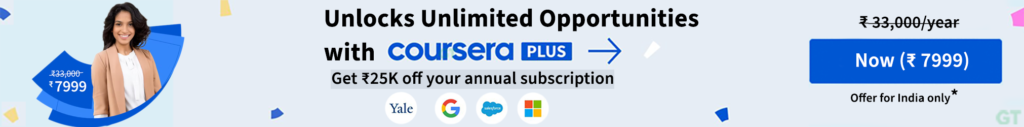
What is a Presentation?
A presentation communicates a message, an idea or information to a group. It is similar to a report, but with a key difference–the human element. A presentation conveys the speaker’s personality and enables immediate interaction among all participants.
Table of Content
- 1 What is a Presentation?
- 2.1 To Inform
- 2.2 To Train
- 2.3 To Persuade
- 2.4 To Motivate
- 2.5 To Entertain
- 3 Main Elements of Presentation
- 4.1 Analytical ability
- 4.2 Effective communication ability
- 4.3 Creative ability
- 4.4 Good interpersonal skill
- 4.5 Sound time management
- 4.6 Problem-solving ability
- 4.7 A sense of humour
- 5 Evaluation Wheel
- 6.1 Prepare
- 6.2 Practice
- 6.3 Present
- 7.1 Know Yourself
- 7.2 Know Your Material
- 7.3 Know Your Purpose
- 7.4 Know Your Audience
Objectives of Presentation
The main objectives of a presentation are:
To Persuade
To motivate, to entertain.
A presentation is created to convey some information to a group of people. For example, a presentation may display an organisation’s quarterly performance.
Most training programmes in organisations are done through the presentation mode. Such instructional presentations convey a lot of information and are created with instructional design principles to keep the audience engaged for a long period.
Some presentations are used to convince a group of people to accept a particular idea and/or make a certain choice.
The growing popularity of TED Talks indicates how a presentation can be a powerful motivation tool. These presentations trigger emotions and inspire people to act.
Presentations can also be used to celebrate an event. For example, a farewell presentation of a colleague can be used to narrate the story of his/her overall tenure, experiences and achievement in the organisation.
Main Elements of Presentation
A presentation is said to be effective if it has three main elements, which are as follows:
- Specific content : This refers to the information that a presentation will comprise. The information must be conveyed effectively so that it is absorbed by the audience in one sitting. It should be relevant and meaningful to them.
- Audience : A presentation should be targeted for a specific group of audience who share the same purpose and have a similar level of pre-knowledge.
- Presenter: The presenter should act as the advocate of the information. If his/her conviction and passion in the message are clearly articulated, the audience will also pay attention to the subject.
Important Presentation Skills
In today’s business environment, presentation skills are requisite in almost every professional arena. Employees are often required to give presentations on the targets achieved by them. A presentation can be effective if it is carefully planned and prepared.
However, delivering presentations is not always easy for every individual. Some people take presenting as a probable opportunity to showcase skills, while others find it a challenging task. To provide an effective presentation, a presenter must possess some abilities.
Some of them are explained as follows:
Analytical ability
Effective communication ability, creative ability, good interpersonal skill, sound time management, problem-solving ability, a sense of humour.
It refers to a calibre which empowers an individual to collect, organise, visualise and comprehend data. Such skills enable a person to look at related patterns, draw conclusions and find solutions to problems. In addition, sound analytical skills also enable an individual to forecast future trends using various techniques such as brainstorming, forecasting, data mining and metrics interpretation.
Communication entails much more than mere talking to the audience. To communicate effectively during a presentation, one ought to showcase information lucidly. During a presentation, a person should not just have a good set of slides together; rather he needs to engage and strike a chord with the audience to transmit the intended message.
It refers to the ability to present things in a creative way that have not been explored earlier. Creative skills in presentation enable an individual to invent or develop something path-breaking, such as a new concept, unique way out from a problem, a method, a work of art or new machinery, etc.
It encompasses how an individual portrays or presents himself to the audience and builds a rapport with the audience. During a presentation, sound interpersonal skills empower a speaker to interact, communicate and collaborate with the audience effectively.
Interpersonal skills are prevalent across all personal and professional interactions between people. Interpersonal skills entail empathy, active listening and emotional intelligence.
While delivering a presentation, a person should manage time effectively, set a presentation schedule and end a presentation within a stipulated time. If a presentation is long, there are chances the audience may lose interest and the message may not be delivered.
A speaker cannot expect audience to actively listen to the presentation for hours. At the start of presentation, a speaker should aim to grab audience’s attention and allocate time for questions and answers at the end.
Problem-solving is a requisite skill for a presentation. During a presentation, the audience may ask the speaker any kind of questions. On the other hand, it is important for the speaker to provide an appropriate answer to the audience to make the presentation successful.
A sense of humour is crucial to deliver a quality presentation to make the environment light and engaging. Appropriate usage of light jokes relieves stress and holds the attention of an audience, which makes the presentation a memorable experience for both the speaker and the audience.
Evaluation Wheel
Evaluation wheel is a creative and effective tool that accumulates information on outcomes in a simple and accessible manner. A presenter can opt for the evaluation wheel tool to show the outcomes of the research or reports. This tool is used to provide various types of information and journeys of change within the organisation.
It offers a visual representation of progression and results in the form of a spider diagram. The evaluation wheel measures the exact outcomes for a programme at the start and end. It also helps educators, designers to comprehend information systematically. Figure shows an example of evaluation wheel:
Figure states the scale questionnaire in a circle form wherein respondents will analyse the instances from their discretion and experience and give rating on a scale of 1 to 5.
For instance, service users are appropriately involved. In this case, if the respondent strongly agrees, he/she will give 5 rating and if he/she does not agree, he/she will give 1 rating. The centre of the circle is for 1 and as the respondent agrees, they reach out to edge for 5 rating.
Ps of Presentation
Even the most powerful presentation may fail if the presenter comes unprepared. A presentation is both a mental and a physical effort. There are Ps of presentation that provide a checklist to the presenter for ensuring that the presentation is well-constructed and clear so that the audience gets the message. These four Ps are explained as follows:
A thoroughly prepared presentation captivates the interests of the audience. The topic or content of the presentation must be thoroughly researched. No one would develop interest in a vague or equivocal presentation. A speaker can make use of stories or relatable examples and quote references to give more depth to the presentation and make it intriguing.
Apart from that, it should be ensured that only important points are highlighted in bullets or using other graphical elements. Providing too much of theory or full sentences can create boredom for the audience.
While preparing for a presentation, the presenter should include the following sections:
- Introduction : This section includes the name of the topic and the purpose of the presentation.
- Body : This section contains the main content of the presentation; thus, it must be prepared in a well-organised manner.
- Summary : It provides a recap of the content of the presentation. It outlines the most important points of the presentation to ensure the key message is retained by the audience.
Practice will make a man perfect is an adage that is appropriate across all spheres of life. It helps a speaker become familiar with his/her own voice, words and phrases and adjust accordingly. By practising thoroughly, a speaker can explore how to fit different pieces of information together and practise transition.
Also, a speaker should make notes wherever required as a part of presentation support. Using an index card is a common form of note-taking that provides a quick glimpse of important points.
While delivering a presentation, the speaker needs to demonstrate confidence in front of the audience. The speaker must be polite, but not apologetic in situations, such as if the session is running overtime or the microphone has stopped working.
Instead he/she should expect and ask for discipline and attention. It is important for a speaker to engage with the audience during the presentation in order to assure them that he/she is genuinely interested in talking to them. 4. Pace, pitch and pause: A presenter should deliver the presentation in an easy-to-follow pace and try changing the pace to enliven the presentation.
For example, pauses can be taken intentionally between main points to reinforce them. Along with pace, pitch is equally important. Just as pace varies in normal conversations, it should be used effectively during presentations too. For example, when asking a question, the presenter can raise the pitch and can lower it down when explaining a point.
Four Cornerstones of Making Memorable Presentations
The most crucial aspect of delivering an effective presentation is that the speaker should appear confident and the speech should look effortless. Presentations are a source of anxiety for many individuals. However, getting well-prepared before delivering a presentation can reduce this feeling considerably and ease apprehension.
There are a number of ways to overcome feelings of anxiety, stress and stage fright before the presentation in order to appear confident in front of the audience. The four cornerstones of making a memorable presentation are provided in the upcoming sections.
Know Yourself
Know your material, know your purpose, know your audience.
A presenter should acknowledge his/her strengths and weaknesses. Accordingly, he/she should decide the style of delivering a presentation. For instance, if a presenter has a great sense of humour and can use it comfortably in the speech, he/she can make the presentation more engaging and interesting.
On the other hand, if the speaker who is an introvert and prefers to talk or engage less, he/she can add visuals in the presentation. Therefore, the trick is whosoever is delivering the presentation should feel comfortable.
Knowing the topic thoroughly is the most important step in preparing and delivering a presentation. A presenter with well-versed knowledge of the topic is bound to feel more confident. One should perform extensive research of the topic using credible websites and surveys.
A presenter with minimal information about the topic will not be able to deliver a memorable presentation; rather, it would create a negative image in front of the audience. A good presentation is one that is centred around the main theme, presents relevant information and stimulates thought.
It is crucial to know the purpose of the presentation. A presenter should be aware of whether the purpose is to create awareness or to build new skills or to change attitudes. For instance, professional firms or businesses use presentations for various purposes such as to create awareness, educate, motivate and persuade internal and external audiences.
Therefore, to prepare a presentation, identify its objective/purpose, determine the method of delivery, formulate a structure, include visual aids and rehearse.
One should know the type of audience and what is their purpose of attending the presentation. For instance, whether they are there for gaining knowledge or learning new skills, etc. The age, culture and knowledge base of the audience help a presenter in designing and delivering his/her presentation effectively and in a manner in which audience can easily understand and relate to.
A well-designed presentation uses visual aids effectively to reinforce the main points and enhance the audience’s level of understanding.
Business Communication Notes
( Click on Topic to Read )
- What is Business Communication?
- What is Communication?
- Types of Communication
- 7 C of Communication
- Barriers To Business Communication
- Oral Communication
Types Of Non Verbal Communication
- What is Written Communication?
- What are Soft Skills?
- Interpersonal vs Intrapersonal communication
- Barriers to Communication
- Importance of Communication Skills
Listening in Communication
- Causes of Miscommunication
- What is Johari Window?
- What is Presentation?
- Communication Styles
- Channels of Communication
- Hofstede’s Dimensions of Cultural Differences and Benett’s Stages of Intercultural Sensitivity
- Organisational Communication
- Horizontal C ommunication
- Grapevine Communication
- Downward Communication
- Verbal Communication Skills
- Upward Communication
- Flow of Communication
- What is Emotional Intelligence?
- What is Public Speaking?
- Upward vs Downward Communication
- Internal vs External Communication
- What is Group Discussion?
- What is Interview?
- What is Negotiation?
- What is Digital Communication?
- What is Letter Writing?
- Resume and Covering Letter
- What is Report Writing?
- What is Business Meeting?
- What is Public Relations?
- What Is Market Segmentation?
- What Is Marketing Mix?
- Marketing Concept
- Marketing Management Process
- What Is Marketing Environment?
- What Is Consumer Behaviour?
- Business Buyer Behaviour
- Demand Forecasting
- 7 Stages Of New Product Development
- Methods Of Pricing
- What Is Public Relations?
- What Is Marketing Management?
- What Is Sales Promotion?
- Types Of Sales Promotion
- Techniques Of Sales Promotion
- What Is Personal Selling?
- What Is Advertising?
- Market Entry Strategy
- What Is Marketing Planning?
- Segmentation Targeting And Positioning
- Brand Building Process
- Kotler Five Product Level Model
- Classification Of Products
- Types Of Logistics
- What Is Consumer Research?
- What Is DAGMAR?
- Consumer Behaviour Models
- What Is Green Marketing?
- What Is Electronic Commerce?
- Agricultural Cooperative Marketing
- What Is Marketing Control?
- What Is Marketing Communication?
- What Is Pricing?
- Models Of Communication
- What is Sales Management?
- Objectives of Sales Management
- Responsibilities and Skills of Sales Manager
- Theories of Personal Selling
- What is Sales Forecasting?
- Methods of Sales Forecasting
- Purpose of Sales Budgeting
- Methods of Sales Budgeting
- Types of Sales Budgeting
- Sales Budgeting Process
- What is Sales Quotas?
- What is Selling by Objectives (SBO) ?
- What is Sales Organisation?
- Types of Sales Force Structure
- Recruiting and Selecting Sales Personnel
- Training and Development of Salesforce
- Compensating the Sales Force
- Time and Territory Management
- What Is Logistics?
- What Is Logistics System?
- Technologies in Logistics
- What Is Distribution Management?
- What Is Marketing Intermediaries?
- Conventional Distribution System
- Functions of Distribution Channels
- What is Channel Design?
- Types of Wholesalers and Retailers
- What is Vertical Marketing Systems?
- What i s Marketing?
- What i s A BCG Matrix?
- 5 M’S Of Advertising
- What i s Direct Marketing?
- Marketing Mix For Services
- What Market Intelligence System?
- What i s Trade Union?
- What Is International Marketing?
- World Trade Organization (WTO)
- What i s International Marketing Research?
- What is Exporting?
- What is Licensing?
- What is Franchising?
- What is Joint Venture?
- What is Turnkey Projects?
- What is Management Contracts?
- What is Foreign Direct Investment?
- Factors That Influence Entry Mode Choice In Foreign Markets
- What is Price Escalations?
- What is Transfer Pricing?
- Integrated Marketing Communication (IMC)
- What is Promotion Mix?
- Factors Affecting Promotion Mix
- Functions & Role Of Advertising
- What is Database Marketing?
- What is Advertising Budget?
- What is Advertising Agency?
- What is Market Intelligence?
- What is Industrial Marketing?
- What is Customer Value
- What is Consumer Behaviour?
- What Is Personality?
- What Is Perception?
- What Is Learning?
- What Is Attitude?
- What Is Motivation?
- Consumer Imagery
- Consumer Attitude Formation
- What Is Culture?
- Consumer Decision Making Process
- Applications of Consumer Behaviour in Marketing
- Motivational Research
- Theoretical Approaches to Study of Consumer Behaviour
- Consumer Involvement
- Consumer Lifestyle
- Theories of Personality
- Outlet Selection
- Organizational Buying Behaviour
- Reference Groups
- Consumer Protection Act, 1986
- Diffusion of Innovation
- Opinion Leaders
- What is Business Law?
- Indian Contract Act 1872
- Essential Elements of a Valid Contract
- Types of Contract
- What is Discharge of Contract?
- Performance of Contract
- Sales of Goods Act 1930
- Goods & Price: Contract of Sale
- Conditions and Warranties
- Doctrine of Caveat Emptor
- Transfer of Property
- Rights of Unpaid Seller
- Negotiable Instruments Act 1881
- Types of Negotiable Instruments
- Types of Endorsement
- What is Promissory Note?
- What is Cheque?
- What is Crossing of Cheque?
- What is Bill of Exchange?
- What is Offer?
- Limited Liability Partnership Act 2008
- Memorandum of Association
- Articles of Association
- What is Director?
- Trade Unions Act, 1926
- Industrial Disputes Act 1947
- Employee State Insurance Act 1948
- Payment of Wages Act 1936
- Payment of Bonus Act 1965
- Labour Law in India
- What is Brand Management?
- 4 Steps of Strategic Brand Management Process
- Customer Based Brand Equity
- What is Brand Equity?
You Might Also Like

What is Business Meeting? Need, Importance, Conduct, Role of Participants
Difference between interpersonal and intrapersonal communication, what is interview types, questions, do’s and don’ts, preparing.
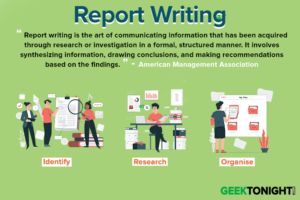
What is Report Writing? Parts, Types, Structure, Process
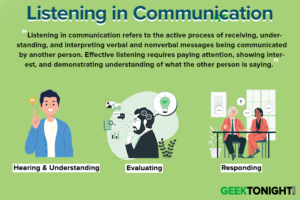
What is Written Communication? Advantages, Disadvantages
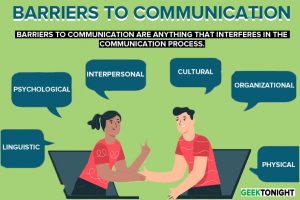
Barriers to Communication: Types, How to Overcome
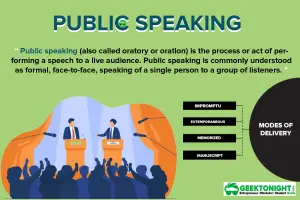
What is Public Speaking? Characteristics, Techniques, Importance, Modes, Checklist
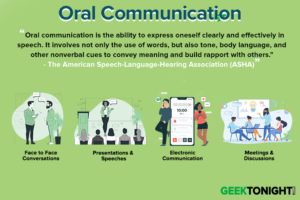
What is Oral Communication? Advantages, Disadvantages, Imp
What is digital communication website, social media, blogging as tool of communication.
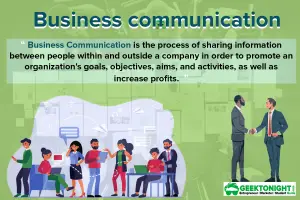
What is Business Communication? Process, Types, Importance, Barriers
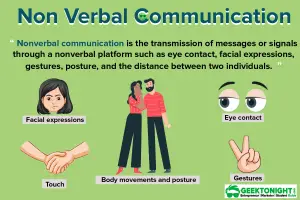
Leave a Reply Cancel reply
You must be logged in to post a comment.
World's Best Online Courses at One Place
We’ve spent the time in finding, so you can spend your time in learning
Digital Marketing
Personal growth.

Development
Want to create or adapt books like this? Learn more about how Pressbooks supports open publishing practices.
16 Presenting as a Group
Learning Objectives
- List the four common types of group presentations
- Discuss techniques for coordinating a group assignment
- Plan speech organization for the intended audience
- Practice effective group delivery
Imagine you have been assigned to a group for a project requiring a presentation at the end. “Now is the busiest time in my schedule and I do not have time to fit all these people into it,” the voice in your head reminds you. Then you ask the question: “Is there ever a non-busy time for assembling a group together for a presentation ?” These thoughts are a part of a group presentation assignment. The combined expertise of several individuals is becoming increasingly necessary in many vocational (related to a specific occupation) and avocational (outside a specific occupation) presentations.
Group presentations in business may range from a business team exchanging sales data; research and development teams discussing business expansion ideas; to annual report presentations by boards of directors. Also, the government, private, and public sectors have many committees that participate in briefings, conference presentations, and other formal presentations. It is common for group presentations to be requested, created, and delivered to bring together the expertise of several people in one presentation. Thus, the task of deciding the most valuable information for audience members has become a coordination task involving several individuals. All group members are responsible for coordinating things such as themes, strong support/evidence, and different personalities and approaches in a specified time period. Coordination is defined in the dictionary as harmonious combination or interaction, as of functions or parts.
This chapter focuses on how the group, the speech assignment, the audience, and the presentation design play a role in the harmonious combination of planning, organization, and delivery for group presentations.
Preparing All Parts of the Assignment
In group presentations, you are working to coordinate one or two outcomes—outcomes related to the content (product outcomes) and/or outcomes related to the group skills and participation (process outcomes). Therefore, it is important to carefully review and outline the prescribed assignment of the group before you get large quantities of data, spreadsheets, interview notes, and other research materials.
Types of Group Presentations
A key component of a preparation plan is the type of group presentation. Not all group presentations require a format of standing in front of an audience and presenting. According to Sprague and Stuart (2005), there are four common types of group presentations:
- A structured argument in which participants speak for or against a pre-announced proposition is called a debate . The proposition is worded so that one side has the burden of proof, and that same side has the benefit of speaking first and last. Speakers assume an advocacy role and attempt to persuade the audience, not each other.
- The forum is essentially a question-and-answer session. One or more experts may be questioned by a panel of other experts, journalists, and/or the audience.
- A panel consists of a group of experts publicly discussing a topic among themselves. Individually prepared speeches, if any, are limited to very brief opening statements.
- Finally, the symposium is a series of short speeches, usually informative, on various aspects of the same general topic. Audience questions often follow (p. 318).
These four types of presentations, along with the traditional group presentation in front of an audience or on-the-job speaking, typically have pre-assigned parameters. Therefore, all group members must be clear about the assignment request.

Establishing Clear Objectives
For the group to accurately summarize for themselves who is the audience, what is the situation/occasion, and what supporting materials need to be located and selected, the group should establish clear objectives about both the process and the product being assessed.
Assessment plays a central role in optimizing the quality of group interaction. Thus, it is important to be clear whether the group is being assessed on the product(s) or outcome(s) only or will the processes within the group—such as equity of contribution, individual interaction with group members, and meeting deadlines—also be assessed. Kowitz and Knutson (1980) argue that three dimensions for group evaluation include (1) informational —dealing with the group’s designated tasks; (2) procedural —referring to how the group coordinates its activities and communication; and (3) interpersonal —focusing on the relationships that exist among members while the task is being accomplished. Groups without a pre-assigned assessment rubric may use the three dimensions to effectively create a group evaluation instrument.
The group should determine if the product includes both a written document and an oral presentation. The written document and oral presentation format may have been pre-assigned with an expectation behind the requested informative and/or persuasive content. Although the two should complement each other, the audience, message, and format for each should be clearly outlined. The group may create a product assessment guide (see Table 1) . Additionally, each group member should uniformly write down the purpose of the assignment. You may think you can keep the purpose in your head without any problem. Yet the goal is for each member to consistently have the same outcome in front of them. This will bring your research, writing, and thinking back to focus after engaging in a variety of resources or conversations.
Once the assignment has been coordinated in terms of the product and process objectives, type of presentation, and logistics, it is important for the group to clearly write down the agreed outcomes. Agreed outcomes about the product include a purpose statemen t that reflects an agreement with the prescribed assignment (i.e. “at the end of our group presentation the audience will be informed or persuaded about the prescribed assignment”). It also includes the key message or thesis to be developed through a presentation outline , a full-sentence outline of virtually everything the speaker intends to say. The outline allows the speakers to test the structure, the logic, and persuasive appeals in the speech (DiSanza & Legge, 2011, p. 131).
Logistics for Group Members
As a group, be very clear about the length of your presentation and its preparation. The length of the presentation refers to your time limit, and whether there is a question and answer period involved. Assignment preparation may or may not have a prescribed deadline. If the assignment does not have a deadline, then set one as a group. If there is a deadline, then the group begins by creating a schedule from the final deadline. As a group, create an action timetable explicitly listing all processes and outputs, as well as communication update points.
As a group, decide the best way to leave enough time in the end to put all the pieces together and make sure everything is complete. If there is a written document, it should be completed prior to the oral presentation rather than at the same time. As a group, realize not everyone may work off a physical calendar. Thus, do not hesitate to require each member to write down all deadlines.
Next, the group can strategically add meeting dates, times, and venues to the action timetable. A meeting is a structured conversation among a small group of people who gather to accomplish a specific task (Beebe & Mottet, 2010). For group presentations, meetings do not always include the entire group. So a schedule of who meets with whom and when is useful for planning work and agendas. In addition, all meetings do not serve the same purpose. For example, informational meetings may be called simply to update all group members; solicitation meetings are called to solicit opinions or request guidance from group members; group-building meetings are designed to promote unity and cohesiveness among group members; and problem-solving meetings result in making decisions or recommendations by the time the meeting convenes.
Once the group is unified about the assignment objectives and time frame, it is vital to predetermine the type of note-taking required of each group member (which may vary) and the variety of information exchange. The more systematic a group is in these two areas, the more unified the process and the product. The system begins with each group member writing down the message, specific purpose, and central ideas for the group presentation. If these are still to be determined, then have each group member identify the areas of background information needed and basic information gathering. Next, simply create a general format for note-taking—whether typed or handwritten and what types of details should be included especially sources. Also with the increasing use of electronic databases be very clear on when related articles should be forwarded to group members. The email inbox flooded with PDF files is not always a welcome situation.
The group should be clear on the explicit requirements for locating recent, relevant, and audience-appropriate source material for the presentation. All of this leads to the foundation of clearly defining the responsibilities of each group member. All tasks should be listed, given deadlines, and assigned people. A means for tracking the progress of each task should be outlined. The group should be clear on what are individual, joint (involving more than one group member), and entire group tasks. Throughout the entire process, all group members should be supportive and helpful but should not offer to do other people’s work.
Organizing for Your Audience
Organizing for your audience relates to how the gathered content can be best arranged for them. According to Patricia Fripp (2011), a Hall of Fame keynote speaker and executive speech coach, any presentation can be intimidating but the key is to remember “your goal is to present the most valuable information possible to the members of the audience” (p. 16). Now what you think is most valuable and what the audience thinks is most valuable must be coordinated because of differences in perception (the process by which we give meaning to our experience). Therefore, organizing for your audience is focused on content, structure, packaging, and human element—not for you, not for the assignment, but for the audience. A customized plan of organization will assist your group in creating relevant messages that satisfy others’ personal needs and goals (Keller, 1983).
Audience members are interested in your expertise that has been developed from solid research and preparation. Audience members may have expectations about what foundational literature and key sources should be contained within your presentation. Therefore as a group, you need to go beyond providing a variety of supporting material within your presentation to considering who will be present, levels of expertise, and their expectations. In general, organizing the content should be focused on usage, knowledge levels, and objectives. First, usage refers to how audience members expect to use your presentational content which will help the group transform ideas into audience-centered speech points. Second, knowledge level means the audience’s knowledge level about the topic within the audience which assists the group in developing supporting material for the entire audience. Third, the objectives are linked to how the content serves the audience’s needs and assists the group in being intentional about helping the audience see the reason for their involvement and receive value for the time they devoted to attend. Overall, the content is coordinated in a way that keeps at the forefront who the decision-makers are and what specifics they need to know, would be nice to know, and do not need to know.
Next professionally packaging a presentation for the audience deals with the structure or how you arrange points. The structure takes into consideration a strong opening, logical order, relevant key points, conciseness, and use of supplementary visual aids. In addition, the linking of points involves conversational language and the appropriate use of acronyms and technical jargon for inclusion or exclusion. The focus is geared to the perception of trustworthiness. Three strategic questions to answer include:
- What qualities as a group will demonstrate your trustworthiness to this audience?
- What content order needs to be achieved to give a consistent perception of fairness?
- What content requires repeating and how should that be achieved—through comparisons, examples, illustrations, etc.?
The packaging of successful group presentations revolves around the type of relationship with the audience, the division of time, and enthusiasm. An important dynamic of group presentations is for your group to know if audience members will be required to give an internal presentation or briefing from your presentation. As a group, know if you are packaging a one-time presentation, bidding for a long-term relationship, continuing a relationship for offering expertise, or if the presentation is tied to internal pressures to performance appraisals. Such knowledge will aid your group in developing talking points which can be re-presented with accuracy.
The type of presentation will help you divide the time for your presentation. The majority of the time is always spent on the body of the speech. A typical 30-minute speech might be divided into four minutes for the introduction, ten minutes for the body, and four minutes for the conclusion. The remaining 12 minutes is for the audience to ask questions, offer objections, or simply to become part of the discussion. It is important to leave enough time for the audience to contribute to the intellectual content. Therefore, always design group presentations with the intent not to run out of time before the audience can participate. All group presentations should have enthusiasm. Group members should be enthusiastic about the audience, message, and occasion. Planned enthusiasm should play a role in creating the introduction, conclusion, and body of your presentations. The consistent use of enthusiasm can be planned throughout the speech outline.
Human Element
Now it is time to focus on compatibility. As a group, consider what will it take to get this audience to pay attention to your presentation. Answer questions such as:
- What can your group do to develop an introduction, transitions, and conclusions in a way to connect with this audience?
- What types of stories are common or relatable to this audience?
- What are the attitudes, beliefs, and values of this audience?
Delivering Your Presentation as One
By completing the other levels of coordination, the group will have decided on the key message, thoroughly researched the supporting material, developed logical conclusions, and created realistic recommendations. Therefore all that stands between you and success is the actual presentation—the vehicle that carries the facts and the ideas to your audience. Here it is important to recognize that if an assignment required both a written document and an oral presentation then be sure one effectively complements the other. Although you can reference the written document during the oral presentation, the oral presentation should be planned with the thought in mind that not everyone is given the written document. Therefore, the oral presentation may be the only content they receive. Since you will not always know who receives the written document, it is best to coordinate the presentation as if no one has the full written document, which can serve as a reference tool for gaining content requiring further explanation or accessibility to detailed information. At the same time, if the entire audience is provided written material keep in mind different decision-makers may be in the audience. For example, the creative director may be only interested in your creative concepts, whereas a vice president of finance may be only interested in figures.
The presentation preparation primarily focuses on your group’s ability to develop a clear plan and execution of delivery. A delivery plan includes essential elements such as (1) purpose, (2) oral content, (3) dress, (4) room, (5) visuals, (6) delivery, and (7) rehearsal to ensure that the group presentation is both captivating and useful to your audience, as well as worth their time.
Group members should keep at the forefront of their minds the answer to the question “Was the general purpose—to inform or to persuade—achieved?” As a group, practice keeping the purpose of the presentation explicit for the audience. The purpose should never become hidden during the presentation. Each group member’s awareness of the purpose is important in maintaining the right kind of delivery. It is possible to have great content for a presentation and miss the entire purpose of the presentation. For example, say your group had been asked to do a presentation about Facebook and how it could be used in the financial industry. You could take an informative or persuasive approach. However, if the audience—banking professionals—attends a presentation where the content is focused on Facebook rather than having a focus on its use in the financial industry, then the purpose was not achieved.
The delivery plan will help you evaluate if the purpose of the presentation is clearly aimed at the primary audience. In addition, the group can determine when and how clearly they are articulating the explicit purpose of the presentation. The purpose is complemented by a clear preview, the audience members’ awareness of what decisions are at issue, and the audience’s desire to get important information first.
Oral Content
Up to this point the majority of the group’s engagement with the content has been in terms of reading and writing. It is time to orally interact with the selected content to ensure that it has been developed for this audience, properly structured, and clearly articulated. The delivery plan is a time to evaluate word choice, idioms, and antidotes. When working with this content, make sure that it is suited to the purpose, and that the key message is explicit so the audience remembers it well.
The introduction of group members, transitions, and internal summaries are all important elements of the delivery plan. A proper introduction of group members and the content will not happen automatically. Therefore, it is important to practice it to determine if introductions fit better at the beginning of the presentation, if names need to be emphasized through the wearing of name tags, or if names are better used as a part of transition content. The use of name only may not be effective in some speaking situations. Therefore, the group needs to determine what a proper group member introduction includes beyond the name. Plus, be consistent; that is, determine if everyone is using first name only or full name, do they need to know your positions, some background, or can you simply state it in a written format such as a team resume. Speech content is not useful if the audience does not accept your credibility.
As in all presentations, an awareness of your physical appearance is an important element in complementing the content of your speech. Do not hesitate to talk about and practice appropriate dress as a group. It is important to look like a group. Really consider defining a group’s speaking uniform by deciding how formal or informal the dress code is.
As a group, the overall question you want to be able to answer is: Did our dress provide an accurate first impression not distracting from the content? So what kinds of things can be distracting? The most common are colors, busy patterns, and large or clinking jewelry. As a group determine what type of dress is effective in coordinating your group’s credibility. It is important to take into consideration cultural, occupational, and regional norms. In addition, it is important to think about branding choices. Often groups want to brand themselves for the audience. It is not necessary to mimic your audience. For example, a sales presentation to cranberry association members may entice a group to wear red. However, the cranberry association may not be the only sale your group needs to make so you will be forced to ask the question: Will each sales presentation audience determine the color we accent in dress? In short, do not let the speaking occasion brand you. Simply know what is considered professional for this presentation. You have spent a lot of time on preparing the content for this audience so do not detract from it.
It is not always feasible to practice your delivery in the actual room where you will deliver your speech. However, it is extremely important that you actively plan your delivery for the room by recreating the speaking environment. If prior access to the room is not available, then you will need to do your planning by asking a series of questions of the presentation planner. Some common things to find out include the size of the room; if a projector is available and its location within the room; is there a platform and/or a stationary lectern; is there a sound system and how many microphones; where the group will be seated before being introduced; will the presentation be recorded; what is the availability of the room in advance of the presentation; and what is the number of seats and seating arrangement so the group can plan for the zone of interaction.

The term visuals refers to both non-technology visual aids (handouts, posters, charts, etc.) and presentation technology. Visuals should not appear as though several individuals made them but rather as uniform to the group’s presentation. All visuals should blend smoothly into the speech. All group members should be clear on what visuals or documents were pre-requested (so you do not eliminate them as unnecessary during rehearsal). Many times it is better to simply project or display visuals. At other times, visuals may need to be assembled in a presentation packet for all audience members. Bohn & Jabusch (1982) suggest that there are several researched-based reasons why visual aids enhance presentations including (a) enhanced understanding —helps audience comprehend what they hear and see; (b) enhanced memory —serves as a visual reinforcement; (c) enhanced organization—visually displays your organizational strategy; (d) enhanced attention —grabs and maintains audience interest; and (e) enhanced sequencing —shows rather than describes.
The four modes of delivery—memorized, impromptu, manuscript, and extemporaneous—are all valuable in group presentations. However, the most common mode of delivery is extemporaneous. Earlier in the chapter, developing a script was discussed. The step of transforming the script into a delivery outline —an abbreviated version of the preparation outline (DiSanza & Legge, 2011)—is a significant part of planning delivery. The ultimate goal is to figure out how the group can be confident that the entire presentation stays together and does not just exist in pieces. The delivery outline may go as far as to stipulate vocal and gesture instructions. The delivery outline is not created to be read from, therefore, the group also should determine how speaker notes will be used. The delivery outline should be provided to every group member so everyone is familiar with the entire presentation. It is important to set up contingency plans for who will present content if someone is absent on the day of the presentation—the presenter who gets stuck in morning traffic or the professional who had a flight delay.
The key is for all group members to remain conversational in their delivery style. This may be best achieved by utilizing effective delivery strategies such as appropriate gestures, movement, and posture; appropriate facial expressions including eye contact; and appropriate vocal delivery—articulation, dialect, pitch, pronunciation, rate, and volume. Group members should evaluate each other on audibility and fluency.
Rehearsals are for the final polishing of your presentations. It is a time to solidify logistics of how many group members are presenting, where they will stand, and the most appropriate transitions between each speaker. Group members should grow more comfortable with each other through rehearsals. A key aspect of polishing involves identifying gaps in content and gaining feedback on content (oral and visual), style, and delivery. The rehearsals are a good time to refine speaker notes and to practice the time limit. The number of scheduled rehearsals is dependent on your group and the amount of preparation time provided. The most important element for the group is to adapt their rehearsal timetable based on an honest evaluation of the speaking skills represented within the group.
The only part of a group presentation that you may not be able to rehearse is responding to the actual audience members’ questions and objections. However, you can anticipate the types of questions and practice a simple strategy of how you will respond—repeating the question, stating who from the group will respond, and answering succinctly. Four of the most common types of questions are follow-up questions; action-oriented questions focused on what would you do if; hypothetical questions focused on different scenarios; and information-seeking questions. A primary way to practice is to think of at least three questions you would like to answer, prepare the answer, and practice it during rehearsal(s).
The foundation of a group presentation is constructed from all the guidelines you use in an individual presentation coupled with additional strategies for working effectively with others. Group presentations primarily entail group communication, planning, organization, and delivery. Effective groups communicate about interaction roles, decision-making, and conflict resolution. Such communication helps the group reflect on group dynamics, customize communication for this speaking group, and establish a unified commitment and collaborative climate.
Review & Reflection Questions
- How might a group presentation be different than presenting individually?
- In preparing for a group presentation, what are some key questions and considerations for your group?
- How can you ensure your group presentation is effective and appears ‘as one’?
- Beebe, S.A. & Mottet, T.P. (2010). Business and professional communication: Principles and skills for leadership . Allyn & Bacon.
- Bohn, E. & Jabusch, D. (1982). The effect of four methods of instruction on the use of visual aids in speeches. Western Journal of Speech Communication, 46 , 253-265.
- DiSanza, J.R., & Legge, N. J. (2011). Business and professional communication: Plans, processes, and performance (5th ed.). Pearson.
- Fripp. P. (2011). 9 timely tips for pre-presentation preparation. American Salesman, 56 , 13- 16.
- Keller, J.M. (1983). Motivational design of instruction. In C.M. Reigeluth (Ed.), Instructional design theories: An overview of their current status (pp. 383-434). Lawrence Erlbaum.
- Kowitz, A.C. & Knutson., T.J. (1980). Decision making in small groups: The search for alternatives . Allyn and Bacon.
- Sprague, J. & Stuart D. (2005). The speaker’s handbook (7th ed. ) . Thomson Wadsworth.
Authors & Attribution
This content comes from the introduction, “Preparing All Parts of the Assignment” and “Delivering Your Presentation as One” written by Jennifer F. Wood, Ph.D., in Chapter 18 Group Presentations . from the Public Speaking Project . This content is licensed under a CC BY-NC-ND: Attribution-NonCommercial-NoDerivatives License.
harmonious combination or interaction, as of functions or parts
a structured argument in which participants speak for or against a pre-announced proposition
a presentation in which one or more experts may be questioned by a panel of other experts, journalists, and/or the audience
a presentation format that consists of a group of experts publicly discussing a topic among themselves
a presentation format that involves a series of short speeches, usually informative, on various aspects of the same general topic
a clear, agreed outcome for the presentation
a full-sentence outline of virtually everything the speaker intends to say. The outline allows the speakers to test the structure, the logic, and persuasive appeals in the speech
an abbreviated version of the preparation outline
Presenting as a Group Copyright © 2020 by Jasmine R. Linabary, Ph.D. is licensed under a Creative Commons Attribution-NonCommercial-NoDerivatives 4.0 International License , except where otherwise noted.
Share This Book
- Skip to main content
- Skip to primary sidebar

Business Jargons
A Business Encyclopedia
Presentation
Definition : A presentation is a form of communication in which the speaker conveys information to the audience. In an organization presentations are used in various scenarios like talking to a group, addressing a meeting, demonstrating or introducing a new product, or briefing a team. It involves presenting a particular subject or issue or new ideas/thoughts to a group of people.
It is considered as the most effective form of communication because of two main reasons:
- Use of non-verbal cues.
- Facilitates instant feedback.

Business Presentations are a tool to influence people toward an intended thought or action.
Parts of Presentation

- Introduction : It is meant to make the listeners ready to receive the message and draw their interest. For that, the speaker can narrate some story or a humorous piece of joke, an interesting fact, a question, stating a problem, and so forth. They can also use some surprising statistics.
- Body : It is the essence of the presentation. It requires the sequencing of facts in a logical order. This is the part where the speaker explains the topic and relevant information. It has to be critically arranged, as the audience must be able to grasp what the speaker presents.
- Conclusion : It needs to be short and precise. It should sum up or outline the key points that you have presented. It could also contain what the audience should have gained out of the presentation.
Purpose of Presentation
- To inform : Organizations can use presentations to inform the audience about new schemes, products or proposals. The aim is to inform the new entrant about the policies and procedures of the organization.
- To persuade : Presentations are also given to persuade the audience to take the intended action.
- To build goodwill : They can also help in building a good reputation
Factors Affecting Presentation


Audience Analysis
Communication environment, personal appearance, use of visuals, opening and closing presentation, organization of presentation, language and words, voice quality, body language, answering questions, a word from business jargons.
Presentation is a mode of conveying information to a selected group of people live. An ideal presentation is one that identifies and matches the needs, interests and understanding level of the audience. It also represents the facts, and figures in the form of tables, charts, and graphs and uses multiple colours.
Related terms:
- Verbal Communication
- Visual Communication
- Non-Verbal Communication
- Communication
- 7 C’s of Communication
Reader Interactions
Abbas khan says
October 2, 2022 at 11:33 pm
Thank you so much for providing us with brief info related to the presentation.
Farhan says
February 23, 2023 at 9:45 am
yusra shah says
July 3, 2023 at 2:04 am
it was helpful👍
Leave a Reply Cancel reply
Your email address will not be published. Required fields are marked *

Team Presentations: How to Present Better as a Group
Posted by Belinda Huckle | On September 19, 2024 | In Presentation Training, Tips & Advice
In this Article...quick links
1. Choose a team captain
2. map out a cohesive narrative, 3. know your roles within the team, 4. have a strategy in place for question time, 5. all team presentations must have a full group rehearsal, 6. be supportive and put up a united front in your next team presentation, 7. embracing new technologies in team presentations, 8. making good, better.

This post was originally published on the 29th of January, 2022, and has been updated.
It’s safe to say that team presentations involve a lot of moving parts, not least because it brings together different personalities with varying confidence levels and presentation styles.
One of the common pitfalls with group presentations is a diffusion of responsibility – ‘My bit’s OK, that’s all I should worry about, right?’ Wrong.
A group presentation is only as good as its weakest presenter. There are a lot of potential obstacles to overcome, but there are some key reasons why presenting as a team is both relevant and a good idea:
- Showcasing expertise – to showcase different people’s expertise as Subject Matter Experts (SMEs).
- Meeting the team – increasingly in new business/pitch situations, clients and customers want to see, and hear from, ‘the team’ – those who will actually be looking after their business i.e. those operating at the ‘coalface’. And so having multiple presenters becomes an imperative.
- Maintaining energy, engagement & attention – breaking up longer presentations with different presenters helps to inject energy (much like in a relay race), keep people’s attention and maintain listeners’ engagement. Remember, variety is the spice of life!
Your people may be seasoned presenters but team them up to present with others, and lots of practical questions arise:
How do you start a team presentation? Who ends a team presentation? How do you seamlessly hand over to the next presenter, or who fields questions from the audience?
In this blog post we discuss how teams can collaborate to plan, practise and present successfully as a group.

Why this is important: Having a strong Team Captain is crucial as they will usually start and finish the presentation. As part of starting and finishing the presentation the role of the Captain also often includes:
- Making sure there is a strong Attention Grab early in the presentation in order to hook the audience from the start.
- Assigning roles within the team.
- Introducing each presenter and their role at the start of the presentation.
- Managing the transitions/handovers between each presenter.
- Fielding questions from the audience on behalf of the team and directing questions to the most relevant speaker as required.
- Summarising next steps or action points after the conclusion to the presentation.
Top Tip: The Captain should typically be either the most senior person in the group, or the most confident speaker. They don’t have to be subject matter experts.
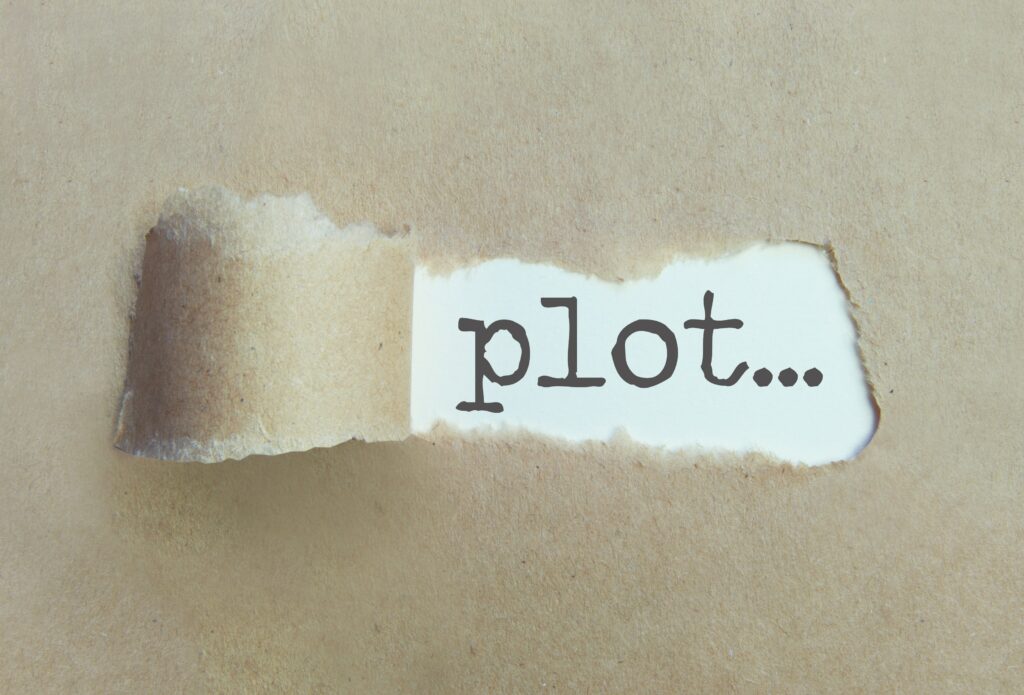
Why this is important: Team members may have differing opinions about the message they want to convey. Having a clear overall goal for the presentation before everyone starts working on their slides is crucial for ensuring the deck, and the message you’re delivering, is clear and cohesive.
The team should decide in advance roughly how long each speaker should be speaking for (and don’t forget to include time for questions), what the structure of the presentation will be and who will cover what.
SecondNature’s Presentation Mapper™ methodology is a great tool for achieving all of this. If you’re not using our Presentation Mapper™, then get together as a team with a whiteboard, Miroboard, or even A4 paper and storyboard your presentation on a large table.
Don’t get bogged down in the details at this stage. Instead, decide collectively what the purpose and end goal of the presentation are, the sections of the presentation (chapters of your story), what the key takeaways for the audience should be, and then roughly the information you want to include. Once you have outlined the storyboard for the presentation you can then discuss how long each section/chapter should be and who will be delivering each element.
Spending a bit of time at the beginning mapping out the narrative and setting a single goal for the presentation will save lots of time at the end of the process because it will ensure there aren’t areas that are needlessly repetitive. And likewise it will mean there aren’t gaping holes in your logic. Missing this step could result in duplication of content, inconsistency in the flow (and impact) of different sections, and not enough clarity about who’s presenting what.
Don’t forget to ensure that every section contributes to your presentation’s main aim, and if data is critical to your presentation, ensure everyone knows the go-to data collection sources, or people to interview, so there are no conflicting numbers.
Top Tip: Everyone needs to know all of the information inside out, even if they’re not presenting it, in case someone can’t make it on the day.

Why this is important: Assigning roles based on peoples’ strengths will create accountability and ensure things don’t fall through the cracks.
Take the time to assess your team – of course you will select people to present certain sections within the presentation based on their expertise and experience. But you should also consider some additional factors. E.g. some people may be better at explaining and simplifying difficult-to-understand ideas while others are good at engaging the audience and providing supporting information through humour, videos and interesting case studies.
Now, let’s assume everyone has been assigned a speaking slot based on their strengths and expertise and you’ve got a strong team captain to open and close the presentation.
But who takes accountability for things like design, delivery, questions and setting the boardroom up?
Here are some ways to make your next team presentation smooth and effective:
- The Team Captain, along with input from the presenters, should assign responsibilities for the smaller moving parts like consistency in design, the order of presenters, organising rehearsals, AV checks, timekeeping and so on.
- Schedule brief, but regular update meetings to ensure everyone is on track to fulfil their roles.
- Put someone in charge of the dry run , which should be scheduled at least a week before the presentation. This is important so people have enough time to work on constructive feedback before the day of the presentation.
Top Tip: Remember that unequal participation can negatively impact the dynamics of your team, so sharing responsibility is important!
Why this is important: Question time can be nerve-wracking . In a group presentation, question time can also cause some confusion if too many people jump in to answer at once, or worse still, if no one seems to know who will answer the question.
It’s best to have the team captain direct questions to the speaker with the most relevant knowledge.
Remember to pause before answering and formulate your thoughts – keep your reply concise and ensure it answers the question. If you don’t understand the question, there’s no harm in asking for a clarification. To learn more about answering questions with confidence during a presentation, read this blog .
Top Tip: If you don’t know the answer, don’t be afraid to say so. You can look into the question and return with the best answer later.
Why this is important: While everyone practising their individual presentations is great, it doesn’t guarantee that once you’ve combined all the slides, it will feel coherent or go well.
As they say, practice makes perfect – and you definitely need to schedule at least one group rehearsal to present and engage a large audience. Here are some things that you should aim to cover in a dry run of your presentation:
- The order of speakers. The team captain should open and close the presentation assuming they are the strongest and most confident presenter. The remaining speakers should follow the order, or natural chapters of the story.
- It’s important that introductions establish the credibility of each speaker i.e. why are they there.
- The transition dialogue to recap the last section and briefly introduce the next section and speaker. For longer presentations, it’s a good idea to provide an agenda for the audience which details who is speaking against each section within the presentation.
- Fine-tuning and adjusting time for each section. This keeps the presentation from being too lengthy, so you don’t lose the audience’s interest. It will also ensure you stick to the time allocated for the presentation – making sure you also allow time for questions!
- At the end of the presentation, ensure you deliver a clear, concise summary that highlights all the key points, and then the overall message or final call-to-action.
During the rehearsals you should also work out where the presenting team will be seated and/or standing in the room (taking into account where the client/customer might/will be) – when they’re presenting, and also when they aren’t speaking. Think about how you use the room. Read our blog for tips about ‘ The Attention Triangle’ and how to use it.
A great option is to have the Team Captain starting and finishing at the front and centre of the room; with those that are speaking early in the presentation standing front and left of the room; and those that are speaking later, front and right of the room.
This is because we read from left to right and this visual positioning will be intuitive for the audience ‘moving through the presentation from start to finish’. And remember, if the presentation is taking place at someone else’s offices, ask to have access to the meeting room at least 30 minutes before the start to allow for adequate set up time.
Top Tip: We always recommend that there is someone outside the presentation group to listen to the presentation, from the audience’s perspective, to make sure the narrative is as clear and as tight as possible. They can also get the team to practise some Q&A and make sure timings are adhered to.

Why this is important: Remember that you’re in this together and teamwork is non-negotiable if you want to inspire confidence in your audience.
There’s nothing that puts a presenter off more than seeing their own team members look disinterested. So regardless of how many times you’ve seen and heard your team-mates present, act as though it’s the very first time.
Put up a united front by being mindful of these small but important details:
- Arrive early so the entire team has enough time to set things up.
- Be an attentive listener as each person presents – laughing, nodding and reacting in a supportive manner throughout the presentation.
- If someone can’t answer a question, step in and answer it for them, but without making them lose face..
- Avoid the urge to go through your notes when others in your team are presenting. It’s disrespectful to whomever is speaking and it will make you come across as unprepared and nervous.
- Watch your timings. The team captain should be keeping an eye on this (or they make have delegated this important task to someone else) so look to him/her to make sure you’re on track.
- Do not overrun because doing so will rob time from others in the team.
Top Tip: Remember that if in the planning process you argue, you’re only human. Work out how you can move forward in a way that makes the most of each presenter’s strengths.
Leveraging cutting-edge technologies can significantly enhance your team presentations.
AI-driven presentation software can help streamline the creation process, offering smart design suggestions and real-time feedback on delivery.
Consider using AI-powered analytics tools to gauge audience engagement and adjust your presentation strategy accordingly. These technologies not only make your presentations more dynamic but also help deliver a more personalised and impactful message.

Most of us don’t make group presentations that often. So a PPR (Post Presentation Review) is a great way to sharpen everyone’s skills ever further. Within 24 hours of a group presentation sit down as a team and discuss what worked well and how could things been improved in terms of:
- The process leading up to the presentation
- Handling of the technology
- The clarity of the message and the flow of the narrative
- The level of detail covered
- Overall and individual timings
- Handovers between speakers
- Management and answering of questions
- Non-verbal support from team members
- People’s individual presenting style and confidence
Top Tip: Be honest in your feedback. Remember, feedback is, as the saying goes, the breakfast of champions!
We can help improve your presenting skills
If you want to take your presenting skills (or your people’s) to the next level, we can help. We take people further TM because our programs are 100% tailored for your business and fully personalised for you/your people.
For nearly 20 years we have been the Business Presentation Skills Experts , training & coaching thousands of people in an A-Z of global blue-chip organisations – check out what they say about our programs .
To find out more, click on one of the buttons below:
Follow us on social media for more great presentation tips:
Written By Belinda Huckle
Co-Founder & Managing Director
Belinda is the Co-Founder and Managing Director of SecondNature International. With a determination to drive a paradigm shift in the delivery of presentation skills training both In-Person and Online, she is a strong advocate of a more personal and sustainable presentation skills training methodology.
Belinda believes that people don’t have to change who they are to be the presenter they want to be. So she developed a coaching approach that harnesses people’s unique personality to build their own authentic presentation style and personal brand.
She has helped to transform the presentation skills of people around the world in an A-Z of organisations including Amazon, BBC, Brother, BT, CocaCola, DHL, EE, ESRI, IpsosMORI, Heineken, MARS Inc., Moody’s, Moonpig, Nationwide, Pfizer, Publicis Groupe, Roche, Savills, Triumph and Walmart – to name just a few.
A total commitment to quality, service, your people and you.
Module 14: Small Group Communication
Presenting as a group, learning objectives.
Describe different formats for presenting as or for a small group.

Small groups are often a problem-solving group that researches a situation or problem that presents their conclusions and recommendations. This presentation might take different forms including an individual reporting, a group presentation, or a panel discussion. [1]
Regardless of the particular method of delivery, all the elements of outstanding public speaking apply. These elements include a logical structure; an engaging introduction and strong conclusion; well-supported main points; and clear, descriptive language. In terms of delivery, having excellent eye contact, vocal variety, an open posture, and animated features all combine to effectively convey the group’s message.
Let’s look at three presentation formats in more detail:
Individual Report
Although the entire small group has participated in researching and discussing a particular project or objective, oftentimes one person will be designated to present the findings or recommendations. This person might be a group leader or a member who enjoys or has experience presenting. Ideally, the entire group would assist in putting together the presentation so that it is balanced, easy to follow, and well supported. Both the main presenter and the group members might be called upon to answer questions both before and after the presentation. Depending on the tone and setup of the presentation, group members might chime in to clarify any points, so long as they don’t take over the presentation.
“A symposium is a public presentation in which several people present prepared speeches on different aspects of the same topic” (Lucas, 2020, p. 387). If your small group presents a symposium, you need to decide in advance who will present which aspect of your findings or project and practice in advance. Sometimes, the group leader will act as a moderator to introduce the group and segue between each speaker. Other times, each speaker will conclude their remarks by introducing the next speaker: “now that I’ve talked about the risks of adopting our proposal, I’ll turn the time over to Raj to discuss how we hope to address those risks.” In a symposium, each speaker needs to plan their time carefully so they don’t take over other presenters’ allotted time.
Panel Discussion
Like a symposium, a panel discussion draws on some or all members of a small group to present. Unlike a symposium, a panel discussion tends to be more informal and conversational, with a moderator introducing each panelist, asking questions and facilitating the discussion. Like all public speakers, panelists should be well prepared with their content and confer with other panelists in advance, possibly bringing along notes to refer to. However, the tone should still be more spontaneous and discussion oriented with some back-and-forth among panelists and with the moderator. A panel discussion often involves a question-and-answer period with the audience. When asked questions, panelists should listen carefully to each question, keep their responses relatively brief, and be sure they’ve clearly understood and responded to any questions.
Practice Question
Candela citations.
- Panel discussion. Authored by : Quinn Dombrowski. Located at : https://flic.kr/p/rJeT8H . License : CC BY-SA: Attribution-ShareAlike
- Presenting as a Group. Authored by : Susan Bagley-Koyle with Lumen Learning. License : CC BY: Attribution
- Lucas, Stephen. The Art of Public Speaking . United States, McGraw-Hill Education, 2020. ↵


Improve your practice.
Enhance your soft skills with a range of award-winning courses.
How to Structure your Presentation, with Examples
August 3, 2018 - Dom Barnard
For many people the thought of delivering a presentation is a daunting task and brings about a great deal of nerves . However, if you take some time to understand how effective presentations are structured and then apply this structure to your own presentation, you’ll appear much more confident and relaxed.
Here is our complete guide for structuring your presentation, with examples at the end of the article to demonstrate these points.
Why is structuring a presentation so important?
If you’ve ever sat through a great presentation, you’ll have left feeling either inspired or informed on a given topic. This isn’t because the speaker was the most knowledgeable or motivating person in the world. Instead, it’s because they know how to structure presentations – they have crafted their message in a logical and simple way that has allowed the audience can keep up with them and take away key messages.
Research has supported this, with studies showing that audiences retain structured information 40% more accurately than unstructured information.
In fact, not only is structuring a presentation important for the benefit of the audience’s understanding, it’s also important for you as the speaker. A good structure helps you remain calm, stay on topic, and avoid any awkward silences.
What will affect your presentation structure?
Generally speaking, there is a natural flow that any decent presentation will follow which we will go into shortly. However, you should be aware that all presentation structures will be different in their own unique way and this will be due to a number of factors, including:
- Whether you need to deliver any demonstrations
- How knowledgeable the audience already is on the given subject
- How much interaction you want from the audience
- Any time constraints there are for your talk
- What setting you are in
- Your ability to use any kinds of visual assistance
Before choosing the presentation’s structure answer these questions first:
- What is your presentation’s aim?
- Who are the audience?
- What are the main points your audience should remember afterwards?
When reading the points below, think critically about what things may cause your presentation structure to be slightly different. You can add in certain elements and add more focus to certain moments if that works better for your speech.

What is the typical presentation structure?
This is the usual flow of a presentation, which covers all the vital sections and is a good starting point for yours. It allows your audience to easily follow along and sets out a solid structure you can add your content to.
1. Greet the audience and introduce yourself
Before you start delivering your talk, introduce yourself to the audience and clarify who you are and your relevant expertise. This does not need to be long or incredibly detailed, but will help build an immediate relationship between you and the audience. It gives you the chance to briefly clarify your expertise and why you are worth listening to. This will help establish your ethos so the audience will trust you more and think you’re credible.
Read our tips on How to Start a Presentation Effectively
2. Introduction
In the introduction you need to explain the subject and purpose of your presentation whilst gaining the audience’s interest and confidence. It’s sometimes helpful to think of your introduction as funnel-shaped to help filter down your topic:
- Introduce your general topic
- Explain your topic area
- State the issues/challenges in this area you will be exploring
- State your presentation’s purpose – this is the basis of your presentation so ensure that you provide a statement explaining how the topic will be treated, for example, “I will argue that…” or maybe you will “compare”, “analyse”, “evaluate”, “describe” etc.
- Provide a statement of what you’re hoping the outcome of the presentation will be, for example, “I’m hoping this will be provide you with…”
- Show a preview of the organisation of your presentation
In this section also explain:
- The length of the talk.
- Signal whether you want audience interaction – some presenters prefer the audience to ask questions throughout whereas others allocate a specific section for this.
- If it applies, inform the audience whether to take notes or whether you will be providing handouts.
The way you structure your introduction can depend on the amount of time you have been given to present: a sales pitch may consist of a quick presentation so you may begin with your conclusion and then provide the evidence. Conversely, a speaker presenting their idea for change in the world would be better suited to start with the evidence and then conclude what this means for the audience.
Keep in mind that the main aim of the introduction is to grab the audience’s attention and connect with them.
3. The main body of your talk
The main body of your talk needs to meet the promises you made in the introduction. Depending on the nature of your presentation, clearly segment the different topics you will be discussing, and then work your way through them one at a time – it’s important for everything to be organised logically for the audience to fully understand. There are many different ways to organise your main points, such as, by priority, theme, chronologically etc.
- Main points should be addressed one by one with supporting evidence and examples.
- Before moving on to the next point you should provide a mini-summary.
- Links should be clearly stated between ideas and you must make it clear when you’re moving onto the next point.
- Allow time for people to take relevant notes and stick to the topics you have prepared beforehand rather than straying too far off topic.
When planning your presentation write a list of main points you want to make and ask yourself “What I am telling the audience? What should they understand from this?” refining your answers this way will help you produce clear messages.
4. Conclusion
In presentations the conclusion is frequently underdeveloped and lacks purpose which is a shame as it’s the best place to reinforce your messages. Typically, your presentation has a specific goal – that could be to convert a number of the audience members into customers, lead to a certain number of enquiries to make people knowledgeable on specific key points, or to motivate them towards a shared goal.
Regardless of what that goal is, be sure to summarise your main points and their implications. This clarifies the overall purpose of your talk and reinforces your reason for being there.
Follow these steps:
- Signal that it’s nearly the end of your presentation, for example, “As we wrap up/as we wind down the talk…”
- Restate the topic and purpose of your presentation – “In this speech I wanted to compare…”
- Summarise the main points, including their implications and conclusions
- Indicate what is next/a call to action/a thought-provoking takeaway
- Move on to the last section
5. Thank the audience and invite questions
Conclude your talk by thanking the audience for their time and invite them to ask any questions they may have. As mentioned earlier, personal circumstances will affect the structure of your presentation.
Many presenters prefer to make the Q&A session the key part of their talk and try to speed through the main body of the presentation. This is totally fine, but it is still best to focus on delivering some sort of initial presentation to set the tone and topics for discussion in the Q&A.

Other common presentation structures
The above was a description of a basic presentation, here are some more specific presentation layouts:
Demonstration
Use the demonstration structure when you have something useful to show. This is usually used when you want to show how a product works. Steve Jobs frequently used this technique in his presentations.
- Explain why the product is valuable.
- Describe why the product is necessary.
- Explain what problems it can solve for the audience.
- Demonstrate the product to support what you’ve been saying.
- Make suggestions of other things it can do to make the audience curious.
Problem-solution
This structure is particularly useful in persuading the audience.
- Briefly frame the issue.
- Go into the issue in detail showing why it ‘s such a problem. Use logos and pathos for this – the logical and emotional appeals.
- Provide the solution and explain why this would also help the audience.
- Call to action – something you want the audience to do which is straightforward and pertinent to the solution.
Storytelling
As well as incorporating stories in your presentation , you can organise your whole presentation as a story. There are lots of different type of story structures you can use – a popular choice is the monomyth – the hero’s journey. In a monomyth, a hero goes on a difficult journey or takes on a challenge – they move from the familiar into the unknown. After facing obstacles and ultimately succeeding the hero returns home, transformed and with newfound wisdom.
Storytelling for Business Success webinar , where well-know storyteller Javier Bernad shares strategies for crafting compelling narratives.
Another popular choice for using a story to structure your presentation is in media ras (in the middle of thing). In this type of story you launch right into the action by providing a snippet/teaser of what’s happening and then you start explaining the events that led to that event. This is engaging because you’re starting your story at the most exciting part which will make the audience curious – they’ll want to know how you got there.
- Great storytelling: Examples from Alibaba Founder, Jack Ma
Remaining method
The remaining method structure is good for situations where you’re presenting your perspective on a controversial topic which has split people’s opinions.
- Go into the issue in detail showing why it’s such a problem – use logos and pathos.
- Rebut your opponents’ solutions – explain why their solutions could be useful because the audience will see this as fair and will therefore think you’re trustworthy, and then explain why you think these solutions are not valid.
- After you’ve presented all the alternatives provide your solution, the remaining solution. This is very persuasive because it looks like the winning idea, especially with the audience believing that you’re fair and trustworthy.
Transitions
When delivering presentations it’s important for your words and ideas to flow so your audience can understand how everything links together and why it’s all relevant. This can be done using speech transitions which are words and phrases that allow you to smoothly move from one point to another so that your speech flows and your presentation is unified.
Transitions can be one word, a phrase or a full sentence – there are many different forms, here are some examples:
Moving from the introduction to the first point
Signify to the audience that you will now begin discussing the first main point:
- Now that you’re aware of the overview, let’s begin with…
- First, let’s begin with…
- I will first cover…
- My first point covers…
- To get started, let’s look at…
Shifting between similar points
Move from one point to a similar one:
- In the same way…
- Likewise…
- Equally…
- This is similar to…
- Similarly…
Internal summaries
Internal summarising consists of summarising before moving on to the next point. You must inform the audience:
- What part of the presentation you covered – “In the first part of this speech we’ve covered…”
- What the key points were – “Precisely how…”
- How this links in with the overall presentation – “So that’s the context…”
- What you’re moving on to – “Now I’d like to move on to the second part of presentation which looks at…”
Physical movement
You can move your body and your standing location when you transition to another point. The audience find it easier to follow your presentation and movement will increase their interest.
A common technique for incorporating movement into your presentation is to:
- Start your introduction by standing in the centre of the stage.
- For your first point you stand on the left side of the stage.
- You discuss your second point from the centre again.
- You stand on the right side of the stage for your third point.
- The conclusion occurs in the centre.
Key slides for your presentation
Slides are a useful tool for most presentations: they can greatly assist in the delivery of your message and help the audience follow along with what you are saying. Key slides include:
- An intro slide outlining your ideas
- A summary slide with core points to remember
- High quality image slides to supplement what you are saying
There are some presenters who choose not to use slides at all, though this is more of a rarity. Slides can be a powerful tool if used properly, but the problem is that many fail to do just that. Here are some golden rules to follow when using slides in a presentation:
- Don’t over fill them – your slides are there to assist your speech, rather than be the focal point. They should have as little information as possible, to avoid distracting people from your talk.
- A picture says a thousand words – instead of filling a slide with text, instead, focus on one or two images or diagrams to help support and explain the point you are discussing at that time.
- Make them readable – depending on the size of your audience, some may not be able to see small text or images, so make everything large enough to fill the space.
- Don’t rush through slides – give the audience enough time to digest each slide.
Guy Kawasaki, an entrepreneur and author, suggests that slideshows should follow a 10-20-30 rule :
- There should be a maximum of 10 slides – people rarely remember more than one concept afterwards so there’s no point overwhelming them with unnecessary information.
- The presentation should last no longer than 20 minutes as this will leave time for questions and discussion.
- The font size should be a minimum of 30pt because the audience reads faster than you talk so less information on the slides means that there is less chance of the audience being distracted.
Here are some additional resources for slide design:
- 7 design tips for effective, beautiful PowerPoint presentations
- 11 design tips for beautiful presentations
- 10 tips on how to make slides that communicate your idea
Group Presentations
Group presentations are structured in the same way as presentations with one speaker but usually require more rehearsal and practices. Clean transitioning between speakers is very important in producing a presentation that flows well. One way of doing this consists of:
- Briefly recap on what you covered in your section: “So that was a brief introduction on what health anxiety is and how it can affect somebody”
- Introduce the next speaker in the team and explain what they will discuss: “Now Elnaz will talk about the prevalence of health anxiety.”
- Then end by looking at the next speaker, gesturing towards them and saying their name: “Elnaz”.
- The next speaker should acknowledge this with a quick: “Thank you Joe.”
From this example you can see how the different sections of the presentations link which makes it easier for the audience to follow and remain engaged.
Example of great presentation structure and delivery
Having examples of great presentations will help inspire your own structures, here are a few such examples, each unique and inspiring in their own way.
How Google Works – by Eric Schmidt
This presentation by ex-Google CEO Eric Schmidt demonstrates some of the most important lessons he and his team have learnt with regards to working with some of the most talented individuals they hired. The simplistic yet cohesive style of all of the slides is something to be appreciated. They are relatively straightforward, yet add power and clarity to the narrative of the presentation.
Start with why – by Simon Sinek
Since being released in 2009, this presentation has been viewed almost four million times all around the world. The message itself is very powerful, however, it’s not an idea that hasn’t been heard before. What makes this presentation so powerful is the simple message he is getting across, and the straightforward and understandable manner in which he delivers it. Also note that he doesn’t use any slides, just a whiteboard where he creates a simple diagram of his opinion.
The Wisdom of a Third Grade Dropout – by Rick Rigsby
Here’s an example of a presentation given by a relatively unknown individual looking to inspire the next generation of graduates. Rick’s presentation is unique in many ways compared to the two above. Notably, he uses no visual prompts and includes a great deal of humour.
However, what is similar is the structure he uses. He first introduces his message that the wisest man he knew was a third-grade dropout. He then proceeds to deliver his main body of argument, and in the end, concludes with his message. This powerful speech keeps the viewer engaged throughout, through a mixture of heart-warming sentiment, powerful life advice and engaging humour.
As you can see from the examples above, and as it has been expressed throughout, a great presentation structure means analysing the core message of your presentation. Decide on a key message you want to impart the audience with, and then craft an engaging way of delivering it.
By preparing a solid structure, and practising your talk beforehand, you can walk into the presentation with confidence and deliver a meaningful message to an interested audience.
It’s important for a presentation to be well-structured so it can have the most impact on your audience. An unstructured presentation can be difficult to follow and even frustrating to listen to. The heart of your speech are your main points supported by evidence and your transitions should assist the movement between points and clarify how everything is linked.
Research suggests that the audience remember the first and last things you say so your introduction and conclusion are vital for reinforcing your points. Essentially, ensure you spend the time structuring your presentation and addressing all of the sections.

- PRESENTATION SKILLS
What is a Presentation?
Search SkillsYouNeed:
Presentation Skills:
- A - Z List of Presentation Skills
- Top Tips for Effective Presentations
- General Presentation Skills
- Preparing for a Presentation
- Organising the Material
- Writing Your Presentation
- Deciding the Presentation Method
- Managing your Presentation Notes
- Working with Visual Aids
- Presenting Data
- Managing the Event
- Coping with Presentation Nerves
- Dealing with Questions
- How to Build Presentations Like a Consultant
- 7 Qualities of Good Speakers That Can Help You Be More Successful
- Self-Presentation in Presentations
- Specific Presentation Events
- Remote Meetings and Presentations
- Giving a Speech
- Presentations in Interviews
- Presenting to Large Groups and Conferences
- Giving Lectures and Seminars
- Managing a Press Conference
- Attending Public Consultation Meetings
- Managing a Public Consultation Meeting
- Crisis Communications
- Elsewhere on Skills You Need:
- Communication Skills
- Facilitation Skills
- Teams, Groups and Meetings
- Effective Speaking
- Question Types
Subscribe to our FREE newsletter and start improving your life in just 5 minutes a day.
You'll get our 5 free 'One Minute Life Skills' and our weekly newsletter.
We'll never share your email address and you can unsubscribe at any time.
The formal presentation of information is divided into two broad categories: Presentation Skills and Personal Presentation .
These two aspects are interwoven and can be described as the preparation, presentation and practice of verbal and non-verbal communication.
This article describes what a presentation is and defines some of the key terms associated with presentation skills.
Many people feel terrified when asked to make their first public talk. Some of these initial fears can be reduced by good preparation that also lays the groundwork for making an effective presentation.
A Presentation Is...
A presentation is a means of communication that can be adapted to various speaking situations, such as talking to a group, addressing a meeting or briefing a team.
A presentation can also be used as a broad term that encompasses other ‘speaking engagements’ such as making a speech at a wedding, or getting a point across in a video conference.
To be effective, step-by-step preparation and the method and means of presenting the information should be carefully considered.
A presentation requires you to get a message across to the listeners and will often contain a ' persuasive ' element. It may, for example, be a talk about the positive work of your organisation, what you could offer an employer, or why you should receive additional funding for a project.
The Key Elements of a Presentation
Making a presentation is a way of communicating your thoughts and ideas to an audience and many of our articles on communication are also relevant here, see: What is Communication? for more.
Consider the following key components of a presentation:
Ask yourself the following questions to develop a full understanding of the context of the presentation.
When and where will you deliver your presentation?
There is a world of difference between a small room with natural light and an informal setting, and a huge lecture room, lit with stage lights. The two require quite different presentations, and different techniques.
Will it be in a setting you are familiar with, or somewhere new?
If somewhere new, it would be worth trying to visit it in advance, or at least arriving early, to familiarise yourself with the room.
Will the presentation be within a formal or less formal setting?
A work setting will, more or less by definition, be more formal, but there are also various degrees of formality within that.
Will the presentation be to a small group or a large crowd?
Are you already familiar with the audience?
With a new audience, you will have to build rapport quickly and effectively, to get them on your side.
What equipment and technology will be available to you, and what will you be expected to use?
In particular, you will need to ask about microphones and whether you will be expected to stand in one place, or move around.
What is the audience expecting to learn from you and your presentation?
Check how you will be ‘billed’ to give you clues as to what information needs to be included in your presentation.
All these aspects will change the presentation. For more on this, see our page on Deciding the Presentation Method .
The role of the presenter is to communicate with the audience and control the presentation.
Remember, though, that this may also include handing over the control to your audience, especially if you want some kind of interaction.
You may wish to have a look at our page on Facilitation Skills for more.
The audience receives the presenter’s message(s).
However, this reception will be filtered through and affected by such things as the listener’s own experience, knowledge and personal sense of values.
See our page: Barriers to Effective Communication to learn why communication can fail.
The message or messages are delivered by the presenter to the audience.
The message is delivered not just by the spoken word ( verbal communication ) but can be augmented by techniques such as voice projection, body language, gestures, eye contact ( non-verbal communication ), and visual aids.
The message will also be affected by the audience’s expectations. For example, if you have been billed as speaking on one particular topic, and you choose to speak on another, the audience is unlikely to take your message on board even if you present very well . They will judge your presentation a failure, because you have not met their expectations.
The audience’s reaction and therefore the success of the presentation will largely depend upon whether you, as presenter, effectively communicated your message, and whether it met their expectations.
As a presenter, you don’t control the audience’s expectations. What you can do is find out what they have been told about you by the conference organisers, and what they are expecting to hear. Only if you know that can you be confident of delivering something that will meet expectations.
See our page: Effective Speaking for more information.
How will the presentation be delivered?
Presentations are usually delivered direct to an audience. However, there may be occasions where they are delivered from a distance over the Internet using video conferencing systems, such as Skype.
It is also important to remember that if your talk is recorded and posted on the internet, then people may be able to access it for several years. This will mean that your contemporaneous references should be kept to a minimum.
Impediments
Many factors can influence the effectiveness of how your message is communicated to the audience.
For example background noise or other distractions, an overly warm or cool room, or the time of day and state of audience alertness can all influence your audience’s level of concentration.
As presenter, you have to be prepared to cope with any such problems and try to keep your audience focussed on your message.
Our page: Barriers to Communication explains these factors in more depth.
Continue to read through our Presentation Skills articles for an overview of how to prepare and structure a presentation, and how to manage notes and/or illustrations at any speaking event.
Continue to: Preparing for a Presentation Deciding the Presentation Method
See also: Writing Your Presentation | Working with Visual Aids Coping with Presentation Nerves | Dealing with Questions Learn Better Presentation Skills with TED Talks

IMAGES
COMMENTS
What is a Presentation? A presentation communicates a message, an idea or information to a group. It is similar to a report, but with a key difference-the human element. A presentation conveys the speaker's personality and enables immediate interaction among all participants.
Types of Group Presentations. A key component of a preparation plan is the type of group presentation. Not all group presentations require a format of standing in front of an audience and presenting. According to Sprague and Stuart (2005), there are four common types of group presentations:
Definition: A presentation is a form of communication in which the speaker conveys information to the audience. In an organization presentations are used in various scenarios like talking to a group, addressing a meeting, demonstrating or introducing a new product, or briefing a team. It involves presenting a particular subject or issue or new ideas/thoughts to a group of people.
Learning how to improve your presentation skills can help you give interesting and engaging presentations in a professional context. In this article, we provide the benefits of presenting to a group and list 10 strategies for improving group presentations to help you showcase your knowledge and communication skills.
But working within a group setting means that individually you do not have to know everything about the topic. When an audience member asks a question, the presentation moderator can refer a speaker who has the relevant knowledge to provide an answer. This avoids any hesitant pauses. If you are answering group presentation questions:
A group presentation is only as good as its weakest presenter. There are a lot of potential obstacles to overcome, but there are some key reasons why presenting as a team is both relevant and a good idea: ... And likewise it will mean there aren't gaping holes in your logic. Missing this step could result in duplication of content ...
Q&A. Going from broadcasting information to interacting with your audience is a critical shift. A Q&A section allows the audience to engage in dialog with the presenting team.
Depending on the tone and setup of the presentation, group members might chime in to clarify any points, so long as they don't take over the presentation. Symposium "A symposium is a public presentation in which several people present prepared speeches on different aspects of the same topic" (Lucas, 2020, p. 387). If your small group ...
Here's an example of a presentation given by a relatively unknown individual looking to inspire the next generation of graduates. Rick's presentation is unique in many ways compared to the two above. Notably, he uses no visual prompts and includes a great deal of humour. However, what is similar is the structure he uses.
A presentation is a means of communication that can be adapted to various speaking situations, such as talking to a group, addressing a meeting or briefing a team. A presentation can also be used as a broad term that encompasses other 'speaking engagements' such as making a speech at a wedding, or getting a point across in a video conference.