{{ activeMenu.name }}
- Python Courses
- JavaScript Courses
- Artificial Intelligence Courses
- Data Science Courses
- React Courses
- Ethical Hacking Courses
- View All Courses

Fresh Articles
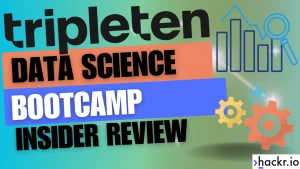
- Python Projects
- JavaScript Projects
- Java Projects
- HTML Projects
- C++ Projects
- PHP Projects
- View All Projects
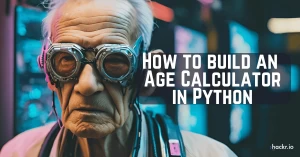
- Python Certifications
- JavaScript Certifications
- Linux Certifications
- Data Science Certifications
- Data Analytics Certifications
- Cybersecurity Certifications
- View All Certifications
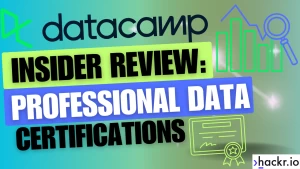
- IDEs & Editors
- Web Development
- Frameworks & Libraries
- View All Programming
- View All Development

- App Development
- Game Development
- Courses, Books, & Certifications
- Data Science
- Data Analytics
- Artificial Intelligence (AI)
- Machine Learning (ML)
- View All Data, Analysis, & AI
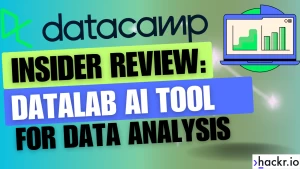
- Networking & Security
- Cloud, DevOps, & Systems
- Recommendations
- Crypto, Web3, & Blockchain
- User-Submitted Tutorials
- View All Blog Content

- Python Online Compiler
- JavaScript Online Compiler
- HTML & CSS Online Compiler
- Certifications
- Programming
- Development
- Data, Analysis, & AI
- Online Python Compiler
- Online JavaScript Compiler
- Online HTML Compiler
Don't have an account? Sign up
Forgot your password?
Already have an account? Login
Have you read our submission guidelines?
Go back to Sign In
Want To Learn Web Development? Build Web Development Projects!
In this article, we share the 11 best web development projects in 2024 with source code.
Whether you’re trying to become a web developer or improve your current portfolio, we’ve included web development projects for beginners and experienced devs.
In 2024, web development is a broad field, so we’ve included some of the best web development projects for various tech stacks, including HTML/CSS/JS, ASP.NET, Django, MEAN, MERN, and more.
Plus, when you consider that the Bureau of Labor Statistics reports a median annual salary of over $85,000 for web developers , building web development projects can be highly rewarding for your career.
If you’re looking to pick up valuable web development skills, one of the best approaches is project-based learning by building web development projects. So, if you’re ready, fire up your favorite web development IDE , and let’s check out the best web development projects .
- Why Build Web Development Projects?
Web development is a constantly evolving field, and staying ahead of the curve can be challenging.
Project-based learning is one of the best ways to keep learning engaging. You can even overlap your web development project with a web development course .
By looking for and building real-world web development project ideas, you can develop new skills, gain experience, and create a portfolio of work to showcase to potential employers.
Let’s take a look at the primary benefits of building web development projects.
- Project-based learning: You're not just learning theory; you're applying knowledge in a practical context to develop a deeper understanding.
- Build your portfolio: You can demonstrate your versatility and adaptability.
- Career opportunities: Building your skills and creating a portfolio of work will put you in a better position to land your dream job.
- Problem-solving: Web development projects are inherently challenging, and building them will enhance your problem-solving skills.
- Creative expression: You can use your imagination and creativity to build projects that are unique and visually appealing.
If you’re a web dev beginner, a pro tip for you is that it’s really important to work on multiple web development projects. This is ideal for gaining experience with different technologies, languages, and web development frameworks .
This can also help you develop a broad set of skills to apply in various contexts, whether e-commerce, social media, education, healthcare, finance, and more.
- Best Web Development Project Ideas for Beginners
1. Landing Page - HTML & CSS

Download source code
This is a tried and tested idea for beginner web development projects that you can use to develop your understanding of layout and design and how to use different HTML and CSS elements to build the page's structure.
This HTML project includes elements like headings, paragraphs, images, and forms.
You'll also get to use your knowledge of responsive design to ensure your landing page displays correctly across different devices and screen sizes.
Overall, if you want to become a web developer , this is a great project to get hands-on experience with HTML and CSS, allowing you to apply your knowledge in a practical setting and solidify your understanding of web development concepts.
This project also gives you the opportunity to try different hosting resources. You could try Amazon for cloud hosting on a site built for high-volume traffic, for example, or stick with a free hosting platform for a smaller project.
Prerequisites:
- Basic understanding of web development concepts
- Familiarity with HTML tags and CSS selectors
- Knowledge of responsive design techniques
Stack Required:
2. Personal Portfolio Website - HTML, CSS, & JavaScript

This beginner-level project will help you develop your skills in HTML, CSS, and JavaScript as you'll design and code a personal portfolio website.
This JavaScript project will also require you to create a responsive design that not only works flawlessly across different devices but also optimizes it for fast loading and SEO.
By tackling this project, you'll gain hands-on experience using HTML to structure the content, CSS to style it, and JavaScript to add interactivity. Making this ideal for building real-world websites that can help jumpstart your web development career.
Our research also uncovered several types of web-building software with discounts at AppSumo. These resources often take the coding out of the process though, so use them only once you’re comfortable with your skills.
- Knowledge of layout and typography design
- Understanding of JavaScript functions and event handling
3. To-do List App - Ruby on Rails

This project is an excellent way to enhance your web development skills with Ruby on Rails, HTML, CSS, and JavaScript, as you’ll be creating a functional web application that enables users to create, manage, and track their to-do lists. It’s also one of the best web development projects for students to stretch their current skill set.
Now, for newcomers to Rails, it might seem daunting to try out, but if you're coming over from another language, you could always use an AI coding assistant to help out during the building process. This is a great way to learn a new language on the fly.
Expect to be implementing CRUD functionalities, RESTful routing, and database queries in Ruby on Rails, as well as working with HTML forms, CSS styling, and JavaScript functions, and event handling.
Throughout this project, you’ll also utilize your technical skills in creating Ruby scripts and implementing an MVC architecture, alongside gaining experience in front-end development by creating responsive and visually appealing interfaces with HTML and CSS.
By completing this project, you'll have the opportunity to hone your web development skills and gain practical experience in building a full-stack web application.
And remember, don't be put off by a tech stack that seems unfamiliar, as you can always use something like GitHub Copilot to help out!
- Familiarity with HTML forms and CSS styling
- Knowledge of JavaScript functions and event handling
- Knowledge of Ruby on Rails
- Understanding of database relationships and migrations
- Ruby on Rails
4. Cinema Website - ASP.NET

This project is a great opportunity for beginners to strengthen their skills by working on a real-world web application with ASP.NET and Bootstrap, which are two powerhouses in the field of web development.
This project is a great way to challenge yourself, as you’ll need a basic grasp of web development concepts, familiarity with HTML and CSS, and of course, knowledge of C#, object-oriented programming (OOP), and the .NET framework. It also helps to have an understanding of JavaScript functions and event handling.
By the end of this project, you will have built a fully-functional cinema web app that includes ticket booking functions, movie information display, and user authentication. All of which are great analogs to real-world applications and the skills you’ll need as a web developer.
- Knowledge of C# programming and object-oriented programming (OOP) concepts
- Knowledge of ASP.NET
5. URL Shortener - PHP

This beginner-friendly web development project will help you develop your skills in PHP, JavaScript, CSS, and HTML as you build a web application that shortens URLs and tracks the number of clicks on each shortened link. You can even run this open-source project on your own server, providing full control over data and statistics.
By working on this PHP project , you'll gain practical experience in web development alongside database management as you’ll need to implement SQL data storage and retrieval. Overall, this project is an excellent opportunity to apply common technologies to build a real-world web application that would look great in your portfolio.
- Knowledge of PHP programming and object-oriented programming (OOP) concepts
- Understanding of database systems and SQL
- Intermediate Web Development Projects
6. Job Board - Laravel
This intermediate-level web development project is great for improving your skills in CSS, HTML, JavaScript, and the Laravel PHP framework. By building a job board web application, you’ll allow employers to post job listings and job seekers to search and apply for jobs.
If you're still new to PHP, you might want to check out a PHP course to bolster your skills for building this project.
On the other hand, if you have PHP knowledge, you’ll get to experiment with commonly used web application features like user authentication, data search and filtering, job application tracking, and email notifications.
This is also a great way to improve your understanding of database management and SQL.
By the end of this project, you’ll have gained practical exposure to web development with Laravel and various front-end technologies.
- Strong understanding of web development concepts
- Proficiency in HTML and CSS, including responsive design and CSS grid/flexbox
- Familiarity with JavaScript, including DOM manipulation and AJAX
- Experience with PHP and the Laravel framework
- Understanding of SQL and database systems
- Laravel PHP framework
7. Quiz App - MEAN Stack
This MEAN stack app is an intermediate-level project that’s excellent for improving your full-stack development skills by integrating M ongoDB, E xpress, A ngular, and N odeJS.
Expect to challenge yourself with this project, as you’ll be creating a RESTful API for a quiz application with some of the most popular JavaScript libraries .
Yep, you will need to build the front end using Angular, combining TypeScript, HTML, and CSS to develop a dynamic web app for users to take quizzes and view their results.
You’ll also need to work with NoSQL and integrate each of the MEAN stack components to create a seamless full-stack application. By the end of this project, you’ll have solid experience using these technologies to create a fully functional application.
- Experience with the MEAN stack
- NodeJS installed on your machine
- MongoDB installed and running on the default port (27017)
- Express, Mongoose, Body Parser, and CORS packages installed
- Angular 4 and Angular CLI installed
- [MEAN Stack]
- MongoDB
- Express
- Angular
8. Weather Forecasting App - JavaScript

This intermediate project is a great way to level up your HTML, CSS, and JavaScript skills to create a fully functional weather app that allows users to search for weather conditions and forecast information in any location around the world.
To do this, you’ll be integrating with a weather API like OpenWeatherMap and then polling this service to fetch and display data within your app. API integration is a foundational skill for web dev pros, making this project a great way for you to hone these skills.
You can also get to grips with Bootstrap to style a responsive app front-end that looks great on any device.
- Good understanding of HTML, CSS, and JavaScript
- Familiarity with NPM and Webpack
- Basic knowledge of API integration
- Familiarity with Bootstrap is a plus, but not required.
- A weather API such as OpenWeatherMap
- Advanced Web Development Projects
9. Content Management System - Django
If you’ve ever thought about building your own version of WordPress, this advanced web development project creates a fully functional Content Management System (CMS) for managing website content via Django, Python, JavaScript, HTML, SCSS, and Shell scripting.
This is a great way to gain experience building a web app that allows web admins to create, edit, and publish content in a structured manner. You’ll also include support for hierarchical pages, multi-language and multi-site capabilities, draft/publish workflows, version control, and a customizable navigation system.
If you're a little rusty with Django or still learning to use it, I'd definitely recommend having a Django book on hand to tackle any challenges you might encounter.
If you’re already familiar with Python, this is an excellent way to branch out into web development, as you’ll use Django to create the content management logic. You’ll also need to use JavaScript for the frontend interactivity, HTML/CSS for the overall structure and styling, and Shell scripting for any automation.
Our experience shows that you’ll need a foundation in Python to succeed with this project. For novices, we recommend enrollment in Python with Dr. Johns for an introduction to the fundamentals of the language.
- Basic knowledge of HTML, CSS, and JavaScript
- Proficiency in Python programming language
- Familiarity with the Django web framework
- Knowledge of Shell scripting
- Understanding of version control systems such as Git
- Familiarity with database concepts and design
- Basic knowledge of web development principles and architecture.
10. Slack Clone - TypeScript & Next.js

This Slack clone project is an exciting way for more experienced web developers to get to grips with building a real-time messaging app with a modern web stack.
Expect to test your TypeScript skills, use Next.js for server-side rendering and SEO, implement Firebase for real-time database and authentication, create and style components with Material UI, manage app state with MobX, and use Git with Shell commands to manage version control and deployment.
As you’d expect with the real Slack app, you’ll need to implement user authentication and authorization to ensure secure communication between users. You’ll also add the ability to create and manage channels.
If you're making the leap from JS to TypeScript, you might want to consider taking a TypeScript course to fill any knowledge gaps.
When it comes to UX, you’ll include infinity scrolling to provide users with a seamless way to view messages, and you’ll also optimize the app for search engines using SEO best practices.
By the end of this project, you’ll have an excellent understanding of what goes into creating something like Slack, along with a portfolio-worthy project. Win-win!
- Proficient in JavaScript
- Familiarity with React.js and CSS
- Understanding of TypeScript syntax
- Knowledge of Git and Shell commands
- Material UI
11. Facebook Clone - MERN Stack

This Facebook clone project is a great way to learn the ins and outs of building a social media platform like truly global Facebook. What’s more, you’ll be doing this with the MERN (MongoDB, Express, React, Node) stack, which is one of the most prevalent in modern web development.
As an advanced web development project, you’ll also be able to enhance your skills in HTML, CSS, and JavaScript, as well as gain hands-on experience with MongoDB for NoSQL and implementing authentication and authorization with Node.js and Express.js.
By the end of this React project , you'll have experience working with third-party UI libraries like Chakra UI, you’ll know how to develop real-time search functionality for user profiles using debounce, and you’ll know how to handle sign-up and login validations.
If you’re interested in full-stack web development, this is a great project to level up your skills while also adding something solid to your portfolio.
If you're unsure whether you're ready to tackle this project, consider taking a React course to level up your skills, then return and take it on!
- A solid understanding of HTML, CSS, and JavaScript.
- Experience with building web applications using the MERN stack.
- Familiarity with Chakra UI or similar UI libraries.
- Understanding of database design and usage with MongoDB.
- Experience with authentication and authorization using Node.js and Express.js.
- [MERN Stack]
- What Is A Web Development Project?
At their core, web development projects encompass a diverse range of tasks aimed at creating and maintaining dynamic websites or web applications.
Ranging from simple web pages to sophisticated digital platforms, web development projects blend coding, design, and strategic planning.
They also provide a unique opportunity for developers to apply theoretical knowledge in real-world scenarios, honing their skills across various technologies and frameworks.
Web development projects also serve as a canvas for innovation, problem-solving, and showcasing your talent.
By diving into the projects we've included in this article – from HTML/CSS/JS basics to advanced MEAN and MERN stack applications – you can gain hands-on experience and build a portfolio that showcases your versatility and expertise.
Whether building a responsive portfolio website, developing a feature-rich e-commerce platform, or crafting a social media clone, have fun, and use these projects to master the intricacies of web design and programming.
- What Projects Do Web Developers Work On?
Web developers can work on a wide array of projects, each demanding a unique set of skills and creativity.
Typically, web developers take on varied workloads, from constructing straightforward websites to developing complex, interactive web applications.
Web developers are also often tasked with creating responsive user interfaces, integrating backend databases, and implementing interactive features that enhance user experience.
And as you've seen in this article, web development projects can range from personal blogs and small business websites to large-scale e-commerce platforms and social networking sites.
Depending on your current skill level and preferred tech stack, some popular web development projects that you might get to work on include developing web applications with real-time data processing, creating APIs, and crafting solutions for specific industries like healthcare, education, or finance.
Remember this: whether the project is a simple content management system or an intricate enterprise application, it offers a platform for you to showcase your technical acumen, problem-solving skills, and adaptability in a rapidly evolving digital landscape.
This diversity not only challenges you as a web developer to stay on top of the latest technologies, but it also provides the opportunity for creative expression and innovation in solving real-world problems through digital solutions.
- Wrapping Up
There you go, the 11 best web development projects in 2024, including a range of web development projects for beginners and experienced devs alike.
We’ve even included web development projects for a range of popular tech stacks, including HTML/CSS/JS, ASP.NET, Django, MEAN, MERN, and more.
Whether you’re just beginning your career in web development or you want to level up your portfolio, each of the web development projects on our list is ideal for learning web development while also demonstrating your skills to future employers.
Whichever web development project you choose to tackle, have fun, and best of luck with your career in web development!
Looking for a web development course to take while building web development projects? Check out:
Dr. Angela Yu's Web Development Bootcamp on Udemy
- Frequently Asked Questions
1. What Are 3 Types of Web Development?
Web development can be categorized into three main types: front-end development, which involves creating the user interface of a website or web application; back-end development, which involves creating the server-side components of a website or web application; and full-stack development, which encompasses both front-end and back-end development.
2. How Do I Find Web Developer Projects?
There are several ways for web developers to find projects, depending on your experience level and goals. One common approach is to create a portfolio website or online presence to showcase your skills and attract potential clients or employers. You can also search for web developer jobs or freelance projects on job boards, social media, or online marketplaces.
3. How Much Does a Web Developer Charge Per Project?
The cost of a web development project can vary widely depending on factors such as the project's complexity, the scope of work involved, and the developer's experience level. However, with an average annual salary of more than $85K , you can use this as a starting point to reverse-engineer a project rate, depending on the time you think it will take you.
People are also reading:
- What is Web Application Architecture?
- How to Become a Backend Developer?
- Top Javascript Frameworks
- How to Learn Javascript Quickly?
- Best PHP Frameworks
- Best Java Frameworks
- PHP Cheat Sheet
- Top PHP Alternatives

Technical Editor for Hackr.io | 15+ Years in Python, Java, SQL, C++, C#, JavaScript, Ruby, PHP, .NET, MATLAB, HTML & CSS, and more... 10+ Years in Networking, Cloud, APIs, Linux | 5+ Years in Data Science | 2x PhDs in Structural & Blast Engineering
Subscribe to our Newsletter for Articles, News, & Jobs.
Disclosure: Hackr.io is supported by its audience. When you purchase through links on our site, we may earn an affiliate commission.
In this article
- The 8 Best Web Design Courses Online in 2024: Top 8 [Free + Paid] Courses Web Development Web Design
- Top 20 Full Stack Developer Interview Questions and Answers [2024] App Development Web Development Career Development Interview Questions
- What is Web Development? The Ultimate Guide Web Development
Please login to leave comments
Always be in the loop.
Get news once a week, and don't worry — no spam.
{{ errors }}
{{ message }}
- Help center
- We ❤️ Feedback
- Advertise / Partner
- Write for us
- Privacy Policy
- Cookie Policy
- Change Privacy Settings
- Disclosure Policy
- Terms and Conditions
- Refund Policy
Disclosure: This page may contain affliate links, meaning when you click the links and make a purchase, we receive a commission.

DEV Community
Posted on Dec 11, 2023 • Updated on Dec 15, 2023
25 Web Development Projects You Must Work On- 2024
Undoubtedly, one of the most effective ways to master web development is through hands-on practice. While studying theoretical concepts is essential, applying your knowledge to real-world projects is what truly solidifies your skills. Whether you're a beginner looking to build a strong foundation or an experienced developer seeking new challenges, here are 25 web development project ideas to sharpen your abilities.
Student Result Management System
The Student Result Management System aims to provide a quick and user-friendly way for students and universities to access and manage exam results. Students can log in to view their results, and new students have the option to register. The system is designed to present results in an easily understandable manner.
How to do it: After grasping the fundamentals of front-end, back-end, and database programming, start by creating a full-stack application. Utilize HTML, CSS, JavaScript, PHP, and MySQL to implement user authentication, result display, and registration functionalities.
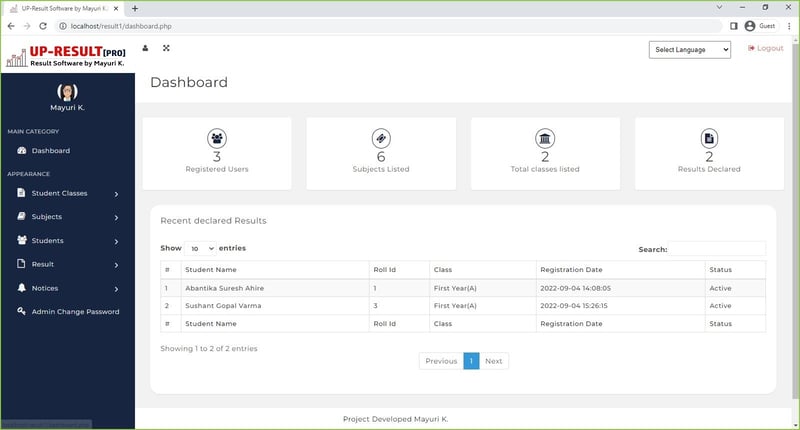
Online Code Editor (React)
This project involves building an online code editor using React, allowing users to write and execute code in various programming languages. The goal is to create a platform where users can seamlessly edit and test their source code.
How to do it: Begin by working on the front end with HTML, CSS, and React. Implement features for code input, execution, and result display. Focus on creating a user-friendly interface for a smooth code editing experience.
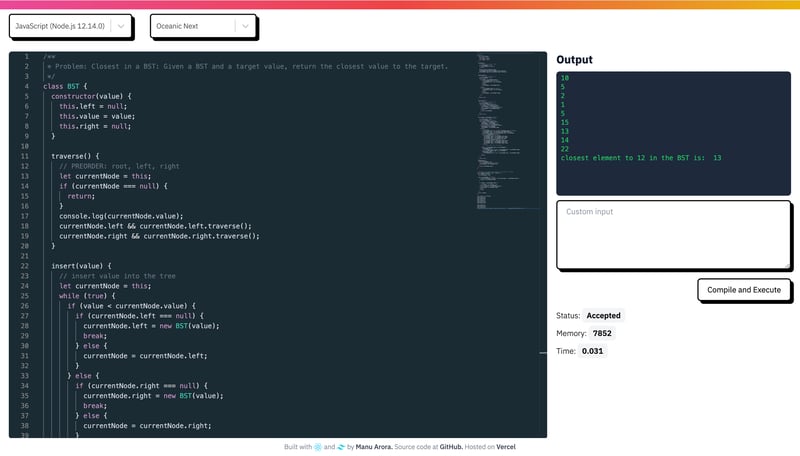
Amazon Clone using React
The Amazon Clone project revolves around using React to create a working replica of Amazon's online store. This project will help you understand the components required for an effective e-commerce site and apply them to your application.
How to do it: Start with HTML, CSS, and JavaScript. Use React to build the different sections of an e-commerce site, such as product listings, shopping carts, and checkout processes. Integrate dynamic data and enhance the user interface.
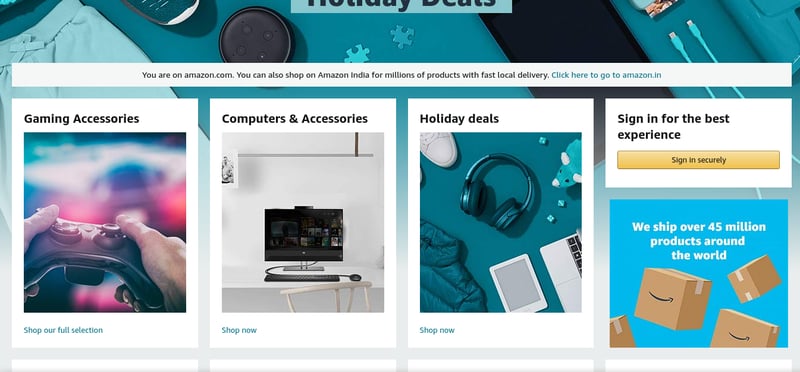
Customer Relationship Manager
The Customer Relationship Manager project involves creating a backend web application that allows for the creation, reading, updating, and deletion (CRUD) of customer data. It's a fundamental project for understanding backend web development.
How to do it: Utilize technologies like Node.js, Express.js, and MongoDB to build the backend infrastructure. Implement CRUD operations for managing customer data. Develop a user-friendly interface for interacting with the customer database.
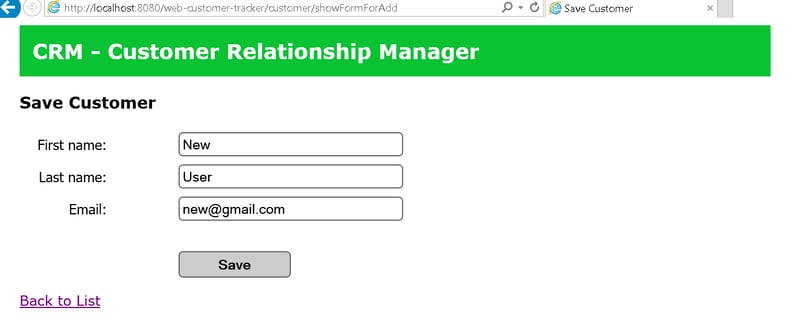
Sorting Visualizer
The Sorting Visualizer project aims to provide a visual representation of various sorting algorithms. Users can observe how different algorithms operate and gain a deeper understanding of fundamental JavaScript concepts.
How to do it: Create a web application using HTML, CSS, Bootstrap, and JavaScript. Implement visualizations for sorting algorithms such as bubble sort, merge sort, and quicksort. Allow users to interact with the visualizations to enhance their learning experience.

Multiplayer Game – Connect4
The Multiplayer Game – Connect4 project focuses on creating the well-known Connect4 game with multiplayer functionality. It provides an opportunity to learn some crucial networking and game design basics.
How to do it: This project is for you if you've ever wondered how multiplayer games are developed or if you've ever wanted to make a game for your weekend. Use PyGame, Sockets, and game programming to create a multiplayer Connect4 game for you and your friends.
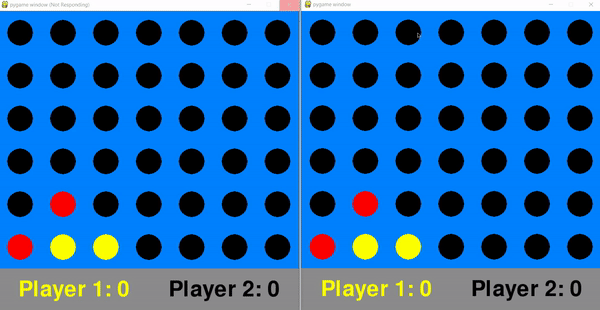
YouTube Transcript Summarizer
It has become quite challenging to invest time in watching movies that might be longer than anticipated. Occasionally, our endeavors may be in vain if we cannot glean helpful information from them. We can easily spot critical themes in these videos by automatically summarising their transcripts, which saves us time and energy from having to watch the entire thing again.
How to do it: People view YouTube videos daily, which can be instructive, documentary, or any other genre with a longer duration; consider how much time can be saved by providing summary information. This project is going to be a chrome extension that will send a request to Rest API in the backend, and that API will send you the summary of the YouTube Transcript.
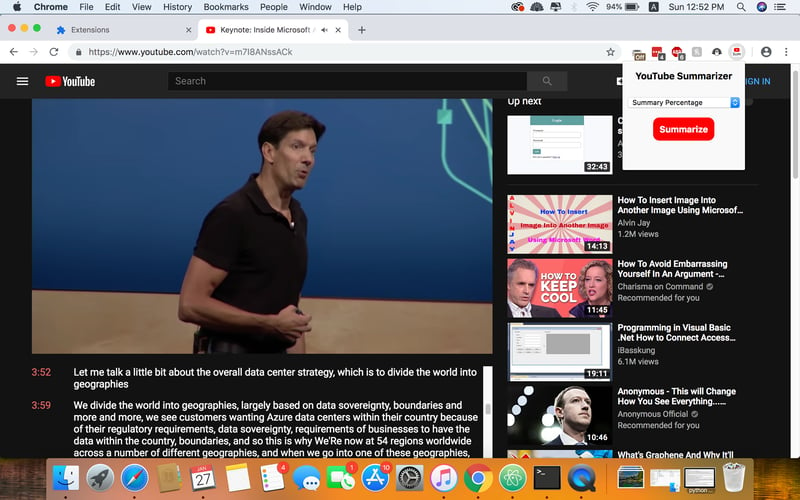
OurApp – a Social Media Web App in NodeJS
Users of the real-world application OurApp can communicate, follow one another, and post brief tweets. After mastering HTML, CSS, and JS, this project best suits people who want to delve deeper into a full stack using Nodejs and MongoDB.
How to do it: Do you want to be a full-stack developer who can go beyond HTML, CSS, and JS? Build this complete stack application to learn how to use NodeJS, MongoDB, and other technologies to create contemporary, fast, and scalable server-side web applications. This is the project for you if you want to develop something fascinating while honing your NodeJS skills. You can also enroll in full-stack web development courses for free that will help you become a prominent developer in your area.
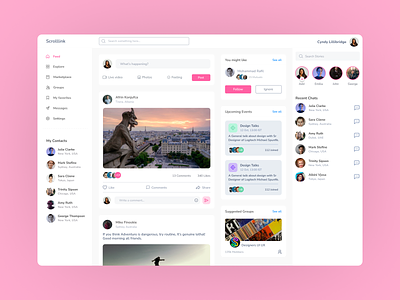
Codechef Notifier
CodeChef frequently experiences server overload issues that make it difficult for judges to provide results on submissions quickly. The only option left to the coders is to continually check the site after a certain amount of time to see if the result is there or not. Through this project, we hope to eliminate the extra step of reviewing the submission page to determine our submission’s outcome. We will automate the procedure of retrieving the result and notifying the user as soon as it is ready.
How to do it: Codechef is a popular platform for coding practice, but server overloads can lead to delayed results. This add-on aims to save time by automating the process of fetching the result and notifying the user promptly. Use web scraping or APIs to gather result information and implement a notification system.

Visualizing and Forecasting Stocks using Dash
This project involves visualizing and forecasting stock data using Dash, a Python framework for building analytical web applications. It provides an opportunity to apply data visualization and machine learning concepts to financial data.
How to do it: If you have an interest in the stock market, this project will simplify the visualization of stock data. Utilize Python, Dash, and relevant libraries for data visualization. Implement features to forecast stock trends based on historical data.
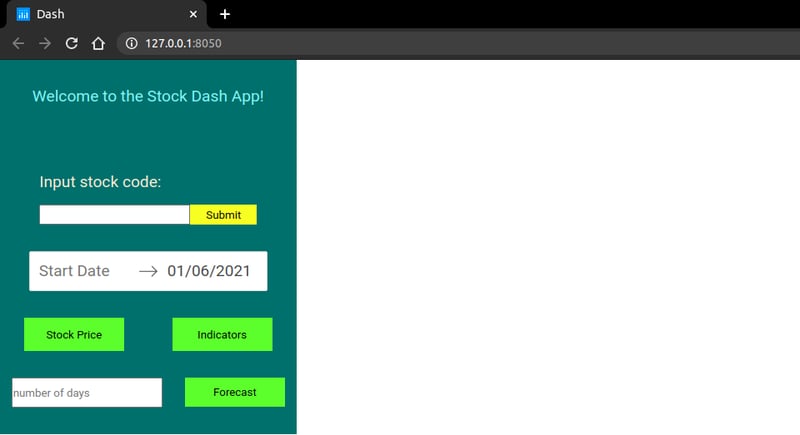
Online Code Editor (JQuery)
An online code editor is accessed through browsers and is located on a distant server. Although some online code editors are more like full IDEs, others are more like text editors with basic capabilities like syntax highlighting or code completion.
How to do it: Create an online code editor using HTML, CSS, JavaScript, and JQuery. Focus on enhancing the user experience with features like syntax highlighting and code completion. Ensure smooth code input and execution.
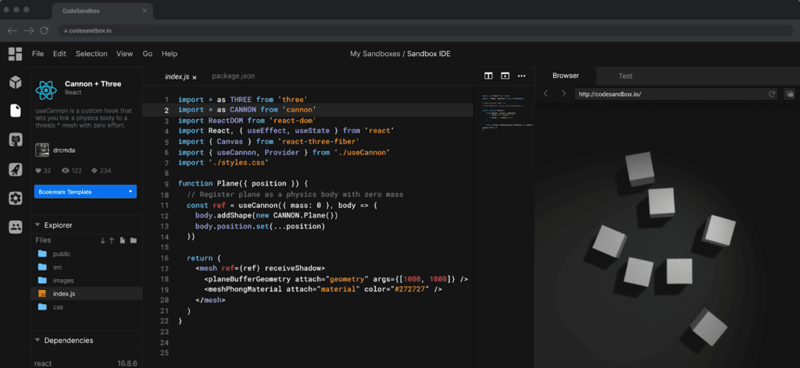
FuzzyURLs involves creating your URL shortening service using Django, a high-level web framework for Python. It provides hands-on experience in building a web application with a specific focus on URL manipulation.
How to do it: Develop a Django-based URL shortener from scratch. Understand the workflow of URL shortening services and implement features for creating, managing, and redirecting short URLs.
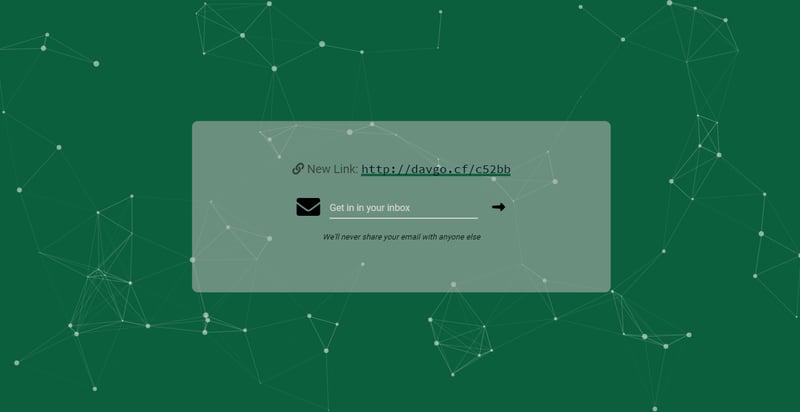
Slack Clone using React
This project aims to create a Slack clone using React, providing a platform for real-time messaging and collaboration. It is an intermediate-advanced level project that emphasizes React-Redux and Firebase.
How to do it: Apply React-Redux principles to build a web messaging service similar to Slack. Utilize Firebase for real-time database functionalities. Focus on creating a responsive and feature-rich messaging application.
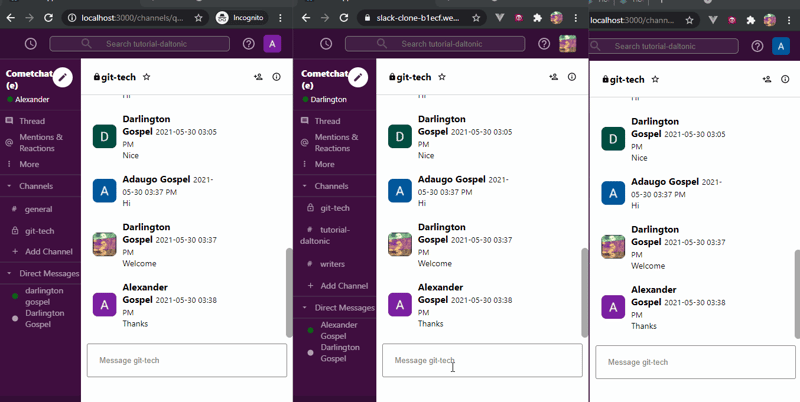
Authentication in Node.js for a Web App
Learn to build an authentication system for a web app using Node.js. Explore various authentication techniques, assess their strengths and weaknesses, and implement improvements.
How to do it: This project is excellent for those who want to delve into Node.js and understand the intricacies of building a secure authentication system. Implement user authentication, session management, and explore methods to enhance security.
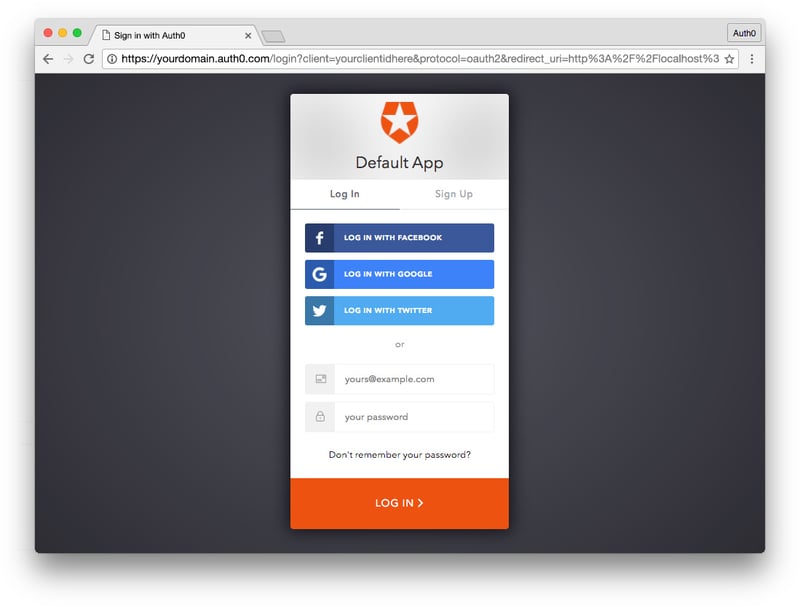
TinyMCE Synonyms Plugin
Create a plugin for the TinyMCE rich text editor that searches for synonyms of words and allows users to insert them into the editor.
How to do it: Develop a custom plugin for TinyMCE, integrating a feature that enables users to search for synonyms and easily insert them into the rich text editor. Understand the TinyMCE API for seamless integration.
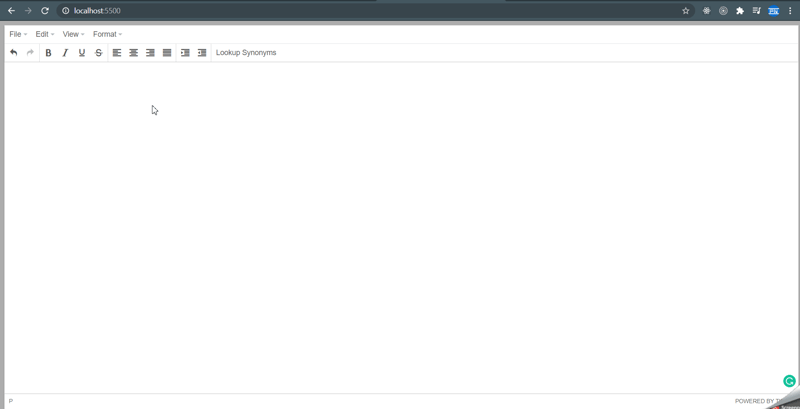
Rat in a Maze
Build a basic React web app that displays all possible paths a rat can take from the top left to the bottom right of a square maze with pre-set obstacles.
How to do it: Create a simple React web application to visually represent the classic Rat in the Maze puzzle. Implement features to showcase all potential paths the rat can take through the maze.
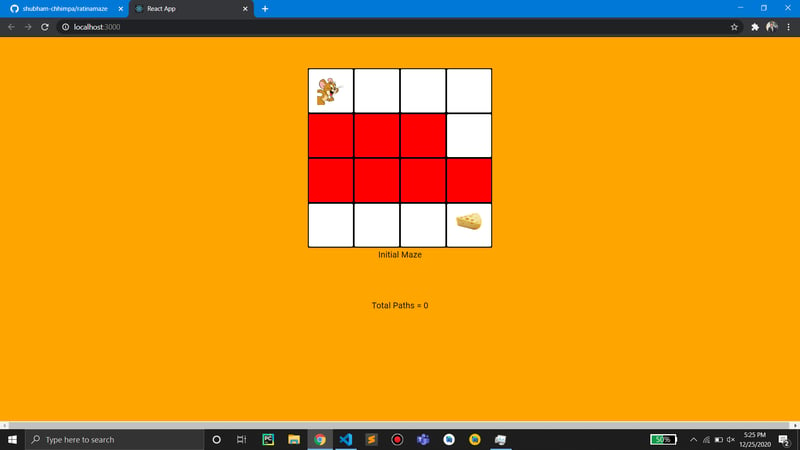
Resume Builder Web Application
Use ReactJS and NodeJS to create a web application for building resumes. This project guides you through the steps of creating a resume-builder and provides a practical way to support individuals in crafting their resumes.
How to do it: Dive into ReactJS and NodeJS to develop a user-friendly resume builder. Implement features for adding personal details, educational background, work experience, and skills. Focus on creating a dynamic and customizable resume template.
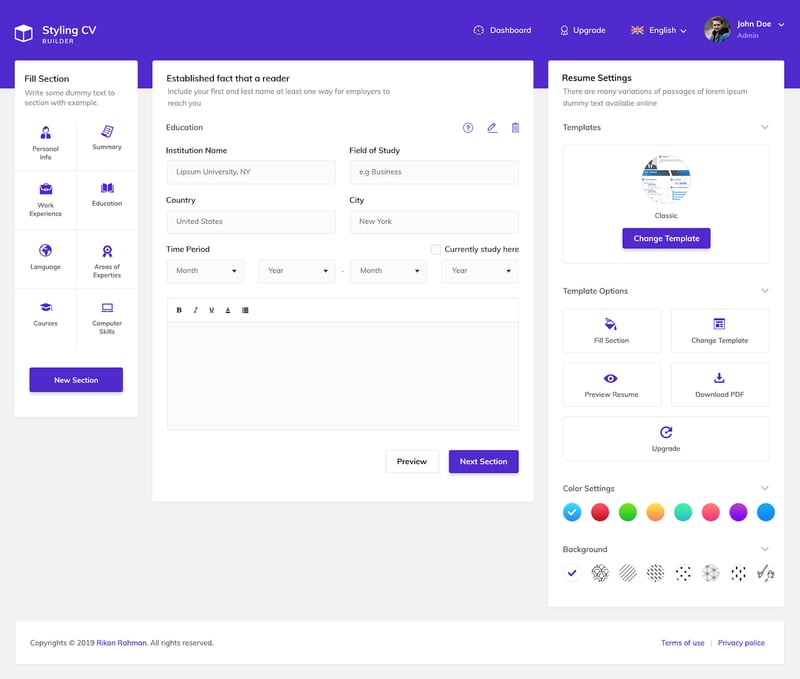
Markdown Editor
Build a Markdown Editor that allows users to write Markdown and preview the rendered HTML. Markdown is a web-based text formatting system widely used for blog posts, documentation, and more.
How to do it: Develop a Markdown Editor using HTML, CSS, and JavaScript. Enable users to write Markdown code and see the real-time preview of the rendered HTML. Enhance the editor with features like bold text, images, and lists.
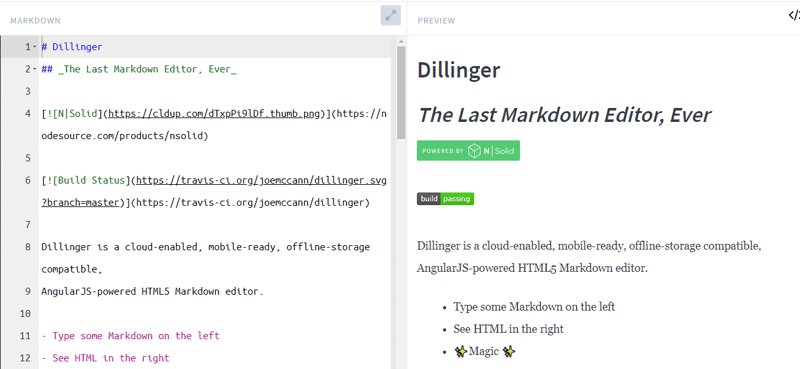
450 DSA Tracker
The 450 DSA Tracker aims to help users track their progress in solving 450 Data Structures and Algorithms problems. It utilizes TypeScript, React.js's reducer and context API, and real-time browser IndexedDB for caching information.
How to do it: Implement a web application using TypeScript and React.js to track progress in solving Data Structures and Algorithms problems. Utilize the reducer and context API for state management and IndexedDB for real-time browser caching.
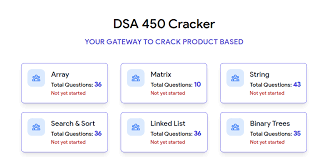
To-do Web App
Construct a to-do web application using Adonis.js, a Node.js framework. Learn about HTTP, REST API, and CRUD operations while creating backend APIs for managing to-do lists.
How to do it: Work on building CRUD APIs with Adonis.js for a to-do web app. Use Postman to test the APIs and create backend functionality for adding, updating, and deleting tasks. Gain experience in working with backend frameworks.
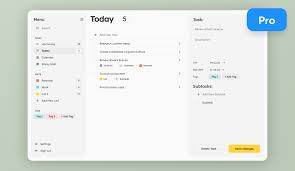
Two Truths and a Lie Game Slack Bot
Develop a Slack bot for playing the "Two Truths and a Lie" game within a Slack workspace. This project utilizes JavaScript and Node.js to create a fun and interactive game for workspace members.
How to do it: Create a Slack bot that facilitates the "Two Truths and a Lie" game. Use JavaScript and Node.js to handle interactions within the Slack workspace. Implement features for users to share statements and guess which one is false.
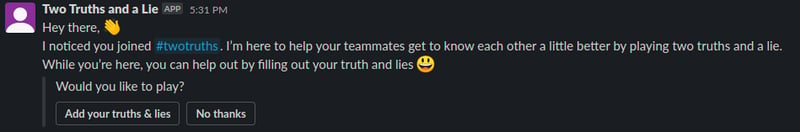
Real-Time Video Processing using Chromakey (Greenscreen) Effect
Explore chromakeying (greenscreen) effects used in video processing. Build a web application using HTML, CSS, and JavaScript to replace a green screen with a background video or image.
How to do it: Develop a web application that processes real-time video, applying a chromakey effect. Use HTML, CSS, and JavaScript to manipulate video frames and replace the green screen with a background video or image.

WhatsApp Web Clone
Develop a WhatsApp web clone with real-time messaging capabilities using React and Firebase.
How to do it: Use React to build the user interface and Firebase for real-time database functionality, creating a smooth messaging experience.
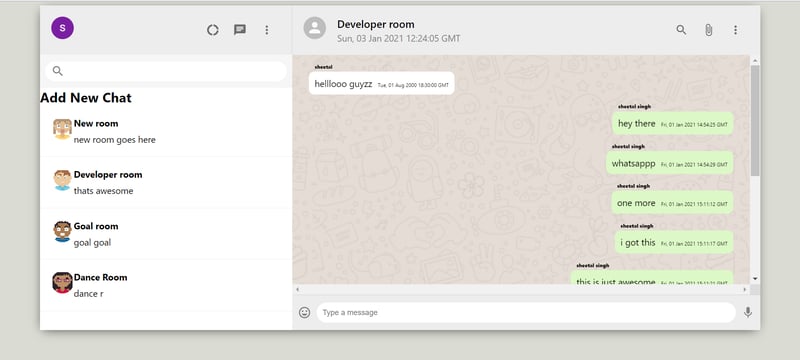
Email Alerts on WhatsApp
Set up WhatsApp alerts for new emails to simplify email management and notification.
How to do it: Use Twilio, an automation platform, to create a tool that fetches detailed information from the inbox and sends alerts on WhatsApp.
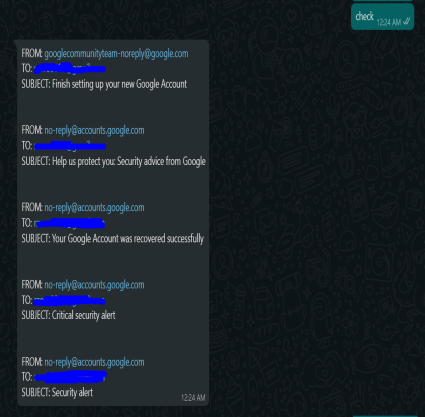
Weather Forecasting App
Build a responsive front-end for a weather forecasting app using the Streamlit library and OpenWeatherMap APIs.
How to do it: Utilize Python and Streamlit to visualize weather data and interact with OpenWeatherMap APIs for real-time weather information.

Wrapping Up
This compilation of web development projects provides a diverse range of challenges, allowing you to enhance your skills across different technologies and concepts. Whether you're interested in full-stack development, data visualization, game design, or automation, these projects offer valuable
Top comments (30)
Templates let you quickly answer FAQs or store snippets for re-use.
- Email [email protected]
- Location Incheon, South Korea
- Education Incheon Cheongram Middle School
- Joined Jun 21, 2023
If you look closely, you'll see Internet Explorer in the pictures.
- Location Berlin / Düsseldorf / Cologne , Germany
- Pronouns he/him
- Work Creative Web Developer (Freelancer)
- Joined Sep 21, 2019
"You Must Work On- 2024 [...] Online Code Editor (JQuery)" looks like there is a typo in that title. That should be 2014!
- Email [email protected]
- Location Kolkata, India
- Education Haldia Institute of Technology
- Work Lead Backend & Cloud Architect
- Joined Oct 27, 2022
Ohh really!
Yupp! 😆 in Customer Relationship Manager
- Joined Oct 24, 2023
I am sorry that you maust work on them all, but anyways, thanks for your spam post!
- Email [email protected]
- Location Lagos, Nigeria
- Pronouns He/Him
- Work Engineering
- Joined Jun 25, 2020
Haha! The audacity in the title "Must!"
- Location Sofia, Bulgaria
- Education Technology School - "Electronic Systems"
- Work Freelance PHP Web Developer
- Joined Dec 2, 2023
I remember in 9th grade we had to choose something to do for programming and show at the end of the school year. I decided to do a visualization of the sorting algorithms. It was a Pascal program that allowed the user to select the sorting algorithm, input all the numbers in succession and then it was showing step-by-step animation with moving boxes. Was a fun thing to do.
That's great man! Inspiring..
- Joined Oct 29, 2023
Very useful! I would like to share a local server environment called ServBay. It helps me shorten my development time, very convenient.
Thanks for sharing! I will surely check.

- Joined Dec 7, 2023
🚀 Exciting times for developers! Areon Network invites you to participate in their groundbreaking Hackathon. Head over to hackathon.areon.network to register and compete for a share of the impressive $500k prize pool. Unleash your coding prowess! 💻💡 #DevChallenge #AreonNetwork
- Location Jos, Nigeria
- Joined Jun 19, 2022
Nice list of projects to do....
- Location Córdoba, Argentina.
- Joined Jan 15, 2022
Nice to do projects... thanks !
Thanks, Marcos!
- Email [email protected]
- Location China
- Joined May 23, 2023
Where can I get those projects ?
Just search with the Title in YouTube, Google, GitHub You will get tons of tutorials & Repos.
- Joined Sep 25, 2021
- Joined Nov 29, 2023
Thanks for the tips
- Location Qom, Iran
- Work Student at highschool. Frontend dev at "ToloNajm" astrology-research company
- Joined Mar 27, 2022
Come on! These are really advanced, large, and complicated projects!
Yes! There are mixed categories of projects.
If you want beginner-friendly projects, then here are some suggestions from my side:
- Personal Portfolio
- Blog Platform
- Recipe Finder
- Weather App
- Interactive Quiz
- Event Countdown Timer
- Budget Tracker
- Fitness Log
- Social Media Dashboard
- Location India
- Work Senior Software developer
- Joined Dec 12, 2023
- Email [email protected]
- Location Nigeria
- Education Babcock University
- Joined Dec 9, 2023
Are you sure you want to hide this comment? It will become hidden in your post, but will still be visible via the comment's permalink .
Hide child comments as well
For further actions, you may consider blocking this person and/or reporting abuse

ACID Transactions
sonu sharma - Sep 7

Natural Language Planning Boosts Code Generation Capabilities of LLMs
Mike Young - Sep 7

🛠️ Understanding the Relationship Between chunk() Size and fetchSize in Spring Batch 🔄
Shaogat Alam - Sep 11

Day 69 / 100 Days of Code: Bug Hunting in JavaScript
Jacob Stern - Sep 8

We're a place where coders share, stay up-to-date and grow their careers.

Build my resume
- Build a better resume in minutes
- Resume examples
- 2,000+ examples that work in 2024
- Resume templates
- Free templates for all levels
- Cover letters
- Cover letter generator
- It's like magic, we promise
- Cover letter examples
- Free downloads in Word & Docs
15 Web Developer Resume Examples Built for 2024
Web Developer

Best for senior and mid-level candidates
There’s plenty of room in our elegant resume template to add your professional experience while impressing recruiters with a sleek design.
Resume Builder
Like this template? Customize this resume and make it your own with the help of our Al-powered suggestions, accent colors, and modern fonts.
Web Developer Resume
- Web Developer Resumes by Experience
- Web Developer Resumes by Role
Writing Your Web Developer Resume
Whether you’re a front-end web developer or work across the full stack, you have what it takes to build a great website.
When it comes to landing a job, however, it takes more than just your web development skills to convince hiring managers to invite you for an interview. You must also be great at writing resumes and writing cover letters which can often feel more challenging than debugging a Heisenbug under race conditions.
We know a thing or two when it comes to resume making , and we’ve scoured through tons of developer resumes to distill our wisdom into fifteen free web developer resume samples . We’ve also written a short guide on how to write an effective resume so you can land that crucial first-stage interview in 2024.
or download as PDF
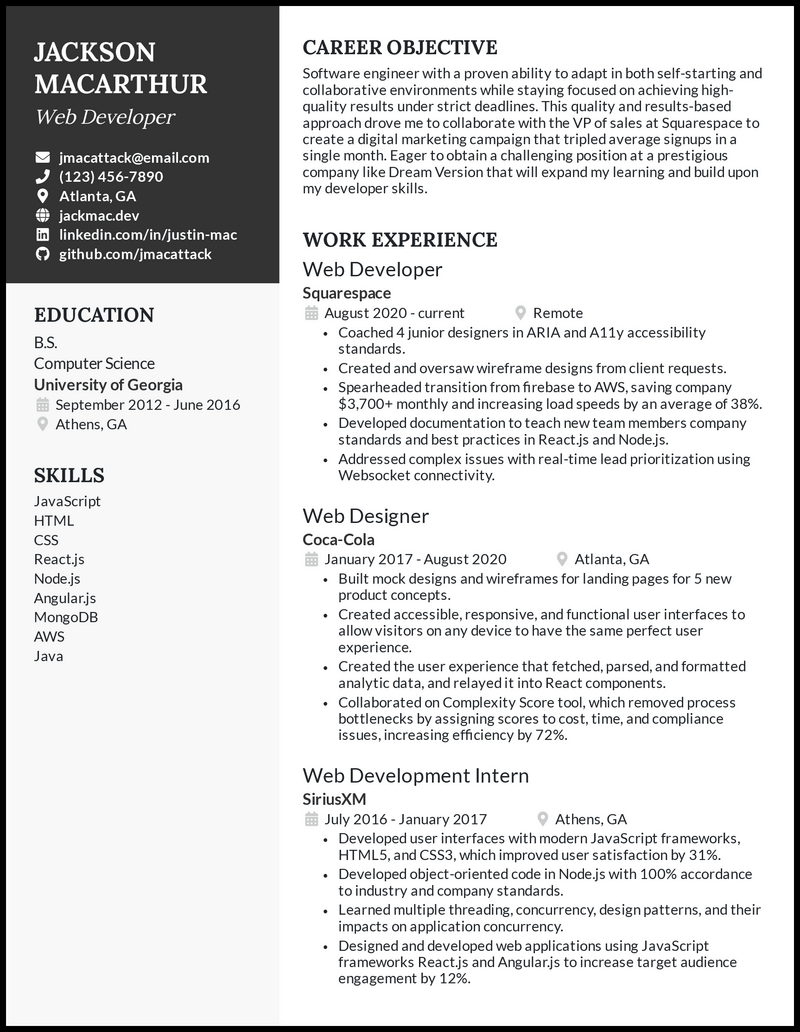
Show technical proficiency
- Recounting projects that employed a variety of coding languages and development tools (think HTML, CSS, JavaScript, Node.js, and Django.js)? That pegs you as the technically versatile forward-thinker companies are dying to snatch up. You can always expound on these projects in your web developer cover letter.
- Backing up the outcomes of your projects with numbers is music to the recruiters’ ears. For example, you could mention when you whipped up web applications with JavaScript frameworks like React.js and Angular,js, yielding a 12% spike in target audience engagement.
Senior Web Developer Resume

Go strong with skills
- Recount when you facilitated a collaborative environment that smashed through tight deadlines without a dent in quality. Better yet, provide a bit of the nitty-gritty ( think the scoop of your project and the impressive results that followed). Not to mention your ability to mitigate issues and mentor junior developers puts some serious muscle behind your application.
- “Led and managed a team of 12 developers and designers to create efficient, effective, and visually stunning websites for 60,000+ clients” perfectly captures the essence of what we’re discussing.
Junior Web Developer Resume
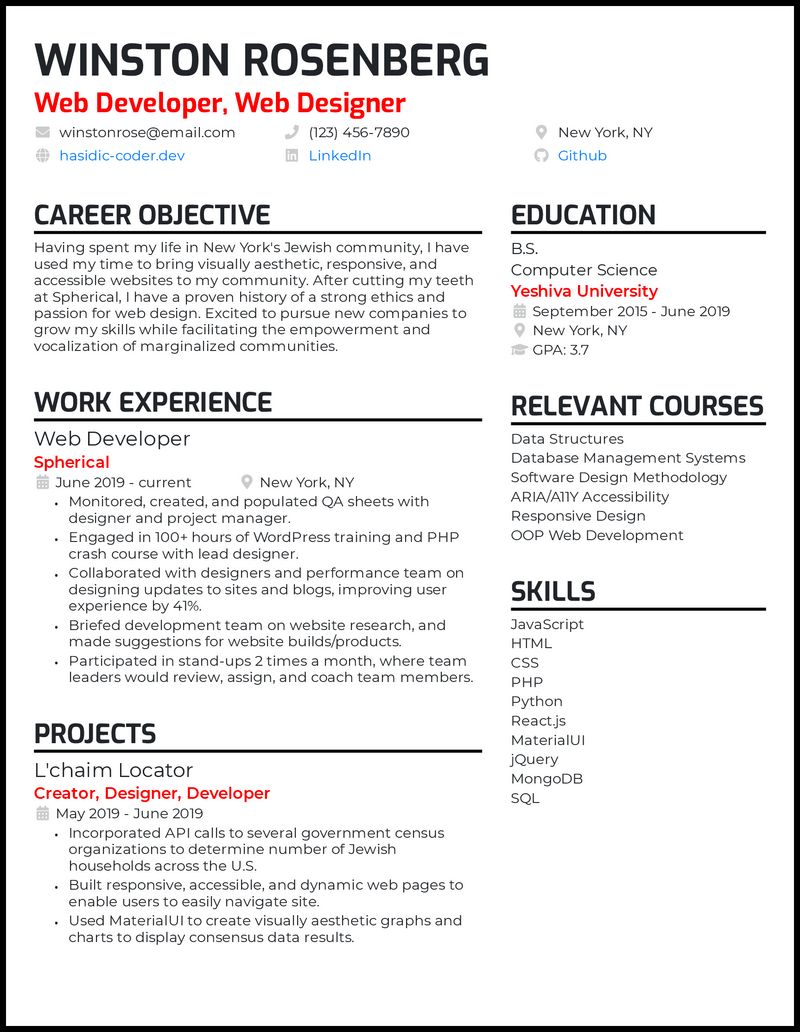
Show potential with projects
- Your portfolio could span from college assignments to personal websites, or freelance gigs that stretched your coding muscles. Even better, include instances where you tackled challenging problems and adeptly applied new technologies.
- Perhaps recall a school assignment that involved developing a full-stack web application that mimicked real-world business demands. Or maybe that freelance gig where you integrated API calls to census organizations to fetch data on certain ethnic groups.
Entry-Level Web Developer Resume

Customize a resume objective
- Be crystal clear about the position (entry-level web developer) and the company you’re targeting. But more importantly, hint at the pertinent skills (both technical and soft) you’ve picked from internships or school projects and exactly how you intend to contribute.
- Keep your resume objective snappy, though. While you want to avoid a blank space, please aim for two to three sentences.
Web Developer No Experience Resume
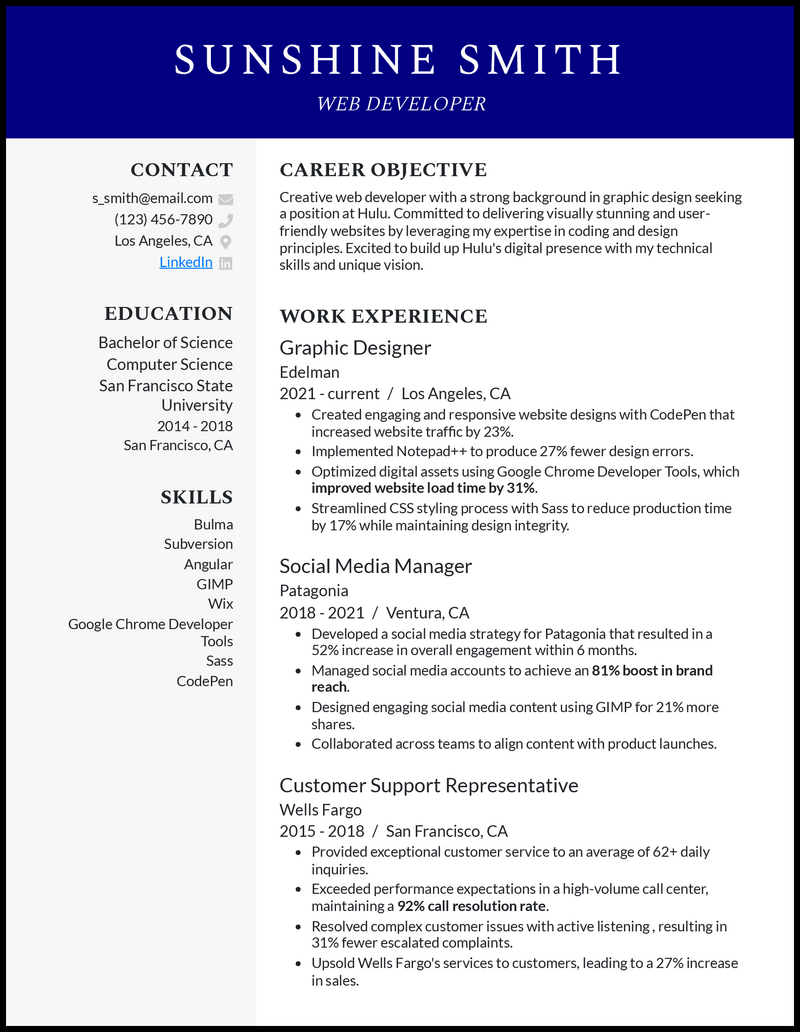
Capitalize on transferable skills
- Think about problem-solving, attention to detail, customer service, and the ability to learn quickly. You’ve likely got these in your arsenal if you’ve been in the trenches as a social media manager or a customer service rep. And if you’ve snagged some technical skills along the way? Even better.
- Zooming on the technical side of things, you could, for example, recall building websites with CodePen during your stint as a graphic designer.
Web Developer Intern Resume

Use your coursework
- A mention of a relevant course you’re undertaking (cue a Bachelor of Science in Computer Science, Web Development, or Information Technology) is a nice touch to your web developer intern resume. About your chops for cranking out real-world wins, don’t hold back—point out those moments you’ve stretched your technical skills, maybe in academic projects or hackathons.
- Let’s say you were the brains behind a web development blog. Then, zero in on the metrics that matter, including organic traffic, total views, readers attracted, and comments.
asp.net Web Developer Resume

Numbers scream potential
- This is not all about percentages, though. Break the monotony with, for instance, the hours you slashed from system downtime, the milliseconds you cut from query response times or the number of updates you managed in Git repositories.
- “…ensuring timely delivery of features and bug fixes with a 93% sprint completion rate” and “Automated repetitive tasks with Visual Studio, saving the team 11 hours every week” are the tangible tidbits that can make your resume pop.
Self Taught Web Developer Resume

Illustrate resourcefulness
- Give a shoutout to those web development online courses and tutorials that have guided you on your journey. Nestled in the sidebar of your self-taught web developer resume, they paint a picture of creative resourcefulness and relentless quest for growth in the evolving field that is web development.
- And to wrap things up with a neat little bow, why not hyperlink to your portfolio showcasing projects taken on through personal ventures or freelance assignments?
Web Application Developer Resume

Choose the right resume format
- It’s all about placement and attention. You need all your strongest assets (think necessary skills , work history, and educational credentials) not just included but strategically positioned to catch the attention of recruiters.
- Brevity is your ally, though. Before you get detail-happy, remember that your web application developer resume should be a tight, engaging summary, not your life story, all kept to one page. Anything more risks losing the hiring manager’s interest and you know what comes next.
J2EE Web Developer Resume

Outplay ATS bots
- One of the best ways to optimize your masterpiece for ATS is to use those keywords from the job description, mixing them into your experience, education, certifications, and skills. Plus, that’s another way to customize your resume to speak the language of the hiring company.
- Your template matters, too. Go for something classic and clean, devoid of frills (think tables, charts, and fancy fonts). Then, wrap it all up in a .doc or .docx format since some ATS systems don’t play nicely with PDFs.
Java Web Developer Resume

Proofread your piece
- Take a breather after crafting your resume. When you circle back, read that thing out loud, sentence by sentence, to catch any phrases that just don’t sound right. Punctuation and spelling errors can be sneaky, so why not summon some backup in the form of a spellchecker, like Grammarly?
- A resume checker can spotlight the bits you need to buff up—think metrics, action verbs, and tenure lengths, to resume length. It’s a smart move to get everything in tip-top shape.
Freelance Web Developer Resume

Throw in some color
- You see that job title in the header, names of former/current places of work, and the university you attended? Why not give them a hint of sky blue to set them apart from the usual black and white? But remember, less is more—you want to strike the perfect balance that bolsters readability, not distract from the competencies you bring to the table.
Front-End Web Developer Resume

Handling multiple career paths
- Show off those victories in every role you’ve nailed (even those that seem a bit off the beaten path but equipped you with a few resume skills employers want ) without second thoughts—after all, no guts, no glory!
- For inspiration, consider these phrases: “Took 50+ customer orders and processed payments in a timely and cheerful manner during each shift” and “Curated over 50 website changes to increase the user flow.”
Back-End Web Developer Resume

Navigating employment gaps
- Trumpet the projects tackled, relevant certifications bagged, and courses completed during those lulls in employment; they illuminate your devotion to growth, which is an admirable quality in every recruiter’s book.
- And when updating that skills section of your resume , it’s wise to make some noise about the new talents you’ve mastered.
Web Developer/Programmer Resume

Show your career progression
- Showcase your latest senior gigs at the top, then stroll past memory lane all the way down to the junior ones (for instance, junior software developer down to college projects). You’re essentially laying out a roadmap of your professional journey for the recruiters to follow.
- Lest you forget, check your resume to ensure each climb packs a punch, with evidence of your game (read, impact) getting stronger.
Related resume guides
- Tableau Developer
- Software engineer
- Project Manager
- Network Engineer
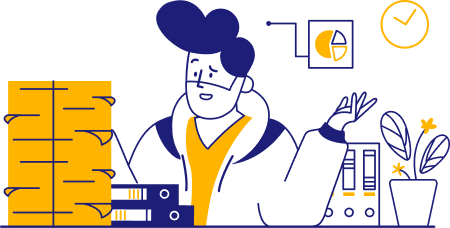
We don’t mean to state the obvious, but companies are flocking to hire web developers . The Bureau of Labor Statistics says that demand for these roles will grow by 28 percent over the next eight years (significantly faster than average).
The demand for these roles (and the great salaries) leaves no question about why people pursue web development careers. Not to mention, developers get to solve really cool problems. Who wouldn’t want to do that?
However, with all candidates applying for web developer jobs, how can you demonstrate your technical prowess while highlighting your ability to make a meaningful impact? Frankly, it’s not easy.
We’ve had the distinct pleasure (and, at times, pain) of working directly with hiring managers at companies like Microsoft, Stripe, and Chegg to understand what they’re looking for in web developers. Furthermore, we want to pass along that knowledge to you so you’re no longer in the dark about the hiring process.
In short, here’s what you need to do to maximize your chances of getting a first-round interview:
- Your technical skills need to be written such that they get you past the automated resume filters companies deploy AND satisfy the technical hiring manager who will review your resume.
- Your resume format needs to be right. This is not the place to get creative with images and graphics. Keep it to one page, make it easy to read, and you’ll be fine.
- Quantify the impact of your work and projects. Numbers speak louder than words, and that especially rings true on a resume.
- Customize your resume for each job you apply to.
We know that writing a resume is just about as much fun as moving or going to the dentist. Our goal with BeamJobs is to simplify this process so you can focus on what you love doing, building web applications.
How to highlight your web developer skills
The primary function of the skills section of your resume is to help you get past the automated keyword filters, known as Applicant Tracking Systems (ATS). These systems scan resumes to help hiring managers cut down on time. While they’re useful, they can also weed you out if you’re not careful.
As a web developer, you probably thought that the way to optimize your resume is by including as many keywords as possible. Unfortunately, the technical hiring manager will also review your resume, and a host of keywords isn’t appealing to read.
Nothing is a bigger red flag to someone who hires web developers than a candidate who claims to know 11 different programming languages and 23 different frameworks. As a rule of thumb, if you won’t do well on a whiteboarding session for a given language, don’t include it on your resume.
You don’t want to burn bridges when applying for jobs. The only surefire way to burn a bridge is to outright lie about your qualifications. It’s just not worth it. With programming, there just isn’t much room to “fake it ’till you make it.”
For web developers specifically, it’s much more important to show a depth of understanding in a few languages and frameworks than it is to show breadth in a whole bunch of different things.
It seems like a new JavaScript framework comes out every week, and you would not be expected to be an expert in the flavor of the week by any reasonable employer.
Technical skills for your web developer resume
- Programming languages: HTML/CSS, JavaScript, PHP, Ruby, Java, Python
- Frameworks: JavaScript (NodeJS, ReactJS, Angular, jQuery), Ruby (Ruby on Rails), Python (Django)
- Databases: SQL (MySQL, PostgreSQL, SQL Server, SQLite)
- Cloud infrastructure: AWS, Google Cloud, Azure, Heroku, DigitalOcean
- Utilities: Git, Unix
Again, you’re not expected to have all of these on your resume . In fact, including all of these skills would reflect poorly on your candidacy. What developer knows every single of these things well enough to be tested on them?
The skills you include on your resume are also a function of the kind of roles you’re applying to. For example, if you’re applying for a front-end web developer role, then your Rails experience likely won’t be as relevant.
Don’t mention your soft skills in your skills section! Companies are not automatically filtering for soft skill keywords, and it’s not convincing to the hiring manager to see you have “communication” as a skill. What does that mean without context?
There are a few ways you can structure how you talk about your skills on your resume.
How to structure your technical skills on your web developer resume
- Advanced: Python (Django), Java, Unix, Git
- Familiar: JavaScript, SQL, HTML/CSS
- Languages: Python, JavaScript, HTML5/CSS
- Frameworks: Django, NodeJS, ReactJS
- Tools: jQuery, Unix, Git, Selenium
- Databases: SQL (PostgreSQL, MySQL), AWS
If you’re an entry-level web developer, we recommend you use the “proficiency” skill breakdown because you won’t have a lot of work projects to demonstrate your proficiency in the skills you have.
Get your web developer resume format right
The formatting of your resume is pretty straightforward. The goal: keep it simple, and keep it easy to read. Here are the things you need to do to properly format your web developer resume:
- If you brain dump on a resume outline , you can make that document as long as you please.
- Under your name, include the title of the role you want. So if you’re applying for a senior web developer job, make that your title.
- Most likely, you do not need a resume objective or summary. Unless you’re an entry-level or senior candidate, omit this section.
- If you’re entry-level, include relevant classes you took in school that make you a good fit for the web developer job you’re applying to.
- Include any relevant demonstrations of your ability as a developer. Adding links like your GitHub profile or your personal portfolio site can encourage hiring managers to look you up and see your skills.
- Do not have any typos or grammar errors on your resume !
Most of these tips are self-explanatory, but we’ll elaborate on a few just to make sure the points are clear.
To keep you on your toes, let’s talk about the last bullet point first. For any given web developer role (and this goes double for junior web developer roles), the hiring manager is reviewing, on average, over 60 resumes.
This means they’re essentially looking for a reason to say “no” to a given person instead of “yes” because they only have so much time to dedicate to resume review. Don’t let a silly grammar error or spelling mistake be the reason you get put in the “no” pile.
Read your resume, then read it again. Then read it five more times. Then send it to your mom/friend/brother/cousin/colleague/whomever to make sure another human catches basic mistakes that a machine can’t catch.
Education for an entry-level web developer vs. an experienced web developer

You want to try to keep your resume to one page. We know that’s a tough pill to swallow since you want to include all your qualifications to help you get the job.
Sadly, hiring managers are busy, and they can’t spend as much time as they’d like reviewing all resumes they get for a given role. For that reason, your resume needs to be a one-page highlight reel.
Once you get an interview, you can spend more time expounding on your past experience and skills. Until then, keep your resume short. You’re more than your one-page resume, but you can’t overwhelm hiring managers at the start.
That one page of information will likely differ between candidates with more or less experience. A senior-level developer can’t afford to waste much space on their education section. Conversely, an entry-level web developer needs to convince the hiring manager they have the right skills and knowledge, so they might include relevant courses and their GPA.
Entry-level vs. experienced web developer education on resume
Entry-level web developers
- Include all relevant programming or math classes you took in school to highlight your qualifications
- Include your GPA if it’s above ~3.2
- If you just finished a software engineering boot camp, include it in your education section
Senior web developers
- Don’t waste space on classes you took in school. Use this to focus on the projects you worked on in your jobs.
- Don’t include your GPA. It will have very little sway after you already have a few years of experience under your belt.
- Consider a resume summary , but only if you’re going to take the time to do it right (see our notes about the objective below).
Don’t include a resume objective
Most resume objectives we’ve seen from web developers should never be included in their resumes. What makes them so bad?
Picture this: you’re reading a resume, and the very first line says “I am a hard-working web developer looking to grow my skills.” It’s not terrible, but it’s not great. Would you hire someone based on that line?
Probably not.
A resume objective should be a two-to-three-sentence sales pitch explaining your experience, skills, and passion for the job. Most of the time, you don’t even need to include it!
There are two cases where it’s best to a resume objective:
- You’re undergoing a career change
- You have a particular interest or passion in the company or role you’re applying to
- If you’re not customizing your objective for each job you’re applying to, then you’re better off not including a resume objective
Remember, real estate is valuable on a one-page resume. Don’t waste it by saying something that doesn’t improve your chances of getting an interview. To illustrate the point, here are a few resume objective examples.
WRONG – this resume objective doesn’t say anything new or valuable
Looking to utilize my skills as a front-end web developer to improve and iterate on the product for a customer-first organization.
RIGHT – specific, demonstrated interest in the company mission
As the daughter of small business owners, I’m really excited about the prospect of using my full-stack Python experience to further the Stripe mission of making payments accessible for companies of all sizes across the globe.
Quantify your impact on your resume
Numbers speak louder than words. While there is no way to directly quantify the work of a web developer (and no, lines of code written do not count as a metric), you can try to quantify the impact of the projects you’ve worked on.
Whenever possible, include the tangible outcome of your projects. This doesn’t always have to mean that you’ve impacted revenue in some way. Here are some other ways that your work may have had an impact (and this is not all-encompassing, get creative):
Ways to quantify the impact of your work as a web developer
- Reduced downtime by X%
- Improved the speed of the application by X%
- Implemented a product feature that improved customer retention by X%
- Improved customer satisfaction (as measured by NPS) by X%
- Built a feature that improved click-through rate by X%
- Scaled a product that successfully handled X concurrent users
- Automated a process that saved X hours of manual labor each week
- Improved a product feature that increased usage by X%
- Worked on a project that led to a cost savings of $X
- Implemented unit tests that improved test coverage by X%
- Fixed a bug that reduced customer complaints by X%
It’s okay if these impacts are rough estimates. As long as you can justify your metrics in an interview setting, go for it! Back-of-the-envelope math is totally acceptable here.
When a hiring manager is reviewing your resume, you want to make the case that you deserve an interview no matter where they focus their attention on your resume. To do that, you need to convince them that you will have a meaningful impact on their business.
After all, companies hire developers (and anyone, really) to have an appreciable impact on the business. What better way to demonstrate you can do this as a developer than showing you’ve had a huge impact in all of your past roles?
To hammer this home one more time, consider these two examples. They’re talking about the same work experience, and the only difference is that one candidate made their impact explicit numerically. Who would you hire?
WRONG – work experience not tied to outcomes
EdTech Company January 2015 – Present, New York NY Senior Web Developer
- Worked alongside product managers to re-architect a multi-page web app into a single page web-app built in React
- Built the logic for a streamlined ad-serving platform that scaled to our 100M users
RIGHT – work tied to specific business impact
- Worked alongside product managers to re-architect a multi-page web app into a single-page web app built in React resulting in a yearly revenue lift of $1.1M
- Built the logic for a streamlined ad-serving platform that scaled to our 100M users which improved the page speed by 14% after implementation
Project ideas for entry-level web developers
If you’re an entry-level web developer (or fresher as the cool kids call it) then you won’t have any experience to talk about on your resume.
In this case, it’s essential that you include projects you’ve worked on to demonstrate to the hiring manager that you have the ability to function as an effective web developer on their team. More than that, you also want to show you have a genuine interest in web development. You might be interested in choosing our Student Google Docs resume template we created that specifically makes room for projects.
The beauty of being a web developer is that you have the ability to create any website that you want! To be frank, if you’re a junior web developer and you don’t have any projects you’ve worked on, you likely won’t get the job .
How can you come up with projects to work on? Here are a few ideas:
Web developer projects for your resume
- Example: Created a web app to track how the food I consume the night before a run impacts my performance
- Example: Built a recommendation engine to automatically recommend what movie I should watch next, reducing my average time spent selecting movies by 18 minutes
- Example: Built an application for my local newspaper delivery person using the Google Maps API to help them optimize their route
- Example: Built a Recaptcha test that was impossible for humans to solve so that websites could allow only bot traffic through
- Example: Built a robust toy and food inventory management system for my local humane shelter that saved them 15 hours a month in manual data entry and ordering
As you can see, there are many types of projects you can include on your web developer resume.
If you already have projects to include, the same rules hold as if you were talking about your work experience. Try to quantify the impact of the project you worked on against your original goal! For example, for the nonsense Recaptcha test example listed above, you can state the rate that humans failed your test.
When it’s all put together, here’s what a project might look like on an entry-level web developer resume:
Poker Simulation
- Built a full-stack web app to allow users to simulate and visualize outcomes of poker hands against opponents of different play styles using open-source cards.js on the front-end
- Utilized sci-kit learn in Python to simulate possible outcomes under different scenarios that the user chose
- Used: JavaScript, Python, SQL, HTML/CSS
How to effectively customize your resume for each job
We know, we know. Customizing your resume for each job is a pain. However, it’s one of the best things you can do to get the job. You need to customize your resume for each job whenever you can .
This is not to say you have to customize your resume if there is truly nothing unique you can say about your fit for a given role or company.
Instead, take this approach:
- For example, if the job description mentions something about web scraping and you’ve used Selenium you can mention that if it’s not already on your resume.
- For example, if you’re looking at a web developer role for a finance company and in a past role you helped your team manage the budget, you can talk about that.
- If you have a specific interest in the mission of the company, craft a resume objective that talks to that interest (see above).
You shouldn’t spend too much time on this. If you’re a full-stack developer and you’re applying for a front-end role, then you should talk more about your experience on the front-end on your resume.
This step is the most intuitive. If there’s any connection that you have (no matter how tenuous) to the company or role you’re applying for, adjust your resume to talk about that connection.
Web Developer Resume FAQs
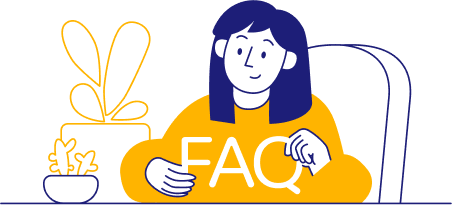
Forgo adding soft skills, like communication, to your web developer resume; you need to quickly make the case for your technical skillset. What programming languages does the job description talk about? JavaScript and Java are two different animals, after all! Think about not only the needs of the specific company but also what your true skills are. If a company works in DigitalOcean but you’ve only dabbled there, it’s probably best to leave that skill off your list.
Alternatively, you can also organize your skills list by level of proficiency. Using the example above, you could list DigitalOcean as a skill you’re familiar with while listing things like Django, Java, and AWS as advanced skills.
Numbers speak louder than words. Especially in technical roles like web development, metrics like percentages, money, and estimated totals add considerable weight to your job description bullet points. Rather than talk about mere job responsibilities in your work experience, tell employers about your accomplishments. If you improved the speed of an application by using a CDN and reducing the number of HTTP requests, how much did you improve the speed ? And if you built a feature that increased the CTR, how much did the CTR increase ? Even if you can only share guesstimates, you’re still providing proof of meaningful impact.
Projects are your best friend next to internships in web development. There’s a lot of competition out there for web developers, so while employers understand that you’ve got to gain real-world experience at some point, they also expect you to come to the table with evidence that you’re ready to rise to the challenge. Internships are a great way to gain valuable experience and skills while getting your foot in the door. Projects are also a highly valuable inclusion on your resume that a lot of candidates never consider adding.
Projects can be more personal in nature, or they can be an academic task or even a volunteer endeavor for a community, company, or friend. The point is that you can point to specific projects where you used web development skills that you’ll need on the job. For example, if running is your hobby, creating an app to track how your food intake impacts your performance is a project that demonstrates not only web development skills but also initiative and creativity.

Resume Worded | Proven Resume Examples
- Resume Examples
- Engineering Resumes
14 Web Developer Resume Examples - Here's What Works In 2024
With an increasingly digital world, web development is one of the fastest growing fields to get into - and a finely-crafted resume is a key tool for opening the door. learn how to make your skillset stand out with five examples of web developer resumes and industry-based best practices in this guide..

A product or brand’s website is its digital footprint in the cloud, and the staggering rise in e-commerce means that companies aren’t willing to take their web presence lightly. That’s where web developers come in. Offering a range of abilities that can improve the consumer experience and the company’s conversion rate, web developers can be viewed as a golden asset for businesses and individuals alike. It’s no surprise that the ever-expanding internet is in constant need of web developers. In fact, the Bureau of Labor Statistics anticipates that the field is growing “much faster” than most occupations, with an increase of 8 percent in the number of jobs between 2019-2029. The median pay is $77,200, making it a solid career choice. While there are numerous positions opening up for web developers, the relatively small amount of formal education that’s expected (with an associate’s degree being the standard) means there is significant competition for quality roles. This guide will help you understand what hiring managers are looking for, and give you an idea of what template your web developer resume should be based on. To start with, keep in mind that the web developer category is fairly broad. A company looking for a web developer may need someone skilled in front-end work (such as user interfaces), back-end work (such as server optimization), or specific technologies (such as mobile app development). Ideally, your resume should be tailored to the position you’re applying for, with appropriate skills and experiences highlighted to match the role you’re applying for. The job description itself should provide hints as to what the position requires most.
Web Developer Resume Templates
Jump to a template:
- Web Developer
- Front End Web Developer
- Entry Level Web Developer
- Freelance Web Developer
- Senior Web Developer
- Junior Web Developer
- Full Stack Web Developer
- PHP Developer
Jump to a resource:
- Keywords for Web Developer Resumes
Web Developer Resume Tips
- Action Verbs to Use
- Bullet Points on Web Developer Resumes
- Related Engineering Resumes
Get advice on each section of your resume:
Template 1 of 14: Web Developer Resume Example
As a Web Developer, you are responsible for designing, coding, and modifying websites according to a client's specifications. Your resume plays a critical role in showcasing your technical expertise and relevant experience in this dynamic field. With the rise of advanced frameworks, responsive design, and the growing demand for applications that work seamlessly on different devices, companies are getting more selective in their hiring processes. Showcasing a well-structured resume can help you stand out from the competition and prove you have the specific skills needed for the job. In a highly competitive industry like web development, your resume is crucial to not only demonstrate your knowledge of the latest technologies, but also showcase your ability to adapt to new trends. Companies are looking for Web Developers who can deliver high-quality solutions, understand client needs, and work collaboratively in fast-paced environments. A well-crafted resume can make a significant impact on your candidacy and help you land that dream role.
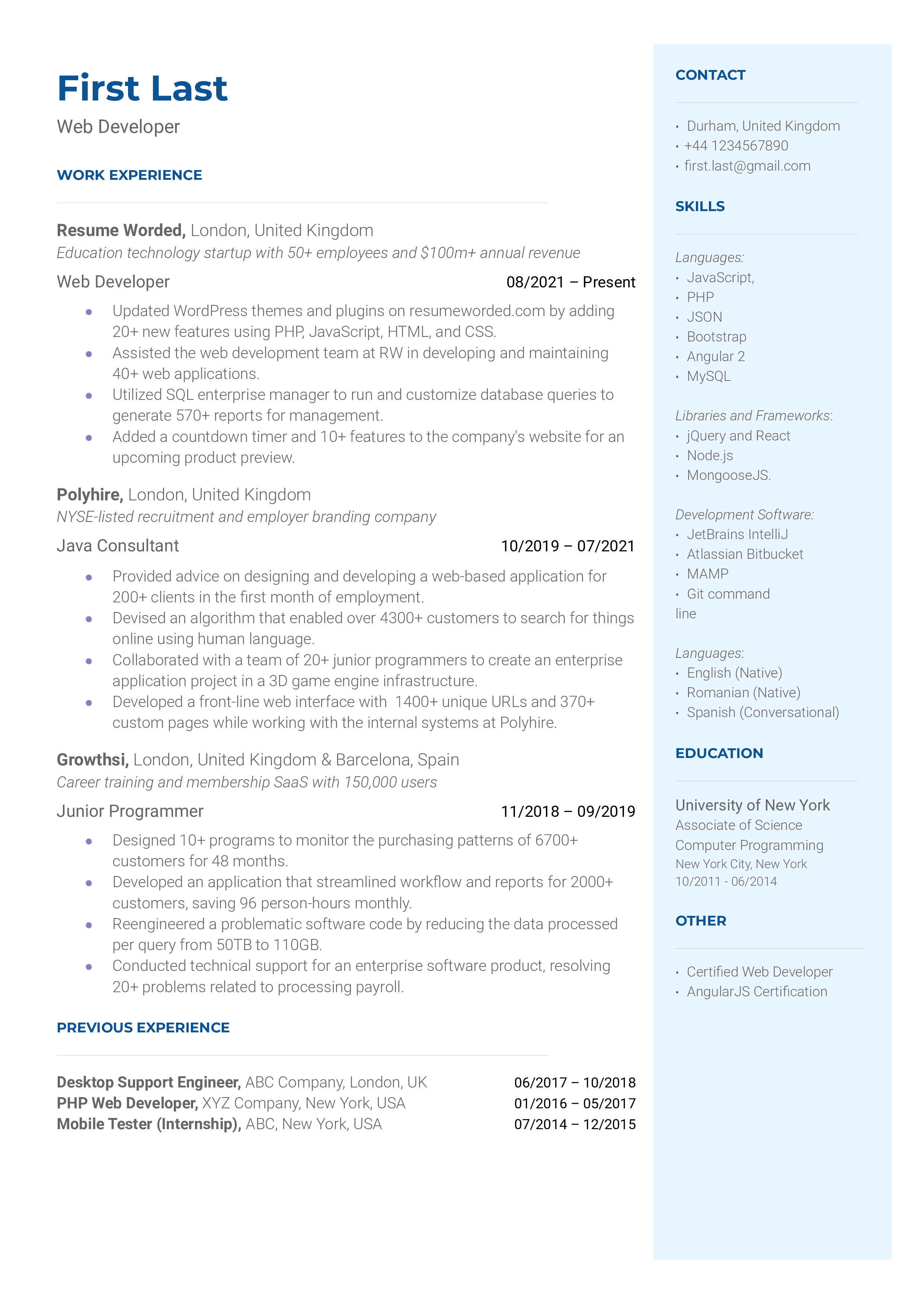
We're just getting the template ready for you, just a second left.
Tips to help you write your Web Developer resume in 2024
highlight relevant technical skills.
In the "Skills" section, list the programming languages, frameworks, libraries, and tools you're proficient in. Focus on those most relevant to the job you're applying for and make sure to mention any recent industry trends you're familiar with, such as JavaScript frameworks (e.g. React, Angular, or Vue) or server-side languages (e.g. Node.js, Ruby on Rails, or Django).
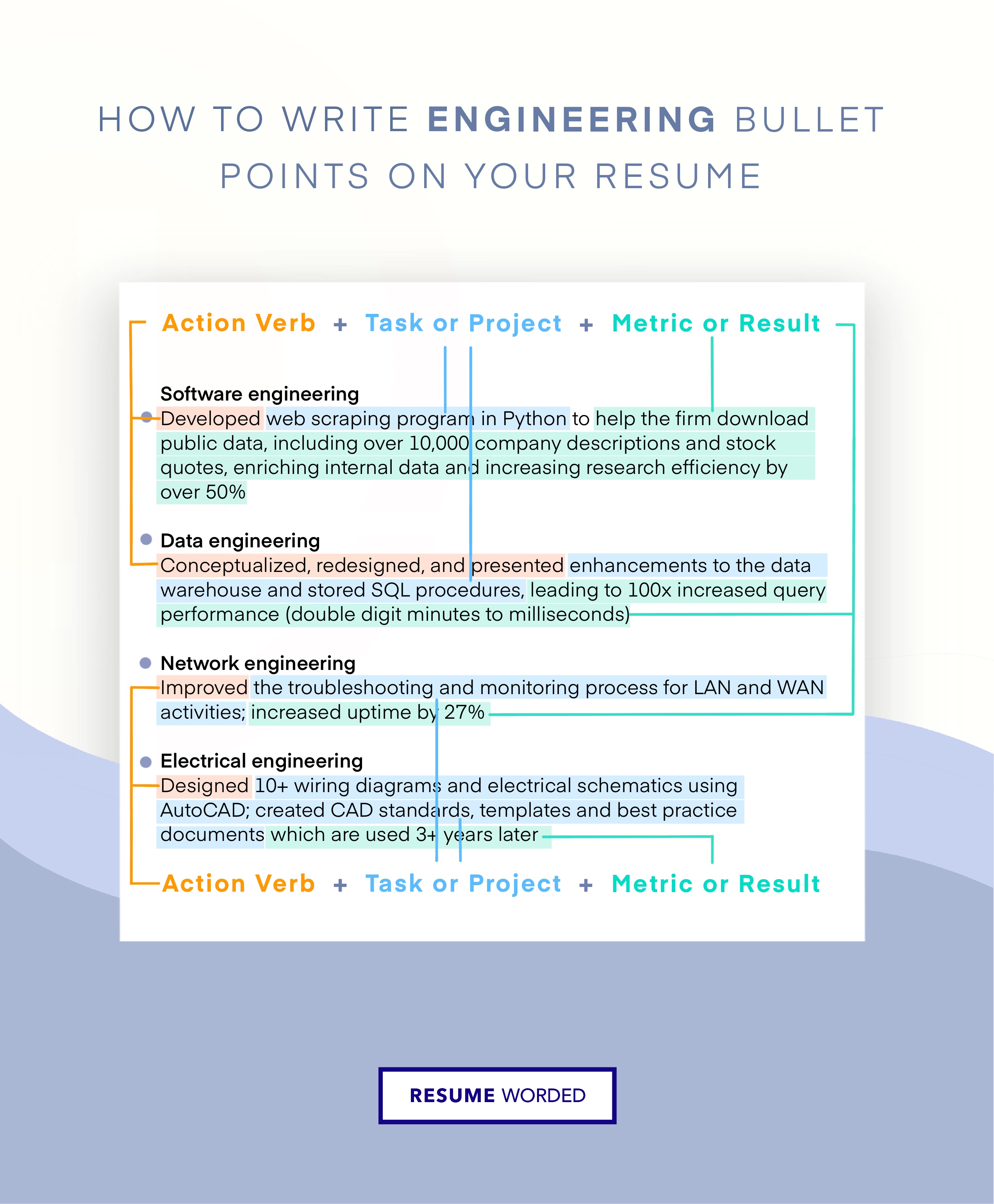
Showcase your portfolio and projects
Include links to your online portfolio, GitHub profile, or selected projects to give employers concrete examples of your work. Be sure to provide context for each project, such as a brief description, technologies used, and your contributions. This will help showcase your skills and demonstrate your ability to solve real-world problems as a Web Developer.
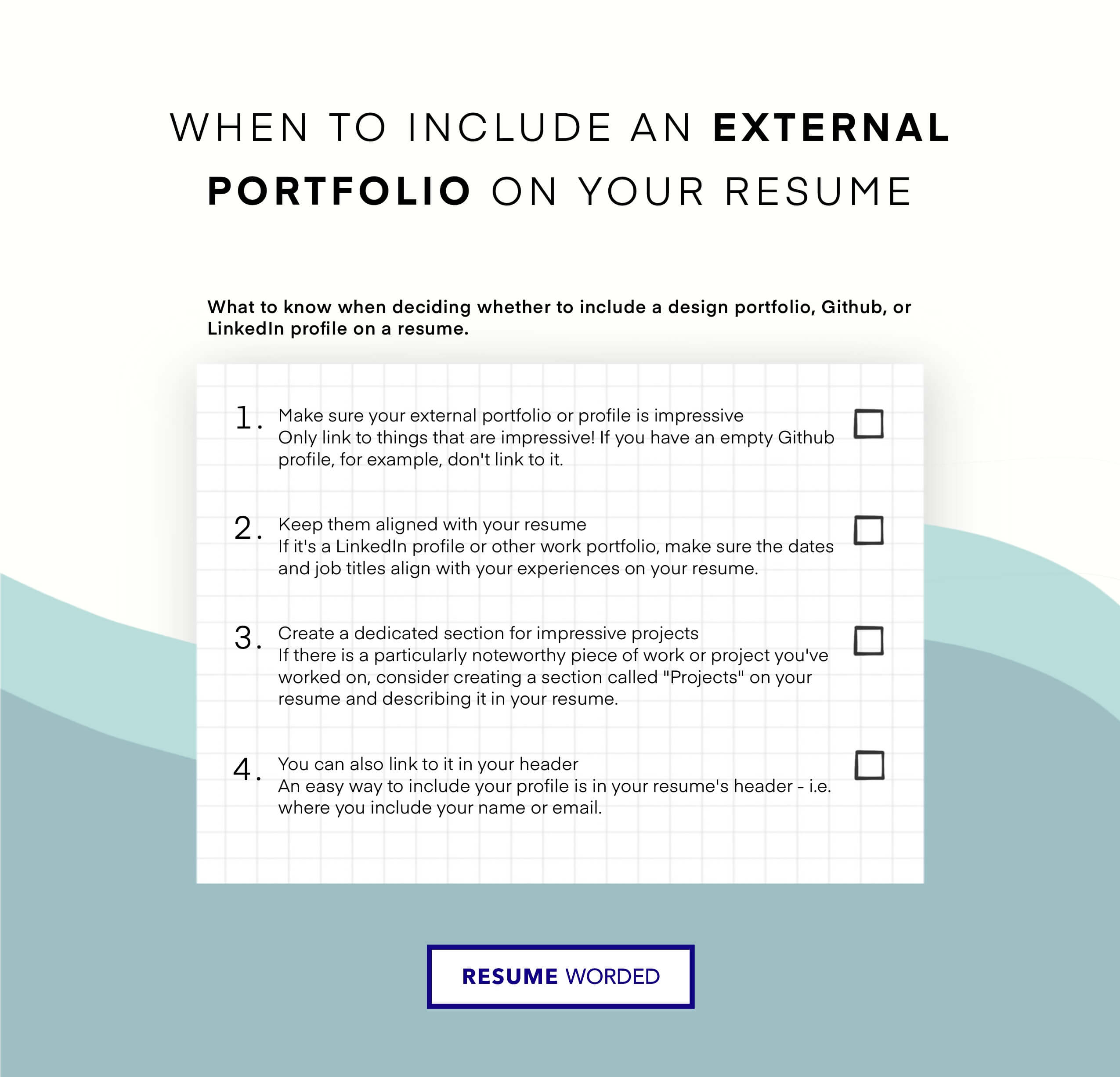
Skills you can include on your Web Developer resume
Template 2 of 14: web developer resume example.
Progressive experience is the key theme in this resume template, which is best suited to web developers who have grounded experience in the field backed by a roster of skills and relevant education. If you have a similar background that involves increasing responsibilities and accomplishments, you can highlight it with this direct, succinct format.
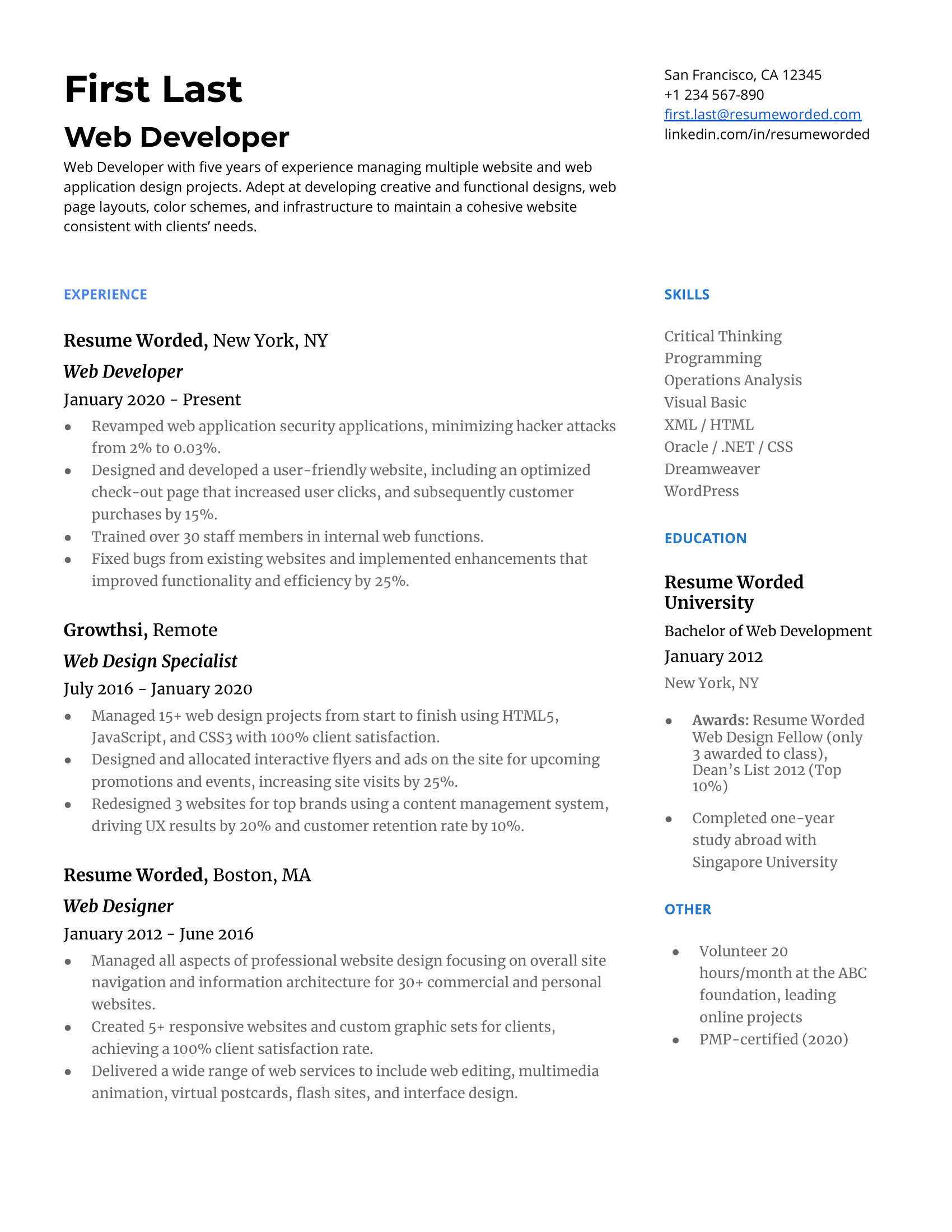
Emphasis on relevant accomplishments
This web developer does well at focusing the reader on accomplishments that are relevant to their field. Each of their key performance indicators (such as increasing customer purchases, site visits, and customer satisfaction rate) stands out quickly through the use of bullet points that start with appropriate action verbs.
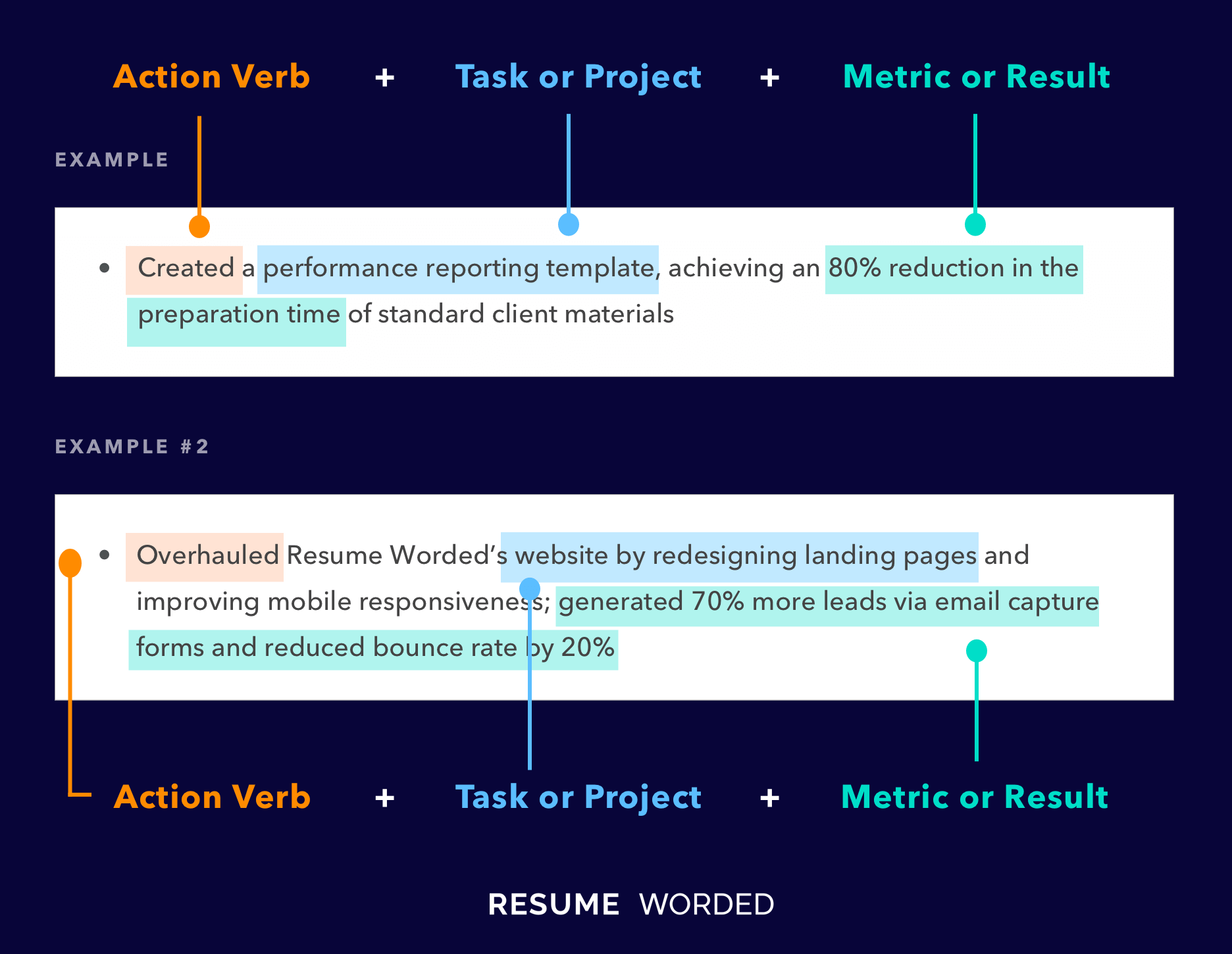
The skills match the experience
With five years of experience in the field ranging from security improvement to increasing site visits to information architecture, the skills list contains technical hard skills that are an appropriate bedrock worth including.
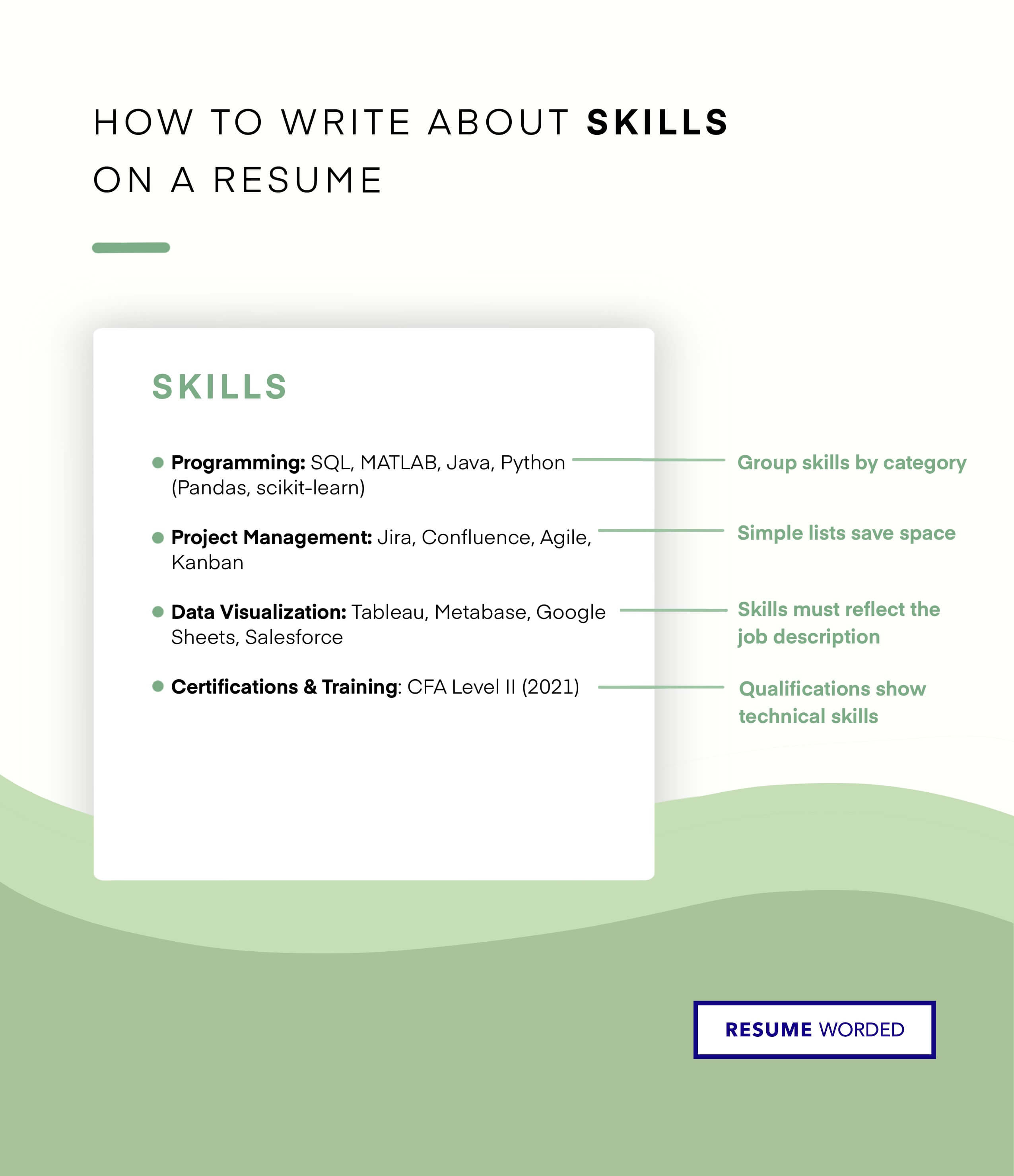
Template 3 of 14: Front End Web Developer Resume Example
As a Front End Web Developer, you play a crucial role in creating visually appealing and user-friendly websites. With recent trends focusing on responsive design, user experience, and mobile compatibility, companies are looking for skilled developers who can bring their ideas to life. Your resume is your ticket to showcasing your expertise in this competitive field, making it vital to create a strong impression by highlighting your relevant skills and experience. In the tech industry, your resume must stand out from the crowd. Employers are very selective when it comes to hiring front-end developers since the quality of their work directly impacts the company's online presence. To make a lasting impression, emphasize your unique coding abilities and your understanding of the latest industry trends.

Tips to help you write your Front End Web Developer resume in 2024
showcase your projects.
Since practical experience is highly valued in this field, make sure you prominently display your most impressive projects in your resume. Include a brief description of your role, technologies used, and the outcomes achieved. Ideally, you should provide links to your GitHub or portfolio for easy access to your work samples.
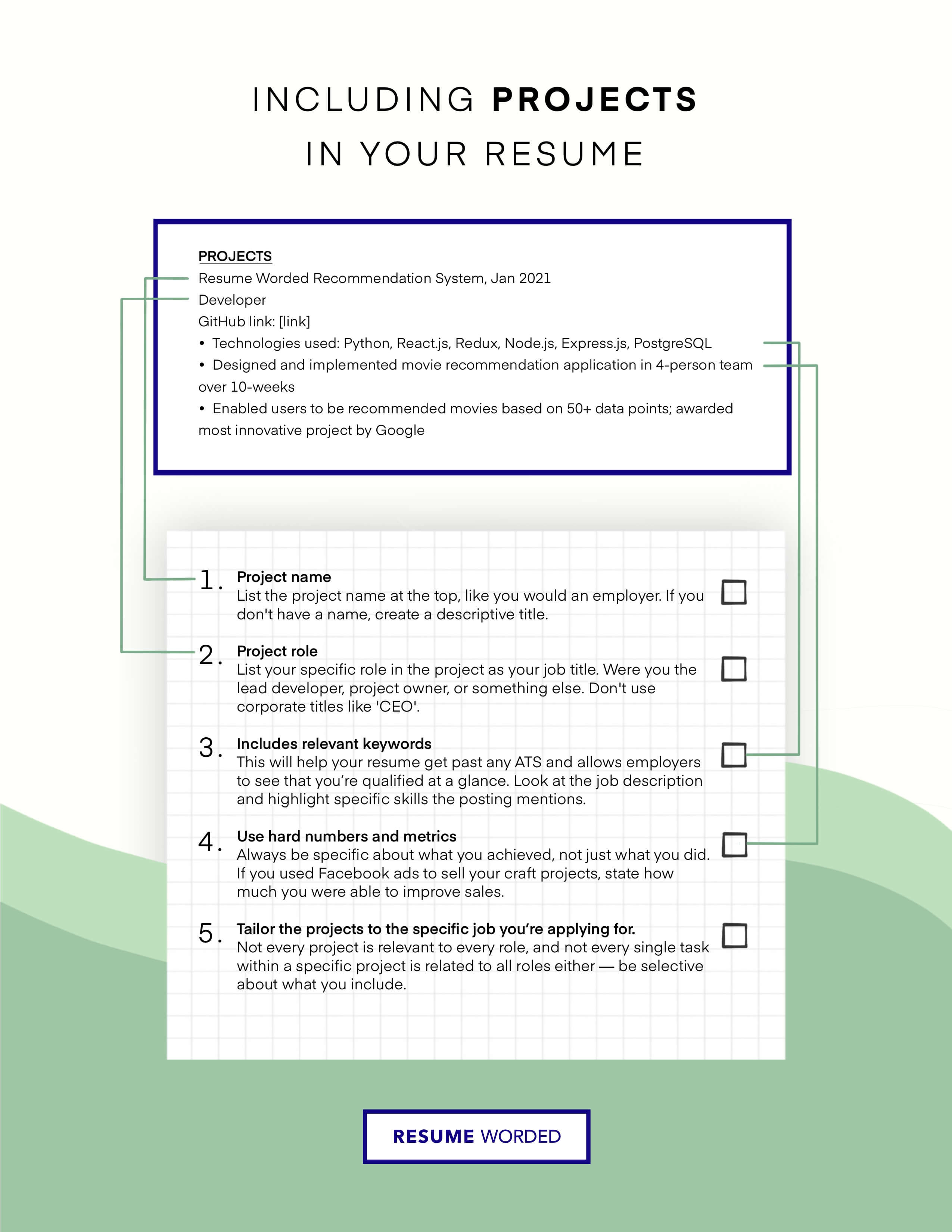
Emphasize technical skills
In your skills section, highlight the programming languages, frameworks, and tools you're proficient in. Be specific and focus on the technologies most relevant to the job you're applying for. For example, showcase your expertise in HTML, CSS, JavaScript, React, or Angular, as well as tools like Git, Webpack, or Gulp.
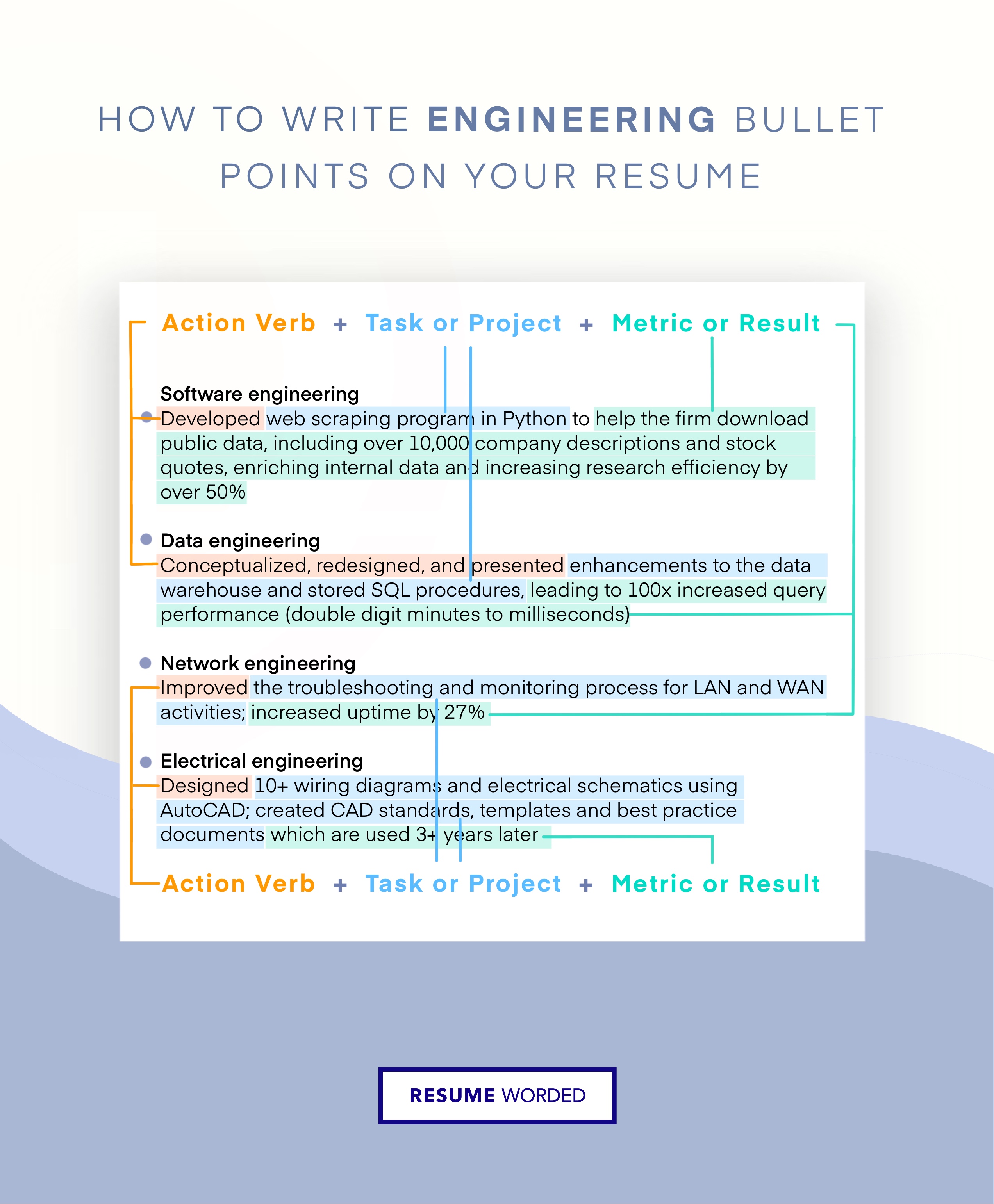
Skills you can include on your Front End Web Developer resume
Template 4 of 14: front end web developer resume example.
Front end web developers should aim to encompass each aspect of familiarity that experts in front end experiences are expected to have, from increasing user time on page, designing landing pages, improving conversion rates, and reducing customer complaints. This can be a lot to cover, but breaking it up into digestible bullet points is a good way to tackle it.
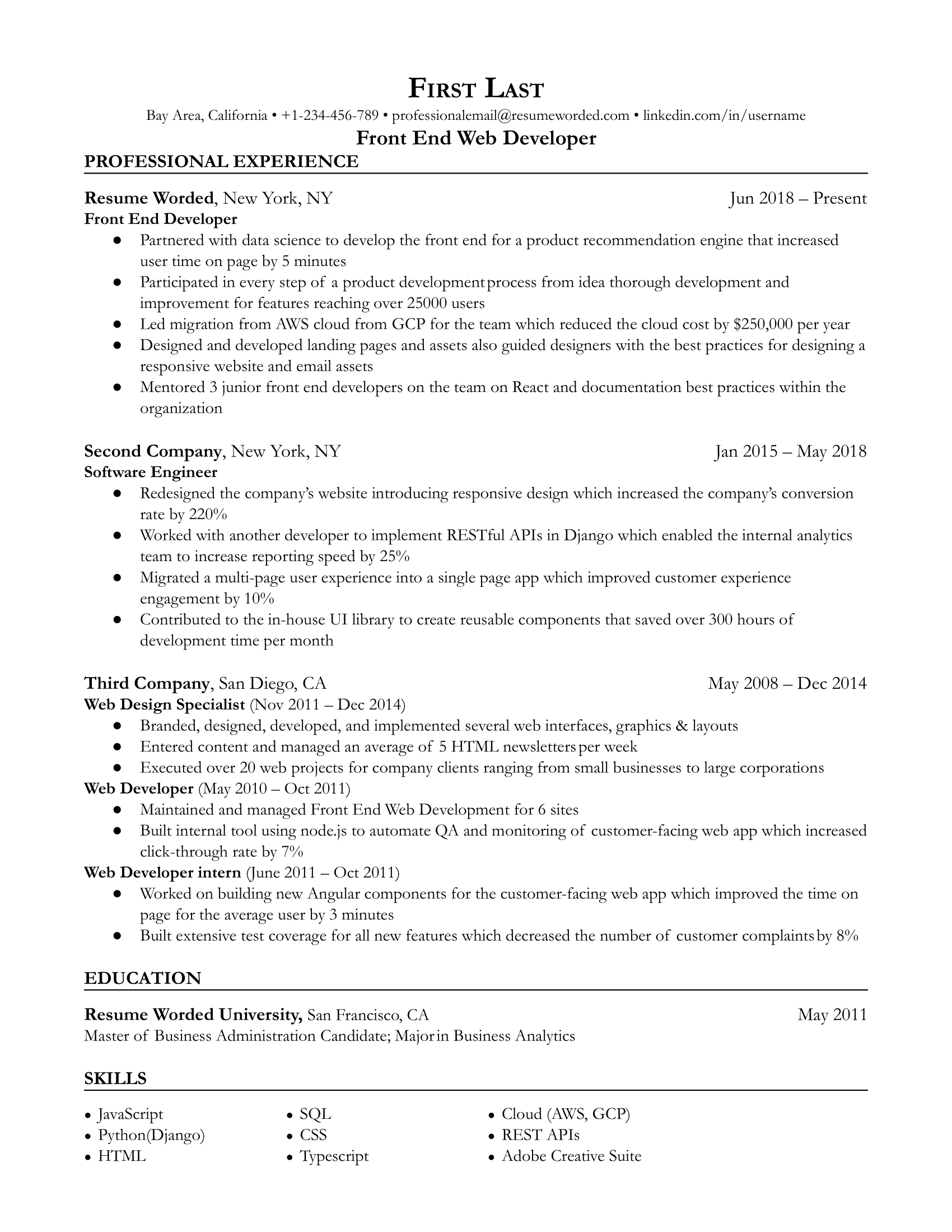
Show teamwork on your front end resume
This resume portrays a front end web developer with a well-rounded background in technical skills; beyond that, however, it emphasizes the developer is capable of channeling their technical understanding into added value through a strong relationship with data science and junior team members. Furthermore, their contribution to the in-house UI library is an above-and-beyond example of commitment to company growth.
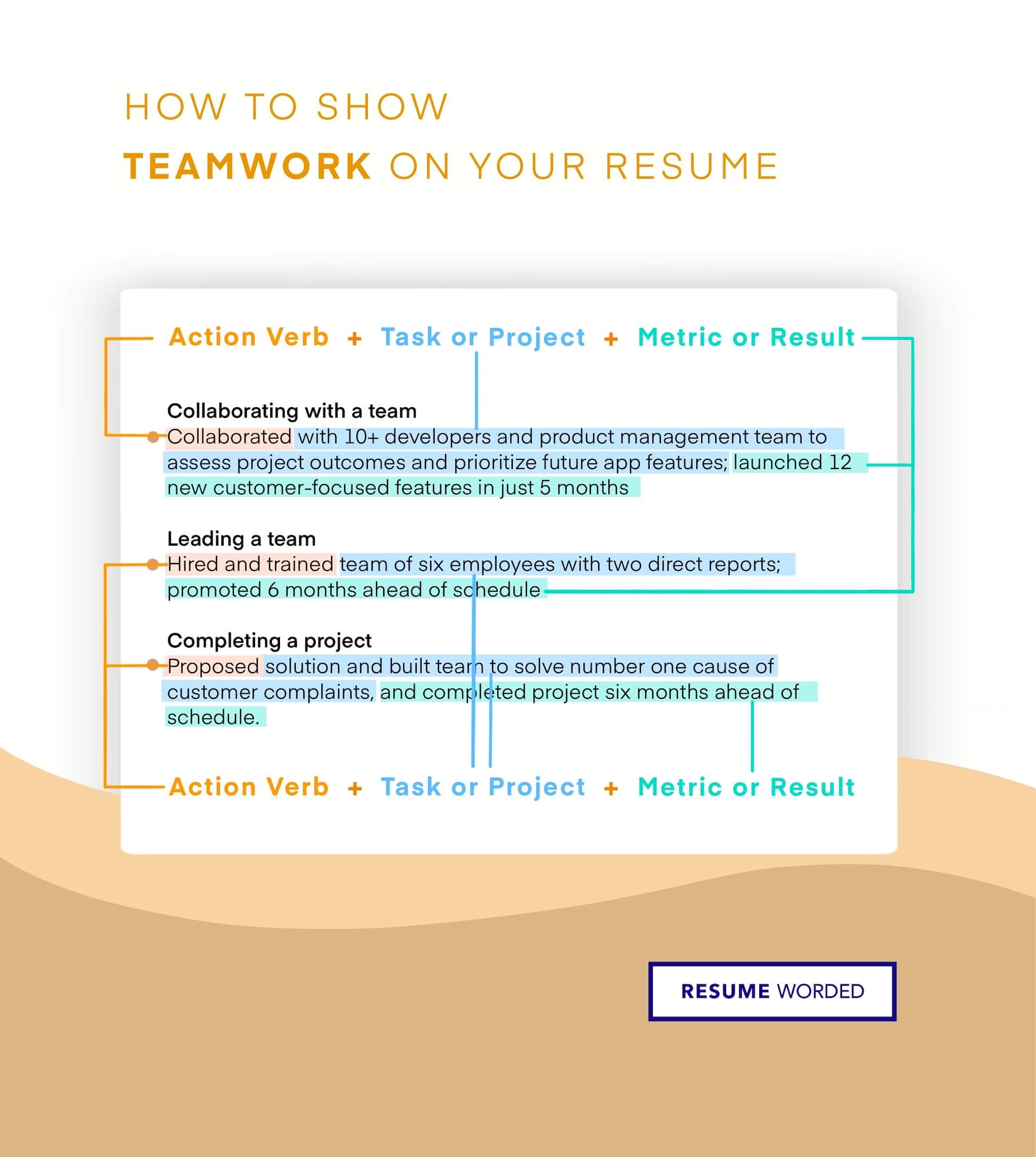
Use bullet points instead of paragraphs
With a host of potential experiences that front end web developers can showcase, it’s helpful to know what hiring managers are looking for and how to put them front-and-center. This resume does it well by breaking up numerous past positions into a list of essential accomplishments, many of which are relevant to front end work.
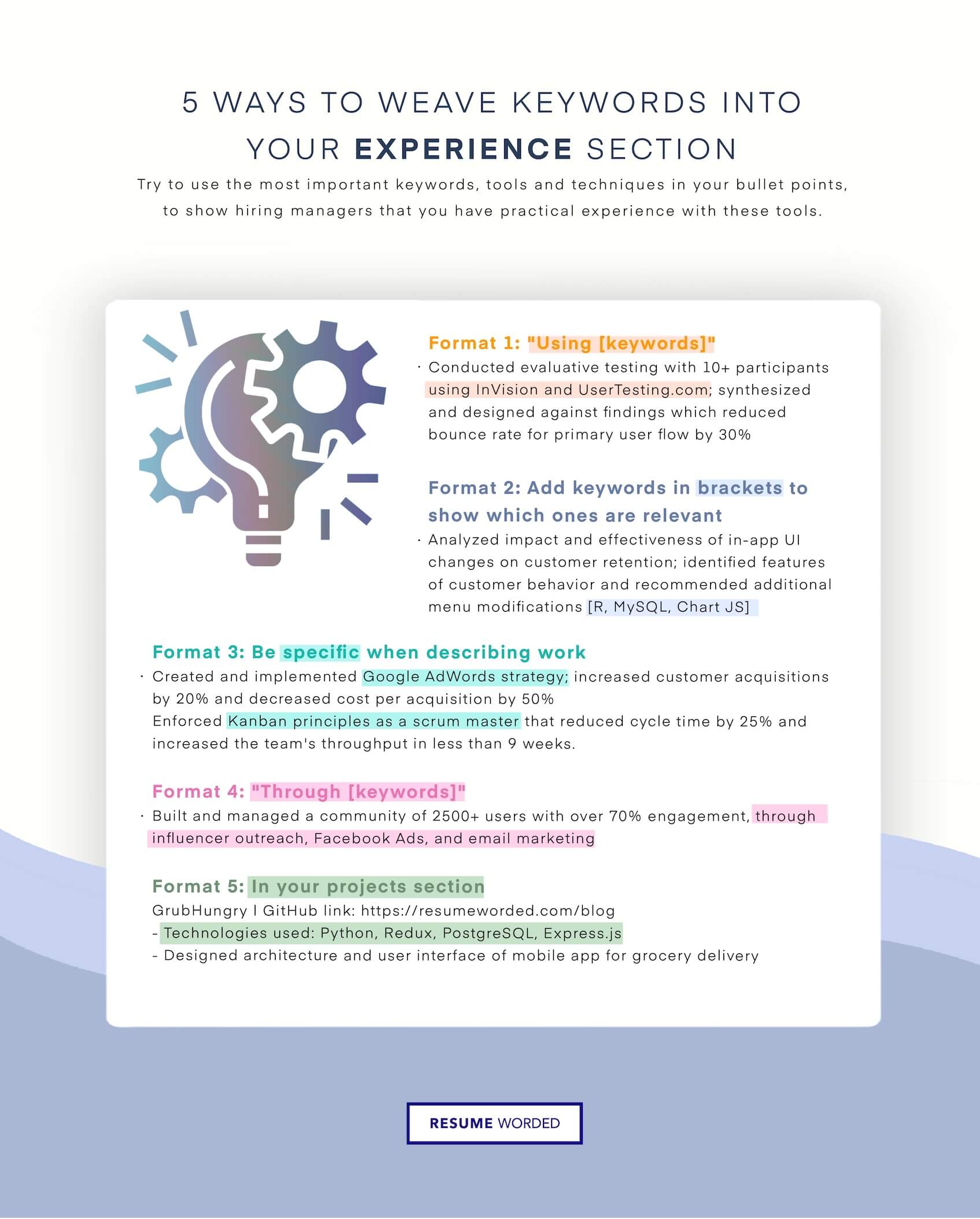
Template 5 of 14: Entry Level Web Developer Resume Example
Even without significant experience working for companies as a web developer, you can convey your capacity for the job by highlighting your skills and demonstrating how well you can put those skills to use. This can be done by including the relevant, skills-associated experience you have, either with companies, during your time in college, or with personal ventures.
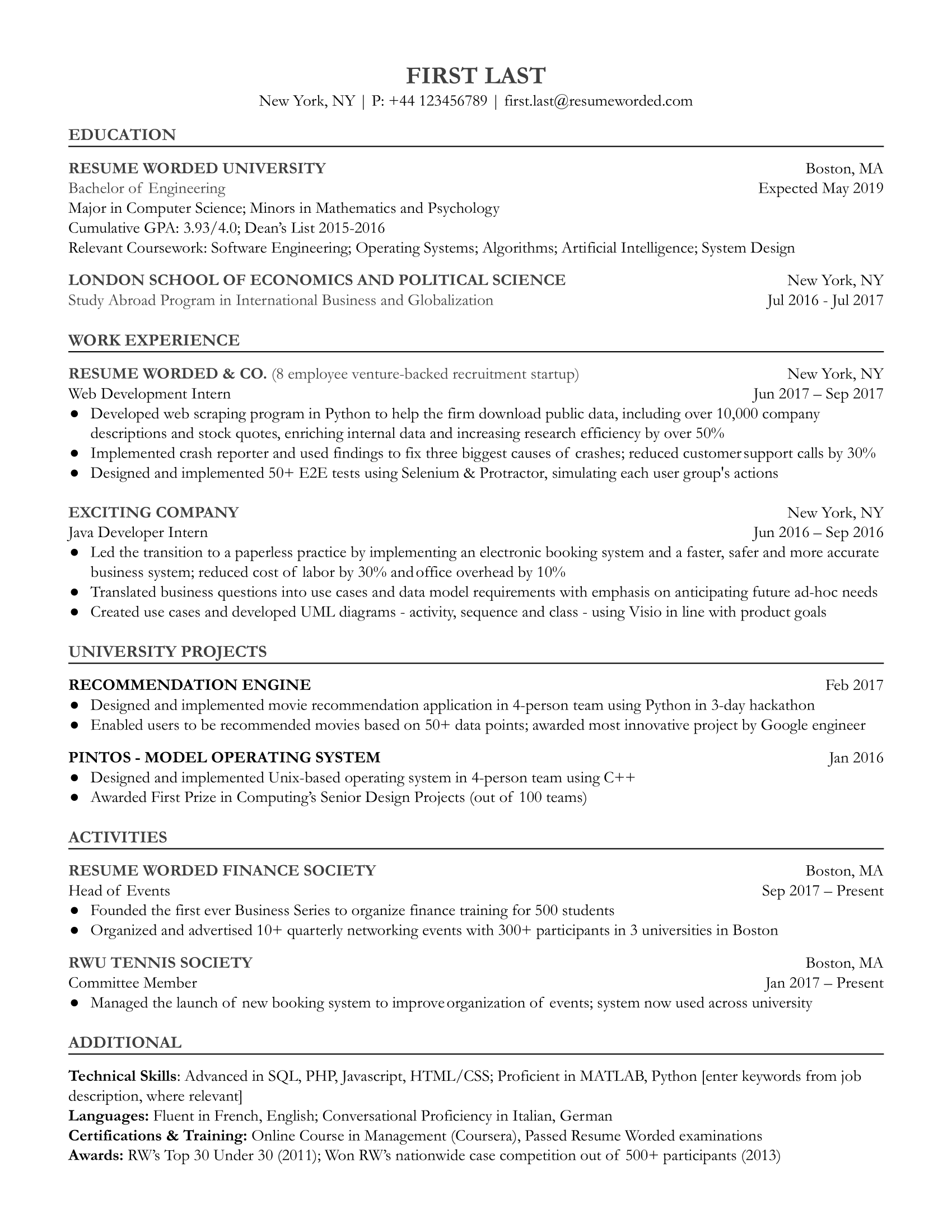
Tips to help you write your Entry Level Web Developer resume in 2024
demonstrate relevant web-development skills.
While lacking in long term experience, this resume still shines by indicating the web developer's practical familiarity with relevant technical skills. Not only are these skills listed (at their proficiency level) at the bottom of the resume, but the work experience suitably highlights how these skills were used.
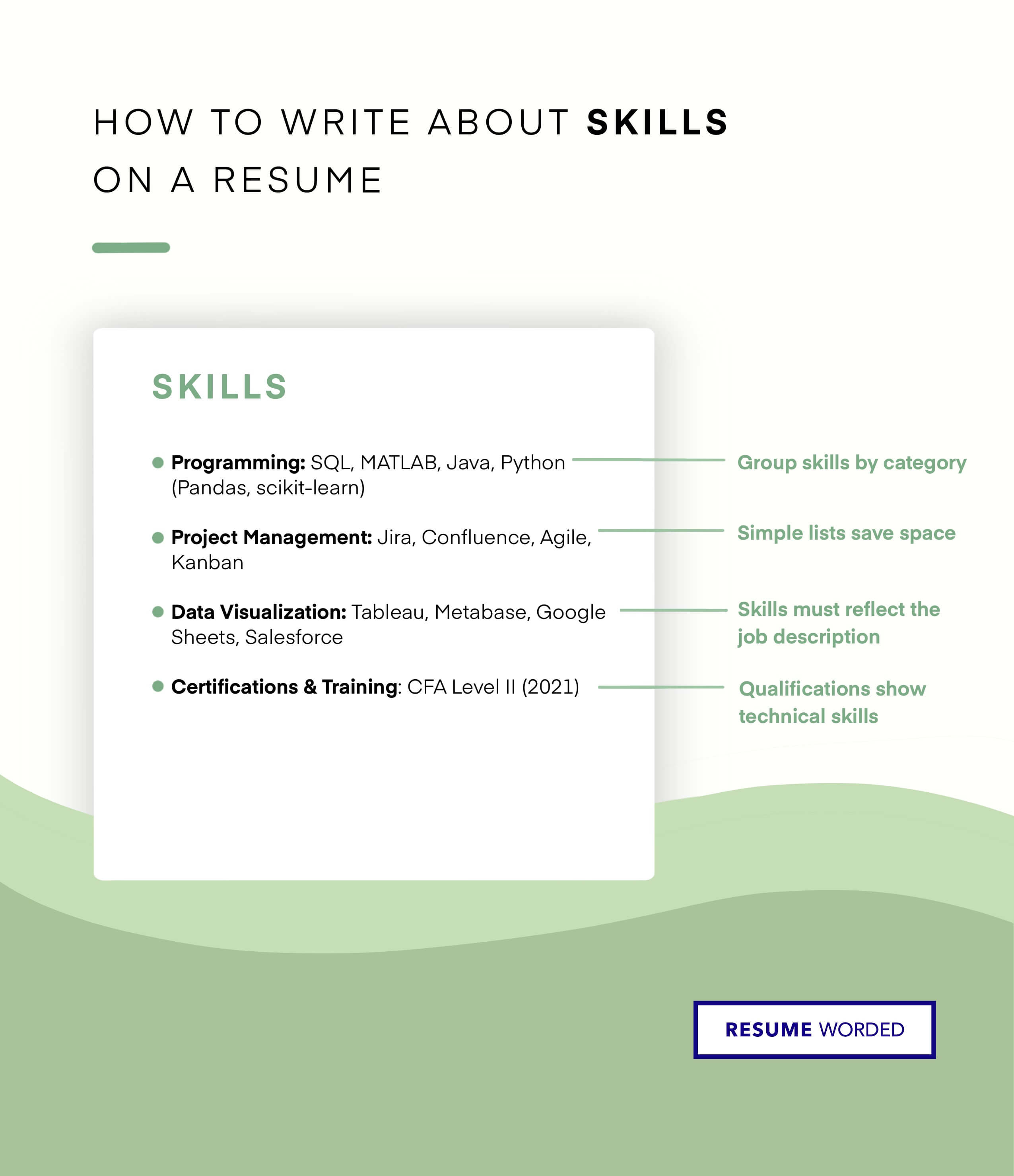
Inclusion of strong, relevant university projects which use web technologies
Not having significant work experience isn’t a dealbreaker for hiring managers looking to take on new web developers, particularly when the educational background involved includes relevant, winning projects that earned substantial recognition. Don’t be shy about highlighting your web development and technical project successes as a student.
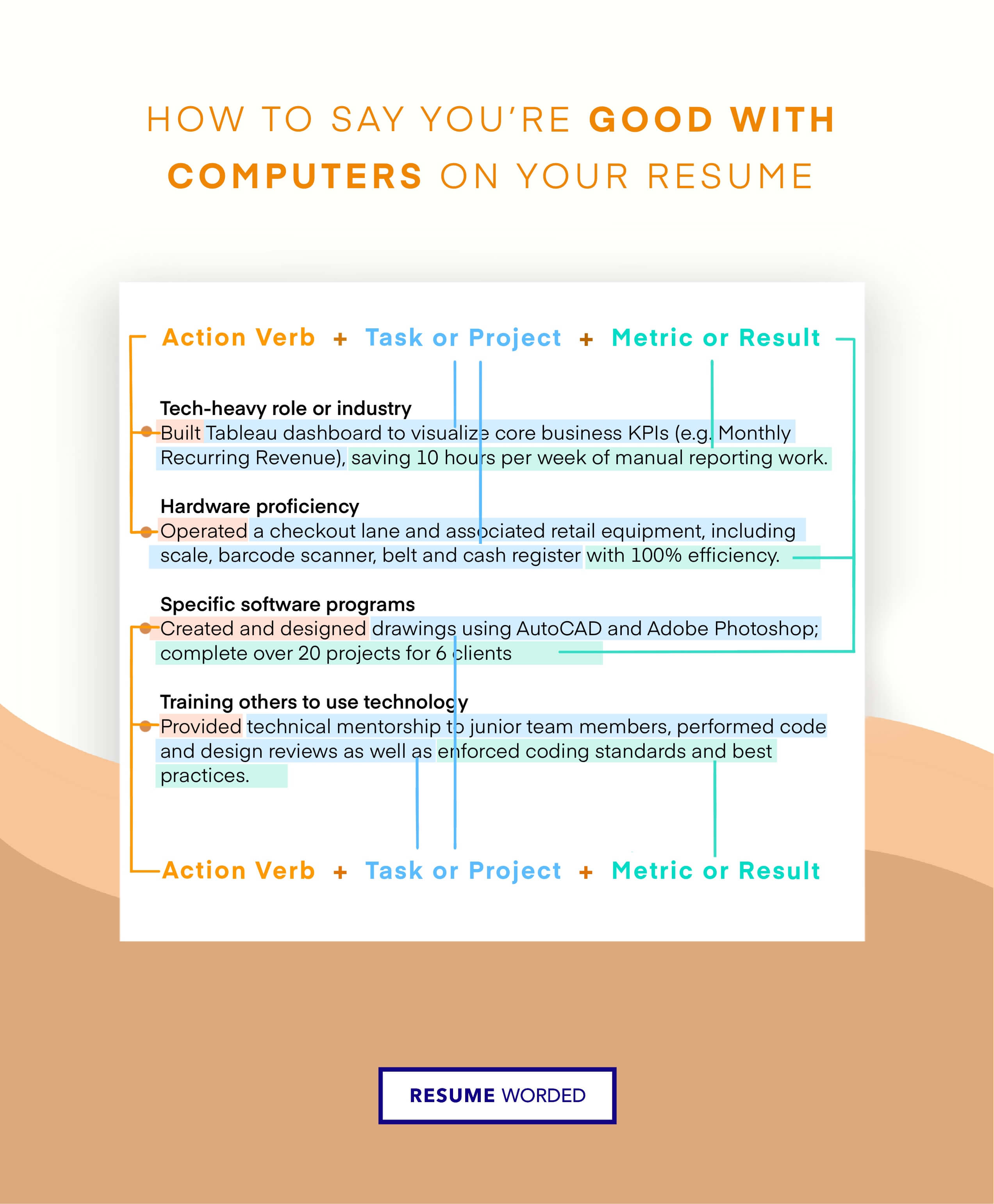
Skills you can include on your Entry Level Web Developer resume
Template 6 of 14: freelance web developer resume example.
Being a Freelance Web Developer is like being an artist; crafting a masterpiece requires nuanced skills, creativity, and a lot of commitment to stay current in a swiftly evolving world. Recently, recruiters have been keener on freelancers who display a blend of programming expertise and a deep understanding of user experience design. When writing your resume, remember that this document is your biggest show window. It needs to reflect not just technologically sound knowledge, but also your proactive endeavors to keep yourself updated and versatile in a rapidly morphing digital landscape.
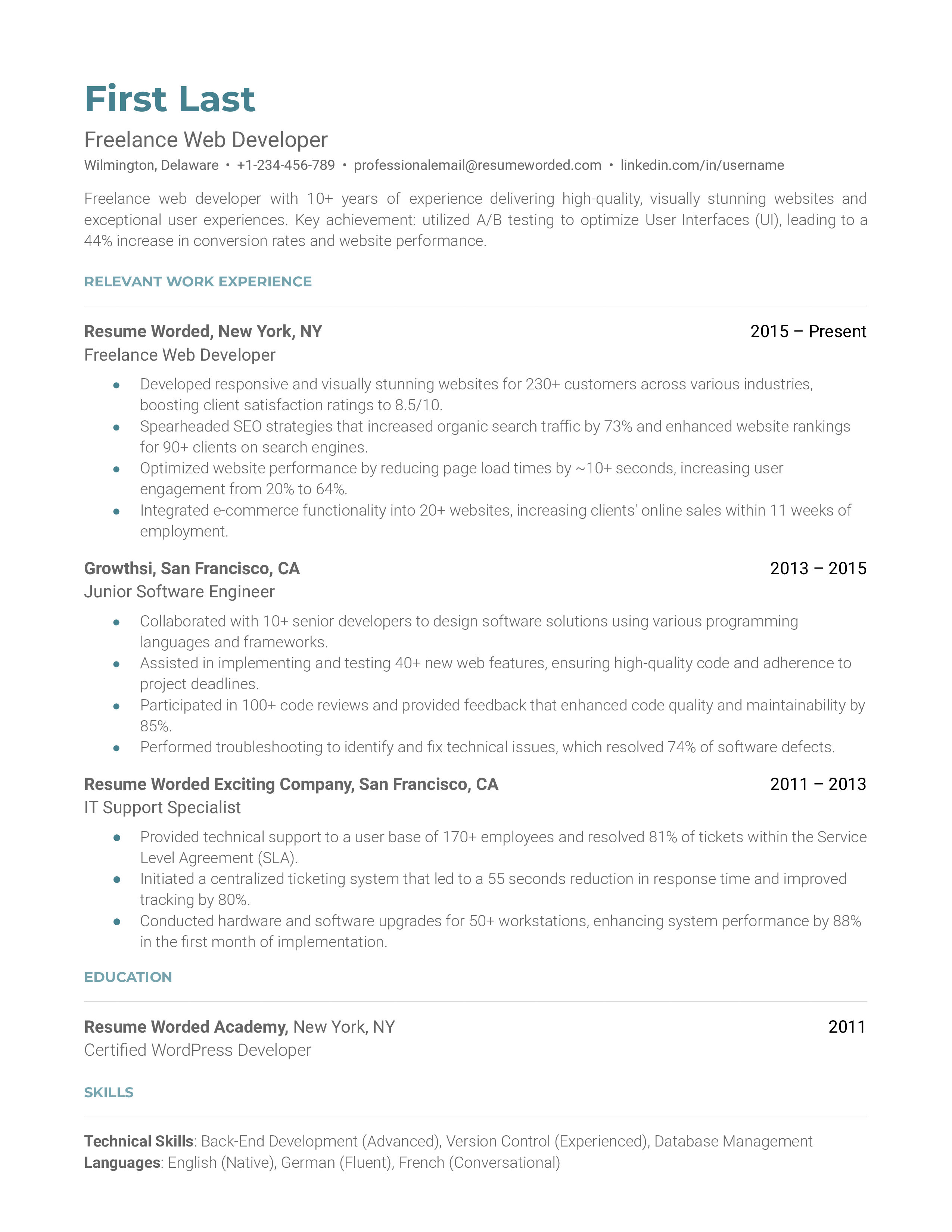
Tips to help you write your Freelance Web Developer resume in 2024
showcase your project portfolio.
Be purposeful when showcasing your project portfolio. Hiring managers are keen on seeing real-life results, so be explicit about what you've accomplished. Include visuals if possible, and emphasize successful projects you’ve concluded.
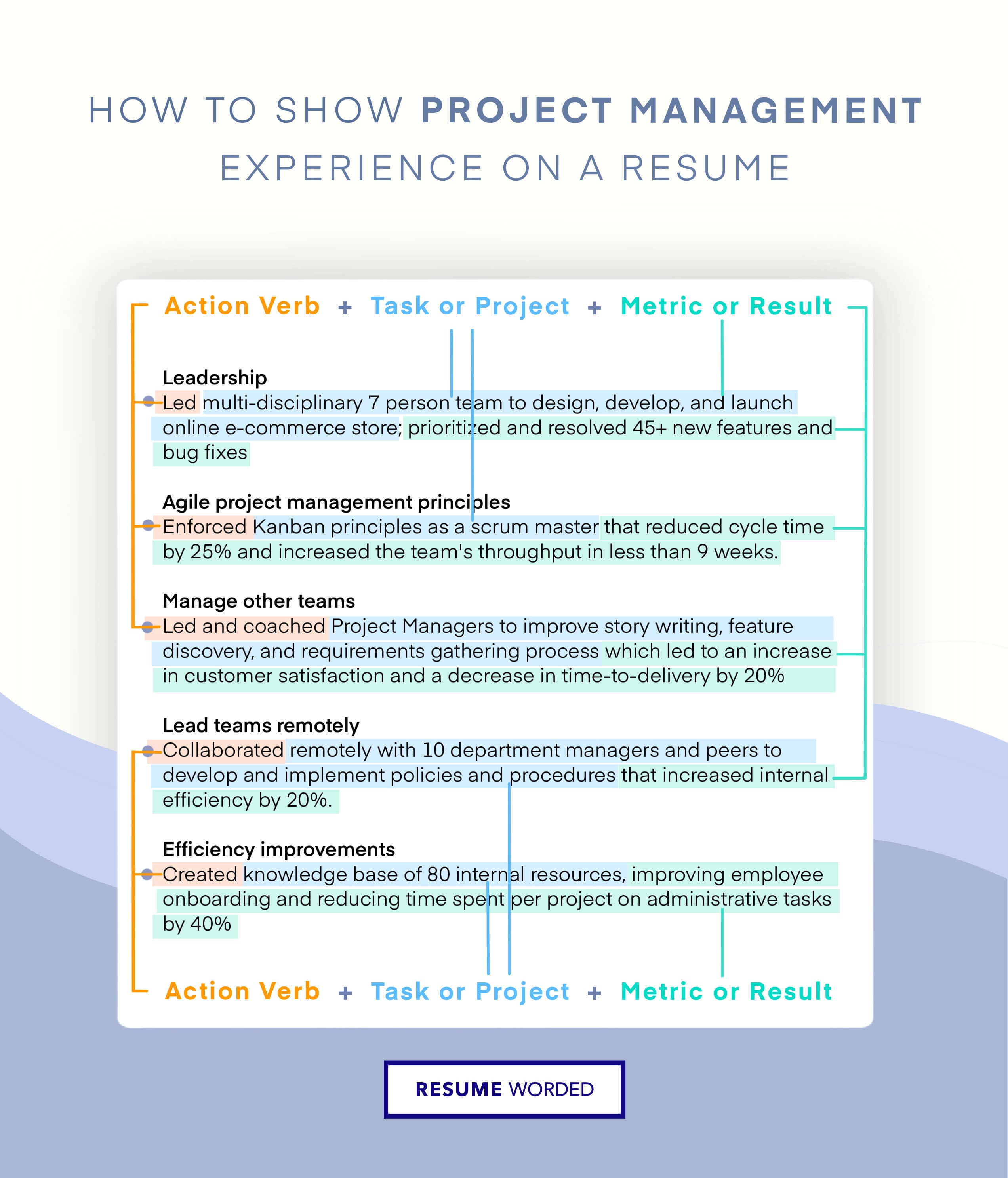
Highlight your diverse tech expertise
Demonstrating your competence in diverse languages, libraries, and frameworks is crucial. However, don't just list them out. Include how you've used them in previous projects to deliver tangible results. Hiring managers are interested in practical application rather than just a list of competencies.
Skills you can include on your Freelance Web Developer resume
Template 7 of 14: freelance web developer resume example.
Freelancers will want their web developer resumes to reflect their commitment to client satisfaction. Being able to recognize, meet, and exceed a client's needs with consistency is a solid method of demonstrating your prowess to new clients. This resume doesn't simply impart their client's satisfaction with fluff; instead, quantifiable improvements are included to illustrate measurable gains.
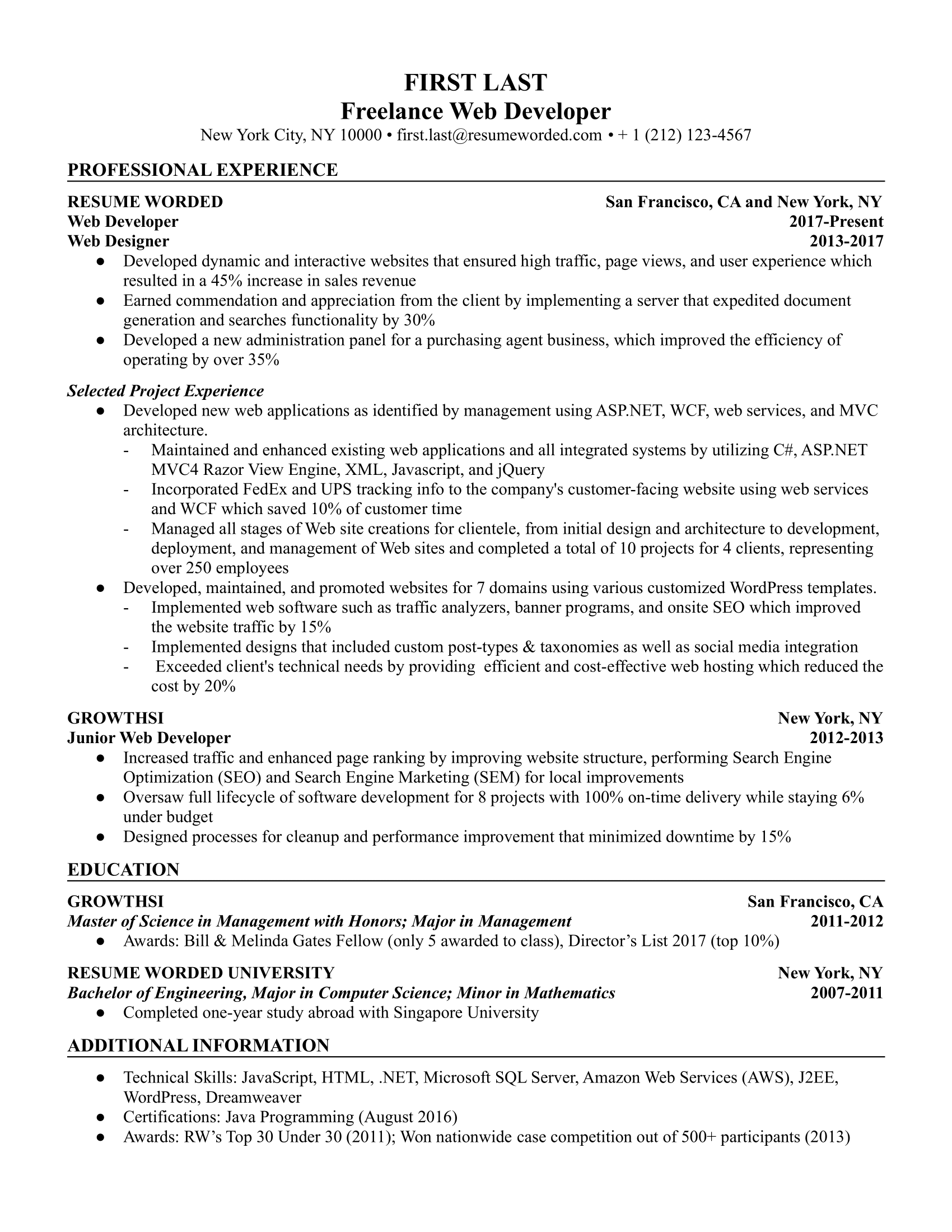
Use of technical action words
Each portion of this resume is broken down into bulleted lists beginning with an action word. In fact, most of them begin with one word: "Developed". While this may seem simplistic, keeping your hiring manager focused on your ability to develop websites will help them understand that, even as a freelancer, your role as a web developer is well-established.
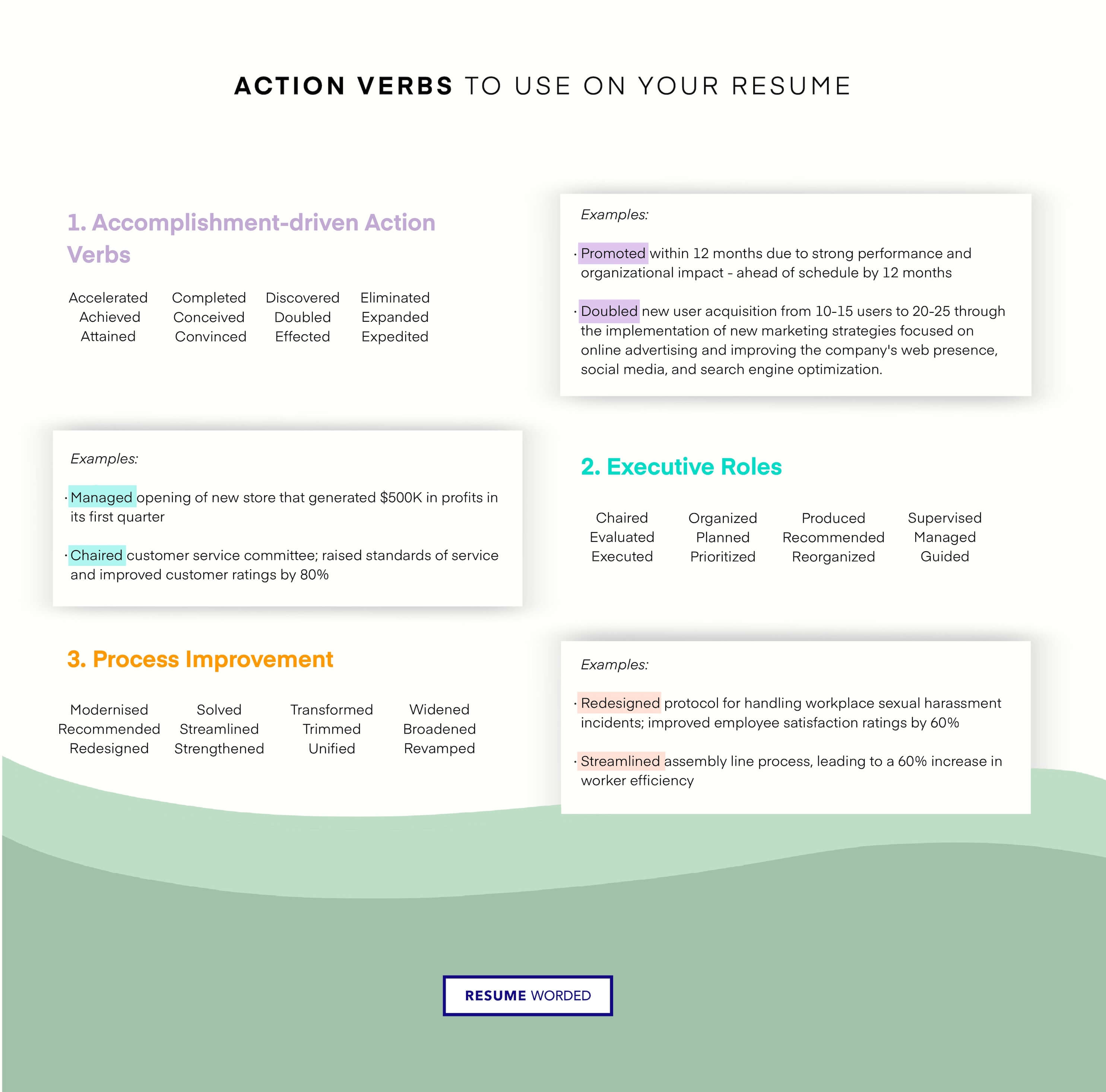
Emphasis on breadth of web development skills
Hiring managers will want to know what technical skills and technologies you are familiar with, and, if you have a diverse background working with a range of software, you can showcase your application of these skills in a similar fashion as this web developer did in the "Selected Project Experience" section.
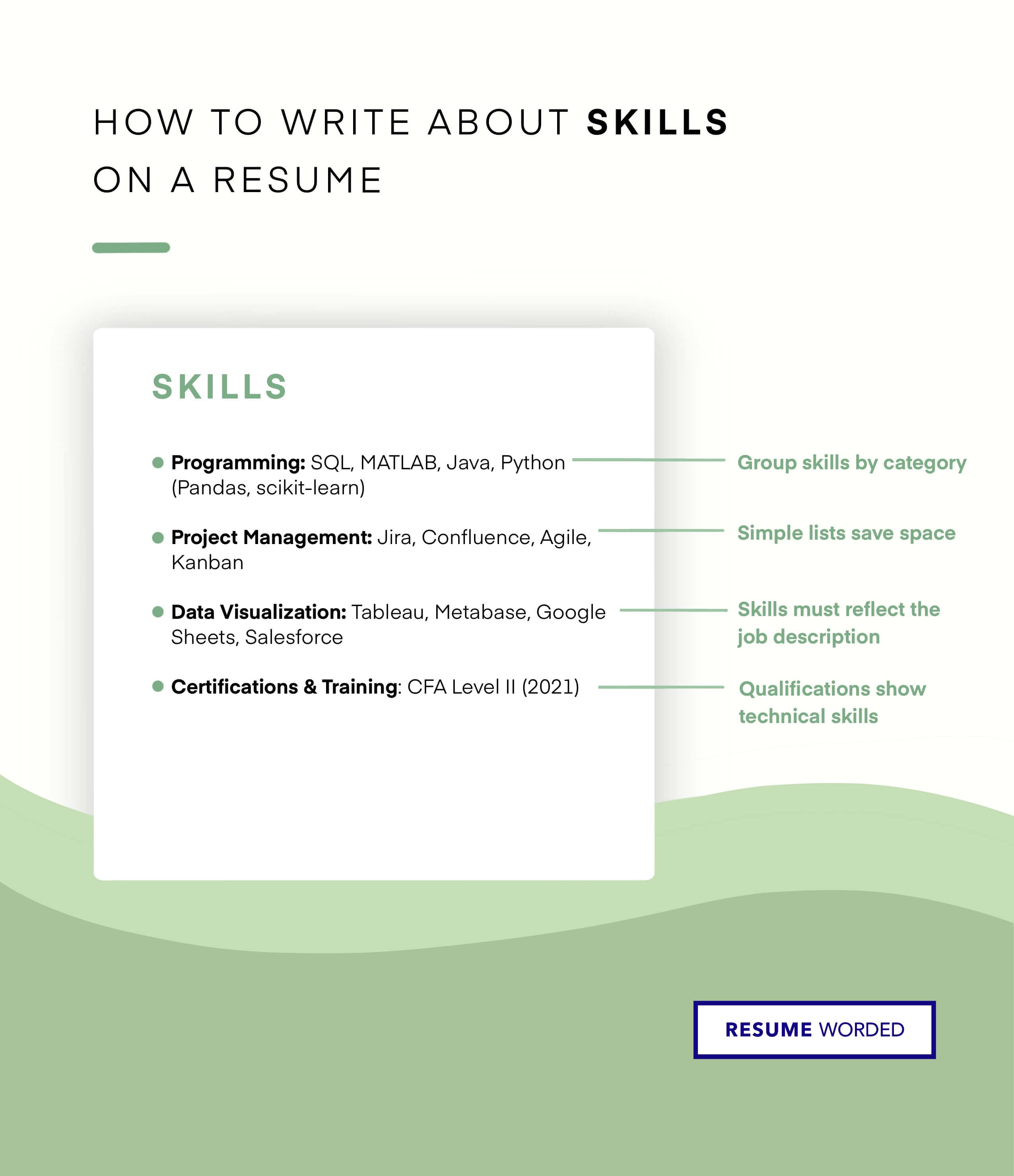
Template 8 of 14: Senior Web Developer Resume Example
As a Senior Web Developer, you're an expert in coding, creating, and maintaining websites and web applications, playing a vital role in driving a company's online presence and performance. In recent years, there's been a surge in demand for skilled developers who can work with various frameworks and programming languages. A strong resume is crucial in showcasing your expertise, versatility, and breadth of knowledge, helping you stand out in this competitive industry. Companies looking for Senior Web Developers want not only technical proficiency but also a proven ability to manage projects and lead teams. Your resume should effectively communicate your capacity for leadership in addition to your technical skills, making it clear that you're the right fit for their needs.
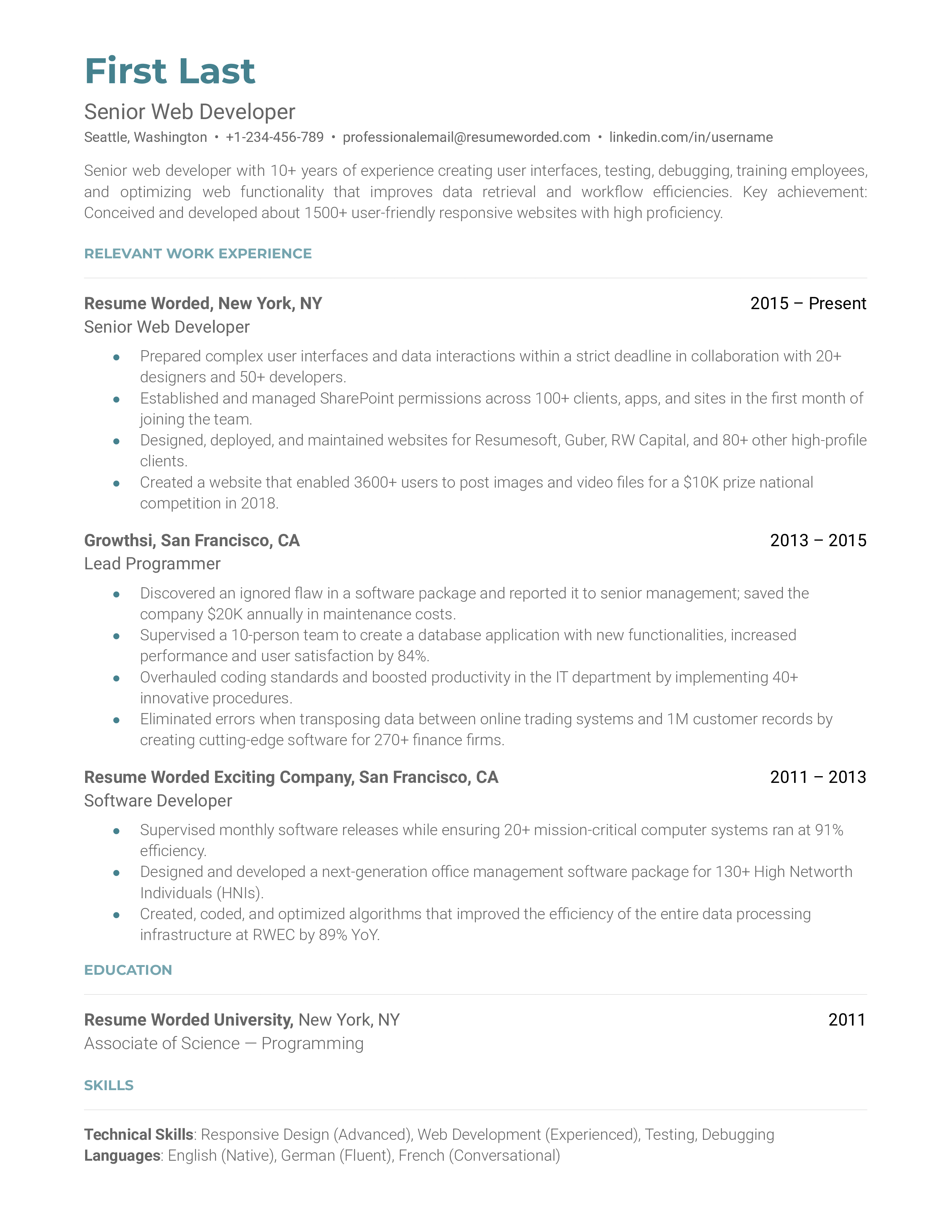
Tips to help you write your Senior Web Developer resume in 2024
highlight key technical skills.
In your resume, emphasize your proficiency in key programming languages, frameworks, and tools specific to web development (e.g., JavaScript, HTML, CSS, React, Angular). Providing examples of projects where you've used these skills will demonstrate your expertise and experience as a Senior Web Developer.
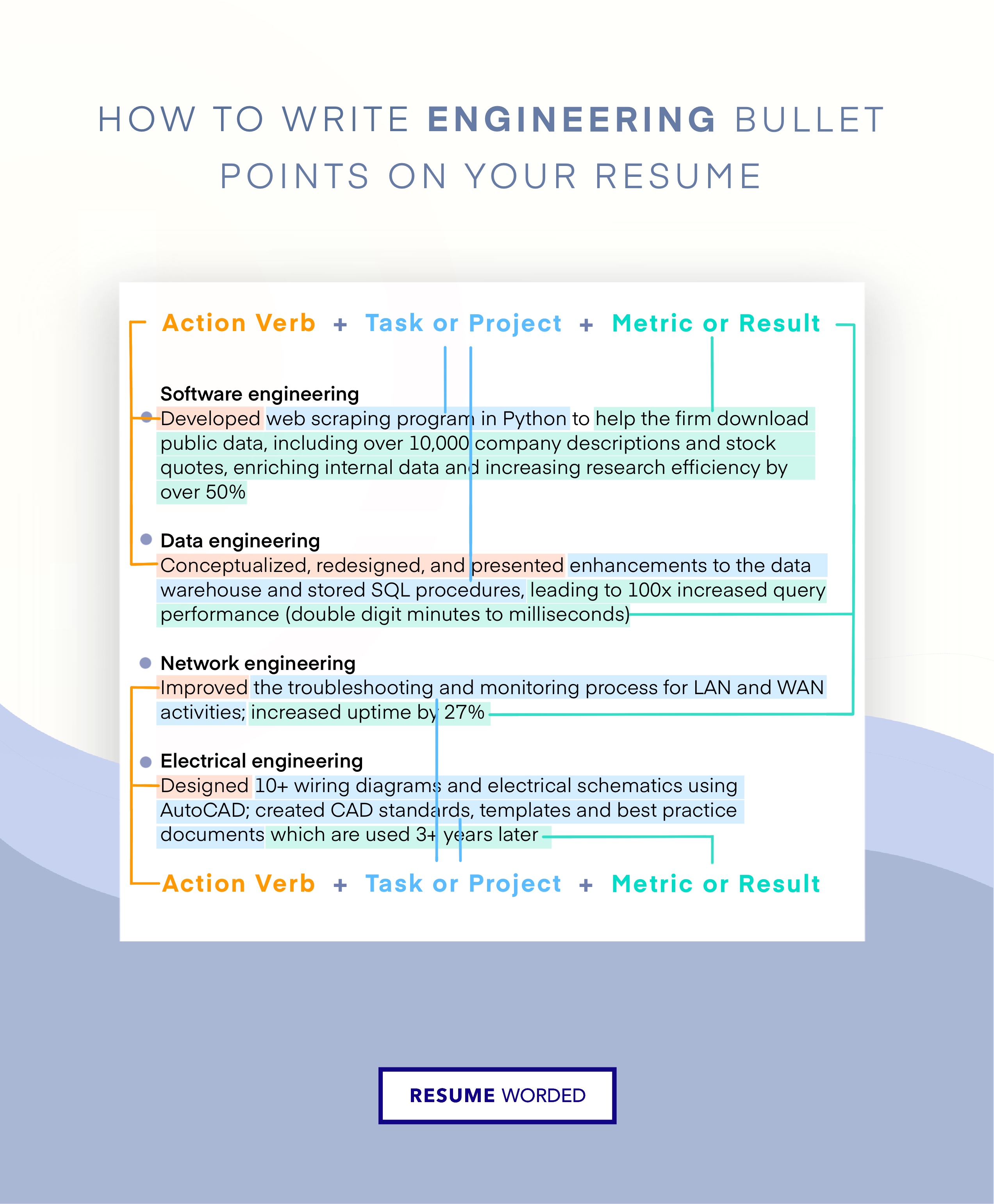
Showcase leadership and project management
As a Senior Web Developer, you're expected to lead and mentor junior developers and oversee projects. Showcase your experience in project management, team collaboration, and mentorship by including specific accomplishments and results that demonstrate your ability to guide a team and deliver successful projects.
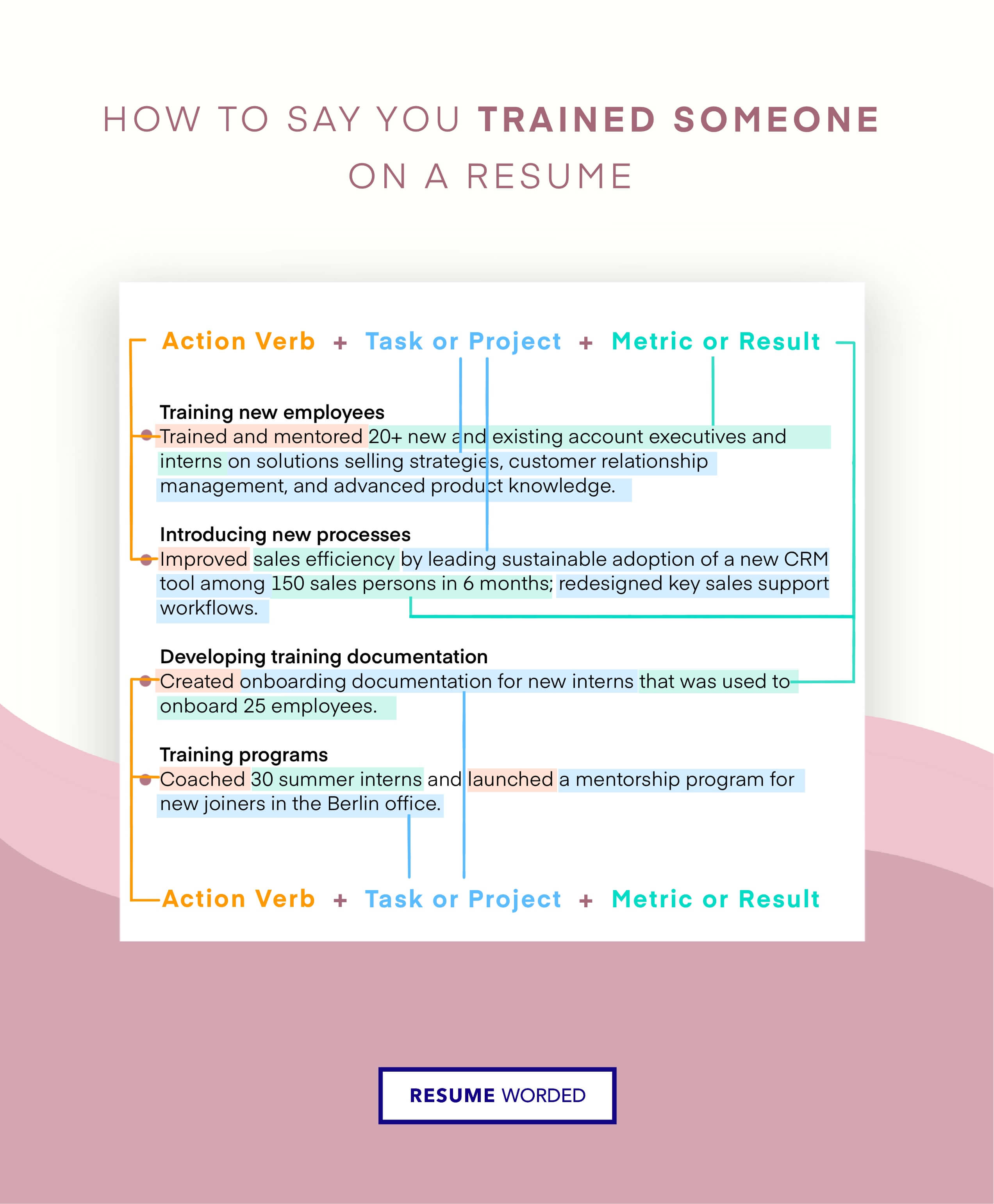
Skills you can include on your Senior Web Developer resume
Template 9 of 14: senior web developer resume example.
Senior web developers will want to impart their ability to lead. In the case of this web developer, they incorporate their work leading internal teams, as well as their capacity to work with external partners, both of which speak to strong personal skills. Pairing leadership with a background rooted in technical skills illustrates that you have the understanding and the willingness to encourage company growth.
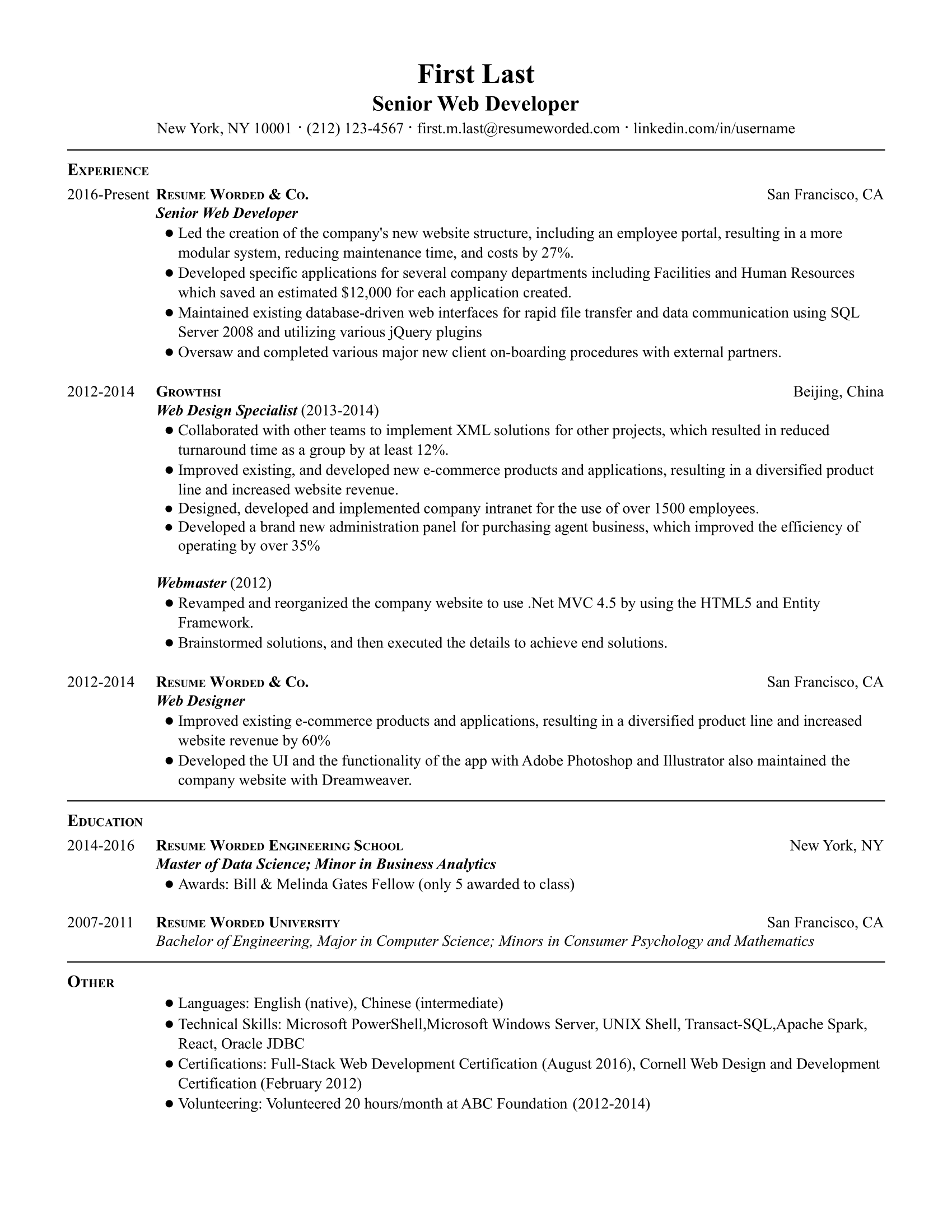
Variety of accomplishments
With a long career in web development, it's possible to have accrued a similarly broad list of accomplishments. Rather than emphasizing a few portions of those accomplishments (such as increasing click rate), this resume touches on a variety of accomplishments, such as improving efficiency, increasing revenue, and reducing turnaround time.
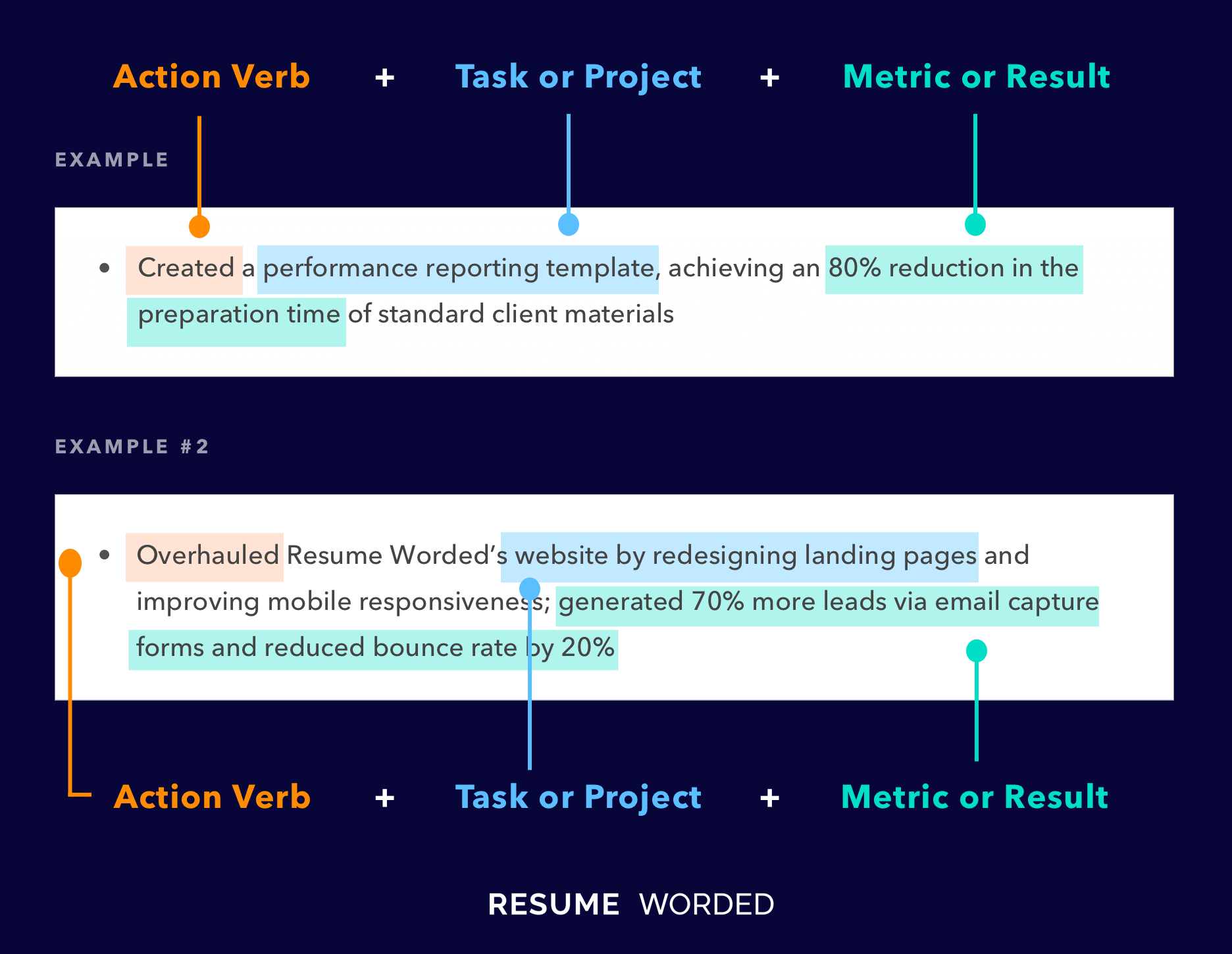
Focus on experience
As a senior web developer, hiring managers will want to know your field experience first and foremost. This resume appropriately focuses on job experience, leaving small windows to emphasize their significant educational background and then their skills. If you've been working as a web developer long enough, after all, your skills should be well illustrated by your accomplishments.
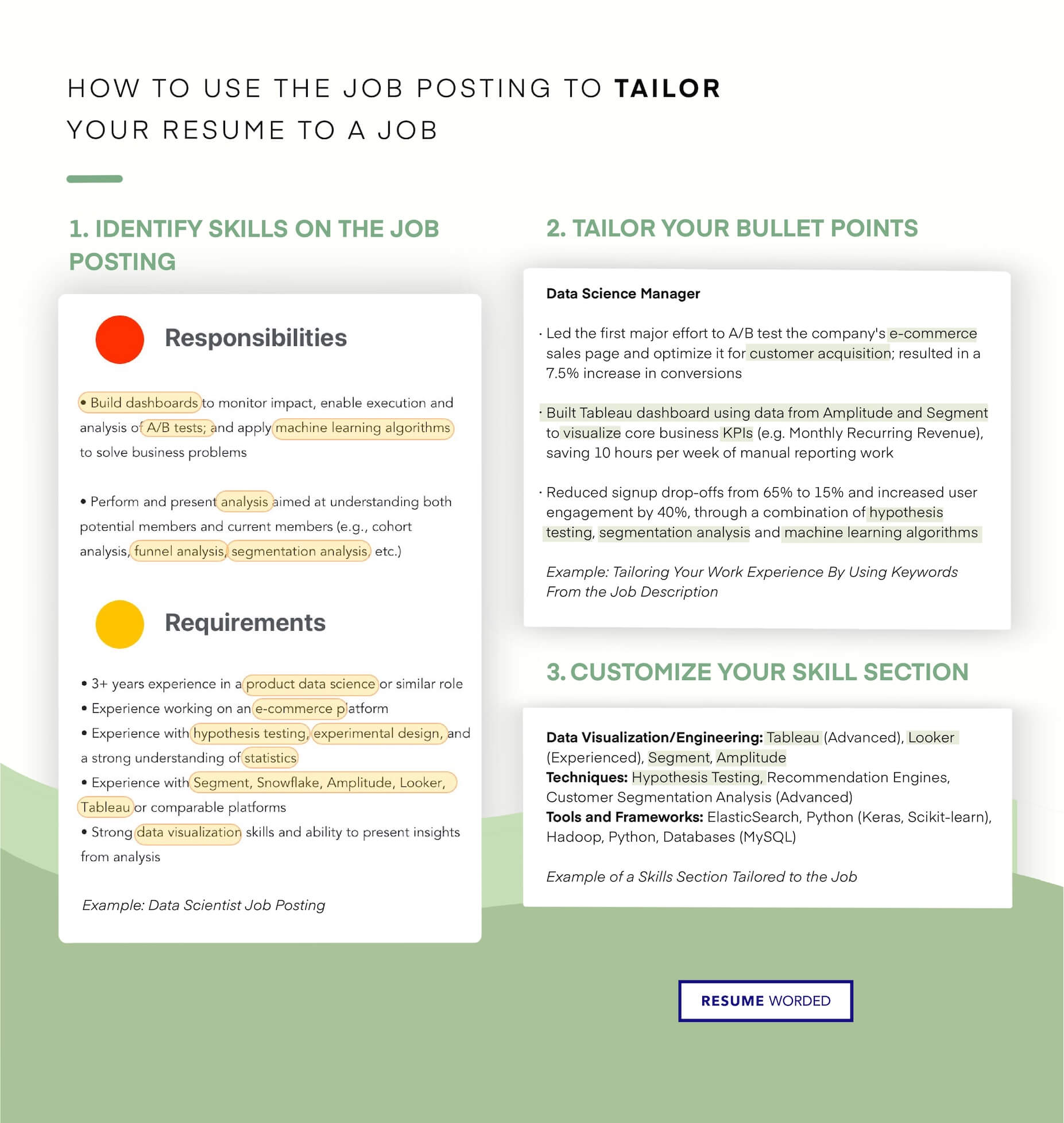
Template 10 of 14: Junior Web Developer Resume Example
A junior web developer works under more senior developers and performs tasks in all stages of the website development cycle. You may assist in coding, testing, and review of websites. Your technical toolset will be very important to recruiters, as will your educational background. A strong IT background and tools list that includes all industry-standard software will be essential. Take a look at this well-structured resume sample.
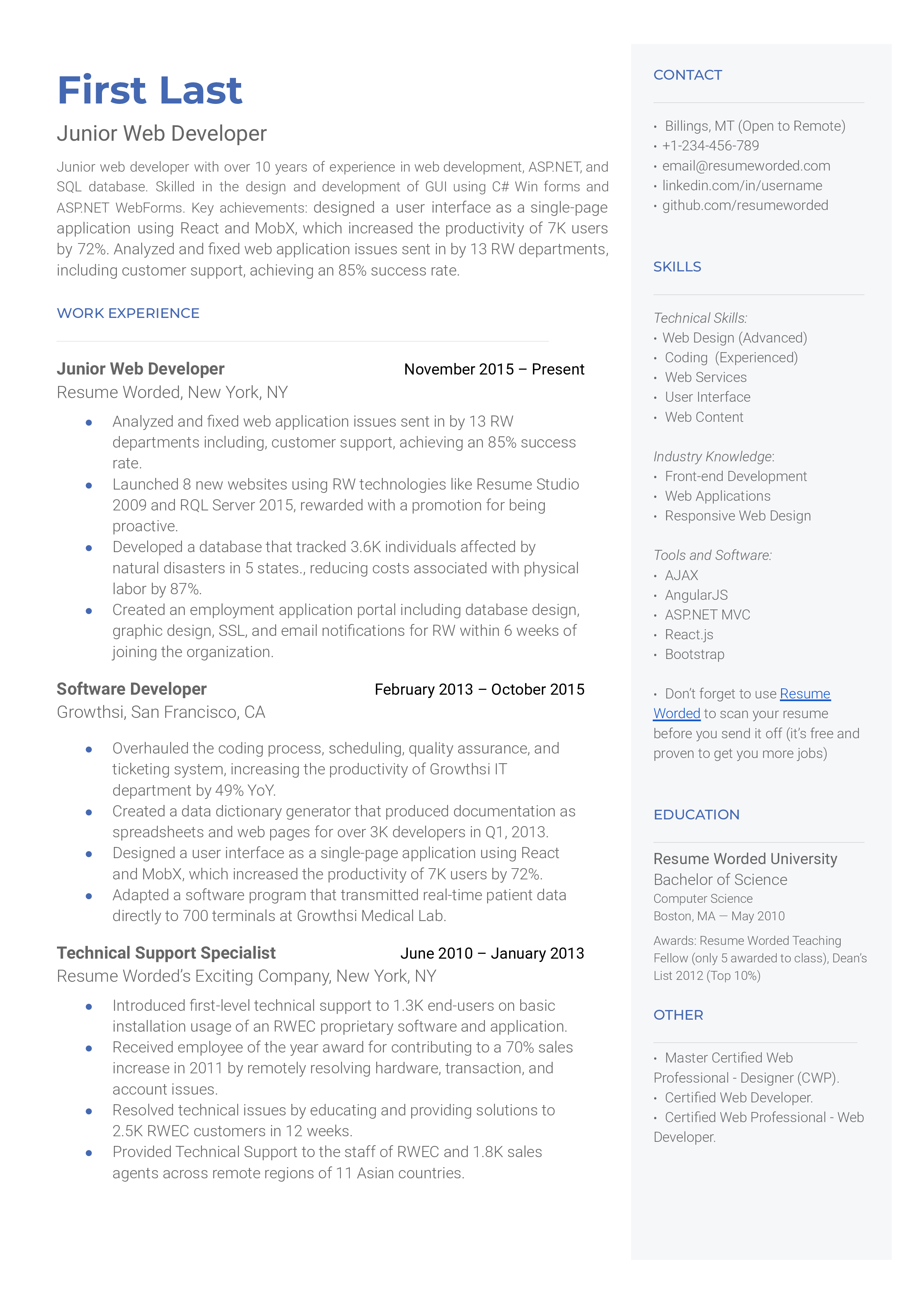
Tips to help you write your Junior Web Developer resume in 2024
get developer certification..
Most applicants will have the same industry-standard qualifications listed in their skills section. To stand out from the crowd, get web developer certification. It will show recruiters your dedication to the profession and give them confidence that you are highly skilled in web development.
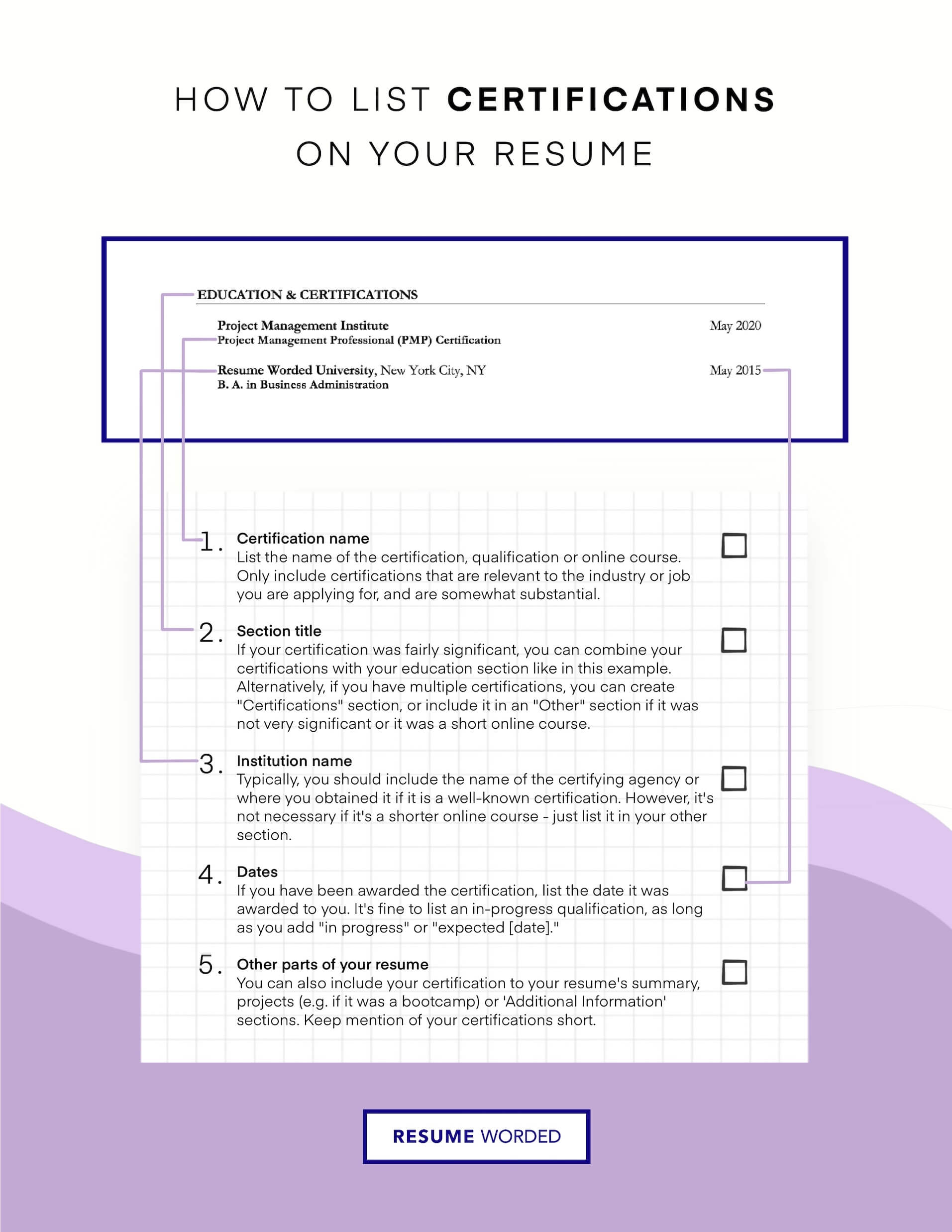
Work on expanding your tools list.
Having an expansive tools list can be a strong positive for recruiters. So as you apply for positions, take time to learn a new software language or tool. It will increase your value to your eventual employer.
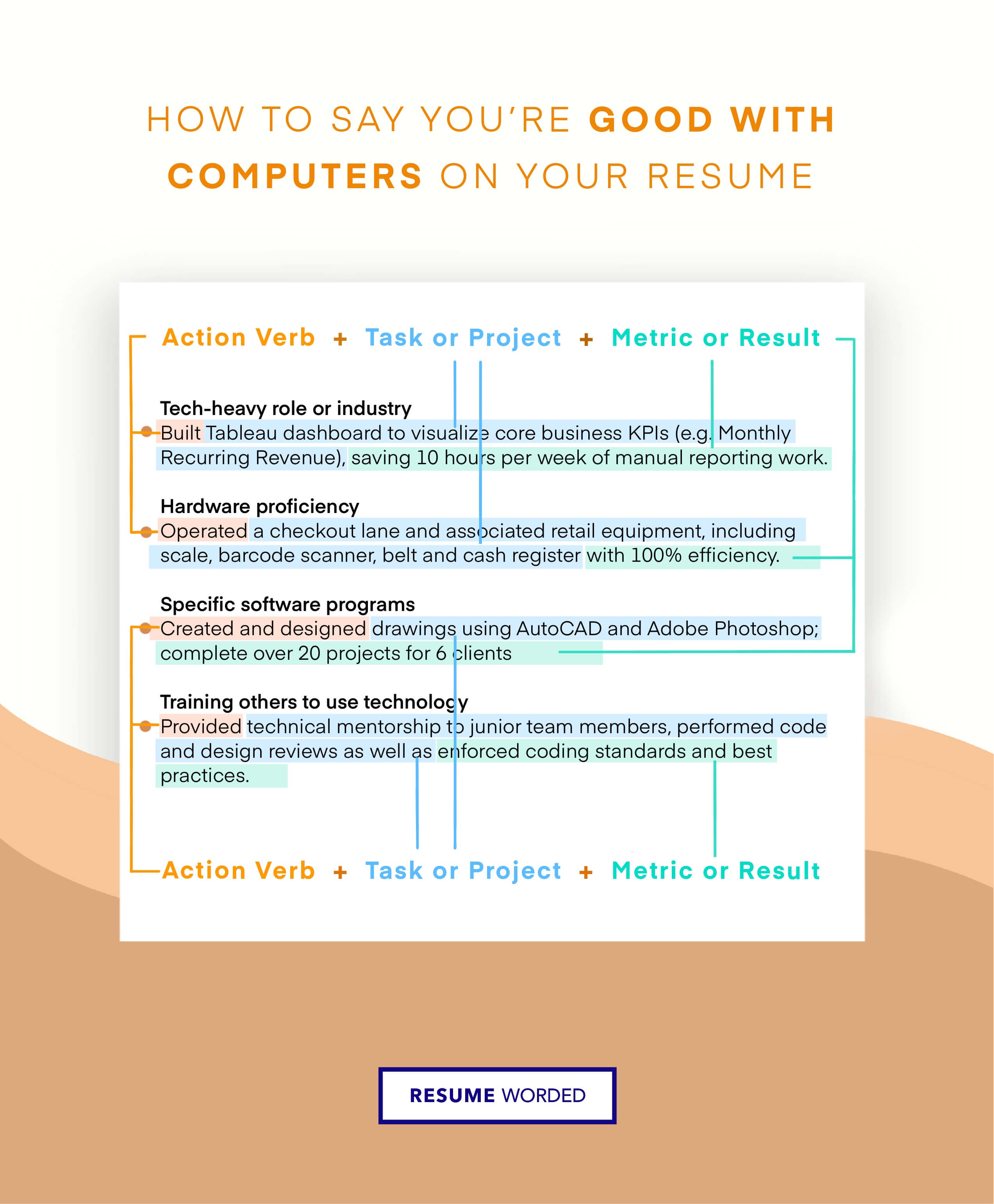
Skills you can include on your Junior Web Developer resume
Template 11 of 14: full stack web developer resume example.
Put simply, a full-stack developer can develop both the front-end and back-end of a website. You must be especially skilled and agile to switch between the two. Recruiters need to see a strong educational background and an even stronger skills list that shows your capability to excel at both front-end and back-end development. Beyond your qualifications. Recruiters will want to see your range of experience and how successful you have been in previous positions. Here is an example of a strong full-stack web developer.
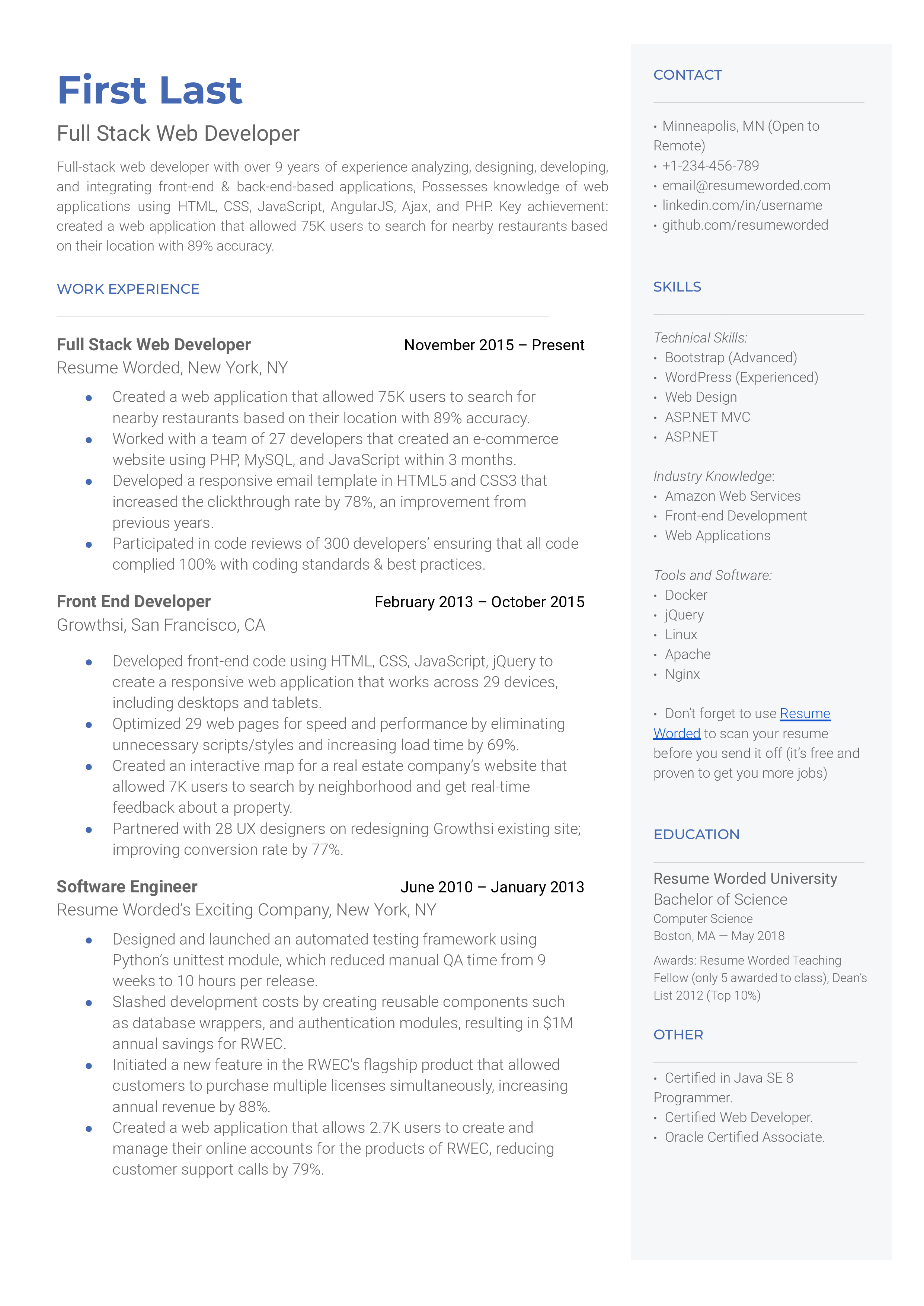
Tips to help you write your Full Stack Web Developer resume in 2024
create a balanced front-end and back-end resume..
Because a full-stack developer needs to be skilled at both, make sure your resume is balanced and shows the experience and the skill set needed for each.
Use web development keywords.
Web development is a highly technical job with very specific language used. Using web development keywords shows recruiters that you are knowledgeable and experienced in the area. It may also benefit you if recruiters are using any ATS filters.
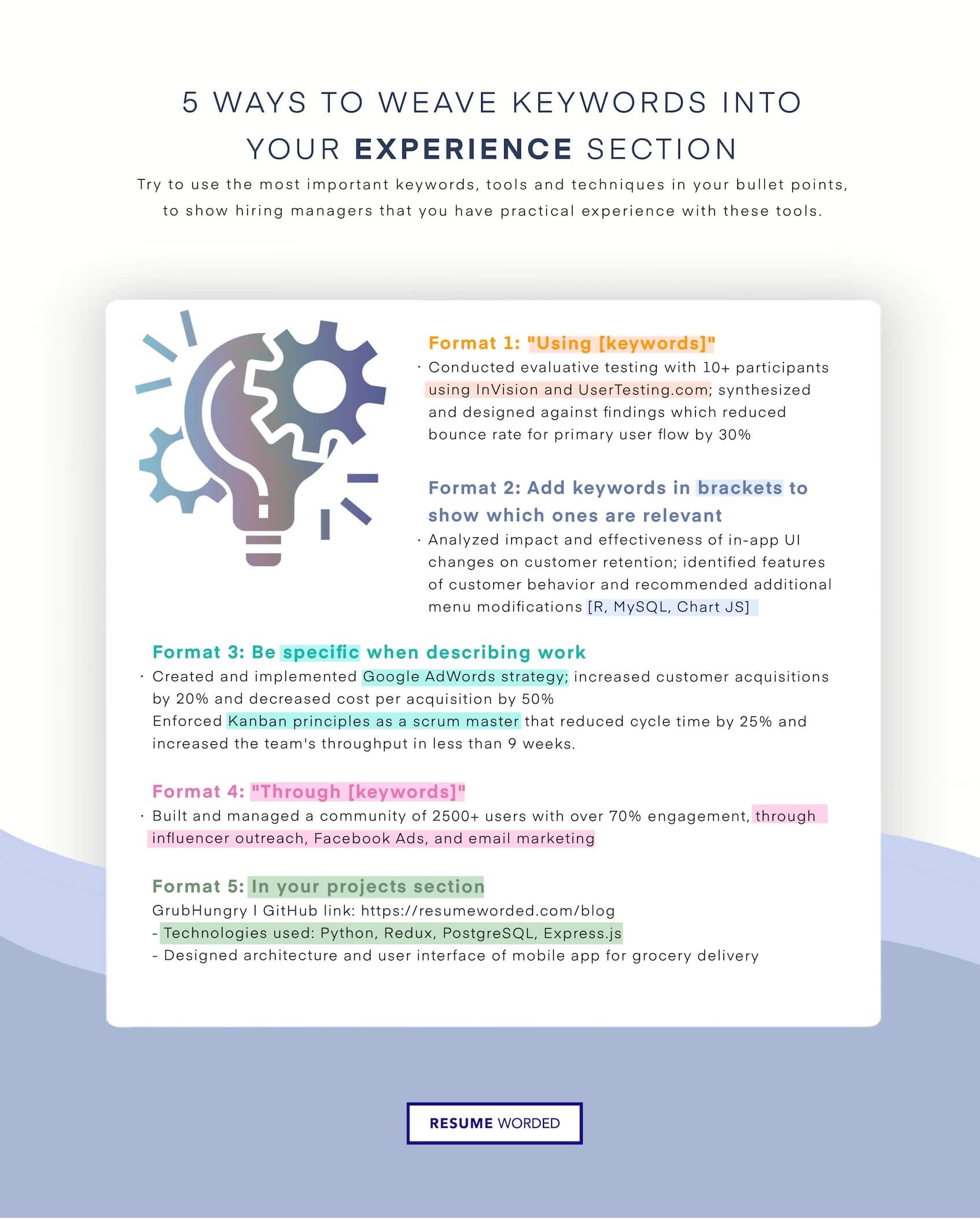
Skills you can include on your Full Stack Web Developer resume
Template 12 of 14: full stack web developer resume example.
While full stack developers are a true jack of all trades for software development, a full stack web developer primarily focuses on website development and design rather than mobile apps. You’ll want to show how you excel in developing websites that boost companies’ traffic, how you saved the company money by continuously reviewing your code, and how much revenue your new web designs brought in.
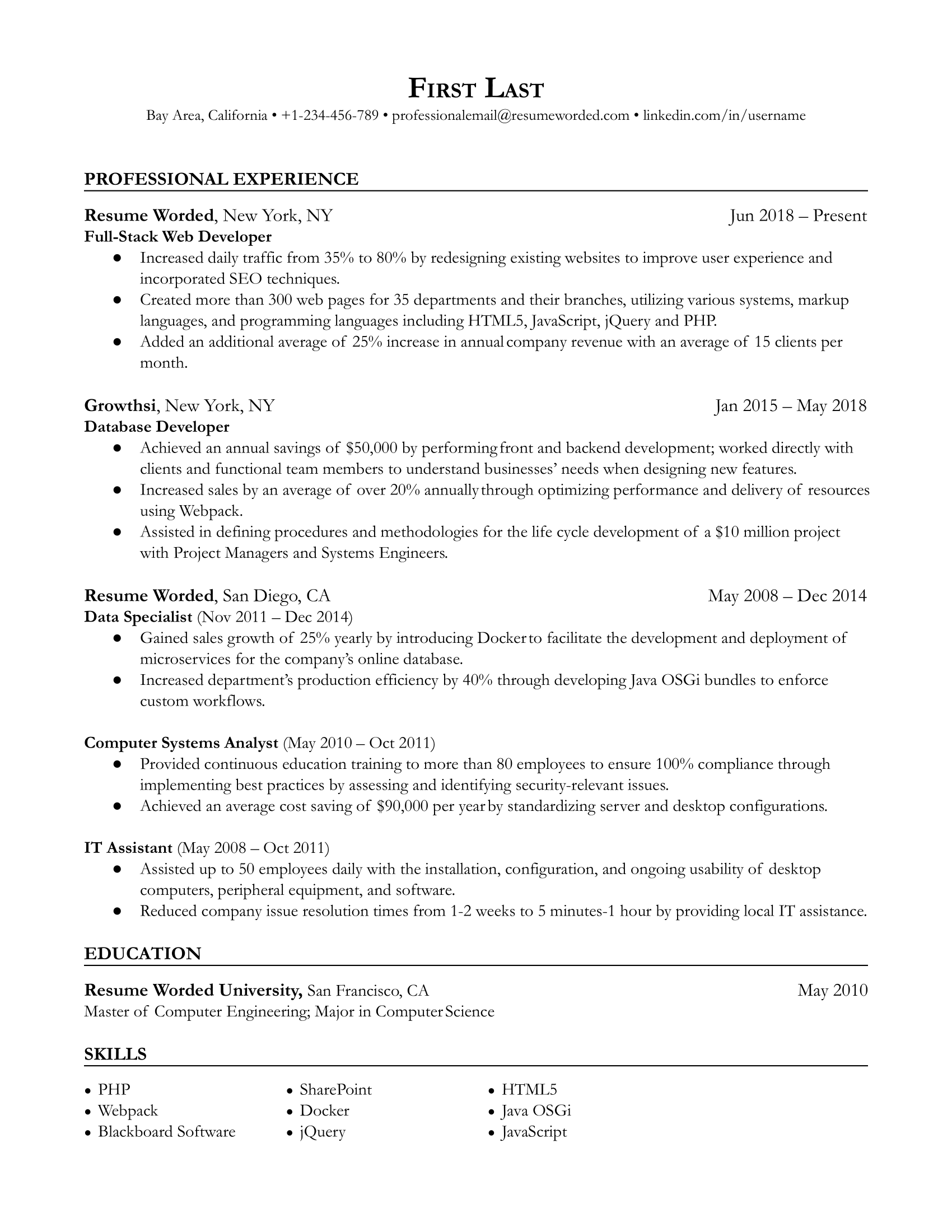
Specify your work in web development
Since this position is specifically all about web development, you’ll want to highlight your experience with building websites and web apps. Talk about how websites that you developed helped to improve user experience, what techniques you used, and the impact on visitor numbers. Detail what programming languages you used and don’t forget to mention relevant technical skills.
Show how you impacted the company’s financials
An online presence is necessary for companies to survive, and a professional website helps to capture customers’ attention. If your website development contributed to a boost in sales or revenue, make sure to detail specific numbers. If you saved the company money through your development (e.g. by driving efficiencies), mention it too.
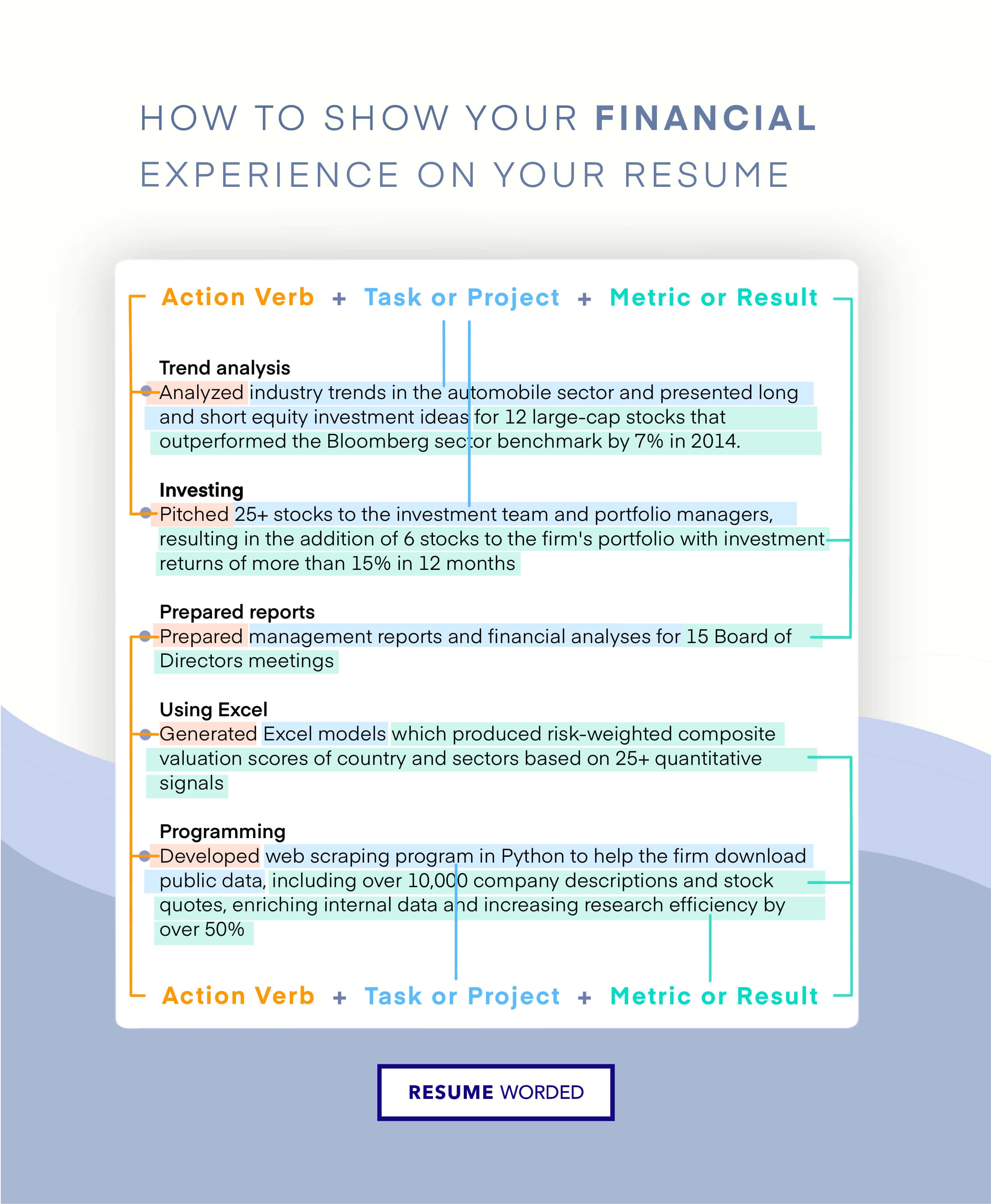
Template 13 of 14: PHP Developer Resume Example
A PHP developer is someone who develops scripts to build webpages, programs, and applications. A PHP developer is someone who is well-versed in using PHP, a common scripting language, to code web based applications and websites. These developers are responsible for implementing, monitoring, and testing and troubleshooting their code to ensure it all works as it should. An ideal candidate for this role will have strong technical skills. A four-year degree in computer science or data entry is preferable, but any four-year degree could be considered if you have taken follow-up education and certifications in web development. Hiring managers will be looking for a candidate who has experience in software development and/or coding, is fluent in common coding languages, and has superb attention to detail.
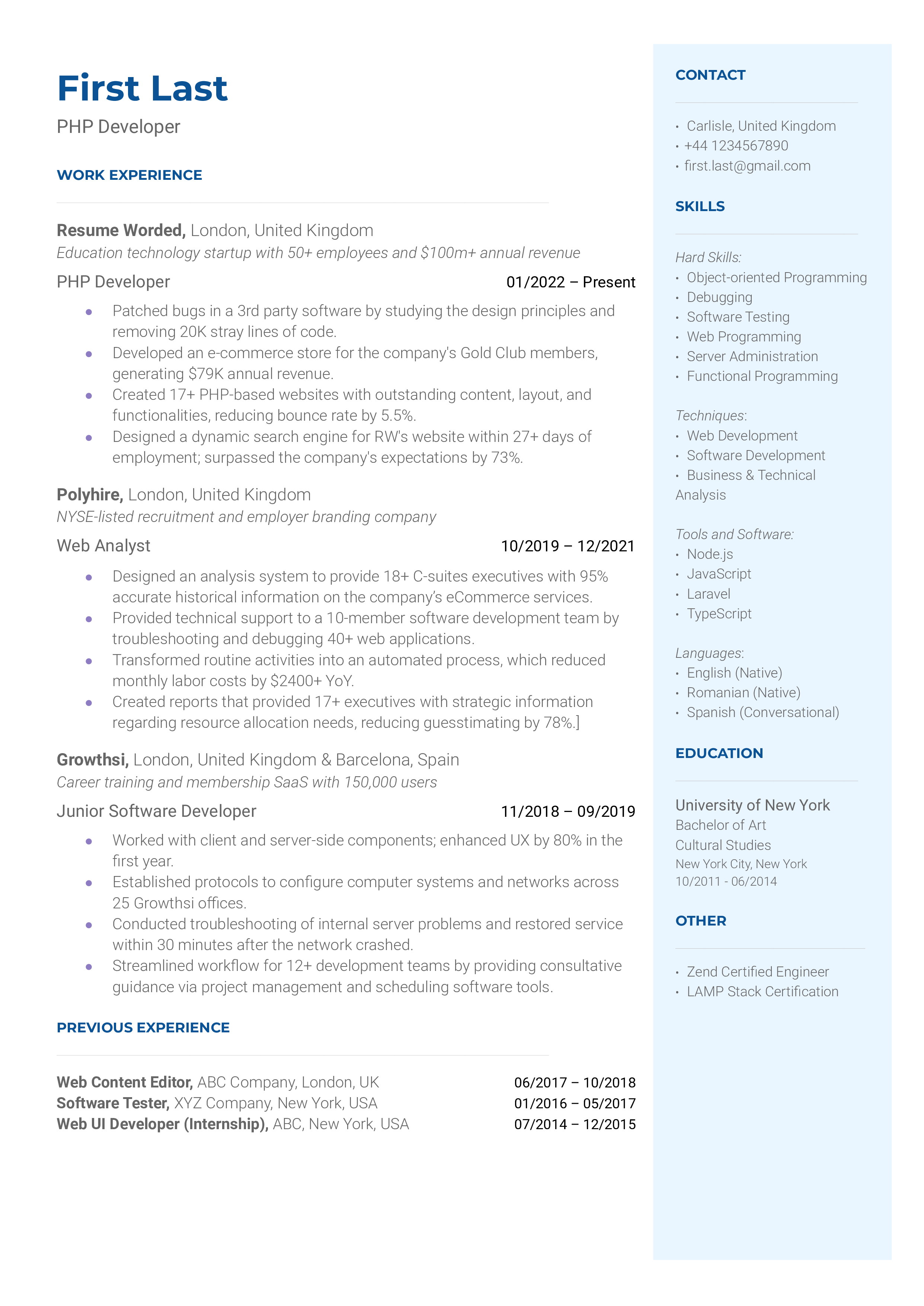
Tips to help you write your PHP Developer resume in 2024
become proficient in php.
Generally, hiring managers will be looking for a candidate who is already fluent in PHP before taking the job. Taking a training course in PHP is a great resume booster and a good way to master the basics of PHP before applying for the job. These courses allow you to experiment with the PHP language and learn the ins and outs of coding with it.
Obtain experience relevant to the PHP developer role
Previous work experience as a junior software developer or web UI developer will show hiring managers you have hands-on experience with concepts of web development and coding. You can also use PHP code on your own time to create examples of your work. You can also use freelancing platforms to pick up jobs for clients needing PHP programming. These projects can be put into a portfolio and given to hiring managers alongside your resume.
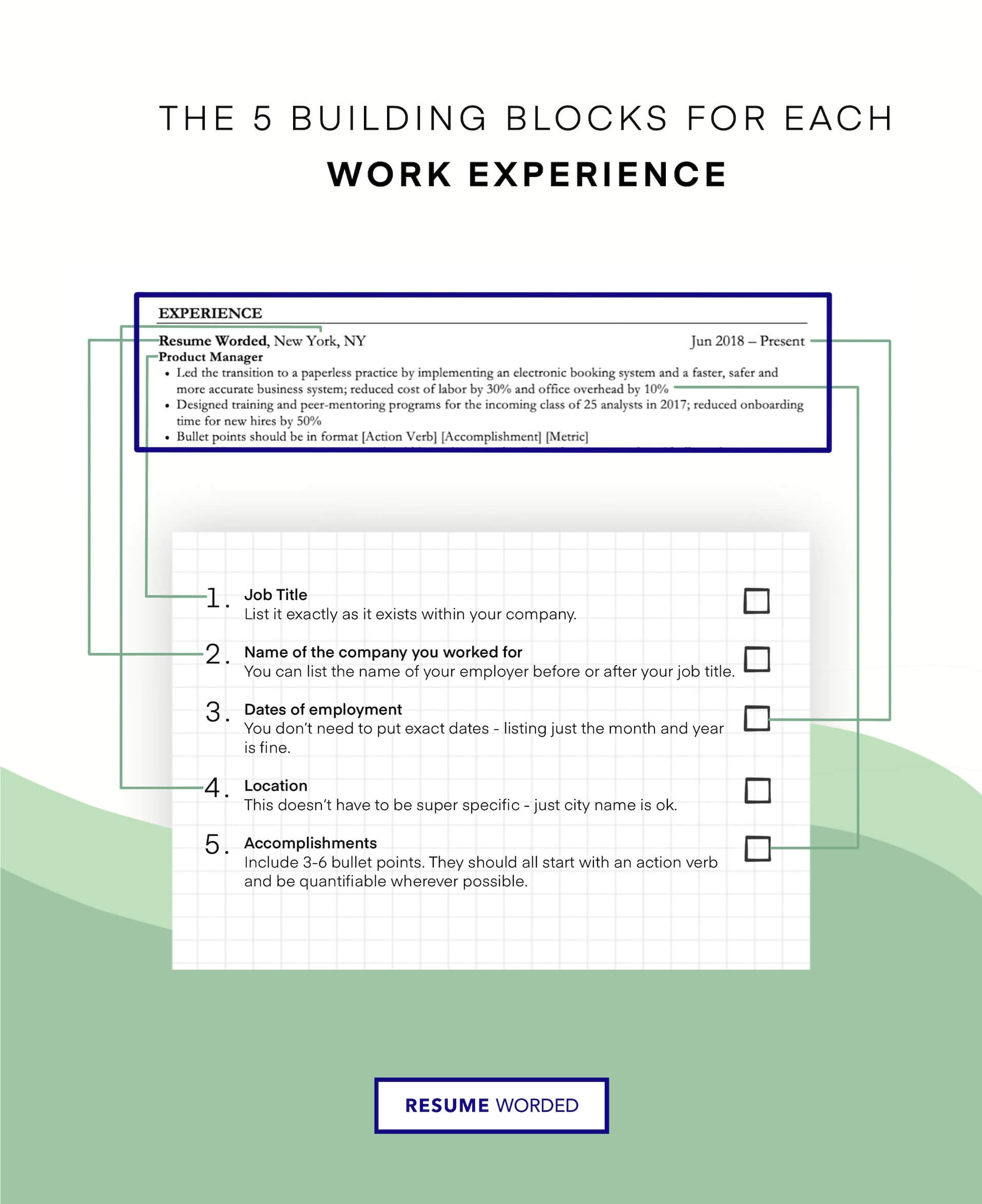
Skills you can include on your PHP Developer resume
Template 14 of 14: php developer resume example.
A PHP developer is a subset of the software development profession. They are responsible for developing interactive websites with the scripting programming language PHP. These developers also maintain, update, and troubleshoot the website when necessary. This is a profession that requires resilience and logical thinking to resolve issues along the way. That’s why you should highlight your problem-solving skills in your resume.
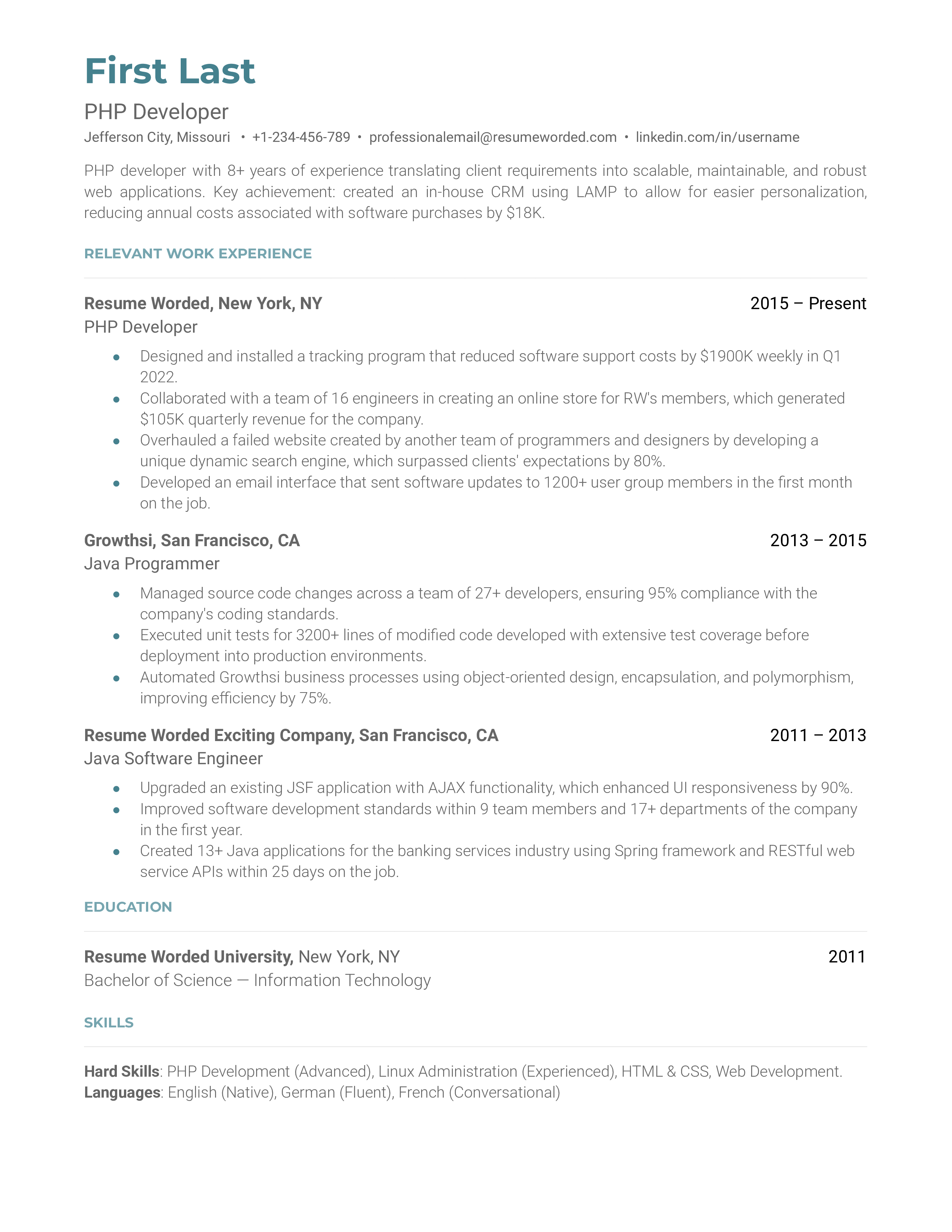
Demonstrate your ability to write clean code.
This is usually ignored by many candidates, but it can be a decisive reason for recruiters to choose you. It’s ok to be creative and write functional code that only you understand when you are working alone. However, if you’ll work in a development team, it’s important to write clean code so other team members can understand your work. It ensures productivity and communication.
Include additional programming languages and PHP tools in your resume.
Of course, the most important programming language to highlight in your resume is PHP. However, PHP developers also work with other coding languages and tools, especially if they are full-stack developers. You can boost your resume by adding all the skills and tools that could make your PHP development process better.
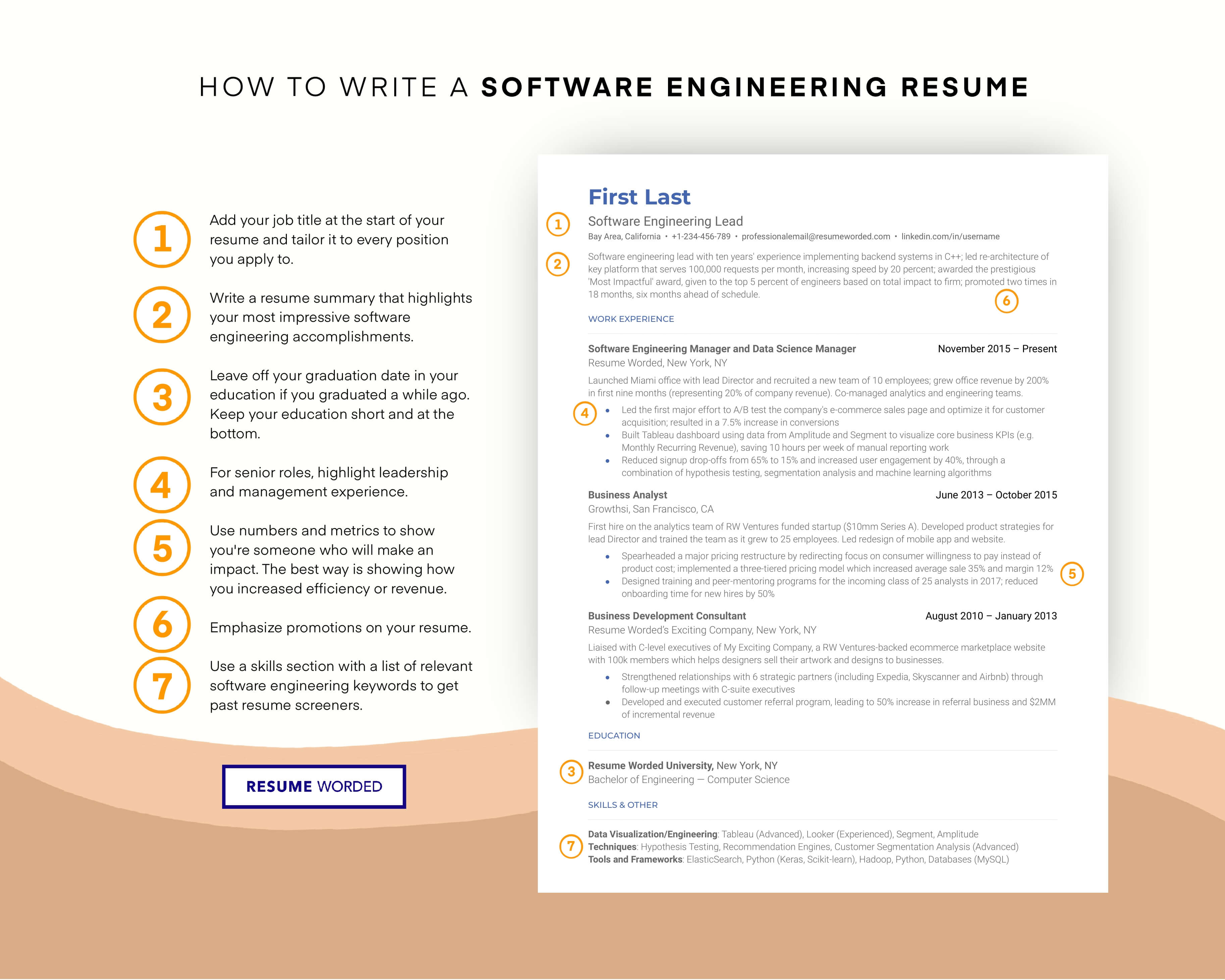
As a hiring manager who has recruited web developers at top companies like Google, Amazon, and Microsoft, I've reviewed hundreds of resumes. In this article, I'll share insider tips on how to make your web developer resume stand out. These tips come from my firsthand experience and will help you showcase your skills and experience in the most effective way.
Highlight your technical skills
Employers want to see the specific technologies and programming languages you've worked with. Instead of simply listing them, provide examples of how you used each one.
- Developed responsive web applications using HTML, CSS, JavaScript, and React
- Implemented server-side functionality with Node.js and Express
- Utilized MongoDB for data storage and retrieval in a full-stack project
Avoid being too generic or vague about your technical abilities. For instance:
- Familiar with web technologies
- Knowledge of programming languages
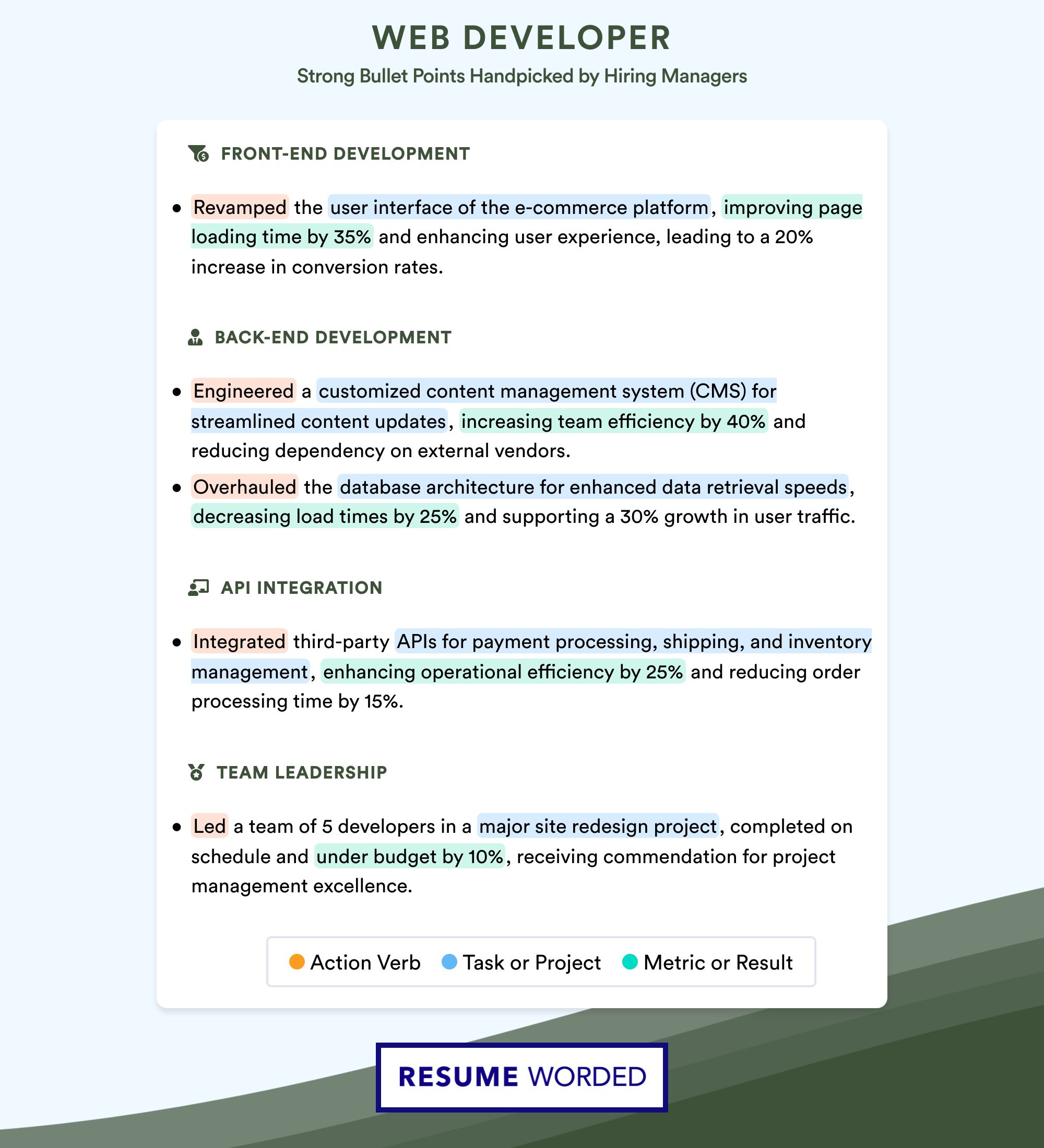
Hiring managers love to see the projects you've worked on, especially if they're relevant to the job you're applying for. Include a brief description of each project, the technologies used, and your specific role.
- E-commerce website - Developed a full-stack e-commerce platform using MERN stack (MongoDB, Express, React, Node.js). Implemented features like user authentication, shopping cart, and payment integration. Contributed to both front-end and back-end development.
Avoid simply listing project names without context:
- Personal blog
- Group project
Demonstrate your impact
Whenever possible, quantify your achievements to show the impact you made in previous roles. Use metrics to highlight how you contributed to the success of projects or the company.
- Optimized website performance, reducing page load time by 25% and increasing user engagement by 15%
- Collaborated with a team of 5 developers to deliver a large-scale web application within a tight deadline, resulting in a 20% increase in customer satisfaction
Avoid making claims without supporting evidence:
- Improved website speed
- Worked on successful projects
Tailor your resume to the job
Customize your resume for each job application by highlighting the skills and experiences that are most relevant to the position. Use the job description as a guide to understand what the employer is looking for.
For example, if the job emphasizes expertise in a specific framework like Angular, make sure to showcase your Angular projects and skills prominently. If the company values strong collaboration skills, highlight your experiences working in a team environment.
Web Developer with 3+ years of experience in developing responsive and scalable web applications using Angular and Node.js. Strong collaboration skills, having worked in agile teams to deliver high-quality projects on time. Passionate about creating user-friendly and performant web experiences.
Avoid using a generic resume summary that could apply to any web developer role:
Web Developer with experience in creating websites and applications. Skilled in multiple programming languages and frameworks. Looking for an opportunity to apply my skills in a challenging environment.
Include relevant certifications and courses
If you have completed any relevant certifications or online courses, include them in your resume. This shows your commitment to learning and staying up-to-date with the latest web development trends and technologies.
- AWS Certified Developer - Associate
- Completed 'Advanced React Patterns' course on Udemy
- Google Mobile Web Specialist Certification
However, avoid listing irrelevant or outdated certifications that do not add value to your application:
- Microsoft Office Specialist
- Outdated technology certifications (e.g., Flash)
Showcase your soft skills
While technical skills are crucial for web developers, soft skills are equally important. Highlight your ability to communicate effectively, work in a team, and problem-solve.
You can demonstrate these skills through your project descriptions or by including a separate section for relevant soft skills. For example:
- Strong problem-solving skills, able to debug complex issues and find efficient solutions
- Excellent communicator, capable of explaining technical concepts to non-technical stakeholders
- Collaborative team player, enjoys working with designers and other developers to create the best user experience
Avoid using generic or cliché soft skill descriptions:
- Good communication skills
- Team player
- Detail-oriented
To recap on what we’ve covered thus far, you’ll want to start planning your position-specific resume by first identifying what type of web developer the position is looking for (by reviewing the job posting). Once you’ve done that, you can match your background to it by selecting a template similar to the ones we reviewed above.
Making Your Experience Stand Out
If your background follows a similar pattern to the first resume we looked at (with five years of chronological experience in the field), you can replicate the template by listing the positions you’ve held and ending on your most recent (or current) position. If you have limited experience working with a company, include a separate Projects section (as in the example of the freelance web developer who listed “Selected Project Experience”, or the entry level web developer, who included their “University Projects”). This could include independent projects you’ve completed, such as building a popular Google Chrome extension or developing a mobile app.
Adding industry-specific words to your web developer resume
Since web developers can come from varied backgrounds, try to incorporate industry-specific words into your resume that reflect the type of position you’re applying for. Front end web developers, for example, should aim to include accomplishments related to user engagement and customer satisfaction, while back end web developers will want to include examples of increased efficiencies or reduced costs. Including industry-specific terms not only demonstrates that you have a solid idea of what the hiring manager is looking for, it also improves your chances at scoring higher with hiring algorithms that companies may be using. When crafting your bullet points, keep in mind that they will be most effective if they include quantifiable, numerical values that are most relevant to web development. Hiring managers want to read things like “increased website revenue by 60%” and “increased the company’s conversion rate by 220%”. While you don’t need to have numerical data in every bullet point, try to keep it at a high ratio to the qualitative accomplishments you’re including.
Writing Your Web Developer Resume: Section By Section
header, 1. put your name front and center.
Your name should be the most prominent element in your header, typically using a larger font than the rest of your resume. Put it on its own line.
Examples of how to format your name:
- John H. Doe
Avoid nicknames or unprofessional email addresses like:
- [email protected]
2. Include essential contact details
After your name, add your key contact details:
- Phone number
- Professional email address
- Location (city, state)
- LinkedIn profile URL
- Personal website or portfolio URL (optional)
You can put these details on one line, separated by vertical bars, bullets, or other dividers. For example:
[email protected] | 555-123-4567 | New York, NY | linkedin.com/in/johndoe | johndoe.com
There's no need to include your full mailing address. Your city and state will suffice.
3. Consider adding your job title
As a web developer, you can optionally include your specific job title or area of specialization in your resume header. This quickly communicates your professional identity to hiring managers. For example:
- John Doe Front End Web Developer
- John Doe Full Stack Web Developer | React Specialist
However, avoid cramming your header with too many keywords or buzzwords. Keep it concise and impactful.
If you're unsure if your header makes the right first impression, try the Score My Resume tool. It provides instant feedback on 30+ key criteria hiring managers look for, so you can optimize every section of your web developer resume.
Summary
As a web developer, your resume summary is a chance to showcase your key skills, experience, and career highlights that are most relevant to the role you're targeting. While a summary is optional, it can be a useful way to provide context about your background, especially if you're a career changer or have a lot of experience. Remember, your resume is already a summary of your qualifications, so avoid repeating information that's already covered in other sections.
When writing your web developer resume summary, focus on your technical skills, programming languages, and key accomplishments. Avoid using generic soft skills or buzzwords like "hardworking" or "team player." Instead, let your experience and achievements speak for themselves. Keep your summary concise, no more than a few sentences or a short paragraph.
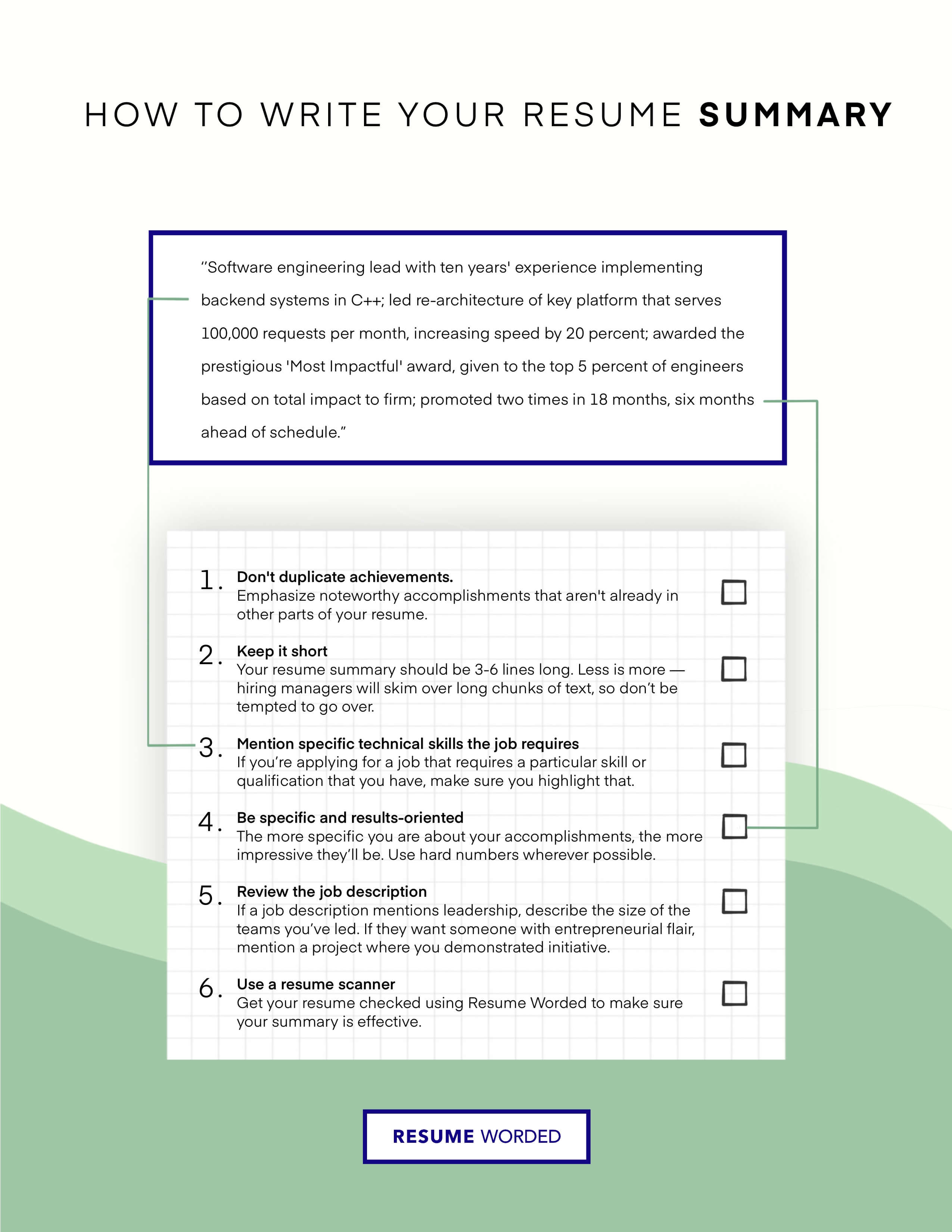
To learn how to write an effective resume summary for your Web Developer resume, or figure out if you need one, please read Web Developer Resume Summary Examples , or Web Developer Resume Objective Examples .
1. Highlight your technical skills and experience
Your summary should showcase your most relevant technical skills and experience as a web developer. Mention the programming languages, frameworks, and tools you specialize in, especially those that are listed in the job description.
Here's an example of a resume summary that effectively highlights technical skills:
Full stack web developer with 5+ years of experience building responsive web applications using JavaScript, React, Node.js, and MongoDB. Skilled in developing and maintaining scalable, high-performance web services. Experienced in Agile development methodologies and collaborating with cross-functional teams.
In contrast, avoid generic statements that don't provide specific details about your skills or experience, like:
- Web developer looking for a challenging role
- Hardworking and dedicated professional
2. Quantify your achievements and impact
When possible, include specific metrics or achievements in your summary to demonstrate the impact you've had in previous roles. Quantifying your successes helps hiring managers understand the value you can bring to their team.
For example:
- Developed and launched an e-commerce platform that increased online sales by 30% in the first quarter
- Optimized website performance, reducing page load times by 50% and improving user engagement metrics
Avoid making vague claims without supporting evidence, such as:
Proven track record of delivering successful web projects
Experience
The work experience section is critical to show hiring managers how you've applied your technical skills to real-world projects and made an impact. It's also the best place to show your career progression and promotions you've earned.
In this section, we'll cover exactly what you should include and how to write about your experiences in a compelling way.
1. Highlight the programming languages, frameworks, and tools used
As a web developer, you've likely used a variety of programming languages, frameworks, and tools in your past roles. Be sure to specifically call out the ones you used in each role, and include the ones that are most relevant to the job you're applying for.
Compare this:
- Developed and maintained company website
- Developed and maintained company website using HTML, CSS, JavaScript, and React
- Used Git for version control and collaborated with team using Agile methodology
The second example gives the hiring manager a much clearer picture of your technical capabilities and experience.
2. Show the impact you made with specific examples and metrics
It's one thing to say you developed a website or app - but hiring managers want to know the impact of your work. Where you can, include specific metrics or examples that demonstrate the results you achieved.
Here are some examples:
- Developed new mobile app that was downloaded 50,000+ times and had a 4.5-star rating in the App Store
- Improved website load time by 40%, resulting in a 20% increase in conversions
- Built internal dashboard tool for sales team that saved 10 hours per week in manual reporting
If you don't have specific metrics, you can still provide details on the scope and results of your work, like the scale of the website, how many users it had, or positive feedback you received.
3. Tailor your bullet points to the job description
One mistake many job seekers make is using the same generic bullet points for every job they apply to. Instead, you should tailor your work experience to the specific role, highlighting the most relevant responsibilities and accomplishments.
Before writing your bullet points, carefully review the job description and note the key skills and qualifications they're looking for. Then, think about how your past experience aligns with those requirements.
For example, if a job description emphasizes experience with React, you could highlight that in your bullet points:
- Led development of new React component library, resulting in 30% faster development times across all projects
If it mentions collaborating with cross-functional teams, you could say:
- Partnered with product and design teams to implement new features based on user feedback and business requirements
Tailoring your resume for each job takes extra time, but it's worth it to stand out to recruiters. Our Score My Resume tool can analyze your bullet points and tell you how well your resume matches the job description.
4. Highlight your career progression and promotions
Hiring managers love to see candidates who have progressively taken on more responsibilities and grown in their roles. If you've been promoted or taken on leadership roles, make sure that's clear in your work experience section.
One way to do this is to list your different positions separately, like this:
Senior Web Developer, ABC Company (2018-Present) - Led development of new e-commerce platform that increased revenue by 30% - Managed team of 5 junior developers and provided mentoring and code reviews Web Developer, ABC Company (2016-2018) - Developed and maintained company website using WordPress and PHP - Collaborated with marketing team to implement SEO best practices, increasing organic traffic 40%
This format makes it easy for hiring managers to see your progression and the increasing scope of your responsibilities.
If you weren't officially promoted but took on new challenges or leadership roles, you can still highlight that in your bullet points.
Education
Your education section shows hiring managers that you have the necessary training and knowledge for the web developer role. It also gives them a sense of your career trajectory and growth. Here are some key tips to make your education section effective:
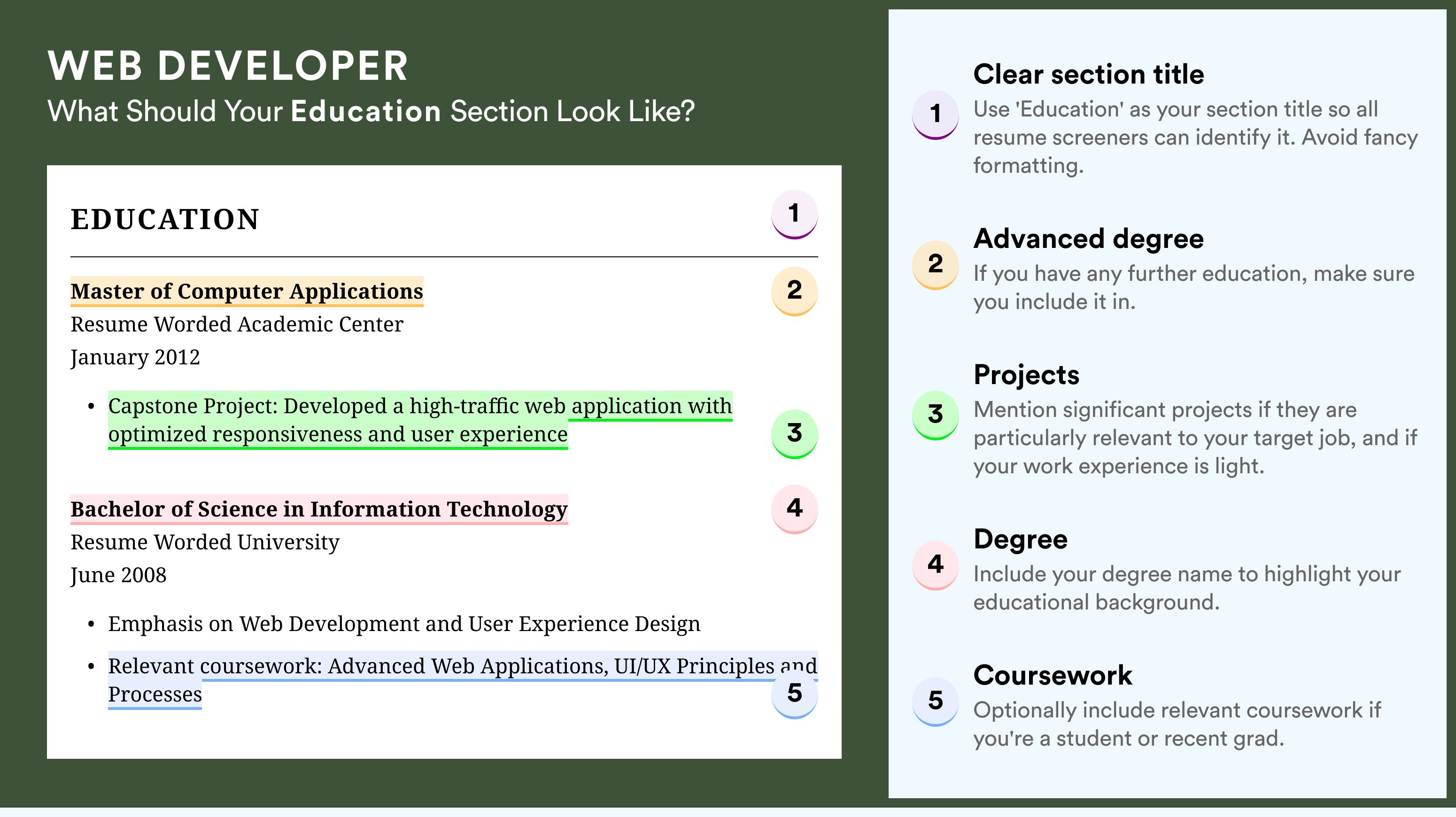
1. Put education at the top if you're a recent grad
If you graduated within the last few years and have limited work experience, put your education section above your work history. This highlights your most relevant qualification first.
- Name of school
- Location of school
- Degree obtained
- Graduation year
- Relevant coursework, projects, or achievements
Here's an example:
Bachelor of Science in Computer Science University of California, Berkeley Graduated: May 2022 Relevant Coursework: Data Structures, Algorithms, Web Development, Database Systems Senior Project: Developed an e-commerce website using React, Node.js, and MongoDB
2. Keep education concise if you're experienced
If you have several years of work experience, your education section should be brief. Hiring managers will be more interested in your professional accomplishments. You can simply list your degree, school, and graduation year.
Avoid this:
Master of Science in Information Technology New York University, New York, NY Graduated: May 2012 Relevant Coursework: Operating Systems, Computer Networks, Software Engineering GPA: 3.7
Instead, do this:
Master of Science in Information Technology, New York University, 2012 Bachelor of Science in Computer Science, Rutgers University, 2010
3. Include relevant certifications
In the fast-evolving field of web development, certifications demonstrate that your skills are up-to-date. If you have completed any substantial certifications, include them in your education section.
- Oracle Certified Expert, Java EE Web Component Developer
- Microsoft Certified Solutions Developer (MCSD): App Builder
If you have several certifications, you may want to create a separate "Certifications" section to avoid cluttering your education section.
Action Verbs For Web Developer Resumes
Action verbs are critical for making your resume feel relevant and keeping it flowing. On the left, we’ve compiled a list of action verbs that should be included in web developer resumes based on our research. These action verbs can be integrated throughout the text, such as in a short summary like the one present on the first web developer resume we reviewed. In that example, they have experience “managing” and “developing” projects to “maintain” cohesive websites, all of which speak favorably to their capabilities. Every bullet point should begin with an action verb, as we discussed above. “Designed”, “developed”, and “created” are all important fundamentals for the web developer trade, while “revamped”, “brainstormed”, and “collaborated” indicate your ability to go above and beyond.
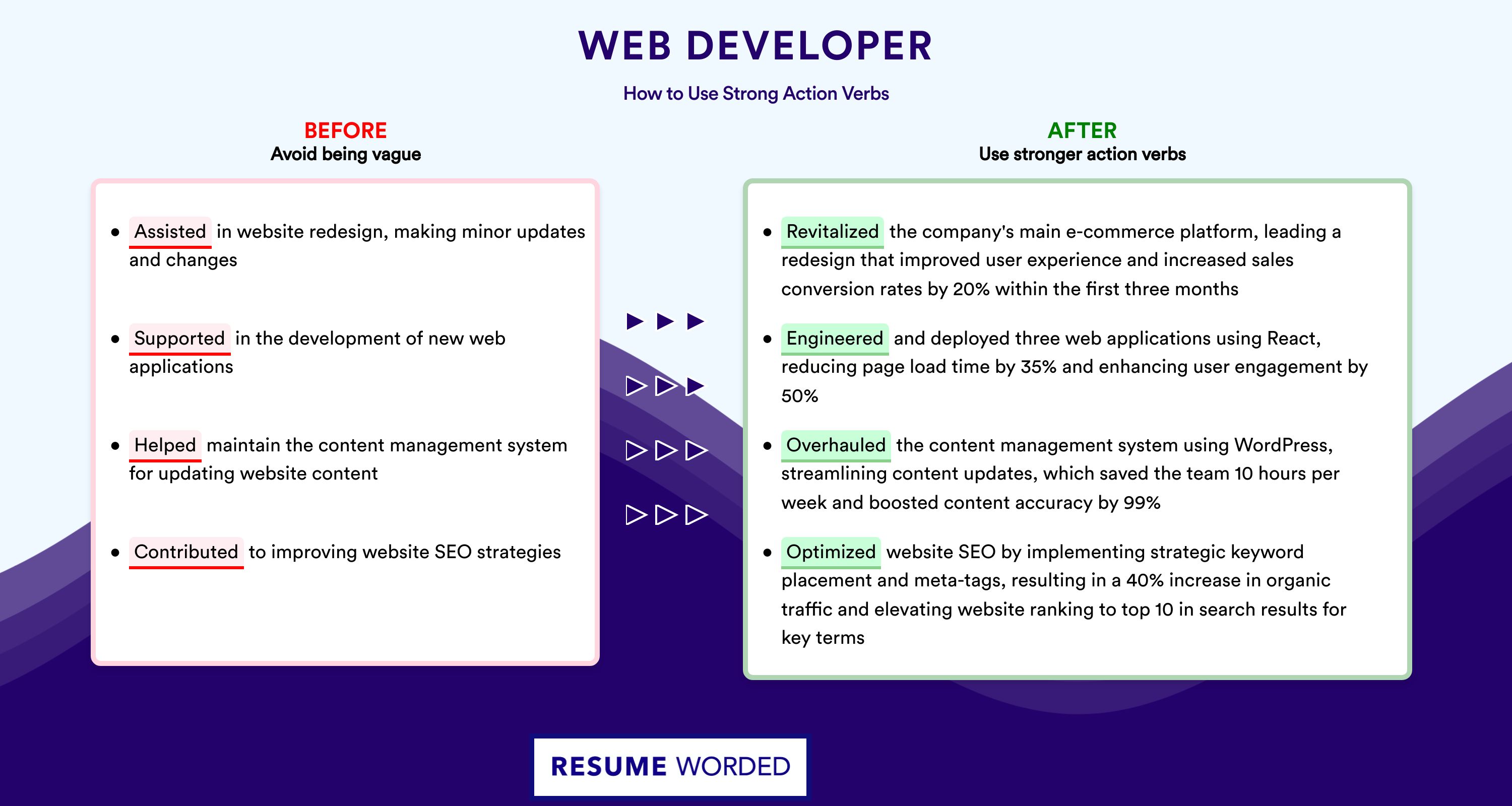
- Conceptualized
- Architected
- Restructured
- Troubleshooted
For more related action verbs, visit Software Engineering Action Verbs .
For a full list of effective resume action verbs, visit Resume Action Verbs .
Action Verbs for Web Developer Resumes
Skills for web developer resumes.
Perhaps more than most occupations, web development is a skills-based field. Having familiarity with particular software platforms and hardware setups can be a real asset for web developers applying to new positions, and your resume should reflect that. On the left, we’ve provided a list of the top skills that hiring managers are looking for on web developer resumes. You can incorporate these in two primary ways: by adding a succinct section on your resume that lists the skills that are most relevant to the type of web developer role you’re applying for, and by including your accomplishments related to these skills under each position you’ve held. Remember to keep the focus on web development in terms of hard skills, but don’t be shy about including relevant soft skills, either. A well-rounded web developer may exceed most at critical thinking, as in the first resume template we looked at above.
- CodeIgniter
- Cascading Style Sheets (CSS)
- Web Development
- PHP Frameworks
- Symfony Framework
- Docker Products
How To Write Your Skills Section On a Web Developer Resumes
You can include the above skills in a dedicated Skills section on your resume, or weave them in your experience. Here's how you might create your dedicated skills section:
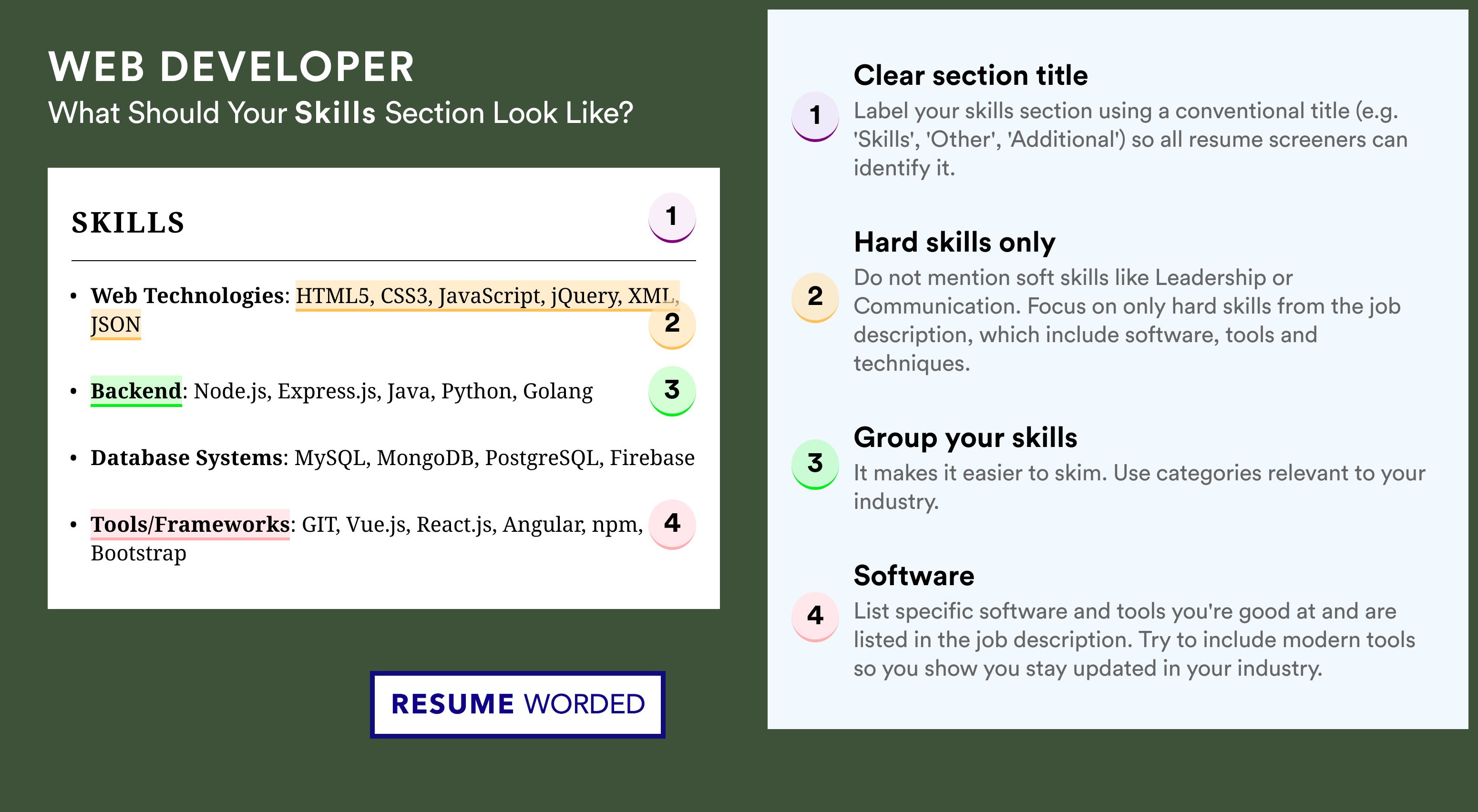
Skills Word Cloud For Web Developer Resumes
This word cloud highlights the important keywords that appear on Web Developer job descriptions and resumes. The bigger the word, the more frequently it appears on job postings, and the more 'important' it is.
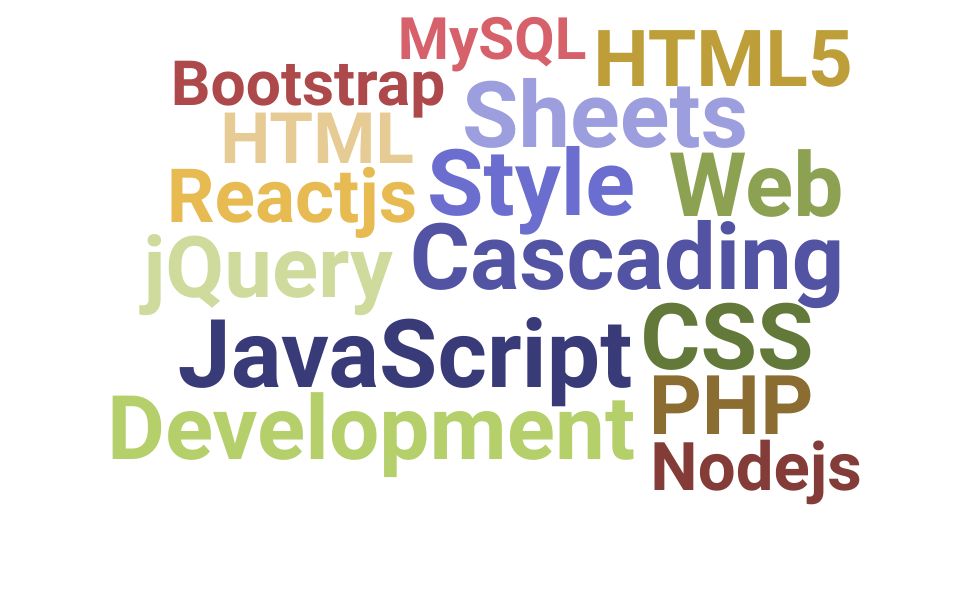
How to use these skills?
Resume bullet points from web developer resumes.
You should use bullet points to describe your achievements in your Web Developer resume. Here are sample bullet points to help you get started:
Accelerated goal to increase digital sales by improving e-commerce experience on existing website and adding new storefronts on Amazon and eBay; analyzed consumer data to ensure accurate targeting by segment; resulting in 300% increase in online orders in the following year.
Conducted evaluative testing with 10+ participants using InVision and UserTesting.com; synthesized and designed against findings which reduced bounce rate for primary user flow by 30%
Developed an iPhone app to help medical professionals measure the insulin needs of patients with diabetes
Revamped website flows and navigation menus, reducing the frequency of misdirected customer service queries by 30% and increasing traffic to previously neglected pages
Conducted 25+ user-testing focus groups leading to 3 new product features in 6 months
For more sample bullet points and details on how to write effective bullet points, see our articles on resume bullet points , how to quantify your resume and resume accomplishments .
Other Engineering Resumes
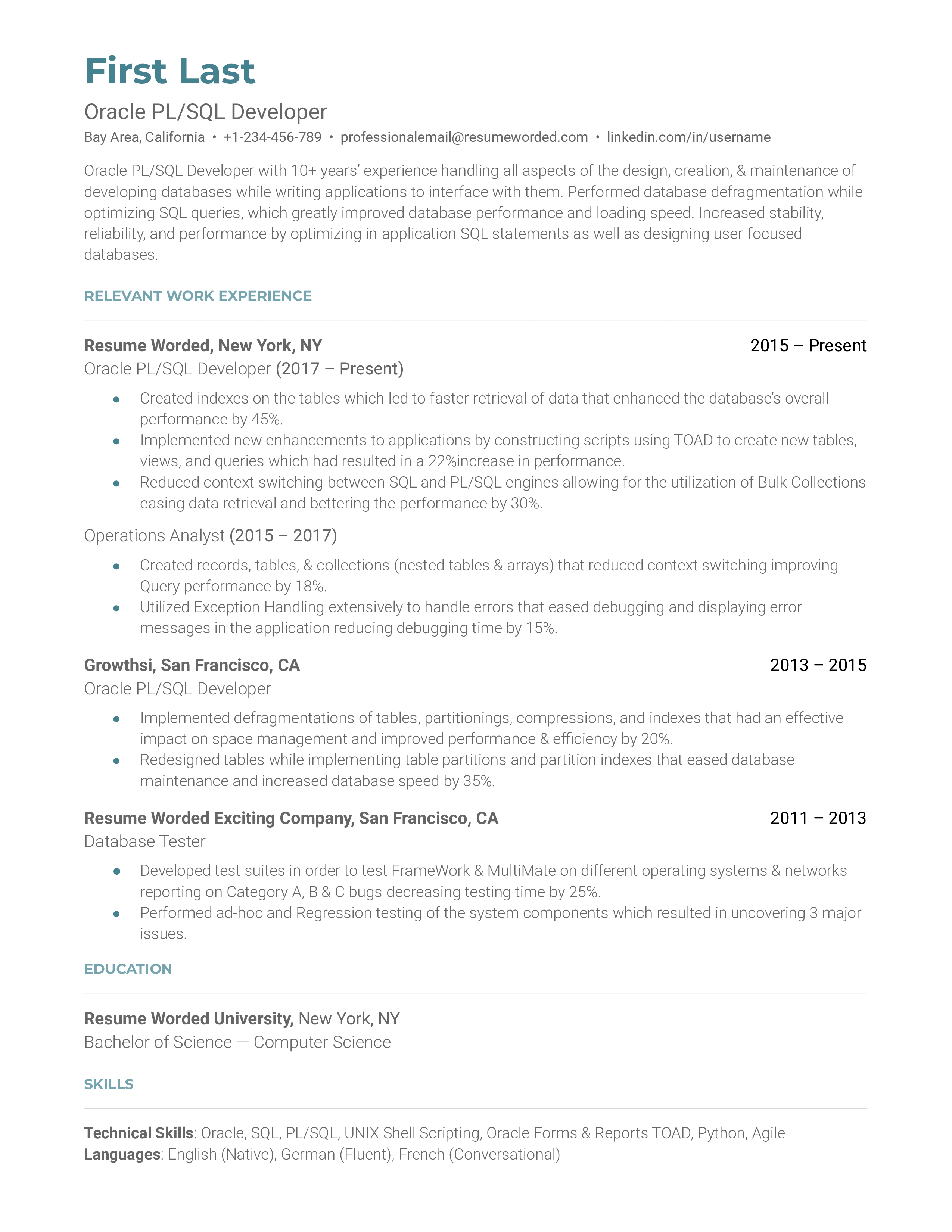
SharePoint Developer
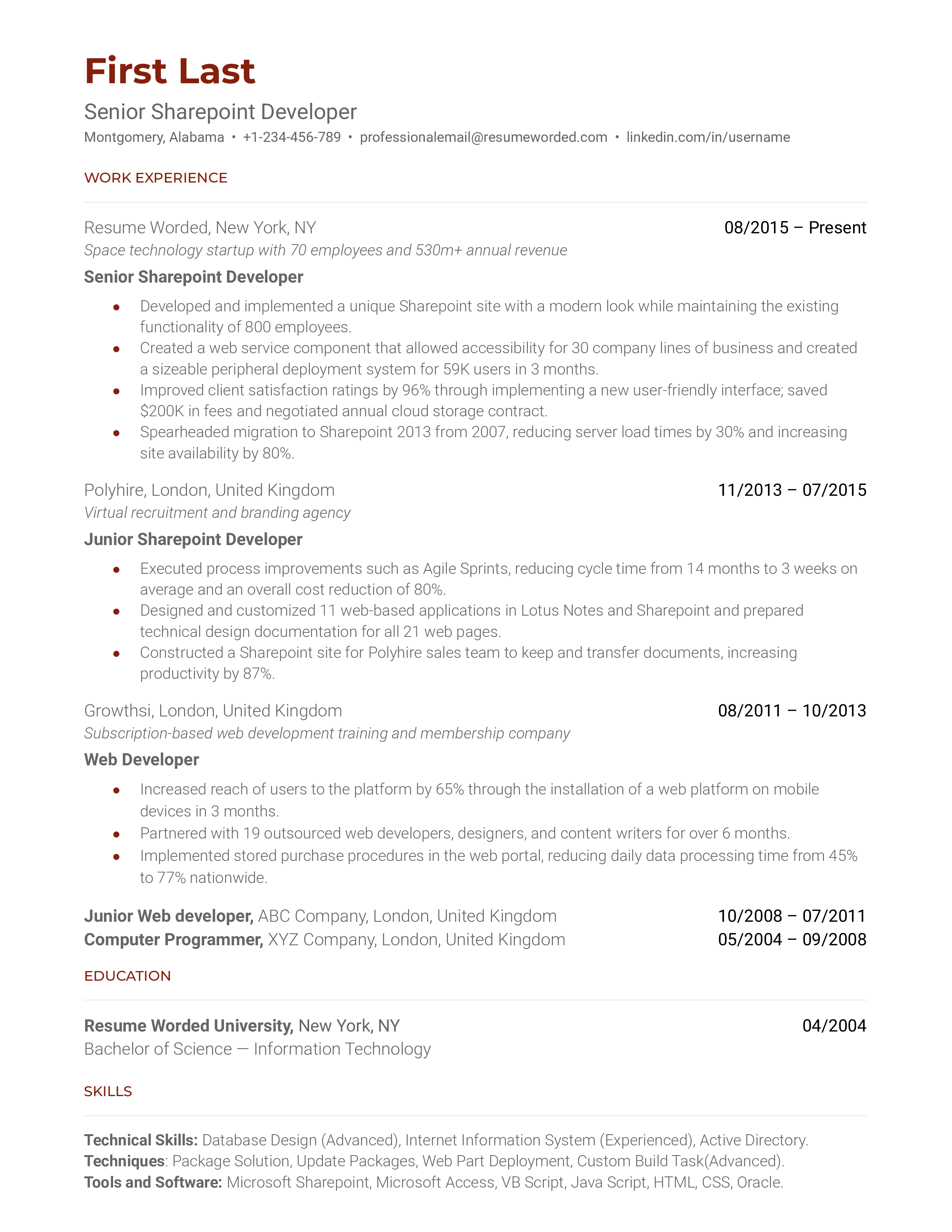
Software Developer
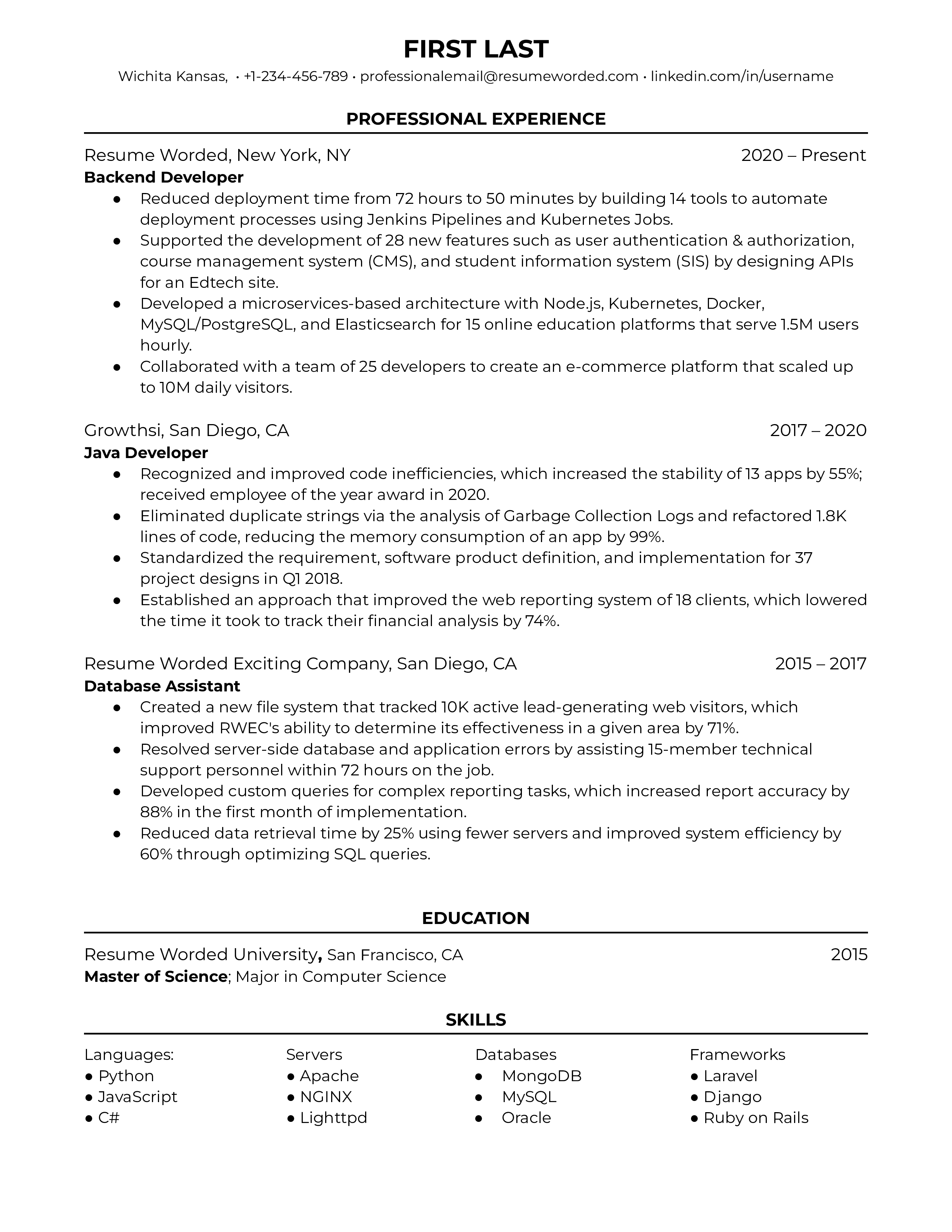
- Software Engineer Resume Guide
- Software Developer Resume Guide
Web Developer Resume Guide
- Programmer Resume Guide
- Front End Developer Resume Guide
- DevOps Resume Guide
- Full Stack Developer Resume Guide
- Java Developer Resume Guide
- Python Developer Resume Guide
- IT Manager Resume Guide
- Cyber Security Resume Guide
- Salesforce Resume Guide
- Quality Assurance Resume Guide
- Quality Engineer Resume Guide
- Electrical Engineer Resume Guide
- System Administrator Resume Guide
- Scrum Master Resume Guide
- Civil Engineer Resume Guide
- Network Administrator Resume Guide
- Mechanical Engineer Resume Guide
- Manufacturing Engineer Resume Guide
- Network Engineer Resume Guide
- Node.js Resume Guide
- SQL Developer Resume Guide
- Integration Architect Resume Guide
- Engineering Manager Resume Guide
- Software Tester Resume Guide
- Service Technician Resume Guide
- Platform Engineer Resume Guide
- Automation Engineer Resume Guide
- C, C++, and C# Developer Resume Guide
- Technical Support Resume Guide
- Project Engineer Resume Guide
- Security Manager Resume Guide
- Electronic Technician Resume Guide
- System Engineer Resume Guide
- IT Specialist Resume Guide
- Packaging Engineer Resume Guide
- Oracle Resume Guide
- Planning Engineer Resume Guide
- Blockchain Resume Guide
- Cloud Developer Resume Guide
- ETL Developer Resume Guide
- SharePoint Developer Resume Guide
- Kafka Resume Guide
- Audio Engineer Resume Guide
- HVAC Resume Guide
- Industrial Engineer Resume Guide
- Maintenance Technician Resume Guide
- Solutions Architect Resume Guide
- Implementation Specialist Resume Guide
- Software Architect Resume Guide
- PHP Developer Resume Guide
- Biomedical Engineer Resume Guide
- Robotics Resume Guide
- Chief Digital Officer Resume Guide
- Innovation Resume Guide
- Security Analyst Resume Guide
- IT Auditor Resume Guide
- Director of Software Engineering Resume Guide
- Environmental Engineer Resume Guide
- Technology Director Resume Guide
- Director of Information Technology Resume Guide
- AWS Resume Guide
- Director of Engineering Resume Guide
- Materials Engineer Resume Guide
- UAT Tester Resume Guide
- Web Developer Resume Example
- Front End Web Developer Resume Example
- Entry Level Web Developer Resume Example
- Freelance Web Developer Resume Example
- Senior Web Developer Resume Example
- Junior Web Developer Resume Example
- Full Stack Web Developer Resume Example
- PHP Developer Resume Example
- Tips for Web Developer Resumes
- Skills and Keywords to Add
- Sample Bullet Points from Top Resumes
- All Resume Examples
- Web Developer CV Examples
- Web Developer Cover Letter
- Web Developer Interview Guide
- Explore Alternative and Similar Careers
Download this PDF template.
Creating an account is free and takes five seconds. you'll get access to the pdf version of this resume template., choose an option..
- Have an account? Sign in
E-mail Please enter a valid email address This email address hasn't been signed up yet, or it has already been signed up with Facebook or Google login.
Password Show Your password needs to be between 6 and 50 characters long, and must contain at least 1 letter and 1 number. It looks like your password is incorrect.
Remember me
Forgot your password?
Sign up to get access to Resume Worded's Career Coaching platform in less than 2 minutes
Name Please enter your name correctly
E-mail Remember to use a real email address that you have access to. You will need to confirm your email address before you get access to our features, so please enter it correctly. Please enter a valid email address, or another email address to sign up. We unfortunately can't accept that email domain right now. This email address has already been taken, or you've already signed up via Google or Facebook login. We currently are experiencing a very high server load so Email signup is currently disabled for the next 24 hours. Please sign up with Google or Facebook to continue! We apologize for the inconvenience!
Password Show Your password needs to be between 6 and 50 characters long, and must contain at least 1 letter and 1 number.
Receive resume templates, real resume samples, and updates monthly via email
By continuing, you agree to our Terms and Conditions and Privacy Policy .
Lost your password? Please enter the email address you used when you signed up. We'll send you a link to create a new password.
E-mail This email address either hasn't been signed up yet, or you signed up with Facebook or Google. This email address doesn't look valid.
Back to log-in
These professional templates are optimized to beat resume screeners (i.e. the Applicant Tracking System). You can download the templates in Word, Google Docs, or PDF. For free (limited time).
access samples from top resumes, get inspired by real bullet points that helped candidates get into top companies., get a resume score., find out how effective your resume really is. you'll get access to our confidential resume review tool which will tell you how recruiters see your resume..

Writing an effective resume has never been easier .
Upgrade to resume worded pro to unlock your full resume review., get this resume template (+ 13 others), plus proven bullet points., for a small one-time fee, you'll get everything you need to write a winning resume in your industry., here's what you'll get:.
- 📄 Get the editable resume template in Google Docs + Word . Plus, you'll also get all 13 other templates .
- ✍️ Get sample bullet points that worked for others in your industry . Copy proven lines and tailor them to your resume.
- 🎯 Optimized to pass all resume screeners (i.e. ATS) . All templates have been professionally designed by recruiters and 100% readable by ATS.
Buy now. Instant delivery via email.
instant access. one-time only., what's your email address.
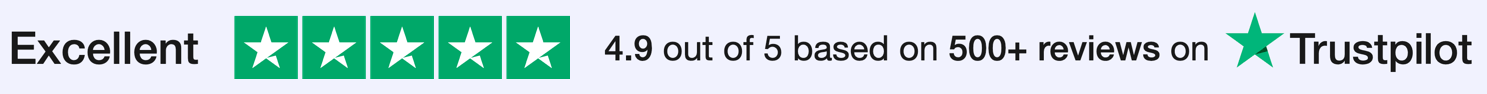
I had a clear uptick in responses after using your template. I got many compliments on it from senior hiring staff, and my resume scored way higher when I ran it through ATS resume scanners because it was more readable. Thank you!

Thank you for the checklist! I realized I was making so many mistakes on my resume that I've now fixed. I'm much more confident in my resume now.

Web Developer Resume for 2024 - Guide & Examples

It’s no secret that web developers are in high demand.
Highly skilled developers shouldn’t have too many problems.
Securing a role at a top company is no easy task.
You see, you’re competing with hundreds of other skilled developers.
With so much competition, you need a resume that works.
You’re in luck! This guide takes you through a simple step-by-step process of creating a web developer resume.
- An example of a finished web developer resume that works
- How to write a web developer resume that’ll fill up your interview diary
- How to make your web developer resume stand out [with top tips & tricks]
Before we get into the details, here’s a web developer example, created with our very own free resume builder :

Applying for a different job position in the computer science field? Go ahead and check out one of our related resume examples below:
- Software Engineer Resume
- Java Developer Resume
- Computer Science Resume
- Data Scientist Resume
- Data Analyst Resume
- Data Entry Resume
- Artificial Intelligence Engineer Resume
- Engineering Resume
How to Format a Web Developer Resume
Before you can reveal your coding expertise, you need pick the best format.
Doing so will allow your skills and experiences to be seen clearly. It will also be easier for the recruiter to read, which is always good.
The most common resume format is “reverse-chronological”, and it’s for good reason. Essentially, it allows the hiring managers to immediately see how you can benefit the company. We recommend web developers start with this format ( tech resume template ):

The following resume formats can also work well:
- Functional Resume – If your developer skills are stronger than your work experience, this format is recommended. It’s ideal for graduates who don’t have a lot of work experience or have gaps in their employment history.
- Combination Resume – As the name suggests, this format combines both “Functional” and “Reverse-Chronological” formats. It focuses on skills AND work experience, so is ideal for developers who have some work experience.
With your format sorted, it’s time to arrange your resume layout .
Just like your web development, you need to create the best user experience possible.
For a professional web developer resume, we recommend:
- Margins - One-inch margins on every side
- Font - Pick a unique font that remains professional
- Font Size - Use a font size of 11-12pt for normal text and 14-16pt for headers
- Line Spacing - Use 1.0 or 1.15 line spacing
- Resume Length - Keep your resume to one page. For guidance, view our one-page resume templates .
Use a Web Developer Resume Template
As a web developer, you’re well-versed in producing clean code that has no bugs.
Similarly, you need your resume to be built in a way that can’t break.
The best way to do this is via a web developer resume template .
Use a text editor, and your entire resume layout may fall apart with just a small alteration!
What to Include in a Web Developer Resume
The main sections in a web developer resume are:
- Work Experience
- Contact Information
Want to go a step further? You can also add these optional sections:
- Awards & Certification
Interests & Hobbies
So, those are the sections to use, but what should you write for each of them?
Read on to find out!
Want to know more about resume sections? View our guide on What to Put on a Resume .
How to Correctly Display your Contact Information
You may be able to develop some slick websites, but your creativity is not needed for this section.
The only requirement is factually-correct information.
The contact information section must include:
- Professional Title – Align this to the exact role you’re applying for, which is “Web Developer”
- Phone Number – Check this for errors
- Email Address – Use a professional email address ([email protected]), not your childhood email ([email protected])
- (Optional) Location - Applying for a job abroad? Mention your location and that you are willing to relocate or work remotely.
- Joe Paul - Web Developer. 101-358-6095. [email protected]
- Joe Paul - Web Development King. 101-358-6095. [email protected]
How to Write a Web Developer Resume Summary or Objective
Put yourself in the mind of the recruiter:
You’re in your office with 100+ resumes piled up in front of you.
Are you going to read each resume thoroughly or are you going to skim read?
The truth is, we have only a few seconds to hook the reader
The best way to do this is with a resume summary or objective .
These are short paragraphs found at the top of a resume, just under your contact information.
But what is the difference between these two sections?
A resume summary is a 2-4 sentence summary of your professional experiences and achievements.
- Experienced web developer with a strong background in developing award-winning applications for a diverse clientele. 5+ years of industry experience includes programming, debugging, and wireframes. Received 80%+ experience scores on every web application built for SoftwareX.
A resume objective is a 2-4 sentence snapshot of what you want to achieve professionally.
- Motivated junior web developer looking for a role as full-stack web developer at SoftwareX. Passionate about building first-class web applications. Developed an e-commerce website for a local fashion retailer while at University X. Relevant skills include DNS Management, Database, Debugging, and more.
Summary or objective – who is the winner?
Generally, we recommend web developers to use a summary.

How to Make Your Web Developer Work Experience Stand Out
Not much can beat a candidate with a wealth of relevant work experience .
As such, make sure you spend time making this section perfect.
Here’s the best way to structure your work experience section:
- Position name
- Company Name
- Responsibilities & Achievements
Web Developer
StartAgency
03/2016 - 04/2020
- Increased UX scores by 40%.
- Accelerated load time by 22%.
- Contributed to mobile app development for a 27% increase in eCommerce sales.
- Trained over 20 staff members in internal website functions.
To separate your application from the competition, you should focus on your best achievements instead of your daily tasks. This will allow the recruiter to see the obvious benefits in hiring you.
Instead of saying:
“Developed mobile apps”
“Contributed to mobile app development for a 27% increase in eCommerce sales”
So, what’s the difference between the two examples?
To put it simply, the first example shows that you developed apps, but it doesn’t show the results of your work.
The second example shows that your work had a direct benefit to the company you were working for. Hard numbers that prove your skills – yes please!
What if You Don’t Have Work Experience?
Maybe you’re a graduate looking for your first developer job?
Whatever the reason for your lack of work experience, a recruiter will want a web developer that can do the job.
The best way to do this is to create a portfolio of work that shows your skills.
Here are several ways you can create a rich portfolio (and even get paid for it):
- Start freelancing
- Ask your social circle if they need the help of a web developer
- If the above doesn’t work, you can become your own client! Show your skills by building your own website or app.
Are you recent web dev graduate? Make sure to check out our student resume guide !
Use Action Words to Make Your Web Developer Resume POP!
…are all common words that the recruiter sees time and time again.
However, you don’t want your resume to read like every other resume on the recruiter’s desk. The solution is to use power words to make your achievements stand out:
- Conceptualized
How to Correctly List your Education
Once the experience section is the best it can be, it’s time to talk about your educational history to date.
Just like your code, keep this section clean and reduce bloat.
Simply enter your education history in the following format:
- Degree Type & Major
- University Name
- Years Studied
- GPA, Honours, Courses, and anything else you might want to add
B.A. in Computer Science
Boston State University
- Relevant Courses: Algorithms, Compilers, Principles of Programming, Logic and Database Theory, Systems Engineering, Computer Systems
Now, you may still have questions on this section. If so, here are the answers to some of the most frequently asked questions:
What if I haven’t completed education yet?
- Regardless of whether you’re a marketing graduate or still studying, you should still mention every year of education to date
Should I include my high school education?
- The general rule is to only include your highest education. So, include your high school education if you don’t have a relevant degree for marketing.
What do I put first, my education or experience?
- Experiences are the priority, so those go first. If you’re a recent graduate, you will likely need to start with education
Need further guidance? Check out our guide on how to list education on a resume .
Top 10 Skills for a Web Developer Resume
Most applications will have the same skills sections: a long list of programming languages.
While this shows their skills, the hiring manager has seen this A LOT.
Yours should do two things:
- Include the correct keywords to pass the Applicant Tracking System (ATS)
- List a mix of hard skills and soft skills that are targeted to the job description
Here are some of the most common web developer skills:
Languages for a Web Developer:
Hard skills for a web developer:.
- Programming
- DNS Management
Soft Skills for a Web Developer:
- Collaboration
- Communication
- Critical Thinking
- Problem Solving
- Adaptability
Generally, soft skills are really important, but, you see, any CS graduate can say they’re a team leader, but not many have an advanced knowledge of DNS management.
Here’s a more comprehensive list of 150+ must-have skills this year .
What Else Can You Include in Your Web Developer Resume?
That’s the essentials sorted – time to call it a day!
But wait, does your resume stand out?
Covering the essentials should be enough to get you shortlisted, but the following sections could be the deciding factor in whether you’re hired for the role or not.
Awards & Certifications
Have you won an award for your web development?
Have you completed any courses to improve your development skills?
Include any notable achievements in this section of your resume.
Here’s an example:
Awards & Certificates
- “Web Applications for Everbody” – Coursera Certificate
- “Full-Stack Web Development with Stack” – Coursera Certificate
- “Critical Thinking Masterclass” – MadeUpUniversity
Want to really impress the hiring manager?
Show that you live and breathe web development.
Showing off your own personal project is one of best ways to show how passionate you are about your craft.
For web development and programming, this is usually in the form of side hustles. Showing a website that you built with your coding knowledge will be impressive for all hiring managers.
Here are a few projects that you could mention:
- Create a website from scratch
- Create your own audio and video player with javascript
- Create an online FTP client
Here is what the projects section can look like on your resume…
As a web developer, you know many coding languages.
However, here we are talking about vocal languages.
Those able to speak multiple languages may want to add a small languages section.
Rank the languages by proficiency:
- Intermediate
Now, you may be wondering, “why does my rock climbing hobby matter?”
Well, your interests and hobbies reveal more of who you are.
A few sentences about yourself is a great way to add instant personality to your resume.
Here’s which hobbies & interests you may want to mention .
Include a Cover Letter with Your Resume
While some recruiters don’t need cover letters, others see them as essential.
And as you want the best chance of landing the job, we recommend writing one.
As well as great for creating interest in your resume, cover letters show that you have a desire to work for this specific company, instead of sending out a generic resume.
Here’s how to create a winning cover letter:

You should complete the following sections:
Personal Contact Information
Your full name, profession, email, phone number, location, and website (or GitHub / Stack Overflow).
Hiring Manager’s Contact Information
Full name, position, location, email, phone number.
Opening Paragraph
As the recruiter will be skimming through your application, you need to hook them with the first few sentences. Use concise language to mention:
- The exact position you’re applying for
- Your experience summary and best achievement to date
Once you have the recruiter interested, you can get deeper into the following specifics...
- Why you chose this specific company
- What you know about the company
- How are your top skills relevant for the job
- Which similar industries or positions have you worked in before
Closing Paragraph
Don’t just end the letter in an abrupt manner, you should:
- Conclude the points made in the body paragraph
- Thank the recruiter for the opportunity
- Finish with a call to action to ignite a conversation. A simple “At your earliest opportunity, I’d love to discuss more about how I can help company X” will work.
Formal Salutations
End the letter with professionalism. We recommend something like, “Kind regards” or “Sincerely”.
For more inspiration, read our step-by-step guide on how to write a cover letter .
Key Takeaways
You now have everything you need to build a professional web development resume that really gets results.
Let’s quickly go over the most important points:
- Format your web developer resume correctly. Prioritize the reverse-chronological format, and then follow the best practices on content layout
- Use a resume summary or objective to catch the recruiter’s attention
- Highlight your top achievements in your work experience section
- Think about making a portfolio that shows your best work
- Include a convincing cover letter with your resume
Suggested Reading:
- How to Ace Interviews with the STAR Method [9+ Examples]
- How to Answer “Tell Me About Yourself”
- What You Can Learn from Satya Nadella’s Rise to CEO

To provide a safer experience, the best content and great communication, we use cookies. Learn how we use them for non-authenticated users.
- Resume templates Simple Professional Modern Creative View all
- Resume examples Nurse Student Internship Teacher Accountant View all
- Resume Builder
- Cover Letter Templates Simple Professional Modern Creative View all
- Cover letter examples Nursing Administrative Assistant Internship Graduate Teacher View all
- Cover Letter Builder
- Resume examples
Web Developer
Web Developer resume examples & templates

Choosing the best resume format for a web developer
Include your contact information, make the most of your summary, outline your web developer work experience: a trail of success, curate a list of the unique skills that make you an excellent web developer, detail your education & relevant web developer certifications, choosing the right resume layout and design for a web developer, what type of salary you can expect in web development.
So, you need a web developer resume. Some people will tell you the job market has never been better. Others will say job hunting in the modern tech world is getting more and more difficult. Both claims are true. It’s a confusing paradox.
.jpg)
Here’s a rock-solid fact though: your resume shouldn't be a blunt instrument to secure a basic position. It should be your secret weapon in getting your dream job.
How does a resume accomplish that? Clearly coded achievements, passion and direction!
The tips, stats and hacks laid out here will help you make sure the hiring manager from your ideal company won't hit "delete" before even reaching the "skills" section. Instead, they'll rush to schedule an interview ahead of the competitors.
Resume guide for a web developer resume
Resume.io can help you achieve job search success. We’ve developed more than 500 occupation-specific resume guides and resume samples, along with professionally designed, field-tested templates and an easy-to-use resume builder tool .
Here’s what we’ll cover in this resume-writing guide:
- Role of web developers and the job market outlook
- General writing tips for a web developer resume
- The best format for structuring your web developer resume
- Advice on wowing with your summary
- How to add your work history
- Professional resume layout and design hints
- The state of the web development market and the salary you can expect
How to write a web developer resume
Great resumes can change people’s lives. So, let’s dive right in.
What your web developer resume should have in common with most resumes, regardless of occupation, is the structure. It should fit on a single page and include all of these elements:
- The resume header
- The resume summary (aka profile or personal statement)
- The employment history section
- The resume skills section
- The education section
Before going through these sections in detail, one at a time, let’s look at some general considerations for your web developer resume, which is really your sales pitch for employment.
- Create around your accomplishments not your responsibilities. The hiring manager knows what a web developer does. They want to know what you did and what results you achieved that will contribute to the company’s success.
- Each user is different and so is each job. Adapt each resume to speak directly to each employer’s needs and wants.
- Make a professional first impression with your layout—tread the line between too formal and too casual.
- Use keywords and phrases that will help you pass through the ATS filter.
Managing the ATS
Imagine crafting a resume, only to have it rejected by an automated system and never reach human eyes. Or losing the recruiter’s attention due to a technicality. Or not mentioning a programming language that was a huge “bonus point”. Or ... you get the picture.
In a nutshell, Applicant Tracking Systems (ATS) scan and score your resume for keywords, skill placement, contact information and similar things to filter out (supposedly) unqualified candidates before passing the document on to HR.
To head it off, make sure you incorporate those important words. For example, the web developer job listing calls for:
- Two years of design experience
- Proficiency in HTML
- Expertise in responsive design
- Knowledge of Javascript, JQuery, PHP, Databases and Data Management
- Creative thinking
Your web developer resume summary could read:
“Web developer with two years’ design experience using HTML and responsive design to create optimal usability in all devices. Collaborated with team of designers in creating site for outdoor retailer that led to 30% increase in click-through from home page. Knowledge of data management and databases using tools such as Javascript, JQuery and PHP.”
Consider using one of our ATS resume Templates .
U.S. survey results show that, in general, 75% of resumes are never seen by human eyes. It can become a resume black hole. So, understanding how the ATS works is important.
If your web developer or IT career has followed a linear path of employee positions, the most commonly used, failsafe chronological resume format is ideal. It provides the most straightforward overview of your work experience in the employment history section.
But if the web developer position you’re pursuing would be a radical departure, or if you have often worked as an independent consultant in contract positions, you might want to consider an alternative resume format.
Functional resumes, for instance, emphasize specialized skills or specific industries. Other web developers might opt for a hybrid (combination) resume format blending both chronological and functional elements.
Perusing the resume templates in our resume builder will reveal versions of the three formats available as resume examples .
A web developer resume template should present a clean, modern look that demonstrates your ability to create engaging, user-friendly design.
A website without links would be of little value to the company it represents. The same is true of a resume. The header provides the next step for the recruiter by professionally presenting all the information they need to contact you.
- Full name and title . List your first and last name. Use the title of the role you are pursuing.
- Professional email address . Use a clean format like [email protected] . Avoid using your current work email.
- Phone number . List a number where you can be readily contacted, with a professional voicemail greeting.
- Location . List only your city and state . Don’t list street address or zip code. Note 'Willing to Relocate' here if applicable.
- LinkedIn . If your LinkedIn profile is active, relevant, and shows your network, add it here.
- Portfolio . If you have another portfolio of your work, link to it here. Another option would be adding your GitHub profile .
Don’t include:
- Date of birth : Not necessary and could potentially lead to age discrimination .
- Personal details : Marital status, social security number, passport number , etc.
Shane Gomez
[email protected]
(619) 703-9816
San Diego, CA – willing to relocate
www.SGomez.net
422 Rosebud Lane
San Diego, CA 92106 – ready to move
The summary of your web developer resume provides the first professional and human impression you make on the employer. It's your introduction. It's a confident statement with a dash of character.
Highlight your best accomplishments and projects in your summary (sometimes called a personal statement ). Present your key qualifications and talents. Show the image of a seasoned professional. Be objective, but be positive about yourself. Modesty is a great quality, but not in a professional "sales pitch."
Tap into your industry knowledge to identify coding languages that are on the rise or what additional interests may attract the recruiter and also ping the ATS screening algorithm.
Make sure your web developer resume summary describes a professional but injects enough character to make you feel like a real person. Job-specific descriptions should incorporate powerful action verbs (words that imply mental or physical action—ideas of movement, energy and determination). Portray your interactions with people on a team or your personal productivity on important projects.
For additional ideas and inspiration to help you prepare a job-winning web developer resume, check out these and other specific resume examples and writing guides in the information technology category:
- Front-end developer resume
- Full-stack developer resume
- Programmer resume
Below are adaptable web developer resume example summaries you can customize:
Determined and productive web developer with a passion for creative solutions. Proficient in Java, C# and HTML. Dedicated to learning additional technologies and coding languages (currently enrolled in a C++ course). Regularly attend the Boston Morning Hackathon and various DevOps meetups. Created a non-profit website for a local arts project at the Boston Youth Gallery. Looking for an entry-level position at a great company to be a hard-working asset to any team, to learn, grow and develop long-term.
Experienced Web Developer adept in all stages of advanced web development. Knowledgeable in user interface, testing, and debugging processes. Bringing forth expertise in design, installation, testing and maintenance of web systems. Equipped with a diverse and promising skill set. Proficient in an assortment of technologies, including Java, ASP.NET, C#, IIS, Tomcat, and Microsoft SQL Server. Able to effectively self-manage during independent projects, as well as collaborate in a team setting.
Dynamic senior web developer with talent for mentoring and managing teams building innovative solutions from concept to inception. Expertise in full-stack development, with a deep understanding of frontend and backend technologies. Spearheaded redesign project for national food delivery service that reduced time to order by 30%.
List your most relevant and recent positions first. Many candidates searching for unicorn opportunities have companies like Google , Microsoft and the like on their resume. How do you compete with that?
Strive to provide better, more satisfying job descriptions than the others do. List duties, achievements, milestones and team accomplishments using strong verbs such as developed, created, enhanced, boosted, tested or conducted.
Illustrate with numbers, procedures, and percentages if possible, as there's nothing more satisfying for a recruiter than seeing concrete data.
Eye-tracking tests have shown that recruiters take around six seconds to decide if they should move on to the next resume. Conclusion: presenting your best achievements first is vital. Provide special attention and care when describing your duties and achievements in important positions.
Focus on the outcomes of your work, not the tasks you performed. Does the list below sound like the requirements from a job ad?
- “Used responsive design principles in all projects.”
- “Knowledge of best practices for web development.”
- “Met with stakeholders to review project goals.”
- “Developed and analyzed testing results.”
It sounds generic because the details are missing. Take a look at these revamped descriptions:
- “Incorporated responsive design principles to boost user engagement by 40% on cell phone version of restaurant client’s site.”
- “Developed client websites using thoughtful, streamlined code, reducing debugging time by 20%.”
- “Collaborated with multidisciplinary team to finalize and communicate client goals.”
- “Analyzed testing results and provided feedback to development teams, facilitating rapid debugging and continuous improvement of code quality.”
Below is a web developer employment history resume sample you can use while writing your own.
Senior Web Developer at Kingston Interactive Group, Cambridge January 2021 - Present
- Providing supportive liaison to KIG marketing team on internal projects.
- Managing full stack development processes for KIG and affiliate partners.
- Building modular front-end components in React with a focus on content management.
- Interfacing with clients to identify business requirements and decide project technical specifications.
- Engaging in emerging technology research and development through proactive research and trainings.
- Coordinating with design leads, architects, product owners and other key stakeholders.
- Working closely with the creative team to plan, build and deploy web pages across the company website.
Web Developer at Skyway United, Cambridge July 2018 - December 2021
- Developed client web projects using tools like React, NextJS, Contentful, Netlify and Material UI.
- Optimised pages for web performance, load times, SEO and conversion rates.
- Proposed new operational processes resulting in increased team workflow efficiency and client satisfaction.
- Communicated effectively with various cross-discipline teams.
- Contributed to an agile development environment.
How to write a web developer resume with no experience
If you lack experience, don't give up, it isn't a game-ender. Talk about objectives and extra credit accomplishments in the summary. Highlight the passion projects you've worked on (even the small or non-profit ones).
Describe your fields of extra study and research (such as encryption and blockchain). Mention the conferences, hackathons, coding bootcamps and developer meetups or networking you've attended.
But above all, be sincere about your goals, determination, productivity , and desire to grow.
Focus on transferable skills you learned in a summer job or internship. Reliability, communication, and time management count for a lot when you’re looking for your first full-time job in your field.
Your skill list is your arsenal, your talent pool. It satisfies the automated systems and presents a professional developer image for the recruiters. So, here’s how to beat the bots (the ATS) and impress the humans.
You already know how to pick out the keywords from a job listing. Your skillswill be prominent among those terms. List them in the order of priority, depending on the job description. These hard skills are one key to your professional success, but you need a balance of hard and soft skills that round out the picture of who you are.
Great web developers are creative thinkers who know how to communicate with all stakeholders. These soft skills may differentiate your resume from one too heavily focused on technical skills .
According to Stack Overflow's 2024 developer survey , JavaScript completes its twelfth year in a row as the most commonly used programming language, topping the skills list of 62.3% of developers. In second place is HTML/CSS (number one skill for 52.09% of developers). Python traded places with SQL to become the third most popular language (51%)
If you’re interested in the top earning technologies , statistics show that Clojure, Elixir and Erlang are the languages that are associated with the highest salaries (varying somewhat by country).
Check out a web developer resume sample for a skills section below.
- JavaScript, Python, Node, Java, and C#
- Website Performance Optimisation Techniques
- Localisation and Internationalisation Techniques
- Responsive and Adaptive Web Design Techniques
- Project Management in French and English
- Collaboration Skills
- Agile Software Development
But the skills section won’t mean much if you don’t back it up with real-world examples throughout your resume. You can incorporate:
- Creative thinking in a description of a thorny coding problem you solved
- Leadership by relating a time when you were charge of a project or mentored a team of junior developers
- JavaScript skill by linking to a website you designed or detailing the project itself
Each job description will tell you which of your skills to showcase.
- Think about your list of talents and strong qualities before filling out the skills section.
- Describe relatable social, teamwork and self-management skills in addition to coding languages and such.
- Write your skills in a hurry, thinking of them for the first time when filling in your resume.
- Make your skill list dry and technical with no soft skills.
Web developer jobs are not always strongly associated with formal education. But in your resume, don't miss the chance to present an image of intelligence and self-improvement.
Data for 2023 shows that 41.2% of developers have a bachelor’s degree and 23% have a master’s degree. About 25% have no higher education diploma at all. A staggering 80% taught themselves at least one language or framework without taking a formal course, including 58.9% who did so through an online program.
Does this mean formal education isn’t important? Not really. Take a look at a job listing for Google or Apple today and you’re likely to find a strong requirement for a BA or MA diploma.
Here are some additional achievements to include in your education section:
- Training and certifications . Additional certificates, self-taught knowledge, online courses are not only a huge asset but are almost expected by some HRs. One of the common certificates that many companies would like to see from a web developer is a Scrum certification .
- Internships . In a hands-on profession like web development, any real-world experience adds to your value.
- Professional development . Any professional software organization you belong to, such as the IEEE Computer Society , shows you’re dedicated to learning and improving your skills.
If you've got a college/university degree, including info about your high school isn't necessary. Most recruiters won't pay much attention to that. Include it if you've got the space or don't have a degree higher than BA.
Bachelor of Science in Computer Science, University of Cambridge, Cambridge September 2014 - May 2018
The visual appearance of your resume is the key that opens the door to further consideration by recruiters. Make sure it's a skeleton key. There is no hard rule on what the layout/structure/format of your resume should be. Rather, there are some very important principles and tips to follow.
The first and most important principle is this: make your resume layout and design visually clean, easy to read, and symmetrical.
A recruiter can read hundreds of resumes per day. Imagine not understanding what WebAssembly, Ruby, C++ or Powershell are, and reading a messy word-scramble of them all day. You tune out and think about Netflix.
Use field-tested resume templates backed by metrics. They are clean, crisp and attention-grabbing. They will also help you avoid hidden technical "traps." Otherwise, you risk spending countless hours trying to create a masterpiece and still misfire because you didn't know some obscure insider detail.
Layouts have character. No surprise there. Humans are visual beings and we draw conclusions from visual cues. Most recruiters expect web developer resumes to look "technical" or "technological." What does that imply? Progress bars, prominent skill lists, a clean, logical layout with structure.
Web developer text-only resume example
Senior Web Developer with 5+ years’ experience working in a collaborative environment to develop front-end solutions. Experienced in supporting both internal and external development teams in English and French following agile software development principles. Confident in interfacing with clients in the financial sector and determining their project scope.
Employment history
The web developer job market and outlook
The web developer market is hot right now. Not only is it wide open for new candidates, but it’s projected to grow. The U.S. Bureau of Labor Statistics estimates the number of web developer jobs will increase by 16% between 2022 and 2032, about twice as fast as the average for all occupations.
Here's the traditional StackOverflow survey: in 2023, full stack, back-end, front-end, and desktop developers continued to account for the majority of all respondents. Web developer demand and popularity is high.
Positions are plentiful, but the growing number of specialists can translate into a bottleneck of hundreds of resumes per job listing. This results in short attention spans of recruiters and automate systems filtering applicants.
Senior web developers can expect to earn in the mid-six figures, while those on the low end will begin at less than half that.
The typical salary range for web developers is $50,930-$133,641 with an average of $82,490.
Key takeaways for building a web developer resume
Web developers are in high demand, but there is also a huge flow of applicants. This means your resume needs to stand out.
Put your best foot forward and include details to compete with other developers in your employment history. Make your skills section clear, concise, and coordinate it with the other sections. Finally, impart a "technological" character in your layout.
If you want the perfect tool to save yourself time and win your dream position, use our online resume builder with a professional template.
Beautiful ready-to-use resume templates
Create the best version of your Web Development resume.
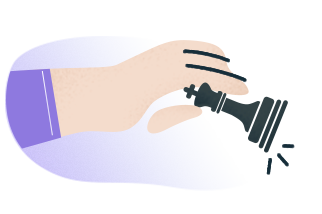
Create a resume to be proud of with Enhancv.
Enhancv > Resume Examples > Web Development Resume
Web Development Resume Examples & Guide for 2022
Customize this resume with ease using our seamless online resume builder.
Example Web Development Resume - Browse more resume templates and build a stand-out resume
Table of contents
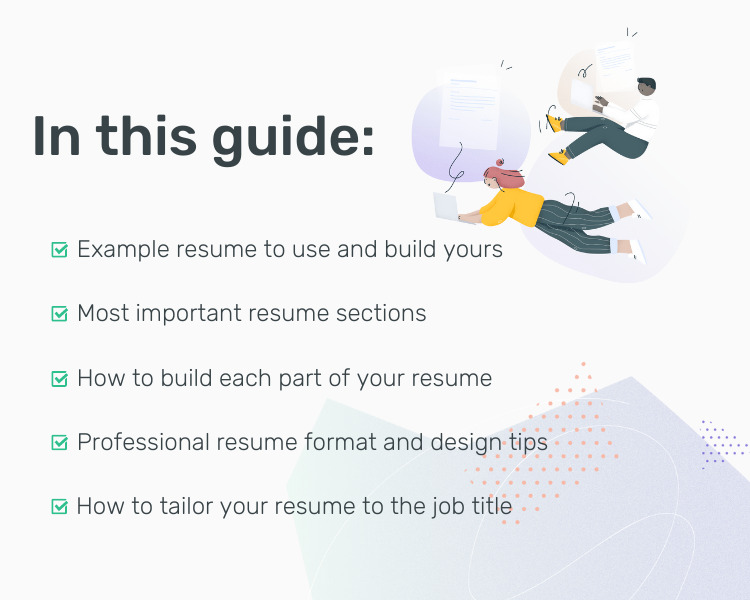
Here’s what you’ll learn in this short Web Development resume guide
- What are the most important resume sections recruiters look for when reviewing your application;
- What content to add in each section of your resume;
- Web Development resume example from a job-seeker who got hired, which you can use as a base to build your own resume;
- Additional tips and tricks on resume layout, formatting, and design;
- Little known resume red-flags, you have to pay extra attention to.
How to write a Web Development resume
Top web development resume sections that make the best layout.
- Professional summary
- Experience (with numbers and results)
- Relevant skills
- Certifications
There are three basic resume formats you can choose from:
- Reverse-chronological resume format ;
- Functional resume format ;
- Hybrid (or Combination) resume format.
The most optimal format for your particular case will depend on your years of experience, as well as whether you’re switching industries or not.
- Reverse chronological resumes are best suited for experienced individuals who are sticking to their industry. The experience section takes a central place, and its bullets contain your responsibilities and achievements, coupled with numbers and results.
- Functional resumes are used by less experienced jobseekers or career changers. Note that it’s not a format that recruiters prefer, as most are used to the classic chronological alignment. Instead of a list of job titles, functional resumes focus on your skills, and through what experiences you gained them.
- Hybrid resumes are great for both experienced and entry-level candidates, as well as career changers. They combine the best of both worlds - most often in a double column format, where one side of the content is focused on your experience, whereas the other - on your skills, strengths, and proudest moments.
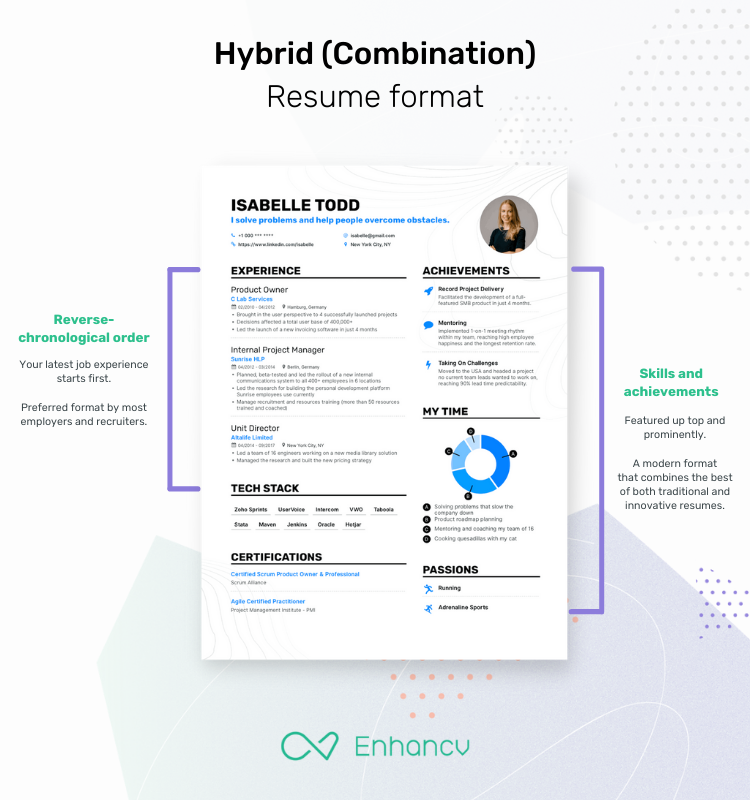
Here are more resume tips regarding your layout and style :
- Clear and legible 12p resume font size;
- Use 10’’ resume margins - that’s default for a great resume design;
- Use a one-page template resume length if you’ve got less than 10 years of experience; otherwise, opt for a two-page resume ;
- Save your resume as PDF before sending it to the recruiter.
To take it a step further, check out how your resume can stand out without leaning too much on the creative side.
Recommended reads:
- Parts of a Job-Winning Resume: How to Choose Resume Elements
- Resume Sections: Everything You Need to Know
- Targeted Resume: 3-Step Process to Win Any Recruiter Over
- Resume Headings To Stand Out With
Web Development Resume Header: Tips, Red Flags, and Best Practices
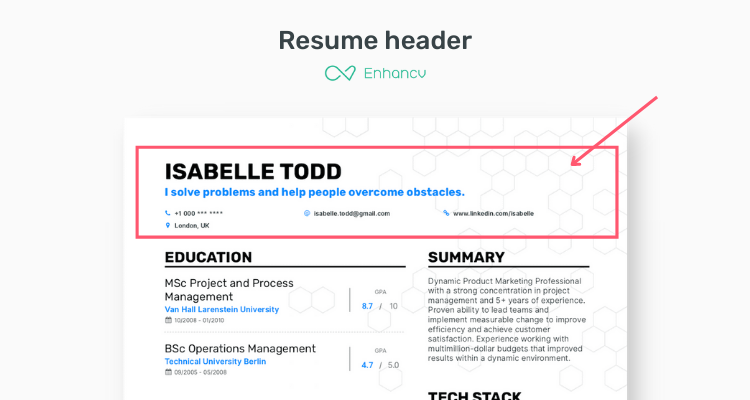
Here’s what to include in your Web Development resume header:
- Your name and surname in a legible and larger resume font
- The job title you’re applying for or your current job title as a subheading to your name
- Link to your portfolio or online profile, such as LinkedIn
- Address (City and State for the US; just your city for rest of the world)
- Email address
- Headshot (required or welcomed in the EU; not required and sometimes frowned upon in the US)
Stick to popular email providers such as Gmail or Outlook. And use these professional formats to create your username:
- [email protected]
- [email protected]
- [email protected]
- [email protected]
- [email protected]
- Perfecting Your Resume Header so You Get Noticed
- Are Photos On Your Resume Unprofessional? [Expert Advice]
- How to Put LinkedIn On Your Resume
- How to Write A Resume Headline
- Contact Information on Resume
- Should You Include An Address on Your Resume?
Web Development Resume Summary best practices
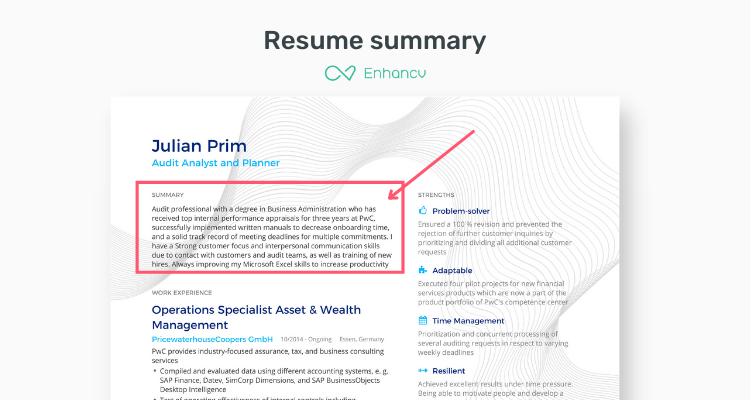
Checklist: what to include in your Web Development resume summary:
- Years of experience;
- Highlight top 3 skills and proficiencies;
- One big professional accomplishment you’re most proud of, that you can tie with the aforementioned skills;
- Use short, direct sentences - but no more than three - to keep the HRs interested.
- 83 Resume Summary Examples & How-To Guide
- 10+ Resume Objective Examples & How To Guide
- How To Write A Resume Personal Statement (With Examples)
- How To Write An Effective Resume Profile (With Examples)
Best Practices for Web Development Resume Experience Section
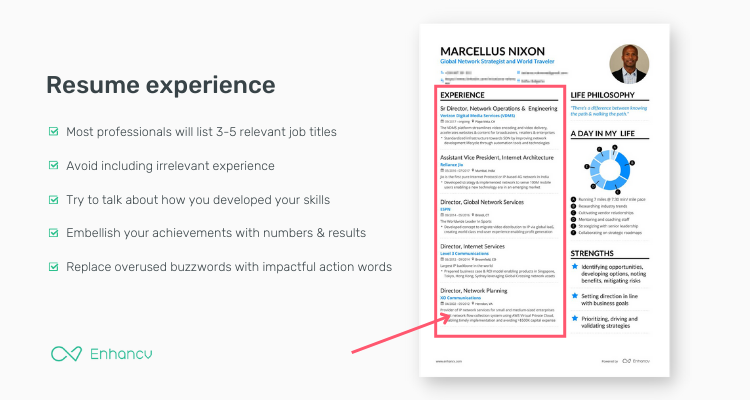
Job experience checklist - what to add to your Web Development resume:
- Use 4-6 bullet points per job title;
- Don’t go further than a decade behind when describing your job history, unless you’re applying for an executive position;
- Combine job responsibilities as well as achievements with numbers in results when you describe your past work;
- Start each sentence with a power verb and avoid overused buzzwords;
- Use either C-A-R or S-T-A-R methodology, when describing your experience.
- How to Describe Your Resume Work Experience
- Resume Job Description: Samples & Tips To Help You Enhance Your Application
- Resume Without Work Experience: 6+ Sections to Demonstrate Impact
- Can I Leave a Job I Was Fired From Off My Resume?
- Lying On A Resume: Here's What It Can Cost You
Web Development Resume Skills’ Tips & Tricks to Impress Recruiters
Top skills to add to your web development resume.
- Spring Boot
Resume Skills Section Checklist:
- Ensure your hard skills section (including technologies) are exactly matching the job description.
- Don’t simply list your soft skills. Apply the “show, don’t tell” principle - let your job achievements speak for themselves.
- Find a way to showcase your skills beyond the skills section.
- Your resume’s skill section is important to ATS systems - so don’t skip it.
- How to Create A Resume Skills Section To Impress Recruiters
Listing Your Education, Certifications and Courses
Checklist for your resume education
- Include your highest education degree;
- List the duration you spent there, as well as the institution;
- If you’re applying for an entry-level position, include additional details like relevant courses and projects;
- Feature your certifications if they are necessary for the position - either as a separate section, or, in your resume headline.
- Add the year your certificate was issued or renewed, if it’s in a subject area that requires regular updates.
- Perfecting the Education Section on Your Resume
- How To List Certifications On A Resume (Examples Included)
- When You Should (And Not) Add Dean's List On Your Resume
- How To Include Your Relevant Coursework On A Resume
- How to List a Major & Minor on Your Resume (with Examples)
- How to Put an MBA On Your Resume (With Examples)
- Should I Put In An Incomplete Degree On A Resume?
- Can You Put GPA On A Resume? And What's Wrong With GPA Anyway?
- When Should You Include Your High School on Your Resume?
Web Development Cover Letter Tips
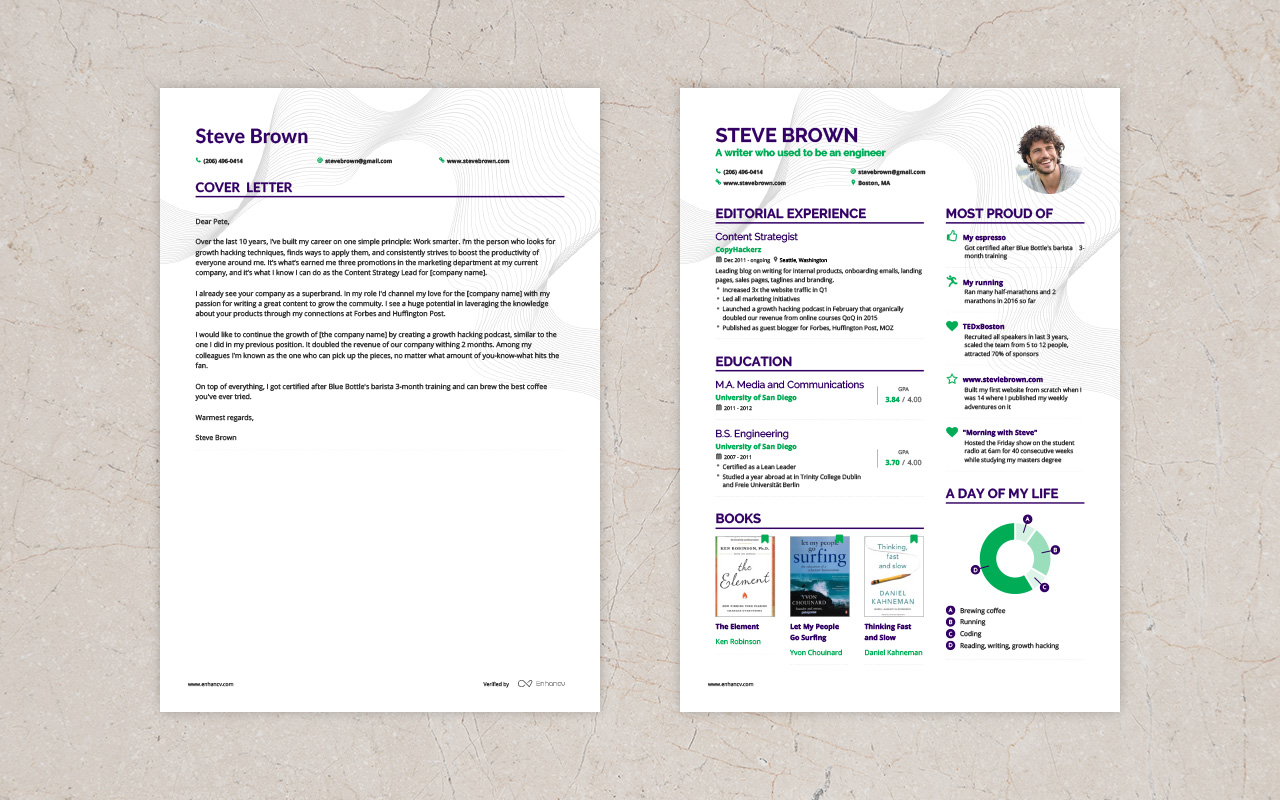
Nowadays, job application forms include questions like “why do you want to work here”, or “explain why you’re the best fit for us”, which makes you wonder: are cover letters really necessary?
In case the job description says you need to provide a cover letter, do include yours. Otherwise, you can always leave it out.
Still, they help you tell your story in a way that, if written right, it’s captivating and engaging.
In any case, you should pay close attention to the following tips when a cover letter is a must:
- Make sure you go over a cover letter checklist , so you don’t forget what your cover letter should say ;
- Match the cover letter design with your resume’s;
- Address your cover letter properly;
- Keep an eye on your cover letter length ;
- Use an appropriate cover letter ending .
If you need more inspiration, check out our cover letter examples for different jobs.
Other sections to include in your resume
Depending on the type of company (corporation or start-up; innovative or traditional), job seniority level and your location, you may want to include more sections to your Web Development resume:
- Language skills
- Hobbies and interests
- Volunteer work
- Resume Awards
- Publications
Web Development Resume: How to Make Yours More Creative & Stand Out
When you send your resume to a potential employer, chances are it's the fiftieth one they've seen that day. That's why you need to make your Web Development resume stand out for the right reasons. That means showing your personality, not just your professional experience. Employers are far more likely to remember a candidate who seems like a genuine person and not a robot. Do this by including your passions (which is also a great place to demonstrate skills on a resume), share your favorite books, or even what your usual day looks like.

What Makes a Great Web Development Resume: Key Takeaways
- Choose a resume layout that sends the right message across and fits your current career situation;
- Create a resume header that shows your desired job title, and easy to find contact numbers;
- Be specific about your experience, accomplishments and future goals in your summary;
- Feature detailed metrics and specific examples that show the impact you made in your previous roles when describing your experience;
- List soft skills backed by examples;
- Add all of your technical skills and certifications that you have and match the job description;
- Show off a dash of personality in your resume that will demonstrate your culture fit and the right mix of hard and soft skills.
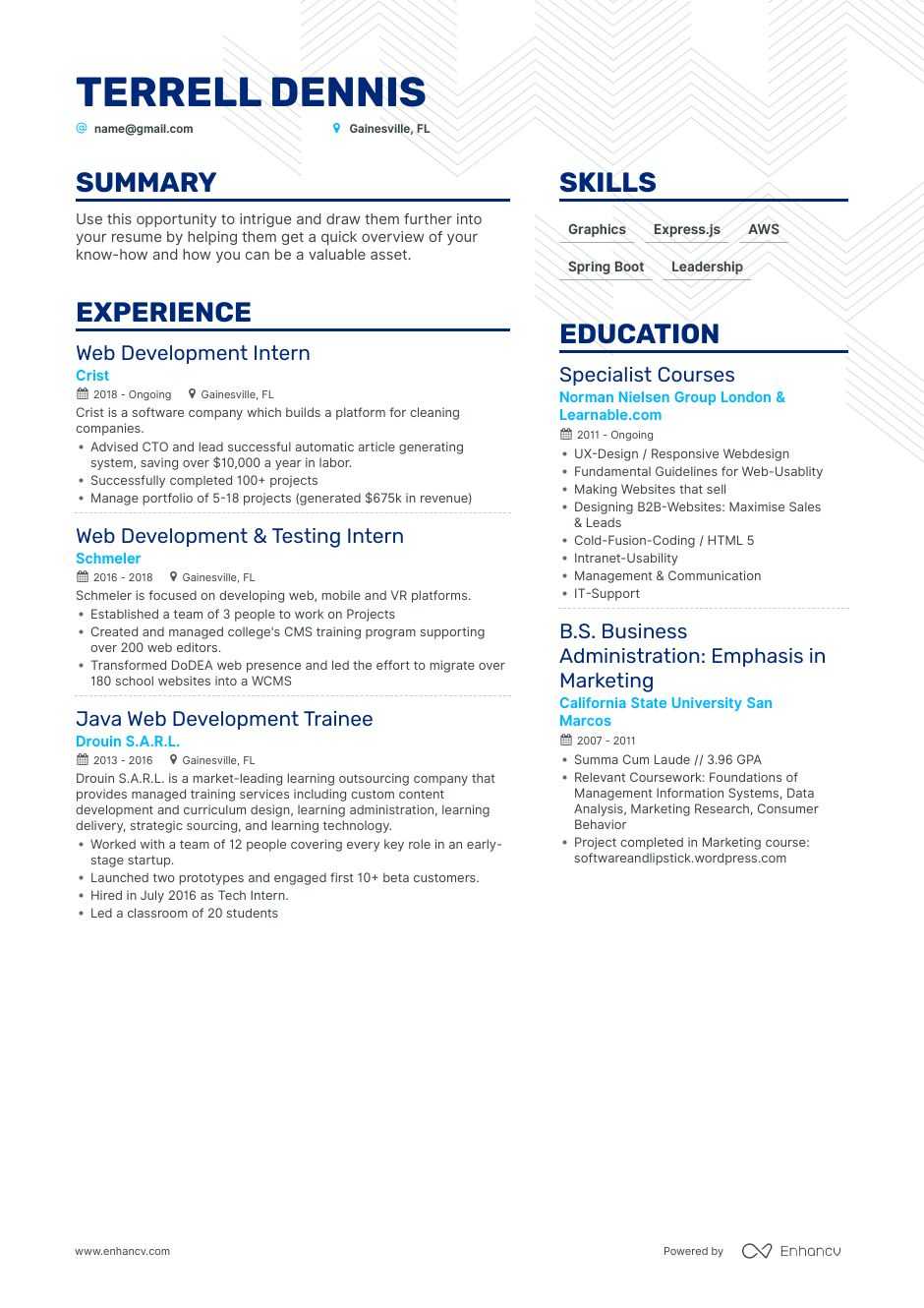
Looking to build your own Web Development resume?
See more Information Technology (IT) resume guides
Learn from people’s resumes similar to your industry., check out more winning resume examples for inspirationg, browse resumes from people who’ve succeeded in their job hunt., how to build your resume, recommended reads from our blog on how to make a great resume..
How to explain your level of profficiency
10+ hobbies for your resume
Examples and guide
How to use it to get a job
Examples included
Are they important?
Get Inspired with Our Resume Templates
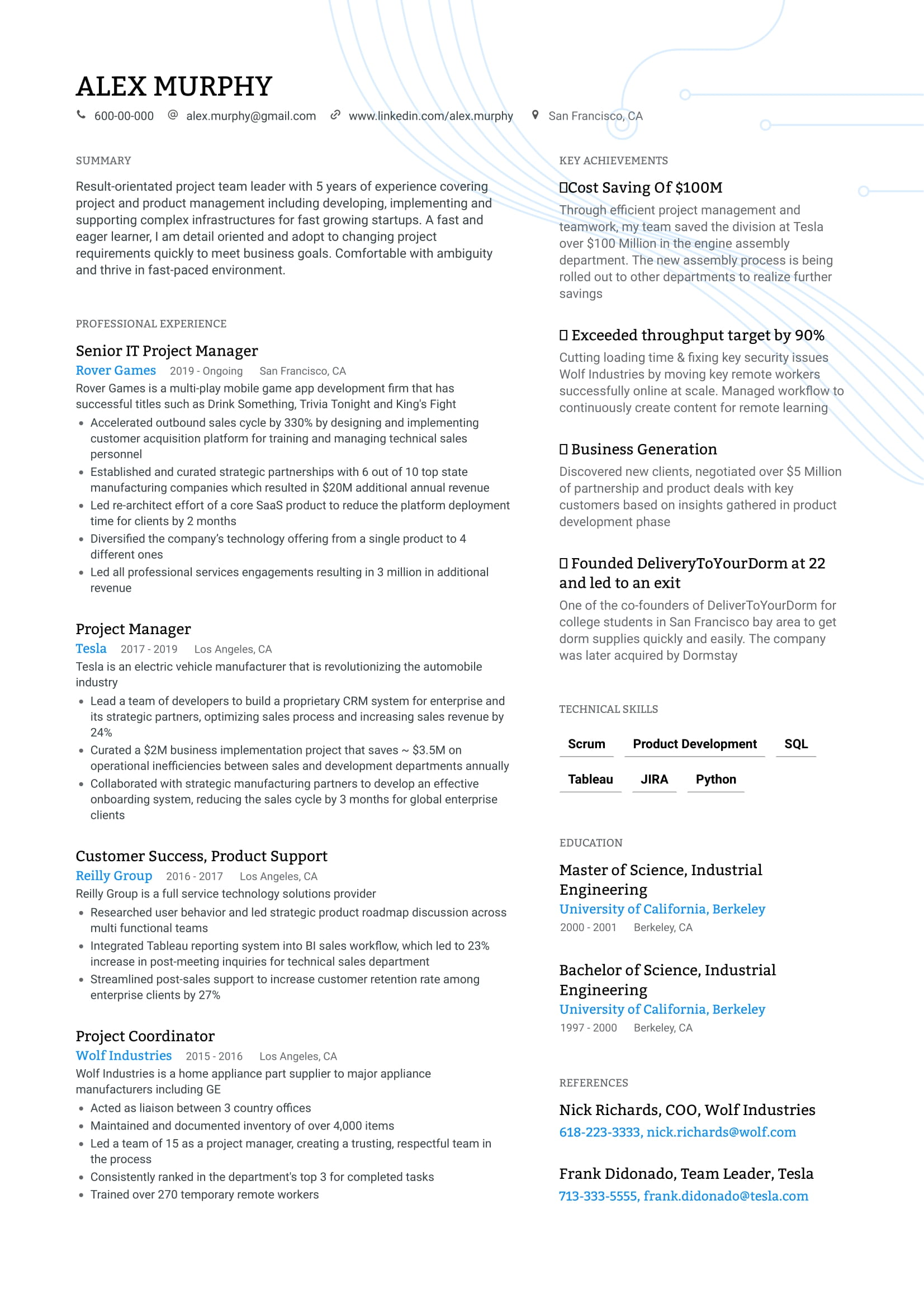
Get more inspiration
No spam, just information that will help you build a resume that makes you feel relevant and well represented.
Your resume is just a click away
Highlight your achievements, attitude, and personality, so you can tell your story with confidence
- Create Resume →
- Terms of Service
- Privacy Policy
- HTML Sitemap
- Resume Builder
- Skill Examples
- Resume Examples
- Resume Templates
- Cover Letters
- Meet our customers
- Career resources
© 2021. All rights reserved.
Made with love by people who care.
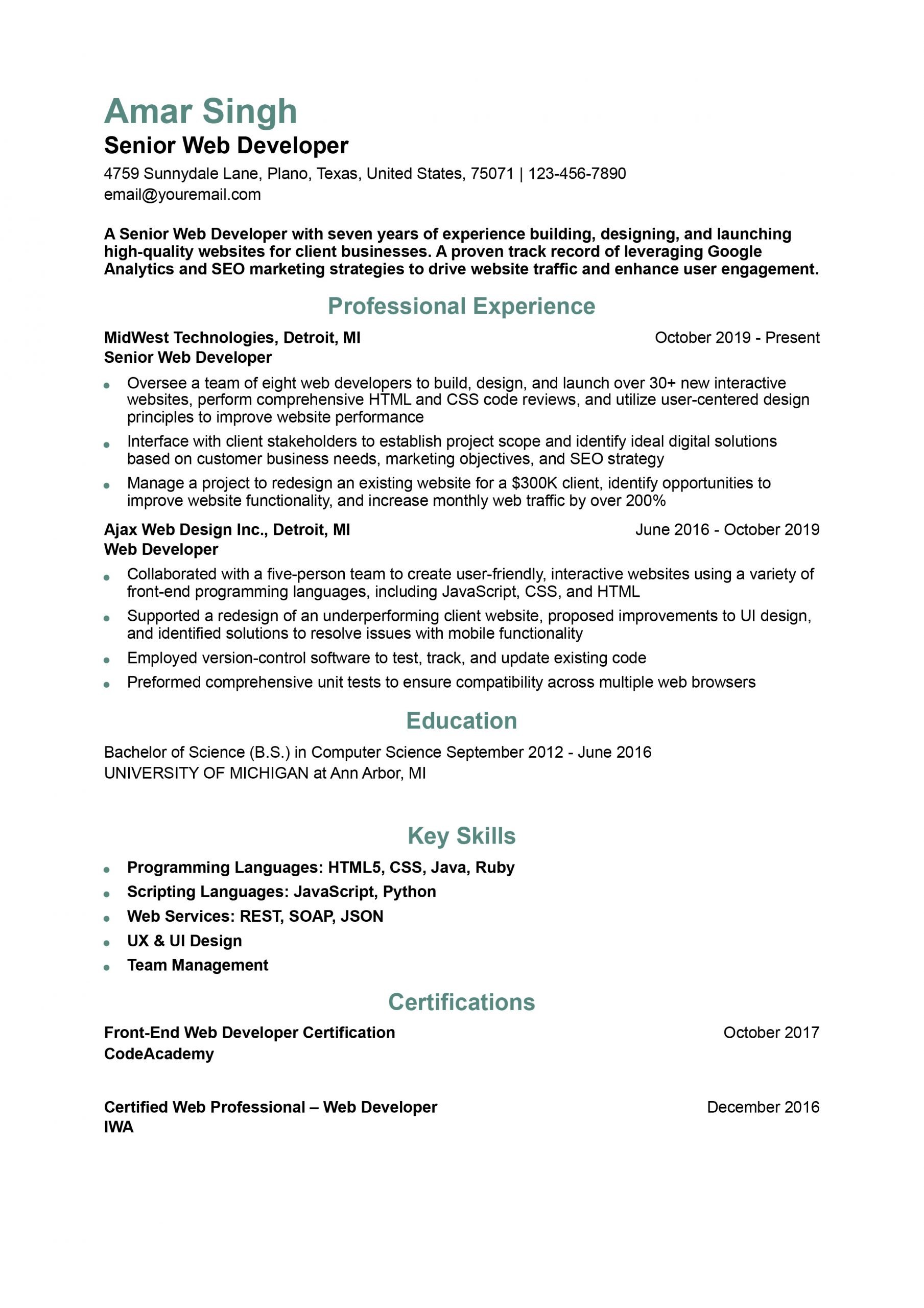
7 Web Developer Resume Examples and Templates for 2024

Web Developer Resume Templates and Examples (Download in App)
- Most Popular Web Developer Resumes
- Entry-Level Web Developer
- Python Web Developer
- Freelance Web Developer
- Full Stack Web Developer
- Resume Text Examples
How To Write a Web Developer Resume
- Entry-Level
- Senior-Level
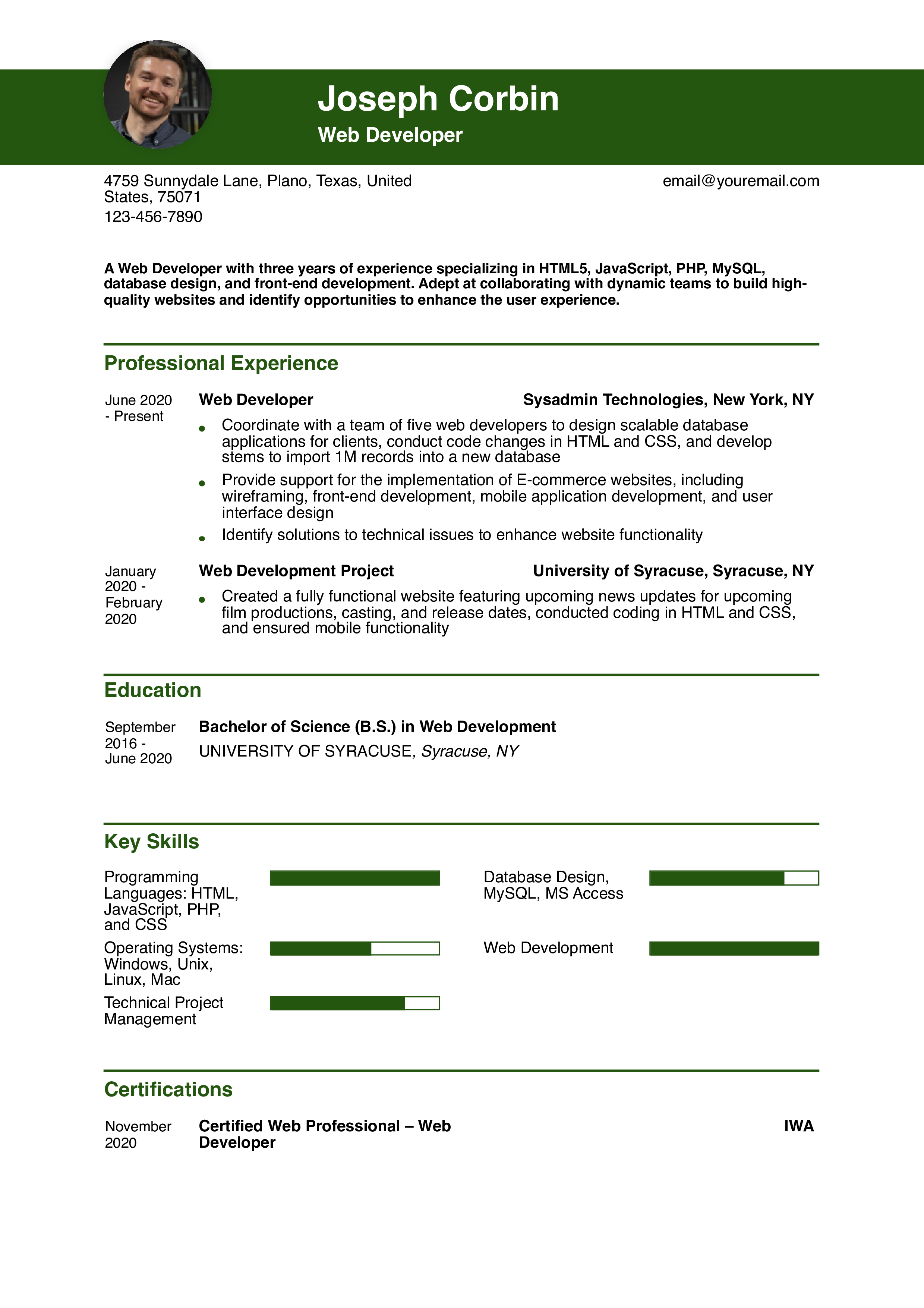
Most Popular Resume Templates and Examples (Download in App)
Entry-level web developer resume example.

Python Web Developer Resume Example
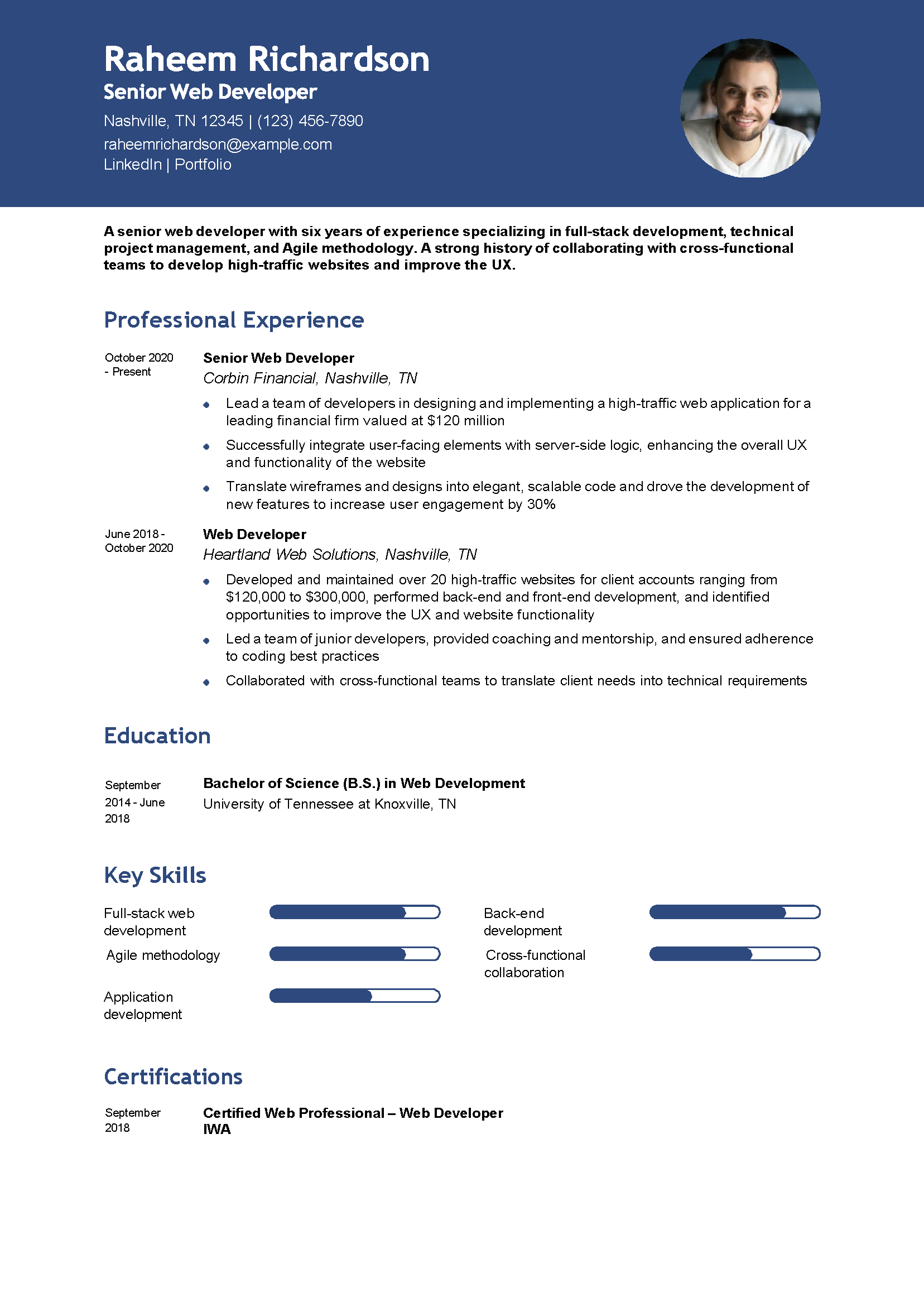
Freelance Web Developer Resume Example
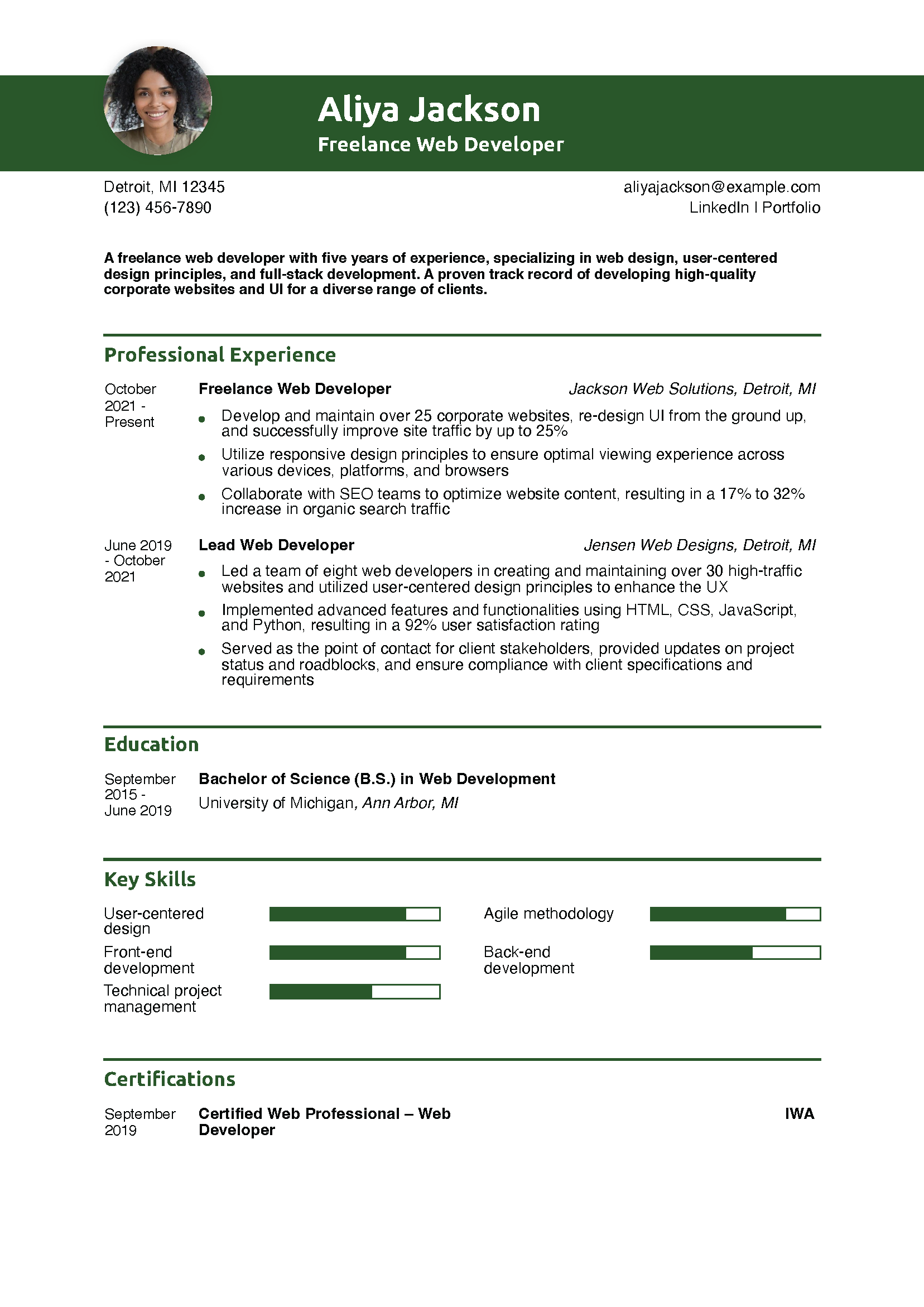
Full Stack Web Developer Resume Example
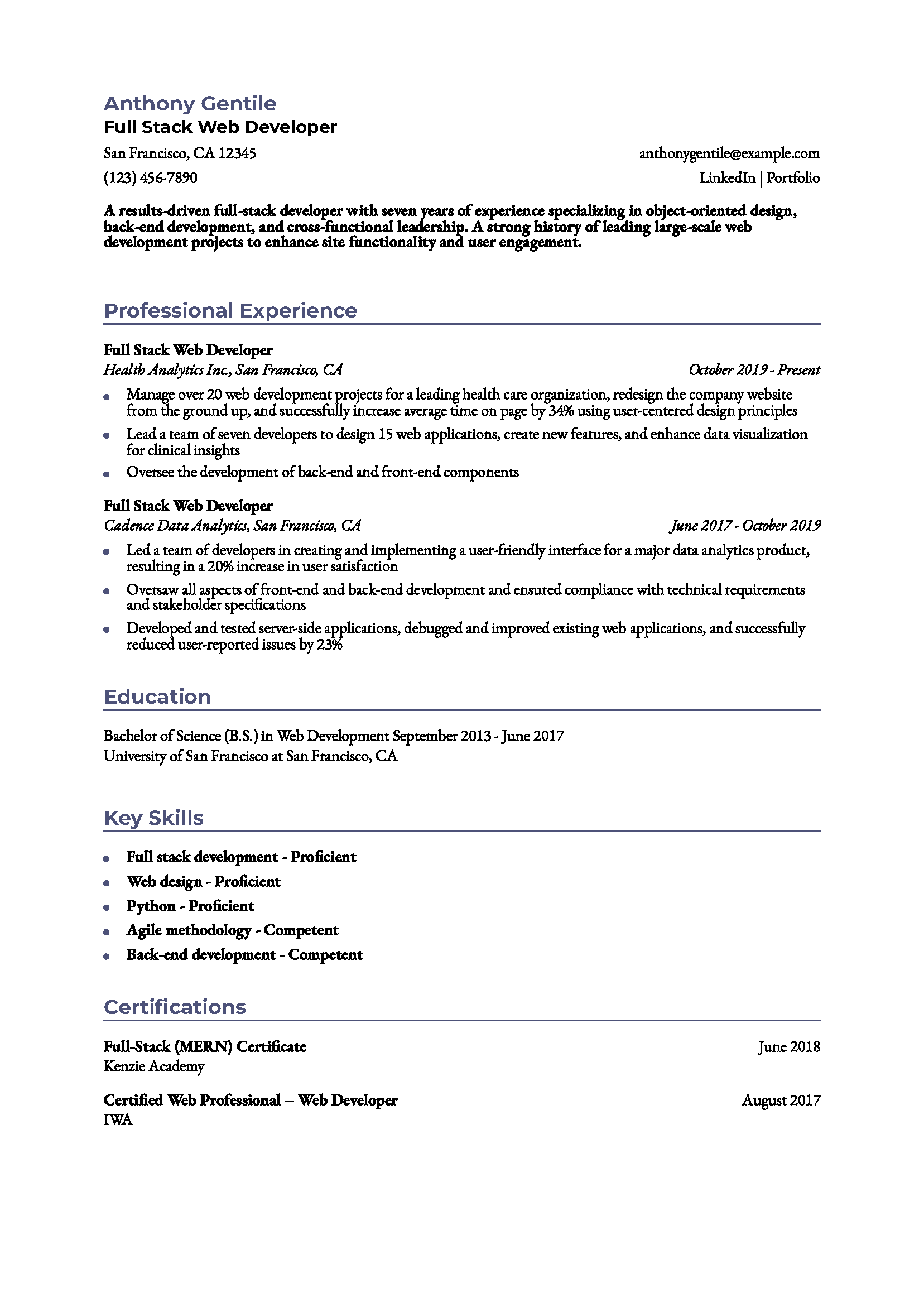
Web Developer Text-Only Resume Templates and Examples
Joseph Corbin (123) 456-7890 [email protected] LinkedIn | Portfolio New York, NY 12345
A web developer with three years of experience specializing in HTML5, JavaScript, PHP, MySQL, database design, and front-end development. Adept at collaborating with dynamic teams to build high-quality websites and identify opportunities to enhance the UX.
- Database design, MySQL, MS Access
- Operating systems: Windows, Unix, Linux, Mac
- Programming languages: HTML, JavaScript, PHP, and CSS
- Technical project management
- Web development
Professional Experience
Web Developer, Sysadmin Technologies, New York, NY June 2020 – present
- Coordinate with a team of five web developers to design scalable database applications for clients, conduct code changes in HTML and CSS, and develop stems to import 1 million records into a new database
- Provide support for the implementation of e-commerce websites, including wireframing, front-end development, mobile application development, and UI design
- Identify solutions to technical issues to enhance website functionality
Academic Projects
Web Development Project, University of Syracuse, Syracuse, NY January 2020 – February 2020
- Created a fully functional website featuring upcoming news updates for upcoming film productions, casting, and release dates, conducted coding in HTML and CSS, and ensured mobile functionality
Bachelor of Science (B.S.) Web Development University of Syracuse, Syracuse, NY September 2016 – June 2020
Certifications
- Certified Web Professional – Web Developer, IWA, 2020
Amar Singh (123) 456-7890 [email protected] LinkedIn | Portfolio Detroit, MI 12345
A senior web developer with seven years of experience building, designing, and launching high-quality websites for client businesses. A proven track record of leveraging Google Analytics and SEO marketing strategies to drive website traffic and enhance user engagement.
- Programming languages: HTML5, CSS, Java, Ruby
- Scripting languages: JavaScript, Python
- Team management
- UX and UI design
- Web services: REST, SOAP, JSON
Senior Web Developer, MidWest Technologies, Detroit, MI October 2019 – present
- Oversee a team of eight web developers to build, design, and launch over 30 new interactive websites, perform comprehensive HTML and CSS code reviews, and utilize user-centered design principles to improve website performance
- Interface with client stakeholders to establish project scope and identify ideal digital solutions based on customer business needs, marketing objectives, and SEO strategy
- Manage a project to redesign an existing website for a $300,000 client, identify opportunities to improve website functionality, and increase monthly web traffic by over 200%
Web Developer, Ajax Web Design Inc., Detroit, MI June 2016 – October 2019
- Collaborated with a five-person team to create user-friendly, interactive websites using a variety of front-end programming languages, including JavaScript, CSS, and HTML
- Supported a redesign of an underperforming client website, proposed improvements to UI design, and identified solutions to resolve issues with mobile functionality
- Employed version-control software to test, track, and update existing code
- Preformed comprehensive unit tests to ensure compatibility across multiple web browsers
Bachelor of Science (B.S.) Computer Science University of Michigan, Ann Arbor, MI September 2012 – June 2016
- Front-End Web Developer Certification, CodeAcademy, 2017
- Certified Web Professional – Web Developer, IWA, 2016
Sarah Johnson (123) 456-7890 [email protected] LinkedIn | Portfolio San Francisco, CA 12345
A results-driven web developer with over 10 years of experience in software engineering and web development. A proven track record of architecting, developing, and implementing interactive websites. Adept at leveraging SEO strategies and user-centered design principles to engage users and grow web traffic.
- Programming languages: Python, JavaScript, C#
- Scrum and agile methodology
- User-centered design
Senior Web Developer, Accelerate Financial, San Francisco, CA February 2016 – present
- Manage over 25 major web development projects for a $10 million loan provider related to business analysis, technical design, software implementation, and UX design
- Oversee a team of over 15 developers and lead meetings with client stakeholders to ensure website alignment with business requirements
- Create and maintain MySQL databases for collecting customer information submitted through the website, contributing to a 10% increase in sales conversions
Web Development Project, Sunrise Web Solutions Inc., San Francisco, CA June 2013 – February 2016
- Built over 30 custom websites for a variety of industries, collaborated with UX and UI designers, and successfully increased overall web traffic for clients by 100% to 200%
- Translated prototypes, designs, and wireframes into quality websites and web applications and identified opportunities to improve the UX, resulting in a 5% increase in time on page
Bachelor of Science (B.S.) Computer Science University of San Francisco, San Francisco, CA September 2009 – June 2013
- Full-Stack (MERN) Certificate, Kenzie Academy, 2017
- Front-End Web Developer Certification, CodeAcademy, 2015
- Certified Web Professional – Web Developer, IWA, 2013
Allison Rosenberg (123) 456-7890 [email protected] LinkedIn | Portfolio San Diego, CA 12345
A web developer with entry-level experience specializing in front-end development, back-end development, and Python. A proven track record of creating elegant, scalable code to develop high-quality websites and improve the UX.
- Front-end development
- Back-end development
Web Developer Intern, Helios Tech Corp, San Diego, CA June 2023 – June 2024
- Wrote clean, elegant, scalable code for a suite of web applications, conducted comprehensive testing and debugging across multiple browsers, operating systems, and devices, and ensured optimal website performance
- Collaborated closely with graphic designers and UX specialists to create user-friendly website layouts, resulting in a 20% increase in user satisfaction scores
Web Development Projects, University of San Diego, San Diego, CA January 2022 – June 2023
- Developed a mobile web application in Python to support users in tracking expenses and managing finances, which included designing the UI and identifying opportunities to enhance the UX
- Built a fully functional website featuring information on statistical trends in the job market and finance sector using HTML and JavaScript
Bachelor of Science (B.S.) Web Development University of San Diego, San Diego, CA September 2019 – June 2023
- Certified Web Professional – Web Developer, IWA, 2023
Raheem Richardson (123) 456-7890 [email protected] LinkedIn | Portfolio Nashville, TN 12345
A senior web developer with six years of experience specializing in full-stack development, technical project management, and Agile methodology. A strong history of collaborating with cross-functional teams to develop high-traffic websites and improve the UX.
Senior Web Developer, Corbin Financial, Nashville, TN October 2020 – present
- Lead a team of developers in designing and implementing a high-traffic web application for a leading financial firm valued at $120 million
- Successfully integrate user-facing elements with server-side logic, enhancing the overall UX and functionality of the website
- Translate wireframes and designs into elegant, scalable code and drove the development of new features to increase user engagement by 30%
Web Developer, Heartland Web Solutions, Nashville, TN June 2018 – October 2020
- Developed and maintained over 20 high-traffic websites for client accounts ranging from $120,000 to $300,000, performed back-end and front-end development, and identified opportunities to improve the UX and website functionality
- Led a team of junior developers, provided coaching and mentorship, and ensured adherence to coding best practices
- Collaborated with cross-functional teams to translate client needs into technical requirements
- Full-stack web development
- Agile methodology
- Cross-functional collaboration
- Application development
Bachelor of Science (B.S.) Web Development University of Tennessee, Knoxville, TN September 2014 – June 2018
- Certified Web Professional – Web Developer, IWA, 2018
Aliya Jackson (123) 456-7890 [email protected] LinkedIn | Portfolio Detroit, MI 12345
A freelance web developer with five years of experience, specializing in web design, user-centered design principles, and full-stack development. A proven track record of developing high-quality corporate websites and UI for a diverse range of clients.
Freelance Web Developer, Jackson Web Solutions, Detroit, MI October 2021 – present
- Develop and maintain over 25 corporate websites, re-design UI from the ground up, and successfully improve site traffic by up to 25%
- Utilize responsive design principles to ensure optimal viewing experience across various devices, platforms, and browsers
- Collaborate with SEO teams to optimize website content, resulting in a 17% to 32% increase in organic search traffic
Lead Web Developer, Jensen Web Designs, Detroit, MI June 2019 – October 2021
- Led a team of eight web developers in creating and maintaining over 30 high-traffic websites and utilized user-centered design principles to enhance the UX
- Implemented advanced features and functionalities using HTML, CSS, JavaScript, and Python, resulting in a 92% user satisfaction rating
- Served as the point of contact for client stakeholders, provided updates on project status and roadblocks, and ensure compliance with client specifications and requirements
Bachelor of Science (B.S.) Web Development University of Michigan, Ann Arbor, MI September 2015 – June 2019
- Certified Web Professional – Web Developer, IWA, 2019
Anthony Gentile (123) 456-7890 [email protected] LinkedIn | Portfolio San Francisco, CA 12345
A results-driven full-stack developer with seven years of experience specializing in object-oriented design, back-end development, and cross-functional leadership. A strong history of leading large-scale web development projects to enhance site functionality and user engagement.
Full Stack Web Developer, Health Analytics Inc., San Francisco, CA October 2019 – present
- Manage over 20 web development projects for a leading health care organization, redesign the company website from the ground up, and successfully increase average time on page by 34% using user-centered design principles
- Lead a team of seven developers to design 15 web applications, create new features, and enhance data visualization for clinical insights
- Oversee the development of back-end and front-end components
Full Stack Web Developer, Cadence Data Analytics, San Francisco, CA June 2017 – October 2019
- Led a team of developers in creating and implementing a user-friendly interface for a major data analytics product, resulting in a 20% increase in user satisfaction
- Oversaw all aspects of front-end and back-end development and ensured compliance with technical requirements and stakeholder specifications
- Developed and tested server-side applications, debugged and improved existing web applications, and successfully reduced user-reported issues by 23%
- Full stack development
Bachelor of Science (B.S.) Web Development University of San Francisco, San Francisco, CA September 2013 – June 2017
- Full-Stack (MERN) Certificate – Kenzie Academy, 2018
- Certified Web Professional – Web Developer, IWA, 2017
Web development is a rapidly growing industry with a continued need for experienced programmers, designers, and technology experts. Although many opportunities are available, web development is a highly competitive field, and you’ll need to craft an accomplishment-driven resume to stand out during the job search.
Companies are looking for multi-faceted candidates with strong technical backgrounds and leadership capabilities. As you build your resume, highlight accomplishments demonstrating your ability to collaborate with diverse teams and execute complex technical projects. We’ll provide expert tips to help translate your professional experience into a results-driven web developer resume.
1. Write a dynamic profile summarizing your web developer qualifications
Your opening summary is often the first thing the hiring manager sees on your resume , and it’s important to grab the reader’s attention as quickly as possible. Start by detailing your job title, years of experience, and three to four specializations that align with the job description. The goal is to create a compelling snapshot of your career to draw the reader in. Hiring managers sometimes spend less than a minute reviewing your resume due to the high volume of applications they receive.
Professional Profile - Example #1
A results-driven web developer with over 10 years of experience in software engineering and web development. A proven track record of architecting, developing, and implementing interactive websites. Adept at leveraging search engine optimization (SEO) strategies and user-centered design principles to engage users and grow web traffic.
Professional Profile - Example #2
A web developer with three years of experience specializing in HTML5, JavaScript, PHP, MySQL, database design, and front-end development. Adept at collaborating with dynamic teams to build high-quality websites and identify opportunities to enhance the user experience (UX).
2. Outline your web developer experience in a compelling list
Your professional experience section should highlight your most impactful projects and accomplishments from throughout your web development career. Quantifying specific achievements can also help hiring managers gain a clearer picture of your experience. Think about answering the questions “How much?” or “How many?” as you craft your bullet points.
For instance, if you were a lead developer, you might indicate how many people you were in charge of leading or the project size. If you successfully improved web page performance or user satisfaction, incorporate these data points into your resume. This will provide a sense of scope for your achievements and draw the reader’s eye.
Professional Experience - Example #1
Professional experience - example #2.
- Provide support for the implementation of e-commerce websites, including wireframing, front-end development, mobile application development, and user interface (UI) design
3. Add your web developer-related education and certifications
On top of your education, consider pursuing additional certifications to bolster your job application. This is especially important for web development professionals, as companies want to see you continue expanding your technical knowledge and capabilities throughout your career. Some certifications are even required for certain types of roles, so carefully evaluate the job posting before applying.
- [Degree Name]
- [School Name], [City, State Abbreviation] [Dates Enrolled]
- Bachelor of Science (B.S.) Computer Science
- University of Michigan, Ann Arbor, MI September 2012 – June 2016
- [Certification Name], [Awarding Organization], [Completion Year]
4. List key web developer skills and proficiencies
Most organizations utilize some form of Applicant Tracking System (ATS) during the hiring process. If your resume lacks a certain number of keywords, your application may be rejected before it reaches the hiring manager. To mitigate this risk, incorporate programming languages, leadership skills, and technical terms that match the job description. Below, you’ll find a list of keywords that you may encounter during the job hunt:
| Key Skills and Proficiencies | |
|---|---|
| Agile methodology | Application development |
| Back-end development | CSS |
| Front-end development | HTML5 |
| JavaScript | Mobile web development |
| PHP | Prototyping |
| Python | SEO strategy |
| Technical project management | UI design |
| User-centered design | UX design |
| Web development | Website optimization |
How To Pick the Best Web Developer Resume Template
Selecting the ideal template can be a challenge with such a variety of options available. Don’t overly stress here. As long as it’s structured in a way that properly highlights your qualifications and achievements, your choice won’t negatively impact your chances. It’s also best to avoid templates that overuse color, large bulky graphics, and large amounts of white space.
Frequently Asked Questions: Web Developer Resume Examples and Advice
What are common action verbs for web developer resumes -.
Many job seekers struggle to differentiate their usage of action verbs during the resume-building process. Often, only a few verbs can describe your web development achievements and experience accurately. That being said, using the same verbs repeatedly can cause your bullet points to appear stale or redundant. We’ve compiled a list of action verbs to keep your content fresh and compelling:
| Action Verbs | |
|---|---|
| Analyzed | Built |
| Collaborated | Conducted |
| Coordinated | Created |
| Designed | Developed |
| Drove | Enhanced |
| Evaluated | Executed |
| Generated | Identified |
| Implemented | Improved |
| Integrated | Led |
| Managed | Oversaw |
| Performed | Supported |
How do you align your resume with a job description? -
Businesses rely on in-house or third-party web developers to create and maintain websites, which let customers and clients know about the business’s services. According to the Bureau of Labor Statistics , web developer jobs are projected to grow by 23% from 2021 to 2031. Despite this high growth rate, you’ll still need to tailor your resume to the job posting to differentiate yourself from the competition.
For instance, if you’re primarily a front-end web developer, you likely wouldn’t apply for a job that requires back-end development experience. They’re usually tasked with managing the site’s database, security, users, and overall site performance. A front-end developer focuses on how a website looks, so emphasize your knowledge of UI and UX design. Aligning your resume with the job description is the best way to market yourself effectively and increase your chances of landing an interview.
What is the best web developer resume format? -
Reverse chronological is the ideal resume format for web developers. This ensures your most recent web development projects and experiences are featured at the top of your resume. Functional resumes are generally considered outdated by most recruiters and hiring managers because skill-based formats aren’t equipped to explain your career accomplishments properly. This is true even for entry-level candidates and recent graduates, as you’d still provide details for your academic projects and internships.
Craft your perfect resume in minutes
Get 2x more interviews with Resume Builder. Access Pro Plan features for a limited time!
Crafting a matching cover letter provides you with an opportunity to highlight the nuances of your professional experience and further emphasize your personal brand. In the middle paragraphs, mention something specific about the company’s work culture or reputation and why this draws you to apply for the role. This will send a clear message to prospective employers that you’re a serious candidate who’s truly interested in the position. For more insights, view our web developer cover letter guide .

Frank Hackett
Certified Professional Resume Writer (CPRW)
Frank Hackett is a professional resume writer and career consultant with over eight years of experience. As the lead editor at a boutique career consulting firm, Frank developed an innovative approach to resume writing that empowers job seekers to tell their professional stories. His approach involves creating accomplishment-driven documents that balance keyword optimization with personal branding. Frank is a Certified Professional Resume Writer (CPRW) with the Professional Association of Resume Writers and Career Coaches (PAWRCC).
Check Out Related Examples

Front-End Developer Examples and Templates
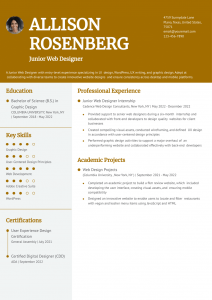
Web Designer Resume Examples and Templates
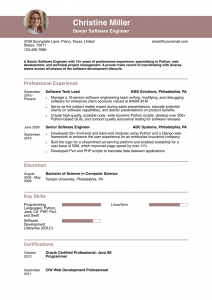
Software Engineer Resume Examples and Templates

Build a Resume to Enhance Your Career
- How To Add a Resume to LinkedIn Learn More
- What To Put on a Resume Learn More
- How Many Jobs Should You List on a Resume? Learn More
Essential Guides for Your Job Search
- How to Write a Resume Learn More
- How to Write a Cover Letter Learn More
- Thank You Note Examples Learn More
- Resignation Letter Examples Learn More

- Interview Guides
- Web Development Roadmap
- Front-End Development Roadmap
- Typing Speed Test
- Python Editor
- Java Editor
- HTML Editor
30 Web Development Projects For Resume (2024) 21 min read
- June 12, 2023 August 23, 2024

Table of Contents
Introduction.
In Today’s fast-paced and Competitive World It is Quiet Hard to get into the Job Market and Work at Top ranked companies. So To get a Job at Top MNCs You should first have a Good Resume Where You have mentioned Your work experience and past work.
If You want a Career In the Field of Web Development and Want to add Some Good projects To your resume. In this Blog, You Will Learn About 30 Web Development Projects For Resume Which You can Add.
You Might Also Like: Top 10 Web Development Tools | Every Web Developer Should Know
What is a Web Development Project?
Web Development Refers to the Development of Websites For the Internet (www: World Wide Web) or Intranet (private network). A Web Development Project can be Developing a Simple Static Web Page to Complex Websites and Web Apps. An example of a Web Development Project can be a Portfolio Website or a Social Networking Site.
What Are the 3 Types of Web Development to Know For your Project?
There are three main Types of Web Development:
- Front-End Development: Font-End Development involves the Use of Web Technologies like HTML, CSS & JavaScript (Also Libraries Like React, Angular, and Vue.js)
- Back-End Development: Back-End Development Involves the Use of Technologies like Python, PHP, Java, Node.js, Express.js Etc.
- Full-Stack Development: Full Stack Web Development Involves the Use of Both Front-End & Back-End Technologies.
You Might Also Like: 6 Web Development Projects Ideas | Web Development Project Ideas (Beginner to Ultimate)
What Are Technologies Used To Build Web Development Projects
- HTML (Hyper Text Markup Language): Use HTML to provide a Basic Layout to the Websites or Web Pages.
- CSS (Cascading Styling Sheets): Use CSS To Make the Websites Look Attractive & Beautiful.
- JavaScript: Make Use of JavaScript to Add Functionality and Interactivity to the Websites.
- Database: Use Some Popular Databases like MongoDB, MySQL, and PostgreSQL To Store the Data.
- API (Application Programming Interface): It is optional and for some cases only you can use API to fetch data from any other website or page.
- Deployment: This is also Optional, you can Instead you can run your projects offline without making them online But to Deploy Your Project you can Use Platforms like Netlify or Heroku to Deploy Your Projects.
Web Development Projects For Resume
1. personal portfolio website.
Create Your Portfolio where you can showcase your Professional Skills, Work Experience, Projects, and Achievements. A Portfolio Website is often a need by freelancers, artists, designers, and other professionals which help them to pitch their clients or employees.
Technologies Used to Build a Personal Portfolio Website:
- HTML/CSS: These two are the fundamentals for building any website because without these the frontend structure is not possible. HTML is a Basic Structure Of a Website and CSS is used for styling.
- JavaScript: As HTML and CSS are Used For Providing Structure and Styling Respectively, Similarly JavaScript is the Brain of a Web Page, It defines how a web page will work.
2. Blog Website
A Blog Website is a type of website that allows users to publish and share their articles, opinions, and other forms of content with readers. It typically involves features like blog posts, categories, tags, commenting system, and social sharing options.
Technologies Used to Build a Blog Website:
- HTML (Hypertext Markup Language): Used For Structuring Web Pages.
- CSS (Cascading Styling Sheet): Used For Styling & Layout of the Website.
- JavaScript: Used For Interactivity and Dynamic Features.
3. E-Commerce Store
An E-Commerce Store is a website that allows businesses to sell products or services to customers over the Internet. It typically includes features such as product listings, shopping carts, secure payment gateways, and order management.
Technologies Used to Build an E-Commerce:
- HTML/CSS: For Creating the structure and styling of web pages.
- JavaScript: To add interactivity and enhance user experience.
- Frameworks & Libraries: Popular options include React.js, AngularJS, or Vue.js.
4. To-Do List/Task Management Application
A To-Do List or Task Management Application is an application that allows users to create, manage and organize tasks or to-do items. It typically includes features such as adding tasks, setting due dates, marking tasks as completed, and possibly adding additional details or reminders for each task.
Technologies Used to Build a To-List App:
- HTML (Hypertext Markup Language): To Structure the web page content.
- CSS (Cascading Style Sheets): To apply styles and layout to the web page.
- JavaScript: To add interactivity and handle user interactions on the client side.
- Bootstrap or Other CSS frameworks: To Streamline the UI development process and make the application responsive.
5. Social Networking Website
A Social Networking website is an online platform that allows users to create profiles, connect with others and share information, content, and interests. It typically includes features such as user profiles, friend connections, messaging systems, news feeds, and the ability to share and interact with posts, photos, videos, and other media.
Technologies Used to Build a Social Networking Website:
- HTML/CSS: For structuring and styling the web pages.
- JavaScript: To add functionality and make the page interactive.
- Frameworks & Libraries: Such as React, Angular, or Vue.js for building complex user interfaces and managing application state.
6. Job Board Platform
A job board platform is a website or web application that facilitates the process of job searching and hiring. It typically allows recruiters to post openings and job seekers to search and apply for those positions. The platform may include features such as job listings, resume uploading, applicant tracking, and communication tools.
Technologies Used to Build a Job Board Platform:
- Front-End Development: HTML. CSS, JavaScript, React, Angular, Vue.js, Bootstrap, or other front-end frameworks/libraries for creating the user interface and interactivity.
- Back-End Development: PHP, Python, Ruby, Java, Node.js, or other server-side programming languages for handling logic and database operations.
- Frameworks: Laravel, Django, Ruby On Rails, Spring, Express.js, or other frameworks that provide a structure for building web applications and handling common functionalities.
7. Online Learning Platform
An online learning platform is a web-based system that provides users with educational resources, courses, and learning materials. It allows individuals to access and engage with educational content remotely, often providing a flexible and self-paced learning experience. Online Learning Platforms can offer a wide range of features such as course management, process tracking, interactive lessons, quizzes, assignments, and discussion forums.
Technologies Used to Build an Online Learning Platform:
- Programming Languages: HTML, CSS, JavaScript, PHP, Python, Ruby, Java, or .NET, depending on the back-end and front-end technologies chosen.
- Backend Frameworks: Popular back-end frameworks like Ruby on Rails, Django, Laravel, Express.js, or ASP.NET can be used to handle server-side logic, data management, and API development.
- Frontend Frameworks: JavaScript frameworks like React.js, Angular, or Vue.js can be utilized for building interactive user interfaces and managing client-side functionality.
8. Crowdfunding Platform
A Crowdfunding Platform is a website or web application that enables individuals or organizations to raise funds for projects, products, or causes by collecting small contributions from a large number of people. It provides a platform for campaigners to showcase their projects, set funding goals, and engage with potential donors.
Technologies Used to Build a Crowdfunding Platform:
- JavaScript: To add interactivity and dynamic features to the platform.
- Frameworks and Libraries: Popular frameworks & libraries include React, Angular, or Vue.js for building user interfaces.
9. News Aggregator
A news aggregator is a web application or platform that collects and displays news articles from various sources, allowing users to access and stay updated on a wide range of news topics in one place. News Aggregators typically pull information from multiple websites or RSS Feeds and present them in a unified interface.
Technologies Used to Build a News Aggregator:
- HTML/CSS: For structuring and Styling the user interface
- JavaScript: Enables dynamic and interactive features on the client-side
- Frameworks & Libraries: Some Popular Choices include React, Angular, or Vue.js for building interactive user interfaces.
10. Gaming App
A Gaming Website is a web platform that focuses on providing information, news, reviews, and resources related to video games. It may also include features such as gaming communities, forums, blogs, and online gaming experiences.
Technologies Used to Build a Gaming App:
- HTML/CSS: These are the fundamental building blocks of Web development, used for structuring and styling the website’s layout and design.
- JavaScript: This programming language is widely used for adding interactivity and dynamic features to the website, such as game reviews, sliders, interactive menus, and more.
11. Weather App
A weather app is a web application or mobile application that provides real-time weather information to users. It typically displays current weather conditions, forecasts, and other related data such as temperature, humidity, wind speed, and precipitation.
Technologies Used to Build a Weather App:
- Front-End Development: Use HTML for providing a basic structure to the website or application, Use CSS for making the website appealing and beautiful, Use JavaScript to make the website interactive, and make API Requests.
- Frameworks and Libraries: Use Popular Choices like React and Angular for building responsive user interfaces and managing application state, Bootstrap, or Material UI For creating visually appealing and mobile-friendly designs.
- Weather Data APIs: A popular API that provides weather data, forecasts, and historical weather information.
12. Travel Planning Website
A travel Planning website is a web-based platform that assists users in planning and organizing their travel plans. It typically provides features such as destination information, flight, and accommodation booking. Recommendations for attractions and activities and sometimes even travel reviews and ratings.
Technologies Used to Build a Travel Planning Website:
- HTML: Used For Structuring the website content.
- CSS: Used For Styling and layout design.
- JavaScript: For adding functionality to the website.
- React or Angular: For building responsive and interactive user interfaces.
13. Music Streaming Platform
A music Streaming Platform is a web-based application that allows users to listen to music online. It Provides a vast catalog of songs, albums, and Playlists that users can access and stream
Technologies Used to Build a Music Streaming Platform:
- HTML/CSS: For structuring and styling the user interface
- JavaScript: For Implementing Interactive elements and functionality.
- React or Angular: Use Some Popular Choices like React Or Angular for building dynamic and responsive user interfaces.
14. Resume Builder
A resume builder is an online tool or platform that assists users in creating professional resumes professional. It typically provides pre-designed resume templates, customizable sections, and prompts to help users input their relevant information. Resume Builders often include features like spell-check, formatting options, and the ability to export the finished resume in various formats (such as PDF or Word).
Technologies Used to Build a Resume Builder:
- Front-end Development: Make use of HTML, CSS, and JavaScript to create the user interface and layout of the resume builder. HTML is used for structuring the content, CSS is used for styling and design, and JavaScript is used for adding interactivity and dynamic features.
- Back-end Development: Depending on the Complexity and functionality of the resume builder, various back-end technologies can be used.
- Python with frameworks like Django or Flask
- Ruby with Frameworks like Ruby on Rails or Sinatra
- PHP with Frameworks like Laravel or Symfony
- Node.js With Frameworks like Express.js or Hapi.js
15. Donation Platform
A donation platform is a web-based application that allows users to make donations to charitable organizations or causes. It provides a convenient and secure way for individuals or businesses to contribute funds to support various social environmental or humanitarian initiatives.
Technologies Used to Build a Donation Platform:
- HTML/CSS: To Structure and style the user interface
- React or Angular: To build interactive user interfaces.
- Bootstrap or Material-UI: To make Website Responsive and Visually Appealing Designs.
16. Quiz App
A Quiz App is a web application or mobile application that allows users to participate in quizzes or trivia games. Users are presented with questions, and they choose or provide answers to test their knowledge on specific topics.
Technologies Used to Build a Quiz App:
- HTML5: For structuring the web pages and content.
- CSS3: For Styling the user interface and creating an appealing design.
- JavaScript: For Implementing Interactive features, user interactions, and quiz logic.
17. Car Rental System
A car rental system is a web application that allows users to search, book, and manage car rentals online. It typically involves functionalities such as browsing available cars, selecting rental dates and locations, making reservations, managing bookings, and processing payments.
Technologies Used to Build a Car Rental System:
- HTML/CSS: For Basic Structure & Styling of the Web Page.
- JavaScript: To Interactivity and dynamic behavior to the web pages.
- Front-End Frameworks/Libraries: Use React, Angular, or Vue.js to build complex user interfaces and manage state.
18. Online Code Editor
An Online Code Editor, also known as a web-based code editor, allows developers to write, edit and run code directly in a web browser without needing a local development environment. It provides a convenient and accessible way to write and test code without the need for installing and configuring software on a computer.
Technologies Used to Build an Online Code Editor:
- HTML/CSS: Used for structuring and styling the editor interface.
- JavaScript: Used for implementing the editor’s functionality such as code editing, error checking, and live preview.
- CodeMirror: A popular JavaScript library for creating online code editors. It provides a rich set of features for code editing and syntax highlighting.
19. Project Management Tool
A Project management tool is a web application or software that helps teams and individuals plan, organize, and track their projects. It provides features such as task management, collaboration tools, scheduling, document sharing, and progress tracking. Project management tools are tasks used to improve efficiency, communication, and coordination among team members.
Technologies Used to Build a Project Management Tool:
- HTML/CSS: For Structuring and Styling the user interface
- JavaScript: For Interactive features and client-side functionality.
- Frameworks/Libraries: Some Popular Choices like React, Angular, or Vue.js for building user interfaces.
20. Language Learning Website
A Language Learning Website is a web platform designed to provide language learning resources, lessons, exercises, and tools to help users acquire a new language or improve their language or improve their language skills. These websites typically offer features such as interactive lessons, vocabulary practice, grammar exercises speaking practice, and sometimes even language
Technologies Used to Build a Language Learning Website:
Front-end Development:
- HTML: Markup Language For Structuring the Web Pages.
- CSS: Styling Languages for designing the website layout and appearance.
- JavaScript: For Implementing Interactivity and Dynamic Functionality.
Back-end Development:
- Programming Languages: Use Python, PHP, Ruby, or JavaScript (Node.js) For Server-Side Logic and Data Processing.
- Frameworks: Django (Python), Laravel (PHP), Ruby on Rails (Ruby), or Express.js (Node.js) For Web Application Development.
21. Fitness Tracking App
A fitness tracking app is a mobile or web application that helps individuals monitor and track their fitness activities such as workouts, steps taken, calories burned, sleep patterns, and other health-related metrics. These apps often provide features for setting goals, recording progress, analyzing data, and offering personalized recommendations.
Technologies Used to Build a Fitness Tracking App:
- Front-end Development: HTML, CSS, JavaScript, React, Angular, Vue.js
- Mobile App Development: Swift (for IOS), Kotlin or Java (for Android), React Native, Flutter.
- Back-end Development: Node.js, Python, Ruby, Java, PHP.
22. Real Estate Listings Website
A real estate listing website is a platform where users can search for properties, view property details, and connect with real estate agents or property owners. It servers as a marketplace for buying, selling, and Estate renting properties.
Technologies Used to Build a Real Estate Listings Website:
- HTML/CSS: For Creating the Structure and Styling of Web Pages.
- CSS Frameworks like Bootstrap or Materialize: For Responsive and Visually Appealing Design.
- JavaScript Libraries or Frameworks like React, Angular, or Vue.js: For Building Dynamic User Interfaces.
23. Restaurant Reservations Systems
A Restaurant reservations system is a web-based application that allows customers to book tables and make reservations at a restaurant. It typically involves a user-friendly interface where customers can specify the date, time, number of guests, and any special guests for their reservation. The system then communicates this information to the restaurant’s staff and updates the availability of tables in real time.
Technologies Used to Build a Restaurant Reservations Systems:
- HTML/CSS: For Structuring and Styling the application’s user interface.
- React or Angular: Popular JavaScript Frameworks for building interactive user interfaces.
24. Online Marketplace
An Online Marketplace is a website or platform where buyers and sellers can connect and engage in transactions. It allows individuals or businesses to list and sell their products or services, while buyers can browse, search, and make purchases. Online Marketplaces typically provide features such as product listings, search and filtering options, user profiles, messaging systems, payment integration, and order management.
Technologies Used to Build an Online Marketplace:
- HTML/CSS: Markup and Styling of the User Interface
- JavaScript: Adding Interactivity and Functionality To the web pages.
- Frameworks and Libraries: React, Angular, Vue.js, or other front-end frameworks for efficient development.
25. Online Auction Platform
An online auction platform is a web-based application that allows users to bid on and purchase items through online auctions. It typically provides features such as item listings, bidding functionality, user authentication, payment processing, and notifications.
Technologies Used to Build an Online Auction Platform:
- HTML/CSS: Used For Creating the Structure and Styling of the web pages.
- JavaScript: Used for implementing interactive features and client-side functionality.
- React or Angular: Popular JavaScript Frameworks for building dynamic user interfaces.
26. Wedding Planning Website
A Wedding planning website is a web application that helps users plan and organize their weddings. It typically provides features such as wedding vendor directories, budget management tools, guest list management, RSVP tracking, and wedding checklist functionalities.
Technologies Used to Build a Wedding Planning Website:
- HTML: For Creating the Structure and Content of Web Pages.
- CSS: For Styling and Designing the Website’s Layout and Appearance.
- JavaScript: For Implementing Interactive Features and Functionality on the client side.
27. Fantasy Sports Platform
A Fantasy Sports Platform is a web application that allows users to create and manage their fantasy sports teams. Fantasy Sports involve creating virtual teams composed of real professional athletes, and users earn points based on the performance of those athletes in actual games.
Technologies Used to Build a Fantasy Sports Platform:
- HTML5: Used For Structuring the Web Page.
- CSS3: Used For Styling and Layout of the Web Pages.
- JavaScript: Used For interactive and dynamic functionality on the client side.
- React.js or AngularJS: Popular JavaScript Frameworks for building interactive user interfaces.
28. Freelancing Platform
A Freelancing platform is a web-based platform that connects freelancers and clients, allowing freelancers to offer their services and clients to hire them for various projects. It serves as a marketplace where freelancers can showcase their skills and expertise, and clients can post job opportunities or search for freelancers based on their requirements.
Technologies Used For Building a Freelancing Platform:
Front-End Development:
- HTML/CSS: To Structure and style the web pages.
- JavaScript: To add interactivity and dynamic functionality to the platform.
- Frameworks/Libraries: React, Angular, and Vue.js for building interactive user interfaces.
- CSS Frameworks: Bootstrap For Responsive and Customizable Designs.
Back-End Development:
- Programming Languages: Python, PHP, Ruby, Node.js.
- Frameworks: Django (Python), Laravel (PHP), Ruby On Rails (Ruby), Express.js (Node.js).
29. Content Management System (CMS)
A Content Management System (CMS) is a software application or platform that allows users to create, manage, and modify digital content on a website without requiring advanced technical knowledge. It provides a user-friendly interface for creating and organizing content, managing media files, and controlling website design and functionality.
Technologies Used in Building a Content Management System (CMS):
- WordPress: WordPress is a widely used CMS that is built with PHP and uses MySQL as its database. It also utilizes HTML, CSS, and JavaScript for front-end development. WordPress has a vast ecosystem of plugins and themes, making it highly customizable.
- Drupal: Drupal is another popular open-source CMS Built with PHP and backend by a MySQL database. It also utilizes HTML, CSS, and JavaScript for front-end development. Drupal is known for its flexibility and scalability, making it suitable for complex and large-scale websites.
- Joomla: Joomla is an open-source CMS Built with PHP and powered by a MySQL database. It utilizes HTML, CSS, and JavaScript for front-end development. Joomla provides a balance between ease of use and extensibility, making it suitable for various types of websites.
30. Online Voting System
An online Voting System is a web-based platform that enables s to cast their votes electronically in various types of elections or polls. It eliminates the need for physical ballots and allows for remote voting from any location with the Internet.
Technologies Used to Build an Online Voting System:
- HTML/CSS: For Structuring and Styling the user interface.
- JavaScript: For Implementing Interactive features and client-side validation.
- React or Angular: Popular JavaScript Frameworks for building dynamic and responsive user interfaces.
In this Post, We Got to know about a bunch of different projects that you can build and add to your resume which will you get hired. Do Try out these Awesome Projects to Practise and Master your Web Development Skills. So this was it For This Blog See You In the next one Till Then Keep Coding Keep Exploring!
Q1. What Technologies Should I Learn for Web Development?
Web Development has a variety of technologies to learn, and some of them depends on your specific intrests and needs like front-end development, back-end development or full-stack development. Here are some important technologies to learn from:
- HTML (Hypertext Markup Langauage): HTML is the basic strcuture which is required for building a website or any other web development project. It defines the strcuture of the content shown on web pages. In HTML you just need to learn how to use tags, attributes, and document strcuture.
- CSS (Cascading Style Sheets): CSS is used to add styles to the web pages. It controls the layouts, fonts, colors, and overall appearance.
- JavaScript: JavaScript is the brain of any website, and it controls the overall functioning of the website. JavaScript is a versatile programming language for both front-end and back-end development. Master JavaScript fundamentals including variables, functions, DOM manipulation, and ayncrhonous programming.
- Version Control System (VCS): VCSs like Git, allows you to track changes in your codebase, collaborate with others, and manage different versions of your project.
- Back-End Technologies: If you’re intrested in Back-End Technologies then you can opt for service-side programming languages like:
- Python: Known for its readibility and versatality
- Ruby: Used In web frameworks like Ruby On Rails
- PHP: Commonly used for dynamic web applications
- Understand concepts like APIs, databases, and server deployment.
6. Database Management: Learn about databases like MySQL, PostgreSQL, MongoDB) how to interact with them. Understand data modelling, quering, and database design.
7. Responsive Design: Learn how to make website responsive that works well on different devices such as desktop, tablet, mobile by mastering responsive design principles.
8. APIs and Integration: Explore RESTful APIs and learn how to consume data from external services. And Understand authentication mechanisms like OAuth, JWT For secure communication.
9. Testing and Debugging: Learn to write unit tests, perform debugging, and handle errors effectively.
10. Deployment and Hosting: Learn how to deploy your web applications to servers or cloud platforms like AWS (Amazon Web Services), Heroku, Netlify.
Remember, Web Development is a dynamic field so staying updated with new technologies is important to stand out from the crowd. Start with basic projects, and gradually expand your skill set.
Q2. How Can I Practice and Reinforce My Web Development Skills?
Practicing Web Development is important part of enchnaching web development skills, Here are some platforms to reinforce your web development skills:
- Visit Frontend Practice to become a better frontend developer.
- This platform provides real-world websites projects from actual companies. You can rereate these websites to enchance your skills.
- Learn from curated resources, color palettes, and challenges to test and improve your frontend knowledge.
- Explore Clean Code for excersises and quizzes related to HML,CSS, JavaScript, and other web development topics.
- These exercises will help to build a strong understanding and improve your coding practices.
- Adhoc (HTML & CSS): Use Bootstrap, read documentation and unlock your creativity to create a website.
- Adopt a Pet (Python): Build a pet adoption website using Python’s Flask Framework.
- Learn from GeeksforGeeks HTML Exercises to engge in hands-on coding challenges. Whether you’re a beginner or experienced developer, these exercises cater to various skill levels and will elevate your expertise.
Remember that consistent practice, building projects, and learning new technologies are important to becoming a proficient web developer.
- Recent Posts
- Which is the Best Operating System for Programming? Here are 3 OS to Consider - August 24, 2024
- Top 10 Cybersecurity Threats to Watch Out for in 2024 - August 17, 2024
- How Much Do Ethical Hackers Earn in India Per Month (Salary Guide) - August 11, 2024
Related posts:
3 thoughts on “30 web development projects for resume (2024) 21 min read ”.
Pingback: 15 Best JavaScript Books for Beginners - Mr Programmer
Pingback: How to Become a Web Developer in 2024 | 7 Essential Tips - Mr Programmer
Pingback: 7 Best Answers for Why Should You Be Hired for This Internship | Fresher's Edition - Mr Programmer
Leave a Reply Cancel reply
You must be logged in to post a comment.
Share on Mastodon

Recent Posts

7 Reasons Why Learning SQL is Crucial for Your Career
by Editorial Team
As a developer, mastering various tools and languages is a key part of career growth. While front-end languages like JavaScript or frameworks like React often grab the spotlight, there’s one language that has remained foundational across industries: SQL (Structured...

How Long Does It Take To Learn JavaScript?
JavaScript is one of the most popular programming languages in the world. It powers almost everything you see on the web, from interactive elements like buttons and forms to complex animations and dynamic content updates. If you're thinking about learning JavaScript,...

Engineer’s advice on how to get started in tech might surprise you
by Aoibhinn Mc Bride
When you’re starting out in your career, it’s easy to become preoccupied with the route you should take to ensure you’re both maximising your long-term potential and your immediate employment opportunities. And while recent graduates might think focussing on an...

Top 10 Javascript Interview Questions
JavaScript is key in web development today. Knowing its core concepts is a must for web developers. This article will give you the top 10 JavaScript interview questions to help you nail your next job interview. This ensures you are ready to impress your...

by Abdul Wasay | Apr 19, 2024
5 Must-Try Project Ideas for Aspiring Web Developers
Did you know that building web projects helps you learn to code better? Just reading tutorials or watching videos isn’t enough. You need to practice to get web development right. This way, you really get how it all works and improves your skills.
Want to start a career in web development or just get better at it? Working on web projects is a great way to learn. It adds to your skills and makes a great portfolio. This shows what you can do and how creative you are.

Let’s look at five cool project ideas for web developers. You’ll work on things like responsive design, API use, code change, data creation and editing, and AI . These will help you become proficient in many web development areas, so you’ll be ready to excel in the web development world.

Key Takeaways:
- Building web projects is key to learning to code.
- Hands-on practice is vital to understand web development well.
- Projects help make a good portfolio that shows your skills and creativity.
- They let you learn about responsive design, using APIs, changing code, and more.
- Completing projects will help you get a mix of skills and real-world experience.
Importance of Working on Web Development Projects
Working on web development projects helps learners gain real skills. It makes them ready for working with companies or clients later on.
Having project experience might help you get a better job. Employers like to see real project work on your resume, as it shows you can do the job for real.
Web projects give you real problems to solve. This builds up your thinking and problem-solving skills, and you learn to find new ways of doing things.
Project work also improves your coding skills . You practice writing clean code that follows the rules, which makes you a better developer.
Doing projects builds your portfolio. A good portfolio can impress future bosses or clients. It shows what you’re capable of.
So, doing web projects is key for beginners. It’s a way to learn, improve, and stand out in the job market, helping you show what you can do.
Relevant quotes:
“Web development projects provide hands-on learning opportunities and help beginners develop a deep understanding of different project types.”
“Employers value candidates who have applied their skills to real projects, as it demonstrates their ability to work on tangible tasks.”

Essential Skills for Web Developers
Web developers need many skills to do well in their jobs. They must work well with front-end and back-end technologies and know how to use various web tools. However, non-technical skills are also very important. These skills help in the fast-moving industry.
Front-end Development
Making the part of a website you see is called front-end development . It needs skills in HTML, CSS, and JavaScript. Knowing about responsive design and making sites work well on different browsers is key. They also use tools like React or Vue.js.
Back-end Development
The back-end is the hidden part of websites. Web developers work on the server, databases, and related scripts. They use languages like Python or Ruby. Knowing about databases and frameworks like Django is also important.

Web Development Portfolio
A great portfolio shows what web developers can do. This collection of work proves their skills. It should have projects showing things like design and database use. Live links or code samples help others see their work.
Developing Web Content
It’s important for web developers to know how to create and manage content. They also need SEO skills. This means they know how to make content that’s easy to find and use.
Scripting and Automation
Knowing how to use scripts can make their work easier. Tools like Python and JavaScript can automate tasks, saving time and making work more efficient.
Website Security
Keeping websites safe is a top priority. Web developers should know about common threats and how to prevent them. They use secure coding and protect against attacks.
Libraries, Frameworks, and Tools
Web developers should know many helpful tools. They use Bootstrap for design and Flask for the back-end, and knowing these tools makes their work better and faster.
Testing and Debugging
Checking for errors and bugs is crucial. They use testing tools to make sure their code works right. They also need to be good at finding and fixing problems.
Web Hosting
Knowing about web hosting helps web developers launch websites. They should know about servers and how to put websites live, which is key to their work.
Non-Technical Skills
Web developers also need to be skilled at solving problems. They should think critically and pay attention to details. Good communication and teamwork help them collaborate with others.
“The key to becoming a successful web developer is not only mastering the technical skills but also staying curious, adaptable, and continuously learning in this ever-evolving field.”- John Johnson, Senior Web Developer at XYZ Corporation
By mastering these skills, web developers can have a great career. They can create amazing websites, applications, and easy-to-use designs, which makes them important in the digital world.
| Skill | Description |
|---|---|
| Front-end Development | Creating user-facing elements, using HTML, CSS, and JavaScript, and employing front-end frameworks. |
| Back-end Development | Building and maintaining the server, databases, APIs, and server-side scripting using programming languages. |
| Web Development Portfolio | Curating a collection of projects that showcase skills, creativity, and expertise in web development. |
| Developing Web Content | Creating and managing web content, knowledge of SEO best practices, and user-friendly interfaces. |
| Scripting and Automation | Automating repetitive tasks, building efficient workflows, and improving productivity using scripting languages. |
| Website Security | Implementing secure coding practices, protecting against common vulnerabilities, and ensuring web application security. |
| Libraries, Frameworks, and Tools | Using popular libraries, frameworks, and tools to enhance efficiency and leverage existing resources. |
| Testing and Debugging | Ensuring code functionality, identifying and resolving bugs, and optimizing code through testing and debugging. |
| Web Hosting | Understanding domains, server management, and deployment strategies for hosting websites effectively. |
| Non-Technical Skills | Developing problem-solving abilities, critical thinking, attention to detail, and effective communication. |
Learning these important skills helps web developers do excellent work. They can create great websites and applications, and their skills help the web grow and change.

Web Development Project Ideas for Beginners
If you’re new to web development, mini-projects are great for learning. They let you apply what you know and grow your skills. You get to practice building websites. Here are ideas for your first projects:
1. Building a One-Page Layout
Make a one-page site that looks good. It can be about you or something you love. Use HTML and CSS to learn how design works.
2. Creating Mock Landing Pages
Create landing pages for made-up products or services. This project helps you learn about design and user interface. Your goal is to catch people’s eye and share info well.
3. Making a Background Generator
Create a tool that makes unique backgrounds. Use CSS and maybe JavaScript for this. Let users play with the designs and download what they like.
4. Creating a Netflix Clone using React
Make a simple Netflix-like site with React. You’ll learn about React, managing data, and using APIs. It’s perfect for diving into modern web development.
5. Building a Multiplayer Game of Connect Four
Build an online Connect Four game for two players. It teaches you about JavaScript features and game design. You’ll work on making the game work well for players.
6. Creating a URL-Shortening Tool
Design a site that makes URLs shorter. This will involve working with servers and databases. You’ll learn about managing data and how the back end of websites works.
These projects help you get better at web development. You’ll practice making websites look good and work right. They get you ready for bigger projects later on.
Web Development Project Ideas for Intermediates
Are you an intermediate web developer looking for new challenges? Here are exciting ideas for projects. These will help you improve, tackle hard tasks, and show off your skills by creating useful apps.
1. Quiz/Study App
Want to build a quiz or study app? It can test users on certain topics. You can add multiple-choice questions, track progress, and score their answers. By doing this, you’ll improve your ability to create interactive pages, manage information, and allow users to log in.
2. Healthcare App
Imagine a healthcare app for tracking medical info and setting meds reminders. Add a way to schedule appointments and get notifications in real time. This project will teach you about securing personal data and using APIs.
3. Course Provider Platform
Build a site for online courses. Students can register, look through courses and access study materials. Include features for profiles, course sign-ups, and checking progress. This will boost your database, API, and UI skills.
4. E-commerce Website
Wish to create an online shop? Make it easy for users to buy by listing products and checking out securely. Design a site that’s simple to use and runs smoothly. You’ll learn a lot about both the front and back ends of websites.
5. Resume Builder
Create a tool for making resumes. Include templates, ways to format, and what to put in. Make it so people can drag and drop info, see their resume live, and save it as a PDF. This work shows off your design and technical abilities.
Taking on these projects can expand your abilities. They’ll challenge you and prove your talent in web development. So, jump in and get creative as an intermediate developer!
How Web Development Works
Web development makes websites using HTML, CSS, and JavaScript. It creates both nice and usable websites. Let’s look into its main parts:
Front-End Development
The front end is what users see and use. It works on making the site look nice and easy to use. Front-end developers use HTML, CSS, and JavaScript. They make sites that look good on all devices. They also pick the site’s colors and make sure it’s easy to read.
Back-End Development
The back-end is where the site changes and data is processed. Developers here use languages like PHP or Python. They make the site work with databases and handle requests. They also focus on keeping the site secure and fast.
Database Management
Databases are key to any website. They hold the important data the site needs. Developers use systems like MySQL or MongoDB to keep data safe and organized. They make the structure, add data, and get the data the site needs.
Web developers need to know a lot about coding and making things look good. They must keep learning to ensure that their websites are up to date.
The Process of Web Development
Websites can be big or small. Some are like personal blogs. Others are online stores or social networks.
When you create a website, you need to know web languages and think like a problem solver. These skills allow you to turn ideas into working sites.
Here are some things you can make online:
- Build a blog or personal site. Share your ideas with the world.
- Make an online shop. Sell things online.
- Create a place for friends to connect and share. This is a social network.
- Put together a system for booking things online. This could be for booking hotels or haircuts.
Each job requires its own tools and skills. For example, making a blog might use HTML, CSS, and JavaScript. Setting up a shop requires payment tools and safe ways to pay.
But, no matter the job, good web developers know the basics. They know about making sites that work well and look good. They also know about making sites easy to use and find on the web.
Having different skills helps developers face hard jobs and make great sites.
| Web Development Skills | Description |
|---|---|
| Front-end Development | Make the parts of the site you see and use. This uses HTML, CSS, and JavaScript. |
| Learn how to put your site on the Internet and how to keep it running and secure. | Create the behind-the-scenes stuff. This works with the data and databases. Languages used are PHP, Python, and Ruby. |
| Database Management | Arrange and handle data in the best way. This makes the site work well. |
| API Integration | Link your site to other services and apps. This lets your site do more things. |
| Testing and Debugging | Find and fix the mistakes in your code. This makes your site smooth and problem-free. |
| Web Hosting | Learn how to put your site on the internet. Also, understand how to keep it running and secure. |
Learning and growing in these areas makes a web developer better. It helps them build websites that clients love. And businesses need.
10 Best Web Development Projects for Your Resume
Web projects on your resume show your skills. They show you can solve problems and be creative. Picking the right projects is key. Let’s look at some top picks:
- E-commerce Website: Make a site where people can buy things. Show how you set up carts, payments, and handled products.
- Social Media App: Craft an app for people to connect and share. Show off making profiles, feeds, and quick updates.
- Job App: Create a spot for job seekers and employers to meet. Show your smooth design and job search tools.
- Resume Builder: Make a tool for building resumes. Show off making sure forms work, docs are made right, and it’s easy for users.
- Healthcare App: A tool to track health, book doctor visits, and more. Show you can work with private info and use APIs.
- Course Provider Platform: This is a place for courses to be taken online. Show your skills in signing up, managing courses, and tracking progress.
- Portfolio Website: A site that shows your work. Show how good your design and details are.
- Travel Blog: A blog for travel stories and tips. Show your work with content, signing in, and sharing stuff.
- Event Management App: An app for planning events. Show checks in for events, get tickets and plan things out.
- Community Forum: A place for talks and sharing. Show work in signing in, watching comments, and making it fun.
These projects are great for learning and for your resume. They can help you find jobs, even if you’re freelancing. Putting these on your resume shows you know a lot about web development.
Tips for Highlighting Web Development Projects on Your Resume
When you share your web projects on your resume, explain your part clearly and mention the tech you used. This shows what you know and helps bosses see what you can do.
Freelancers should share projects that show off their skills. To spotlight your work well, remember these tips:
- Focus on projects from education or internships: If you’re new, talk about school or intern projects. Say what you learned and how you used it in the real world.
- Showcase expertise and relevant skills: For experienced folks, choose projects that highlight your best skills. Pick jobs that match what the new job needs. This shows how you fit their needs well.
- Customize your resume for each application: Change your resume to fit each job. Look at what they’re looking for and show how your skills match. This makes you stand out.
- Highlight the impact of your projects: Talk about how your projects helped. This could mean better website use, more people using it, or more sales. This shows the real worth of your work.
- Include relevant project details: List the tech you used for each project. It helps bosses see what you’re good at. If you solved a hard problem, talk about it.
- Organize your projects effectively: Put your projects in a smart order. Maybe group them by the kind of websites or apps they were. This makes it clear how much you’ve done.
Using these tips, you can make your resume really show what you can do. This is key for freelance web developers.
| Project | Description | Technologies Used |
|---|---|---|
| E-commerce Website | Created a social media application with user authentication, real-time messaging, content-sharing features, and interactive user profiles. | HTML, CSS, JavaScript, PHP, MySQL, Bootstrap |
| Social Media App | We built a job application platform with job search functionality, a resume upload feature, and an employer dashboard for managing job listings. | React, Node.js, Express.js, MongoDB, Socket.io |
| Job App | Built a job application platform with job search functionality, resume upload feature, and employer dashboard for managing job listings. | Angular, Laravel, MySQL, AWS S3 |
| Healthcare App | Developed a healthcare application that allows users to book appointments, store medical records, and receive personalized health recommendations. | Vue.js, Django, PostgreSQL, Heroku |
Web development projects are key for any web developer. They give hands-on practice and show your skills. This can help you get work and show what you can do.
If you’re just starting out or know some things, trying different projects is very important. It lets you play with new tools and get better at what you do, which is how you keep up with what’s new.
A good portfolio is a big plus for freelance web developers. It shows that you can do many different things well, which can open doors to new jobs and cool projects.
What are some must-try project ideas for aspiring web developers?
Some cool ideas for new web developers are making landing pages. You can also try websites that use APIs, make copies of other sites, or build applications. Another cool project is making a site with AI.
Why is it important to work on web development projects?
Doing web projects helps beginners get better, learn about different kinds of projects, and solve problems. It also gets them ready for jobs and clients.
What are the essential skills for web developers?
Web developers need to know about front-end and back-end technologies. They should also be skilled at creating website content, using scripts, and keeping websites safe.
Non-tech skills are also important like solving problems, being organized, and working fast.
What are some web development project ideas for beginners?
First-timers might like ideas like making a one-page site or designing pretend landing pages. Making an app that creates backgrounds or a short URL tool is also fun.
What are some web development project ideas for intermediates?
Intermediate level project examples are a quiz app, a health app, a platform for courses, or an online store. You can also try making a resume builder website.
How does web development work?
Web development is the process of creating websites or online applications. It uses languages like HTML, CSS, and JavaScript. The site or app has a front end, a back end, and a database.
The front end lets users see and use the site. The back end makes the site work. The database stores all the data neatly.
What is the process of web development?
Web projects can be big or small and may need teamwork. You might make a blog, an online store, a social network, or a booking system. To start a project, you must know web languages and frameworks well.
What are the best web development projects to include on a resume?
Good projects for your resume are: an online store, a job site, or a place to learn online. You can also show a healthcare app or a site for courses. These projects show your skills and can help you get a job.
How should web development projects be highlighted on a resume?
When you list projects, say clearly what you did and the tools you used. Match your resume to the job you want. Talk about projects and skills that fit the job best.
Why are web development projects important for aspiring web developers?
Doing projects is key to learning and showing off skills. It helps you get experience, learn new things, and build a strong resume for web jobs.
Gain Real-World Experience & Learn Job-Ready Coding Skills

15+ Web Development Projects With Source Code [2023]
Introduction, what is web development, use of web development, top web development projects, web development projects for beginners, web development projects for intermediate, web development projects for advanced, additional resources.
As per an estimate, more than 1.7 billion websites exist, the number fluctuates daily. The web is super massive and 4.5 billion people across the world contribute with online interactions. All credit to the rapid development towards taking our businesses on the web and the digital revolution. The development did not take place all of a sudden, it was a rather slow process.
The users entered the era of the World Wide Web only when the visual-oriented web browsers came in the 1990s, and since then there has been an exponential increase in web technology, the craze for web development is at its peak now. Sounds pretty exciting, right?
This blog will help you to make your career in the field of web development by guiding exactly what you need to study, and how to implement them by making projects and starting your career in this domain. The blog covers web development projects and web development project ideas for you, by making these you will be able to master all the skills required to master web development and next to a successful career in the field. So what are you waiting for?
Confused about your next job?
Before working on the projects it is essential to know what web development is. Web development is the work involved in developing a website or web application for the internet, it mainly covers the non-design markup aspects of building websites. The professionals divide it into three categories:
- Front-end web development
- Back-end web development
- Full-stack web development
While front-end web development deals with the visual aspect of a website, what users see its look and feel, back-end web development is concerned with the connection to the server, databases, etc. And full stack web development is a combination of both the frontend and backend types of web development.
Well, we know what web development is, but what are its uses of it? Obviously, to make websites!
Making websites is the most important use of web development. However, there are many other reasons as well for which people learn web development :
- Building real-world projects.
- A great income source
- Creative and fun.
Whether you’re an aspiring or junior front-end, back-end, or full-stack developer, building real-world projects is not only one of the best ways to learn and improve your coding skills but is also crucial for you to build an attractive portfolio to advance your career. But what projects can I work on? Will they be unique enough?
Don’t worry we have got you covered, we will provide you with the list of 20 web development projects and ideas that you can develop independently.
Let’s explore the top 20 web development projects and ideas.
One-Page Layout or design
How about building an attractive one-page responsive layout by using Simple HTML and CSS. Sounds great, right.
In Fact, this is the simplest web development project that you can start with. The conquer template can be used to build this project.
Source Code – One Page Layout Skills Required – HTML, CSS, Responsive Layout.
Product Landing Page
You now know how to make a simple one-page layout, how about building a product landing page then as a second step??
But how does it differ from the above project? The answer is in a product landing page you will use columns and align the components of the landing page within columns. Basic editing tasks like cropping images and making use of design templates are also covered in this.
Source Code – Landing Page Skills Required – CSS, Image editing.
Netflix Home Page Clone
Let’s master our CSS skills a little more by making a Netflix home page clone using HTML, CSS, and JavaScript This will not only help you to master your skills, in addition, you will also learn about Positioning, and CSS Grids as well.
You will also get a feel as to how developers work when they are given a design and are to make an exact copy of it.
Source Code – Netflix Clone Skills Required – CSS Grid, Styling Tables, Tabs with JavaScript, Positioning
Background Generator
As a Next step, it’s time to have an understanding of some basic JavaScript. How about making a basic background or gradient color generator, where you will choose a color from the palette and that color will become the background.
This project aims to find the best-looking background gradient for your project. You just have to select the colors you want from the color picker and then copy the code displayed and paste it into your code as a background color. It’s That Simple!
Source Code – Background Generator Skills Required – HTML, CSS and JavaScript
It’s time to master JavaScript with a minor project of making a quiz application.
Optionally you can add the ability to give a score to the user at the end of the game, if the score is above a threshold value you declare the player to be a winner, using some gifs corresponding to winning and losing the game. This can be a very interesting project to work on.
Source Code – Quiz App Skills Required – HTML, CSS, JavaScript
Temperature Converter Website
You can make a simple yet attractive temperature converter website using HTML, CSS, and JavaScript as a next step.
It will involve validation of the user input, using the dropdown menu to know if the input is celsius or Fahrenheit. You can add more functionality to it.
Source Code – Temperature Converter Skills Required – Input Validation, Form designing, HTML, CSS, JavaScript.
Restaurant Website
Do you always wonder how I design a Restaurant Website had I been given a chance to do so?
We cannot give you a chance to do so now, however, you can make one for yourself and add it to your portfolio using your skills.
This project aims to create a fully responsive restaurant website, you can add many pages and links to your website. You can extend the functionality by connecting it with a real-time database and allowing users to order food online.
You must also deploy this using Netlify or Github Pages to showcase to the world that you are a great web developer.
Source Code – Restaurant Website Skills Required – Responsiveness, UX design, HTML, CSS
Basic Portfolio Website
After building a complete restaurant website by yourself, you should now be confident in your skills. However, Practice makes Perfect.
In the next step, you must try making your own portfolio website for yourself. Showcase your projects, your social media handles, your experience on the website. You can refer to some templates available for free on Google for that.
Source Code – Portfolio Website Skills Required – Responsiveness, UX design, HTML, CSS, Icons
Responsive Blog Website
Let’s make another responsive website and add it to our portfolio. A blog website is the one where users can add a new blog, edit it and view other blogs published on the platform.
At first glance, it may feel that we will have to use some kind of database for storing the blogs. However, it’s not the case. Using LocalStorage you can store the data with no expiration date, even when the browser is closed. Alternatively, you can use the database for storing the blogs.
That means it will be available even when you close the browser and come back to the page.
Source Code – Blog Page Skills Required – HTML & CSS, JavaScript.
Covid Awareness
It’s been so long since covid came, we witnessed the first wave, then the super dangerous delta variant and now there is the Omicron variant. All glories to the great scientists and doctors for making vaccines in such a short duration and to the government for making the vaccine available at such a large scale that we are in a safer state now than we could have been without the vaccines.
You might be wondering why I am discussing this now. Well, this is the idea for our tenth project, making a covid 19 awareness website. This will involve the general guidelines that people must follow, the need and importance of vaccination, and the need to stay in isolation in case one experiences symptoms. In short a general-purpose awareness website.
Source Code – Covid Awareness Skills Required – HTML, CSS, Bootstrap
To do List App
This is a common project that all web developers have done at least once in their lifetime. Not only will this help you to keep track of your daily tasks but is a good project too at least at the beginner level. You can connect it with a database to store the daily tasks, the benefit of storing daily tasks in a database will be, you can, later on, add delete functionality to it. If a user by mistake deletes a todo, you can give the privilege to restore it.
Source Code – To-Do List Skills Required – HTML, CSS, JavaScript
Dear Fellow developers, fasten your seat belt if you are doing projects in the sequence we advised you, till now you have done a total of 10 projects. This deserves appreciation!!
So far so good, however, all the projects we did till now are easy ones, it’s time to level up our web development skills and make some even better projects.
So you have been using one or the other browser extension for a long and did not know that they are made using JavaScript.
You can make extensions to make your day-to-day tasks well organized. As an example, you can make a notes extension that would let the user make a note directly in the browser without opening any other application. You can also build extensions like finding the meaning of any word that a user enters it would help users to read online.
Github Explorer
As a next step, you can make a GitHub explorer for yourself. This will fetch the details of the GitHub user just by entering his/her username. You can use the Github API to do so.
Using the API you can find details regarding the name of the user, the number of repositories, the number of followers, and so on.
In addition, upon clicking the username, you will be redirected to the GitHub profile.
Source Code – GitHub Explorer Skills Required – Promises in JavaScript, API
Weather Forecast Website
In this project, you will make a web application to check out the weather forecast for the current day and for the next few days. You will use an API to fetch real-time data and then add it to your application. The user will input his/her location and the weather forecast for the next 5 days will be displayed. In addition, a feature to automatically detect the location can add to the versatility of the project.
Source Code – Weather Forecast Skills Required – JavaScript, Node.js, ReactJS.
Link Shortener
In this project, you will be required to make an API to build short URLs. The functionality will be similar to bitly. Using Node, Express, and MongoDB you can make your own URL Shortener service. However, you can use any backend language also depending on your expertise. The project is not specific to any particular backend language.
Source Code – Link Shortener Skills Required – Node, MongoDB,JavaScript
Sorting Visualizer
The first step to learning Data Structures and Algorithms is to use Sorting Algorithms, they form the base for all the advanced topics ahead, However, it’s sometimes overwhelming to actually figure out how sorting algorithms work.
How about making a sorting visualizer?
A project that will help you to visualize how various sorting algorithms work. For example, in insertion sort, The array is virtually split into a sorted and an unsorted part. Values from the unsorted part are picked and placed at the correct position in the sorted part. This is something that college professors and all youtube instructors do in order to explain the concept. This is a great idea and making it live will help many students out there.
Source Code – Sorting Skills Required – HTML, CSS, JavaScript, Sorting Algorithms
Transcript Summarizer for Youtube
As a Computer Science student, you learn on a daily basis from videos, articles, documentation, and so on. A majority of learning happens through Youtube as well. PS Youtube also provides entertainment.
A lot of time can be saved if you can summarize the content of the youtube videos. In this project, you will be creating a Chrome Extension which will make a request to the backend REST API where it will perform NLP and respond with a summarized version of a YouTube transcript.
Source Code – Youtube Transcript Skills Required – Python API, Hugging Face Transformers, Flask.
DSA Tracker
Always want to practice a lot of DSA Questions, but failed to keep track of each and every question that you did?
In this project, you will make a DSA Tracker for you, wherein questions will be divided into different categories and upon selection of one, you will be able to solve that. The project features:
- Topic-wise question search
- Topic-wise progress
- Complete local storage
- Mobile-first design
Source Code – DSA Tracker Skills Required – React, React-Reveal, Bootstrap, Localbase
Online Code Editor
Do you wish to build something Online Compiler ?
Online code editors feature all the common functionalities of complete IDEs, they run on browsers. Building an online code editor for you after building so many projects is the right step and will ace your skills to the next level, If done well this can be ideal for your next start-up as a free online interviewing platform.
Building an online code editor and compiler seems too complicated, but we can break it down into two pieces.
API running on the backend server, which will take a piece of code and language as input and output the answer after running the code on the server Frontend code editor, we can choose the language and edit and modify the code here. Then we make a post request to the backend API and show output on the website.
Keeping it simple, in the front end part, you can add a simple dropdown menu for selecting the language of your choice. Whenever a language is selected, the corresponding event listener will be triggered.
Source Code – Code Editor Skills Required – HTML, CSS, ReactJS, Hosting Services
Slack Clone
Slack is one of the widely used communication channels used by corporates for work-related communication. Making a slack clone is a great project for your resume and will surely catch the eye of the recruiters.
For the frontend and core functionalities, you can use React. Use Redux for effective state management and Firebase for real-time databases.
Source Code – Slack Clone Skills Required – Advanced React, Redux, Firebase, Web Application Development, Website Hosting.
In this blog we have presented you with the 15 web development projects that you need to ace your development skills, they were presented in a structured format and with increasing levels of difficulty. The objective was to make you realize that nothing is difficult if you take the right approach and truly want to learn something.
Q1) What are 3 types of web developments? Ans 1) There are 3 types of web development:
- Front end web development
- Back end web development
Q2) Few unique web development projects for students? Ans 2) You can try making your portfolio website, In addition, projects that require API Calls are a great way of impressing the recruiters, so you can try out making clones of popular social media websites like Instagram, Linkedin.
Q3) Is Web development a dying career? Ans 3) Web development is still regarded as one of the most promising and rewarding careers in terms of professional growth as well as freelancing.
Q4) Is web development in demand in 2023? Ans 4) There is an increasing demand for skilled web developers in 2023
- Best Web Development Courses
- How to Become a Web Developer
- Web Developer Interview Questions
- Web Developer Skills
- Best Web Development Books
- Web Development
- Web Development Projects
Previous Post
Top 10 node js projects ideas (with source code), 15 exciting sql projects with source code.
- Trending Now
- Foundational Courses
- Data Science
- Practice Problem
- Machine Learning
- System Design
- DevOps Tutorial
Top 10 Tools for Modern Web Development
Web development also happens to be one of the most rapidly changing industries; almost a new technology, framework , or tool pops up every other day. On the other hand, modern web development tools allow developers to craft fast, scalable, and responsive websites and applications with ease. Such utilities help organize workflows and automate mundane tasks, therefore enhancing the productivity factor.
Table of Content
Why Use Modern Tools for Web Development?
1. visual studio code (vs code).
In this respect, developers can concentrate all their energies on writing clean and effective code. Be it front-end development or back-end development ; you need to master the right kind of tools to churn out quality web applications.
The landscape of web development has been a continuously changing one, with new technologies and methodologies cropping up now and then. Such rapid change requires developers to have modern tools at their fingertips that not only simplify their work but also make sure they create efficient, scalable, and easy-to-maintain web applications. They will be helping in:
- Automate repetitive tasks and enable the developers to concentrate on problem-solving and creative coding.
- Improve team collaboration by allowing the facilitation of project workflows in real time, regardless of location.
- This will ensure consistency in coding and its quality , hence reducing bugs and increasing the performance of the overall application.
Working with these tools will enable developers not only to follow the latest trends but also maintain their coding standards and provide better products in a shorter time.
For those interested in leveling up their web development skills, the MERN Full Stack Development Classroom Course by GeeksforGeeks offers a comprehensive learning experience. This course covers everything from MongoDB, Express.js, React, and Node.js, empowering you to build complete web applications from scratch. With expert instructors and hands-on projects, you’ll be able to apply the latest web development tools and technologies to real-world scenarios.

And now, without much ado, it is time to proceed with the top 10 tools that modernize web development and that every developer should know in the year 2024:
VS Code probably is the most used code editor among web developers. In fact, it was made by Microsoft: lightweight, fast, and highly extensible with a vast extension ecosystem. VS Code supports a wide variety of programming languages natively-from JavaScript and TypeScript to Python , HTML , and CSS . It can be used both for the development of the frontend and the backend.
Key Features:
- Integrated Git Support : Managing Git and versioning of source code is pretty much straightforward and easy, as all the Git commands come integrated right within VS Code.
- IntelliSense : Provides intelligent code completion, parameter information, and real time error checking.
- Extensions : An ecosystem rich in extensions doing everything from debugging through to linting and testing.
- Multilanguage Support : It supports many of a wide variety of programming languages to several frameworks.
Webpack is a very powerful module bundler for JavaScript applications. This tool pre-processes and bundles different assets of an application, such as JavaScript, CSS, HTML , images, into various optimized production-ready files. Webpack helps developers maintain their dependency graph and efficiently load their resources while improving developer workflows and application performance.
Key Features :
- Code Splitting : It bifurcates your code into tiny pieces, reducing the load time.
- Hot Module Replacement (HMR): Updates parts of your app in real-time without refreshing the whole page, hence fastening up the development process.
- Plugins and Loaders: In this article, the support for a variety of plugins and loaders for handling CSS , images, fonts, and other assets is supported.
- Tree Shaking : It automatically removes unused code to reduce the final bundle size.
Node.js is a JavaScript runtime ; built on Chrome’s V8 JavaScript Engine , it allows developers to run JavaScript on the server-side. It sees huge usage in the development of fast, scalable, and real-time applications, be it chat apps, APIs, SPAs , and so on.
Key features:
- Asynchronous Event-Driven Architecture: It can manage several requests without blocking the thread and hence finds its application in developing high-performance-driven applications.
- NPM: Node Package Manager actually provides you with the largest package ecosystem, allowing developers to quickly implement third-party libraries and frameworks.
- Cross-platform : Works on Windows, macOS, and Linux , enabling developers to create applications which can run on each of these systems.
- Scalability: The framework can easily be applied to both smaller and larger-scale web application developments.
React is an open-source , front-end JavaScript library developed by Facebook for designing user interfaces, and-more importantly and most commonly-single-page applications. It enables one to create reusable UI components that maintain their own state, providing code that is both predictable and maintainable. The component-based architecture in React has made it one of the most favored front-end tools for modern web development.
- Virtual DOM : The keyword virtual DOM in React provides the ability to the Runtime, where only the part changed by the user is updated and the rest of the UI remains as it was for better performance.
- Component-Based Architecture : It encourages the construction of modular and reusable building blocks, which foster cleaner and better-maintained code.
- JSX Syntax : It has combined syntactical features from JavaScript and HTML in one, making very effective the creation of dynamic UI.
- Rich Ecosystem : Strong ecosystem of tools, libraries, and extension points to get your projects going, including React Router , Redux , and Material-UI .
GitHub is a free-of-cost, web-based platform for version control and collaboration built upon the Git tool . It is very popularly utilized for maintaining code repositories, tracking ongoing changes in the same, and collaborating with fellow buggy developers on projects. More than that, it has large numbers of open-source projects hosted, and contributes to community-driven codebases.
- Version Control : Version control keeps a record of all the modifications that happened to your code over time and allows you to go back at any time to the previous versions.
- Collaboration : Will allow collaboration between teams with pull requests, code review, and branch management.
- GitHub Actions : Automate your CI/CD workflows directly in your repository.
- Open-Source Community : Lots of opensource projects are hosted here for developers to contribute or get inspiration from.
Postman is one of the API development and testing utilities helping to simplify this work with APIs. It allows creating, testing, and documenting APIs much more easily. Thus, for a backend and full-stack developer who often has to interact with APIs, Postman proves to be a necessary utility tool.
- API testing : Perform GET, POST, PUT, DELETE , and any other type of HTTP request with just a couple of clicks.
- Automated Testing: It does support automated testing, thus the integration of APIs with continuous integration/continuous deployment, that is, CI/CD , to make sure it’s all working as it should.
- API Documentation: It enables developers to generate maintainable API documentation in a readable format.
- Collaboration : allows sharing API collections for teams to collaborate in API development.
Sass stands for Syntactically Awesome Stylesheets . It is a CSS preprocessor augmenting CSS by adding features such as variables, nested rules, mixins, and functions, among others. It helps the developer in writing more maintainable and scalable CSS code, especially for larger projects involving complex style rules.
- Variables : For the use of variables to store values – colors, fonts, among other reusable properties.
- Nesting : Allows CSS selector nesting, which makes stylesheets more readable and, thus, easier to maintain.
- Mixins : Allows reutilization of CSS declarations, so in return reducing redundancy and making the code more maintainable.
- Partials and Imports : Partials and imports help with large stylesheets by breaking them down into smaller, maintainable files.
ESLint is a tool for linting JavaScript code; it highlights problems and fixes code. The substantial idea behind it is to maintain conventions about coding and best practices by keeping consistency among teams and projects . ESLint can be configured high, supports the addition of custom rules, and therefore has found its place in the MUST-HAVE toolkit for a modern web developer.
- Code Quality Enforcement : Points out syntax errors , coding style violations , and potential bugs in JavaScript.
- Configurable : It enables the developers to specify rules for linting and thus reach their desired coding style, along with meeting project requirements.
- Editor Integration : Integrates with the likes of VS Code and Sublime Text to offer real-time linting feedback.
- Extensibility : It runs plugins and extensions by default, which enforce rules for specific frameworks like React or Node.js.
Figma is an online design and prototyping tool that allows designers and developers to collaborate in real time. It is one of the most used tools for designing web interfaces, creating interactive prototypes, and sharing design specifications with development teams. Because of its collaborative features, Figma is very apt for any team working on any web development project.
- Real-time collaboration: It means allowing more than one user to work on the same design project simultaneously.
- Design prototyping: It allows designers to create interactive prototypes that simulate the user experience.
- Developer Handoff : It helps developers with design specs, assets and code snippets to make the handoff process smooth.
- Cross-Platform : Since it works on any operating system with an installed web browser, it is highly accessible to teams.
Jest is a JavaScript test runner from Facebook that helps make sure the code works as one would expect. Jest has broad usage in testing React apps, but it is far from limited to that use. It can be used to test JavaScript and TypeScript in other environments. Jest has an easy API to write unit tests, integration tests and snapshots.
- Fast and Reliable : Jest runs tests in parallel, hence fast execution of tests and sure results.
- Snapshot Testing : This allows you to capture the rendered output of your components and compare them over time.
- Mocking : Supports mock for the isolation of code when testing.
- Watch Mode : Automatically re-runs tests when files are modified, making it easier to catch bugs during development.
Modern web development employs a certain set of tools, easing workflows for productivity enhancement and quality assurance in coding. Above listed, the tools like VS Code , Webpack , Node.js, React , GitHub , Postman , Sass , ESLint , Figma , and Jest are among the most important ones a developer of web applications will ever use these days. These tools not only make development easier but also improve collaboration, automate routine tasks, and guarantee high performance and scalability for web applications.
Including these tools within your workflow will take the elbow grease out of your development process, you’ll write cleaner code, and you will be able to give polished and even reliable applications. As web development keeps evolving, it is necessary to keep up with recent tools and technologies to help you keep up with all the other competitive developers and deliver modern solutions.
Also Read: 10 Web Development and Web Design Facts That You Should Know 13 Things You Should Know Before You Enter in Web Development Top 7 Web Development Myths That You Must Know
Top 10 Tools for Modern Web Development – FAQs
Why is this tool important to use in web development.
These tools have made the development process easier by automating tasks that are repetitive, enhancing collaboration, and allowing developers to produce clean, efficient, and maintainable code. They also enhance performance and scalability, making modern web applications optimized concerning today’s demands.
Will these toolkits be equally good for both the very beginners and experienced developers?
Commonly, yes, because most of these tools are highly versatile to be appealed to by beginners in general and experienced developers. Most of them have great documentation, tutorials, and community support that helps developers at all levels.
How to Select the Appropriate Tool for My Project?
The right tool would depend on the needs of the project, team size, and development goals. Besides ease of use, scalability, and integration with other tools should be considered in your decision-making process, and also the availability of community support.
Can these tools be used for both front-end and back-end development?
Some of the technologies for both front-end and back-end go by the names: Node.js, Webpack, and Jest. Others are strictly for front-end development, like React and Sass, while Postman is used for API testing and back-end related tasks.
How do I keep up with all the current tools and technologies?
The best way to stay updated is by following industry blogs, attending related webinars, joining developer communities, and checking platforms such as GitHub for new projects and tools. Online courses and trying out new tools will also be a great way to keep up to date.
Please Login to comment...
Similar reads.
- Best External Hard Drives for Mac in 2024: Top Picks for MacBook Pro, MacBook Air & More
- How to Watch NFL Games Live Streams Free
- OpenAI o1 AI Model Launched: Explore o1-Preview, o1-Mini, Pricing & Comparison
- How to Merge Cells in Google Sheets: Step by Step Guide
- #geekstreak2024 – 21 Days POTD Challenge Powered By Deutsche Bank
Improve your Coding Skills with Practice
What kind of Experience do you want to share?

IMAGES
VIDEO
COMMENTS
Learn how to showcase your web development skills on your resume with these 10 projects, ranging from e-commerce to social media to healthcare. Each project includes a brief description, technologies to use, and features to implement.
SCSS. JavaScript. 3. To-do List App - Ruby on Rails. Download source code. This project is an excellent way to enhance your web development skills with Ruby on Rails, HTML, CSS, and JavaScript, as you'll be creating a functional web application that enables users to create, manage, and track their to-do lists.
Learn how to build web applications with various technologies and skills by working on these 25 project ideas. From student result management to YouTube transcript summarizer, these projects cover front-end, back-end, full-stack, and more.
Worked alongside product managers to re-architect a multi-page web app into a single-page web app built in React resulting in a yearly revenue lift of $1.1M. Built the logic for a streamlined ad-serving platform that scaled to our 100M users which improved the page speed by 14% after implementation.
In your resume, emphasize your proficiency in key programming languages, frameworks, and tools specific to web development (e.g., JavaScript, HTML, CSS, React, Angular). Providing examples of projects where you've used these skills will demonstrate your expertise and experience as a Senior Web Developer.
Learn how to write a web developer resume that showcases your technical skills, experience, and achievements. Find resume templates, tips, and examples for different web development roles and levels.
Consistently receive high user experience scores for all web development projects, including a 55% increase for Flexor, Inc. Passionate about building world class web applications. ... While experience matters most, the best web developer resume showcases the unique, the interesting, and the valuable. Dig into your education past to find gems ...
Web Developer Resume Summary Example. Experienced web developer with a strong background in developing award-winning applications for a diverse clientele. 5+ years of industry experience includes programming, debugging, and wireframes. Received 80%+ experience scores on every web application built for SoftwareX.
According to Stack Overflow's 2024 developer survey, JavaScript completes its twelfth year in a row as the most commonly used programming language, topping the skills list of 62.3% of developers. In second place is HTML/CSS (number one skill for 52.09% of developers).
With the right web developer resume format:. Choose the reverse-chronological resume format. It puts your flashiest achievements above the fold. Use the best resume fonts, 10-14pt, 1-inch margins, white space, and big headings. Always include a prominent portfolio link in your website developer resume.
Learn web development skills with 30+ projects categorized by beginner, intermediate and advanced levels. Find web development project ideas for various sectors and purposes, such as e-commerce, marketing, education, entertainment and more.
Web Development Resume Header: Tips, Red Flags, and Best Practices. Here's what to include in your Web Development resume header: Your name and surname in a legible and larger resume font. The job title you're applying for or your current job title as a subheading to your name. Link to your portfolio or online profile, such as LinkedIn.
Provide support for the implementation of e-commerce websites, including wireframing, front-end development, mobile application development, and user interface (UI) design. Identify solutions to technical issues to enhance website functionality. 3. Add your web developer-related education and certifications.
Step 3: Look up web developer resume templates & samples online as references. When structuring a resume, try to begin with reviewing a web developer resume template online. Search for web developer resume templates for free online and gather the advantages and disadvantages of different kinds of resume examples.
Our web developer resume and writing tips can help you on your job hunt. Download our free web dev resume template and sample to get started. ... Oversaw full lifecycle of software development for 9 projects with 100% on time delivery while staying 5% under budget; ... 35 Best Resume Tips for 2024 . Emily Crowley. July 23, 2024. Resume Help.
Learn about the best programming projects for your resume. Expert tips and advice on the programming projects for your resume that will get you noticed. ... UI, database and process management, web development, project management. Creating a resume with our builder is incredibly simple. Follow our step-by-step guide and use content from ...
Learn how to create a web development portfolio with these project ideas, ranging from simple to advanced. Find out how to build a resume, a WordPress site, a quiz game, a web app, and more.
Technologies Used to Build an E-Commerce: HTML/CSS: For Creating the structure and styling of web pages. JavaScript: To add interactivity and enhance user experience. Frameworks & Libraries: Popular options include React.js, AngularJS, or Vue.js. 4. To-Do List/Task Management Application. A To-Do List or Task Management Application is an application that allows users to create, manage and ...
10 Best Web Development Projects for Your Resume. Web projects on your resume show your skills. They show you can solve problems and be creative. Picking the right projects is key. Let's look at some top picks: E-commerce Website: Make a site where people can buy things. Show how you set up carts, payments, and handled products.
Give a quick overview of your professional background and career. Highlight your most relevant work experience and explain why you're the best fit for the job. For example: " Highly motivated and detail-oriented web developer with over 5 years of experience in developing responsive websites and applications.
Learn web development skills by making 15+ projects with source code for beginners, intermediate and advanced levels. Find out what web development is, its uses, and how to build a portfolio with these projects.
Examples of additional resume sections. Your Full Stack Web Developer resume must include five main sections: contact information, professional summary, work experience, skills and education.However, you can continue customizing your resume with additional sections for any other qualifications you possess.
Awesome full-stack, android and iOS project ideas for software developers/engineers. Includes basic projects like portfolio, blog, calculator, games, etc. Also includes big projects like chat application, e-commerce, social media, etc.
Here are some of the best projects for your Resume. 1. E-commerce. This is something that most Web-developers have tried. E-commerce applications have multiple features like login/sign in, product lists, order summary, offers, profile section, cart items, creating payment gateway, search bar, etc. All of which implemented using React hooks for ...
Top 10 Best Web Development Projects For Your Resume. This Web Development Projects Ideas article provides you with an overview of different web development projects with ideas, categorized by various types of web technologies. Whether you're a beginner or an experienced web developer, you're sure to find a project that provides you to ...