
Free Download

Dissertation/Thesis Template
The fastest (and smartest) way to craft a winning dissertation that showcases your study and earns you marks.
Available in Google Doc, Word & PDF format 4.9 star rating, 5000 + downloads

Step-by-step instructions
Tried & tested academic format
Fill-in-the-blanks simplicity
Pro tips, tricks and resources

What’s Covered In The Template?
This dissertation template is based on the tried and trusted best-practice format for formal academic research projects. The template structure reflects the overall research process, ensuring your document has a smooth, logical flow. Here’s how it’s structured:
- The title page/cover page
- Abstract (sometimes also called the executive summary)
- Table of contents
- List of figures /list of tables
- Chapter 1: Introduction
- Chapter 2: Literature review
- Chapter 3: Methodology
- Chapter 4: Research findings /results
- Chapter 5: Discussion /analysis of findings
- Chapter 6: Conclusion
- Reference list
Each section is explained in plain, straightforward language , followed by an overview of the key elements that you need to cover within each section. We’ve also included practical examples to help you understand exactly what’s required in each section.
Download The Template
100% Free. Instant Access.
I agree to receive the free template and other useful resources.
Download Now (Instant Access)

FAQs: Dissertation & Thesis Template
Faqs: dissertation template, what format is the template (doc, pdf, ppt, etc.).
The dissertation template is provided as a Google Doc. You can download it in MS Word format or make a copy to your Google Drive. You’re also welcome to convert it to whatever format works best for you, such as LaTeX or PDF.
What types of dissertations/theses can this template be used for?
The template follows the standard best-practice structure for formal academic research projects such as dissertations or theses, so it is suitable for the vast majority of degrees, particularly those within the sciences.
Some universities may have some additional requirements, but these are typically minor, with the core structure remaining the same. Therefore, it’s always a good idea to double-check your university’s requirements before you finalise your structure.
Will this work for a research paper?
A research paper follows a similar format, but there are a few differences. You can find our research paper template here .
Is this template for an undergrad, Masters or PhD-level thesis?
This template can be used for a dissertation, thesis or research project at any level of study. It may be slight overkill for an undergraduate-level study, but it certainly won’t be missing anything.
How long should my dissertation/thesis be?
This depends entirely on your university’s specific requirements, so it’s best to check with them. As a general ballpark, Masters-level projects are usually 15,000 – 20,000 words in length, while Doctoral-level projects are often in excess of 60,000 words.
What about the research proposal?
If you’re still working on your research proposal, we’ve got a template for that here .
We’ve also got loads of proposal-related guides and videos over on the Grad Coach blog .
How do I write a literature review?
We have a wealth of free resources on the Grad Coach Blog that unpack how to write a literature review from scratch. You can check out the literature review section of the blog here.
How do I create a research methodology?
We have a wealth of free resources on the Grad Coach Blog that unpack research methodology, both qualitative and quantitative. You can check out the methodology section of the blog here.
Can I share this dissertation template with my friends/colleagues?
Yes, you’re welcome to share this template. If you want to post about it on your blog or social media, all we ask is that you reference this page as your source.
Can Grad Coach help me with my dissertation/thesis?
Within the template, you’ll find plain-language explanations of each section, which should give you a fair amount of guidance. However, you’re also welcome to consider our dissertation and thesis coaching services .
Additional Resources
If you’re working on a dissertation or thesis, be sure to also check these resources out…
1-On-1 Private Coaching
The Grad Coach Resource Center
The Grad Coach YouTube Channel
The Grad Coach Podcast
- Home »
- Blog »
Your Dissertation Plan - 18 Free Tools
Find your perfect postgrad program search our database of 30,000 courses.
- by Charlotte King
- In Theses and Dissertations
A dissertation requires solid organisational skills and effective time management in order to achieve a high standard, so we’ve put together a list of some of the best free tools available to make the planning stages of your project easier.
Choosing a topic
Before you even get near your research proposal , you need to have a topic in mind. Mind mapping is a great way to organise and visualise your early ideas when developing your dissertation topic. Mind42.com 's mind mapping tool allows you to collaborate with colleagues online, which could be useful for sharing with peers or your project supervisor. Mindmeister.com also features collaboration and boasts mobile access with it’s free iPhone app, whilst Bubbl.us focuses on speed with it's handy keyboard shortcuts.
Evernote provides tools for your computer, mobile device, or web browser which capture your ideas, notes, and inspiration wherever you are. This free toolset lets users save text notes, web pages, photos, and screenshots with a comprehensive search feature so that you can retrieve your ideas quickly and easily.
Reading & research
Using Google Scholar you can search a large index of scholarly articles, theses, books, abstracts and court opinions. To get the most out this research tool check out Google’s guide to Advanced Scholar Searches . Compiling a bibliography in the required format can be a time consuming task at the end of a dissertation, especially if you haven't kept track whilst writing . Fortunately there are free tools available which help you to store your citations from the beginning of your project and retrieve them in a number of commonly use formats. Bibdesk is an Open Source Mac app with bibliography management and search features, as well as some useful import and export capabilities. Alternatively, you could use Zotero 's browser extension for Firefox which can automatically sync your data with multiple computers. It also features browsing for mobile devices, which means you can access your data in away from your computer. For Windows users, BiblioExpress offers a simple reference manager that can format citations in common styles such as ACS, APA, and MLA.
Planning your time
Time management is crucial in a large project such as a dissertation. It may be useful to plan backwards from your deadline, allowing extra time where necessary for unforeseen delays and revisions. Gantt charts are a very visual way to allocate time to your dissertation tasks and there are many free tools to help you build your own. This is especially great if you're accommodating some non-work time too . Google Docs has a Gadget in it’s spreadsheet feature which creates Gantt charts for free. Similarly, if you already own Microsoft Excel you can build Gantt charts with it too.
Tomsplanner is a dedicated web-based Gantt generator which is free for personal use, and Team Gantt 's free trial offers an alternative with a slick interface. If you’re not keen on Gantt charts you could simply plan your project in a standard calendar. Google Calendars is web based meaning you can access it from any computer and most mobile devices. You could also share your calendar with your supervisor if you think you're likely to miss deadlines. Microsoft Outlook’s calendar and iCalendar on Mac could also be useful planning tools.
To-do lists
If you need to organise your dissertation workload on a shorter time scale, TeuxDeux 's well designed interface helps you to plan your tasks on a weekly basis. There’s also a paid iPhone app for task management on the go.
HabitRPG is an excellent option for those of you who need a bit of positive reinforcement alongside your planning. If a week is still too much to think about, check out Todokyo which takes simplicity to the next level with a clean-looking daily list.
Productivity
If you find yourself constantly distracted by the lures of email and social networking, you could try Freedom’s free trial . This Mac app blocks your web connection for up to 3 hours at a time, leaving you to concentrate on your dissertation. Alternatively you can block specific websites from Firefox using Leechblock , and Google Chrome users can do the same with StayFocusd .
Related articles
Planning A Good Research Project
How To Write A Thesis or Dissertation
Publishing Your Thesis or Dissertation
Postgrad Solutions Study Bursaries
Halley Jan. 10, 2020, 5:57 a.m.
Great article! Thank you :)
Charlotte King Jan. 13, 2020, 8:28 p.m.
Glad you liked it – hope you found it useful too!
Leave a comment
All contributors must be over 16 year olds
By submitting your comment you agree to our privacy policy .
- Accommodation
- Coronavirus (Covid-19)
- Distance Learning / Online Study
- Infographic
- International Students
- Jobs and Careers
- Mature Students
- MBA Programs
- Personal Statement
- Student Life
- Student Welfare
- Study Abroad
- Study Advice
- Study In Australia
- Study In Europe
- Study In Ireland
- Study in UK
- Study In USA
- Theses and Dissertations
- Top 10 Lists
- Universities

Exclusive bursaries Open day alerts Funding advice Application tips Latest PG news
Complete Our Destination Survey

Take 2 minutes to complete our Destination Survey for the chance to win a Postgrad Study Bursary worth £2,000.
All we need to know is:
- Your university
- Your PG course

A Guide to Dissertation Planning: Tips, Tools and Templates
Dissertations are a defining piece of academic research and writing for all students. To complete such a large research project while maintaining a good work-life balance, planning and organisation is essential. In this article, we’ll outline three categories for dissertation planning including project management, note-taking and information management, alongside tools and templates for planning and researching effectively.

For both undergraduates and postgraduates, a dissertation is an important piece of academic research and writing. A large research project often has many moving parts from managing information, meetings, and data to completing a lengthy write-up with drafts and edits. Although this can feel daunting, getting ahead with effective planning and organisation will make this process easier. By implementing project management techniques and tools, you can define a research and writing workflow that allows you to work systematically. This will enable you to engage in critical thinking and deep work, rather than worrying about organisation and deadlines.
To get prepared, you can do two things: First, start your preliminary readings and research to define a topic and methodology. You can do this in summer or during the first few weeks of university but the sooner, the better. This gives you time to discuss things with your supervisor, and really choose a topic of interest. Second, begin preparing the tools and techniques you’ll be using for your research and writing workflow. You can use the preliminary research phase to test these out, and see what works for you.
Below, we’ll cover three key aspects to consider when managing your dissertation, alongside some digital tools for planning, research and writing.
The 3 Categories of Dissertation Planning
Project Management and Planning
Your dissertation is a project that requires both long and short-term planning. For long-term planning, roadmaps are useful to break your work down into sections, chapters or stages. This will give you a clear outline of the steps you need to work through to complete your dissertation in a timely manner.
Most likely, your roadmap will be a mixture of the stages in your research project and the sections of your write-up. For example, stage 1 might be defined as preliminary research and proposal writing. While stage 3 might be completing your literature review, while collecting data.
This roadmap can be supplemented by a timeline of deadlines, this is when those stages or chapters need to be completed by. Your timeline will inform your short-term plans, and define the tasks that need completing on a daily, weekly or monthly basis. This approach, using a roadmap and timeline, allows you to capture all the moving parts of your dissertation, and focus on small sub-sections at a time. A clear plan can make it easy to manage setbacks, such as data collection issues, or needing more time for editing.
Note-taking
Whether you use a notebook, or digital tool, it’s ideal to have a dedicated research space for taking general notes. This might include meeting notes from supervision, important information from informational dissertation lectures, or key reminders, ideas and thoughts. It can be your go-to place for miscellaneous to-do lists, or to map out your thought processes. It’s good to have something on hand that is easy to access, and keeps your notes together in one place.
Beyond this, you’ll also need a dedicated space or system for literature and research notes. These notes are important for avoiding plagiarism, communicating your ideas, and connecting key findings together. A proper system or space can make it easier to manage this information, and find the appropriate reference material when writing. Within this system, you might also include templates or checklists, for example, a list of critical reading questions to work through when assessing a paper.
Information Management
It’s important to consider how you plan to organise your literature, important documents, and written work. Note-taking is a part of this, however, this goes a step further to carefully organise all aspects of your dissertation. For example, it’s ideal to keep track of your literature searches, the papers you’ve read, and their citations but also, your reading progress. Being able to keep track of how many passes a paper has been through, how relevant it is, or where it fits within your themes, or ideas, will provide a good foundation for writing a well-thought out dissertation.
Likewise, editing is an important part of the write-up process. You’ll have multiple drafts, revisions and feedback to consider. It’s good to have some way of keeping track of all this, to ensure all changes and edits have been completed. You might also have checklists or procedures to follow when collecting data, or working through your research. A good information management process can reduce stress, making everything easy to access and keep track of, which then allows you to focus on getting the actual work complete.
Digital Project Management and Research Tools for Dissertation Planning
Trello is a project management tool that uses boards, lists and cards to help you manage all your tasks. In a board, you can create lists, and place cards within these lists. Cards contain a range of information such as notes, checklists, and due dates. Cards and lists can be used to implement a digital kanban board system , allowing you to move cards into a ‘to-do’, ‘in progress’ or ‘complete’ list. This gives a visual representation of your progress.
This is a flexible, easy to use and versatile tool that can help with project management of your dissertation. For example, cards and lists can be used to track your literature, each card can represent a paper and lists could be 1st pass, 2nd pass, or be divided into themes. Likewise, you can use this approach to organise the various chapters or stages of your dissertation, and break down tasks in a visual way. Students have used Trello to manage academic literature reviews , daily life as an academic , and collaborate with their supervisors for feedback and revisions on their write-up.
Notion is an all-in-one note-taking and project management tool that is highly customisable. Using content blocks, pages, and databases, this tool allows you to build a workspace tailored to your needs. Databases are a key feature of Notion, this function allows you to organise and define pages using a range of properties such as tags, dates, numbers, categories and more. This database can then be displayed in a multitude of ways using different views, and filters.
For example, you can create a table with each entry being a page of meeting notes with your supervisor, you can assign a date, person, and tags to each page. You can then filter this information by date, or view it in a board format. Likewise, you can use the calendar to add deadlines, within these deadlines, you can expand the page to add information, and switch to ‘timeline’ view . This is perfect for implementing project management techniques when planning your dissertation.
Although this may sound complicated, there are many templates and resources to get you started . Notion is an ideal tool for covering all three aspects of dissertation planning from project and information management to note-taking of all kinds. Students have used Notion for literature reviews , thesis writing , long-term PhD planning , thesis management , and academic writing . The best part, these students not only share their systems, but have also created free templates to help you build your own system for research.
Asana is a project management and to-do list tool that uses boards, lists, timelines and calendars. If you’re someone who prefers using lists to organise your life and projects, Asana is ideal for you. You can use this tool to manage deadlines, reading progress, or break down your work into projects and sub-tasks. Asana can integrate with your calendar, which is perfect if you already use other calendar tools for organisation. If something like Notion is too overwhelming, using a mixture of tools with different purposes can be a more comfortable approach.
Genei is an AI-powered research tool for note-taking and literature management. Your research and reading material can be imported, and organised using projects and folders. For each file, genei produces an AI-powered summary, document outline, keyword list and overview. This tool also extracts key information such as tables, figures, and all the references mentioned. You can read through documents 70% faster but also, collect related articles by clicking on the items in the reference list. Genei can generate citations, and be used alongside other popular reference management tools, such as Zotero and Mendeley .
This tool is ideal for navigating information management and literature notes for your dissertation. You can compile notes across single documents or folders of documents using the AI-generated summaries. These notes remain linked to their original source, which removes the need for you to keep track of this information. If you find it hard to reword content, there’s also summarising and paraphrasing tools to help get you started. Genei is a great tool to use alongside project management solutions, such as Trello and Asana, and note-taking tools like Notion. You can define an efficient research and writing workflow using these range of tools, and make it easier to stay on top of your dissertation.

Do you want to achieve more with your time?
98% of users say genei saves them time and helps them work more productively. Why don’t you join them?
About genei
genei is an AI-powered research tool built to help make the work and research process more efficient. Our studies show genei can help improve reading speeds by up to 70%! Revolutionise your research process.
Articles you may like:

Find out how genei can benefit you
Dissertation Planner: Plan & Research
- Getting Started
- Prepare & Propose
- Plan & Research
- Write & Edit
- Defense & Closure
- Help & Resources
Create a Work Plan
- Big Picture
- Little Picture
- Revise & Reward
- To Recap...

Researching and writing your dissertation is a huge, complex undertaking. Before beginning, check with your advisor and your department/college about specific dissertation research-and-writing conventions in your discipline. The instructions in this section are offered as general suggestions and not as definitive guidance for the University of Kentucky requirements.
In order to manage the dissertation writing process, you should CREATE A WORK PLAN . A work plan will help you:
- Break down the large, overwhelming process of writing a dissertation into manageable steps;
- Keep a "daily commitment" to your dissertation;
- Discover and take advantage of your most productive work habits;
- Set goals and reward yourself for achieving them; and
- Balance dissertation writing with the other aspects of your life.
To start your work plan, you should assess your own goals and work habits as well as those of your advisor, committee, and department. Think about questions like:
- When would you like to complete and defend your dissertation?
- To meet this deadline, how much will you need to work every day/week/month?
Start your work plan by setting a completion goal, the date by which you would like to have your dissertation complete.
Then, think about the "big picture" issues. Talk to your advisor about all of the steps and associated deadlines for your specific program. Completing a dissertation involves many smaller deadlines along the way to the final deadline. You need to have a complete understanding of what is expected of you throughout this process. Once you know all the smaller deadlines and steps you will need to complete, map them out along the timeline set by your completion goal.
Once you know all of the deadlines and requirements, think about the "little picture" issues. Most importantly, how will you manage your time? You should map out all of your absolutely unbreakable time commitments to identify what remaining time is available for you to use on your dissertation. Additionally, you should:
- Establish a regular work schedule;
- Figure out when and how you work best and try to maximize these advantages;
- Find productive and positive work spaces;
- Eliminate distractions while you work;
- Create "ready to write" rituals that help you get started every day;
- Base your daily goals and requirements on output instead of time worked; and
- Save your "mindless work" (such as formatting, transcribing, etc.) for when you are blocked so you can still make progress every day.
Check out this video for time management tips:
When you are first starting, set a specific amount of time (such as two weeks to a month) as a pilot test for your work plan. Stick to your plan during this pilot test, then evaluate and revise your plan. Additionally, make sure to evaluate and revise your plan each semester to account for changes in your schedule.
Dissertation writing is a long process and setbacks will happen. You should expect the unexpected and build in extra time to your schedule to account for unavoidable delays. Let missed deadlines and other lapses go, and remember to focus on what you can do today and tomorrow to reach your goals. Further, you need to make sure to reward yourself for completing work on or ahead of schedule.
The Writing Center at the University of North Carolina-Chapel Hill has created a handout about planning for dissertation writing. Additionally, the video below offers an overview of the planning process.
Research-Related Considerations
- Human Subjects
- Organize Your Research
- Copyright Issues
- Research Data Management
- Professional Identity
Will your research require you to use human subjects in any capacity? If so, you will need to get your research reviewed and approved by the Institutional Review Board (IRB). At the University of Kentucky, all IRB matters are handled by the Office of Research Integrity .
Additionally, these 10 simple rules for protecting research integrity may be of help.

Keeping your research organized is key because it will help ensure your dissertation writing process remains efficient. A wide variety of tools are available to help you keep your research organized. The following is some of the most popular options.
- EndNote EndNote is a powerful software application used to manage personal databases of citations from sources such as journals, books, or websites. EndNote can input records from online bibliographic databases; organize references, images and PDFs; and be used to create bibliographies and figure lists.
- Zotero Includes the ability to store author, title, and publication fields and to export that information as formatted references, and the ability to organize, tag, and search in advanced ways.
- Mendeley Mendeley is a free reference manager and academic social network.
- Research Log Handout Don't like any of these software options? Create your own research log! This handout from the University of Manitoba will show you how to keep track of your research.
Copyright issues are prevalent in activities related to teaching, learning, and research. For instance, researchers may wonder who owns the copyright of their publications . At the same time, they may run into questions about whether they can lawfully use copyrighted materials in their publications.
You as the author are by default the copyright holder of your dissertation and thus have exclusive rights over it. Registering your copyright is optional. However, registration will provide you with more protection in case somebody infringes upon your rights in the future.
When deciding whether you can use somebody's work in your dissertation, you need to find out if the work concerned is already out of copyright protection. The Copyright Slider can help you with that. If the work is out of copyright, you can reuse it in whatever way you want without seeking permission.
For materials that are still under copyright protection, you should think about whether your use is fair. There are many online resources that help people determine what constitutes a fair use. For example, the University of Minnesota Libraries provides detailed information about using copyrightable materials , understanding fair use , and thinking through the four factors of fair use . Other libraries provide a checklist to help researchers make a decision on the matter of fair use.
If you have questions about copyright, feel free to contact the University of Kentucky Libraries or refer to this Copyright Resource Center .
It is likely that your scholarly endeavors will generate research data in different formats. It is common nowadays that researchers are expected to take care of the collected data and later provide access to the processed dataset, especially if the research project is publicly funded. Managing research data can help researchers develop commendable work habits and thus enable them to do their work more efficiently. If you need help with research data management, refer to this guide or feel free to contact your academic liaison for suggestions and assistance. There are also these 10 simple rules to help you with a data management plan.
Below is a short video that shows the importance of research data management. The second video provides a quick Introduction to the basics of research data.
There is an international initiative that addresses problems related to confirming the identity of researchers with similar or the same name. It is ORCID , which issues unique identifiers to distinguish individual researchers. Different stakeholders in the research community, including funding agencies, higher education institutions, and publishers, plan to adopt the ORCID ID as a means to disambiguate the identity of researchers and to track their scholarly activities and contributions. More information about ORCID is available from the video below.
Click here to register for an ORCID ID. Once you have created the ID, take some time to add information about yourself and your research outputs. This will help build your professional online presence and reputation. Last but not least, remember to add the ORCID ID to your CV, scholarly publications, grant applications, and academic profiles such as a personal Web page. This will help clarify your identity as a scholar among others who have names similar to or same as yours.
In the video below, a professor explains how a professional online presence can supplement a CV. She also points out what to consider before putting together an online profile. Additionally, these 10 simple rules show you how to build and maintain a scientific reputation.
- << Previous: Prepare & Propose
- Next: Write & Edit >>
- Last Updated: Jan 23, 2024 10:01 PM
- URL: https://libguides.uky.edu/dissertation-planner
Dissertation Calculator
Assignment start and due dates.
Enter the date you plan to start work and the due date of your assignment.
Required. Example: 12 31 2020
Assignment steps
Identify and refine your research question.
Your interest in your research questions will help you maintain focus on the dissertation process. The work you do may become the starting place for future research work and the next step in your career. Choose a topic that interests you and will help you advance your career. However, your choice of topic will depend on the requirements of your professors, advisors, program, department, college, university, and academic discipline. Review any documents or handbooks that outline the requirements and expectations.
- Examine the requirements, expectations, and methods used by your department, program, and advisor.
- University Digital Conservancy
- Digital Dissertations
- How to find dissertations and theses including older U of M print dissertations
- Set up a system for organizing your search results, citations, PDFs, primary sources, notes etc. using citation management tools (e.g. Zotero or EndNote) or other strategies. You can use these tools to create "in-text" citations and bibliographies or works cited lists as you write.
- In some cases, you will be given a research question or a list of topics to choose from by your advisor.In other cases, you will develop a topic based on your own research interests.
- Review departmental information to learn about faculty research areas and identify faculty who might be interested in working with you. Try Experts@Minnesota .
- Do a preliminary study of the literature related to your topics to understand previous research, key themes, issues, variables, methodologies, limitations, terminology, controversies, and gaps in the current research. Identify significant researchers and scholars working in the area. Consult a variety of sources such as websites, research blogs, books, journal articles, conferences, organizations, and other sources.
- Narrow your ideas to 2 or 3 possible research questions. Evaluate your question using criteria like feasibility, scope (too narrow or too broad), your level of interest, and future benefit to your career.
- Discuss your ideas with classmates, colleagues, mentors, and other professors for comment and feedback.
- Organize your research ideas into a pre-proposal for use in discussion and negotiation with your advisor.
- Revise and modify as needed based on comments gathered.
- Be sure that you and your advisor are in agreement about the research questions before drafting the final proposal.
- The ULibraries have many print and ebooks on the process of writing dissertations. Search for: dissertations, academic; academic writing dissertations; and report writing dissertations.
- Dissertations, from the University of North Carolina Writing Center
Percent time spent on this step: 5
Develop the research design and methodology
The research design is the strategy or blueprint for the collection, measurement, and analysis of your data (data can be numbers, images, texts, interview transcripts, etc.). Generally the design is the overall logical structure for your project and the methodology refers to the detailed steps for data collection and analysis. The type of design and method used is determined by the nature of your research question. Certain research designs and methods are core to specific fields of study or programs. Your design needs to be consistent with the requirements and expectations of your advisor, committee, and program.
- Understand that your choice of design and methods will influence the niche you develop for yourself within your department, your discipline, and the wider academic community.
- Read and review information about design and methodology (e.g. such as books on methodology) and study examples of how these strategies have been applied in research similar to yours (e.g. other dissertations, articles, etc.).
- Consider any philosophical and practical factors. Identify the theoretical approaches inherent in your design and methods.
- Use Sage Research Methods Online to learn more about design and methods.
- Search Libraries Search for books and articles on theory, design, methods, and analysis.
- Read about specific statistical techniques and software packages, for example, R, Tableau, NVivo, ATALAS.ti, SPSS, etc.. Some libraries and OIT labs have this software. Learn about statistical consulting services , if needed.
- Learn about data management best practices. Data management plans assist you in planning the types of data you will collect, standards to document your data (metadata), security measures to protect the confidentiality of your subjects and intellectual property, and methods for archiving and sharing your data.
- Review dissertations with similar designs and methods to learn about what worked well and what obstacles occurred.
Review literature & write a proposal or prospectus
Proposals generally include the title of your project, an introduction, literature review, and a description of the research design and methodology for your proposed dissertation. This is often used as the foundation for the first three chapters of the completed dissertation. Be sure to read other successful proposals as examples to guide your work. Check with your advisor, mentors, or department for examples.
- Writing an effective title from UMN Center of Writing
- Although this is the first section the reader comes to, you might want to write it last , since until then, you will not be absolutely sure what you are introducing.
- The introduction establishes the context for your research by briefly summarizing the current and background information about the topic. Use it to state the purpose of your work in the form of the hypothesis, question, or research problem, and briefly explain your rationale, theoretical perspective, design and methodological approach. Identify the significance and potential outcomes your project.
- The introduction might include acknowledgement of the previous work on which you are building, an explanation of the scope of your research, what will and will not be included, and a "road map" or "table of contents" to guide the reader to what lies ahead.
- Write in the future tense since it is a proposal. It can be changed and edited later once it becomes part of your dissertation.
- Tips for writing an introduction from University of North Carolina
- Develop an in-depth understanding of your topic and clarify why your research is significant.
- Ensure that your research is a unique contribution.
- Understand the broader discipline and field(s) of which your topic is a part. Position or frame your topic in your field and establish the link between existing research and your question.
- Explore important methodologies, controversies, and research issues.
- Identify names of key researchers, core journals, other research centers, or possible sources of funding.
- Explain your rationale for the research design and methodology and your plan to use and describe why it is appropriate for your research.
- Your reading and study of the literature should be very comprehensive as you prepare your proposal and later write your final literature review. Now is the time to immerse yourself in your topic.
- The written literature review is selective and does not include every article or source your find on your topic. Think of yourself as a curator at a museum. Select the most meaningful, representative works for your "exhibit" but you will have had to have read and critically evaluate many more sources that you don't include in your literature review.
- Build a workflow or system so you can keep track of sources (e.g. citation, PDF, etc.) including notes/rationale for sources you are using and for those you choose not to include (with your rationale for excluding them in case your advisor or committee have questions later).
- Determine the expectations and requirements for the proposal meeting, for example, find out what type of presentation, if any, is expected. Talk with colleagues who have completed this process to understand more about the meeting.
- Be sure that you have completed all the necessary forms from your department or college.
- Meet with your subject librarians and or librarians from related subjects to learn about useful library databases, keywords, citation tools, and specialized services for researchers.
- Go to workshops or watch recorded workshops from the University Libraries.
- Use the Center for Writing, Student Writing Support resources , especially for graduate writers resources.
- Review other dissertations both for ideas on how the literature review can be organized and for useful articles and other sources.
- Review what you already have written and presented for your course work and other projects.
- Use subject-specific databases , in addition to, Libraries Search to explore the literature in your field.
- Search article databases outside your discipline. Explore interdisciplinary databases such as Web of Science , Google Scholar , Scopus , JSTOR , Worldcat , etc.
- Browse and search in the core journals in your field. Try the tool Browzine to create a personal library.
- Decide if you need sources that are international in scope and use additional search strategies as needed.
- Identify non-digitized sources. Depending on your research area contact library archives or special collections and consult with curators or other staff to learn more about relevant resources.
- Use Interlibrary Loan to request materials not available at UMN Libraries for free.
- Use subject headings or a thesaurus within a database to find similar sources by concept rather than just keyword match.
- Review the bibliographies of articles and books to identify additional sources.
- Do "cited reference" searches to identify researchers that have cited other specific books or articles of interest. Use specialized tools like Web of Science , Google Scholar and other databases to trace the citations both backward and forward in time.
- Track where you have searched and your search terms by keeping a research log or journal ( view example ). This will help you identify the most productive sources and not repeat what you have already done. If needed you will be able to report your search strategies.
Percent time spent on this step: 15
Gather and analyze your data
After your proposal is approved, the next step is to implement your research plan by gathering and analyzing your "data." Before you begin there are more steps to consider if you have not completed.
- Obtain any needed human subject or animal care approval from the Institutional Review Board .
- Create a strategy to organize your files, contacts, observations, field notes, and bibliographic information.
- Implement a small pilot study before proceeding with the full data collection. This will help you to test your approach to ensure you are collecting data that reflects your research question. Document details such as time involved and issues in the study for either you or the participants. Determine if any modifications to your study need to occur before proceeding.
- Identify and test a strategy for transforming and analyzing the data (e.g. coding data, transcribing interviews, running statistics, etc.).
- Test your analysis method with the small pilot study or sample of your data.
- Create graphs, tables, images, and other outputs that illustrate your results.
- Meet regularly with your advisor to discuss and resolve any questions.
- Use Sage Research Methods Online to learn more about design and methods.
- Search Libraries Search for books and articles on data visualization, data mining, data processing, methods, and analysis.
Percent time spent on this step: 30
Write the Results and Discussion sections
- Use non-text objects to illustrate your results including tables, figures, images and visualizations. Illustrative objects should either be placed within the dissertation text or at the end of your dissertation.
- Summarize all your results whether they are statistically significant or not.
- Put raw data, survey instruments, and release forms, etc. into appendices if appropriate and required. Consider the Data Repository for the U of M (DRUM) to archive data.
- Include your research questions identified in the introduction. Describe how you have moved the field forward. Explain how your research enhances or fills a gap in existing research. Identify any unexpected or contradictory findings.
- Explain how your results relate to existing literature and if they are consistent with previous research.
- Describe how your results can be applied. This could take a variety of forms such as real world application, best practices or recommendations.
- Share the conclusion have reached because of your research.
- Explain limitations in your research and possibilities for future research on your topic.
- Meet with a subject librarian to do precise searching if you need to find additional sources.
- Meet with the Center for Writing for support with your writing process.
Percent time spent on this step: 25
Edit Dissertation draft & prepare for your defense
Although editing and revising occurs throughout the writing process, budget sufficient time to return to your draft for full-scale revision. Seeking feedback, reviewing, and editing your document helps you to:
- See your text from a reader's perspective.
- Bring together parts written at different times to create a coherent, connected whole.
- Make your ideas clear to others, which in turn, will result in better reader comments.
- Plan and negotiate your progress in consultation with your advisor and committee members.
- Examine the overall organization and identify what is no longer relevant and what sections need further development.
- Twelve Common Errors: An Editing Checklist , from UW Madison
- Higher Order Concerns and Lower Order Concerns from Purdue
- Ask colleagues and others for specific types of feedback to guide the comments. Connect with your dissertation support network and members of your committee to receive constructive feedback.
- Help your readers help you by giving them a direction, for example in an email, in which you explain what you want to accomplish in the draft and list your specific questions and concerns.
- Identify potential readers' expertise and skills when deciding which parts of your dissertation you want them to review. For example, perhaps only people working in your lab can constructively comment on your "methods," while friends in other disciplines would give useful feedback on the "introduction."
- Respond to all comments even though you may decide to not incorporate a suggestion.
- Negotiate with your advisor and committee members to establish a process for submitting drafts for their feedback.
- Check all calculations, visual details, and citations for accuracy and validity and remove sources you are no longer citing or add new ones.
- Prepare the bibliography, appendix, title page, and acknowledgements.
- Be sure you are formatting your document to meet the dissertation submission and formatting requirements .
- You may or may not be expected to give a brief presentation at the beginning.
- Focus on the needs of your primary audience (your advisor and committee), either by consulting them directly or considering their feedback to your initial draft.
- Review your notes and rationale for making the decisions you made in your draft for example, including or excluding certain seminal theories, authors, and research methodologies.
- Remind yourself that at this point you are now the "expert" on your research and the goal of the defense is to present and share your expertise and seek feedback from interested readers.
- Dissertation Defense from Texas A&M
Finish and submit your dissertation
Your dissertation defense committee will have informed you that you passed your defense, or passed with minor revisions needed. In some cases, substantial revisions are needed before the committee members agree to pass the dissertation. The procedures, requirements, and timelines for completing the dissertation process may vary depending on the department and college with which you are affiliated and the type of doctorate you will receive. Once any needed revisions have been completed and approved, you are ready to finish the dissertation and submit the final version.
- Many departments have their own handbooks to guide students through the process with timelines and specific academic style guidelines. Consult the details in the doctoral handbook for your department and college.
- Review the Dissertation submission requirements .
- Review information about Copyright and Dissertations & Theses . You own the copyright usually and it is wise to consider your next with the content.
- You will retain your rights to your dissertation when submitting it to the UDC.
- The UDC copy of your dissertation will be freely available for you and others to read and link to with a permanent URL. Learn more about the benefits of the UDC for your dissertation.
- A copy of your dissertation is submitted to ProQuest/UMI Dissertation Publishing making information about your dissertation available through ProQuest Digital Dissertations. The full text of your dissertation will be available through libraries that subscribe to this product or copies may be purchased. You may also opt to make your dissertation available on an open access basis via ProQuest Open Access Publishing.
- 301 Academic Skills Centre
- Study skills online
Dissertation planning
Information on how to plan and manage your dissertation project.

What is research?
A dissertation project is an opportunity to pursue your own ideas in an environment of relative intellectual freedom.
It also present a number of new challenges relating to the scale, scope and structure of a piece of work that is likely to be more substantial than any you have undertaken before.
These resources will help you to break the process down and explore ways to plan and structure your research and organise your written work.
A research-led university
Sheffield prides itself on being a research-led university . Crucially, this means that teaching is informed by cutting-edge research in the academic field.
It also means that you are learning in an environment where you develop and use research skills as you progress. The most successful students tend to develop research skills early and use them consistently.
Research in higher education
Research sometimes just means finding out information about a topic. However, in the HE setting, specific understandings of 'research' carry a lot of weight.
The classic definition is that research leads to an original ' contribution to knowledge ' in a particular field of inquiry by defining an important question or problem and then answering or solving it in a systematic way.
You will build this contribution on the foundation of a robust structure of primary and secondary sources and evidence.
Differences across disciplines
Depending on the discipline you work in, there will be different ways of designing and articulating a research problem and different methods for answering these problems.
Not everything about research is 'original'. Sometimes the majority (or even all) of a research project will involve documenting or summarising information or ideas that are already available.
Not all research leads to answers. Sometimes research produces unusable results, or the inquiry leads to only more questions. Sometimes the originality of a research project is that it straddles more than one field of inquiry.
Some examples of approaches to research and what that contribution to knowledge might look like include:
- Explore an under-researched area
- Develop or test out a new methodology or technique
- Extend or develop a previous study
- Review the knowledge thus far in a specific field
- Makes connections between disciplines
- Replicate an existing study/approach in a different setting
- Apply a theoretical idea to a real world problem
This all adds up to the fact that research is a complicated topic that seems to mean a lot to academic experts but is very difficult to understand intimately when you are a novice.
As someone new to research, you will need to do some work to find out how research is conceived of and done in your discipline.
301 Recommends:
Our Dissertation Planning Essentials workshop will look at the initial stages and challenges of preparing for a large-scale dissertation project.
Our Dissertation Writing workshop will break down the process of writing a dissertation and explore approaches to voice and style to help develop a way of writing academically.
Our Creativity and Research interactive workshop looks at how to identify, develop and apply your creativity and innovation skills to the research process, whatever stage you're at. In our Creativity and Problem Solving interactive workshop you'll learn how to identify and develop your creativity and innovation skills, address problems and challenges, explore creative models and strategies, and look at how you can apply this to your academic work.
Our Part 1 workshop on Setting Research Priorities will help to break down the research process by identifying the key information that you need to have in place to develop your project. It will help you to prioritise key tasks and create a project workflow to set targets, track progress and reach key milestones. Part 2 will revisit that workflow to assess progress. It will encourage you to reflect on your project so far, identify opportunities for feedback and review your intermediate targets to ensure that you stay on track towards your deadline.
Explore this Illustrated Guide to a PhD by Matt Might as a visualisation of research to help you identify how you can develop your research ideas.
Our Video Dissemination workshop will give you an insight into the best practices for using video to disseminate research and communicate your ideas. It will look at styles, common communication techniques and the pedagogy of visual mediums, as well as top production tips for making your content engaging, informative and professional.
Research proposals
A research proposal often needs to encompass many things: it is part description, part analysis, part review, part guesswork, part advert, part CV.
Writing a research proposal that can achieve all these things is an important first step towards realising your project idea. Your research proposal will allow you to receive some early feedback on your ideas and will act as a guide as you plan and develop your project more fully.
But how can you explain what you hope to discover in the project before you’ve done the research?
There are a number of things that you can do to make sure that your research proposal is professional, realistic and relevant:
- Read around your topic of interest as much as possible. Getting a feel for what other kinds of research have been done will give you a much clearer idea of where your project might fit in.
- Create a mind map of relevant topics to explore the links and connections between themes. Which branches of your mind map seem most promising as an area for enquiry?
- Be realistic. You may dream of making the next big breakthrough in the field, but this is probably unlikely! Set your self aims and objectives that are realistic within the timescales of your project.
- Finally, make sure you follow your department guidelines and include everything that you need to in your proposal.
301 Recommends: Research Project Design Template
Make a copy of this Research project design template (google doc) to capture the key information you need to complete your research proposal.

Research ethics
Whenever you undertake research, no matter what level you are working at, it is always important to consider the immediate and continued impact of your project.
All research should be designed to ensure that individuals involved in the project as subjects or participants are treated with respect and consideration. In practice, this means that:
- Participants have a right to full knowledge about the project and what its results will be used for.
- You should also be mindful of an individual's rights to privacy and confidentiality.
- You should consider the issue of data protection, how you will store project data safely and how long you will need to retain the data
- The physical, emotional and psychological well-being of participants and researchers should be prioritised in your research design.
- Environmental impacts of the research should be considered and mitigated where possible.
- Longer-term impacts, for example, if you are planning to publish findings from the project, should also be considered.
It is perhaps easy to think that working directly with living participants raises the most pressing ethical questions.
However, you equally need to give very important consideration to the ethics of working in text-based subjects, especially when considering unpublished material (see also copyright).
Your department will have its own guidelines on the area of research ethics and you should certainly consult your tutor or supervisor as s/he will be able to give you detailed topic-specific guidance. More more guidance on ethics in research, visit Research Services Ethics and Integrity pages here .
Project management
The key to completing a research project successfully is to invest time in planning and organising your project.
A student research project, whether a dissertation or a research placement, will usually involve tight timescales and deadlines. Given the wealth of tasks involved in a typical dissertation project, this can seriously limit the time available for actual data collection or research.
Setting yourself clear and achievable aims and objectives will help to ensure that the project is manageable within the timeframe available.
As an early stage of the planning process, have a go at breaking your project down into its constituent parts: i.e. all of the tasks that you will need to complete between now and the deadline. How long will each of them take? For example:
| Task | Timescale |
|---|---|
| Background reading | 3 weeks |
| Literature review | 2 weeks |
| Design and write methodology | 1 week |
| Ethics review | 3 weeks |
| Data collection | 2 weeks |
| Data analysis | 2 weeks |
| Produce figures | 1 week |
| Write discussion | 1 week |
| Draft to supervisor | 1 week |
| Act on feedback | 3 days |
| Formatting and bibliography | 2 days |
| Editing and proofreading | 2 days |
Every project will have its own specific tasks, but breaking them down in this way will allow you to start planning ahead, adding milestones to your calendar and chipping away at the project task by task.
301 Recommends: Trello
Trello is an online planning tool that allows you to create a project workflow. It is a simple and accessible tool that allows you to set yourself deadlines, colour code tasks and share your project plan with collaborators. View our example Dissertation Planning Trello board here and some guidance for students on using Trello (Linked In Learning) .
Working with your supervisor
Your supervisor will be your first point of contact for advice on your project and to help you to resolve issues arising.
Remember, your supervisor will have a busy schedule and may be supervising several students at once. Although they will do their best to support you, they may not be able to get back to you right away and may be limited in their availability to meet you.
There are a number of things that you can do to make the most out of the relationship. Some strategies to consider include:
- Share plans/ideas/work-in-progress with your supervisor early
- Plan for meetings, sketch out an informal agenda
- Write down your main questions before the meeting. Don’t leave without answers!
- Be receptive to feedback and criticism
- Take notes/record the meeting on a smartphone with your supervisor’s permission!)
301 recommends: Supervisor and supervisee relationships interactive digital workshop
This interactive resource will help you to develop a positive and productive working relationship with your supervisor.
Top Tips and resources
- Read other dissertations from students in your department/discipline to get an idea of how similar projects are organised and presented.
- Break your project down into its constituent parts and treat each chapter as an essay in its own right.
- Choose a topic that interests you and will sustain your interest, not just for a few days, but for a few months!
- Write up as you go along - writing can and should be part of all stages of the diissertation planning and developing process.
- Keep good records – don’t throw anything out!
- If in doubt, talk to your supervisor.
Internal resources
- Library - Research and Critical Thinking Resources
- Library – Digital Skills for Dissertations : Information, resources and training on developing your dissertation projects, including finding and referencing sources, your literature review and creating and using images and infographics.
- ELTC - Writing Advisory Service
- 301 - Dissertation Essentials lecture recording
- 301 - Dissertation Writing lecture recording
External resources
- The Theis Whisperer - Writing Blog
- Gradhacker - When it comes to dissertations, done is best
Related information
Scientific writing and lab reports
Proofreading
Academic Skills Certificate

Summer support
Are you getting ready to start a new academic year? Or preparing for summer resits?
We have a whole host of support ready for you to access whenever you need it. Our online resources allow you to develop your academic skills at your own pace, building on your existing skills ready for whatever you are facing next.
Take advantage of our curated Level Up Your Skills packages and start working through resources for your upcoming level of study, or use study skills online to find specific topics you want to work on.
Sheffield is a research university with a global reputation for excellence. We're a member of the Russell Group: one of the 24 leading UK universities for research and teaching.

Dissertation Planner - Getting Started: Writing the dissertation
- Learning from lectures
- Managing your time
- Effective reading
- Evaluating Information
- Critical thinking
- Presentation skills
- Studying online
- Writing home
- Maths and Statistics Support
- Problem solving
- Maths skills by discipline
- Introduction to research skills
- Primary research
- Research methods
- Managing data
- Research ethics
- Searching and Generative AI
- Citing and referencing
- Searching the literature
- What is academic responsibility?
- Referencing software
- Conduct Officer/Panel
- Intellectual property and copyright
- Digital skills home
Use our Writing the Dissertation - Overview and Planning guide as a way of steering you through the challenges of researching, planning and writing a dissertation. More detailed guidance on writing each chapter is provided throughout the various stages of the Dissertation Planner.
You might find it helpful to start the dissertation process by generating some initial ideas for your dissertation topic. These ideas might lack focus at first, but there’s no need to worry at this stage – it’s simply about making a start and exploring possible options. Try freewriting as a way of getting some initial ideas on the page. You might unearth something interesting!
Once you have some ideas, you can begin to think about refining these into a viable research question(s).
Also, get a head start on the formatting of your dissertation and the submission process. This can help you to avoid any late surprises. The conventions and expectations vary depending on the faculty or school, so consult any dissertation guidance you've been provided, in addition to the iSolutions guide for producing a dissertation in Word .
Think about using a document preparation system or a writing and editing tool, such as Overleaf , an online LaTeX editor designed to ease the process of writing and editing large pieces of work. See the Library's webpage for tips and support .
Finally, as you embark on what is likely your longest piece of writing to date, begin thinking about how you will set incremental goals and manage your time to stay on top of research and rough drafting. Our 30-minute 'Goal Setting for Academic Writing' learning sequence includes videos and prompts to help you do this efficiently.
- Last Updated: Aug 14, 2024 10:45 AM
- URL: https://library.soton.ac.uk/sash/dissertation-planner/getting-started
About Us arrow_drop_down expand_more
- News Releases
Our Values arrow_drop_down expand_more
- Diversity & Inclusion
- Accessibility
- Slavery Act Statement
Product Families arrow_drop_down expand_more

Content Solutions expand_more
- Books and Ebooks
- Dissertations
- News & Newspapers
- Primary Sources
- Streaming Video
Products by Subject expand_more
- Health & Medicine
- History & Social Change
- Interdisciplinary
- Science & Technology
- Social Sciences
Popular Products expand_more
Proquest one academic.
- ProQuest One Business
- ProQuest One Education
- ProQuest One Psychology
- ProQuest Black Studies
- Ebooks Offers for Libraries
Library Management expand_more
Discovery services expand_more, resource sharing expand_more, course resource lists expand_more, research management expand_more, mobile solutions expand_more.
- Innovative Mobile
Libraries We Serve expand_more
- Academic Solutions for universities, colleges, and community colleges of all sizes.
- Public Solutions for librarians supporting patrons of public libraries.
- K-12 Solutions for elementary schools, primary schools and high schools.
- Community College Solutions for community colleges, trade schools and two year programs.
- Government Solutions for governmental affairs offices, patent examiners, and grants administrators.
- Corporate Solutions for professionals in the pharmaceutical, legal industries and more.
Solutions For expand_more
- DEI E-Resources
- Print to Electronic
- Reclaiming Your Space
- Library Management
- Library Management – Public Libraries
- Community Engagement
- Content Discovery
- Research Repository
- Digital Preservation
- Resource Sharing
- Document Delivery
- Course Resources
Account Support expand_more
- Setup and Support
- Access Questions
- Renewing a Product
- Paying an Invoice
- Get Usage Data: ProQuest
- Get Usage Data: Alexander Street
- Submitting Dissertations
Idea Exchange
- ProQuest Status Page
Tools & Resources expand_more
- Find a Title List
- Accessibility Documentation
- Open Access
Browse Collections by Subject expand_more
I want to expand_more.
- Start my Research
- Start Text & Data Mining
- Find Research Funding
- Keep up with Research News
- Showcase Research
- See Upcoming Webinars
- Contact Support
I’m Interested In expand_more
- Submitting a Dissertation
- Purchasing a Dissertation
- Assembling Course Materials
- Implementing a Mobile Campus App
Insights expand_more
How text and data mining enables digital literacy in the classroom.
Read about the University of Sydney’s journey to integrate text and data mining (TDM) into its undergraduate courses and incorporate it across disciplines
Meeting Your Needs expand_more
- Graduate Students
- Graduate Administrators
Products & Services expand_more
- ETD Dissemination
- Dissertation & Theses Global
- ETD Dashboard
Resources expand_more
- eLearning Modules
- Expert Advice Articles
Dissertations News expand_more
- Top 25 Most-Accessed Dissertations
- Dissertations Award Winners
Are you a researcher looking for scholarly content? Try searching our platform here...
Language preference
Do you want set this as your default language ?
Connect with ProQuest
Dissertations & theses, proquest: the world leader in dissertation access and dissemination.
Over the last 80 years, ProQuest has built the world’s most comprehensive and renowned dissertations program. ProQuest Dissertations & Theses Global (PQDT Global), continues to grow its repository of 5 million graduate works each year, thanks to the continued contribution from the world’s universities, creating an ever-growing resource of emerging research to fuel innovation and new insights.
PQDT Global provides researchers with quality and equitable search results across all institutions, as well as rich citation data that delivers insights into the connections building around the world.

Amplify your Research
Include research with ProQuest to amplify its reach to a vast community of scholars. Submitting is free!

Accelerate your discovery
Subscribe to ProQuest Dissertations & Theses Global to accelerate and focus your discovery journey, resulting in more efficient and effective research.

Analyze your Influence
Analyze the influence and impact of your dissertations and theses globally by monitoring retrieval data from the ProQuest Platform.

Have questions? We've gathered these frequently asked questions about ProQuest Dissertations & Theses.
Free online learning support to inspire and guide

ProQuest has developed on-demand instructional resources for students to use in a virtual learning environment. eLearning Companions are available to support the graduate student during their research and writing process as well as the undergraduate student who is developing their information literacy skills.
Access the Learning Modules
Spotlight on Research

Distinguished Dissertation and Thesis Award Winners
ProQuest sponsors our Graduate students and their ambitions. Click to see detailed author profiles and previous winners

Top 25 Dissertations
See what titles and topics are trending around the globe. Each month ProQuest posts the top 25 Most-Accessed Dissertations and Theses across all subjects, based upon total PDF downloads.
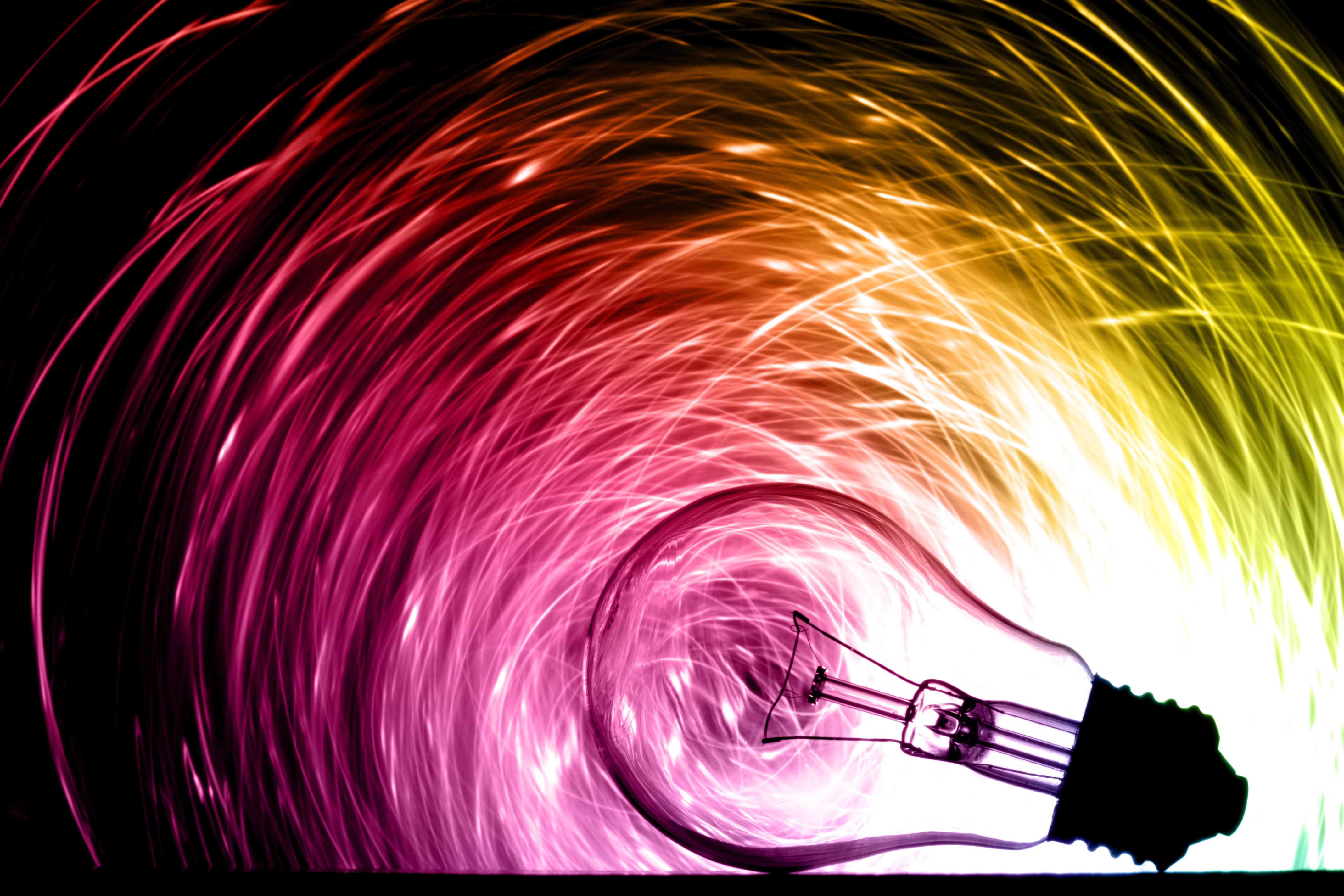
Have an idea for ProQuest? Share, vote and get feedback on ideas in our forums.
Subject Indexing Partners Enhancing Discoverability

Related Products

ProQuest Dissertation & Theses Global
ProQuest Dissertation & Theses Global is the world's most comprehensive curated collection of multi-disciplinary dissertations and theses from around the world.

Empower researchers to uncover new connections and make new discoveries using TDM Studio, a new solution for text and data mining (TDM). From the initial idea to the final output, TDM Studio puts the power of text and data mining directly in the researcher’s hands.
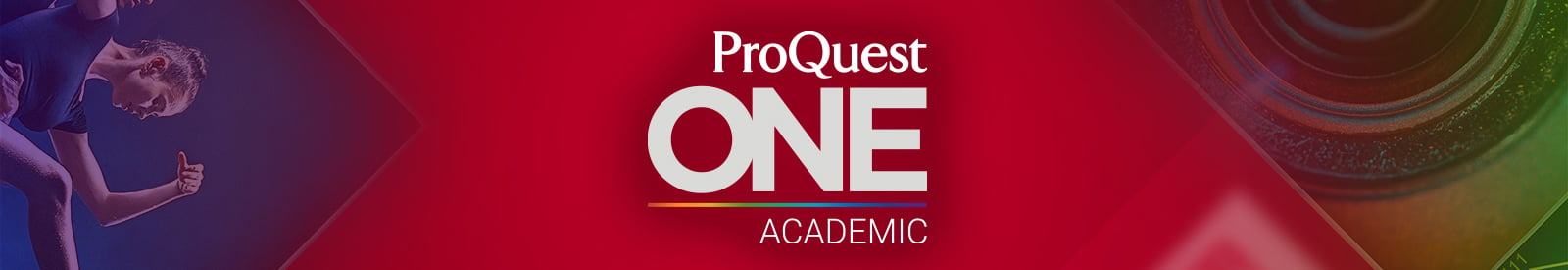
ProQuest One Academic brings together four core multi-disciplinary products, allowing access to the world’s largest curated collection of journals, ebooks, dissertations, news and video.
check out Rose Molly hair care line

Dissertation Planner

$ 27.00
Click, Buy, Edit, Download, then sell to your customers or use for yourself. Templates will be edited on Canva. Please edit your purchased template and customize them to your own brand. These are DFY Templates and some are fill in the blanks for you to customize to your brand.
- Reviews (0)
There are no reviews yet.
Your email address will not be published. Required fields are marked *
Your review *
Name *
Email *
Save my name, email, and website in this browser for the next time I comment.
Related products

Weekly Menu & Grocery

2023 Calendar Planner

Toddler Log Book

2023 Calendar
Limited time offer freebie.
Enter your email below
You have Successfully Subscribed!
Terms and Conditions - Privacy Policy

IMAGES
COMMENTS
Introducing The Dissertation Planner - the comprehensive notion template designed to guide you through each phase of your dissertation. Every detail—from planning to completion —was worked and reworked until we got it right. This is a flexible space, that can be personalised to your dissertation and includes: - Customisable Dissertation Plan.
Trello - Drag-and-drop PM. Trello is a versatile project management tool that helps you organise your dissertation or thesis process effectively. By creating boards for each chapter or section, you can track progress, set deadlines, and coordinate tasks efficiently. Access Now.
Comprehensive Dissertation Planner Template, a meticulously designed tool to help you excel in your academic journey. This all-in-one Notion template is a game-changer for students working on their dissertations, theses, or research projects. Reading List: Easily manage and organize your reading materials, making sure you never miss a crucial ...
This dissertation template is based on the tried and trusted best-practice format for formal academic research projects. The template structure reflects the overall research process, ensuring your document has a smooth, logical flow. Here's how it's structured: The title page/cover page. Abstract (sometimes also called the executive summary)
Digital skills. Digital skills home; This Dissertation Planner is a step-by-step guide to help you write a dissertation from starting to think about your question through to final submission. At each stage you will find useful tips and support. You can return to the planner by bookmarking the URL.
A dissertation requires solid organisational skills and effective time management in order to achieve a high standard, so we've put together a list of some of the best free tools available to make the planning stages of your project easier.. Choosing a topic. Before you even get near your research proposal, you need to have a topic in mind.Mind mapping is a great way to organise and ...
In this article, we'll outline three categories for dissertation planning including project management, note-taking and information management, alongside tools and templates for planning and researching effectively. Amirah Khan. October 13, 2022. For both undergraduates and postgraduates, a dissertation is an important piece of academic ...
The digital dissertation has emerged as a compelling new format for a final doctoral project across the humanities and social sciences. This post will cover some of the different forms that a digital dissertation can take, make suggestions for possible ways to start designing a digital dissertation, as well as provide resources for further ...
This dissertation planner is designed to help doctoral students chart the steps to complete a dissertation and earn a doctoral degree. It is most beneficial to those just beginning to lay the groundwork for their dissertations. Please note: This planner does not contain specific information about your doctoral program.
The results section of your dissertation is the place to report your findings based on the data you gathered. This section should appear in a logical sequence based on your methodology. State your findings without interpretation. Use non-text objects, including tables, figures, images, and visualizations, to illustrate your findings.
A work plan will help you: Break down the large, overwhelming process of writing a dissertation into manageable steps; Keep a "daily commitment" to your dissertation; Discover and take advantage of your most productive work habits; Set goals and reward yourself for achieving them; and. Balance dissertation writing with the other aspects of your ...
About this template. Make this your homepage for planning and writing a research paper or dissertation. It can help you brainstorm and evaluate potential topics. Keep a full list of sources bundled neatly with your notes on each one (all quickly searchable). And stay on track with a timeline of due dates, where you can also draft all your ...
This Dissertation/Thesis Notion Planner is designed specifically for graduate students seeking to organize their research, create a roadmap to success, and make progress each day towards their goal of completion! ... It's free, easy to use, and highly customizable. Unlike other digital planners, Notion templates can be customized to meet a ...
Edit Dissertation draft & prepare for your defense. Although editing and revising occurs throughout the writing process, budget sufficient time to return to your draft for full-scale revision. Seeking feedback, reviewing, and editing your document helps you to: See your text from a reader's perspective.
Dissertation Planner: step-by-step. This planner is designed to help you through all the stages of your dissertation, from starting to think about your question through to final submission. At each stage there are useful prompts to help you plan your work and manage your time.
Dissertation and Project Planner About the Planner: This generic planner is designed to help you through all the stages of your dissertation or research project, from starting to think about your question to final submission. At each stage there are useful prompts to help you plan your work and manage your time.
301 Recommends: Our Dissertation Planning Essentials workshop will look at the initial stages and challenges of preparing for a large-scale dissertation project.. Our Dissertation Writing workshop will break down the process of writing a dissertation and explore approaches to voice and style to help develop a way of writing academically.. Our Creativity and Research interactive workshop looks ...
Use our Writing the Dissertation - Overview and Planning guide as a way of steering you through the challenges of researching, planning and writing a dissertation. More detailed guidance on writing each chapter is provided throughout the various stages of the Dissertation Planner. You might find it helpful to start the dissertation process by generating some initial ideas for your dissertation ...
Over the last 80 years, ProQuest has built the world's most comprehensive and renowned dissertations program. ProQuest Dissertations & Theses Global (PQDT Global), continues to grow its repository of 5 million graduate works each year, thanks to the continued contribution from the world's universities, creating an ever-growing resource of emerging research to fuel innovation and new insights.
With fillable pages, this digital planner is the perfect way to organise your daily tasks throughout dissertation season. This planner can be used for both undergraduate and postgraduate dissertation/thesis projects and presentations All-in-One Digital Dissertation Planner Bundle includes:
Dissertation Planner, Thesis Planner, Master Planner, PhD Planner, Thesis Planner, 22 A4 PDF Pages Instant Download, Digital File, DP004 (33) $ 8.50
Become a creator. Submit your template to the Notion template gallery, get featured, and even get paid - all in just a few clicks. Get started. Plan and organize all activities for your dissertation/research. Just duplicate this template for each of your research projects. Good luck! | Discover new ways to use Notion across work and life.
Click, Buy, Edit, Download, then sell to your customers or use for yourself. Templates will be edited on Canva. Please edit your purchased template and customize them to your own brand. These are DFY Templates and some are fill in the blanks for you to customize to your brand.