Home Blog Presentation Ideas How To Make a Company Profile Presentation with Examples and Templates

How To Make a Company Profile Presentation with Examples and Templates
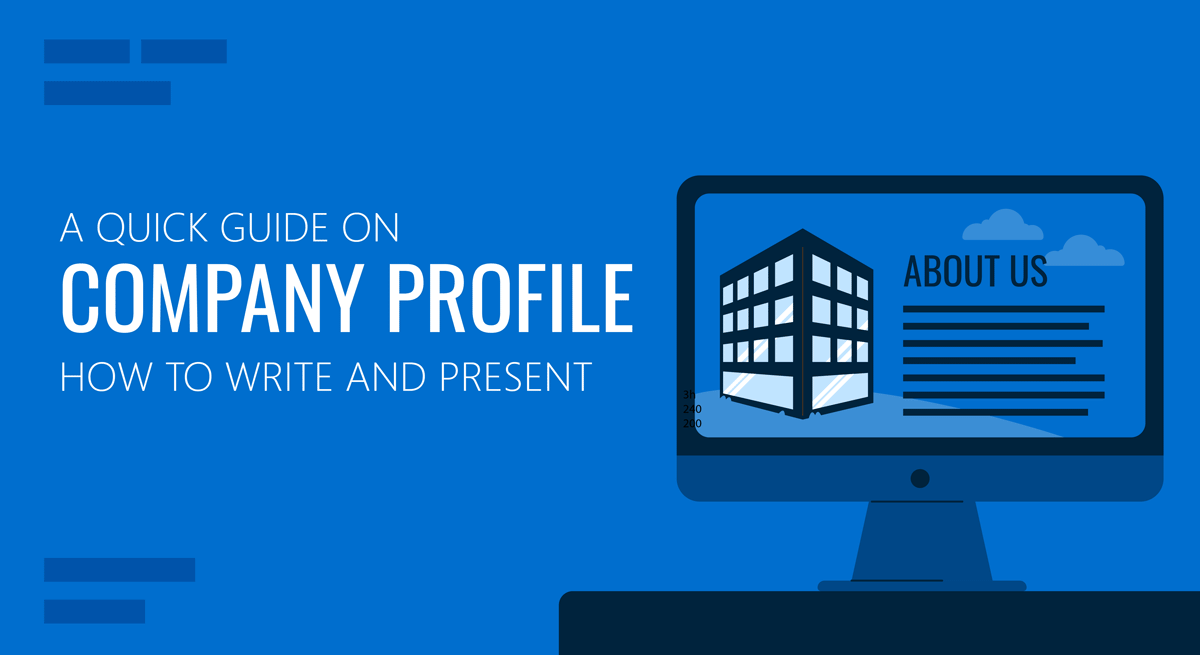
Imagine a presenter who can resonate with their target audience so effectively that they inspire the required trust and confidence to get new relationships started. That’s the primary goal of a successful company profile presentation.
As Nancy Duarte has said in her book Resonate , “Presenting ideas can either evoke puzzled stares or frenzied enthusiasm, which is determined by how well the message is delivered and how well it resonates with the audience.” Precisely because we know how vital this is to any business, we’re revising how to write a productive company profile in this article.
We’ve included company profile examples in this article to learn from others on how to best present your company. In this article, we’re strictly referring to company profile presentations.
What is a company profile?
As we’ve described before in our company profile templates category, a company profile is a resource organizations can use for creating presentations that describe the essential aspects of a company.
Company profile uses
A company profile is meant to assist in presenting a company to an audience. With that understanding, it can help with topics ranging from sales to internal company presentations, for example:
Introducing the company to its new employees
If we understand this resource as a polished portfolio or dossier, it’s easier to conceive how it can back up almost any pitch for diverse collaborations. The tool is suitable for showing a company’s philosophy, intentions, and plans to an audience.
Acquiring new investors
Promote your brand with it, or use the resource to persuade investors during fundraising for your company. You can also rely on it to present your company to prospects by crafting a professional company presentation.
Marketing presentations
Another aspect to consider is that company profiles are great for media presentations, back up any sponsorship opportunities, and get new collaborators to pitch in with our global company vision and plans.
How to create a company profile presentation: step-by-step instructions
Putting a company profile presentation together helps to focus on each slide at a time. Focus on the meaningful content of your company profile and use slides to complement your message.
Here is a run-down of each slide, one by one, to help put your company profile together. Alternatively, you can create your company profile presentation deck using SlideModel’s AI Presentation Maker tool and prepare your presentation for final PowerPoint edits.
Step 1 – Company Profile Cover Page
Your first slide can include your company logo , a title that typically reads “Company Profile”, and a sub-title. A quick one-liner description can be entered here or a meaningful short text with a motto or phrase.

Step 2 – Mission & Vision
In general, you’re seeking to include the vision and mission slides in these first part of a company presentation. The classic piece of advice here is to state a company’s mission to give out what you’re looking to achieve. If you have doubts on what to include in a mission and vision slide, learn here how to prepare a successful vision statement .
Very much tied to the above, start by seeking a compelling introductory section for a company presentation.
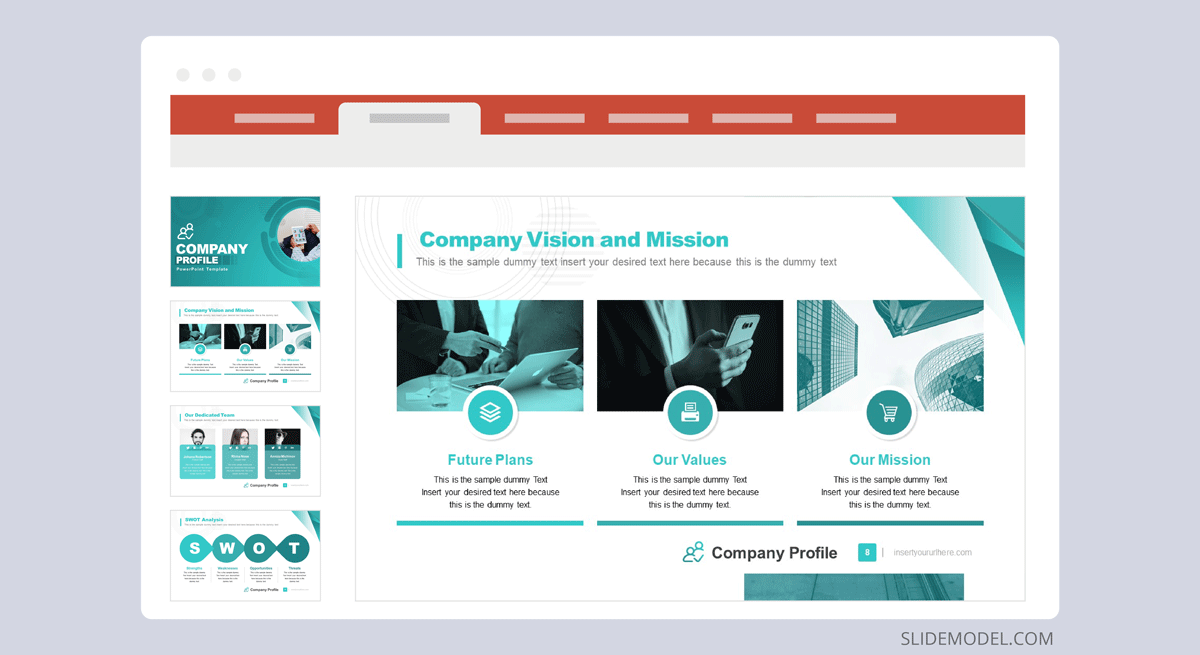
Step 3 – What we do
Next, introduce your services or products in a medium-sized slide text. Nancy Duarte again guides us with valuable wisdom on this aspect as she recalls how “communicating only the detailed specifications or functional overviews of a product isn’t enough.” Look for an emotional rapport in your product introduction as much as possible. Ideally, you’ll address consumers’ or your audience’s pain points in a way that compels them to hear more.
On this last note about your audience, go deeply into their ways of thought, desires, interests, and needs to determine the problems and challenges they’re facing. Clearly defining what your proposed solution of value will be throughout your company pitch is a great way to present your company profile.
Far from overdoing it, focus on your main business areas to present your top three to six. Use images or icons for visual support. Include a supporting text on a service description, and the benefits of these for your target audience.
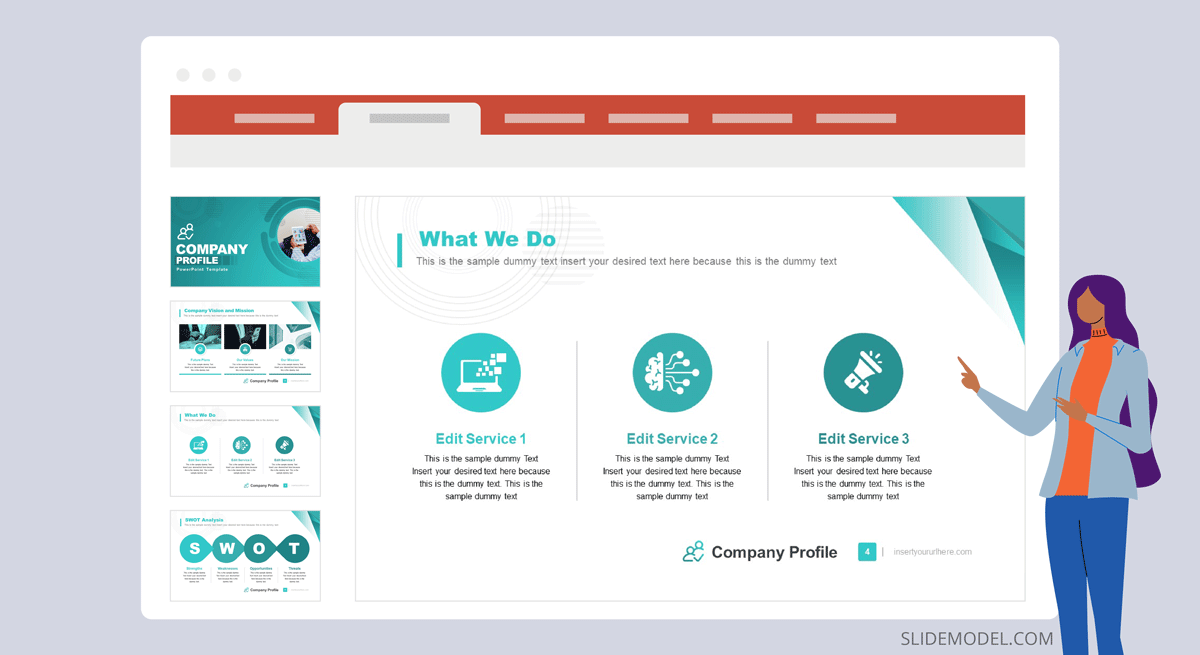
Step 4 – About the Company
And enter your company description in the next slide. This is usually presented with the header “About Us.” If your growth is at the point where it makes an impact once the story is told, include it. The same applies to any awards or key certifications you may have in your name. If you’ve made it to the news or media in great light, or if there’s any vital history that can be an impressive point for your company’s reputation, it may be worth adding those here.
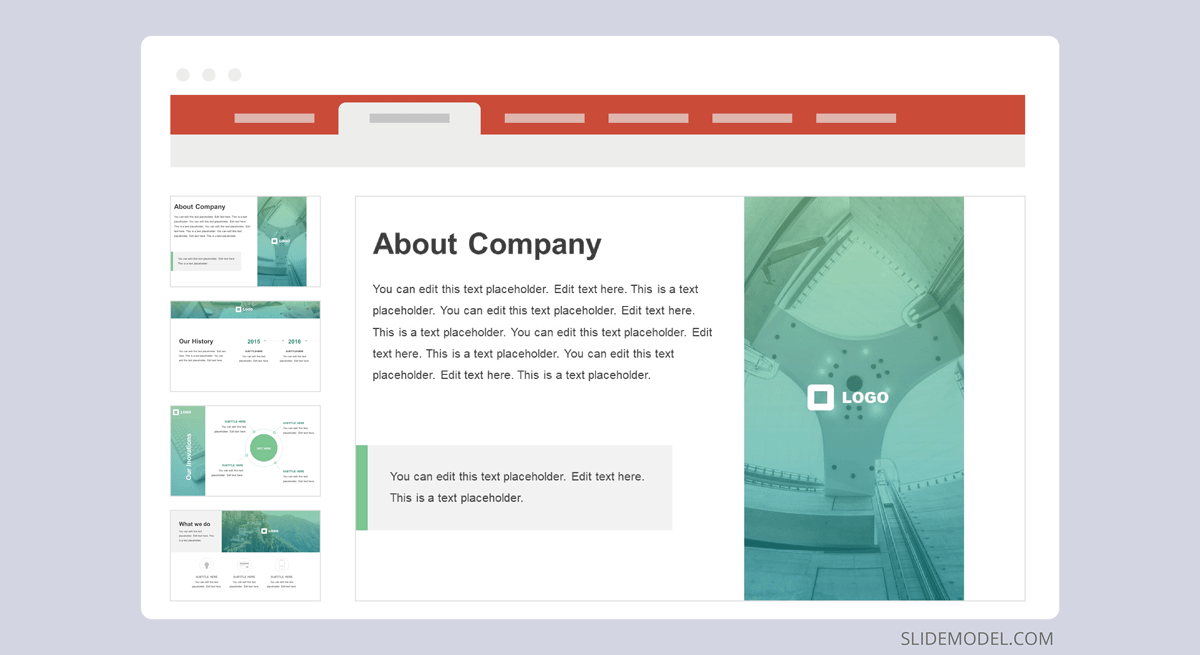
If you don’t want to start from scratch, you can use the About Us slide templates for PowerPoint.
In a nutshell, use all of your relevant bragging rights as you see fit. Stress any significant milestones your company could have achieved by the time you present. And narrow down your niche and any location-specific expertise you may have working to your advantage.
Step 5 – Present the Team
Follow with your team slide through a Meet the Team slide design. Show a few images of your leading talent. As usual with a team slide, consider the most common recommendations on who to highlight and what to include. You’re looking for the most reputable milestones of your team members’ careers as a highlight of their background to make a shining difference. If a particular person or group makes a stellar difference by being an experienced part of your team, include the following slide with just those party’s credentials and best references.
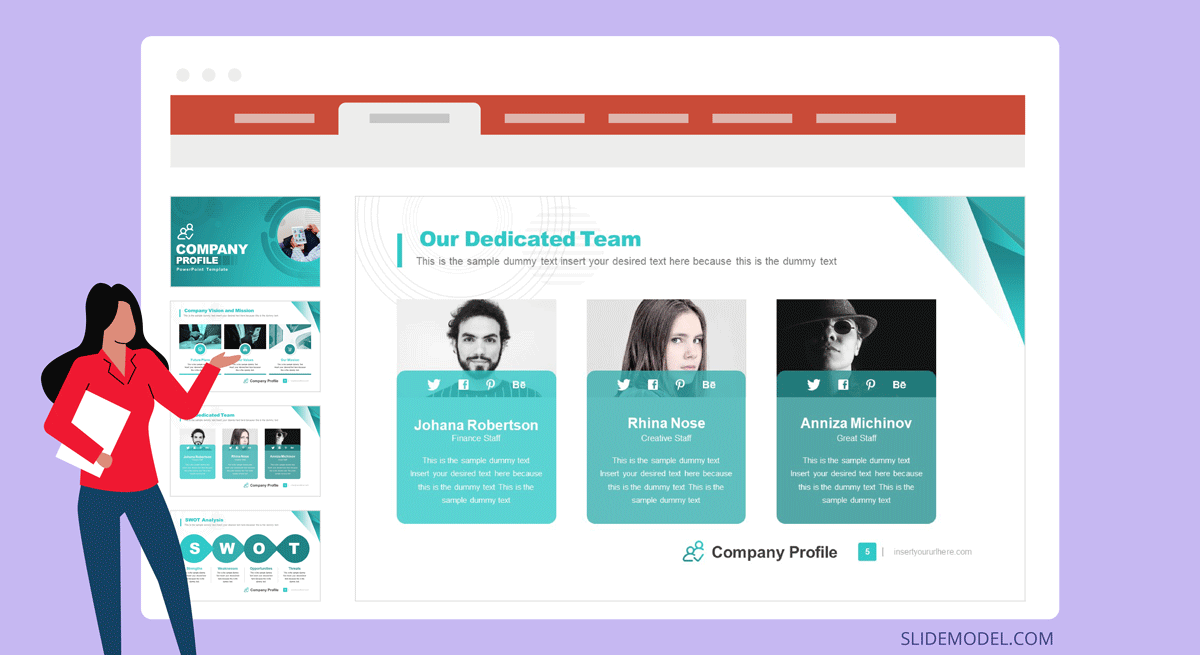
Step 6 – Company major milestones
Then move to portray the company’s significant milestones in a timeline visually . The idea is to make your roadmap visually clear in your corporate presentation or company profiles. For that, title each part of the process, give it a brief description, and extend timeline indications onto a separate slide, if you prefer.
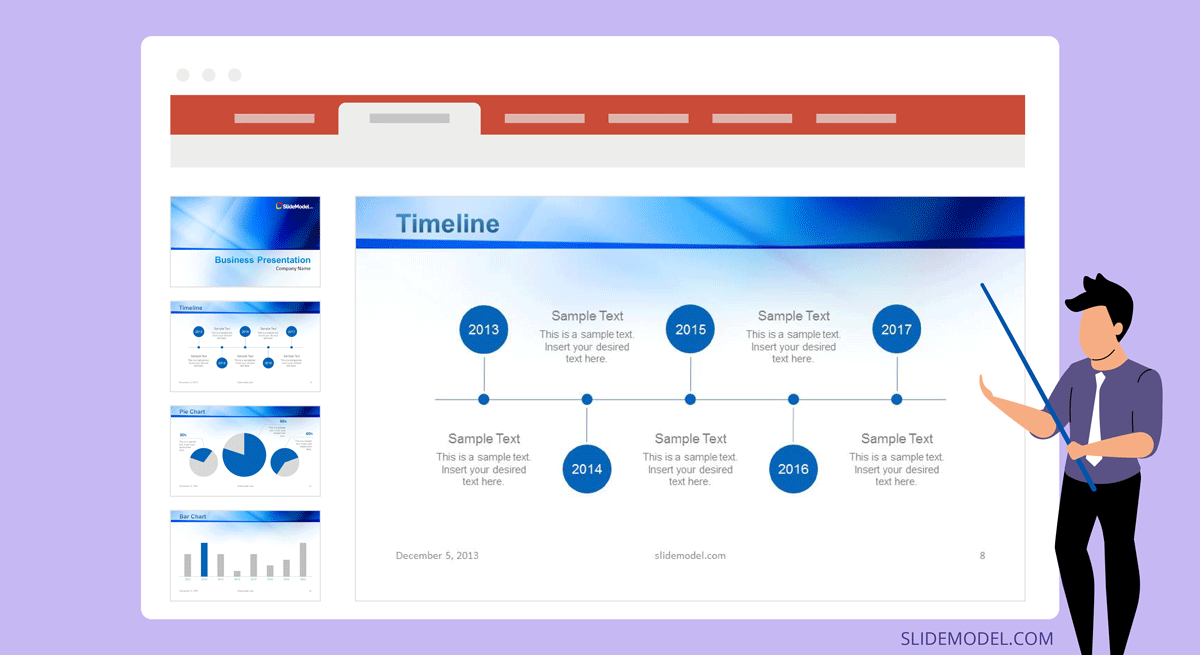
Step 7 – Relevant Data
If you need to add PowerPoint chart templates , the next few slides would be a proper section to include these into the corporate presentations. Give descriptions of the data you’re presenting. Include a mix between pie charts, line and bar graphs, and other formats as you move along.
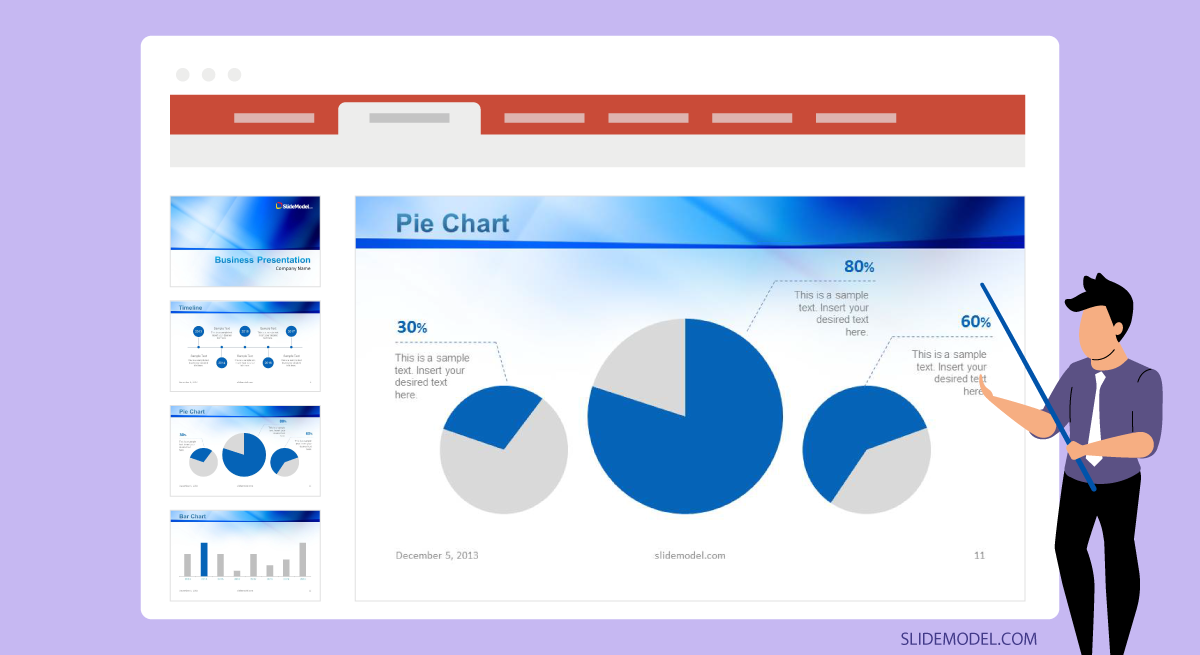
Our Company Profile PowerPoint template , for example, includes a world map that allows users to pinpoint company locations around the globe. The idea is to make the company’s global reach a lot more visible, which will help enhance your company overview slides.
All of the above coincides with a total of 15 slides we put together as part of this company PowerPoint-friendly material. Edit its background, move data around, and customize it as you see fit.
From here on, we suggest adding positive reviews via Client Testimonials or feedback left on review sites. For this purpose, you can reuse one of our editable client testimonial slides for PowerPoint & Google Slides. You can even add a client portfolio if you already have a great, solid base. Any good words about you from relevant parties will reinforce your credibility as the final touch and your conclusion slide.
Why use company profile templates?
Using PowerPoint presentation templates for company profiles is the first step toward a professional job. The primary justification for this choice is how much easier it is to edit, add, remove, or re-write a slide compared to other formats. Depending on how often you’ll need to customize this resource to pitch an audience, making quick changes can be easy and convenient.
Also, consider how quickly a company is going to face alterations in terms of products, finances, milestones, and diverse goals. Adding or removing a slide is very easy!
While we’re touching upon edits, keep your texts short and relevant descriptions. Avoid long blocks of content or jam-packed illustrations, even using graphs, tables, or others. As with any slide for any purpose, keep your presentation as lean as possible.
Alternatively, you can access our free company profile template to create an excellent company presentation.
Recommendations on company profiles
Speaking of purpose, define what the company profile is set out to achieve. An investment plan or trade portfolio can be a part of why a company profile is needed. Align objectives in this sense with the overall content.
If it isn’t evident, add the company logo to the company profile presentation. If you’re using pictures, make sure they’re of the highest quality, as this speaks professionalism. Some logo maker tools offer preset presentation sizes which makes the process easier.
As for contact details, seek to include email, phone, corporate address, and even a website mention. Adding these details is a way to let potential clients quickly learn more about your company. Social media accounts are also a must in terms of outreach and potential customers checking the company’s trajectory. To make it convenient and for a streamlined access to your contact information, add a digital business card with relevant contact details including website link and social media handles.
Company profiles might not be the best place to include financial reports or any corporate problems you’re dealing. On the contrary, they’re intended to draw people to your business and make them fall in love with a brand, its mission, and its vision.
That’s why it’s so important to seek to appeal to your audience’s emotions. How you can call upon an emotional connection with what you’re presenting is a great guiding principle as you build your next company profile presentation material, script, setting, and performance. Every aspect counts! Control what happens rather than leaving it to chance.
Examples of successful company profiles
Study cases for eco-friendly companies.
From a two-page company profile for a food waste management solution company to an 88-page document of the exact nature of one of Australia’s Equity Trustee companies, we’re detailing various company profile examples for a clearer idea of what these can include.
MAEKO made a clear statement in just a couple of slides, clearly defining its mission & vision, its niche, the offered solution for a world-class problem, and displaying its products’ end purpose.
The annual report from Equity Holdings Ltd. instead presents data in a consolidated way that both shareholders and potential business partners can quickly appreciate. Though lengthy, the main goal behind this approach is to provide complete insights into each aspect of the trust’s management, profits & losses.
We hope this has helped, and, of course, let us know if you’d like to see more or different. We’re here to help you excel every step of the way. Also, check out our step-by-step guide on how to make a PowerPoint Presentation .
1. Company Profile PowerPoint Template - The Basic Structure

For business executives, sales teams, and entrepreneurs, the Company Profile PowerPoint Template proves to be a powerful tool for kicking off a quick and impactful presentation. As described in the article, it contains the basic structure for a powerful Company introduction covered in 15 slides.
Blue & light gray themed, it’s fully compatible with all versions of PowerPoint, Keynote, and also Google Slides. Pie chart graphs, linear graphs, and bar graphs slides included to create detailed data reports.
Use This Template
2. Company Profile PowerPoint Template with SWOT Analysis & Pricing
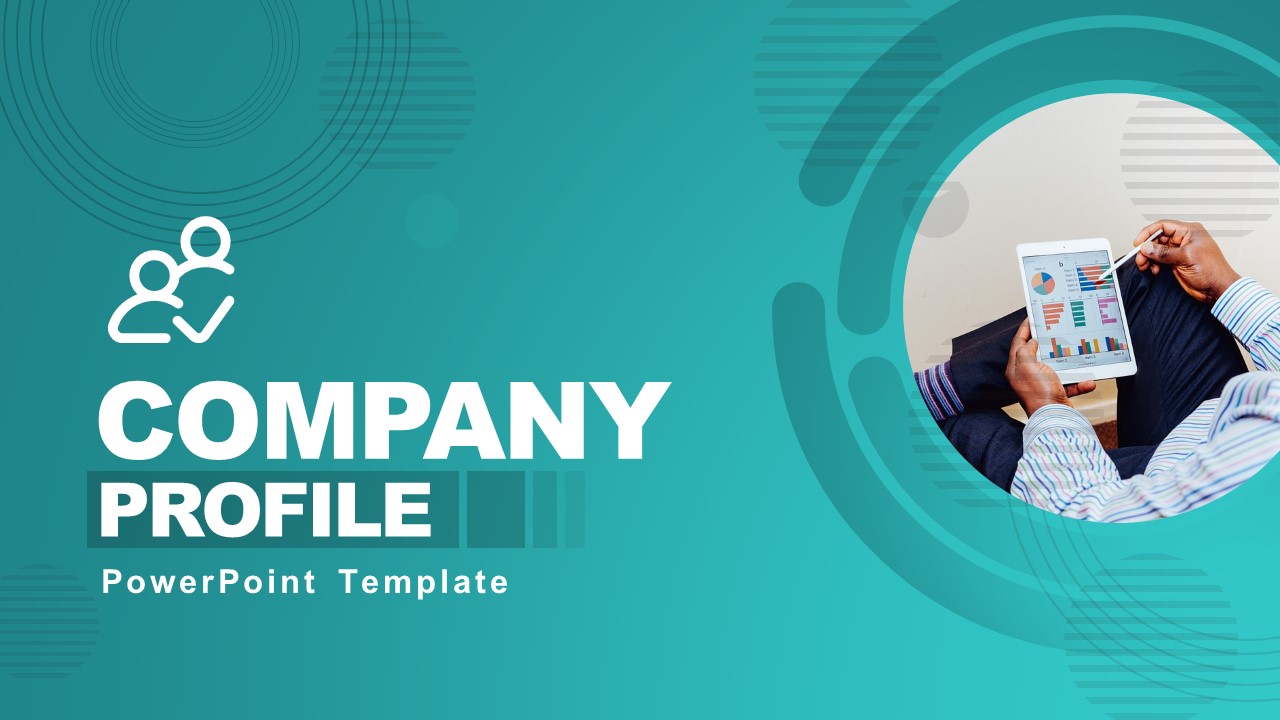
This template will give you the tools for a fully-detailed company introduction. Listing slides to showcase scenarios such as “problem vs solution”, SWOT analysis, global market solutions, pricing lists, and way more, it’s a compendium of 20 slides intended for business success.
In a dashing white and teal color combination, with gray accents, this template is the perfect asset to present data in a visually appealing way. Fully compatible with all versions of PowerPoint, Keynote, and Google Slides.
3. Professional Company Profile PowerPoint Template
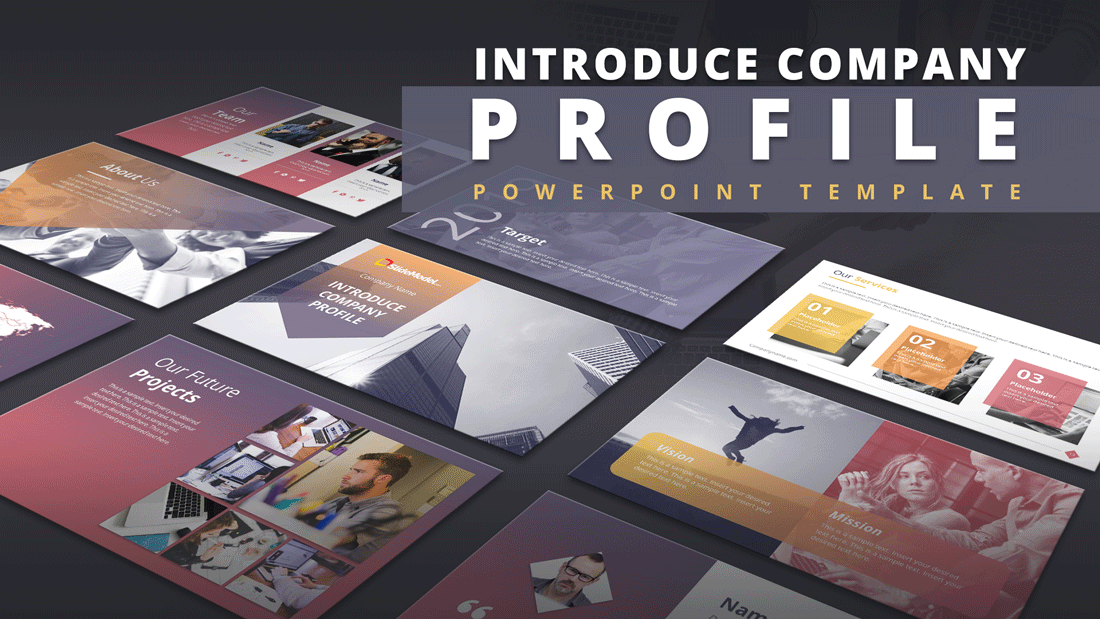
Present your company in a stellar fashion thanks to this Company Profile template. With subtle gradients and a clean layout, this template’s design moves far from the classy-styled presentation into a carefully crafted design with vivid tones. Dark purple, red, and orange tones make up this template in striking combinations to gather the public’s interest.
100% compatible with all PowerPoint versions, Apple Keynote, and Google Slides.
4. Executive Styled Company Profile Template

Make a memorable introduction for your company with the help of this Company Profile template for PowerPoint. This template can boost your pitch in a steel gray tone with terracotta and teal accents. Featuring slides for organigrams, goals and milestones, core values, timelines, and more, 22 slides are ready to edit and rearrange as fits your company the best.
Compatible with all PowerPoint versions, Apple Keynote, and Google Slides.
5. Flyer One-Pager Company Profile Template
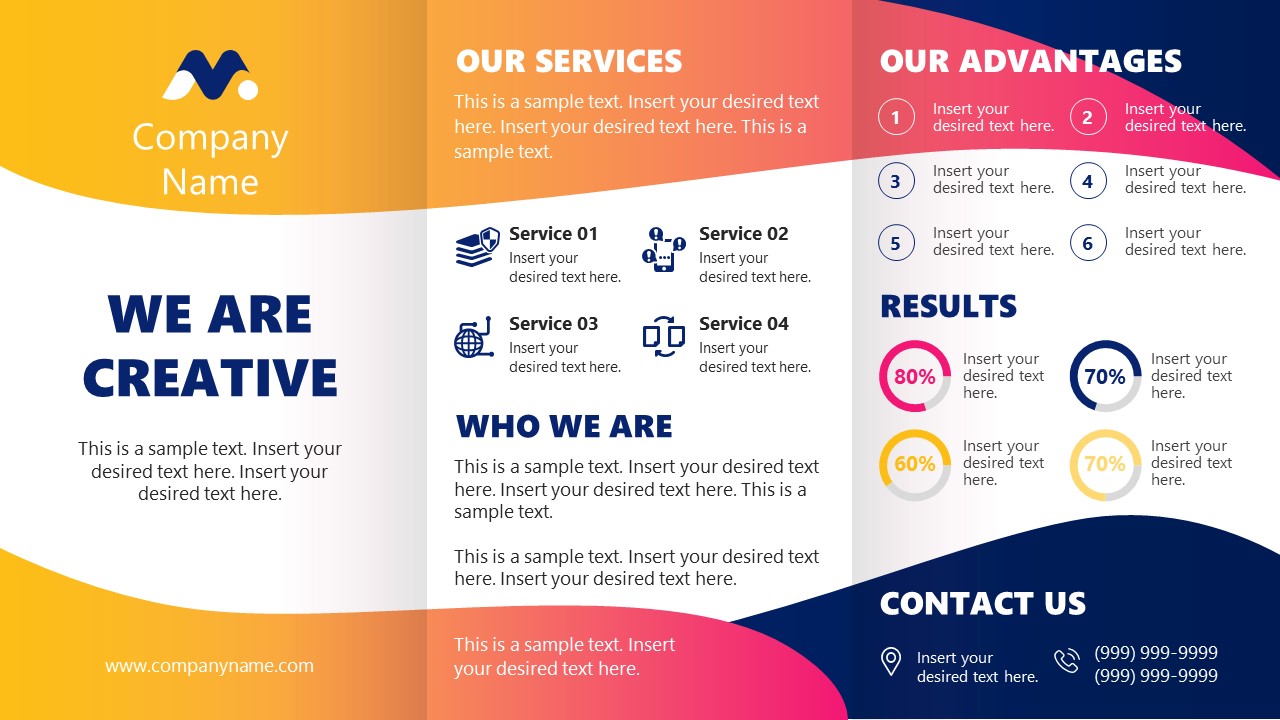
Easy to distribute, even easier to create. A vividly toned one-pager company profile template is a practical solution for conferences, meetups, and any kind of large business exhibition. Quickly deliver the vital data that makes your company a profitable place to invest. Get hold of potential new clients, or just attract potential employees with the help of this flyer format of a company profile.
Fully editable in all versions of PowerPoint, Apple Keynote, and Google Slides
Like this article? Please share
Business PowerPoint Templates, Company Introduction, Company Profile, Company Profile Presentation Filed under Presentation Ideas
Related Articles

Filed under Presentation Ideas • June 28th, 2024
Key Insights on How To End a Presentation Effectively
Learn key insights on how to end a presentation, with professional tips, PowerPoint templates examples and real life experiences.
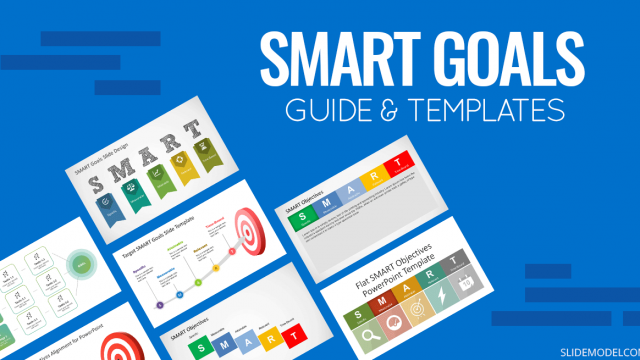
Filed under Business • April 22nd, 2024
Setting SMART Goals – A Complete Guide (with Examples + Free Templates)
This guide on SMART goals introduces the concept, explains the definition and its meaning, along the main benefits of using the criteria for a business.

Filed under Presentation Ideas • February 12th, 2024
Turning Your Data into Eye-opening Stories
What is Data Storytelling is a question that people are constantly asking now. If you seek to understand how to create a data storytelling ppt that will complete the information for your audience, you should read this blog post.
Leave a Reply
A quick note about our cookies
We use cookies so we can give you the best website experience possible and to provide us with anonymous data so we can improve our marketing efforts. Read our cookie policy and privacy policy.
Login to your account
New here? Sign up in seconds!
Use social account

Or login with an email
Create an account
Already have an account? Login here
Or sign up with an email

We’re uploading new templates every week
We’d like to send you infrequent emails with brief updates to let you know of the latest free templates. Is that okay?

Reset your Password
Please enter the email you registered with and we will send you a link to reset your password!
Check your email!
We’ve just sent you a link to . Please follow instructions from our email.
- Most Popular Templates
- Corporate & Business Models
- Data (Tables, Graphs & Charts)
- Organization & Planning
- Text Slides
- Our Presentation Services
Get your own design team
Tailored packages for corporates & teams
Company Profile Presentation Template
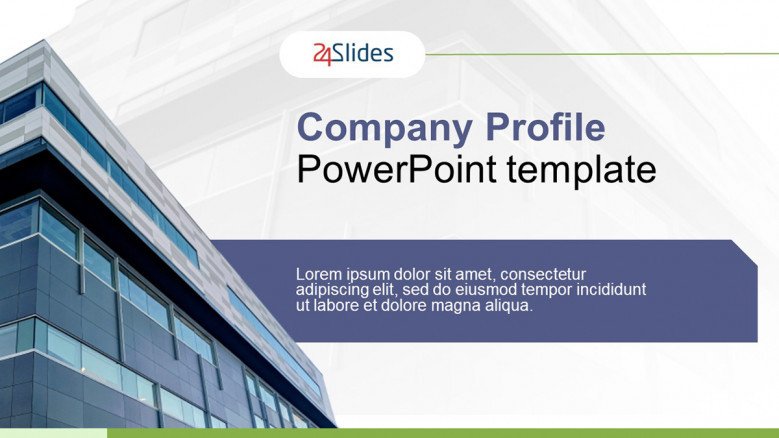
Number of slides: 10
Build your best company profile presentation in these creative PowerPoint slides. A company profile presentation helps you introduce the essentials of the business to prospects, investors, new employees, and other stakeholders. You’ll be able to outline your company’s history, business goals, products or services, potential growth, and more. The company profile presentation template is ideal for sales meetings, business conferences, and pitch events.
- About this template
- How to edit
- Custom Design Services
Free Company Profile PPT Template
Company introduction ppt.
Present your growing company in the best light using a creative and elegant PowerPoint. The Company profile presentation template has multiple business slides that help you showcase a clear overview of your company. From your mission statement, team, and history to your current market, services, and potential growth, you’ll end up with a solid and effective company profile ppt.
Company Team PowerPoint Slide
Introduce your team to your key stakeholders. Use the company team PowerPoint slide to showcase the incredible talents that work at your company and manage all the business operations. Communicate their strengths and highlight the results of their teamwork.
Company History Timeline Slide
Share your company’s achievements in a history timeline. Use this PowerPoint timeline to create a narrative about your company goals and how you were able to meet them through the years. Add any milestones and events that communicate your company’s development and growth.
Company business icons in PowerPoint
Use the company business PowerPoint icons in these slides to highlight results and bring attention to your key ideas.
Company PowerPoint Charts for Data Visualization
You’ll find donut PowerPoint charts and column charts to deliver facts and figures about your company’s growth.
Customer Testimonials
The company profile PowerPoint presentation makes room to share customer testimonials. Ask your best clients to give a review of your services and showcase them here.
FIND OUT MORE ABOUT OUR CUSTOM DESIGN SERVICES
Todd Speranzo
VP of Marketing at Avella
"24Slides helps us get PowerPoints on-brand, and improve overall design in a timeframe that is often “overnight”. Leveraging the time zone change and their deep understanding of PowerPoint, our Marketing team has a partner in 24Slides that allows us to focus purely on slide content, leaving all of the design work to 24Slides."
Gretchen Ponts
Strata Research
"The key to the success with working with 24Slides has been the designers’ ability to revamp basic information on a slide into a dynamic yet clean and clear visual presentation coupled with the speed in which they do so. We do not work in an environment where time is on our side and the visual presentation is everything. In those regards, 24Slides has been invaluable."
"After training and testing, 24Slides quickly learnt how to implement our CVI, deliver at a high quality and provide a dedicated design team that always tries to accommodate our wishes in terms of design and deadlines."
What's included in Keynote Template?
I want this template customized class="mobile-none"for my needs!
69 beautifully designed slides 67 icons included PowerPoint and Keynote ready 16:9 full HD class="mobile-none"resolution
Check out other similar templates

Presentation Business Icons

Management Strategy PowerPoint Template

Mobile Sales Slides Template

Pitch Deck Presentation Templates
Got any suggestions?
We want to hear from you! Send us a message and help improve Slidesgo
Top searches
Trending searches

62 templates

pink flowers
255 templates

15 templates

64 templates
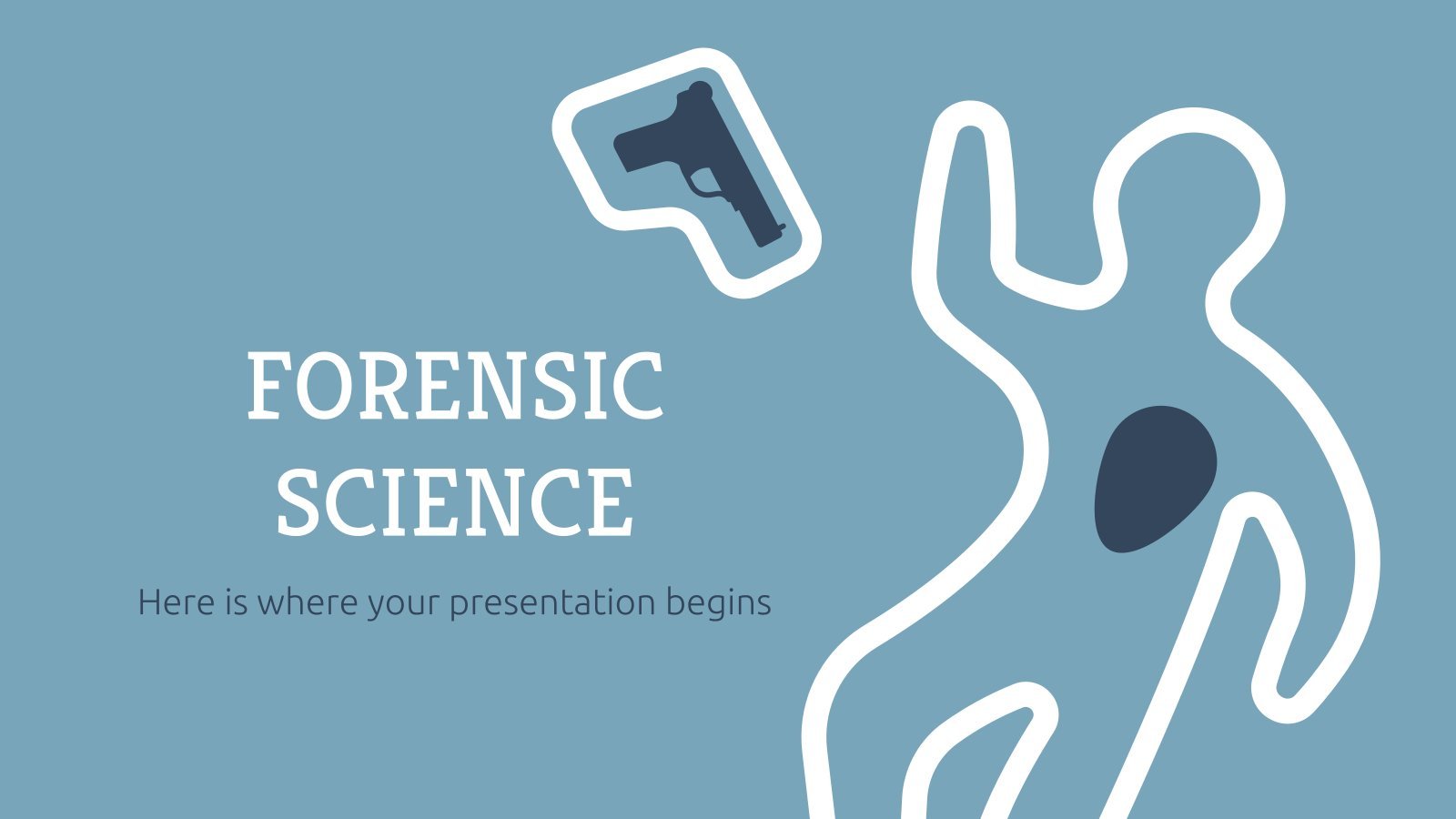
22 templates
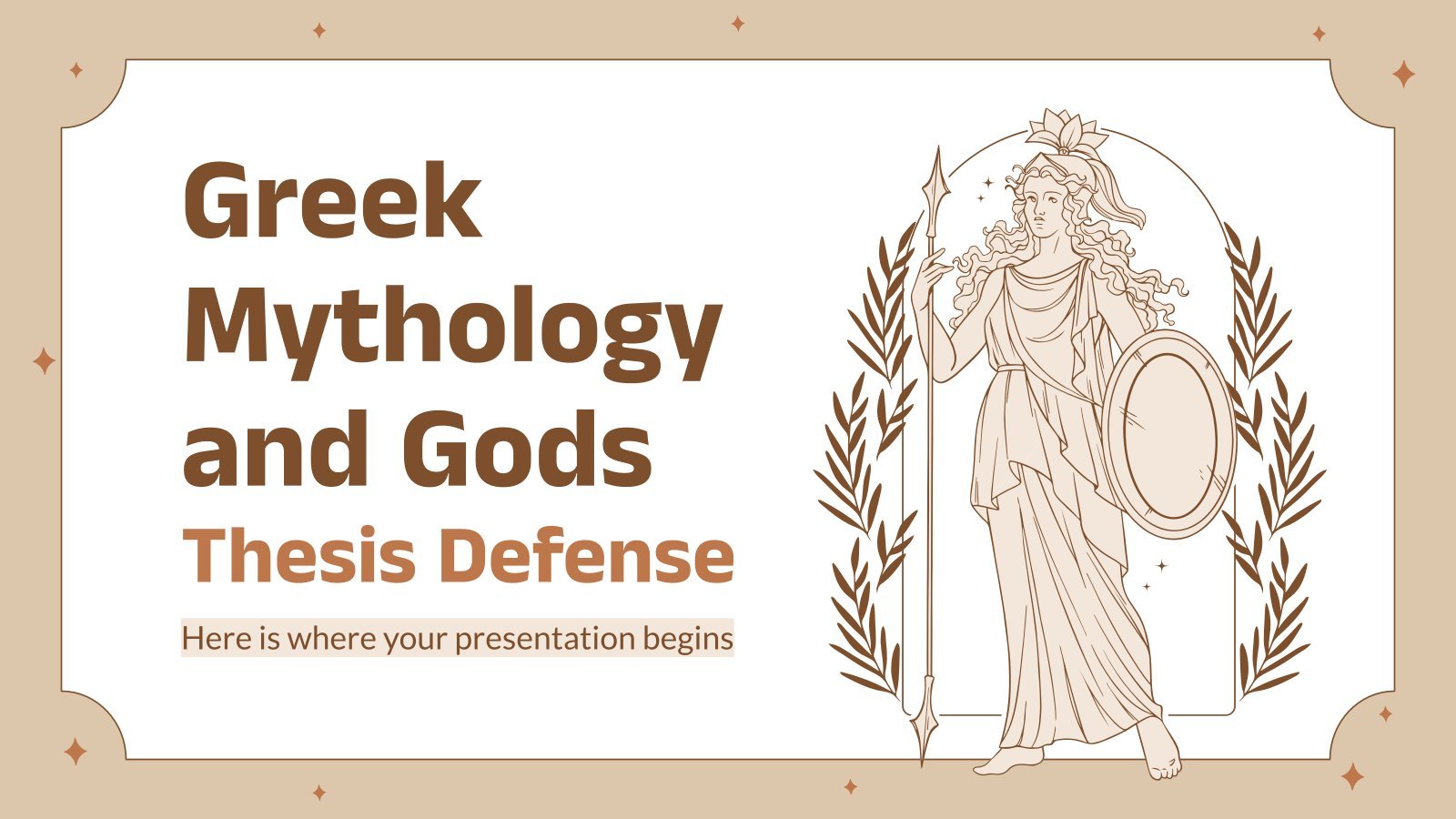
greek mythology
42 templates
Company Presentation templates
Whether you work at a startup, a big company or an agency, create professional business presentations with our free google slides themes and powerpoint templates. customize them quickly and make your points clear for your audience..
- Calendar & Weather
- Infographics
- Marketing Plan
- Project Proposal
- Social Media
- Thesis Defense
- Black & White
- Craft & Notebook
- Floral & Plants
- Illustration
- Interactive & Animated
- Professional
- Instagram Post
- Instagram Stories

It seems that you like this template!
Create your presentation create personalized presentation content, writing tone, number of slides, premium template.
Unlock this template and gain unlimited access

Register for free and start downloading now
Ai tech project.
Download the "AI Tech Project" presentation for PowerPoint or Google Slides. A well-crafted proposal can be the key factor in determining the success of your project. It's an opportunity to showcase your ideas, objectives, and plans in a clear and concise manner, and to convince others to invest their time,...

Investment Business Plan
Rewards come after a great investment, and this applies especially to companies. You’ll need to attract potential investors and other people to put their trust in your project. With this free presentation template, you can explain your business plan, your market research and everything you need to strike a new...

Monthly Strategy Review Meeting
The results from last month were great for the company, now we must keep it up! If you'll be discussing the strategy to follow during your next meeting, prepare a presentation and have the agenda and the different points to be talked about ready. We didn't want something too serious,...

Social Network Meeting Infographics
Download the Social Network Meeting Infographics template for PowerPoint or Google Slides and discover the power of infographics. An infographic resource gives you the ability to showcase your content in a more visual way, which will make it easier for your audience to understand your topic. Slidesgo infographics like this...

Creative Timeline Infographics
Download the Creative Timeline Infographics template for PowerPoint or Google Slides and discover the power of infographics. An infographic resource gives you the ability to showcase your content in a more visual way, which will make it easier for your audience to understand your topic. Slidesgo infographics like this set...

Leafy Green Color Palette Company Profile
Download the "Leafy Green Color Palette Company Profile" presentation for PowerPoint or Google Slides. Presenting a comprehensive company profile can be a game-changer for your business. A well-crafted profile connects with potential clients and vendors on another level, giving them a deep understanding of your organization. This company profile template...

Industrial Production Technologies Project Proposal
Download the Industrial Production Technologies Project Proposal presentation for PowerPoint or Google Slides. A well-crafted proposal can be the key factor in determining the success of your project. It's an opportunity to showcase your ideas, objectives, and plans in a clear and concise manner, and to convince others to invest...

Data Analysis for Business
Download the Data Analysis for Business presentation for PowerPoint or Google Slides and start impressing your audience with a creative and original design. Slidesgo templates like this one here offer the possibility to convey a concept, idea or topic in a clear, concise and visual way, by using different graphic...

Business Innovation Plan
Download the "Business Innovation Plan" presentation for PowerPoint or Google Slides. Conveying your business plan accurately and effectively is the cornerstone of any successful venture. This template allows you to pinpoint essential elements of your operation while your audience will appreciate the clear and concise presentation, eliminating any potential misunderstandings....

7 Steps Of Risk Management Process Template for Business School
Download the 7 Steps Of Risk Management Process Template for Business School presentation for PowerPoint or Google Slides and start impressing your audience with a creative and original design. Slidesgo templates like this one here offer the possibility to convey a concept, idea or topic in a clear, concise and...

Macari Company Profile
Making your business known in all areas is not easy, but not impossible either. Clear, concise, direct and minimalist: this is the aesthetics of this presentation with which you can create your company profile department by department, down to the smallest detail. With only three colors (white, black and red)...

Marketing Mix: MK Campaign
Download the Marketing Mix: MK Campaign presentation for PowerPoint or Google Slides. Improve your campaigns’ management with this template that will definitely make a difference. It will empower you to organize, execute, and track the effectiveness of your campaign. Enriched with innovative resources, it facilitates seamless communication, meticulous planning, and...
.jpg)
Public Consulting
Consulting services are essential for many businesses and organizations. Promote yours by showing your audience a presentation created out of this dynamic template. The illustrations are isometric, which is always a good innovation. All the layouts, graphs and infographics included are very helpful when it comes to defining your potential...

Download the "Linic" presentation for PowerPoint or Google Slides and start impressing your audience with a creative and original design. Slidesgo templates like this one here offer the possibility to convey a concept, idea or topic in a clear, concise and visual way, by using different graphic resources. You need...

Cupcake Shop MK Plan
Download the Cupcake Shop MK Plan presentation for PowerPoint or Google Slides. This incredible template is designed to help you create your own marketing plan that is sure to impress your entire team. Using this amazing tool, you'll be able to analyze your target audience, assess your competitors, map out...

Pricing Strategies Consulting
Download the Pricing Strategies Consulting presentation for PowerPoint or Google Slides. Your business demands smart solutions, and this consulting toolkit template is just that! This versatile and ingenious toolkit will provide you with the essential tools you need to shape your strategies and make informed decisions. Whether you are devising...

Technology Consulting
If you want to attract new clients to your technology company and to keep them satisfied, design your own consulting sales pitch with these minimalistic slides.

Co-operative Company Business Plan
Having a good business plan can open many doors. At Slidesgo we know that, and that’s why we have created this co-operative company business plan, to help you structure your information. Start with an overview of market trends and competitors. Then edit the graphs to talk about your potential clients...
- Page 1 of 380
Register for free and start editing online
- Collections
- Our Service
Free Our Service Presentation Templates
Explore our collection of free our service powerpoint templates and google slides to showcase your services impressively. the customizable elements allow you to adapt them to align with your brand and unique service offerings. enjoy the flexibility and creativity these templates provide to elevate the presentation of your services without any cost..
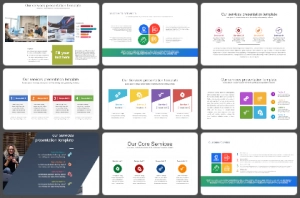
Simplify Your Service Showcase with Our Service PowerPoint Templates And Google Slides Themes!
We're here to help you, why should i use our service presentation templates.
These templates offer a hassle-free way to create engaging presentations. With their sleek designs and easy customization, you can showcase your services with a professional touch.
Are these templates compatible with Google Slides?
Absolutely! Our templates are compatible with both PowerPoint and Google Slides, giving you the flexibility to use them on various platforms.
Can I use the slides for commercial purposes?
Yes, you can! Our templates are suitable for both personal and commercial use, allowing you to elevate your business presentations with ease.
How do I download and access the templates?
It's simple! After choosing your desired template, just click the download button, and you'll get immediate access. You can then use the templates in your preferred presentation software.
Do the templates come with customer support?
Of course! We're here to help. If you encounter any issues or have questions about using the templates, our customer support team is ready to assist you.
Are there any free slides available in this category?
Yes, we offer some free slides for you to try out. It's a great way to experience the quality and style of our templates before making a decision.
Can I customize the colors and fonts in the presentation templates?
Absolutely! All our templates are 100% editable, allowing you to customize colors, fonts, and layouts to match your unique style and branding.
Are the templates suitable for non-profit organizations and charity events?
Certainly! Our service presentation templates cater to a wide range of purposes, including non-profit organizations and charity events. You'll find themes that suit your cause perfectly.
Can I use the slides for educational purposes, like in a classroom setting?
Yes, you can! Our service presentation templates are versatile and can be used for various purposes, including educational settings. They provide a visually appealing way to convey information in classrooms or workshops.
- Call Us Today
- 1-888-206-9525
Service Industry Presentations
We're proud to have worked with some amazing clients.
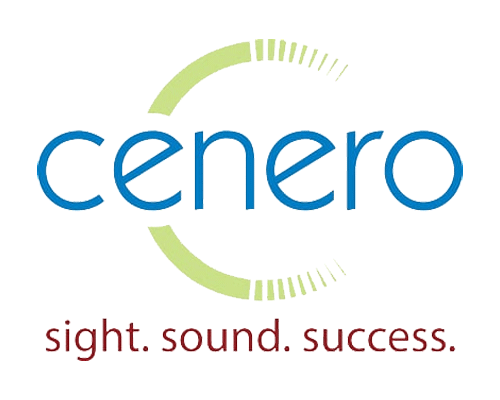
Services Industry Presentations
For many service based companies, presenting their company can be challenging. Unlike a physical product, customers may not be able to see, touch, or feel what you are selling. This makes can make the sales process more difficult because inherently, the customer needs to invest more trust in your company. Additionally, no two service companies are the same. Even if two similar companies present a similar service, one has more experience, better technology, better customer service, and produces better results. For the customer, it becomes increasingly difficult to compare apples to apples. That said, there is one category that all customers will compare you against, and that is price. So what if your Service company isn’t the cheapest? You need a way to present value to your customer.
When we speak to people who work in a service based industry we like to discuss the following questions. It may help you figure out if designing a professional presentation would benefit your company.
- How are currently presenting the value you bring to the table to your customer?\]
- Does your presentation sell your services, or does it sell your company?
- If you had a professionally designed presentation, would it help you increase closing rates?
- Would it help you maintain your profit margin?
- What does your current sales presentation say about your company?
If you have some questions about how we could help you develop a professional Sales Presentation, give us a call 1-877-206-9525. We can provide you with a second opinion, and some recommendations on how to make an immediate improvement.
Contact Us Today For a Free Consult
Some of our favorite service industry presentation samples.

Dynamic Funds

Silver Bullet Water Treatment

Pay By Phone
Service industry case study.
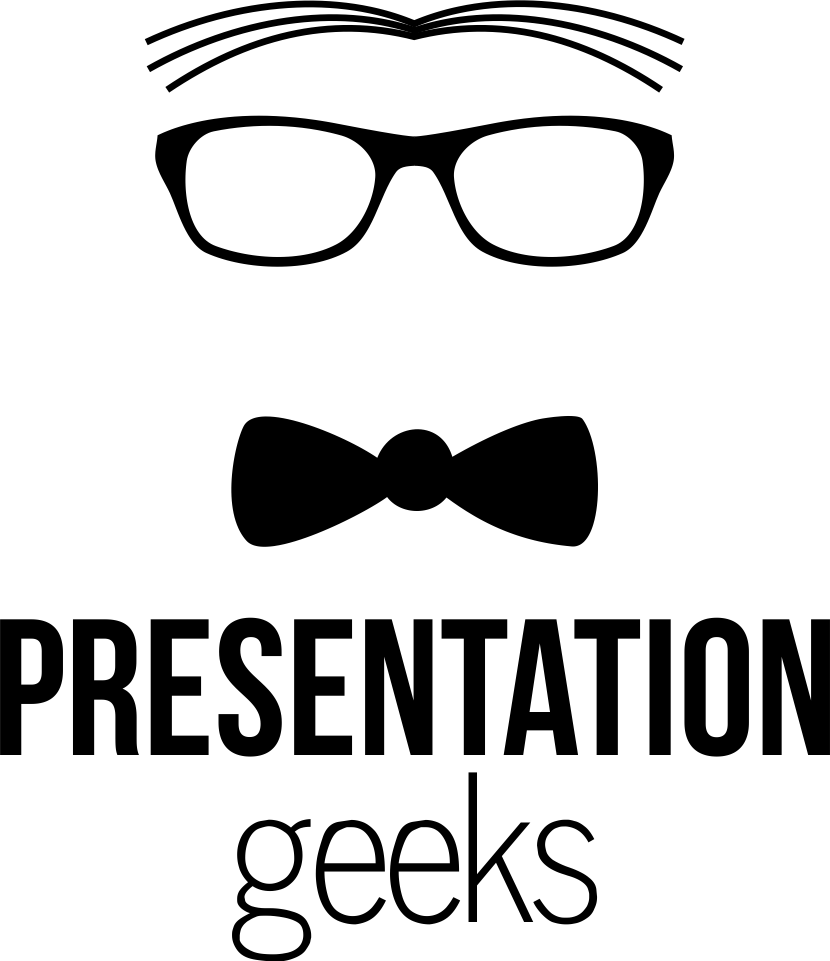
When a Presentation Company needs a Sales Presentation, it better be good. This is a preview of our presentation. It is built in PowerPoint, but included some subtle motion graphics to help our team present the value that we bring to the table. If you would like a guided tour of the entire presentation, drop us a line and we will be happy to share it with you.
- Pitch Decks & Investor Materials
- B2B Graphic Design
- Startup Consulting
- Trainings & Workshops
- Case studies
- Downloadable resources
10 Slides you should have in your company profile
- Presentation design
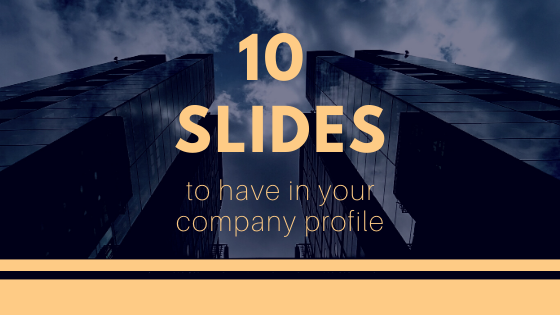
Creating a business presentation from scratch is never an easy task – you always have to consider and start from the type of presentation you’d need, the goals you want to achieve through it, your audience’s profile, needs and expectations, and the context of the presentation (how and where it’s going to be delivered and how much time will you have).
But when you have a guideline of how to figure out these elements and what you should include in your business presentation, then it all starts to make sense. That’s why we decided to put together several guides and how-tos on the most common business presentations out there. We started our series with the slides you should have in your pitch deck , followed by what to add in your sales deck and now in this article, we want to cover another very common type of presentation: the company profile.
We started this series with the structure for a pitch deck, followed by a sales presentation and now a company profile.
https://visualhackers.com/blog/10-slides-you-need-to-have-in-your-startup-pitch-deck/
https://visualhackers.com/blog/10-slides-you-should-have-in-your-sales-presentation/
What is a company profile and when & where to use it?
Company profiles are presentations made to be used in introduction emails, to introduce your company before getting to specifics. You won’t need to actually present it, so make it explicit and easy to understand.
Compared to a live presentation, where your focus is on the audience, in a company profile it is ok to talk about you. The reader’s purpose is to get to know you.
A company profile is essential, from a startup to any major company
It is what most of your future partners and clients will see for the first time. What impression do you want to make?
It happens for a lot of companies to get so involved in making the company profile that they forget for who is actually made. Putting in all the information about you will make it boring for the reader and at the same time won’t leave any mystery about you.
As the Business Dictionary would define it:
A company profile is a concise description which, among other items of information, includes firm’s history, number and quality of its human, financial, and physical resources, organizational and management structure, past, current and anticipated performance, and its reputation, and the standing of its goods or services.
But let’s not get wrapped around a definition and see how we can make a unique profile. Even if it’s your company profile, we recommend you to focus on how your company helps your customers.
It can also take many forms, some companies have it in a word document, others in a brochure, or as a presentation. We will talk about the 10 elements any company profile should have:
1. Mission statement/vision
This is the moment where you tell customers what drives you to do what you do. Continue with your mission and what are the values the brand stands for. Without knowing all the details about your products, they judge you by your values and your vision.
What does your company aspire to achieve?
You probably know the mission’s company, as it is part of your brand identity. With it, or with some additional information, also cover here details as who are your primary customers and where are your operations active.

2. Brief history of the company
A very simple way to tell your history is with a timeline slide. This way you can put all the steps that got you to the present in a visual way that is easy to understand. For the important one you can always add a short paragraph.
Keep in mind that you should include both ups and downs from your company. Show your readers that you have been through difficult moments, but you overcame them.

3. Overview of the solution
Spark some curiosity. Before getting into more details about each product/service you have, do an overview of the solution you are offering. Talk about what problem your solution tackles and how it does that.
You can also walk the reader through the process of creating this solution, what were your drivers and aspirations. This slide is meant to paint the big picture of your work.

4. Development & Growth
Hit me some numbers. Use real facts and data to show the difference between where you started, where you are now and where the company is going. Based on the internal data make a connection with external factors. They will be of much more interest for the reader, and at the same time will be explained by your work.
Tell stories of how much effort all the company did to grow. It’s up to you if you want to share struggles your company faced or specific actions of improving.
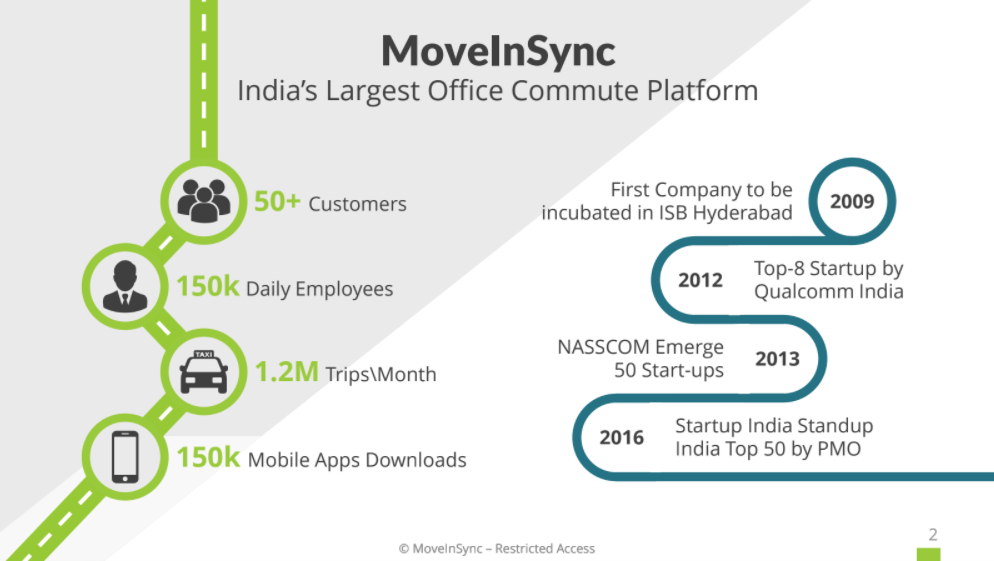
5. Detailed Products & Services
If your company has only a few products/services you can present them individually. Each product/service needs to be described from a technical point of view ( specific characteristics ) and from a customer point of view ( how can it be used/ for what it is used ).
In case there are too many products/services and it will take a lot of space to write about all, put them in categories. Under each category make a list of the products that it includes and add a general description.
It would be very helpful for your potential client and also for you if you add pricing and offers for the products/services. This will save time and you will continue discussion with those who are interested even after seeing the pricing.

6. Industry recognition/position
Let your reader know what your position is in the market. Include details about market size, your contribution to the market and what is the course of the industry. Don’t forget to differentiate yourself from other players in the market.
Even better, if you have received any recognitions or awards don’t be shy to mention them. Your readers will trust your company more if they see you have been acknowledged by specialized institutions.

7. Client portfolio & Testimonials
Show your potential partner/customer with whom you have already worked. Having testimonials form the biggest clients will bring value to your brand. Try to get a quote from a well known person in that organization or from an authoritative one.
Real feedback will strengthen your image without being too promotional. And is more credible as it comes from an external source.

8. Case studies
A very good way to showcase your work is with a case study. This means that you take a client that you worked with and start explaining how you worked together, what were the challenges, how you handled them, what was your approach and what were the results.
This is the process from the first talk until the end of the collaboration. Focus on the relevant aspects that showcase your solution and your communication during the collaboration. It is also helpful to have feedback from the client here.

9. Team & Departments
Who are the people behind the company?
In a startup it may be easier to present every member of the team, their background and area of expertise and it is also more important. A strong team sends a clear message, that you are ready for business.
For a bigger company having only the ones in leadership won’t be as meaningful. They must appear in the company profile together with the departments of the company. You want to transmit the image of a united company where every employee has its contribution.

10. Call to Action & Contact
A must have in your company profile is a simple push toward the next step. If the reader doesn’t know exactly what to do when they finish going through the document give them a few ideas, like:
“For more information contact us”, “Let’s schedule a call to talk more”.
In the end put the contact info where you can be found, address, email, telephone number. You can also have more contact persons for different situations. This will make it easier for the reader and will shorten the contacting process.

Company profiles can get very formal and have a lot of pages, the difference is that you can make it more interactive. Use creativity and put yourself in the customer shoes to see what they would be interested to see. May it be in a word document form or a presentation format do the best to personalize it and add your colors to it (metaphorically and literally).
Read more from the same series

Top articles
- Infographics
- Personal branding
- Pitch deck design
- PowerPoint tutorial
- Public speaking
- Uncategorized
- Visual communication
Sign up for our monthly newsletter
Thank you for sharing this good information
This is mind blowing, thanks for sharing.
Thank you so much for this blog post, now i know what should i add in my comopany profile presentation? all these three slides are fabulous..!!
Leave a Reply Cancel Reply
Save my name, email, and website in this browser for the next time I comment.
This site uses Akismet to reduce spam. Learn how your comment data is processed .
- Ad Creative Eye-catching designs that perform
- Social Media Creative Engaging assets for all platforms
- Email Design Templates & designs to grab attention
- Web Design Growth-driving designs for web
- Presentation Design Custom slide decks that stand out
- Packaging & Merch Design Head-turning apparel & merch
- eBook & Digital Report Design Your digital content supercharged
- Print Design Beautiful designs for all things printed
- Illustration Design Visual storytelling for your brand
- Brand Identity Design Expertise & custom design services
- Concept Creation Ideas that will captivate your audience
- Video Production Effortless video production at scale
- AR/3D Design New creative dimensions that perform
- AI-Enhanced Creative Human expertise at AI scale
- AI Consulting Maximize AI with tailored strategies

- Google Slides Presentation Design
- Pitch Deck Design
- Powerpoint Redesign
- Other Design Services
Expert help with design presentation to achieve your goals
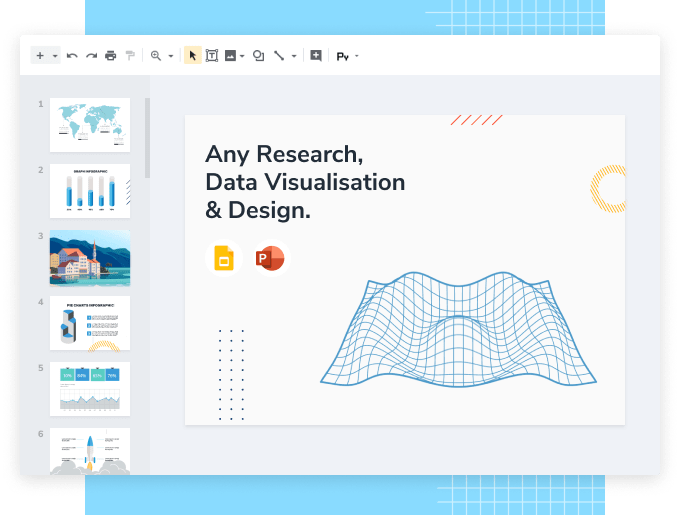
We help business owners, startups, marketers, and educators present their ideas in the most appealing way.

Our presentation design services
Have your presentation redesigned, improved or created from scratch by our powerpoint service.
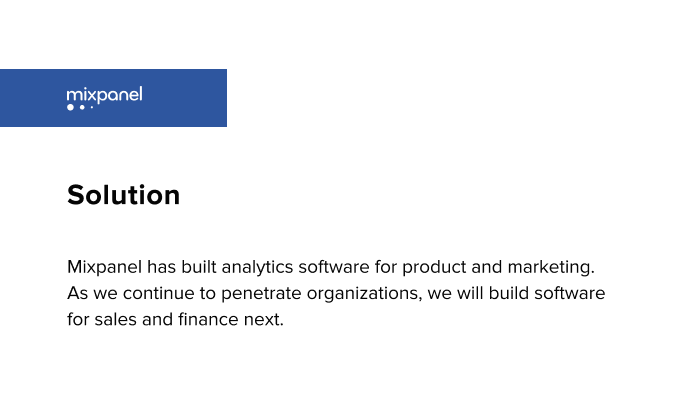
Explore our custom slide samples

Ballard Power Systems

Amazone Web Services Deck

Mixpanel Pitchdeck

Nursing Theory
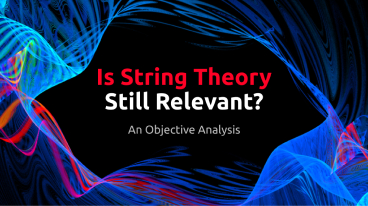
String Theory is Retared

Blood Donation
Our services
At SlidePeak, we work with start-ups, managers, marketers, analysts, and other individuals to find their voice and tell their story through great designs in any software.
What is the power of a presentation design?
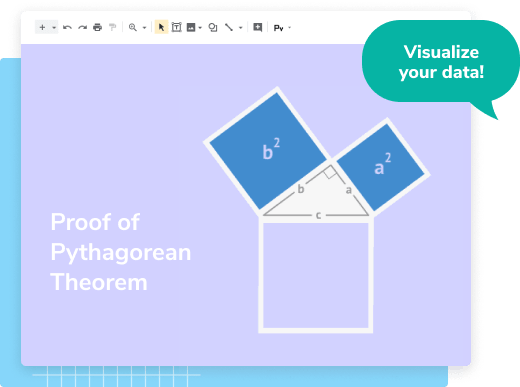
Your idea deserves a brilliant presentation design and pro help
Whether it’s an academic project or business proposal, we can create a presentation that perfectly serves its purposes.
Delivering well-made presentations for all fields
Powerful, effective, and customized to your needs.
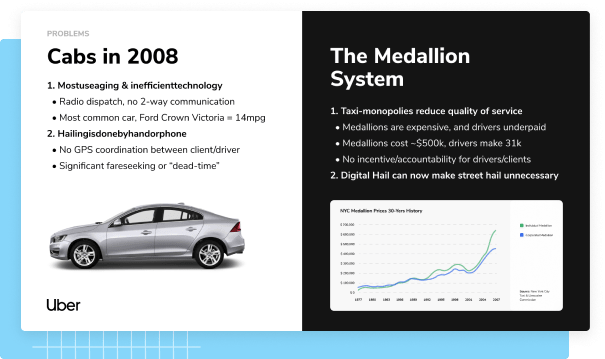
From designing one-page infographics to creating pitch decks — we cover all business-related topics and visualize data of all kinds.
We create custom-made presentations tailored specifically to your niche, precisely following your corporate style guide, tone of voice, and requirements. And a completely editable format allows you to update the delivered presentation by yourself.
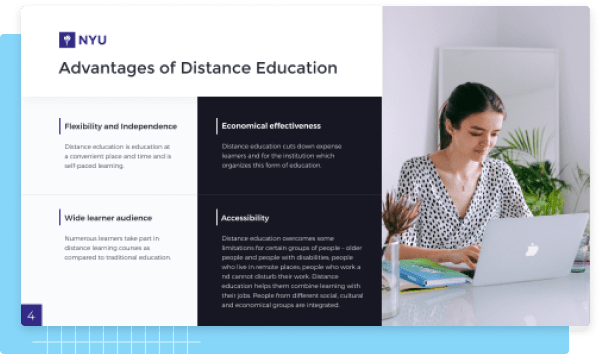
We help educators present their study material in a more engaging way, accompanying lectures with professional, good-structured presentations.
Attention to detail, proper data visualization, clear structure, embedded videos, topic-based illustrations, and easy to edit slides is what makes our presentations so unique.
Having accumulated expertise while working with teachers of different disciplines and teaching for different academic levels, we know how to deliver a presentation that will meet all your needs.
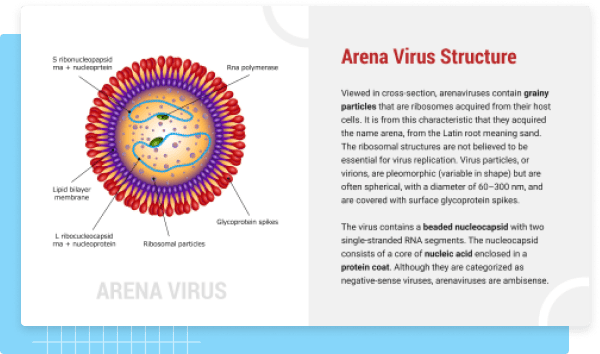
We create presentations for almost all disciplines and academic levels: from Business to Healthcare, from BA to Ph.D.
If you need to present your research in the best way, meeting all academic standards, we can help you succeed. Our designers can organize your thoughts and your research in a clear and concise way by structuring slides, creating contrast, adding charts, graphs, and other visuals.
We can also advise you on content, edit, proofread, or redesign your presentation, and help with speaker notes.
Our customers' testimonials

Frequently asked questions
How fast can you do a powerpoint presentation.
The minimum possible deadline is under 12 hours. It is best suited for small orders, such as redesigning 3-5 slides without complex graphs and visuals. Sometimes, we can fulfill a larger order but must check your instructions first. In case of such a request, please get in touch with our 24/7 support team, and they’ll tell you whether it is realistic to accommodate it before your deadline.
A 24-hour deadline is perfect for urgent orders of approximately 10 slides. However, if you need 20-40 slides done within such a period, we’ll typically divide the order among several designers who’ll follow one style to ensure design consistency.
If you’re not in a rush, the recommended deadline for standard presentations of 10-20 slides is 3-5 days . This time is enough to approve the draft with you, finalize the presentation and, if necessary, make additional changes. Remember, the longer the deadline, the lower the cost of work.
Can you redesign a presentation in a language other than English?
Yes, that’s not a problem for our professional presentation company. We have extensive experience redesigning presentations in Spanish, French, Chinese, German, and other languages. However, as long as we don’t offer translation services, the content has to be provided by you.
I'm not sure about the style. How can you help me in such a case?
You can review the completed works on our website or request our portfolio to check other work samples not available online. Also, if you have any examples of the style you like, you can provide us with a link to the website or materials or describe it in writing.
In case you have any preferences regarding the color scheme or the list of colors that should not be used, upload it with the instructions, and the designer will consider your wishes. However, if you don’t know what exactly you would like to see, you can opt for a premium business presentation design service, and our experts will prepare several design options for you to choose the one that best fits your vision.
If you have a large presentation but are not sure that the final result will satisfy you, you can first order several slides, check the result, and then assign the rest to that designer.
Can I get a draft to approve the style?
Yes, of course. For non-urgent orders of 5 or more slides, we try to provide drafts for preliminary approval by default and take into account all comments before the order is completed. Therefore, if you want an initial draft of the PowerPoint presentation design, just indicate it when placing an order.
Please note that “draft” means 2-3 redesigned pages in PDF format.
What if I don't like the draft?
Such cases are extremely rare. However, should it happen, we clarify what exactly you don’t like about the draft and offer to let another designer redo it following your comments. In most cases, this is enough to hit the target.
What if I need to change something in the completed presentation?
If these are minor changes relating to the initial instructions, we will revise the presentation to perfection at no cost. That is the main reason why we usually provide a draft for general stylistic approval. Besides, in case of large orders, we can ask you to approve the completed presentation in parts so that the final result meets your expectations.
If changes are more significant and do not pertain to the initial instructions or require extensive amendments following updated guidelines, including designing extra slides, there can be an additional payment for the designer’s time and effort.
The significant advantage of our approach is that we always try to do our best so that you remain 100% satisfied with the final product.
What about the rights to images and illustrations? What sources do you usually use?
At our ppt presentation design company, we usually use images and illustrations that are provided by the client. Other sources generally include photo stocks (both paid and free) and open sources.
If the client has special requirements regarding copyright and use of images (e.g., commercial presentation design), we can either select images/illustrations that are allowed to be used for such purposes, buy the rights for such use, or provide the client with links to rights purchase.
I'm not a native speaker. Can you proofread the content for a presentation?
Yes, we can. We have experienced copywriters and editors on our team who can proofread the content, improve it, create content based on your materials, or, if necessary, do research, collect additional information, and write content from scratch.
For such a task, we recommend choosing the “Presentation from your material” option and describing your wishes regarding proofreading.
Do you help with content writing? What exactly can you do?
Yes, we have experienced copywriters who can help with writing, adaptation, and summarizing of content, both the one provided by the client or created from scratch by our team.
Please note that it is very important to choose the right type of work for such services. Here’s a brief description of available options:
- Presentation based on your material. This option is a good fit for cases when you have all the required information and just need to adapt it to the presentation, shorten it, identify the key ideas, summarize the data, or slightly refine the content.
- Presentation from scratch. As the name suggests, this service covers writing content from the ground up. It’s a perfect option for cases when the content needs to be radically revised or rewritten. As this type of work requires research, please ensure there’s enough freely available material on the topic before placing an order for PowerPoint presentation design services. However, should the creation of a presentation need narrow expertise in a specific niche, we recommend that you submit a preliminary request so that we can confirm whether we can fulfill the order.
Is it possible to incorporate my branding into a presentation redesign?
Yes, of course. Simply mention it in the instructions and provide related materials. It can be a link to the website, brand book, previously made slides, or a logo with a note to create a presentation in similar complementary colors.
Can we sign my company's NDA, or do you have your own agreement?
Yes, we can sign your company’s NDA or provide our agreement for signing. The advantage of our NDA is that it takes less time to approve it with the legal department, and both parties can sign it within 1-2 business days.
Please note that our legal department does not work on Saturdays and Sundays, so if you have an urgent presentation that needs to be designed over the weekend, our presentation design agency can take on the work and sign the agreement after the order is completed.
To sign our NDA, we require the following information from you:
- Company name (e.g., Trust Limited)
- Country of registration (e.g., USA)
- Registration number (e.g., CS513192014)
- Address (e.g., 205 East 42nd Street, New York)
- Printed name (e.g., John Smith)
- Title (e.g., Marketing Manager)
- Email address (e.g., [email protected] )
Signing your company’s NDA can take 2-4 business days, depending on the terms of the agreement and the comments of our lawyers.
Can I pay in installments?
Certainly! You can pay for just a part of the slides, wait for us to complete them, and then order the rest from the same designer.
Can I get an invoice?
Yes, you can download the invoice from the customer area, which will become available once you place an order. Here’s where you can find it:
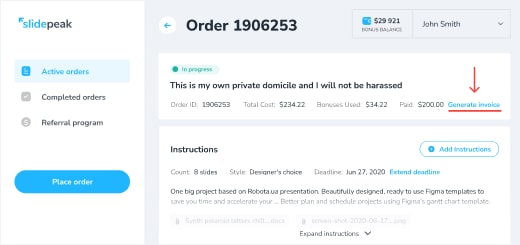
Alternatively, you can contact our support team , and they’ll email it to you.
SlidePeak presentation services: creating a story for your business
As an owner of a business idea, project, or service, you put a lot of time and dedication into every detail. Planning, analyzing the market, bringing a team of experts together – that’s always a tough challenge even for a seasoned pro.
So, by the time you have to pitch your huge project to investors or your target audience, you might already be quite exhausted and deeply buried in details. Recruit presentation design service to bring a fresh perspective and highlight the essentials in your custom slideshow.

Who will do my presentation content and design?
SlidePeak design services is a professional team with extensive experience in the market. We work as your partners, striving to boost your performance and provide you with the best visual representation of any project.
Who will be my copywriter? Our copywriters are experienced in producing short, on-point texts for any industry, topic, or project. They are here to make your speech memorable, well-argued, and convincing. Provide us with anything you've got – an old presentation, pieces of material, or just an inspiring idea – and they will help with crafting a whole story behind your project.
Who will be my designer? Our designers are well-trained experts in their field, able to create the best visuals of any complexity, impress your audience and make your presentation 100% engaging. They can integrate your corporate branding and your organization’s philosophy into the PPT slides, so it will be no different from in-house production. Also, if you are not sure what design style you are looking for, they can suggest options and help you choose the right style that meets your specific design needs.
Never lose your listeners’ attention with the A-level slideshow created under your custom request. Work alongside the presentation professionals and take over your target audience.

Light up the essentials with custom presentation design
Leading PowerPoint design services exist to create a solid ground for your presentation. What we do is take your brilliant idea and transform it into a well-crafted custom visual. The industry you work in, your target audience, the keynote, and your company – that’s what creates our framework. SlidePeak experts develop on-point content and perfect visuals to highlight the most important parts of your speech. Get the perfect balance of text and visuals crafted for you in due time by professional presentation design services.
Expertly designed presentations tailored to your specific needs
- Presentations
- Most Recent
- Infographics
- Data Visualizations
- Forms and Surveys
- Video & Animation
- Case Studies
- Design for Business
- Digital Marketing
- Design Inspiration
- Visual Thinking
- Product Updates
- Visme Webinars
- Artificial Intelligence
How to Create a Successful Project Presentation

Written by: Unenabasi Ekeruke

You’ve spent time working on a project that could be a potential game-changer for your company or client. Now you’re buzzing to present it to your team, investors and other key stakeholders.
Creating and delivering project presentations can be nerve-racking and you probably have one question running through your mind.
How do you get the decision-makers to understand your project or secure their buy-in?
Considering that some companies have had about 12% of failed projects in the past year, you want to create presentations that are not only convincing but memorable.
With the right project presentation deck, you can win and keep your audience’s attention long enough to explain project details and why it’s sure to succeed.
Not sure how to create successful project presentations? We’ve got you covered.
This article will show you how to set project goals and create winning presentations that take your project to the next level.
Here’s a short selection of 8 easy-to-edit project presentation templates you can edit, share and download with Visme. View more templates below:

Let's get to it.
1 Set Goals for Your Project
Before you dive into the main details of your project presentation, you want to answer these questions:
- What is your project set out to achieve?
- Why is it important for you and your team to achieve your set goals?
- How do you plan to communicate your goals to your audience?
If you have to make long guesses before answering these questions, you’ve got a lot of work to do.
Here’s what you should know. Beautiful or well-articulated project presentations aren’t a substitute for project planning. Without clear goals, your project is already set up to fail. And your investors might think, “why bother listening?”
Many project managers tend to rush through the goal-setting phase, but we don't recommend this. That’s because you could be setting yourself up for failure.
Once you clearly define your project goals, you can get stakeholders to buy into them.
Now the question is, how do you set goals for your project and achieve them? One way to do that is by using the SMART goal setting method.
Setting SMART Project Goals
SMART is an acronym that stands for S pecific, M easurable, A chievable, R elevant and T ime-Bound.
SMART goals are a staple for planning and executing successful projects. It takes a deeper look into the finer details your audience care about, such as:
- Project plan and schedule,
- Project timelines,
- Milestones,
- Potential roadblocks and more
For example, let's say your project aims to improve customer experience on web and mobile devices. Notice this example describes the end goal. But it doesn’t specify how you’ll work to enhance customer experience.
Here’s how using SMART goals provides direction for your planned project.
When setting your goals, be clear and specific about what you want to achieve in the end.
A specific goal could be: “We want to build a responsive website and mobile app for our company to improve customer experience. This project will require inputs from our product design, software and marketing department”.
Measurable
During your presentation, you'd have to answer questions like:
- What metrics will you use to determine if you meet the goal?
- How will you know you’re on the right track?
Having metrics in place will help you evaluate your project. Plus, you’d be able to monitor progress and optimize your project to achieve better results.
It doesn’t matter if you’re planning a short-term or long-term project. Ensure you set metrics and milestones that count towards your goal.
From our earlier example, a measurable goal could be to have:
- Over 100,000 mobile app downloads on Google Playstore and Apple App Store.
- A 20% bounce rate on your website and a 15% conversion rate on mobile and web.
Attainable
One of the most critical questions you want to ask during goal-setting is, “Can we achieve our set goal?” Do we have the resources to accomplish the goal within the available time frame?
If the answer is no, then you’d have to consider what it would take to achieve those goals. This may require adjusting your goals or the resources needed to achieve your goal.
Although it’s okay to be ambitious, you should also be realistic. For example, getting 200,000 app downloads in one week could be overly ambitious if you’ve just launched your app. However, if you set out to achieve that goal in three months, that could make your project practicable.
Transform technical, complex information into easy-to-understand reports
- Create detailed diagrams of workflows , systems and processes to see how they interset
- Easily create and share resources for your team , from login credentials to security best practices
- Get more visual with your communication to ensure intricate information is resonating and sinking in
Sign up. It’s free.

Your project goals need to align with your broader business goals. Are your goals relevant to the growth and success of the company? Are they worth allocating resources for?
For instance, if your company is B2B and doesn’t plan to expand to the B2C market, launching an e-commerce website would be an irrelevant goal.
Time-Bound
Regardless of your project type and size, you should set time frames. Setting target dates for deliverables creates a sense of urgency and motivates you to hit your goals.
From our example above, a time-bound goal could be “We aim to achieve 100,000 mobile app downloads and a 15% conversion rate by the end of the fiscal year. Our company will launch the mobile app by Q3 with a robust marketing campaign that will run through the end of next fiscal year.”
Setting SMART goals doesn’t have to be a challenging task. Use the template below to set project goals that position your business for success.
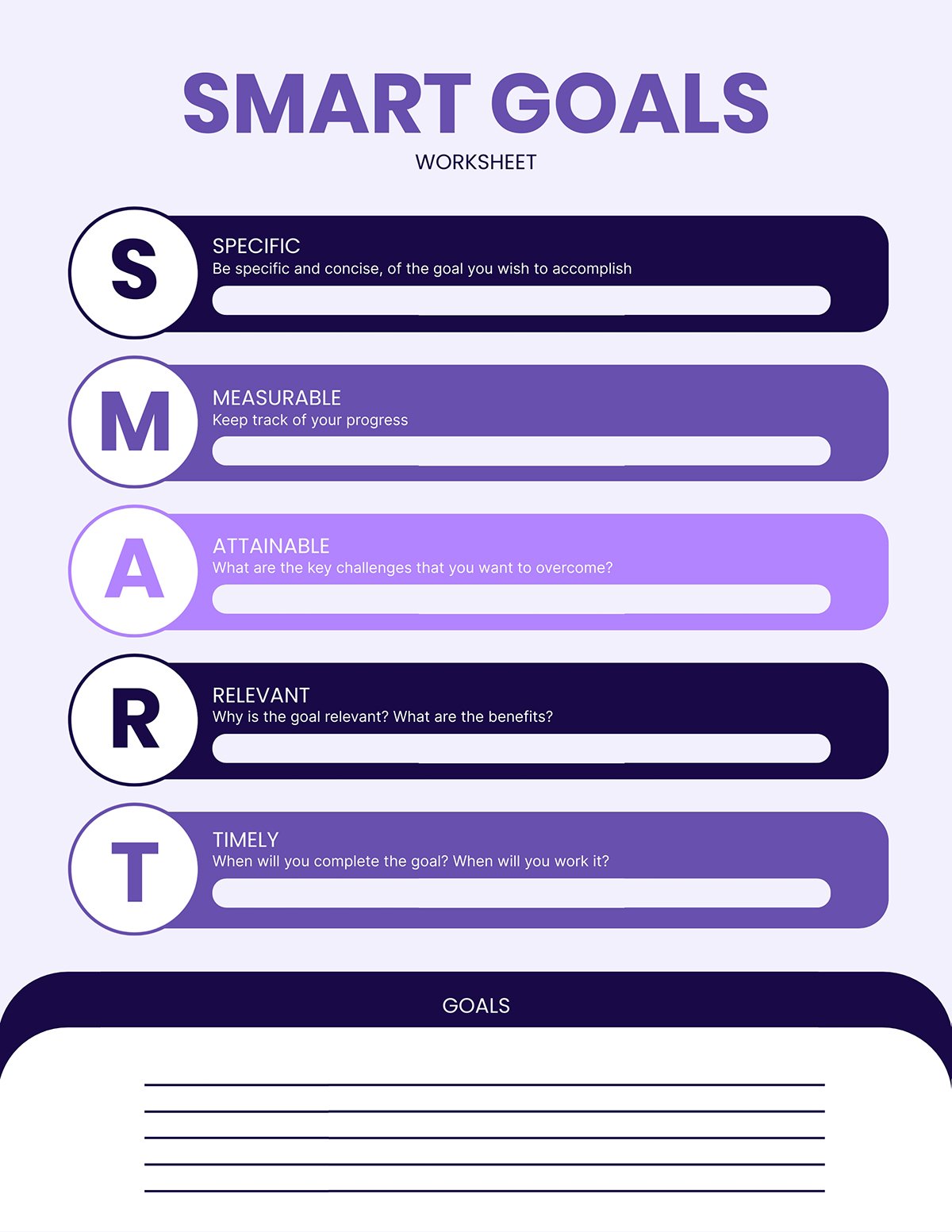
Communicate Project Goals to Your Team Members
After you've set your goals, your team will play a key role in helping you achieve them. So you ensure they understand these things:
- Why the project goals are in place
- What it's supposed to deliver for your business and customers
- How their role, team and department contributes to the success of the project
Unless you’re clear on this, the project can derail and move in all sorts of unwanted directions.
Rather than slam the goals you’ve set on your team, make it a collaborative effort. Spend time talking to your team and stakeholders about the project goals.
Don't limit your communication to people within your department. You can reach out to people in other departments like sales, operations, finance, etc., to see how well your goals align with theirs.
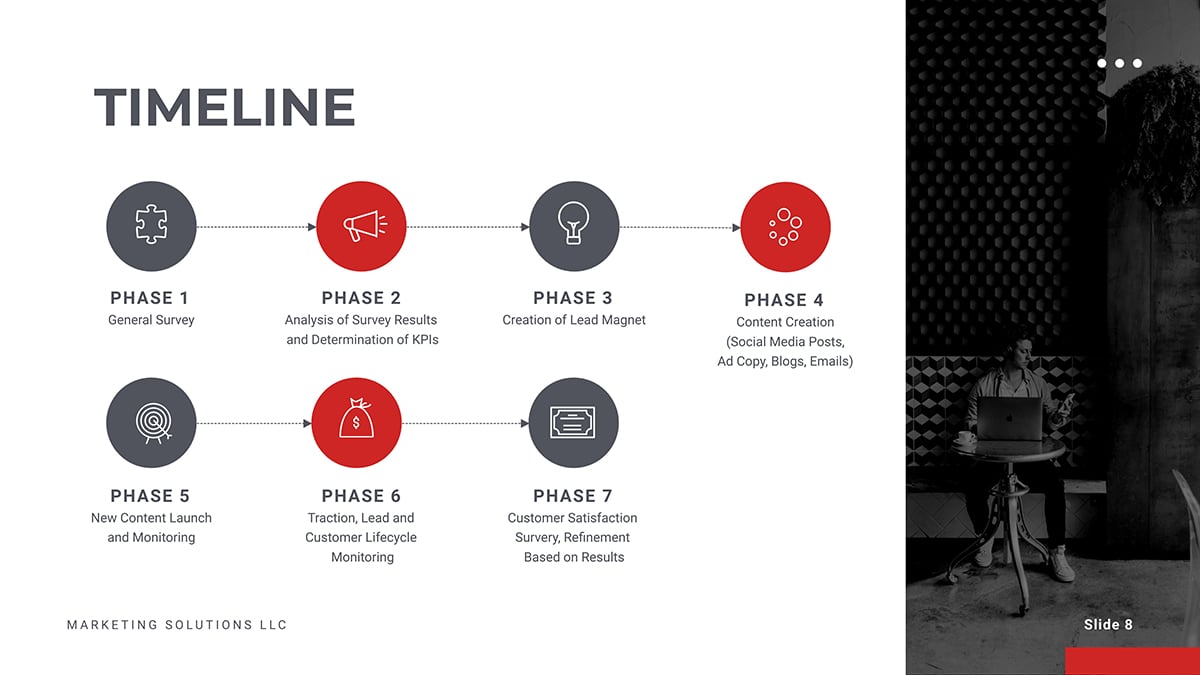
To give your team a better understanding, you can communicate your project goals in a variety of ways, including:
- Visuals (videos, images, charts, infographics, etc.)
- Verbal presentation
- Documentations
By doing that, you’re sure to get their valuable feedback, buy-in and commitment to the project. Plus, getting your team on board with your project plan will up your chances of successful execution.
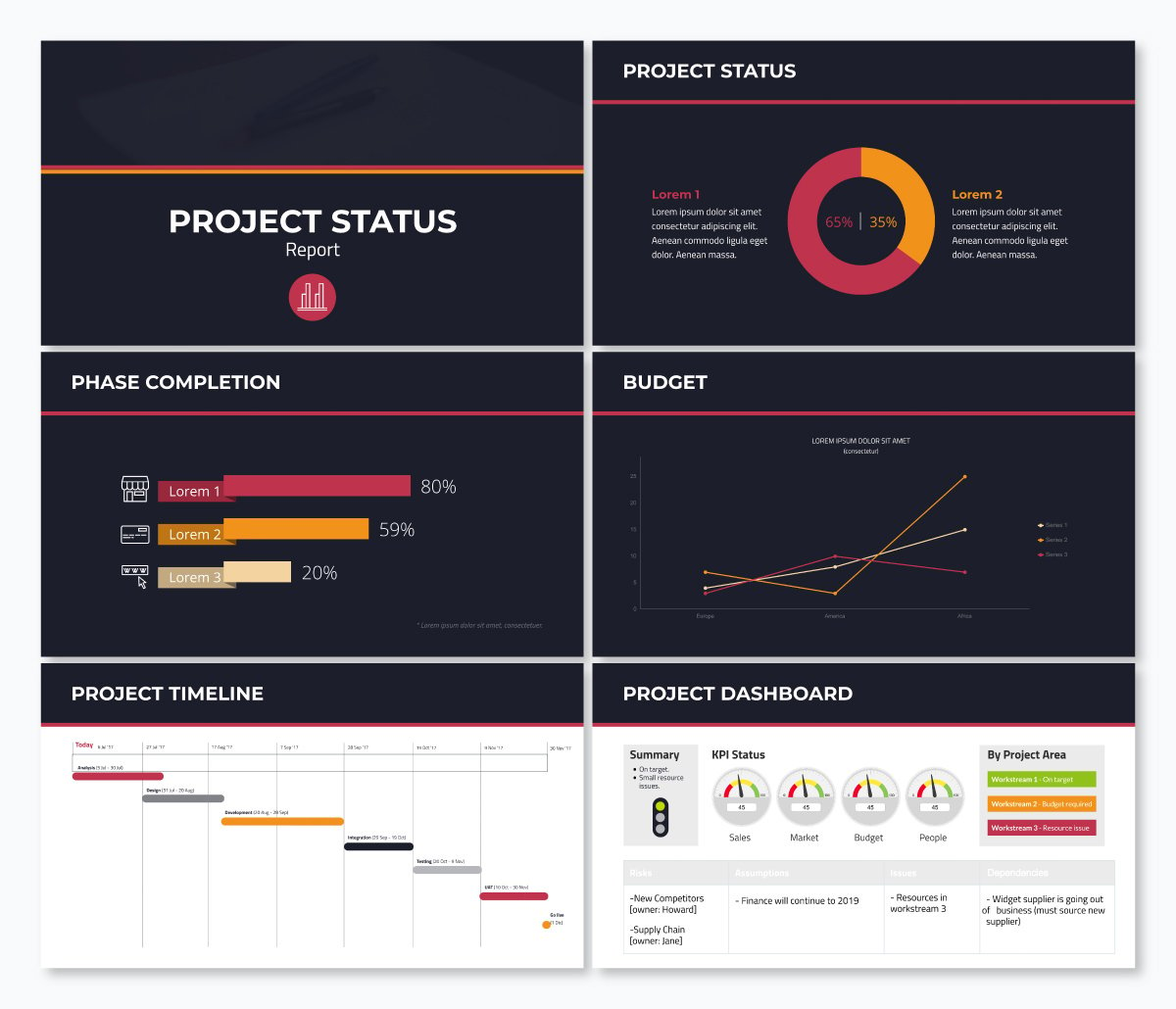
2 Lay Out Your Project Plan
Once you’ve set your goals, the next big step is to outline how you'll achieve them. An excellent place to start is by organizing your project into an actionable plan and steps for execution.
You might wonder why this step is important for creating a successful project presentation.
Whether you’re planning a small or big project, writing a detailed plan, structure and layout puts everything into perspective. It eliminates vagueness and helps your audience grasp the project roadmap without missing the points.
Your project plan should contain the technical and non-technical project details. Therefore, you want to give yourself an edge by using a project presentation template that clearly explains all the activities and steps.
Not only that, your presentation structure should be simple and easy to follow.
Depending on the project type, your plan could include key details such as:
- The goals and objectives you've outlined earlier
- Your project scope, methodology and framework
- Project milestones, deliverable and acceptance criteria
- Project schedule and timelines
- Resources and budget estimates, etc.
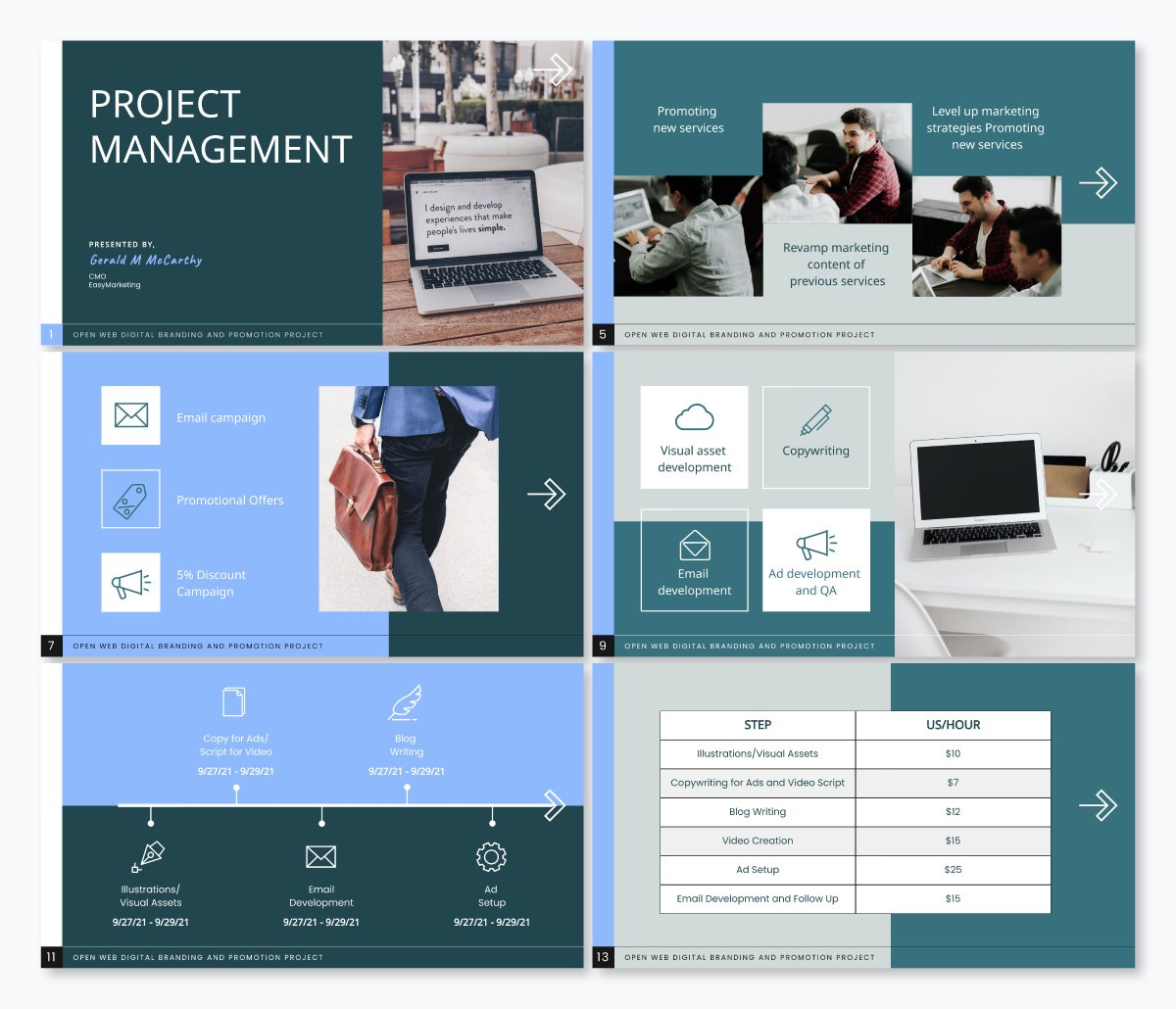
There's no hard and fast rule for laying out your project plan. However, if you want to create a memorable plan that will keep your audience engaged, you could break it down into three parts, including:
Introduction
- Conclusion and key takeaways
Your introduction should provide a brief overview of what you’re going to talk about and why it’s relevant to your audience. You could start by writing down the project name and the executive summary.
Think of your executive summary as an abridged version of the project plan.
If your audience read only your executive summary, would they have all the information they need about your project? If the answer is yes, your executive summary has served its purpose.
The length of your executive summary will depend on what you intend to cover in your project plan. However, we recommend keeping your executive summary one or two pages long.
You can include key information such as:
- Objectives of the project
- Key points of the project plan
- Results, conclusions and project recommendations
Keep in mind that not everyone will have the time to dive into the details of your project plan.
Having a snapshot of your project brings clarity to key stakeholders and collaborators. It also enables people who aren't actively involved in the project to understand it at a glance.
Ready to create your own presentation in minutes?
- Add your own text, images and more
- Customize colors, fonts and everything else
- Choose from hundreds of slide designs and templates
- Add interactive buttons and animations
The body of your project plan is where you have the full project details and everything relevant to its success.
Here you can break your project into deliverables, tasks, milestones and schedules (start and end dates).
Ensure you precisely define the resources you need to complete the project, including finances, team, time, technology, physical resources and more.
This is the part where you sum up your project plan with key takeaways. Your conclusion should include what you expect from your audience, including key action points and next steps.
Writing your intro, body and conclusion may sound like a lot of information. But instead of writing multiple pages of text, incorporating visuals can make your project presentations more effective.
By using images, videos, infographics and charts , you can capture all the vital information and help your audience understand your message better.
Visme presentation templates are effective for visualizing different sections of your project plan. They are professionally designed and easy for anyone to craft high-quality project plans that keep their team on track.
Use the project plan templates below to kickstart your project planning process.

3 Outline the Problem and Solution
You've just spent time crafting your project action plan. Now it’s time to communicate your project plan and goals with your audience.
Project presentations are a lot like sales pitches. Whether you’re presenting your project plan to clients or creating a pitch deck for investors, your job is to keep your audience hooked right from the start till the end.
One of the most potent ways of grabbing your audience's attention is by highlighting their pain points.
It’s not enough to have beautiful slides that showcase your amazing product features and project activities.
Make sure you set up your project presentation to:
- Outline your audience pain points
- Emphasize how your project, product or service works to address their pain points
- Explain how they’ll benefit from using your product or investing in your project
In a nutshell, your audience should have a clear insight into how your project makes their life better. When they’re clear on this, they’ll most likely listen to the solutions you bring to the table and take the desired action.
Don’t make sweeping assumptions about your audience.
If you’re looking to get them on board, dedicate a slide to discuss their problems and solutions. Make them understand how your project benefits them.
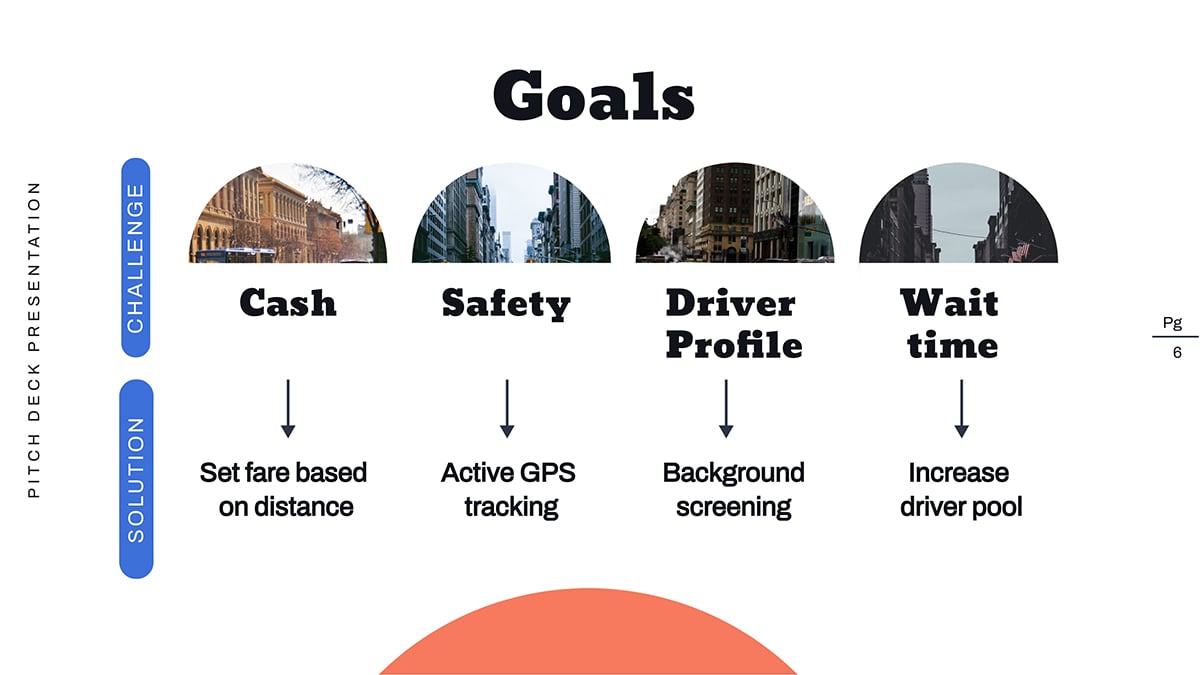
Not sure what your audience's pain points are? Go ahead and do these things:
- Run a persona survey or interview existing customers. This will help you build a data-driven user persona that you can use for all types of business and marketing decisions.
- Talk to your customer support and success team. They have close relationships with your customers, so they know their challenges and what they want. If they don’t know these things, do them a favor and create a customer success program .
- Interact with your community, ask for feedback and involvement. The more you engage with your consumers, the more you understand their challenges, work toward solving and get them invested in your brand.
- Keeping an eye on relevant social media trends, Twitter hashtags, Facebook trends
- Join relevant online forums like Quora, Reddit, Stack Exchange, etc.
RELATED: How to Write an Effective Presentation Outline
4 Keep Your Presentation Slides Short
When creating project presentations, prioritize quality over quantity. Be sure to keep your slides short and simple. When you do this, your audience will be glad you value their time.
Remember, this isn’t the time to slam your audience with lengthy and irrelevant jargon. Instead, keep your slides on topics and hit the main points without the boring and unnecessary details.
Here’s why you need to keep your presentation brief:
- Concise presentation slides are not only powerful, but they are also memorable.
- Studies have shown that during project or business presentations, attention levels drop sharply after 30 minutes . By creating lengthy presentations, you risk losing your audience's attention halfway.
- Nobody wants to sit and watch you flip tons of slides for hours. With shorter slides, you can capture your audience's attention and get them to focus on the message.
- Most people might have limited time or have short attention spans. So they’d want to quickly digest information and move on to the next best thing.
How do you keep your project presentations short?
- If your slide doesn’t add value to your presentation, it shouldn’t earn a spot on your deck.
- Supercharge your slide deck with captivating visuals that capture more information
- Adopt proven methods for preparing your slide
For example, the 10/20/30 rule by Guy Kawasaki is one of the most popular methods used by experts. The rule recommends using ten slides for 20 minutes presentations (about two minutes per slide). It also specifies using a font size of at least 30 for text.
This will enable your audience to digest the messages on your screen while you’re talking.
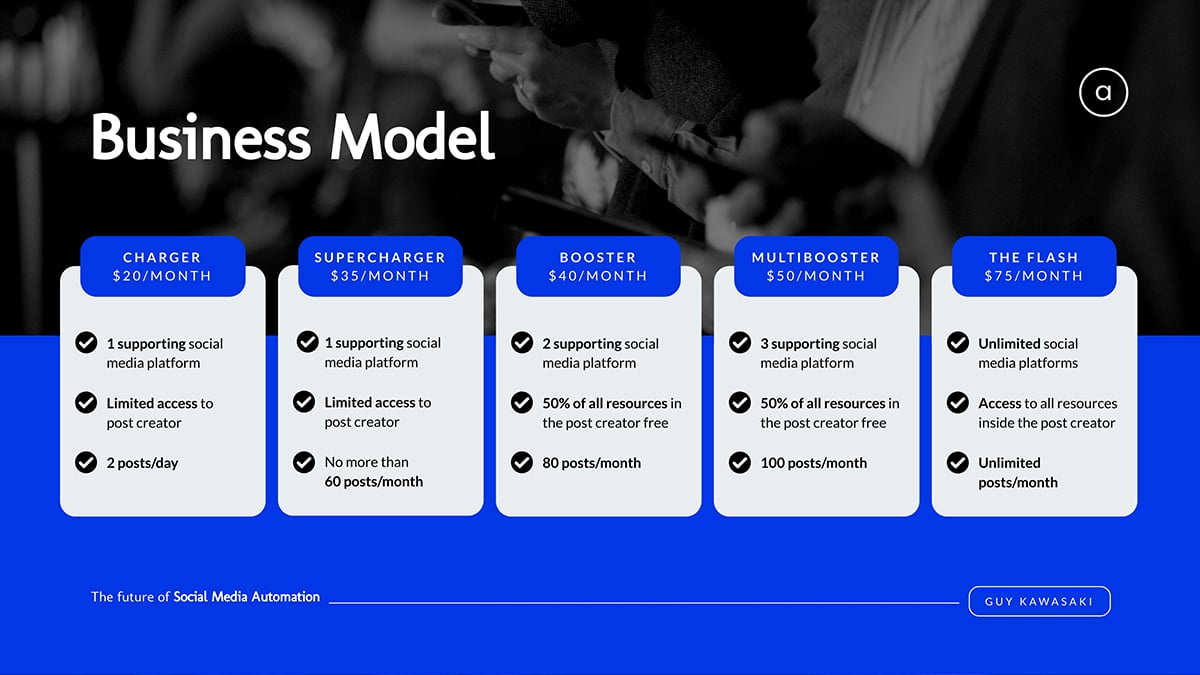
Keep in mind that this isn’t an iron-clad rule for presentation. There are other rules such as Pecha Kucha method , Takahashi method, Lessig method, etc. You can adapt any of these rules to suit your project presentation needs.
5 Use Less Text and More Visuals
Another great way to keep your slides brief yet interesting is using less text and more visuals.
Remember, your slide should aid your verbal presentation and not replace it. So you want to avoid crowding too much information on one slide.
Cluttering your presentation with too much text could:
- Overwhelm your audiences and bore them
- Shift your audience's attention to the text, making your presentation less effective.
Instead, use one slide to present each idea. Marketing guru Seth Godin recommends no more than six words per slide .
People retain more information when it’s presented in bite-size chunks and visuals. This applies to B2B, B2C audiences, project managers and corporate executives.
About 59% of business executives say they’d rather watch a video about a topic than read about it. Hence the need to supercharge your project presentation with compelling visuals that capture and bring your audience’s attention right where you want it.
Steve Jobs’ MacWorld Keynote presentation in 2007 is an excellent example of how to enhance your presentation with compelling visuals.

During the presentation, Steve Jobs used live and interactive visuals to show how the iPhone 1 works.
Read on to learn more tips on creating engaging presentations that will wow your audience.
With Visme's presentation maker , you can make stunning project presentations with a rich blend of text and compelling visuals. Hook your audience and inspire action with stellar project presentation templates like the one below.

6 Use Quality Visuals, Diagrams and Presentation Aids
Visuals are important for making successful project presentations. Beyond grabbing the audience’s attention and keeping them engaged, viewers recall 95% of a message when presented in visual form. But when shared via text, they retain only about 10%.
There are many types of visual aids you can use in your presentations, including:
- Graphs and charts
- Heat and choropleth maps
- Scatter plots
- Screenshots and more
Using images and videos will up your chances of getting audience engagements and positive responses to your call-to-action (CTA).
Gantt charts , whiteboard drawings and mind maps are ideal for visualizing early-stage project designs. You can use charts, diagrams, maps and trees to present the project architecture for technology-related projects.
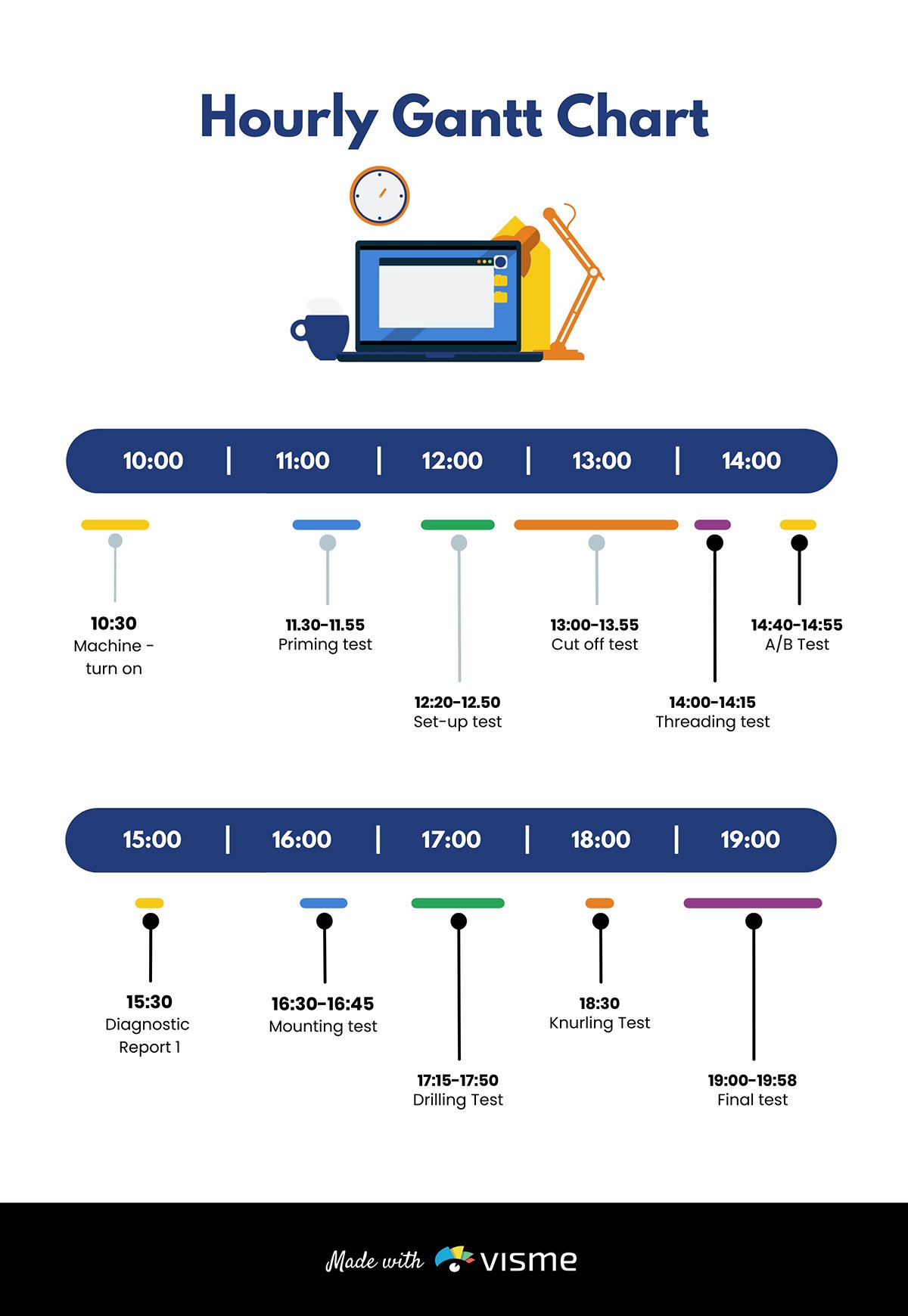
If you’re working on product development projects, consider adding sketches, flowcharts , models and prototypes to your slide.
Pie charts are excellent for showing percentages. Vertical bar charts indicate changes over time, while horizontal bar charts help you compare quantities.
Infographics are perfect for visualizing data and explaining complex information like market trends.
Here’s the interesting part. Visme has the tools you need for every job. The software allows you to add different visuals, infographics, charts and graphs to your deck and customize them to suit your needs.
You can change design, text and background colors, add or remove legends, animate charts, etc.
You can also use maps to represent geographic information. Or, use progress bars, thermometers, radials and widgets to visualize stats and figures as shown in the template below.

When adding visuals to your slide, don’t go overboard. Stick to a minimum of two images per slide. In addition, make sure your visuals are relevant to your project presentation.
While designing your presentation slides , always stick to high-quality visuals. Blurry or low-resolution images or videos can be a major turn-off for viewers.
With high-quality visuals, your presentations will be crisp and clear, even on large screens.
The slide below is an excellent example of how to power your presentations with compelling visuals.
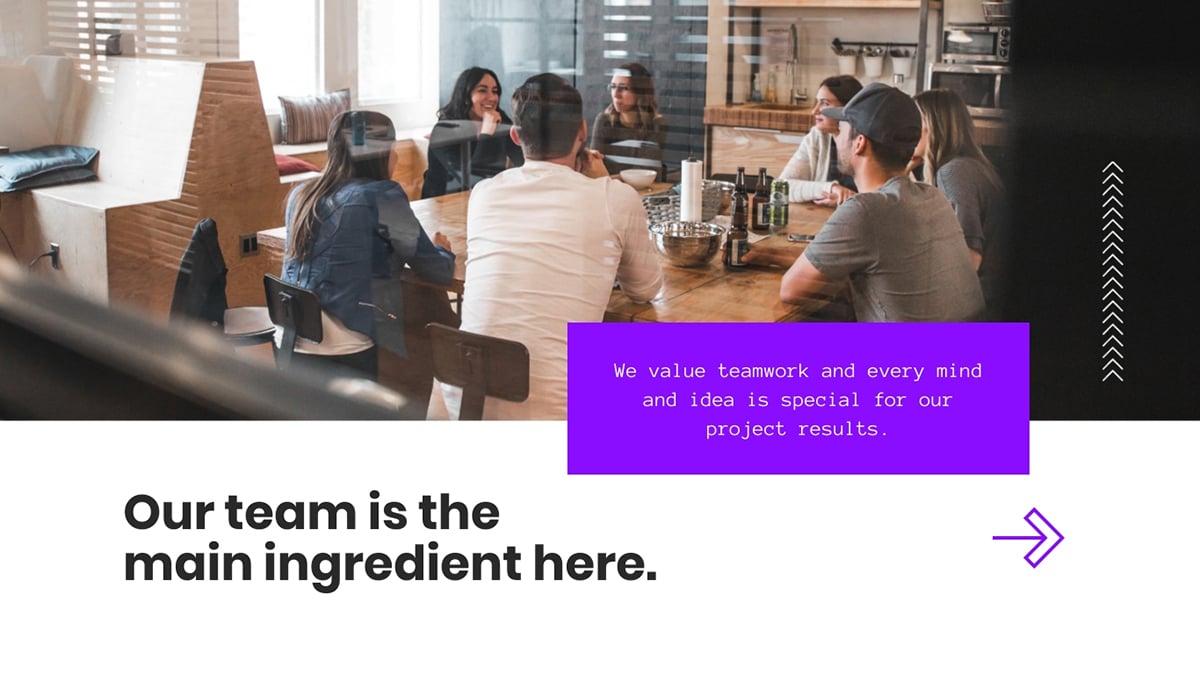
7 Pay Attention to Design
Want to create impressive presentations that pop? If the answer is yes, you need to pay attention to your design details. Your design can make or break your project presentation.
Whether you are an experienced designer or a novice, design tools like Visme give you an edge. You can create compelling presentation designs for your business in a few minutes.
The beautiful thing is that you don’t have to break the bank to make stunning project presentations. You'll find beautiful ready-made templates and millions of stunning royalty-free images for your slides.
Here are tips you should consider while designing your slides.

Use the Right Color Combination
If you want to make your presentations appealing, use color moderately.
We get it; everyone loves color. But using too many colors can make your presentations look chaotic and unpleasant.
Your color choice can influence how your audience grasps and responds to your presentation. A general rule of thumb is to pick colors that evoke positive emotions in your audience.
For example, warm colors like yellow, orange and red convey feelings of excitement and positivity. On the other hand, cool colors (blue, green and violet) reflect an aura of calmness.
When combining colors, aim for a balanced color scheme. For example, if your slide or image background is dark, your text and design elements should have bright colors. This contrast will make your project presentation legible and visually appealing.
You can learn about color psychology and how to use it in your next presentation design by watching the video below.

Use Clear and Consistent Typography
Optimizing your typography can make a difference in how people perceive your message. So you want to make sure your slide looks organized, professional and sends the right message.
Here’s how you can make this happen:
- Use fonts that embody the spirit of your brand
- Keep your text styles consistent throughout your presentation. We recommend you stick to a maximum of three fonts.
- Avoid fancy fonts and tiny text that strain the reader's eyes. Rather use fonts like Arial, Time News Roman, Calibri and other legible fonts suited for small and large screens.
- Use a font size of at least 30 for the body text and 36 for titles.
In addition, remember to present your text using the color scheme we mentioned earlier. This will keep your text visible over your background.
Take a look at this slide from one of our presentation templates. Notice how the design, fonts and color combination blends in to make the visuals pop.
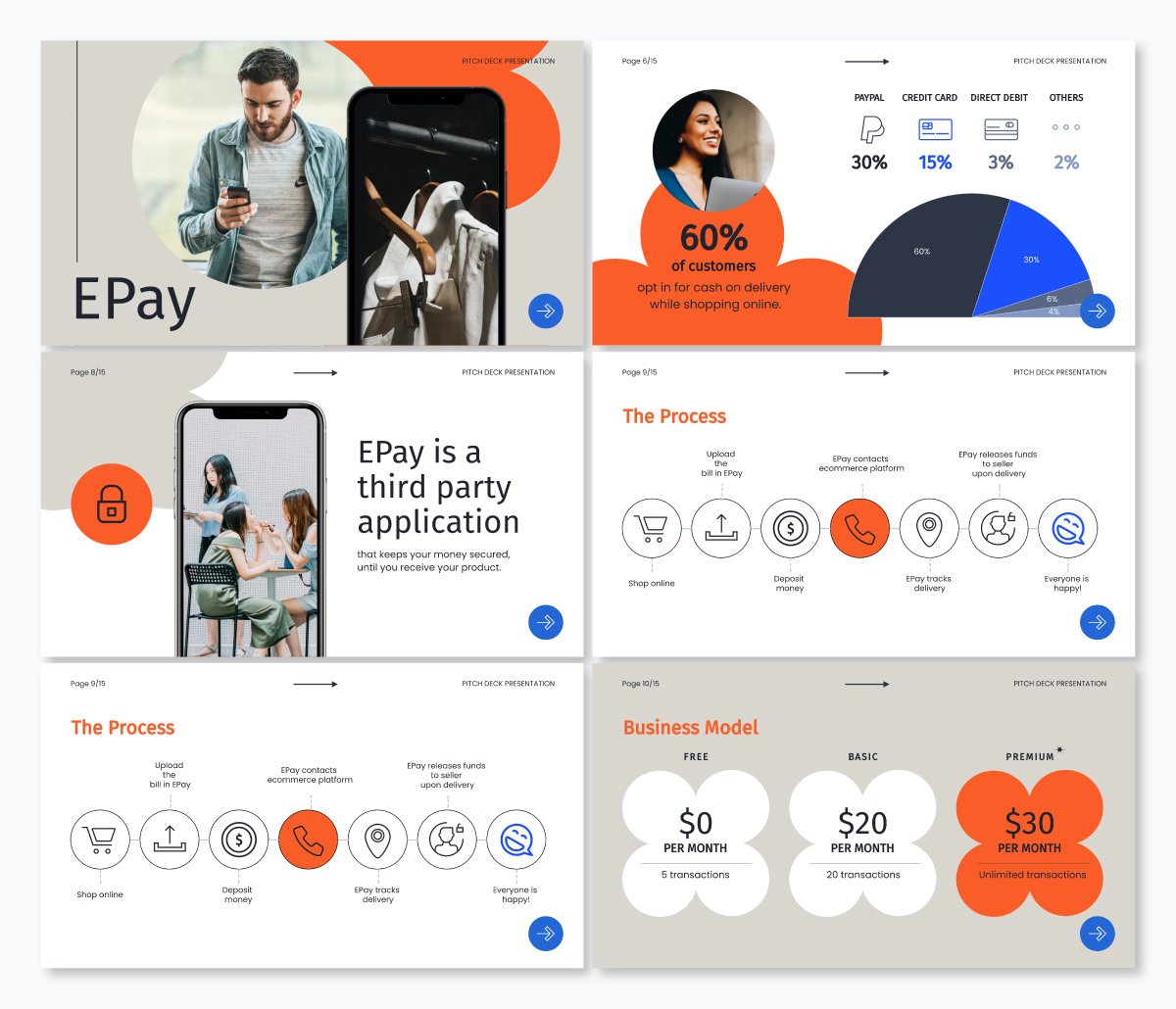
8 Start With a Presentation Template
Whether you’re a newbie or pro, creating project presentations that pack a punch can be time-consuming.
Let’s say you’ve got a deadline looming. You’d have to deal with writing your project outline, preparing your slide notes, designing your slides, sourcing and incorporating visuals and more.
Handling these things from scratch could slow you down or make your presentations untidy.
Using presentation templates could save you from all the stress. They help you make professional-looking project presentations fast and easy.
Since the slides are pre-designed, you’ll find a place to insert every possible piece of content you need. Be it a progress bar, chart, graph, table, video or image, the design is right there.
All you need to do is type your content, input data or insert the image. And boom, your presentation is ready to go.
In addition, using presentation templates offers brand consistency in terms of font, style, layout, colors and overall design. You can customize and share templates with your project team to keep your presentations uniform.
The title and main body slide, image and chart layout and fonts are set in the template. Therefore formatting your slide becomes a breeze—no more messy or cluttered project presentations.
Visme has a wide selection of templates designed to make your presentations shine. You’ll find millions of pixel-perfect graphics, icons, design elements and professionally designed templates for any purpose, industry and project type.
Regardless of your skill level, you can customize your templates like the one below. Just add your content and your project presentations will be ready in a few minutes.

9 Present Your Project Like a Pro
If you follow all the tips we shared above, you’ve probably got the perfect project presentation on paper. Great stuff, but your job isn’t done yet.
Your delivery is the final piece of the puzzle, and you’ve got to make it count.
Here’s the thing. Your presentation could flop if the delivery isn’t convincing. Hence the need to plan your delivery and drive your message across with passion and enthusiasm.
Here's how to deliver project presentations that leave an impact.
Practice Makes Perfect
Did you know that Steve Jobs used to spend two days prepping for presentations? Yes, you read that right.
Practice is one of the key steps to nailing your delivery.
You can practice by reading out loud in your quiet space. While you’re at it, make audio and video recordings and watch them repeatedly.
Ask your friends and colleagues to serve as a test audience and give feedback on your presentation.
This run-through will help ensure your presentation captures the main points within the allotted time. It will also help you maintain the correct body posture during your project presentation.
Make time to check if the equipment is working and get familiar with the settings and operations. This is especially important if you plan to use video or audio in your slides.
Start With a Strong Opening
Your audiences could have short attention spans, so make those first moments count. With solid openings, you can hook your audience and set the mood for a successful presentation.
Steve Jobs’ 2005 Stanford commencement speech at Stanford is an excellent example of having a solid opening. With over 4 million views on YouTube, it’s one of the most memorable and watched speeches in history.

Notice how he hooks the audience with powerful anecdotes about his life, beginning from dropping out of college. And then, he goes on to share the lessons he learned in his early days at Apple, losing his job in 1985 and reflections on death.
Here’s how to make an excellent opening speech that grabs the audience’s attention and convinces them you’re worth listening to:
- Ask a question
- Tell a compelling story
- Share mind-blowing facts and statistics
- Show captivating video and visuals that spark curiosity
- Open your presentation with humor
Be sure to tailor your opening hook to your audience. To make this effective, it’d help to know about your audiences, including their likes, dislikes, cultural and ethical dispositions, etc.
If you want to learn more about making captivating presentation openings and more, read our guide on starting a presentation .
While presenting your project, focus on your audience’s needs. By doing this, you’ll build an emotional connection and drive action.
However, don’t go overboard. Be genuine and focus on getting the points across to them. This way, you’ll gain their trust and build excitement about your project.
Keep in mind that everything may not go as planned. It’s best to have backup materials and be flexible enough to make necessary adjustments. Preparing for unexpected events will give you more control over them.
End Your Presentation on a High Note
After you've delivered a fantastic presentation, make sure you wrap it up in a memorable way. Doing this will leave a lasting impression and nudge your audiences to take action.
One way to end your project presentation is to use a powerful call to action.
You can also tell memorable stories, summarize the main points and highlight compelling figures about the project.
For example you can mention some really intriguing figures like:
- Expected growth rate, return on investment and profit margin
- Potential company valuation in the next five to ten years.
- Projected earnings and market position etc.
The goal is to hype your audiences and stimulate them to take action.
You can check out our other article to learn more about ending your presentation on a great note.
Get To Work: Create Powerful Project Presentations With Visme
Creating a successful project presentation starts with setting your goals and having a clear plan to achieve them. It also requires crafting compelling content, paying attention to design and excellent delivery.
If you’re going to close those deals, you need a solid pitch deck to explain your project details and why it will succeed. We recommend using an intuitive project presentation software like Visme .
Visme is the perfect design tool for creating stunning and engaging project presentations . With Visme, you’ll have access to a wide range of features and tools to help bring your project ideas to life.
The tool has hundreds of presentation templates, design elements, font styles, built-in stock images and videos, data visualization tools and more to make your project presentation a hit. You can download your design in different formats and share it across multiple social media channels.
Now you have all the tips and tools for nailing your next project presentations. Go ahead and make it memorable with Visme's project presentation software.
Create beautiful presentations faster with Visme.

Trusted by leading brands
Recommended content for you:

Create Stunning Content!
Design visual brand experiences for your business whether you are a seasoned designer or a total novice.
About the Author
Unenabasi is a content expert with many years of experience in digital marketing, business development, and strategy. He loves to help brands tell stories that drive engagement, growth, and competitive advantage. He’s adept at creating compelling content on lifestyle, marketing, business, e-commerce, and technology. When he’s not taking the content world by storm, Unenabasi enjoys playing or watching soccer.
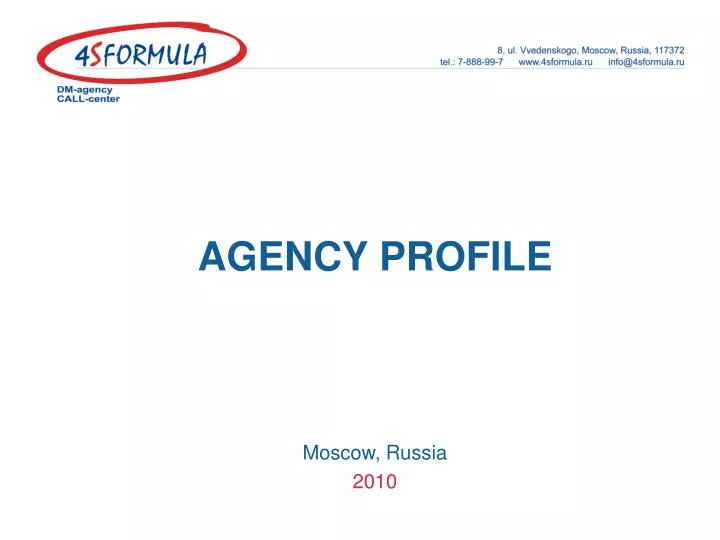
AGENCY PROFILE Moscow, Russia 2010
Mar 16, 2019
80 likes | 193 Views
AGENCY PROFILE Moscow, Russia 2010. Established in 1997 as a part of a media-holding company, re-established in 2003 as an independent agency under 4Sformula brand name; Co-founder of Russian Association of DM Agencies;
Share Presentation
- schwarzkopf henkel
- marketing department
- production department
- schwarzkopf henkel russia
- biggest russian telecommunication company

St. Basel’s Cathedral … Moscow, Russia
St. Basel’s Cathedral … Moscow, Russia. " I pledge allegiance to the flag of the United States of America, and to the Republic for which it stands: one Nation under God, indivisible, with Liberty and Justice for all. “ A moment of Silent Meditation. GOALS … TUESDAY, May 12 th … A Day.
606 views • 29 slides

Gavin Dudeney Moscow, Russia - 2009
254 views • 12 slides
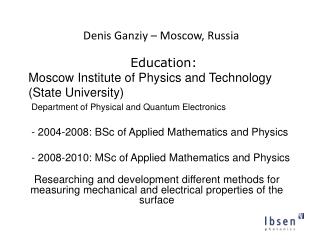
Denis Ganziy – Moscow, Russia
Education: Moscow Institute of Physics and Technology (State University) Department of Physical and Quantum Electronics - 2004-2008: BSc of Applied Mathematics and Physics - 2008-2010: MSc of Applied Mathematics and Physics. Denis Ganziy – Moscow, Russia.
212 views • 0 slides

Moscow, Russia
Moscow, Russia. Lindsey Dorenkott’s Travel Itinerary. Getting There. Cost of Plane Tickets From PIT to MOW June 15 th , 2013 Multiple Airlines, 1 Stop $755.29. Getting There. Immunizations Routine Shots
360 views • 13 slides

Moscow Russia
Moscow Russia. Facts About Moscow. Moscow is the capital of Russia Located along the far west side of Russia. Moscow vs. Ontario. Moscow: Approx . population is 10,672, 000 Life expectancy is 65. Ontario: Approx . population is 12,851 , 821 Life expectancy is 81.
670 views • 13 slides
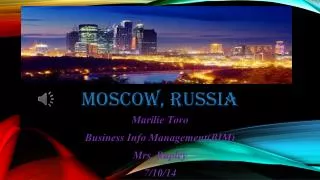
Moscow, Russia. Marilie Toro Business Info Management(BIM) Mrs. Rupley 7/10/14. History. Beginning in the 14 th century the city of Moscow gradually grew around the Moscow Kremlin. Well known as the capital of Great Russia, the city was also known as the ‘Muscovy’.
449 views • 10 slides
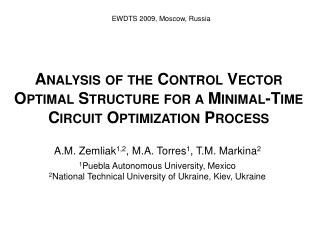
EWDTS 2009, Moscow, Russia
EWDTS 2009, Moscow, Russia. Analysis of the Control Vector Optimal Structure for a Minimal-Time Circuit Optimization Process. A.M. Zemliak 1,2 , M.A. Torres 1 , T.M. Markina 2 1 Puebla Autonomous University, Mexico 2 National Technical University of Ukraine, Kiev, Ukraine. Outline.
468 views • 33 slides
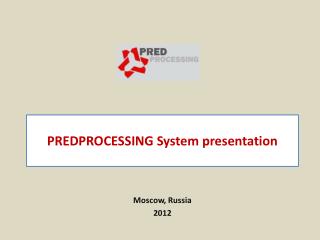
Moscow, Russia 2012
PREDPROCESSING System presentation. Moscow, Russia 2012. What is Predprocessing. Predprocessing is a dynamic software development company focused on developing and implementing payment systems, e-commerce solutions, web solutions.
328 views • 14 slides

142190, Troitsk Moscow region, Russia
142190, Troitsk Moscow region, Russia. EXAMINATION OF THE VESSEL CONDITION OF Т11-M TOKAMAK AFTER TWO-YEAR OPERATION WITH LITHIUM LIMITER O.I. Buzhinskij, V.A. Barsuk, V.G. Otroshchenko Prepared by Prof. Oleg Buzhinskij Head of Boundary Physics
293 views • 12 slides
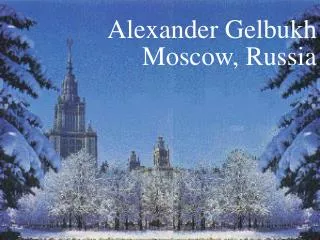
Alexander Gelbukh Moscow, Russia
Alexander Gelbukh Moscow, Russia. Mexico. Computing Research Center (CIC), Mexico. Chung-Ang University, Korea Electronic Commerce and Internet Application Lab. Natural Language Processing. Alexander Gelbukh www.Gelbukh.com. What language is. Better communication with computers.
521 views • 36 slides

Moscow , Russia April 1, 2010
Russian Annual Meeting of Energy Regulator s. Comparison of key objectives, tasks and problems facing the EU and non-EU ERRA member energy regulators. Moscow , Russia April 1, 2010. d r. Gábor Szörényi Chairman of ERRA Director of Hungarian Energy Office.
526 views • 35 slides
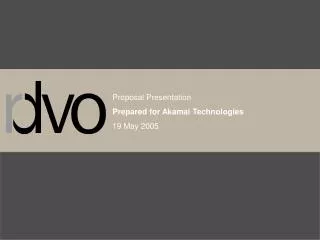
Agency Profile
Agency Profile. What We Do. }. Agency Profile. Our work is rooted in creativity, driven by strategy, and focused on making interactive business more intelligent and effective. Services. + eBusiness Strategy + Research & Analytics + Design & Interface + Technology Applications.
377 views • 25 slides

daily newspaper Moscow, Russia
«Moskovskaya pravda». «Moskovskaya pravda». daily newspaper Moscow, Russia. Introduction. «Moskovskaya Pravda» (Moscow Pravda) is a daily newspaper published in Moscow since 1918 at all times.
225 views • 8 slides
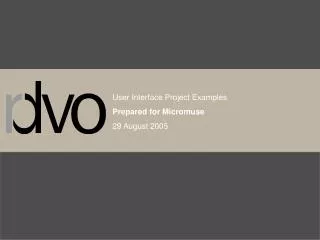
What We Do. }. Agency Profile. We converge analytics , product design , and interactive marketing to create revolutionary products for our clients. Services. + User Interface Design + Research & Analytics + Interactive Communications + Product Development. Product Creation.
298 views • 20 slides

Russia Moscow
Russia Moscow. [w]. Swan swam over the sea. Swim, swan, swim! Swan swam back again. Well swum, swan!. St. Basil’s/ Pokrovsky Cathedral ( Vasiliya Blazhennovo Khram ). The Monument to Minin and Pozharsky. Lobnoye Mesto. The Spasskaya Tower. The Lenin Mausoleum ( Mavzoley Lenina ).
279 views • 9 slides
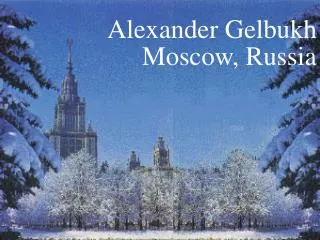
Alexander Gelbukh Moscow, Russia. Mexico. Computing Research Center (CIC), Mexico. Chung-Ang University, Korea Electronic Commerce and Internet Application Lab. Special Topics in Computer Science Advanced Topics in Information Retrieval. Alexander Gelbukh www.Gelbukh.com.
316 views • 17 slides
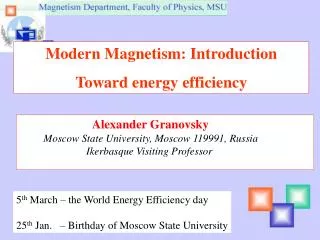
Alexander Granovsky Moscow State University, Moscow 119991, Russia
Modern Magnetism: Introduction Toward energy efficiency. Alexander Granovsky Moscow State University, Moscow 119991, Russia Ikerbasque Visiting Professor. 5 th March – the World Energy Efficiency day 25 th Jan. – Birthday of Moscow State University.
809 views • 46 slides
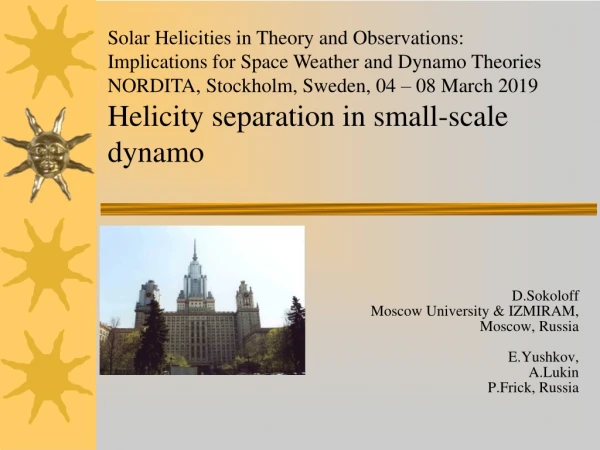
D.Sokoloff Moscow University & IZMIRAM , Moscow, Russia E.Yushkov, A.Lukin P.Frick, Russia
Solar Helicities in Theory and Observations: Implications for Space Weather and Dynamo Theories NORDITA, Stockholm, Sweden, 04 – 08 March 2019 Helicity separation in small-scale dynamo. D.Sokoloff Moscow University & IZMIRAM , Moscow, Russia E.Yushkov, A.Lukin P.Frick, Russia.
127 views • 10 slides
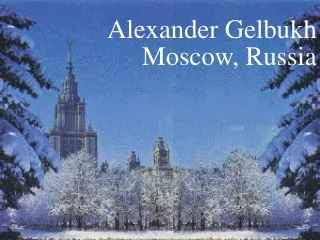
193 views • 17 slides
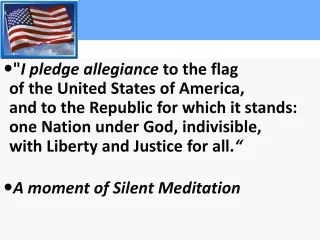
the Kremlin … Moscow, Russia
" I pledge allegiance to the flag of the United States of America, and to the Republic for which it stands: one Nation under God, indivisible, with Liberty and Justice for all. “ A moment of Silent Meditation. the Kremlin … Moscow, Russia.
128 views • 9 slides

Moscow , Russia
Moscow , Russia. School № 726. It’s a fantastic way to communicate in English!. Find new friends and talk about your pets online. Hello! My name is Igor.
315 views • 28 slides
Global business services in 2024 – definitions, examples and best practices
Kazyna turdibayeva august 14, 2024 intelligent automation.

Table of Contents
Many large enterprise businesses are in the process of implementing global business services (GBS) or have plans to explore them in the near future. Establishing a strategic framework for GBS is crucial for linking process improvements and service innovations to measurable business outcomes that contribute to overall business objectives and value creation. In this article we go through what they are, what are their benefits and what enterprise leaders need to know to get started with GBS in 2023.
What are global business services?
Global business services (GBS) is a term used to describe integrated, shared services that are used to support business units and organizations around the world. These business solutions centralize key functional services and enhance effectiveness through a multifaceted approach.
GBS can include a variety of services, such as finance, accounting, human resources, marketing, information technology, and customer service. GBS may be used to streamline operations, reduce costs, and improve efficiency in global organizations.
Infographic: which services does GBS currently provide and which services are you planning for the future?
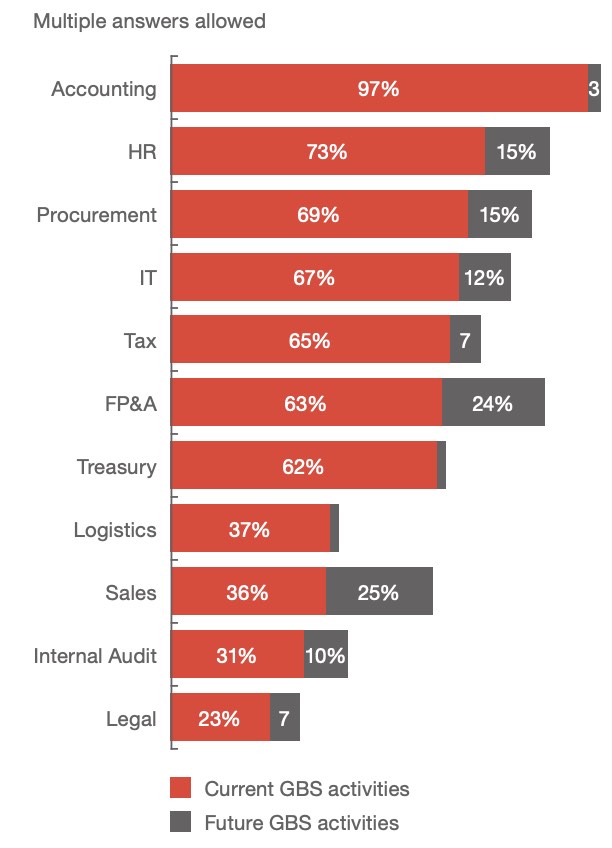
Source: PwC Global Business Services – Key to Agility Study 2020
GBS vs Shared Services and Business Units
The main difference between GBS and shared services is that GBS is focused on providing integrated services to business units and organizations around the world, while the shared services model is typically focused on providing services to a single organization. However, evolving from a basic shared services model to a more integrated Global Business Services (GBS) framework can unify these functions to enhance optimization and strategic value.
Another perspective is in terms of organizational maturity. GBS can be seen as an advanced implementation of shared services. GBS may be more complex than shared services, as it must account for different legal, cultural, and language issues around the world. GBS can also be more expensive than shared services, as it requires more resources and infrastructure.
GBS and Centers of Excellence
While they are not often confused, global business services and global centers of excellence (CoEs) may be complimentary in advancing operational excellence. Key components of this operational excellence include critical elements such as a customer-centric interface, an agile center of competence, and a global network of shared delivery platforms.
The main difference between GBS and Centers of Excellence (CoE) is that GBS focuses on providing integrated services to business units around the world, while CoEs are focused on providing specialized and centralized expertise around a technology (eg. around process intelligence, intelligent automation or RPA.)
GBS can help organizations achieve greater scalability and flexibility, while COEs can help organizations become more competitive by leveraging their specialized expertise.
Top risks for GBS organizations
According to Hackett Group research from 2024, the top strategic risks for GBS organizations are shifting from the cost of labour being at the top to talent shortage taking the lead. Employee turnover risk is another critical risk that has an especially high impact for shared services organizations.
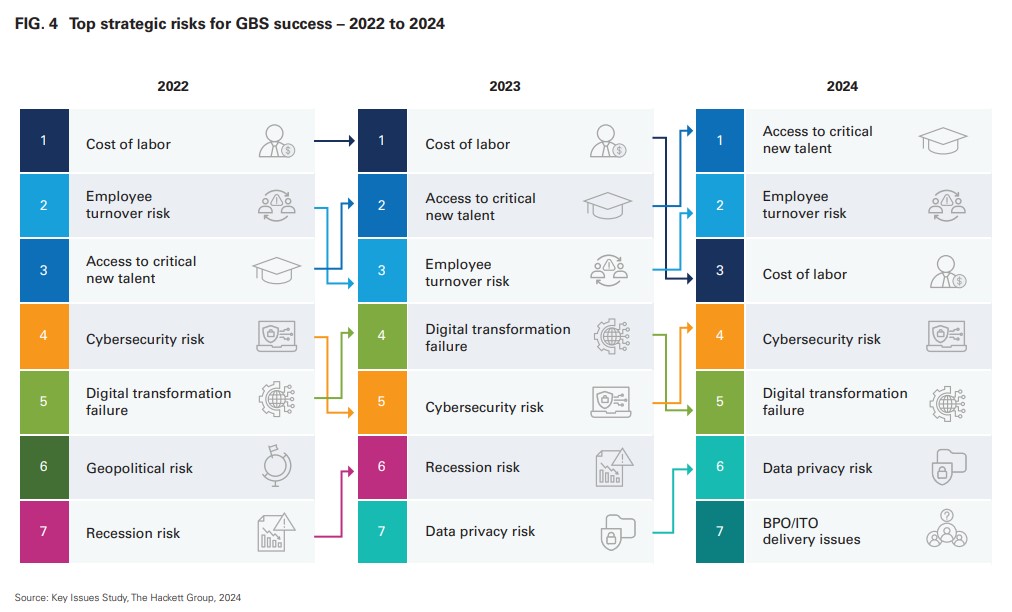
Source: The Hackett Group Report on GBS Agenda 2024
5 key advantages of GBS
Business organizations can gain a number of advantages from adopting a GBS strategy.
- Advance digital transformation. GBS can align and increase the adoption of modern digital tools and digital capabilities, enhancing business processes.
- Increase customer-centricity . Organizations that leverage GBS can improve the customer experience by aligning different business processes to the benefits of the customer.
- Improve work (and work satisfaction) . Organizations that leverage GBS can ensure that their workforce are equipped with the right tools and skills for modern digital work.
- Data-driven decisions . Organizations that leverage GBS are able to utilize data and analytics more in decision making.
- Positive performance benchmarking . As organizations adapt GBS they can leverage internal competition and benchmarking to make sure different teams are aligned with best practices.
Typical goals and targets of GBS
Certain fundamental goals have been at the very core of the GBS organizations and remain to be in priority even amid these changing times. Some common goals for GBS implementations include the following.
- Reduced costs . This is one of the most critical factors for shared service centers. GBS organizations are taking over a wider variety of activities, while companies are still expecting good results. Keeping costs low while increasing operational effectiveness is a challenge in itself. Successful GBS organizations deliver strategic value, positioning themselves ahead of their peers and providing a competitive advantage.
- End-to-end visibility and alignment . Many GBS functions benefit from the standardization and alignment of key business processes.
- Improved and streamlined processes . Improving the processes and implementing the best practices throughout an entire organization over different geographic locations is another critical goal for GBS.
- Agility and continuous improvement. GBS functions can be quicker to respond to global disruptions and be more effective in achieving continuous operational excellence.
- Supporting enterprise’s growth initiatives . Although GBS organizations don’t necessarily bring profit in its conventional meaning, perceiving them as more than just a cost reduction center is a good practice. Through continuous improvements in end-to-end processes, investments made into shared centers might significantly impact other business areas as well, beyond that of GBS.
GBS and Intelligent Automation (IA)
GBS can use intelligent automation to achieve process efficiencies, streamline operations, and reduce costs. Intelligent automation can be used to automate repetitive tasks, such as data entry, to improve productivity and efficiency. Additionally, GBS can be used to leverage the power of artificial intelligence to gain insights into customer behavior and optimize operations, or robotic process automation (RPA) to fully automate repetitive tasks.
Infographic: what are current levels of automation within your GBS?
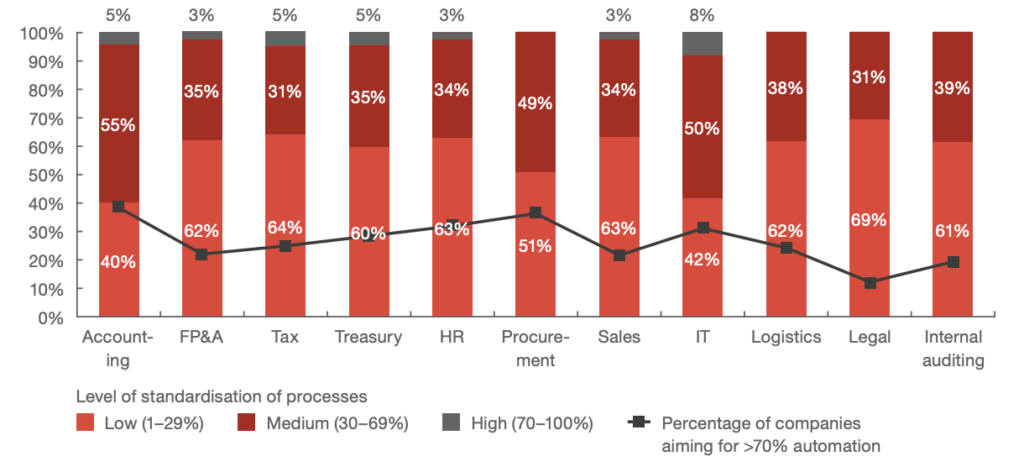
Source: PwC Global Business Services – Key to Agility study 2020
Several intelligent automation technologies have been adopted by GBS organizations in the past few years. Among them are RPA, Intelligent Data Capture, Chatbots, and Generative AI. Despite the fact that expectations on business outcomes were not fully met, there’s an adequate growth projection for many of these technologies.
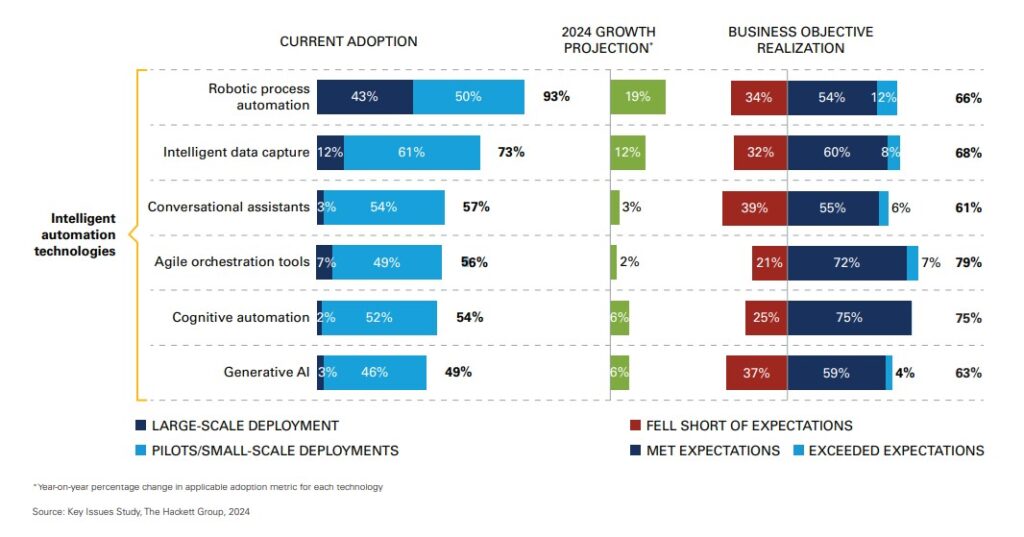
Source: The Hackett Group Report on GBS Agenda 2024
GBS transformation challenges in 2024
There are a plethora of different challenges GBS organizations face regularly but these are the most common and impactful ones.
- Organizational resistance to change. According to the Hackett Group report on GBS Agenda in 2024, change resistance remains to be a top hurdle that hampers GBS transformation in the recent years.
- Resource dependency . GBS centers don’t generate profits and have to rely on the parent organization. A large portion of the costs for GBS organizations comes from salary expenses, as most of the SSC functions are highly labor-intensive. GBS transformation involves evolving support functions and achieving effective platform deliveries, which only about 5% of companies manage to reach.
- Ununified governance . The overall effectiveness of GBS centers might suffer if there’s no consolidated governance that helps share the best practices in utilizing technologies and tools across different units and locations.
- Not readiness for automation . GBS center’s infrastructure should facilitate the automation of processes in the first place. The unit shouldn’t be too siloed, it should have a goal- and growth-oriented team culture and transparency among team members.
- Lower efficiency with increasing headcount. More people is not a solution; that’s the bitter truth for all types of companies, not only GBS. The best way out would be to leverage the advanced technologies for the right processes and at the right time.
- Coming up with mid-term goals . Going visionary is important but knowing which tools and technologies are relevant to the overall business in the near future shouldn’t be neglected. Many times companies waste time and money pursuing the wrong larger goals without
Adapting to Covid and new ways of work
Covid has changed a lot in the way companies operate, and significant changes have touched GBS organizations as well. GBS teams are fostering global collaboration and driving significant business outcomes through agility and a customer-centric approach. From being more location-specific and driven by cost-effectiveness, they’ve been paving their way towards becoming front runners in adopting new technologies and tools to support and augment workers and implement best practices.
GBS organizations are expanding their portfolio of offerings to serve core businesses worldwide. That being said, certain challenges always come in the way, so there’s a clear need for continuous improvements in quality that drives cost-efficiency. This article will expand on the main GBS targets in 2022 and the challenges they go through on the journey to become more effective.
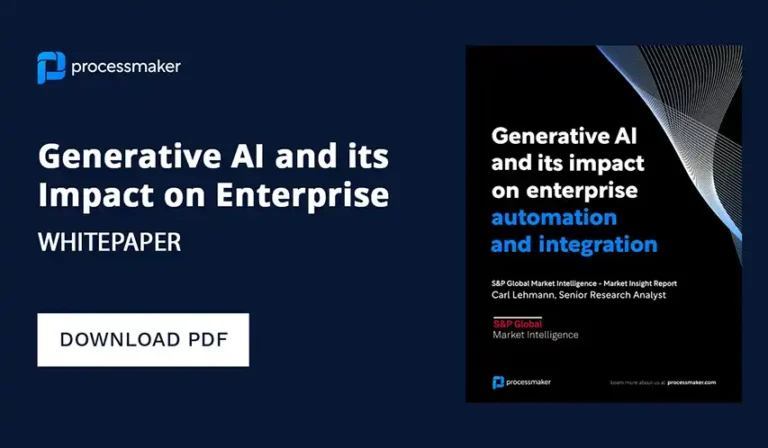
Related Content
Intelligent Automation

Describe Processes into Existence with ProcessMaker's AI Assistant (Part 2 of 3)
Converse in natural, free-flowing language with ProcessMaker’s AI Assistant and watch it catapult your process needs from a picture in your mind to clickable reality....
August 14, 2024

60+ Intelligent Automation Tools and Software (Updated 2024)
Streamline tasks with Intelligent Automation tools. We will take you through 5 main categories and more than 60 different software and tools....
July 31, 2024

ProcessMaker and Lucid Software Announce Partnership and Integration to Streamline Business Process Automation
ProcessMaker has partnered with Lucidchart to bring the power of visual diagramming and business process automation together in a seamless...
June 04, 2024

Discover how leading organizations utilize ProcessMaker to streamline their operations through process automation.
Request a Demo
- Certifications
- Our Instructors
The Ultimate Guide to Product Prioritization + 8 Frameworks

Lisa Dziuba
Updated: August 13, 2024 - 26 min read
One of the most challenging aspects of Product Management is prioritization. If you’ve transitioned to Product from another discipline, you might already think you know how to do it. You choose which task to work on first, which deadline needs to be met above all others, and which order to answer your emails in.
Priorities, right? Wrong!
In product management, prioritization is on a whole other level! The engineers are telling you that Feature A will be really cool and will take you to the next level. But a key stakeholder is gently suggesting that Feature B should be included in V1. Finally, your data analyst is convinced that Feature B is completely unnecessary and that users are crying out for Feature C.
Who decides how to prioritize the features? You do.

Prioritization is an essential part of the product management process and product development. It can feel daunting, but for a successful launch , it has to be done.
Luckily, a whole community of Product experts has come before you. They’ve built great things, including some excellent prioritization frameworks!
Quick summary
Here’s what we’ll cover in this article:
The benefits and challenges of prioritization
The best prioritization frameworks and when to use them
How real Product Leaders implement prioritization at Microsoft, Amazon, and HSBC
Common prioritization mistakes
Frequently Asked Questions
Benefits and challenges of prioritization
Before we dive into the different prioritization models, let’s talk about why prioritization is so important and what holds PMs back.
Benefits of effective feature prioritization
Enhanced focus on key objectives: Prioritization allows you to concentrate on tasks that align closely with your product's core goals. For example, when Spotify prioritized personalized playlists, it significantly boosted user engagement, aligning perfectly with its goal of providing a unique user experience.
Resource optimization: You can allocate your team’s time and your company’s resources more efficiently. Focusing on fewer, more impactful projects can lead to greater innovation and success.
Improved decision-making: When you prioritize, you're essentially making strategic decisions about where to focus efforts. This clarity in decision-making can lead to more successful outcomes, avoiding the pitfalls of cognitive biases like recency bias and the sunk cost fallacy .
Strategic focus: Prioritization aligns tasks with the company's broader strategic goals, ensuring that day-to-day activities contribute to long-term objectives.
Consider the example of Apple Inc. under the leadership of Steve Jobs. One of Jobs' first actions when he returned to Apple in 1997 was to slash the number of projects and products the company was working on.
Apple refocused its efforts on just a handful of key projects. This ruthless prioritization allowed Apple to focus on quality rather than quantity, leading to the development of groundbreaking products like the iPod, iPhone, and iPad.
Stress reduction : From customer interactions to executive presentations, the responsibilities of a PM are vast and varied, often leading to a risk of burnout if not managed adeptly. For more on this, check out this talk by Glenn Wilson, Google Group PM, on Play the Long Game When Everything Is on Fire .
Challenges of prioritization
Managing stakeholder expectations: Different stakeholders may have varying priorities. For instance, your engineering team might prioritize feature development , while marketing may push for more customer-centric enhancements. Striking a balance can be challenging.
Adapting to changing market conditions: The market is dynamic, and priorities can shift unexpectedly. When the pandemic hit, Zoom had to quickly reprioritize to cater to a massive surge in users, emphasizing scalability and security over other planned enhancements.
Dealing with limited information: Even in the PM & PMM world, having a strong data-driven team is more often a dream rather than a current reality. Even when there is data, you can’t know everything. Amazon’s decision to enter the cloud computing market with AWS was initially seen as a risky move, but they prioritized the gamble and it paid off spectacularly.
Limited resources : Smaller businesses and startups don’t have the luxury of calmly building lots of small features, hoping that some of them will improve the product. The less funding a company has, the fewer mistakes (iterations) it can afford to make when building an MVP or figuring out Product-Market Fit.
Bias: If you read The Mom Test book, you probably know that people will lie about their experience with your product to make you feel comfortable. This means that product prioritization can be influenced by biased opinions, having “nice-to-have” features at the top of the list.
Lack of alignment: Different teams can have varying opinions as to what is “important”. When these differences aren’t addressed, product prioritization can become a fight between what brings Product-Led Growth, more leads, higher Net Promoter Score, better User Experience, higher retention, or lower churn. Lack of alignment is not the last issue startups face when prioritizing features.
Prioritization Frameworks
There are a lot of prioritization models for PMs to employ. While it’s great to have so many tools at your disposal, it can also be a bit overwhelming. You might even ask yourself which prioritization framework you should…prioritize.
In reality, each model is like a different tool in your toolbox. Just like a hammer is better than a wrench at hammering nails, each model is right depending on the type of prioritization task at hand. The first step is to familiarize yourself with the most trusty frameworks out there. So, without further ado, let’s get started.
The MoSCoW method
Known as the MoSCoW Prioritization Technique or MoSCoW Analysis , MoSCoW is a method used to easily categorize what’s important and what’s not. The name is an acronym of four prioritization categories: Must have, Should have, Could have, and Won’t have .
It’s a particularly useful tool for communicating to stakeholders what you’re working on and why.
According to MoSCoW, all the features go into one of four categories:
Must Have These are the features that will make or break the product. Without them, the user will not be able to get value from the product or won’t be able to use it. These are the “painkillers” that form the why behind your product, and often are closely tied to how the product will generate revenue.
Should Have These are important features but are not needed to make the product functional. Think of them as your “second priorities”. They could be enhanced options that address typical use cases.
Could Have Often seen as nice to have items, not critical but would be welcomed. These are “vitamins”, not painkillers. They might be integrations and extensions that enhance users’ workflow.
Won’t Have Similar to the “money pit” in the impact–effort matrix framework, these are features that are not worth the time or effort they would require to develop.
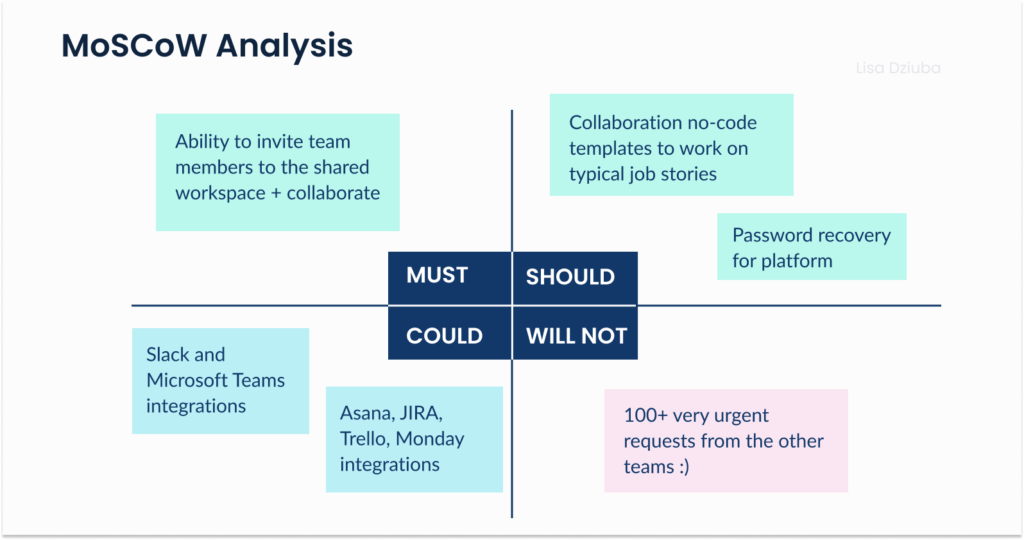
Pros of using this framework: MoSCoW is ideal when looking for a simplified approach that can involve the less technical members of the company and one that can easily categorize the most important features.
Cons of using this framework: It is difficult to set the right number of must-have features and, as a result, your Product Backlog may end up with too many features that tax the development team.
RICE scoring
Developed by the Intercom team, the RICE scoring system compares Reach, Impact, Confidence , and Effort.
Reach centers the focus on the customers by thinking about how many people will be impacted by a feature or release. You can measure this using the number of people who will benefit from a feature in a certain period of time. For example, “How many customers will use this feature per month?”
Now that you’ve thought about how many people you’ll reach, it’s time to think about how they’ll be affected. Think about the goal you’re trying to reach. It could be to delight customers (measured in positive reviews and referrals) or reduce churn.
Intercom recommends a multiple-choice scale:
3 = massive impact
2 = high impact
1 = medium impact
0.5 = low impact
0.25 = minimal impact
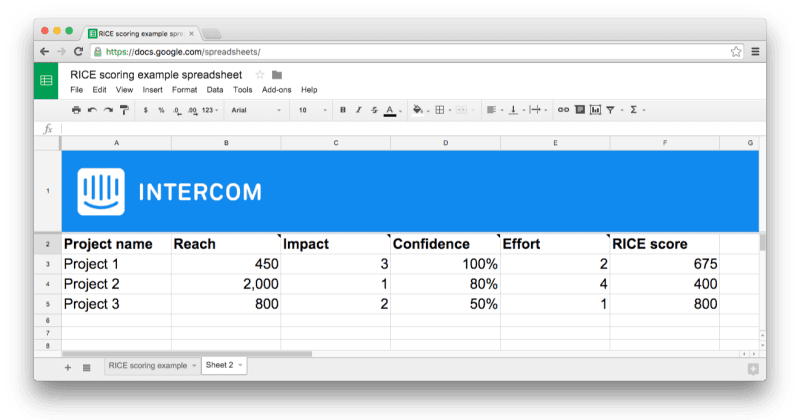
A confidence percentage expresses how secure team members feel about their assessments of reach and impact. The effect this has is that it de-prioritizes features that are too risky.
Generally, anything above 80% is considered a high confidence score, and anything below 50% is unqualified.
Considering effort helps balance cost and benefit. In an ideal world, everything would be high-impact/low-effort, although this is rarely the case. You’ll need information from everyone involved (designers, engineers, etc.) to calculate effort.
Think about the amount of work one team member can do in a month, which will naturally be different across teams. Estimate how much work it’ll take each team member working on the project. The more time allotted to a project, the higher the reach, impact, and confidence will need to be to make it worth the effort.
Calculating a RICE score
Now you should have four numbers representing each of the 4 categories. To calculate your score, multiply Reach, Impact, and Confidence. Then divide by Effort.
Pros of using this framework:
Its spreadsheet format and database approach are awesome for data-focused teams. This method also filters out guesswork and the “loudest voice” factor because of the confidence metric. For teams that have a high volume of hypotheses to test, having a spreadsheet format is quick and scalable.
Cons of using this framework:
The RICE format might be hard to digest if your startup team consists mainly of visual thinkers. When you move fast, it’s essential to use a format that everyone will find comfortable. When there are 30+ possible features for complex products, this becomes a long spreadsheet to digest.
Impact–Effort Matrix
The Impact-Effort Matrix is similar to the RICE method but better suited to visual thinkers. This 2-D matrix plots the “value” (impact) of a feature for the user vs the complexity of development, otherwise known as the “effort”.
When using the impact–effort matrix, the Product Owner first adds all features or product hypotheses. Then the team that executes on these product hypotheses votes on where to place the features on the impact and effort dimensions. Each feature ends up in one of 4 quadrants:
Quick wins Low effort and high impact are features or ideas that will bring growth.
Big bets High effort but high impact. These have the potential to make a big difference but must be well-planned. If your hypothesis fails here, you waste a lot of development time.
Fill-ins Low value but also low effort. Fill-ins don’t take much time but they still should only be worked on if other more important tasks are complete. These are good tasks to focus on while waiting on blockers to higher priority features to be worked out.
Money pit Low value and high effort features are detrimental to morale and the bottom line. They should be avoided at all costs.
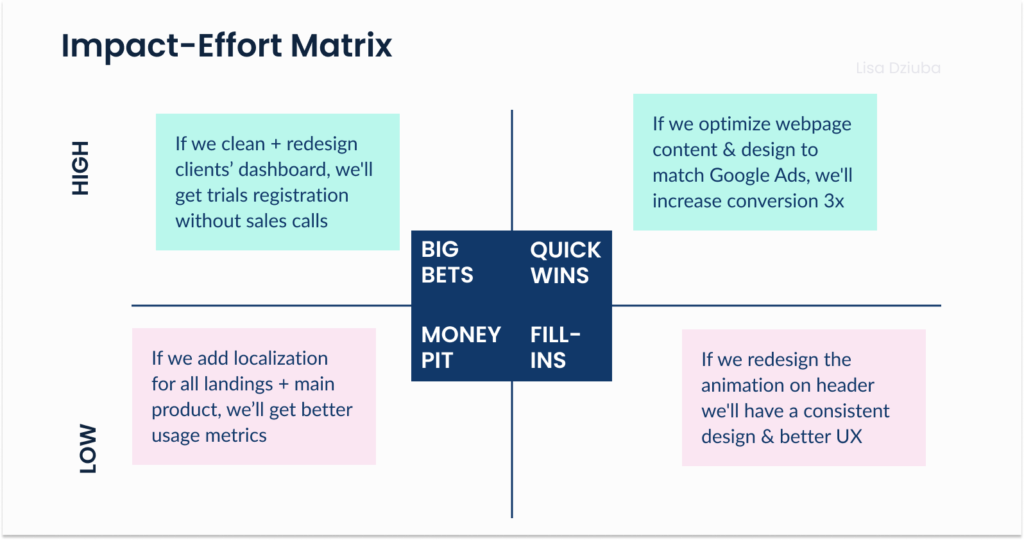
Pros of using this framework: It allows quick prioritization and works well when the number of features is small. It can be shared across the whole startup team, as it’s easy to understand at first glance.
Cons of using this framework: If two product hypotheses are “quick wins”, which should go first? For this reason, it’s not the best framework when there are a lot of features. Also, beware of “fill-ins”, as they can take much more time and resources than expected and create loss of focus.
Professor Noriaki Kano, a Japanese educator and influential figure in quality management, developed the Kano model in the 1980s. Since then, it has been widely used by organizations seeking to prioritize customer satisfaction.
Delighters: The features that customers will perceive as going above and beyond their expectations. These are the things that will differentiate you from your competition.
Performance features: Customers respond well to high investments in performance features.
Basic features: The minimum expected by customers to solve their problems. Without these, the product is of little use to them.
The main idea behind the Kano model is that if you focus on the features that come under these three brackets, the higher your level of customer satisfaction will be.
To find out how customers value certain features, use questionnaires asking how their experience of your product would change with or without them.
As time goes along, you may find that features that used to be delighters move down closer towards ‘Basic Features’ as technology catches up and customers have come to expect them, so it’s important to reassess periodically.
Pros of using this framework: Because the model differentiates between basic needs and features that can delight customers, it prioritizes more customer-focused products and services.
Cons of using this framework: The categorization of features into Kano’s categories can be subjective, leading to inconsistencies. It doesn't directly address other crucial aspects like cost, time-to-market, or feasibility, which can also significantly impact product success.
Feasibility, Desirability, and Viability scorecard
Developed by IDEO in the early 2000s, this scorecard takes three core criteria — feasibility, desirability, and viability. It scores each criterion from 1 - 10 for every feature and takes a total to decide on the priority.
Feasibility Can we build this feature with the skills and resources available? Is it possible to make this particular product hypothesis fast and without hiring extra people? Do you have an available tech stack/tools/cloud storage to do it?
Desirability Does this solve the pain for the customers? Do they want this feature enough to consider paying for it?
Viability How much will users pay for this feature? What’s the (ROI)? Is there any unit economy behind this feature?

Using this framework, your team creates a spreadsheet with product features and puts a score for each parameter. Another way to use this framework is to evaluate MVP ideas for feasibility, desirability, and viability via a team discussion.
Ideas that have the most support from the team on those parameters can go right into the design sprint . Use the relevant people to help with the evaluation. For example, developers to look at feasibility or Product Marketing Managers to discuss desirability. This scorecard is pretty straightforward with clear pros and cons:
Pros of using this framework: The flexibility of the FDV scorecard means it can be used for evaluating marketing initiatives, hypotheses for customer success teams, or MVP concepts. It works well for teams that don’t find rigid frameworks helpful or for a workshop, or discussion on the executive level.
Cons of using this framework: This approach relies a lot on knowledge of what the customer wants and how complex new features are. That is not always data that is readily available.
Weighted Scoring Prioritization
This method follows a similar pattern to other frameworks on this list but with the significant addition of weighting how much of each category counts towards the final total.
The process starts by selecting the criteria/categories you’ll be using to rate the features. For example, you might select “user experience”, “sales value”, “strategic impact”, “user adoption” or any of the Acquisition, Activation, Retention, Referral, Revenue (AARRR) metrics.
Next, you need to decide what importance you give to each category, adding a percentage value to each criterion (up to 100%). For example, during the early stages, you might focus on UX features that make an MVP usable. Each feature will have a score in those categories, from 1 (min impact) – 100 (max impact). Then you can now calculate the final score for each feature.
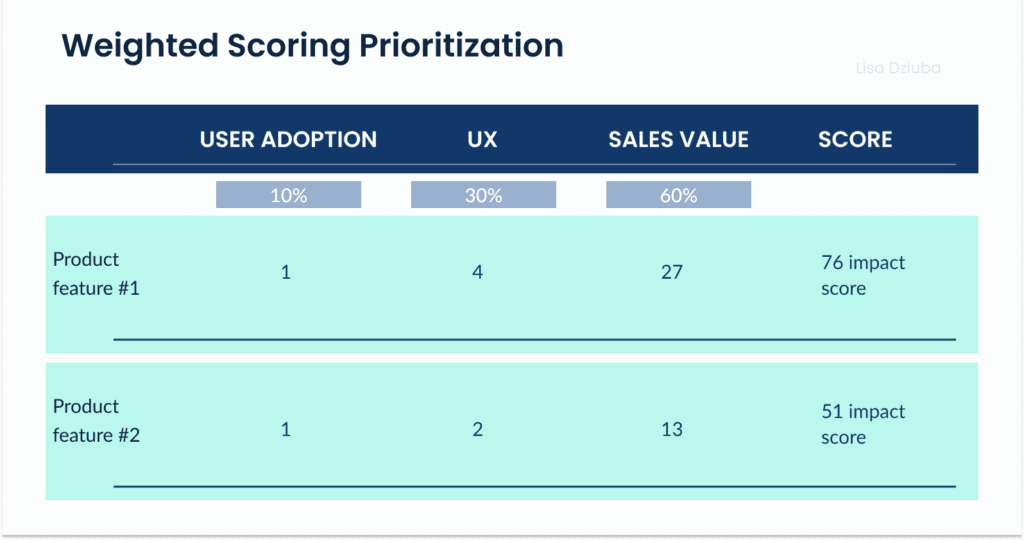
Pros of using this framework: The framework is customizable, which allows you to utilize the framework throughout an organization’s lifetime.
Cons of using this framework: Sometimes the weighting percentages can be hard to decide on. It requires PMMs & PMs to understand how each feature will influence user adoption across the whole product ecosystem.
Cost of Delay
This framework is unique in that it focuses exclusively on monetary value. The framework is designed to calculate the cost of not producing the feature immediately. It’s relatively straightforward to understand, although the calculation itself does require careful consideration.
The calculation is as follows:
Estimated revenue per unit of time , for example, how much could be billed over a month-long period if the feature existed.
Estimated time it will take to complete the development of the feature.
Divide the estimated revenue by the estimated time to give you the cost of delay.
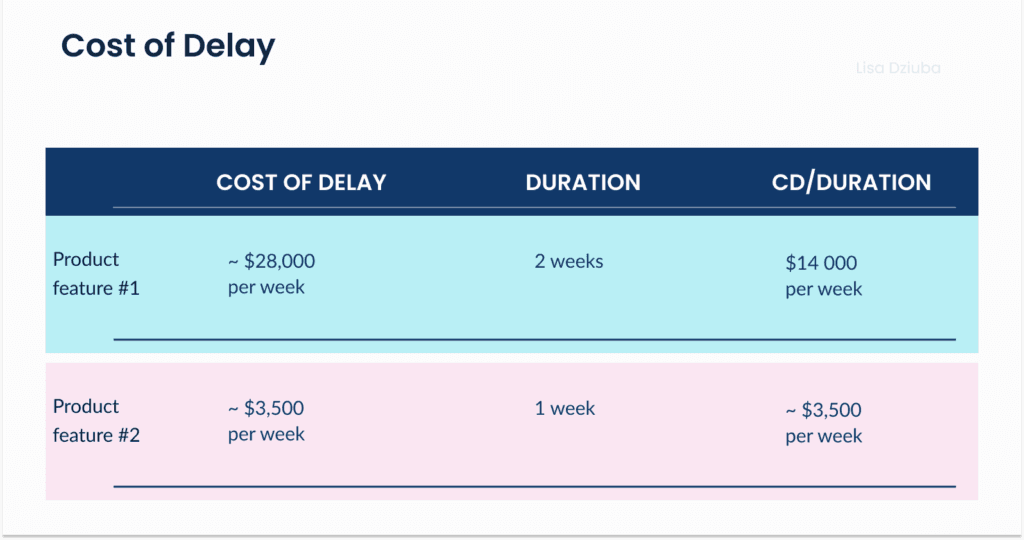
Pros of using this framework: This is a highly effective way of prioritizing feature backlogs. It is also useful in helping team members align around the value of features in terms of ROI.
Cons of using this framework: For new companies or brand-new features, the revenue estimate is very much based on a gut feeling as there is no hard data to base the estimates on.
Product Tree
Luke Hohmann introduced the concept of ‘Prune the Product Tree’, in his book Innovation Games: Creating Breakthrough Products Through Collaborative Play . During a Product Tree session, stakeholders use stickers, markers, or digital equivalents to place features, ideas, and enhancements on different parts of the tree according to where they think they belong in terms of product development priorities.
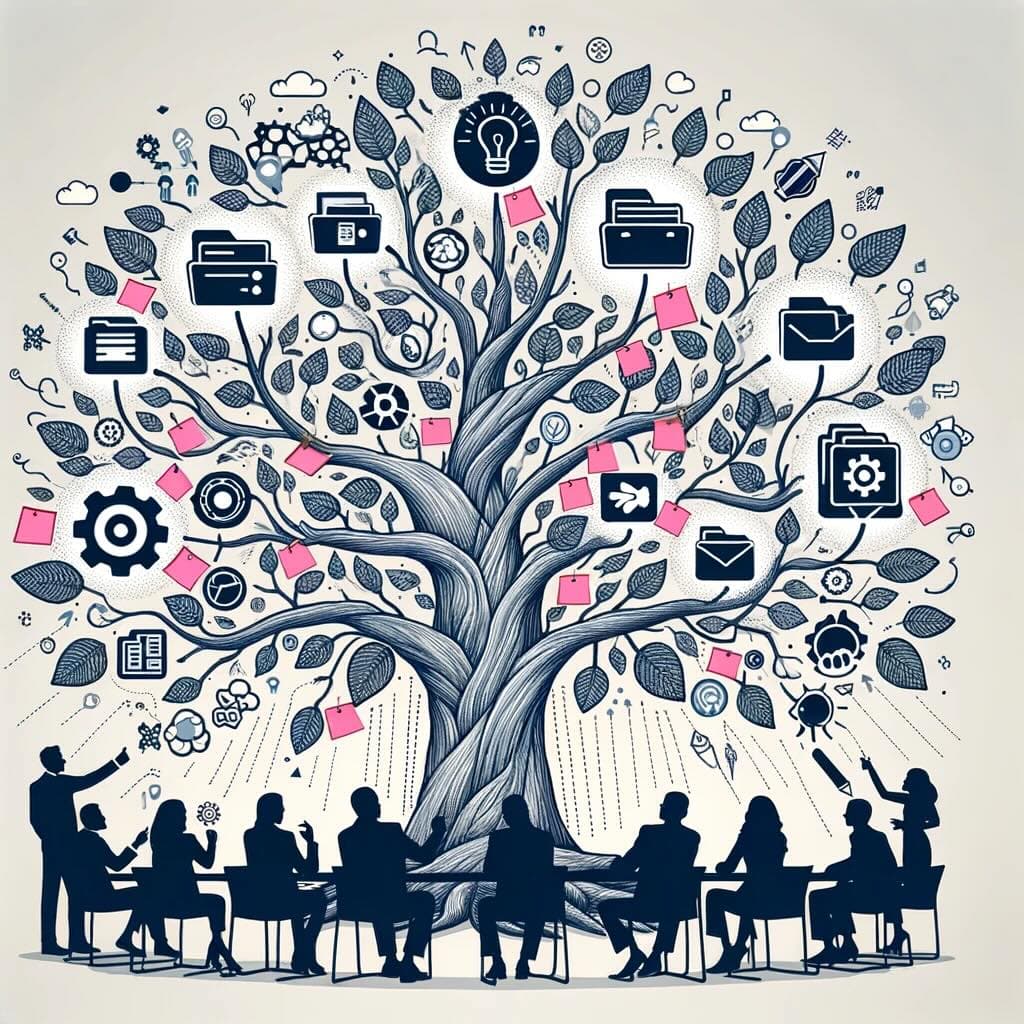
Roots : Represent the core technologies, systems, and cap
abilities that support and enable the product's basic functions. These are fundamental aspects without which the product cannot function.
Trunk : Symbolizes the product's main functionalities or the current set of features. It is the stable and established part of the product that supports further growth.
Branches : Illustrate different areas of the product that can grow and expand, such as new feature sets, product lines, or major enhancements.
Leaves : Stand for specific features, ideas, or small enhancements that can be added to the product. These are often more visible to the end-users and can directly contribute to user satisfaction and product value.
Which model should I use?
Knowing which prioritization framework to use is tough! The Kano model is useful for making customer-centric decisions and focus on delight, but it can take time to carry out all the questionnaires needed for your insights to be accurate and fair.
Many people like the RICE scoring system as it takes confidence into account in a qualitative way, but there are still a lot of uncertainties.
MoSCoW focuses on what matters to both customers and stakeholders, which is particularly useful for Product Managers who struggle with managing stakeholder expectations. However, there’s nothing stopping you from putting too many items in ‘Must have’ and overextending your resources.
Of course, these aren’t the only prioritization techniques out there, and many talented Product Managers have their own ways of doing things. All you can do is test, test, and test again!
How to prioritize individual tasks: Tips from busy product leaders
Microsoft: applying the eisenhower matrix to a busy inbox.
Microsoft Product Manager Anusha Bahtnagar, uses a prioritization technique called The Eisenhower Matrix to prioritize what comes into her inbox. As a Product Manager working with cross-continental teams, it’s common to wake up to a full inbox.
The Eisenhower Matrix effectively sorts your tasks/emails into four categories, and presents a solution.
Important and Urgent: Top priority tasks that require your urgent attention (eg, crisis management tasks.)
Urgent and Not Important: Time-sensitive tasks that could be handled by someone else. Delegate these tasks.
Important and Not Urgent: Tasks that you definitely need to do, but they can wait. Schedule these for the future.
Not Important and Not Urgent: Declutter and eliminate tasks.
Amazon and Google: Making customer-focused prioritization decisions
A common theme across many companies is that the customer comes first. The same goes for prioritization.
Asal Elleuch, a Senior Product Manager for Amazon Prime, calls prioritization “a never-ending and iterative process.”
Focusing on the customer gives you an incredibly useful yardstick for prioritization. After all, your company’s values should already be customer focused. And most of your stakeholders should also be aligned on The Why.
The Product vision should also be heavily influenced by customer needs.
Being customer-focused in your prioritization will help keep your decisions aligned with everything else. Like one big customer-centric puzzle!
Google product teams achieve this by using North Star Metrics . Your North Star Metric can be any metric or action that provides the most value to the customer. For instance, Spotify’s North Star Metric might be clicking ‘play’ on a song. Google Search’s North Star Metric might be clicking on a search result.
You can then base your prioritization decisions around that metric. Whichever updates/features/bug fixes will have a greater impact on that metric has priority.
HSBC: The art of making impossible product decisions
To help make decisions, with so many outside influences and an interlocking web of things to consider, Product Leader Mariano Capezzani came up with his own prioritization system.
Broken down into 4 steps, it gives you a solid footing for making quality prioritization decisions.
Know the context . Understand things like how this task/feature fits with the KPIs of the company, the market trends, and related upcoming regulations.
Understand the need. Learn to differentiate between what customers are asking for and what they really need.
Consider the execution. Are you aware of the intricate network of dependencies and their interlock that are needed to deliver something?
Arrange the sequence. Apply a quick acid test to ensure it fits your criteria (contributes to company goals, benefits a market, etc.)
Common Product Prioritization Mistakes
Mistake 1: no agreed-upon scoring guide.
What does an impact score of “5” mean? A 1% growth or 10%? In conversion rate or MRR? Do other teammates think the same?
Without an agreed-upon scoring guide, you can’t make an apples-to-apples comparison between initiatives. This makes prioritization pointless. To make matters worse, it increases the likelihood of conflicts between team members, as you are essentially disguising opinions as objective decisions.
How to fix it
Develop a shared scoring guide for your prioritization criteria. Define what each level entails with a concrete description and examples. Here’s an example guide for determining the confidence level:
A scoring guide can be created for any prioritization method, as long as it is:
Specific to your product and team context
Objective and clear
It’s important to point out that even with a guideline, there will still be disagreements — and that’s okay. Team members should be comfortable explaining their decisions and giving feedback to others. These discussions will help your team uncover blind spots and build alignment.
Mistake 2: Mixing discovery and delivery
Software development isn’t the only thing that takes time when building a product. So do problem analysis and solution design, commonly referred to together as product discovery .
However, discovery tasks usually get either:
Lumped in with development work → Creates messy dependency issues.
Left out of the prioritization process → Introduces a selection bias from the start.
Divide your product development into discovery and delivery, and prioritize the two backlogs separately. This is called Dual Track Development .
Do note that having separate tracks doesn’t mean you should have separate teams. For any given project, the same team should carry out both discovery and delivery work to maximize quality and velocity.
Mistake 3: Recency bias
Your team will always add items to the backlog faster than it will clear them. Over time, you will build up a long backlog with items from the previous century (year). Because it’s human nature to favor shiny new ideas (a.k.a. recency bias), old items tend to get forgotten for no good reason.
As new evidence emerges, situations change, and your team’s estimation skills improve, you must constantly review old items to correctly prioritize the backlog.
Track the “freshness” of each item. When something has not been updated for longer than X period of time, groom it again using the latest information. If it’s no longer relevant, it’s time to remove it permanently.
Mistake 4: Not considering constraints
Product development is inherently messy. Besides the core value-vs-cost consideration, there are also dependencies, deadlines, skill fit, strategic fit, and other constraints that influence your prioritization decisions.
No matter how ruthless you are with prioritization, you can’t simply dismiss these constraints. However, you also shouldn’t let them override your core prioritization criteria every single time.
Teams that lack a good system to deal with these external factors often end up losing confidence in their prioritization processes altogether.
Define a set of rules to work with these constraints, and make them part of your prioritization system.
Here are a few examples:
Time-sensitive projects → Set aside a fixed amount of resources each month to fast-track projects with non-negotiable deadlines (e.g., scheduled launch events, seasonable campaigns). Everything else will follow the regular process, even if it means not getting done at all.
Dependencies → A project blocked by other tasks will resume its position in the backlog as soon as the blocker is removed. However, it shouldn’t interrupt projects that have already started.
Strategic alignment → Assign more weight to projects that align with the company’s strategic priorities. This can be done with the Weighted Scoring method.
When you have consistent guidelines, people will trust the system, knowing that every decision is made objectively.
Mistake 5: Over-complicating the process
Perfect prioritization does not exist. The information you use for prioritization is simply a set of estimations and estimations are always wrong . There is no need to treat your prioritization process like you’re planning a rocket launch.
Prioritization is an exercise that helps you maximize your execution value. If you constantly direct more resources toward prioritization than execution, you are doing it wrong.
Sometimes product teams spend months debating the relative value between small features when they could have shipped them all in the time lost.
Timebox your prioritization discussion. If your team gets stuck comparing initiatives, introduce a tie-breaker rule. For example, items that entered the backlog first go first.
The point is, trivial differences will not matter in the long run, and if you never decide what goes first you’ll never get started.
Mistake 6: Not iterating the prioritization system
No one gets prioritization right the first time. Even if you are satisfied with your current system, there will always be room for improvement if you look hard enough. Additionally, just because something works today doesn’t mean it’ll continue to work as the company scales. It’s dangerous to think you can create a prioritization system that requires minimal iterations.
Treat your prioritization system (and other internal processes) like your product. Monitor how it’s working and iterate continuously. Because the “users” in this case are your team members, there should be an open channel for everyone to give feedback.
Generally speaking, frequent and small iterations are better than drastic revamps. However, be aware that:
It takes time for a new process to show its effects.
A new process can hurt productivity in the short term.
Not every problem has an easy solution.
To avoid interrupting team momentum with ad-hoc fixes, I recommend doing a quarterly or bi-yearly process review to go over all the feedback and discuss solutions as a team.

Bonus: Management interference
Having to rearrange your backlog due to management input, usually without a convincing reason, is one of the most frustrating yet common things that can happen to a product team. This is often due to a disconnect between company strategy and product strategy.
Such a discrepancy exists for a combination of reasons:
Management mistakes tactics for strategies. It dictates solutions instead of creating a direction for potential solutions.
Management doesn’t explain the “why” behind a strategy.
There is no clear process for teams to share learnings and evidence (both horizontally and vertically).
There is no agility in the company strategy, even when it no longer makes sense.
If you are a product leader (CPO, director, team lead, etc.), you have a critical responsibility here to bridge the gap between individual teams and senior management. Make sure to communicate information bi-directionally and fix misalignment proactively. A good way to start is by examining:
How are we sharing insights other teams should know?
Does every team have the same access to key information (ICP, positioning, data dashboard, etc.)?
What information does my team want to know but is out of their reach?
What is the best framework for prioritizing product features?
There is no ‘best framework’. There is only the best framework for a given prioritization task. Now that you’re familiar with the frameworks that product experts use day-to-day, look back at your OKRs and decide which model will turn your backlog into the right product at this moment in time.
Who prioritizes the backlog?
The Product Manager is typically responsible for finalizing the prioritization, balancing stakeholder interests, user value, and feasibility.
Developers provide input on feasibility and effort estimates to help the PM. Stakeholders help PMs and developers understand business value and promote strategic alignment.
What is the best prioritization tool?
There are tons of great prioritization tools out there, like our free template pack , which includes templates for 5 prioritization models.
Whatever tool you use, the most important thing is to align around the model you’ll use and make sure everyone is using the same model in pursuit of the same OKRs, and make sure to clarify priorities within the timeline of your product roadmap so everyone is aligned.
What are the steps involved in using a prioritization framework?
Follow these general steps whenever using a prioritization model:
Identify the moment: Identify the tasks in the backlog, strategy, and current OKRs.
Decide on a framework that will help you reach your team’s goals and apply it to the tasks in the backlog.
Try other frameworks and see if the same features came in first place.
How often should you review your prioritization framework?
Your team should review its priorities regularly. The cadence of that review depends on your team’s needs. How often is not important as long as it’s consistent. Always re-evaluate your prioritization framework if business objectives change.
Can you use multiple prioritization frameworks?
Yes! In fact, some frameworks pair together as well as a nice chablis and fresh oysters:
Pair subjective and quantitative frameworks for contrast. For example: Cost of Delay + Kano model will balance revenue and customer delight.
Pair bird’s eye views with detailed analysis. Some frameworks are based on a general sense of the market and user trends while others on careful research. Cover your bases by using both. For example: Weighted Scoring + MoSCoW.
Prioritization in product management is less about ticking off tasks and more about leading your product in the right direction. It is a crucial part of framing the priorities within your product roadmap. It is a continuous process of assessment, reassessment, and realignment with your product goals and market needs.
Product Roadmapping Micro-Certification (PRC)™️
Product School has partnered with Productboard to create a micro-certification on how to build and maintain effective Roadmaps. Enroll for free to learn how to communicate the product vision and strategy to your stakeholders and customers.
Updated: August 13, 2024
Subscribe to The Product Blog
Discover Where Product is Heading Next
Share this post
By sharing your email, you agree to our Privacy Policy and Terms of Service
Newly Launched - AI Presentation Maker

Researched by Consultants from Top-Tier Management Companies

AI PPT Maker
Powerpoint Templates
Icon Bundle
Kpi Dashboard
Professional
Business Plans
Swot Analysis
Gantt Chart
Business Proposal
Marketing Plan
Project Management
Business Case
Business Model
Cyber Security
Business PPT
Digital Marketing
Digital Transformation
Human Resources
Product Management
Artificial Intelligence
Company Profile
Acknowledgement PPT
PPT Presentation
Reports Brochures
One Page Pitch
Interview PPT
All Categories
[Updated 2023] 30 Best Customer Service PowerPoint Templates For Success in Business
![company services presentation [Updated 2023] 30 Best Customer Service PowerPoint Templates For Success in Business](https://www.slideteam.net/wp/wp-content/uploads/2020/04/1013x441no-button-1013x441.jpg)
Malvika Varma
What differentiates one business from another? What added value does a successful organization provide that compels a customer to opt for it instead of its competitors?
The answer is “Customer Service”
Eight of every 10 customers will revisit and buy again if your customer service is excellent. Conversely, 90% of customers will leave without warning if your service is pedestrian. Despite being aware of the importance of customer service, many business owners struggle with handling this critical aspect of their operations, resulting in significant losses to their bottom and top lines.
If you're facing the same challenges as others and finding it difficult to attract and keep customers, we offer a solution through Powerpoint Templates. These resources can help you to effectively equip and empower your customer service team, enabling them to provide exceptional service to your customers.
30 Best Customer Service PowerPoint Templates To Download
These templates will build on your team’s strengths, supplementing them with skills needed to turn every consumer into a valuable customer. The 100% customizable nature of the templates provides you with the desired flexibility to edit your presentations. The content-ready slides give you the much-needed structure.
Let’s begin!
Template 1: Customer Service Training Curriculum PPT Presentation

Download this Customer Service Training Curriculum
This Customer Service Training Curriculum is a comprehensive program designed to equip your team with the skills and knowledge they need to provide outstanding customer service. This curriculum addresses the critical aspects of customer service, including communication, problem-solving, conflict resolution, and empathetic listening. It combines interactive training modules, concepts, and case studies, enabling participants to develop and practice their skills in a supportive learning environment. This course is designed to align with your organization's culture, values, and goals, enabling your team to deliver a consistent and exceptional service experience to your customers.
Using this curriculum, you can learn about multiple customer service channels, acquire diverse skill sets, and handle different customer types effectively. In addition, this educational deck provides greater clarity on customer engagement, experience, and service. Download it now and begin enhancing your customer service expertise.
Template 2: Implementing Proactive Customer Service PowerPoint Presentation

Download this Customer Service Presentation
This PowerPOint presentation provides a comprehensive framework for implementing proactive customer service strategies, enabling you to stay ahead of your customers' needs and exceed their expectations. Using this helpful resource, you can accelerate digital transformation projects, collaborate with IT and businesses to drive efficiencies, and create new customer engagement models. This content-ready template will also guide you on applying sophisticated Machine Learning and Artificial Intelligence techniques to optimize service delivery performance. Download it now!
Template 3: Customer Service Toolkit PPT Template

Download this customer service toolkit presentation
If you want to equip your customer service team with a service toolkit to improve customer satisfaction levels, reduce customer churn, and build long-term customer loyalty, this PPT Template is an ideal pick. It entails essential components of a customer service toolkit such as capability model, value streams, change management plan, implementation, software requirements, etc. It also educates you on selecting the best vendors and building long-lasting relationships with them. The best part is that this complete toolkit also provides pre-designed graphics for RACI Matrix, Project charter, and Checklists. Download this PPT Template today to build a dedicated customer service team!
Template 4: Customer Service Process Flow Template

Download Customer Service Process Flow PowerPoint Presentation
Highlight the effective and efficient customer service strategies by introducing this client support PowerPoint complete deck. Leave an everlasting impact on the client by incorporating our content-ready customer service PowerPoint template stating the customer service procedure in a detailed manner. Comprising of 16 slides, the organization can showcase the improved KPIs, and flow charts for its valued customers. Download this attractive PowerPoint theme to help your employees in making data-driven decisions and work towards personalizing the user experience.
Template 5: Dealing with Difficult Customers
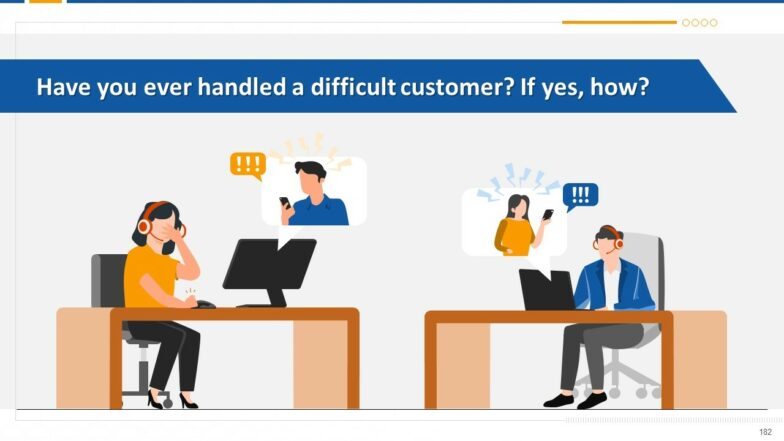
Download our Comprehensive Customer Service Training Course
There is nothing more heart-warming than a polite, firm, and knowledgeable customer agent winning over a difficult customer through logic, persuasion, and an attitude of service.
The golden rule for difficult customers, however, is to remember that the customer is not always right, but he/she needs to be treated with respect at all times .
Our Course on ‘Dealing with Difficult Customers’ starts with an exercise to let trainees step into the shoes of a difficult customer to see where does the difficulty lie?
Difficult customers are divided into five kinds. We list these and the keywords that customer service staff must use to handle these individuals. These are:
- Aggressive customer (Sorry, then offer a solution)
- Indecisive customer (Discounts/free samples)
- Complainer (Paying full attention, excellent listening skills)
- Impatient customer (Prompt response, quicker resolution)
- Know-it-all customer (Sincere compliment on their knowledge)
A general mind-map that the trainer is encouraged to internalize in his/her trainees is the Empathy, Control, Advocacy (ECA) approach.
In the seven practical, role-play activities that follow, we discuss scenarios that, inevitably, arise in customer service. The USP of our course is giving excellent sample answers to each of these situations. You may customize these, according to the business you are in.
The goal is to help your business realize its potential, with even the converted ‘difficult’ customer rooting for you.
Template 6: Customer Care Management PPT Presentation

Download Customer Care Management PowerPoint Template
Reinforce a great service culture in your company by discussing the responsibilities of a customer service team with the help of our pre-designed client care management PowerPoint theme. This customer service PowerPoint template can be included in a company presentation to emphasize the importance of customer satisfaction provided by your enterprise. Recruitment agencies can also download this striking consumer service PPT layout to describe the job responsibilities to the candidates.
Template 7: How to Delight a Customer
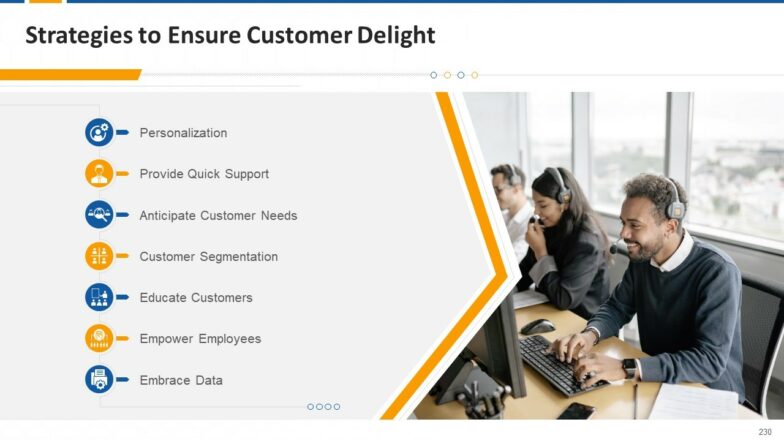
Customer service is such a hands-on business discipline that sometimes it can lull management into perceiving it as a cost center than a revenue center. “After all, a non-complaining customer is the best outcome any business can have,” so goes the orthodox belief.
The reality, however, is that a non-complaining customer might never-ever be your customer again. To add insult to injury, businesses may never even know why, without employing customer service as a guide.
A paradigm shift is needed to use customer service as a tool to delight your buyers and turn them into steadfast supporters. In customer delight, the key is to exceed expectations; mere satisfaction is not enough.
Our Course on How to Delight Customers starts with an activity that aims to inculcate positivity and empathy.
The idea is to transform the customer journey from attraction, and engagement to delight.
On downloading the module, we hand-hold you through the journey of ensuring that delighting customers becomes your additional key competency.
Ensuring customer delight provides businesses the benefit of word-of-mouth promotion, something of a rarity these days.
Our course includes training material and offers Key Performance Indicators (KPIs) we well to monitor your progress.
Template 8: Customer Service Team Review

Download Customer Service Team Review PowerPoint Presentation
Showcase the critical aspects of improving client service by employing this content-ready customer service PowerPoint complete deck. The customer service training process for ensuring better retention, customer satisfaction, and loyalty can be efficiently discussed by introducing this attractive PowerPoint layout. Using this PPT, give a detailed overview of your customer care team about the key performance indicators, customer satisfaction score, team performance comparison, first response time, etc.
Template 9: Customer Service for Middle and Top Management

Customer service is today, such an important part of the business that it sees frequent reviews from the middle and top management.
Our Course on Customer Service for Middle and Top management is future-ready material. A download benefits the corner-room occupants in not having to reinvent the wheel. They can just dip into our content as and when needed. For instance, sizing up the customer service team on the seven key skills we enlist and then preparing a list to fill gaps in training if any.
To make the CEO’s job easier, the module lists out questions that he/she should be asking. We dig deep into customer satisfaction, customer retention, and lifetime value to ensure ‘Customer Happiness’.
We also list out the KPIs that need monitoring. Our course advocates that businesses must immediately ACT upon customer feedback. Then, it is mission-critical to put the feedback in a format, where you gain insights into customer behavior.
Our module includes two templates illustrating these, which are Customer Effort Score and Customer Satisfaction Surveys .
Before we end, we shift our lens to Digital Customer Service (DCS), the new-age tool that is allowing businesses to aim for real-time resolution of customer woes.
Template 10: Customer Service Strategy Steps and Procedure

Download Customer Service Strategy Steps And Procedures PowerPoint Presentation
Employ customer service PowerPoint template to help employees understand the importance of client satisfaction to boost business. This ready to use customer service PowerPoint complete presentation comprises of 16 templates to explain customer service steps, customer service procedure, customer service process improvement, etc. Our customer centricity PowerPoint theme can be of great use to discuss the strategies with your employees to enhance the customer experience. Accelerate the growth of revenue by retaining customers and generating leads by the strategies described in our striking PPT background.
Template 11: Customer Success PPT Presentation

Download Customer Success PowerPoint Presentation
Achieve business goals and targets by impressing your clients with our attention-grabbing customer service PowerPoint template. With the assistance of this striking PPT complete deck, the management can elaborate on customer acquisitions, retention, churn rate, brand promotions, etc. Companies can list all the vital components of a successful customer success strategy by incorporating this professionally designed client satisfaction PowerPoint presentation. Promote your brand image by downloading customer success PPT layout and portraying their vision of client service.
Template 12: Service Excellence

Download Service Excellence PowerPoint Presentation
Present your client service programs by including our service excellence PowerPoint template to your meetings. Win clients in an extremely competitive environment using our customer-centric PowerPoint complete deck by outlining the services your enterprise offers. You can highlight the key steps, roadmap, and statistics to showcase the progress of your customer retention with our template. Download this customer service PowerPoint theme to elaborate on excellence steps like respect, validate, inspire, cultivate, and engage.
Template 13: Customer Relationship Management

Download Customer Relationship Management PowerPoint Presentation
Employ our customer relationship management PowerPoint template to establish good relations with customers at all points during the customer lifecycle. This customer care PowerPoint complete deck is included with slides on customer initiatives, customer perceived value, and emphasis on better user experience. By utilizing this pre-designed PPT layout. You can discuss the CRM model, lifecycle management, CRM stages, E-CRM process, current lead status, lead and deal acquisition by effectively communicating the data with our template.
Template 14: Customer Satisfaction Survey Feedback
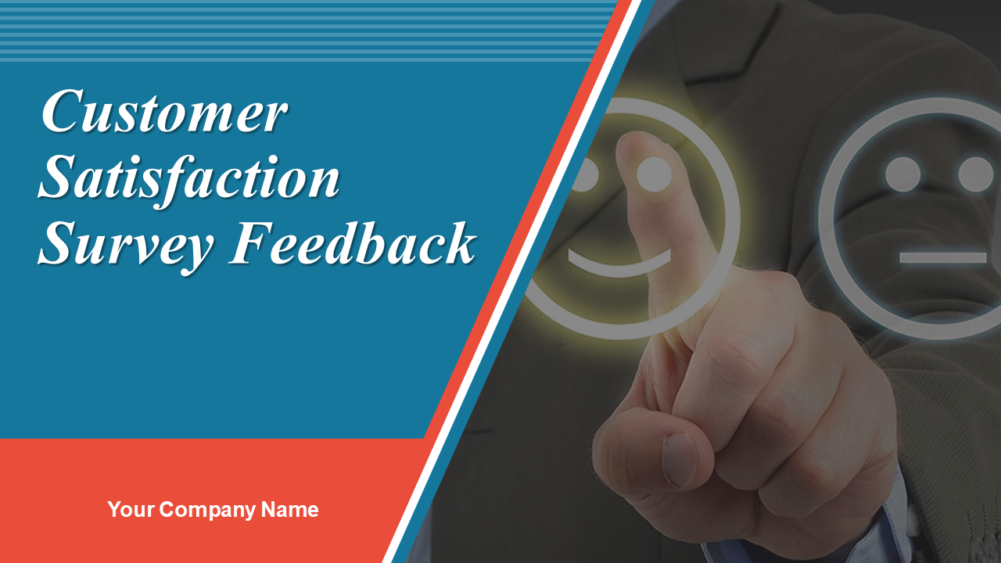
Download Customer Satisfaction Survey Feedback PowerPoint Presentation
Feedback gives an insight into the customer experience hence plays a significant role which can be discussed with the client service PowerPoint template. Customer satisfaction indicators can be efficiently elaborated in our striking PowerPoint layout. The parameters on which customer satisfaction depends can be addressed with our attention-grabbing PPT layout. You can also describe the process of feedback by utilizing this customer service PPT background.
Template 15: Internal Customer Services

Download Internal Customer Services PowerPoint Presentation
Internal customer services of enterprise can be described to your audience with the assistance of our client satisfaction PowerPoint template. Utilizing our professionally designed consumer services PowerPoint complete deck you can clearly state the responsibilities and expectations by the customer service team. The methods of improving customer interaction can also be discussed by incorporating this striking PowerPoint theme.
Template 16: Customer Relationship Management Strategies

Download Customer Relationship Management Powerpoint Presentation
Strengthen the relationship between user and company by utilizing our pre-designed customer PowerPoint template. Comprising of 70 slides, with the help of our consumer-centric PowerPoint complete deck, you can effectively state the CRM model and customer lifecycle management. Customer retention economics can be described to the employees to formulate the strategy by utilizing this customer service PPT theme. By incorporating this detailed consumer PPT layout, CRM capabilities can be highlighted to portray the efficiency of the enterprise.
Template 17: Customer Service Review

Download Customer Service Review PowerPoint Presentation
Enhance customer service experience by incorporating our content-ready PowerPoint template. By utilizing our customer service review PowerPoint complete deck, you can motivate your employees to improve customer service skills. The customer service model and the factors involved to strengthen the relationship with the customer can be highlighted with the help of this striking consumer service PowerPoint theme. State the customer satisfaction goals your enterprise wishes to achieve to accelerate the success of your business.
Template 18: Customer Insight

Download Customer Insight PowerPoint Presentation
Download our professionally designed content-ready customer insight PowerPoint template to collect the required information about the users. This customer service PowerPoint complete deck can efficiently describe the consumer insights and develop the consumer retention strategy accordingly. With the help of this ready-to-use customer care PowerPoint theme, you can showcase your data and findings in an attractive manner.
Template 19: Customer Satisfaction and Feedback Template

Download Customer Satisfaction And Feedback PowerPoint Presentation
Have an impactful brand image by incorporating our professionally designed customer service PowerPoint template. Highlight your enterprise’s dominance in the market by incorporating our detailed consumer insights PowerPoint complete deck. Showcase the key metrics determining the factors using the graphs and charts included in our content-ready customer-centric PowerPoint background.
Template 20: Service Management Template

Download Service Management PowerPoint Presentation
Showcase the metrics of customer satisfaction by introducing this attention-grabbing consumer service PowerPoint template. You can discuss the six principles of service excellence by employing our professionally designed customer care PowerPoint complete deck. You can efficiently describe the roadmap towards sales due to customer service excellence with the help of this pre-designed PowerPoint theme.
Template 21: Customer Acquisition Plan

Download Customer Acquisition Plan PowerPoint Presentation
Showcase the strategy of acquiring new clients and retaining existing ones by incorporating our eye-catchy customer service PowerPoint template. Utilize our professionally designed PPT complete deck to highlight the marketing and sales checklist to track the customer inclination and interests. Download this extensively researched content ready consumer-oriented PowerPoint presentation to discuss the methodologies of improving skills of the customer service team.
Template 22: Retaining Customer and Loyalty

Download Retaining Customer And Loyalty PowerPoint Presentation
Establish a firm ground of your organization by incorporating our ready to use customer service PowerPoint template. Discuss the services offered by your company to attract clients in an efficient manner by employing this striking consumer-oriented PowerPoint complete deck. You can highlight the benefits given to loyal customers and the consumer loyalty life cycle in detail by using this PPT layout. Customer Service Templates can be employed for brainstorming sessions.
Template 23: Customer Service Strategy

Download Customer Service Strategy Operations PowerPoint Template
Showcase the various factors of customer service strategy with the assistance of this attractive PowerPoint template. The aesthetics of this content ready PowerPoint layout instantly grabs the attention of its audience. Download our customer service PowerPoint background to elaborate on the structure, role, and responsibilities of the client care assistance team.
Template 24: Customer Service Quality

Download Customer Service Solution PowerPoint Template
Showcase the significance of an outstanding customer service team by using this striking PowerPoint template. Highlight the stepwise procedure of customer service by downloading our pre-designed PowerPoint theme. You can discuss the effectiveness of each step in a detailed manner by incorporating our customer care PPT theme. Customer Service Templates are customizable and perfect for office use.
Template 25: Customer Service Capabilities
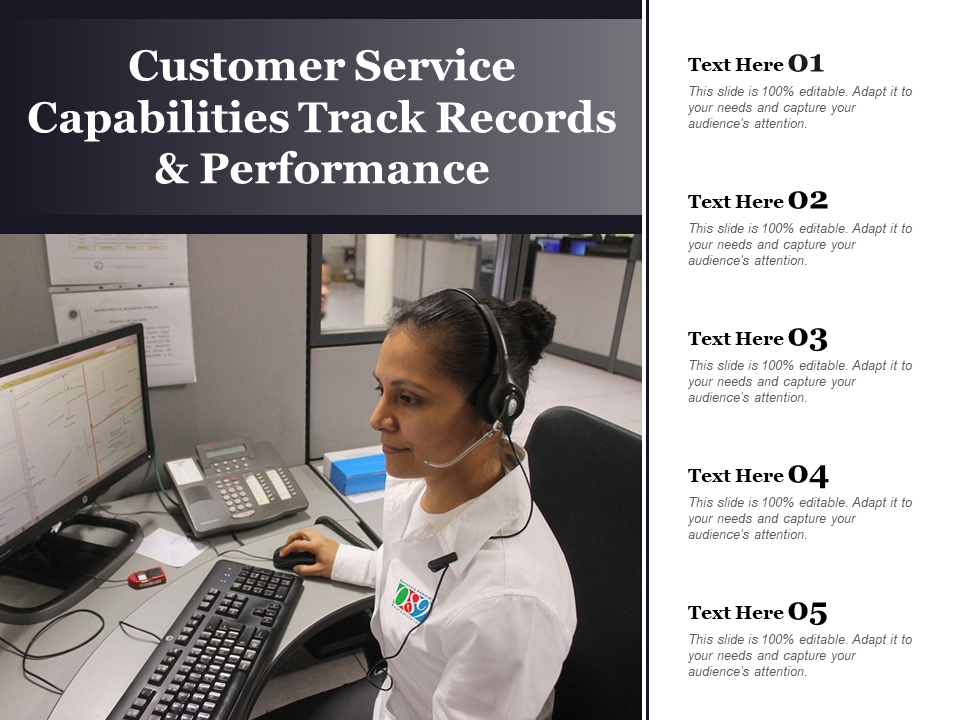
Download Customer Service Capabilities PowerPoint Template
The customer service team of an organization has a lot of responsibility as they make direct contact with customers and can understand their concerns. Showcase the outstanding capabilities of the customer service workforce and acknowledge their contribution to increasing the revenue by downloading our infographic consumer PowerPoint theme. Recruitment agencies can utilize this striking customer care PPT background to state the eligibility criteria of the candidate.
Template 26: Customer Service Trends
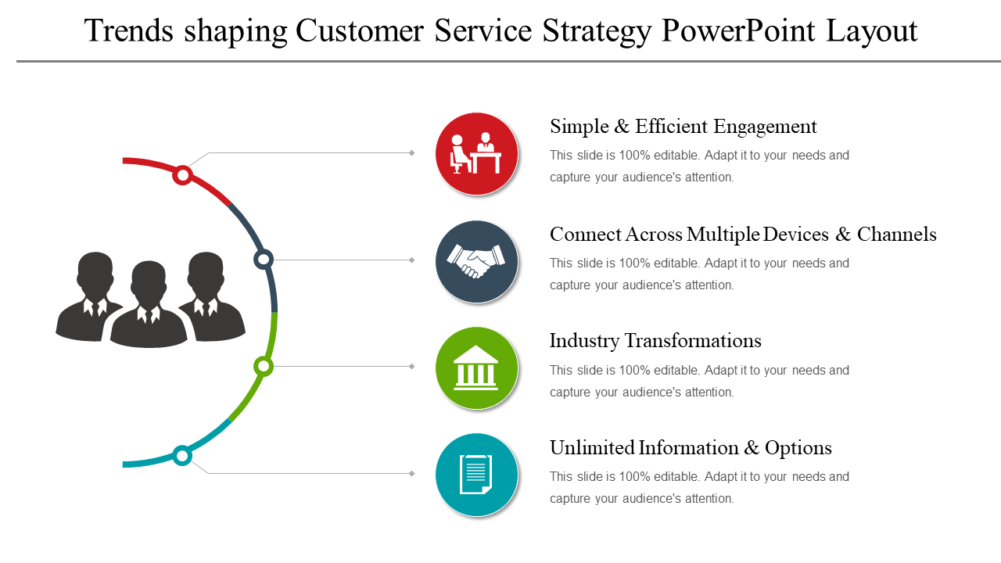
Download Trends Shaping Customer Service PowerPoint Template
Describe the fundamentals of a good customer service team by employing this content ready PowerPoint template. Our professionals have designed this consumer-oriented PowerPoint layout after extensive research so that you don't have to start from scratch. HR of the company can make use of our handy customer service PPT background to explain the role of the skilled customer care team to the new joiners by employing this template. Customer Service Templates are important for induction sessions.
Template 27: Customer Service Icon
Download Customer Service Icon PowerPoint Template
This attractive customer service PowerPoint template can be used for highlighting the significance of a dedicated consumer assistance team in the organization. You can also download this attractive PPT background to display the outstanding employees and acknowledge the efforts in increasing the sales. Showcase the strengths of the consumer service department of your enterprise by listing the targets achieved by them.
Template 28: Customer Service Business Model

Download Customer Service Business Model PowerPoint Template
Give a detailed description of the customer service strategy of your organization by incorporating our pre-designed PowerPoint template. Showcase the model and the key role customer satisfaction plays in their retention by utilizing our content ready customer-oriented PowerPoint layout. Managers can employ this attractive PowerPoint layout to effectively explain the customer service business model to its juniors.
Template 29: Customer Service Retention
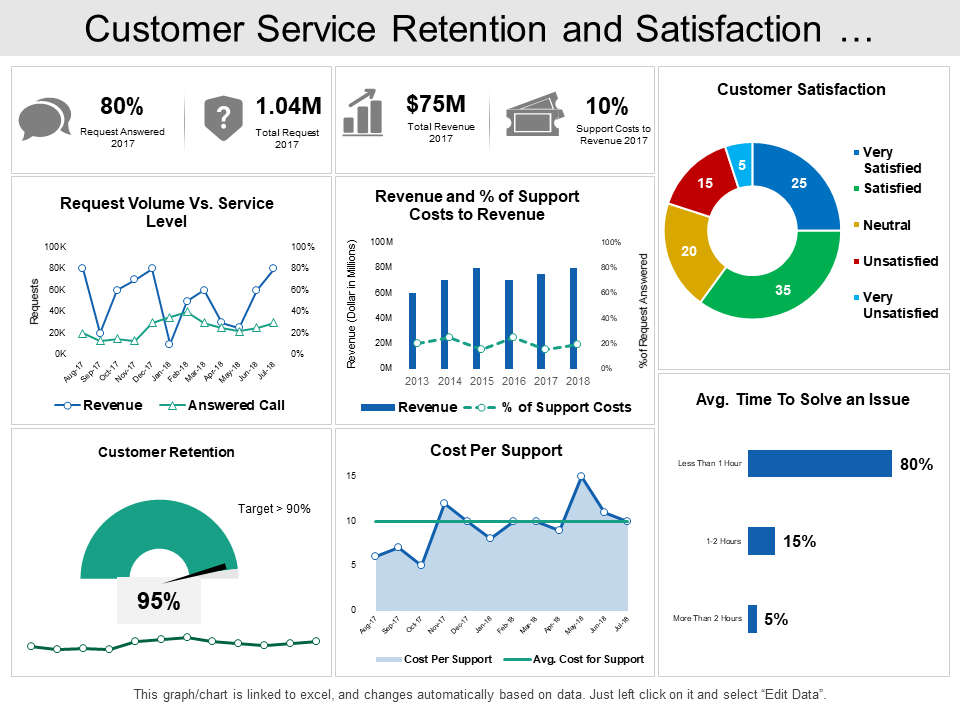
Download Customer Service Retention And Satisfaction Dashboard PowerPoint Template
Introduce this infographic customer service PowerPoint template to highlight the different factors of client satisfaction. With this eye-catchy customer retention PowerPoint theme, you can impress your viewers by providing all the essential information in a precise manner. Employ this client study PowerPoint background to discuss the statistics gathered to study customer interests and make the strategy accordingly. Customer Service Templates are easy to download and use.
Template 30: Digital Experience

Download Digital Experience PowerPoint Template
A good customer experience ensures the retention of the client which can be elaborated by utilizing this attractive PowerPoint template. Highlight the different aspects of customer service such as marketing, IT management, human resources, and other operations and discuss their roles by employing this pre-designed PPT layout.
Having the client's best interest at heart builds a strong positive relationship that is directly related to business success. Set yourself apart from the rest and establish a praiseworthy business by investing in an exemplary customer service team.
“The goal of a company is to have customer service that is not just the best but legendary.” – Sam Walton
Cultivate a loyal customer base with these content ready 25 Best Customer Service PowerPoint Templates and move forward in becoming iconic in the business world.
FAQs on Customer Service
What is good customer service.
Good customer service is an approach to serving customers that involves providing prompt, courteous, and effective assistance to meet their needs and resolve their concerns. Here are some key elements of good customer service:
Responsiveness: Good customer service is responsive to customers' needs and concerns. Representatives should be available to assist customers promptly and provide timely responses to their inquiries and complaints.
Empathy : Customer service representatives should understand and empathize with customers' frustrations and concerns. This involves actively listening to customers and showing understanding and compassion towards their situation.
Clarity: There should be clear communication with customers. Representatives should use language that is easy to understand and avoid jargon or technical terms that may confuse customers.
Knowledge : Representatives should have a good understanding of the company's products and services, as well as policies and procedures. They should be able to answer customers' questions and provide relevant information to assist them.
Problem-solving: Solve customers' problems effectively. Representatives should be trained in problem-solving techniques and empowered to make decisions that will resolve customers' issues.
Follow-up: After a customer's issue has been resolved, follow up with the customer to ensure that they are satisfied with the resolution and to see if there is anything else they need assistance with.
Personalization: Treat customers as individuals and not just as numbers. Representatives should personalize their interactions with customers based on their specific needs and preferences.
What are 3 qualities of good customer service?
There are many qualities that contribute to good customer service, but three unique ones are:
Proactivity: A good customer service representative doesn't just wait for the customer to reach out with a problem or concern, but takes proactive steps to anticipate and prevent issues before they arise. This could involve following up with the customer after a purchase, providing helpful tips or resources, or simply being available to answer questions and provide assistance.
Flexibility: An ideal customer service should be able to adapt to each customer's unique needs and preferences. This means being flexible in terms of communication methods, problem-solving approaches, and even product or service offerings. A willingness to be flexible and accommodating can go a long way in building strong customer relationships and ensuring customer satisfaction.
Personalization: A good customer service representative should connect with customers on a personal level and provide a personalized experience. This could involve using the customer's name, referencing their past interactions with the business, or simply showing genuine interest and concern for their needs and preferences. By providing a personalized experience, you can create a more meaningful and lasting relationship with the customer.
What are the basic customer service?
Basic customer service involves providing timely and professional assistance to customers, whether it's in-person, over the phone, or online. This includes having good communication skills and being knowledgeable about the products or services being provided. Effective problem-solving skills are also important, as customer service representatives should be able to identify and address any issues or concerns the customer may have. Providing good customer service requires a commitment to putting the customer first and ensuring they have a positive experience with your business. By providing basic customer service, you can build trust and loyalty with your customers and establish a reputation for quality service.
Related posts:
- [Updated 2023] 10 Best PowerPoint Templates to Make Customer-Centric Marketing a Cakewalk
- [Updated 2023] Top 25 Process Mapping PowerPoint Templates for Business Optimization
- 10 Best Brochure Google Slides Templates For Successful Marketing
- [Updated 2023] Top 10 Sales and Marketing Google Slides Templates for Sure Shot Business Success
Liked this blog? Please recommend us

Top 5 Customer Journey Mapping PowerPoint Templates

7 Crucial Customer Lifecycle PowerPoint Templates to Boost Conversions & Retention!!!
![company services presentation [Updated 2023] 50 Best Company Presentation Templates To Ace The Corporate Ladder](https://www.slideteam.net/wp/wp-content/uploads/2020/03/Banner-16-335x146.png)
[Updated 2023] 50 Best Company Presentation Templates To Ace The Corporate Ladder

40 Best Lego Blocks PowerPoint Templates To Unlock Your Hidden Talent
![company services presentation [Updated 2023] Top 25 Cybersecurity PowerPoint Templates To Safeguard Technology](https://www.slideteam.net/wp/wp-content/uploads/2020/04/Banner-11-335x146.png)
[Updated 2023] Top 25 Cybersecurity PowerPoint Templates To Safeguard Technology
![company services presentation [Updated 2023] Top 25 Green Renewable Energy PowerPoint Templates for a Sustainable Coexistence](https://www.slideteam.net/wp/wp-content/uploads/2020/04/Banner-6-335x146.png)
[Updated 2023] Top 25 Green Renewable Energy PowerPoint Templates for a Sustainable Coexistence
![company services presentation [Updated 2023] 25 Best Career Planning PPT Templates To Design Your Future](https://www.slideteam.net/wp/wp-content/uploads/2020/04/Banner-1-2-335x146.png)
[Updated 2023] 25 Best Career Planning PPT Templates To Design Your Future
![company services presentation [Updated 2023] Top 25 Fitness and Exercise PowerPoint Templates For a Healthy Lifestyle](https://www.slideteam.net/wp/wp-content/uploads/2020/04/Banner-8-335x146.png)
[Updated 2023] Top 25 Fitness and Exercise PowerPoint Templates For a Healthy Lifestyle

Top 50 July 4 PowerPoint Templates to Wish America Happy Birthday!
![company services presentation [Updated 2023] 25 Best PowerPoint Backgrounds for Church To Rekindle The Faith In God](https://www.slideteam.net/wp/wp-content/uploads/2020/04/Banner-1-1-335x146.png)
[Updated 2023] 25 Best PowerPoint Backgrounds for Church To Rekindle The Faith In God

Top 25 Drugs and Medicines PowerPoint Templates trusted by Medical Professionals

Top 25 Food & Agriculture PowerPoint Templates to Create Delicious Looking Presentations

Shape Lives with Top 25 PowerPoint Backgrounds for School
![company services presentation [Updated 2023] Top 50 Cool Winter PowerPoint Templates to Bring on the Holiday Cheer](https://www.slideteam.net/wp/wp-content/uploads/2020/02/Banner-19-335x146.png)
[Updated 2023] Top 50 Cool Winter PowerPoint Templates to Bring on the Holiday Cheer
This form is protected by reCAPTCHA - the Google Privacy Policy and Terms of Service apply.

--> Digital revolution powerpoint presentation slides

--> Sales funnel results presentation layouts
--> 3d men joinning circular jigsaw puzzles ppt graphics icons

--> Business Strategic Planning Template For Organizations Powerpoint Presentation Slides

--> Future plan powerpoint template slide

--> Project Management Team Powerpoint Presentation Slides

--> Brand marketing powerpoint presentation slides

--> Launching a new service powerpoint presentation with slides go to market

--> Agenda powerpoint slide show

--> Four key metrics donut chart with percentage

--> Engineering and technology ppt inspiration example introduction continuous process improvement

--> Meet our team representing in circular format

- Integrations
- Learning Center
MoSCoW Prioritization
What is moscow prioritization.
MoSCoW prioritization, also known as the MoSCoW method or MoSCoW analysis, is a popular prioritization technique for managing requirements.
The acronym MoSCoW represents four categories of initiatives: must-have, should-have, could-have, and won’t-have, or will not have right now. Some companies also use the “W” in MoSCoW to mean “wish.”
What is the History of the MoSCoW Method?
Software development expert Dai Clegg created the MoSCoW method while working at Oracle. He designed the framework to help his team prioritize tasks during development work on product releases.
You can find a detailed account of using MoSCoW prioritization in the Dynamic System Development Method (DSDM) handbook . But because MoSCoW can prioritize tasks within any time-boxed project, teams have adapted the method for a broad range of uses.
How Does MoSCoW Prioritization Work?
Before running a MoSCoW analysis, a few things need to happen. First, key stakeholders and the product team need to get aligned on objectives and prioritization factors. Then, all participants must agree on which initiatives to prioritize.
At this point, your team should also discuss how they will settle any disagreements in prioritization. If you can establish how to resolve disputes before they come up, you can help prevent those disagreements from holding up progress.
Finally, you’ll also want to reach a consensus on what percentage of resources you’d like to allocate to each category.
With the groundwork complete, you may begin determining which category is most appropriate for each initiative. But, first, let’s further break down each category in the MoSCoW method.
Start prioritizing your roadmap
Moscow prioritization categories.
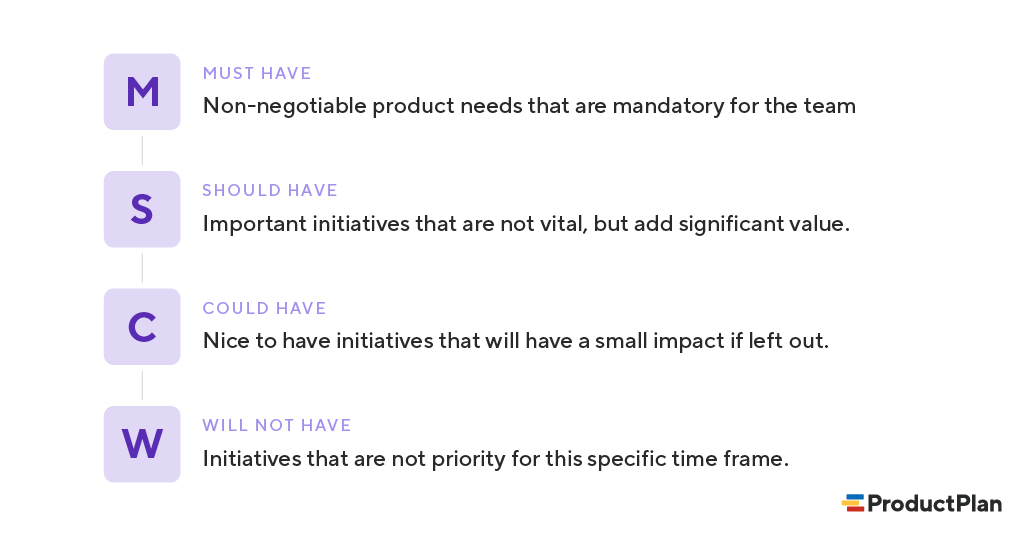
1. Must-have initiatives
As the name suggests, this category consists of initiatives that are “musts” for your team. They represent non-negotiable needs for the project, product, or release in question. For example, if you’re releasing a healthcare application, a must-have initiative may be security functionalities that help maintain compliance.
The “must-have” category requires the team to complete a mandatory task. If you’re unsure about whether something belongs in this category, ask yourself the following.
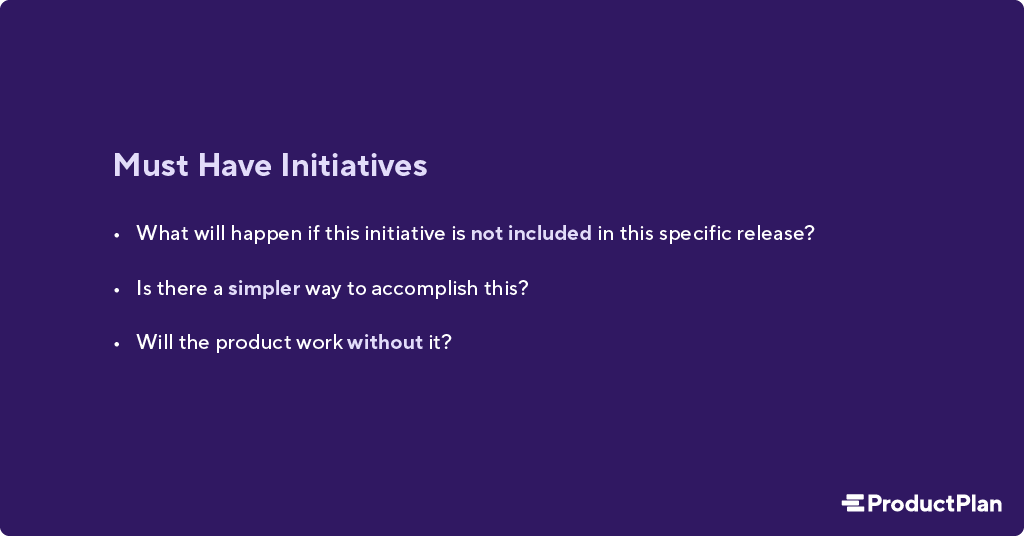
If the product won’t work without an initiative, or the release becomes useless without it, the initiative is most likely a “must-have.”
2. Should-have initiatives
Should-have initiatives are just a step below must-haves. They are essential to the product, project, or release, but they are not vital. If left out, the product or project still functions. However, the initiatives may add significant value.
“Should-have” initiatives are different from “must-have” initiatives in that they can get scheduled for a future release without impacting the current one. For example, performance improvements, minor bug fixes, or new functionality may be “should-have” initiatives. Without them, the product still works.
3. Could-have initiatives
Another way of describing “could-have” initiatives is nice-to-haves. “Could-have” initiatives are not necessary to the core function of the product. However, compared with “should-have” initiatives, they have a much smaller impact on the outcome if left out.
So, initiatives placed in the “could-have” category are often the first to be deprioritized if a project in the “should-have” or “must-have” category ends up larger than expected.
4. Will not have (this time)
One benefit of the MoSCoW method is that it places several initiatives in the “will-not-have” category. The category can manage expectations about what the team will not include in a specific release (or another timeframe you’re prioritizing).
Placing initiatives in the “will-not-have” category is one way to help prevent scope creep . If initiatives are in this category, the team knows they are not a priority for this specific time frame.
Some initiatives in the “will-not-have” group will be prioritized in the future, while others are not likely to happen. Some teams decide to differentiate between those by creating a subcategory within this group.
How Can Development Teams Use MoSCoW?
Although Dai Clegg developed the approach to help prioritize tasks around his team’s limited time, the MoSCoW method also works when a development team faces limitations other than time. For example:
Prioritize based on budgetary constraints.
What if a development team’s limiting factor is not a deadline but a tight budget imposed by the company? Working with the product managers, the team can use MoSCoW first to decide on the initiatives that represent must-haves and the should-haves. Then, using the development department’s budget as the guide, the team can figure out which items they can complete.
Prioritize based on the team’s skillsets.
A cross-functional product team might also find itself constrained by the experience and expertise of its developers. If the product roadmap calls for functionality the team does not have the skills to build, this limiting factor will play into scoring those items in their MoSCoW analysis.
Prioritize based on competing needs at the company.
Cross-functional teams can also find themselves constrained by other company priorities. The team wants to make progress on a new product release, but the executive staff has created tight deadlines for further releases in the same timeframe. In this case, the team can use MoSCoW to determine which aspects of their desired release represent must-haves and temporarily backlog everything else.
What Are the Drawbacks of MoSCoW Prioritization?
Although many product and development teams have prioritized MoSCoW, the approach has potential pitfalls. Here are a few examples.
1. An inconsistent scoring process can lead to tasks placed in the wrong categories.
One common criticism against MoSCoW is that it does not include an objective methodology for ranking initiatives against each other. Your team will need to bring this methodology to your analysis. The MoSCoW approach works only to ensure that your team applies a consistent scoring system for all initiatives.
Pro tip: One proven method is weighted scoring, where your team measures each initiative on your backlog against a standard set of cost and benefit criteria. You can use the weighted scoring approach in ProductPlan’s roadmap app .
2. Not including all relevant stakeholders can lead to items placed in the wrong categories.
To know which of your team’s initiatives represent must-haves for your product and which are merely should-haves, you will need as much context as possible.
For example, you might need someone from your sales team to let you know how important (or unimportant) prospective buyers view a proposed new feature.
One pitfall of the MoSCoW method is that you could make poor decisions about where to slot each initiative unless your team receives input from all relevant stakeholders.
3. Team bias for (or against) initiatives can undermine MoSCoW’s effectiveness.
Because MoSCoW does not include an objective scoring method, your team members can fall victim to their own opinions about certain initiatives.
One risk of using MoSCoW prioritization is that a team can mistakenly think MoSCoW itself represents an objective way of measuring the items on their list. They discuss an initiative, agree that it is a “should have,” and move on to the next.
But your team will also need an objective and consistent framework for ranking all initiatives. That is the only way to minimize your team’s biases in favor of items or against them.
When Do You Use the MoSCoW Method for Prioritization?
MoSCoW prioritization is effective for teams that want to include representatives from the whole organization in their process. You can capture a broader perspective by involving participants from various functional departments.
Another reason you may want to use MoSCoW prioritization is it allows your team to determine how much effort goes into each category. Therefore, you can ensure you’re delivering a good variety of initiatives in each release.
What Are Best Practices for Using MoSCoW Prioritization?
If you’re considering giving MoSCoW prioritization a try, here are a few steps to keep in mind. Incorporating these into your process will help your team gain more value from the MoSCoW method.
1. Choose an objective ranking or scoring system.
Remember, MoSCoW helps your team group items into the appropriate buckets—from must-have items down to your longer-term wish list. But MoSCoW itself doesn’t help you determine which item belongs in which category.
You will need a separate ranking methodology. You can choose from many, such as:
- Weighted scoring
- Value vs. complexity
- Buy-a-feature
- Opportunity scoring
For help finding the best scoring methodology for your team, check out ProductPlan’s article: 7 strategies to choose the best features for your product .
2. Seek input from all key stakeholders.
To make sure you’re placing each initiative into the right bucket—must-have, should-have, could-have, or won’t-have—your team needs context.
At the beginning of your MoSCoW method, your team should consider which stakeholders can provide valuable context and insights. Sales? Customer success? The executive staff? Product managers in another area of your business? Include them in your initiative scoring process if you think they can help you see opportunities or threats your team might miss.
3. Share your MoSCoW process across your organization.
MoSCoW gives your team a tangible way to show your organization prioritizing initiatives for your products or projects.
The method can help you build company-wide consensus for your work, or at least help you show stakeholders why you made the decisions you did.
Communicating your team’s prioritization strategy also helps you set expectations across the business. When they see your methodology for choosing one initiative over another, stakeholders in other departments will understand that your team has thought through and weighed all decisions you’ve made.
If any stakeholders have an issue with one of your decisions, they will understand that they can’t simply complain—they’ll need to present you with evidence to alter your course of action.
Related Terms
2×2 prioritization matrix / Eisenhower matrix / DACI decision-making framework / ICE scoring model / RICE scoring model
Prioritizing your roadmap using our guide
Talk to an expert.
Schedule a few minutes with us to share more about your product roadmapping goals and we'll tailor a demo to show you how easy it is to build strategic roadmaps, align behind customer needs, prioritize, and measure success.
Share on Mastodon

One Time Code
< Go back to Login
Forgot Password
Please enter your registered email ID. You will receive an email message with instructions on how to reset your password.

MoSCoW: A SMART Way To Prioritize Your Tasks For Effective Project Management
Management today is all about prioritization- be a strategy- which some define as the art of prioritization, business analytics- deciding what is important to analyze, project management – to ensure most important areas get the right focus in the right sequence, marketing- to pick the right customer, right channels, etc or software development- to build the most important features first. Prioritization indeed is central to work, ensuring focus and achieving results.
But as teams diversify, and more stakeholders become involved in the process, so do the complexities surrounding tasks and deliverables for a project or company. As such, methods such as MoSCoW Prioritization can allow managers to prioritize certain products and deadlines in their workflows.
In this blog, we will talk about
What is MoSCoW Prioritization?
What is MoSCoW Prioritization Technique?
- How To Use the MoSCoW Prioritization Method?
SlideUpLift Templates for Presenting MoSCoW Prioritization Technique
MoSCoW method is a prioritization technique for managing requirements and deadlines within a project. While it is defined in the context of project management , the ideas can apply to any discipline of management.
It is a functional tool that allows management to reach an understanding with the various stakeholders on the importance placed on various requirements and their delivery. The degree of importance identifies its placement on the prioritization list, with high importance requirements being prioritized over low importance requirements.
MoSCoW method was originally developed in 1994 by Dai Clegg specifically for its use in Rapid Application Development . The initial scope of the technique was its use for timeboxed projects. With fixed deadlines to work with, MoSCoW gave Clegg a way to prioritize the tasks that were essential for the project, and sideline those that weren’t, in order to deliver the requirements on time. However, it soon evolved to become a key part of the latest management and prioritization thinking across disciplines.
The MoSCoW Prioritization technique consists of four categories. These categories signify the importance of the task or deliverable to the overall success of the project, as well as those that are essential for its running.
These four categories are-
Each requirement that is labeled “Must Have” are non-negotiable requirements that are critical to the success of the final product or project objectives. Notably, if any requirement is noted as “must-haves”, the failure in its delivery results in the total failure of the whole project. As such, each requirement within this category needs to be delivered within its given timeframe for success.
Should Have
Requirements labeled “Should Have” are important but ultimately not necessary for the success of the project. The absence of this product or requirement will be to the detriment of the overall project, but the final result will still be viable. As such, while these requirements need to be added if possible, they can be prioritized lower than must-haves in situations of time or resource crunch.
“Could Have” requirements are essentially those that are desirable and should be included if time and resources permit, but their absence will not significantly impact the final product or the success of the project. They are usually additions that contribute to a user’s experience or satisfaction but do not actively contribute to a product’s overall success and can be dropped in the case of approaching deadlines and a shortage of time.
Each requirement labeled “Wont-Have” would have been struck off by the team and the stakeholders as unnecessary, least-critical, and lowest payback items. Or these could be things that are just not appropriate for the time frame. These are requirements that are dropped for the entirety of the project, or shelved for later consideration should time and resources permit and all other items have been delivered.
How to Use the MoSCoW Prioritization Method?
Usually, the MoSCoW Prioritization Method is used early in the life cycle of a project. The final list is a collaborative effort by the team, project heads, department heads, upper management, and stakeholders. Everyone that has a vested interest in the project is expected to participate in the process of delineating the different items into different categories. This ensures smooth functioning of the project, where everyone is aware of and aligned to the project’s and stakeholders’ priorities and objectives.
Thus, MoSCoW method allows projects to work with a broader perspective, and reach a consensus on the different tasks enabling effective decision making .
In order to achieve maximum effectiveness in using the MoSCoW Prioritization Method, there are certain things to keep in mind.
Balancing the Priorities
When deciding on the Must Have priorities, it becomes important to understand exactly what those are. A method to gauge Must Haves is by defining a product’s minimum usable subset. This is an articulation of the minimum requirements of a project for it to be viable, functional and by all accounts, considered a success.
And other priorities, therefore, automatically become a contingency wherein beyond the must-haves, there is no outright effect on the functionality or success of a project.
Balancing all the categories of prioritizations becomes key in successfully managing a project using MoSCoW. Having more must-haves than possible or viable for a team is a one-way ticket to disaster. A good rule of thumb is to have a maximum of 60% of your tasks and team effort be for must-haves. This leaves room for the team to build confidence in their work and their ability to deliver on time.
Defining Prioritization Categories
Must-haves are generally easy to identify when discussing priorities within a group of people. However, the difference between Should Have and Could Have priorities is subjective and can be a point of contention if there are drastically warring views on the same.
Therefore, it is always a good idea to be extremely clear about the definitions and scope of the categories in question with an upfront discussion about the same with each stakeholder.
When to Prioritize
This primarily refers to any new requirements that come up during the process of working on the project. New requirements will need to be categorized under the MoSCoW technique, but they cannot be too disruptive to the process that is already underway. Most importantly, they should not interfere with the previously agreed-upon limit of 60% of work being under must-haves, as that can be an instant demoralizing element for the team.
Knowing when to prioritize any new requirements is key to the smooth functioning of a project.
Reviewing Priorities
At the end of each deliverable or project increment, all priorities need to be re-examined and discussed with the stakeholders. The working process often highlights misplaced and missing priorities, and those need to be included for the next deliverable. It is also important to review all priorities as a low-priority task may now have greater importance in the project.
SlideUpLift offers a vast collection of pre-made presentation templates that can be used to present your MoSCoW Prioritization Technique to all stakeholders and team members, becoming an effective tool for business and professional communication. These presentation templates are visually engaging and creatively built to showcase your MoSCoW method effectively. Each PowerPoint template is fully editable and uses visual elements such as graphics, colors, and shapes to present information in a professional way, saving you the time and effort that goes into creating beautiful and complex project management presentations .

MoSCow Method
Source: MoSCow Prioritization by SlideUpLift

MoSCow Matrix
Source: MoSCow Matrix by SlideUpLift

Find out more MoSCow Prioritization PowerPoint templates.
MoSCoW method is a great tool for prioritization, especially for projects that are time-sensitive and need a system that allows them to prioritize tasks for delivery. While there are watch-outs and things to be mindful of as mentioned earlier, this technique can save you tons of time and help define and achieve success on your next project.
Happy MoSCoWing!!!
Now you don’t have to scour the web to find out the right templates. Download our PowerPoint Templates from within PowerPoint. See how ?
Related Articles

Table Of Content
Related posts from the same category.

14 Dec, 2021 | SlideUpLift
OGSM Framework: A way to go from Point A to B
Many businesses have ambitious goals for the future, such as expanding the company or boosting yearly revenue. The OGSM framework is one tool companies can use to match their day-to-day
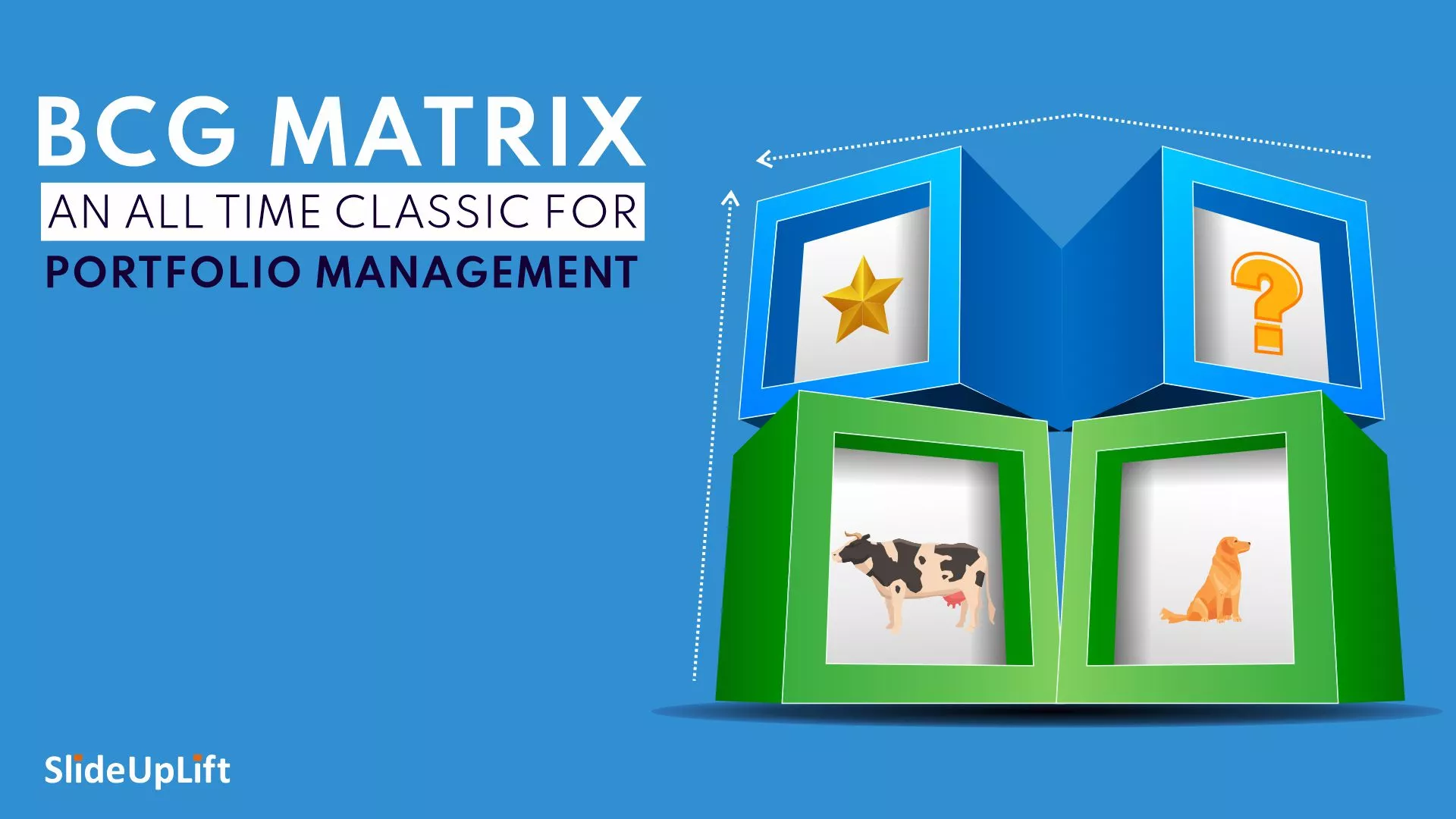
8 Dec, 2021 | SlideUpLift
BCG Matrix: An All Time Classic for Portfolio Management
A corporation with a large portfolio must evaluate its product lines on a regular basis to determine which are lucrative, which are losing money, and which require improvement. This method
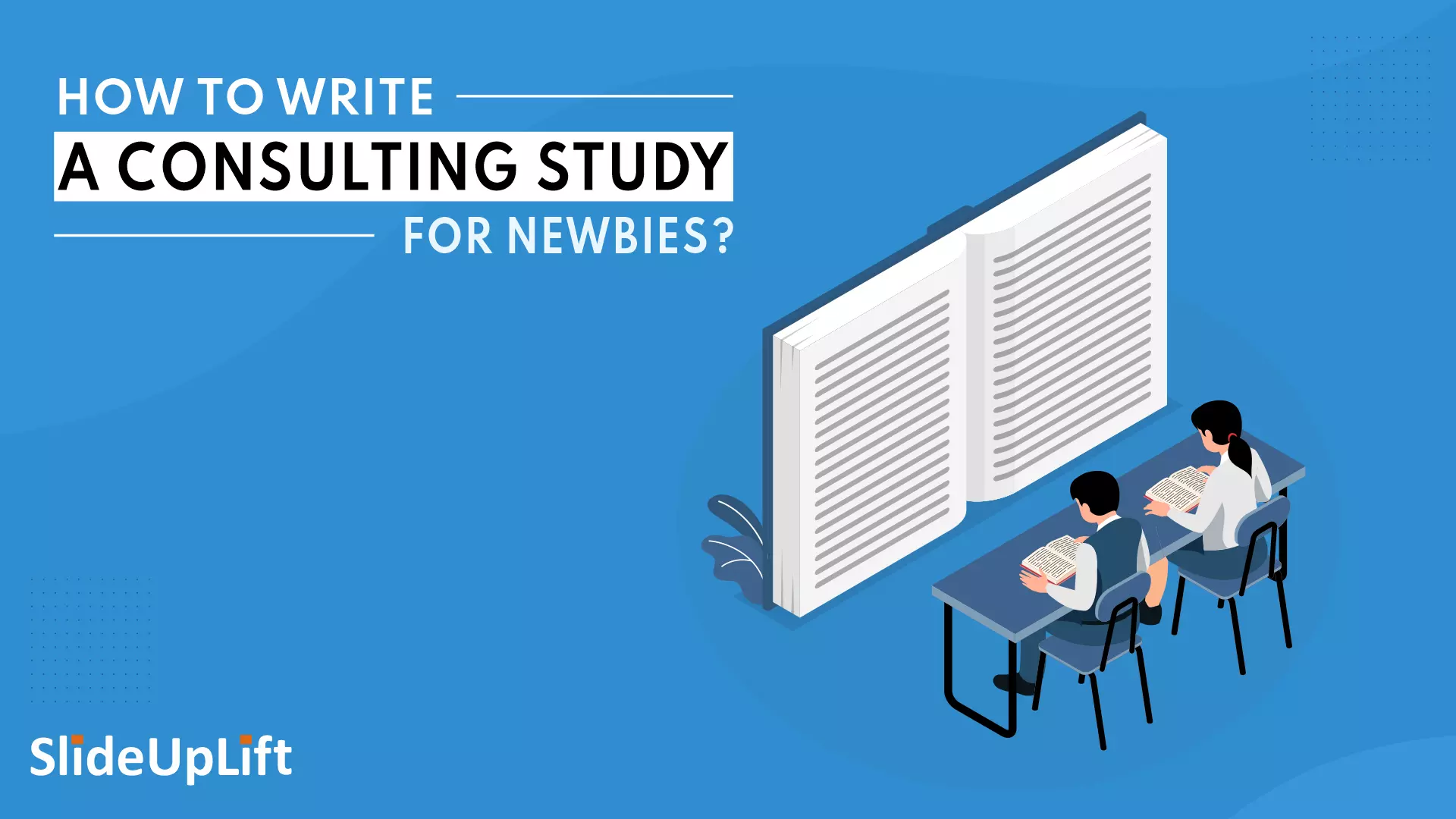
11 Jan, 2022 | SlideUpLift
How To Write a Consulting Study For Newbies?
When we are in a dilemma or are just unsure about something, our first instinct is to seek advice from the person next to us. And if it's anything more

24 Mar, 2023 | SlideUpLift
SOAR Analysis: Make Strategic and Impactful Business Decisions
Have you ever found yourself at a crossroads in your business, wondering which direction to take? You may have faced a tough decision, but you're still determining which option will significantly

12 Aug, 2021 | SlideUpLift
8 Project Management KPIs For Project Managers
Sometimes the best-managed projects fall apart because they are not working towards specific and measurable goals. Or they are working with too broad or too narrow objectives that do not

8 Jul, 2021 | SlideUpLift
Avoid Making These 7 Project Management Mistakes
Making mistakes is not a bad thing; tons of lessons can be learned from them. And in the field of Project Management, lessons abound. Projects, unfortunately, seldom go smoothly. There

8 Aug, 2023 | SlideUpLift
10 Best Project Management PowerPoint Templates
Project management is the heart and soul of any new project initiated by the company. It outlines every aspect of your project or services, right from the ideation phase to

15 Apr, 2021 | SlideUpLift
5 Most Popular Agile Project Management Frameworks
Agile frameworks strongly emphasize collaboration and open communication within project teams. Regular events such as daily meetings, sprint planning, and retrospective sessions facilitate ongoing discussions and ensure everyone is on

13 Oct, 2022 | SlideUpLift
Traditional Vs. Agile Project Management: Key Differences
The debate between Agile and Traditional methodologies has been ongoing in every business size. Each approach comes with principles, practices, and philosophies catering to different project requirements. Traditional and Agile

16 Sep, 2022 | SlideUpLift
Create A Team Charter For Effective Teamwork
Working in a team can be both rewarding and tricky. Ensuring that everyone in the team is working towards a common goal, collaborating and communicating progress, and delivering results is
Forgot Password?
Privacy Overview
Necessary cookies are absolutely essential for the website to function properly. This category only includes cookies that ensures basic functionalities and security features of the website. These cookies do not store any personal information
Any cookies that may not be particularly necessary for the website to function and is used specifically to collect user personal data via ads, other embedded contents are termed as non-necessary cookies. It is mandatory to procure user consent prior to running these cookies on your website.
- Today's Paper
- Markets Data
- Financial Services
- Earnings season
New Perpetual CEO hired to take ‘legacy into the next phase’

Subscribe to gift this article
Gift 5 articles to anyone you choose each month when you subscribe.
Already a subscriber? Login
Perpetual has hired Bernard Reilly, the former head of the $300 billion industry super fund, Australian Retirement Trust, to take the 138-year-old firm’s “legacy into the next phase” ahead of its break-up.
The appointment brings an end to the near six-year tenure of Rob Adams, which has been defined by controversial acquisitions including the $2 billion purchase of rival fund manager Pendal. That preceded a deal with KKR that will leave the slimmed-down Perpetual investment business looking for a new name.
Introducing your Newsfeed
Follow the topics, people and companies that matter to you.
- Perpetual Limited
- Managed funds
- Australian Retirement Trust
Latest In Financial services
Fetching latest articles
Most Viewed In Companies
Press Release
Amd to significantly expand data center ai systems capabilities with acquisition of hyperscale solutions provider zt systems.
— Strategic acquisition to provide AMD with industry-leading systems expertise to accelerate deployment of optimized rack-scale solutions addressing $400 billion data center AI accelerator opportunity in 2027 —
- ZT Systems, a leading provider of AI and general purpose compute infrastructure for the world’s largest hyperscale providers, brings extensive AI systems expertise that complements AMD silicon and software capabilities
- Addition of world-class design and customer enablement teams to accelerate deployment of AMD AI rack scale systems with cloud and enterprise customers
- AMD to seek strategic partner to acquire ZT Systems’ industry-leading manufacturing business
- Transaction expected to be accretive on a non-GAAP basis by the end of 2025
SANTA CLARA, Calif., Aug. 19, 2024 (GLOBE NEWSWIRE) -- AMD (NASDAQ: AMD) today announced the signing of a definitive agreement to acquire ZT Systems , a leading provider of AI infrastructure for the world’s largest hyperscale computing companies. The strategic transaction marks the next major step in AMD’s AI strategy to deliver leadership AI training and inferencing solutions based on innovating across silicon, software and systems. ZT Systems’ extensive experience designing and optimizing cloud computing solutions will also help cloud and enterprise customers significantly accelerate the deployment of AMD-powered AI infrastructure at scale.
AMD has agreed to acquire ZT Systems in a cash and stock transaction valued at $4.9 billion, inclusive of a contingent payment of up to $400 million based on certain post-closing milestones. AMD expects the transaction to be accretive on a non-GAAP basis by the end of 2025.
“Our acquisition of ZT Systems is the next major step in our long-term AI strategy to deliver leadership training and inferencing solutions that can be rapidly deployed at scale across cloud and enterprise customers,” said AMD Chair and CEO Dr. Lisa Su . “ZT adds world-class systems design and rack-scale solutions expertise that will significantly strengthen our data center AI systems and customer enablement capabilities. This acquisition also builds on the investments we have made to accelerate our AI hardware and software roadmaps. Combining our high-performance Instinct AI accelerator, EPYC CPU, and networking product portfolios with ZT Systems’ industry-leading data center systems expertise will enable AMD to deliver end-to-end data center AI infrastructure at scale with our ecosystem of OEM and ODM partners.”
Headquartered in Secaucus, New Jersey, ZT Systems has more than 15 years of experience designing and deploying data center AI compute and storage infrastructure at scale for the largest global cloud companies. ZT Systems’ design, integration, manufacturing and deployment capabilities have made them one of the leading providers of AI training and inference infrastructure.
“We are excited to join AMD and together play an even larger role designing the AI infrastructure that is defining the future of computing,” said Frank Zhang, CEO of ZT Systems. “For almost 30 years we have evolved our business to become a leading provider of critical computing and storage infrastructure for the world’s largest cloud companies. AMD shares our vision for the important role our technology and our people play designing and building the computing infrastructure powering the largest data centers in the world.”
Following transaction close, ZT Systems will join the AMD Data Center Solutions Business Group. ZT CEO Frank Zhang will lead the manufacturing business and ZT President Doug Huang will lead the design and customer enablement teams, both reporting to AMD Executive Vice President and General Manager Forrest Norrod . AMD will seek a strategic partner to acquire ZT Systems’ industry-leading U.S.-based data center infrastructure manufacturing business.
The acquisition of ZT Systems marks the latest in a series of investments by AMD to significantly strengthen the company’s AI capabilities. In the last 12 months, in addition to increasing organic R&D activities, AMD has invested more than $1 billion to expand the AMD AI ecosystem and strengthen the company’s AI software capabilities.
Additional Transaction Details The transaction has been unanimously approved by the AMD Board of Directors. The acquisition is currently expected to close in the first half of 2025, subject to certain regulatory approvals and other customary closing conditions.
Conference Call and Webcast Details AMD will hold a conference call for the financial community at 8:30 am EDT today to discuss the transaction. AMD will provide a real-time audio broadcast of the teleconference on the Investor Relations page of its website at ir.amd.com . The webcast will be available for 12 months after the conference call.
Advisors Citi is acting as exclusive financial advisor to AMD and Latham & Watkins LLP is serving as its legal advisor. Goldman Sachs & Co. LLC is acting as exclusive financial advisor to ZT Systems and Paul, Weiss, LLP is serving as its legal advisor.
About AMD For more than 50 years AMD has driven innovation in high-performance computing, graphics and visualization technologies. AMD employees are focused on building leadership high-performance and adaptive products that push the boundaries of what is possible. Billions of people, leading Fortune 500 businesses and cutting-edge scientific research institutions around the world rely on AMD technology daily to improve how they live, work and play. For more information about how AMD is enabling today and inspiring tomorrow, visit the AMD (NASDAQ: AMD) website , blog , LinkedIn and X pages.
About ZT Systems ZT Systems is a leading supplier of hyperscale server solutions for cloud computing and artificial intelligence. With over 29 years of experience, ZT Systems is headquartered in Secaucus, NJ. Global manufacturing spanning the US, EMEA and APAC helps ZT Systems deliver on our mission of empowering our digital world with the most advanced technology infrastructure for cloud and AI. Learn more at ztsystems.com .
Cautionary Statement The statements in this press release include forward-looking statements concerning Advanced Micro Devices, Inc. (AMD), ZT Systems, the proposed transaction described herein and other matters. Forward-looking statements may discuss goals, intentions and expectations as to future plans, trends, events, results of operations or financial condition, or otherwise, based on current beliefs and involve numerous risks and uncertainties that could cause actual results to differ materially from expectations. Forward-looking statements speak only as of the date they are made or as of the dates indicated in the statements and should not be relied upon as predictions of future events, as there can be no assurance that the events or circumstances reflected in these statements will be achieved or will occur. Forward-looking statements can often, but not always, be identified by the use of forward-looking terminology including “believes,” “expects,” “may,” “will,” “should,” “seeks,” “intends,” “plans,” “pro forma,” “estimates,” “anticipates,” “designed,” or the negative of these words and phrases, other variations of these words and phrases or comparable terminology. The forward-looking statements in this press release relate to, among other things, data center AI accelerator opportunity, obtaining applicable regulatory approvals, satisfying other closing conditions to the transaction, the expected timing of the transaction, and the integration of the businesses, sale of ZT Systems’ manufacturing business, and the expected benefits, accretion, synergies and growth to result therefrom. These forward-looking statements involve risks and uncertainties that could cause actual results to differ materially from those contemplated by the statements. These risks include, among other things: failure to obtain applicable regulatory approvals in a timely manner or otherwise; failure to satisfy other closing conditions to the transaction or to complete the transaction on anticipated terms and timing; negative effects of the announcement of the transaction; risks that the businesses will not be integrated successfully, the ability of AMD to sell ZT Systems’ manufacturing business on a timely basis or at all, or that AMD will not realize expected benefits, cost savings, accretion, synergies and/or growth, or that such benefits may take longer to realize than expected; the risk that disruptions from the transaction will harm business plans and operations; risks relating to unanticipated costs of integration and sale of ZT Systems’ manufacturing business; significant transaction, integration and separation costs, or difficulties and/or unknown or inestimable liabilities in connection with the transaction or sale of ZT Systems’ manufacturing business; restrictions during the pendency of the transaction that may impact the ability to pursue certain business opportunities or strategic transactions; the potential impact of the announcement or consummation of the transaction or sale of ZT’s System’s manufacturing business on AMD’s, ZT Systems’ or the combined company’s relationships with suppliers, customers, employees and regulators; and demand for AMD’s, ZT Systems’, or the combined company’s products. For a discussion of factors that could cause actual results to differ materially from those contemplated by forward-looking statements, see the section captioned “Risk Factors” in AMD’s Annual Report on Form 10-K for the fiscal year ended December 30, 2023, subsequent Quarterly Reports on Form 10-Q and other filings with the SEC. While the list of factors presented here is considered representative, no such list should be considered to be a complete statement of all potential risks and uncertainties. Unlisted factors may present significant additional obstacles to the realization of forward looking statements. AMD does not assume, and hereby disclaims, any obligation to update forward-looking statements, except as may be required by law.
© 2024 Advanced Micro Devices, Inc. All rights reserved. AMD, the AMD Arrow logo, AMD Instinct, AMD EPYC and combinations thereof are trademarks of Advanced Micro Devices, Inc.
Media Contact: Drew Prairie AMD Communications 512-602-4425 [email protected]
Investor Contact: Mitch Haws AMD Investor Relations 408-749-3124 [email protected]

Released August 19, 2024
- Work & Careers
- Life & Arts
Russian navy trained to target sites inside Europe with nuclear-capable missiles
To read this article for free, register for ft edit now.
Once registered, you can: • Read this article and many more, free for 30 days with no card details required • Enjoy 8 thought-provoking articles a day chosen for you by senior editors • Download the award-winning FT Edit app to access audio, saved articles and more
Explore more offers.
Then $75 per month. Complete digital access to quality FT journalism. Cancel anytime during your trial.
Standard Digital
Essential digital access to quality FT journalism on any device. Pay a year upfront and save 20%.
- Global news & analysis
- Expert opinion
- FT App on Android & iOS
- FT Edit app
- FirstFT: the day's biggest stories
- 20+ curated newsletters
- Follow topics & set alerts with myFT
- FT Videos & Podcasts
Premium Digital
Complete digital access to quality FT journalism with expert analysis from industry leaders. Pay a year upfront and save 20%.
- 20 monthly gift articles to share
- Lex: FT's flagship investment column
- 15+ Premium newsletters by leading experts
- FT Digital Edition: our digitised print edition
Terms & Conditions apply
Explore our full range of subscriptions.
Why the ft.
See why over a million readers pay to read the Financial Times.

IMAGES
COMMENTS
A tech corporate presentation is aimed at presenting technological innovations, products or services to clients and investors. Technology Company Presentation Template. This corporate presentation template boasts a modern and futuristic startup-style design, creating a visually impressive experience for your audience.
Template 2: Process Flow of Customer Service Presentation PowerPoint. With effective communication training, your team members will learn how to listen and respond empathetically. Moreover, they will be able to represent the information clearly and concisely. The slides depict a proper response along with the steps that businesses take when a ...
Step 1 - Company Profile Cover Page. Your first slide can include your company logo, a title that typically reads "Company Profile", and a sub-title. A quick one-liner description can be entered here or a meaningful short text with a motto or phrase. Useful tips for reviewing the Cover Page of a Company Presentation.
The simple-yet-clever theme allows you to put your thoughts into perspective, and it, like other Visme marketing templates, can be readily customized to make it your very own. Create your Presentation with this easy-to-edit template. Edit and Download. 8. From Touchpoints to Journeys: Seeing the World as Customers Do.
Present your growing company in the best light using a creative and elegant PowerPoint. The Company profile presentation template has multiple business slides that help you showcase a clear overview of your company. From your mission statement, team, and history to your current market, services, and potential growth, you'll end up with a ...
How to create a company presentation. Here is a list of steps for creating a powerful company presentation: 1. Talk about the company. When talking about your company, it's beneficial to briefly describe what it does and the major services it provides to customers. For example, if you work for a construction company, you might say, "Lake ...
A company presentation is a document or a set of materials, usually in a slide deck format, that provides an overview of a company, its products or services, and its overall performance. The purpose of a company presentation is to communicate the company's key information, objectives, strengths, and achievements to different stakeholders ...
Company Presentation templates Whether you work at a startup, a big Company or an agency, create professional business presentations with our free Google Slides themes and PowerPoint templates. Customize them quickly and make your points clear for your audience. ... Consulting services are essential for many businesses and organizations ...
Explore our collection of free Our Service PowerPoint templates and Google Slides to showcase your services impressively. The customizable elements allow you to adapt them to align with your brand and unique service offerings. Enjoy the flexibility and creativity these templates provide to elevate the presentation of your services without any ...
What does your current sales presentation say about your company? If you have some questions about how we could help you develop a professional Sales Presentation, give us a call 1-877-206-9525. We can provide you with a second opinion, and some recommendations on how to make an immediate improvement. Contact Us Today.
This slide is meant to paint the big picture of your work. 4. Development & Growth. Hit me some numbers. Use real facts and data to show the difference between where you started, where you are now and where the company is going. Based on the internal data make a connection with external factors.
Achieve Pitch Perfection With Superside's Consulting PPT Deck Services. Here is the secret from professional consultant presentations: there is no secret. ... Superside helps ambitious brands grow faster. Since inception, Superside has been a fully remote company, with more than 700 team members working across 57 countries and 13 timezones ...
If your company needs to submit a Legal Service Offering Proposal Powerpoint Presentation Slides look no further.Our researchers have analyzed thousands of proposals on this topic for effectiveness and conversion. ... Presenting Service Offering And Levels Of Service Presentation Background Images template. This is a fully editable ...
The industry you work in, your target audience, the keynote, and your company - that's what creates our framework. SlidePeak experts develop on-point content and perfect visuals to highlight the most important parts of your speech. Get the perfect balance of text and visuals crafted for you in due time by professional presentation design ...
Company Services 1 Presentation Template Use this Company Services 1 PowerPoint template to create visually appealing presentations in any professional setting. Its minimalistic design and ready-to-use features enhance your presentation slides ten folds. The Company Services 1 PPT template is professionally designed with the principles of ...
Concise presentation slides are not only powerful, but they are also memorable. Studies have shown that during project or business presentations, attention levels drop sharply after 30 minutes. By creating lengthy presentations, you risk losing your audience's attention halfway. Nobody wants to sit and watch you flip tons of slides for hours.
AGENCY PROFILE Moscow, Russia 2010. Established in 1997 as a part of a media-holding company, re-established in 2003 as an independent agency under 4Sformula brand name; Co-founder of Russian Association of DM Agencies; Slideshow 5841622 by jason-booth
What are global business services? Global business services (GBS) is a term used to describe integrated, shared services that are used to support business units and organizations around the world. These business solutions centralize key functional services and enhance effectiveness through a multifaceted approach.
The less funding a company has, the fewer mistakes (iterations) it can afford to make when building an MVP or figuring out Product-Market Fit. Bias: If you read The Mom Test book, you probably know that people will lie about their experience with your product to make you feel comfortable. This means that product prioritization can be influenced ...
Template 3: Customer Service Toolkit PPT Template. Download this customer service toolkit presentation. If you want to equip your customer service team with a service toolkit to improve customer satisfaction levels, reduce customer churn, and build long-term customer loyalty, this PPT Template is an ideal pick.
MoSCoW prioritization, also known as the MoSCoW method or MoSCoW analysis, is a popular prioritization technique for managing requirements. The acronym MoSCoW represents four categories of initiatives: must-have, should-have, could-have, and won't-have, or will not have right now. Some companies also use the "W" in MoSCoW to mean "wish.".
MoSCoW method is a prioritization technique for managing requirements and deadlines within a project. While it is defined in the context of project management, the ideas can apply to any discipline of management. It is a functional tool that allows management to reach an understanding with the various stakeholders on the importance placed on ...
Realtors across the country are bracing for a seismic shift in the way they do business. Starting August 17, new rules will roll out that overhaul the way Realtors get paid to help people buy and ...
The company has hired the former head of a $300 billion super fund giant, Bernard Reilly, to manage the break-up of the 138-year-old firm. ... Latest In Financial services. Fetching latest ...
HCA Healthcare, Inc. (NYSE: HCA), is scheduled to present at the following healthcare conferences: September 5, 2024 at 8:00am ET at the 2024 Wells Fargo Healthcare Conference at the Encore Boston Arbor in Everett, MA. September 5, 2024 at 3:20pm ET at Morgan Stanley's 22 nd Annual Global Healthcare Conference at the Marriott Marquis in New York, NY. A link to the live audio webcast, where ...
The acquisition of ZT Systems marks the latest in a series of investments by AMD to significantly strengthen the company's AI capabilities. In the last 12 months, in addition to increasing organic R&D activities, AMD has invested more than $1 billion to expand the AMD AI ecosystem and strengthen the company's AI software capabilities.
Secret presentation for officers reveals plans for overwhelming strikes in early stages of potential war against Nato