Stunning Backgrounds and Templates for PPT and Google Slides
Springtime backgrounds, enchanting cherry blossom background for ppt and wallpapers.


Charming Light Purple Background with Flowers for PPT, Google Slides, Wallpaper

Ethereal Spring Hydrangeas: Delicate Floral Background for PPT, Google Slides & Wallpaper

Pink Lily Blossom Background: HD Spring Charm for Presentations

Vibrant Pink Roses: Delicate Springtime Background

Yellow Roses Spring Background: A Sweet Floral Touch

Delicate Pink Cherry Blossoms Background: Spring Beauty

Delicate Pink Roses: Springtime Powerpoint Background

Charming Pink Roses Background to Elevate Presentations

Latest Free Templates
Professional multicolor pastel marketing plan theme.

Professional Soft Gradient Green Theme for Business

Minimalist Aesthetic Slideshow in Nice Pastel Colors

Clean, Minimalistic and Professional Black & White Business Theme

Multicolor and Fun School Design for Teachers
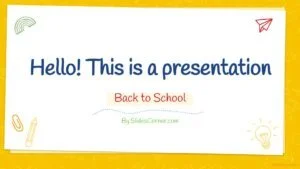
Simple and Modern Template with Valentines Design

Multicolor Gradient Formal Research or Project Proposal Theme

Aesthetic and Simple Dark Gradient Theme Design
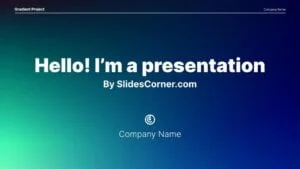
Really Minimalist and Simple Gray Theme

PPT Background Designs
Professional mental health background for ppt and google slides.

Timeless Parchment: Aesthetic History Background for Slides

Serene Pastel Red Aesthetic Background with Beautiful Autumn Leaves

Aesthetic History Background for PPT: Antique Old Paper for Your Presentations

Dynamic Wallpaper Mental Health PowerPoint Background: Brain Circuits Unveiled

Timeless Elegance: Free Old Paper Background for PowerPoint & Google Slides

Elegant Light Blue Reptile Pattern Background for PowerPoint

Ethereal Crystal and Gold Flower Background with Sparkles

Ethereal Light Purple Background with Stars and Clouds

Immerse in Antiquity: Sepia-Toned Old Paper Background with Medieval Borders

Tips & tutorials
20 best professional medical backgrounds for powerpoint.

Creating Conference Presentations: A Guide to Captivating Your Audience

The Power of Color: How to Apply Color Theory in Your Presentations

How to Make Presentations Fun for Kids

Here’s how to create a captivating presentation in PowerPoint or Google Slides

Don’t do this when you show your presentation

Popular Templates
Aesthetic and airy springtime template.

Mystical Medieval Slides Theme
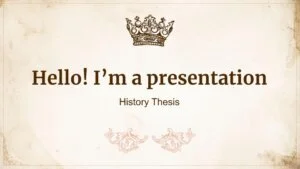
Professional, simple and high quality template

How to…
Presentations design tips, find your free template by tags, aesthetic designs and layouts for your presentations.
Create awesome presentations with SlidesCorner.com. With a variety of slides designs, you can create an engaging and memorable presentation by just downloading and adding your text. It’s easier than using PowerPoint because you don’t need to know how to design slides. There are tons of templates for every occasion!
How to download a free template
The day your presentation is due, you don’t want to worry about anything. You just want to design your slides look beautiful and get them ready for your presentation. SlidesCorner has many quality presentations and templates that are 100% original and exclusive. With our wide range of themes, you will be able to find the perfect one for you and your audience.
All you have to do is search for the theme you like the most, then go to the download button for PPT or Google Slides and voila, you can start adapting the template to your needs. Find your type of template and start creating your presentation in minutes!.
What’s up with SlidesCorner.com
SlidesCorner.com brings you an extensive library of free templates for PowerPoint and Google Slides with graphics, charts, tables, icons, and much more. Whether you’re just looking for a template to start from scratch or want to save hours of design time, this website has something for everyone: from students to presenters. The hassle of designing your slides is over – Slides Corner has a wide selection of graphics, layouts and themes that will get the job done for you. Simply find your type of template and start creating your presentation in minutes.
Who makes the designs?
An experienced designer creates all the graphics. All designs are first quality, original and exclusive. We provide professional presentations for PowerPoint and Google Slides. With our high-quality designs, you can tell your story in style while also making a lasting impression. We specialize in all types of themes, whether it’s a corporate presentation or a school project.
Get a professional theme for free
Looking to add life to your presentation, but can’t afford one of those overpriced template websites? Look no further! Not only do we provide you with a wide range of designs, but each one was created by an experienced designer who has the expertise to make your presentation look professional and engaging. From slides to arrows and everything in between, you have access to an endless number of slides for free .
Our Favorite PPT Templates
Vibrant floral google slides theme for spring.

Pretty Aesthetic Notes for School Theme
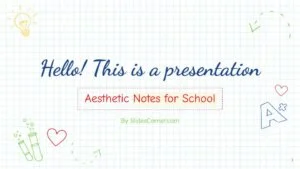
Our Favorite PPT Backgrounds
Aesthetic medicine ppt backgrounds for a radiant presentation.

Abstract waves for technology futuristic theme

Pretty bouquet of flowers for spring theme

Free PowerPoint templates and Google Slides for your presentations
Create stunning presentations with our free Powerpoint and Google Slides themes.

Green Abstract Design
Bird Enthusiasts

Promoting Rural Tourism

Geometric Abstractions

Lush Green Foliage

Successful Influencer Marketing

Chic Watercolor Collage

Assistance for Humanity

Contemporary Sketches

Project Timeline Graphics

Whimsical Cartoon Personalities

Thanksgiving Family Feud
Slidesacademy is a large library of free templates for PowerPoint and Google Slides. This collection of templates includes a wide selection of graphics suitable for all types of presentations.
All designs are first quality, original and exclusive. This means that an experienced designer creates all the graphics. We then make sure that each one is optimized for the slide format and is effective for the presentations.
Slidesacademy's library of themes and PowerPoint templates includes an extensive collection of over 1,000 high-quality presentation templates: from themes and backgrounds, graphics and diagrams, text and tables, timelines and planning, and graphics and metaphors.
Most graphics and themes are fully editable and extremely easy to customize to suit your needs. They also come in standard and widescreen designs. Last but not least: all editable graphics and diagrams are optimized for light and dark background.
Slidesacademy offers everything you need to create an effective, eye-catching and professional presentation. Now take a look at our collection of stunning themes, templates and graphics to choose the elements that will be the perfect fit for your next presentation.
- Mother's Day
- Thanksgiving
- Valentine's Day
- Autumn & Fall
- Climate change
- Engineering
- Environment
- Kindergarten
- American Football
1000+ Free Google Slides Themes and Templates for Your Presentation
We are a team of professional designers who are keen on creating original presentations. Our templates are free and super easy to use. Come and download any of them in one click!
Popular Themes

Beautiful Green Climate Change
Climate change is one of the most pressing issues of our time, and raising awareness about it has become crucial. This free premade presentation about climate change in green color can be an effective tool to spread knowledge and encourage action. The color green is often associated with nature and sustainability, making it a suitable choice for a presentation about environmental issues. Let the world hear and see your words!
Thanksgiving Dinner
Thanksgiving dinner is a cherished tradition in many households, bringing families and loved ones together. Thus, this free editable presentation about Thanksgiving dinner in a yellow theme contains all the essential elements to help you create a visually appealing and engaging presentation. The vibrant yellow leaves background sets a cheerful tone and instantly grabs attention. Customize the slides with relevant images of a beautifully set table, delicious food, or happy families!
Blue Gradient Chemistry
Chemistry is a fascinating subject that delves into the properties, composition, and changes that matter undergoes. The free presentation template about chemistry in blue gradient offers an excellent chance to showcase the diverse aspects of chemistry in a captivating way. The blue gradient not only adds a touch of elegance but also symbolizes the scientific nature of the subject. Try it out!
Latest Themes
Dark Modern Hanukkah
Welcome to discover this amazing modern Hanukkah presentation! This unique template is designed to capture attention and engage the audience with its design that imitates a story with overwhelming cheerful people near the candlelight. Moreover, the use of bold fonts and clear headings ensures that your content is easily readable and accessible to your audience. Save it and use it to spread the festive word!
Dark Colorful Kwanzaa
If you plan to celebrate Kwanzaa by introducing this holiday's traditions and historical moments, this presentation template is more than a unique one! The design itself reminds us of African-American culture and features African patterns and candlelight illustrations. Save this template easily from any device. We hope your presentation will be majestic and full of high spirits!
Bold Cyber Monday Sales
Cyber Monday, more known for huge sales, is awaited by millions of people around the world. So why not create an elegant presentation to boost your marketing strategy and outline the main sales channels? This creative presentation in Google Slides is designed in an elegant black theme with white bold fonts and nice design elements. Each slide is customizable and can be printed out in high quality. So take an action!
End of Year Party
Welcome to the New Year's party!) If you have a task to arrange and present materials about an upcoming festive party, you are welcome to use this cool elegant presentation in Google Slides. This template includes different types of slides designed in black and gold style. Each slide can be customized according to the task and your style. We hope your New Year party presentation will be awesome!✨🎉
Abstract Beautiful Space
How would you present a research or any scientific topic to your audience? If you still doubt and want to impress everyone with the visual part of your presentation, look no further, as this beautiful space presentation template with abstract vibes will be perfect for you! You can use this template for multiple projects and share it with collaborators. Easily customize all slides and insert your specific images and text. Good luck! 🚀
Bright Color Christmas
Who doesn't love Christmas?) 🎅💝 With the holiday spirit in the air, it is great to have a Christmas presentation template that embodies the festive atmosphere. Whether you are preparing a lesson about the holiday or carrying out an event campaign, this template can be customized according to your specific needs. Save it from any device for free. We hope with this presentation you can evoke feelings of warmth, happiness, and anticipation!)
Light Minimalist Winter
Winter presentations can be vital for conveying holiday projects or traditions. This editable template is designed with minimalistic yet aesthetic vibes to catch the elegance and softness of the winter season. The subtle blend of colors, ranging from icy blues to soft purples, evokes a sense of tranquility and serenity. Save this template from any device and customize it whenever you need! ❄️
Blue Winter Season
Hello, winter! Do you have experience presenting winter stories or New Year traditions? Well, with this premade presentation template you can overcome any fears and show your great stories in a more attractive way! This template is designed in a blue theme with falling snowflakes and amazing animal illustrations. Try it out for free!
Modern Blue Marketing Business
Are you going to promote your marketing business and show a presentation to potential clients? Search no more, as this presentation in Google Slides will meet all your expectations! This template in blue modern vibes contains different text boxes, charts, infographics, and image placeholders to showcase information in an eye-catching structure. Customize every slide and share your presentation with a team!
Are you going to create a great presentation?
Want to make your presentation google slides perfect? You are in the right place. Our online service is for everyone. Maybe you are going to showcase your ideas on company’s production improvement. Or maybe you are making a google slide presentation to tell everyone about the achievements of your firm. You will definitely find a suitable themes on our website. Each layout can be edited in a few minutes. The special thing about the google slides themes in our service is that designers try to guess the content of your future event and add the elements you might need. For instance, if you are preparing a report about your firm's development, you will find a slide with different statistics schemes. Those who are preparing a medical theme, can download layouts with different parts of the body and images of doctor tools. Whatever information you want to share with your audience, you can visualize it successfully with our google slide themes. Just find the right one for you and feel free to use it as many times as you need!
Benefits Of LoveSlides Company | Get Professionally Designed Themes and Templates For Free
Google slide themes are an integral part of our life. Many companies regularly gather their colleagues to discuss the weaknesses and strengths of the corporation, create a new strategy, or solve some issues. Usually, all these things are done with the help of a google slides presentation. Creating the design for all slides takes a lot of time. So, we suggest you focus on the text content, and we will take care of everything else. Let us tell you about the main reasons why using our presentation templates for google slides is a really good idea:
- Professional designers work for you. Where can you download presentation template google slides made by real experts for free? Here, of course. Our team of talented designers is constantly creating and improving presentation templates. Therefore, you can be sure that the layout you need for your presentation can be found on this website;
- No skills required to work with the templates. You can customize any template without problems even if you have never done anything like this before. There is nothing easier than making a decent google slide presentation with our products;
- Hundreds of options available. Whether you are preparing a presentation for your photography course or Math classes, you will find a suitable layout in our rich collection;
- All templates are ready for showcasing. Most files shown on the website are made in a google slide presentation format. So if you have all the information you want to present, turning it into nice slides will take you a few minutes;
Why Do We Offer Free Templates?
Our team of designers consists of people who love creating something original and special. As you can see, each of the google slides themes here is a piece of art. We provide the themes and templates for free. But if you mention our service while showcasing your business plan or medical report, we will be grateful to you. The company values its reputation and wants to attract more customers. The number of products on this website is constantly growing. Our designers follow trends and create new presentation themes for google slides according to what is popular in the world at the moment. Editing these digital products will take you minimum time and effort. So if you are snowed under with work and don't have extra time for creating a nice design for your presentation, just click "Edit Theme" and enjoy!
What templates can I find?
We have an incredibly rich collection of google slides themes. Here are some of them:
- Photography google slides presentation theme;
- Floristry Shop Branding google slides presentation theme;
- Fashion Blog google slides presentation theme;
- Hotel Business Plan google slides presentation theme;
- Health Center google slides presentation theme;
- Techno Startup google slides presentation theme.
Get A Great Template for Free Right Now
You can download the best google slides themes without paying a cent. You don't even have to register. Right now you are one click away from having an amazing Christmas Decorations presentation theme on your computer. Working with all of these files is very easy even for those who have no design skills. You are free to use the presentations found on this website for any private or commercial purposes you might have. Of course, we will be delighted to know that you mentioned our service when using the products downloaded here. The best designers are working hard to satisfy your needs!
FREQUENTLY ASKED QUESTION
This website uses cookies.
We use cookies to improve user experience within the website https://loveslides.com/ (the “Website” ), analyzing Website’s traffic and trends as well as remembering user preferences and settings. For these reasons, We may share your app usage data with our analytics partners. By clicking “Accept Cookies,” you consent to store on your device all the technologies described in our Cookies Policy https://loveslides.com/static/cookie-policy.php . More information about your data processing might be found in the Privacy Policy
Free PowerPoint Background Templates & Google Slides Themes
Browse of selection of creative and fantastic Background for PowerPoint and Google Slides , a perfect backdrop for your content to take center stage and make you standout. Great for corporate presentations, class projects, etc.

0 Upvoted
YouTube Background Template – Free PowerPoint and Google Slides

Free Aesthetic Beach Background PowerPoint and Google Slides

Birthday Decoration Background PowerPoint Template and Google Slides
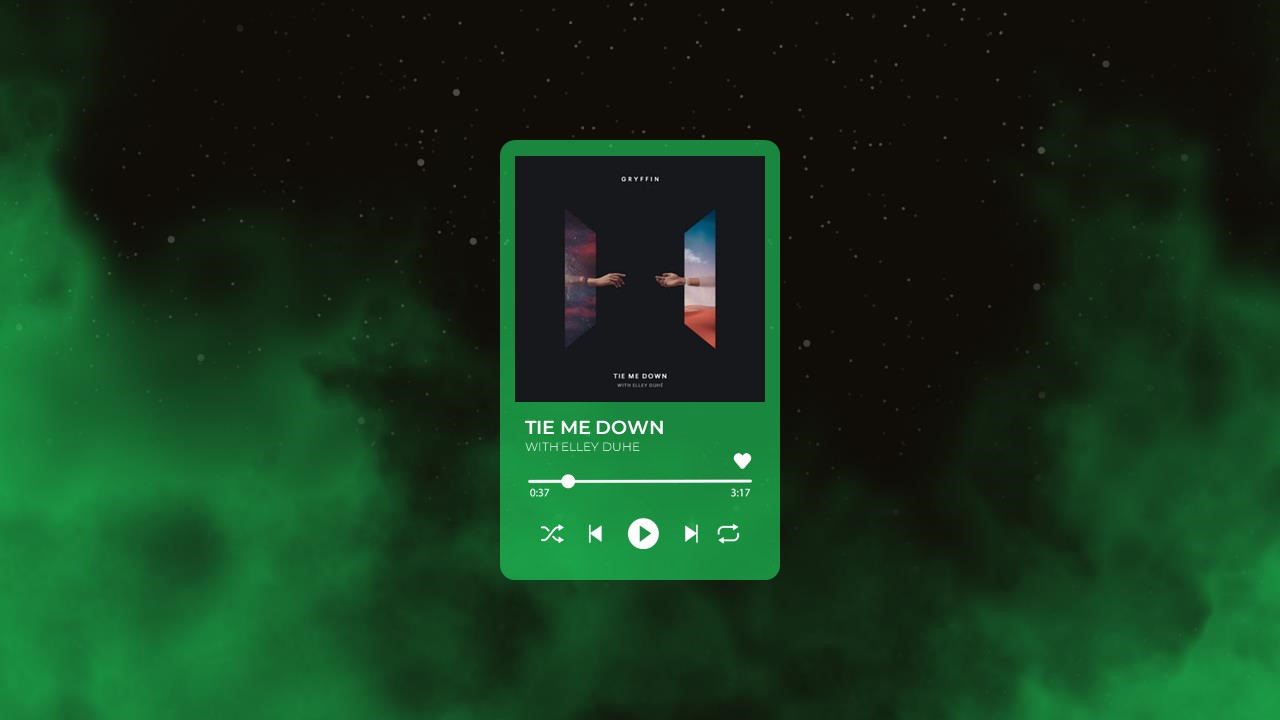
Spotify Background Template for PowerPoint and Google Slides

Free Purple Carnival Background PowerPoint and Google Slides

Free Patriotic PowerPoint Background and Google Slides

Free Google Slides Carnival Background PowerPoint Templates

Free – Christian PowerPoint Background and Google Slides Themes

Free Harry Potter Inspired Presentation Background for PowerPoint and Google Slides

Free Family Feud Game Background PowerPoint and Google Slides

Free Netflix Presentation Background PowerPoint And Google Slides

Free Disney Background for PowerPoint and Google Slides

Free Fitness Background PowerPoint And Google Slides

Free Disney Stitch Presentation Background Template PPT And Google Slides

Free Night Sky Background Google Slides & PowerPoint Templates

Free Travel Background PowerPoint & Google Slides
Free creative background for slides to add catchy backdrop to your story.
A great presentation isn’t just about the information you are delivering but also how you deliver it. That’s where these free Background PowerPoint Templates and Google Slides themes can make all the difference.
These free backgrounds for slides can add extra interest and visual appeal to your presentation. With over 100+ options available, you can completely transform the look of your project.
Whether you’re seeking something simple or creative, there’s bound to be a background that’s perfect for your needs. From a maths background to a historical background, our collection has got everything. Each slide background is easy to edit and customize. So, what are you waiting for? Start browsing our templates PowerPoint Slides Background today!
Light Up Your Presentation with Amazing Backgrounds For Google Slides and Pawer Point
Here in our unique background templates library, you don’t just get professional & sophisticated backgrounds. We have got cartoon, Disney, movies, scenic, rock, games, religious, women power, LGBTQ, and thousands of other backgrounds. You name the theme, and you will find in our ample library.
With these stunning collection of background designs, you will find a layout that suit your needs.
Why Backgrounds Are Important in Presentations?
Background gives a decorative backdrop to your presentation. With our aesthetic backgrounds you can exhibit your simple messages with enhanced clarity and flair of creativity. Backgrounds play a crucial role in presentations as it sets the tone and enhances the overall visual appeal.
Backgrounds provide a cohesive framework that highlights your content, making it more engaging and memorable for the audience. A creative background not only adds a professional touch but also supports the narrative by subtly guiding the viewer’s focus. Whether you’re aiming for a minimalist look or a vibrant, dynamic feel, with the background you can transform your slides from ordinary to extraordinary.
Something for Everyone
In our ample library of background themes, you can find perfect background for any presentation, no matter what’s presentation topic.
- Sophisticated Business Designs: With these creative yet professional designs get ready to impress your investors, clients & colleagues.
- Academic Presentation: School projects and assignment are scored more for being creative. Score more grades with these amazing catchy backgrounds.
- Religious: Promote religions learning, spirituality and inspire everyone for better life with our set of religious backgrounds.
- Many More Designs: Our background presentation templates library have got 673+ backgrounds, with designs for every niche.
Why Should You Get SlideChef’s Background Template
Using SlideChef background for PowerPoint and Google Slides, benefits that can enhance your presentations. Here are just a few:
- Professionalism: With our background’s templates give your presentations a polished and professional look, helping you make a great impression on your audience.
- Timesaving: Why need to design backgrounds from scratch, when you can use our ready-made backgrounds to save time and effort and focus on creating great content.
- Latest Templates: Our library regularly gets updated, so you get latest designs.
- Creativity: Our background come in trending designs, allowing you to unleash your creativity and make your presentations visually appealing.
These are just a few of the many benefits of using SlideChef background templates. Explore our collection today and take your presentations to the next level!
Who Should Download these Free Presentation Backgrounds
Background templates are essential for anyone looking to create visually appealing and professional presentations. Whether you’re a student, educator, business professional, or creative artist, these templates can help you deliver your message effectively and leave a lasting impression on your audience.
These Backgrounds are Perfect for :
- Students: Enhance your school projects and presentations with backgrounds that make your content stand out and impress your classmates and teachers.
- Educators: Create engaging and visually stimulating lessons that capture your students’ attention and aid in their understanding of the material.
- Business Professionals: Add a polished and professional touch to your corporate presentations, proposals, and reports, making them more persuasive and impactful.
- Marketers: Craft visually compelling marketing materials and pitch decks that effectively communicate your brand’s message and value proposition.
- Freelancers and Designers: Save time and effort by using pre-designed backgrounds that provide a creative and professional foundation for your presentations.
- Event Planners: Design stunning presentations for conferences, workshops, and seminars that captivate your audience and convey your message clearly.
Where You Can Use Free Background Templates
Free background templates are versatile tools that can be used in a variety of settings to enhance the visual appeal and effectiveness of your presentations. They provide a professional and cohesive look, making your content more engaging and easier to understand. Whether you’re presenting in a formal setting or creating content for personal use, these templates can elevate your work to the next level.
Where These Backgrounds Can Be Used
Backgrounds are versatile tools that can be used in variety of presentations to enhance the visual appeal and effectiveness of presentations. They provide a professional and cohesive look, making your content more engaging and easier to understand. Whether you’re presenting in a formal setting or creating content for personal use, these templates can elevate your work to the next level.
- Business Meetings: Make your corporate presentations, reports, and proposals more professional and visually appealing.
- Educational Settings: Use backgrounds in lectures, workshops, and classroom presentations to engage and inform students.
- Marketing Campaigns: Enhance your marketing pitches, product launches, and promotional materials with visually compelling backgrounds.
- Conferences and Seminars: Create impactful presentations for public speaking events, ensuring your message stands out and resonates with the audience.
- Webinars and Online Courses: Make your digital content more engaging and professional with well-designed backgrounds that hold viewers’ attention.
- Personal Projects: Use backgrounds for hobby projects, personal presentations, or creative portfolios to showcase your work with style and flair.
How to Choose Best Background for Presentations?
Picking the perfect background for slides is like choosing cover image for your book – it can make or break your look!
A great presentation background sets the stage, making your ideas shine. It’s all about finding the right match for your message and audience. Remember for a serious business talk, a clean, simple background in soft colours says, “professional and polished.” But if you’re teaching something exciting or creative, why not add some pizzazz with a vibrant, eye-catching design?
Remember, your background should support your message does not steal the show. Keep it simple and make sure your words and pictures pop out clearly. Dark text on a light background, or the other way around, is usually a safe bet. And if your presentation has a theme – like a holiday or company event – a matching background ties everything together nicely.
High-quality images are a must! No one likes a blurry or pixelated mess. And don’t forget about people with color blindness – make sure your colors work for everyone.
By choosing a background that fits your style and audience, you’ll create a presentation that’s not just informative, but also visually stunning!
Where You Can Find Backgrounds for Slides for Free?
Free PowerPoint Slides background templates are readily available online, Websites like Freepik, Pixabay, and Vecteezy provide vast collections of high-quality, royalty-free backgrounds. Here you will find various styles, from minimalist and professional to creative and vibrant, ensuring you find the perfect match for your content.
But SlideChef stands out as a dedicated resource for Backgrounds for Google Slides and PowerPoint, boasting an impressive library of over 1000+ templates . This platform is a goldmine for presenters seeking diverse and professionally designed options.
With SlideChef, you can easily find backgrounds that suit different themes, industries, and presentation styles. Their user-friendly interface and high-resolution templates make creating visually appealing slides a breeze.
Frequently Asked Questions
What is the best background for a presentation, where do i find powerpoint backgrounds, are you looking for custom presentation template designs.
It is a long established fact that a reader will be distracted by the readable content of a page when or randomised words which don't look even slightly believable

- Search Search Search …
Free Aesthetic Templates for PowerPoint and Google Slides
Make your presentations stand out with these free aesthetic templates.
Download them to use with PowerPoint or edit them in Google Slides and start creating!

Mood board free template for Google Slides and PowerPoint. Need a spark for your next creative project? Look no further than this SlidesMania free mood board template for Google Slides and PowerPoint! This versatile template lets you capture your unique vision with a collage of images, text, and color palettes. […]
Unlock your creative vision with this free Mood Board template.
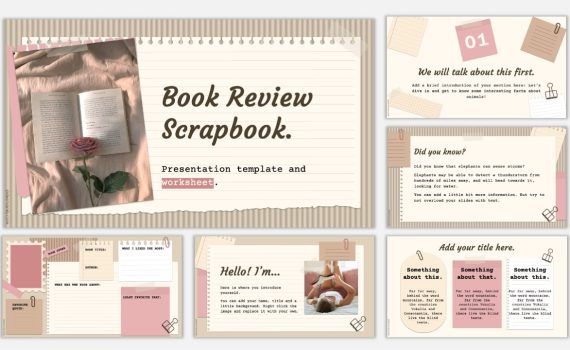
Unfold the Story: Free Book Review Scrapbook Template for Google Slides & PowerPoint. Book lovers, unleash your inner reviewer! Ditch the dull format and craft a stellar review with this FREE Book Review Scrapbook Template for Google Slides & PowerPoint. Express your creativity with pictures, quotes, and even character collages. […]
Book Review Scrapbook. Presentation template and worksheet.
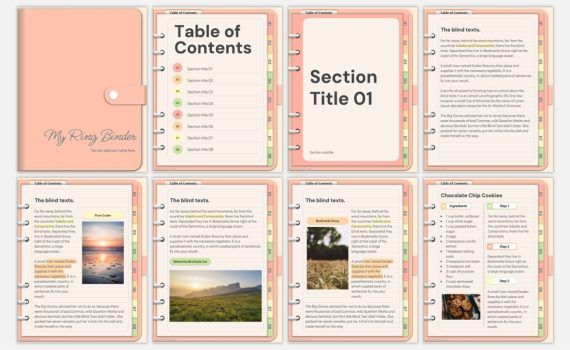
Organize Your Digital Life with This Pastel-Colored Ring Binder, free for PowerPoint and Google Slides. This free digital ring binder, available in editable formats for PowerPoint and Google Slides, is the perfect tool for streamlining your digital life. With its eight customizable tabs and easy navigation, you can keep your […]
Free Digital ring binder with pastel colors editable in PowerPoint and Google Slides.
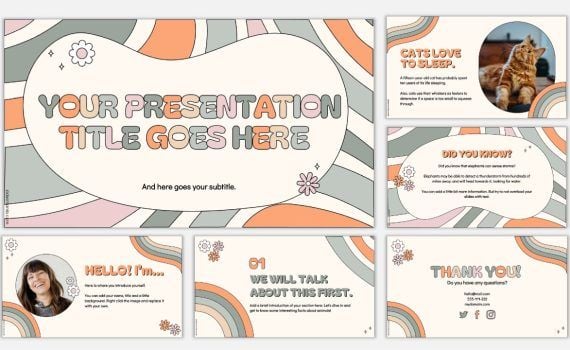
Daisy playful and groovy free PowerPoint Template and Google Slides Theme. Daisy, a playful and groovy free presentation template for PowerPoint and Google Slides, features green and orange curved shapes alongside daisies. Its chubby font and muted colors make it a playful and eye-catching choice for any presentation. If you would […]
Daisy, playful groovy slides for PowerPoint and Google Slides.

Simple interface with file folders free PowerPoint Template and Google Slides Theme This free PowerPoint template and Google Slides theme features an OS interface with file folders with beautiful colors. It includes a simple certificate layout and an agenda slide for teachers. You can use this template for a techie […]
Simple interface with file folders free slides presentation template.

My Portfolio free PowerPoint Template and Google Slides Theme A simple and elegant template to present your portfolio or business idea in a chic way. It has many placeholders for images to showcase your products and its design features simple lines and a few stars. Download it today and conquer […]
My Portfolio, free Google Slides and PowerPoint template.

Geometrical shapes and volume formulas free PowerPoint Template and Google Slides Theme Ready to dive into geometry and volume? This template is perfect for this type of Math. Paper like backgrounds, highlighters, pen, ruler and a compass are featured in this free theme, along with some geometric shapes and their […]
Geometrical Shapes and Volume, free school template.
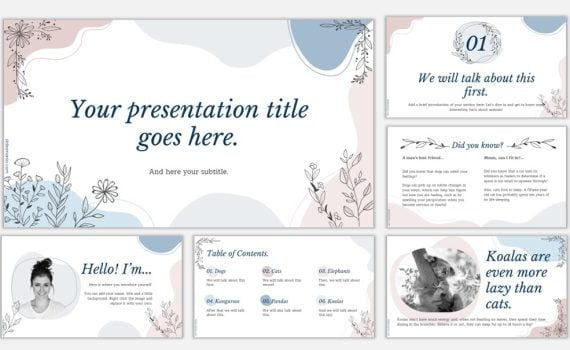
Beautiful and elegant free PowerPoint Template and Google Slides Theme Looking for a beautiful and elegant way to present your work? Look no further than this pastel floral Google Slides theme and PowerPoint template! With its soft colors and hand drawn flowers, this template is perfect for any occasion, from […]
Helena, poetry reading or classic book review free template.

Free template with cute aesthetic little notes for Google Slides and PowerPoint. Cute template with little notes, flowers and leaves that includes a daily agenda slide, a certificate and a multifunctional board that works well with Jamboard or as a background for collaborative assignments. Colors can be customized by editing […]
Cute Little Notes, free slides theme.

Free template for Google Slides and PowerPoint. Thena features fresh colors and geometric shapes. It can be used for a number of different topics, such as a presentation about modern art or a geometry lesson. I’ve used theme colors, so if you wish to change its accents, follow this tutorial. […]
Thena, fun template with geometric shapes.

Light gradient backgrounds. Free template for Google Slides and PowerPoint. If you are looking for an minimalist and elegant theme, Quinn is the perfect template. It has a light gradient background, straight lines and a serif font. It comes with a certificate of completion slide that you can send to […]
Quinn, minimalist and elegant slides.

Free PowerPoint template and Google Slides theme. Harlow is a creative free template to use with Google Slides or download as PowerPoint. It features organic shapes and littles touches of bronze. This free presentation template has organic shapes with different shades of brown with some touches of bronze. Use it […]
Harlow, organic shapes slides template.
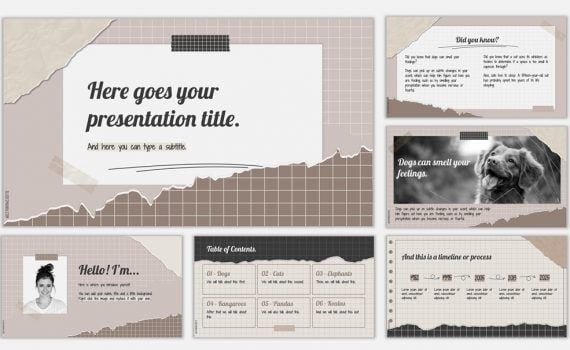
Free PowerPoint template and Google Slides theme. This template features torn pieces of paper, washi tape and many different layouts for you to present or jot down your ideas. This free presentation template looks like pages of a scrapbook and you can use for a number of different subjects. If […]
Scrap paper notes, cute presentation template.
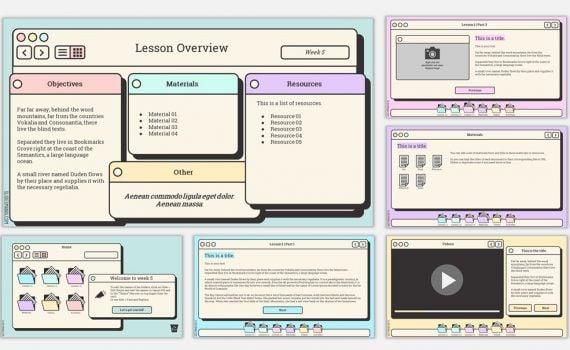
Free PowerPoint template and Google Slides theme. Lesson plan like a boss with this free interactive template. Organize your lessons, resources and activities and present them to your students in this one-stop shop learning station. Gather all the resources (videos, images, links and text) in this template and deliver your […]
Interactive lesson planner template, a one-stop shop.

Free PowerPoint template and Google Slides theme. Free cool template for marketing and social media campaigns. Ready to leave an impression? Felicia will help you with that and then some more… Colorful, cool and bold, this free fun template has it all! If you need Felicia’s colors to match your […]
Felicia, marketing presentation template.
From Ideas to Impactful Presentations
Free Templates & Infographics for PowerPoint and Google Slides
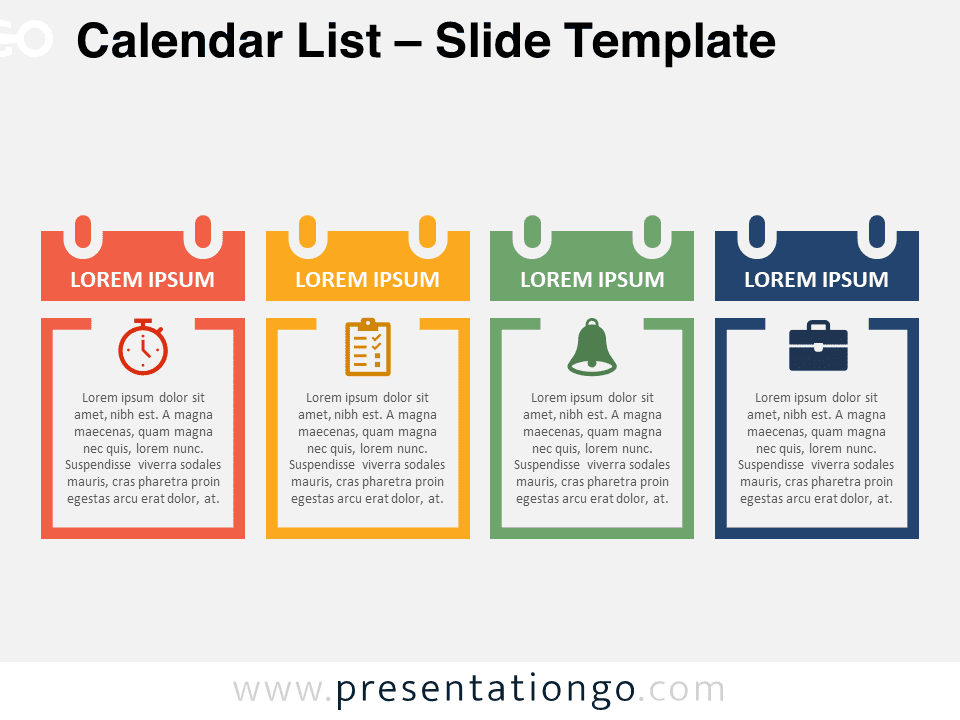
Calendar List
Google Slides , PPTX
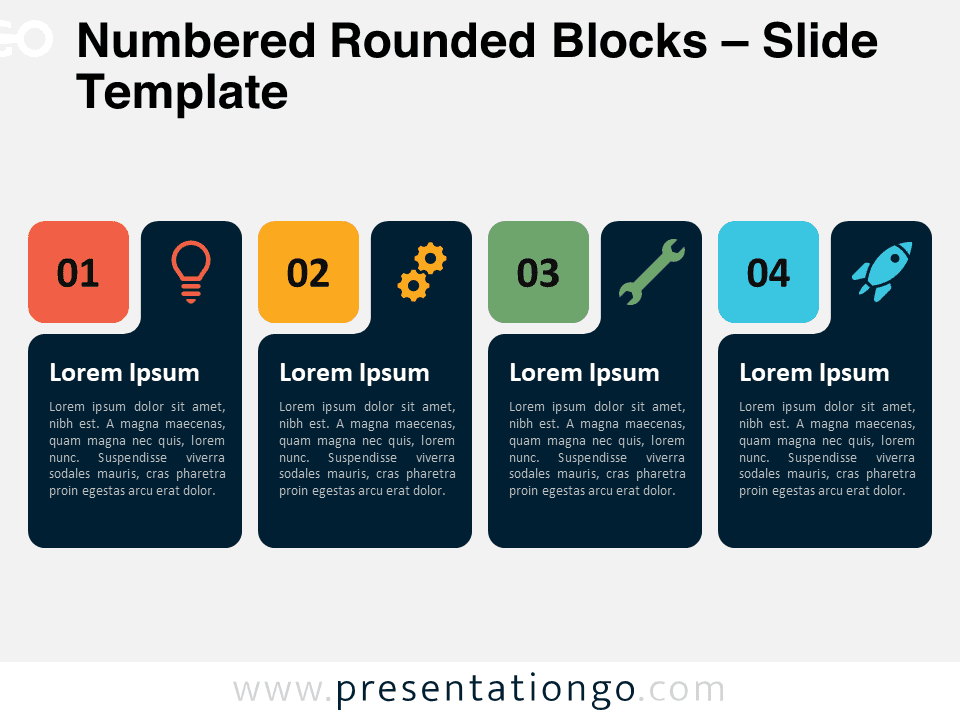
Numbered Rounded Blocks
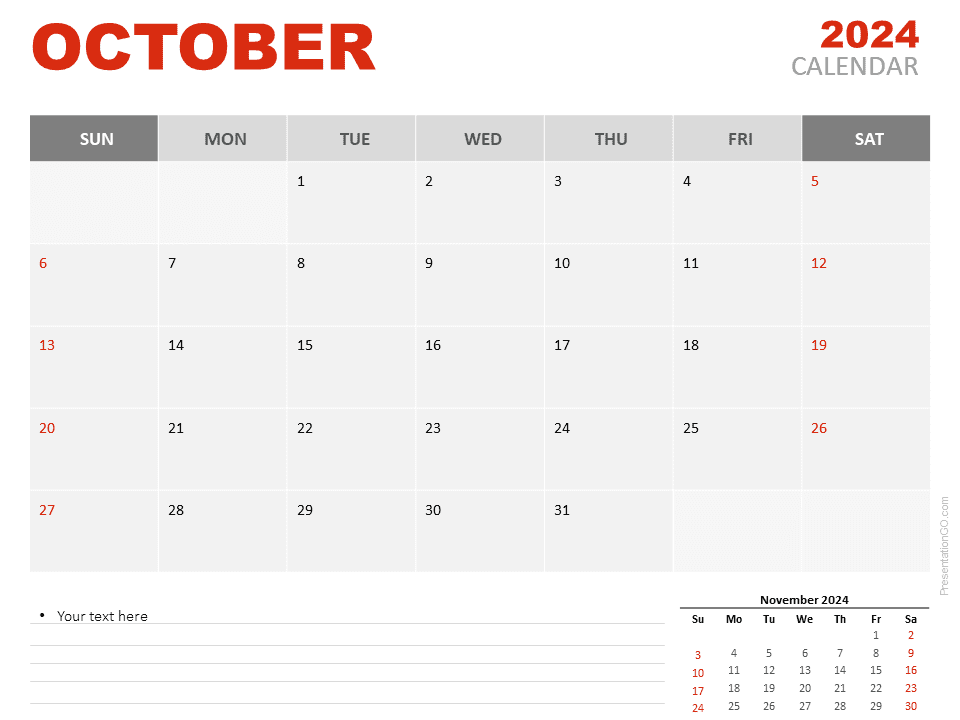
October 2024 Calendar Template
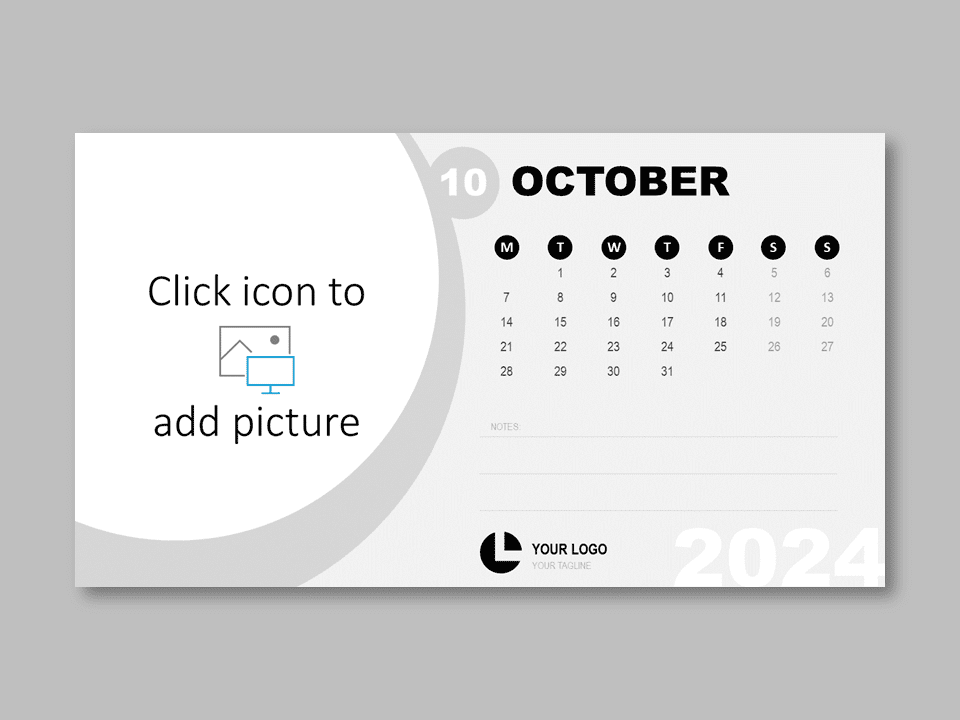
October 2024 Office Calendar

Liberty Frame Template
Google Slides , POTX
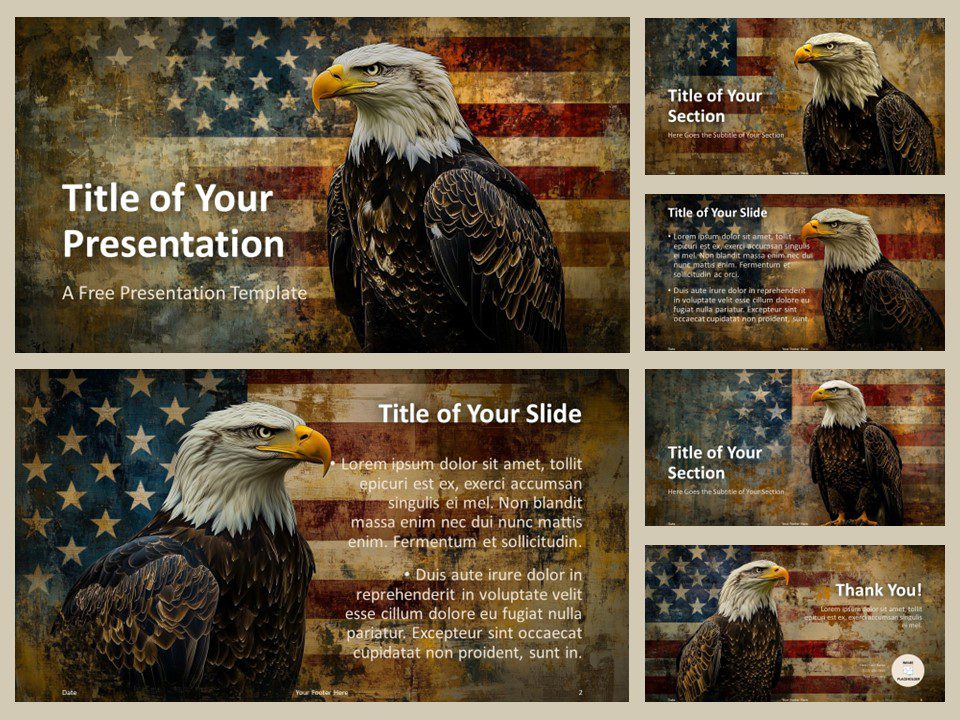
Heritage of Freedom Template
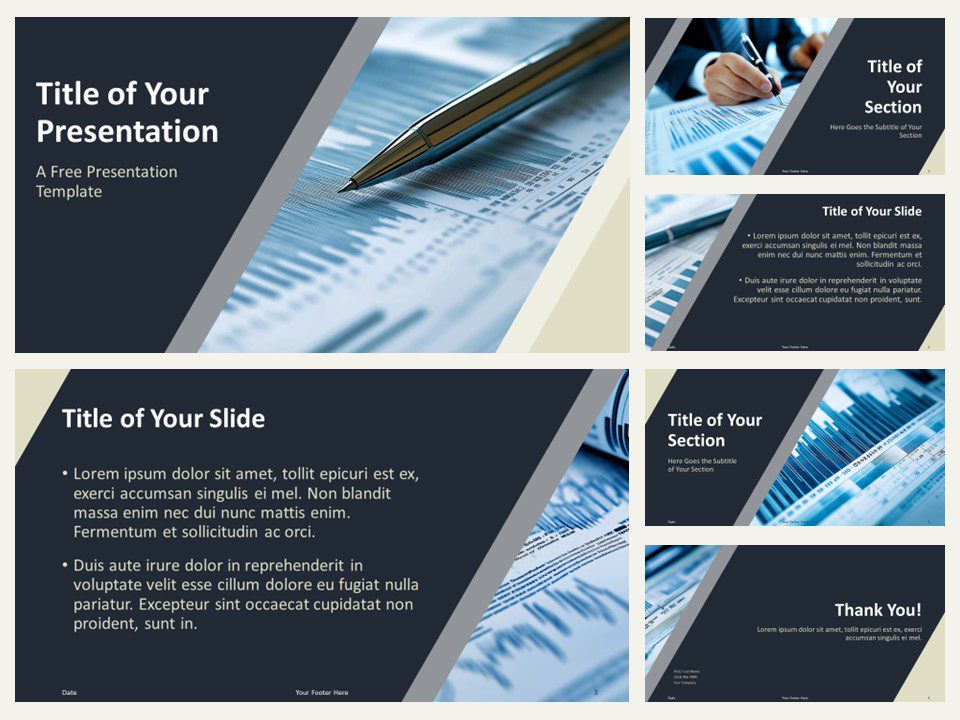
Modern Navy Horizon Template
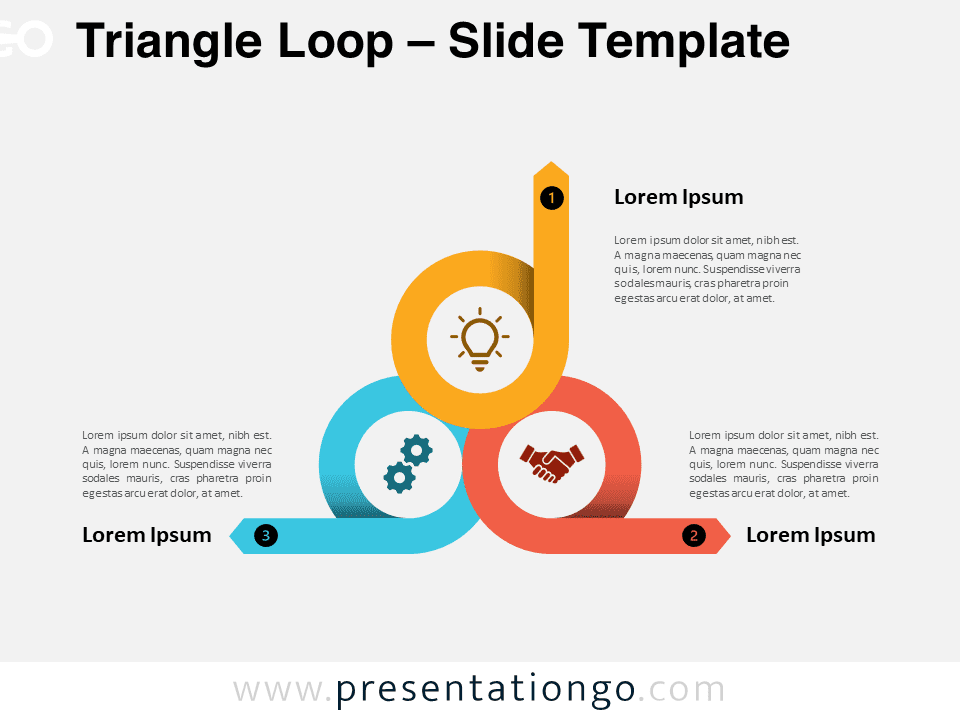
Triangle Loop
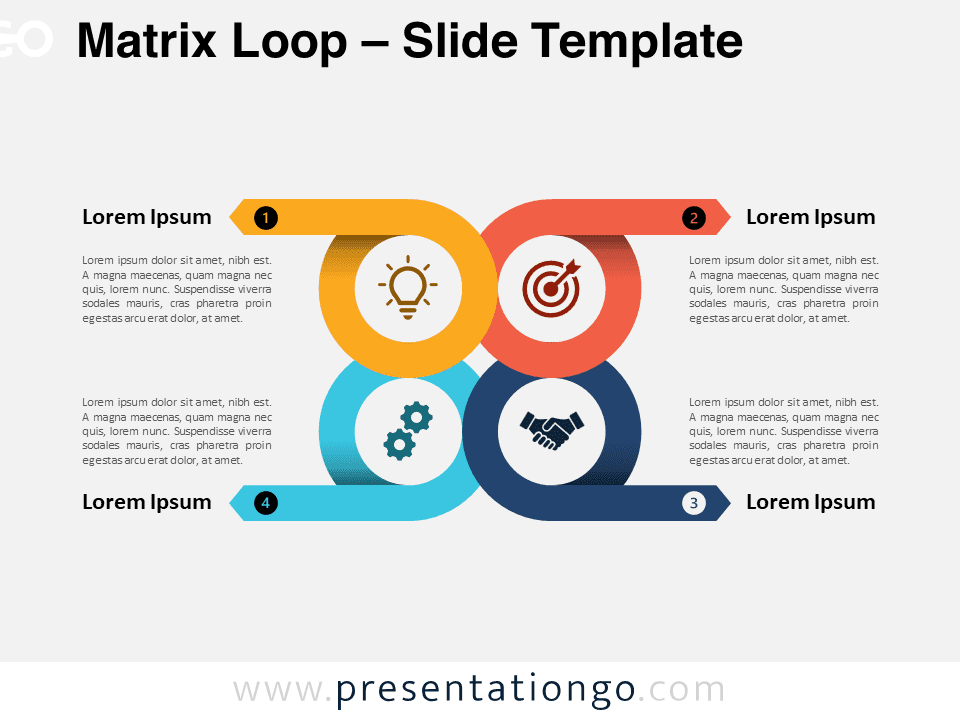
Matrix Loop
Trending templates.
Patriot Day Templates
Back to School Templates
Sport Templates
Ideas & Resources
Uncover a world of innovative ideas, creative insights, and design tips to enhance your PowerPoint and Google Slides presentations.
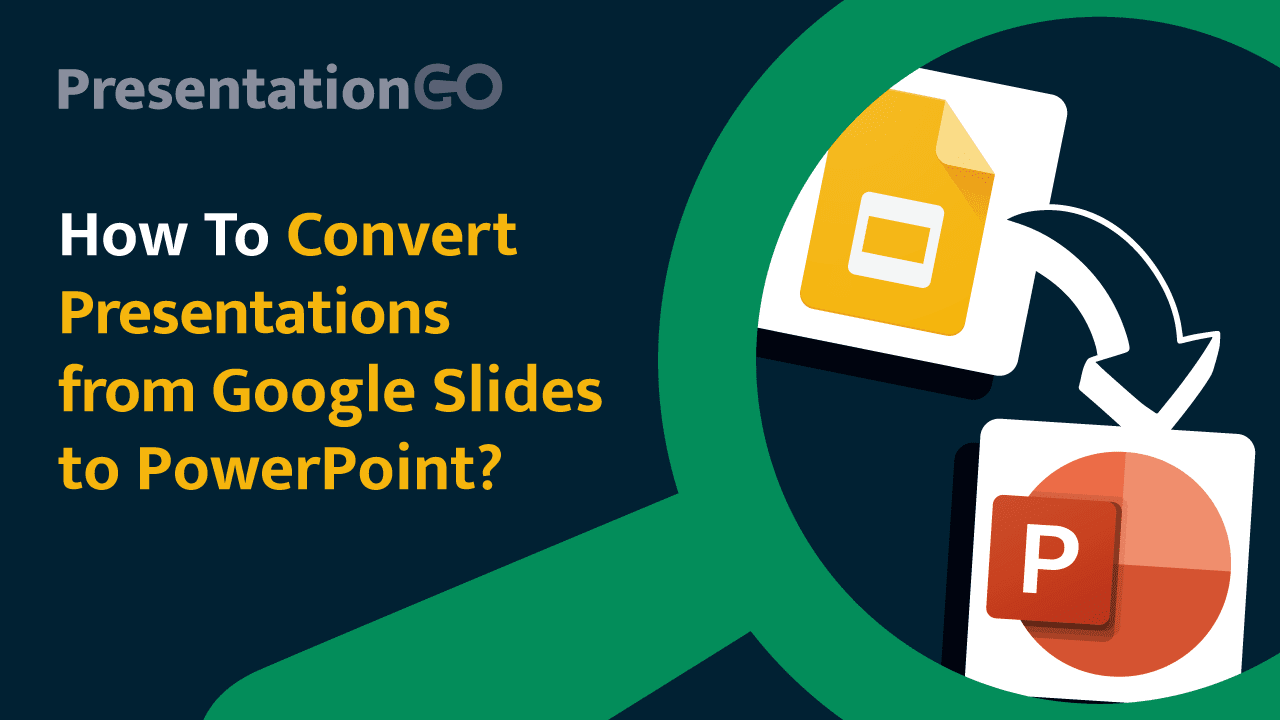
How to Convert Presentations from Google Slides to PowerPoint

Mastering Text Emphasis in Your Presentation: Tips and Techniques

2023 Presentation Design Trends

How to Ace Your Sales Presentation in 10 Steps
Presentationgo – 2,642 free google slides themes and powerpoint templates.
Comprehensive Collection
Explore 2,642 free templates and graphics for captivating presentations, with new content added daily.
Premium-Quality Designs
Expertly crafted graphics by designers and fine-tuned by seasoned presenters for maximum impact.
Effortless Customization
Fully editable graphics for seamless modification, tailored to your specific needs.
Absolutely Free
Experience hassle-free, 100% free downloads without the need for registration – access through a direct link instantly.
PresentationGO is your go-to source for an extensive and ever-expanding library of free templates tailored for PowerPoint and Google Slides . Our collection is rich in diversity, covering a wide spectrum of graphics specifically designed for presentations across various domains, ensuring you find exactly what you need for your next project.
Crafted with premium quality by skilled designers, our unique and exclusive designs are meticulously optimized for slide formats, guaranteeing to elevate the effectiveness of your presentations. With over 2,642 high-quality templates , PresentationGO offers a vast selection that includes themes and backgrounds, charts and diagrams, text and tables, timelines and planning, as well as graphics and metaphors and maps.
Our fully editable graphics and themes are designed for effortless customization , allowing you to tailor each template to meet your unique needs. Available in both standard and widescreen formats and optimized for light and dark backgrounds , our templates ensure your presentations are visually appealing and professional, without the need for additional adjustments.
In conclusion, PresentationGO provides an all-inclusive resource for Google Slides themes and PowerPoint templates , encompassing everything required to create an engaging, visually stunning presentation. Embark on exploring our remarkable collection today to discover the perfect elements that will make your presentation stand out.
Love our templates? Show your support with a coffee!
Thank you for fueling our creativity.
Charts & Diagrams
Text & Tables
Graphics & Metaphors
Timelines & Planning
Best-Ofs & Tips
Terms and Conditions
Privacy Statement
Cookie Policy
Digital Millennium Copyright Act (DMCA) Policy
© Copyright 2024 Ofeex | PRESENTATIONGO® is a registered trademark | All rights reserved.

To provide the best experiences, we and our partners use technologies like cookies to store and/or access device information. Consenting to these technologies will allow us and our partners to process personal data such as browsing behavior or unique IDs on this site and show (non-) personalized ads. Not consenting or withdrawing consent, may adversely affect certain features and functions.
Click below to consent to the above or make granular choices. Your choices will be applied to this site only. You can change your settings at any time, including withdrawing your consent, by using the toggles on the Cookie Policy, or by clicking on the manage consent button at the bottom of the screen.
Thank you for downloading this template!
Remember, you can use it for free but you have to attribute PresentationGO . For example, you can use the following text:
If you really like our free templates and want to thank/help us, you can:
Thank you for your support
55+ Best Free Google Slides Themes & Templates 2024
Google Slides is one of the best tools for creating presentation slideshows, especially with the number of free Google Slides themes and templates available. It has quickly gone from being a free PowerPoint alternative to become the go-to app for creating professional slideshows.
Another great thing about Google Slides is templates. With a great Google Slides theme or template, you can instantly craft a beautiful presentation in just a few minutes without expert design skills.
Today we wanted to show you how amazing Google Slides templates can be. So we brought you a collection of free Google Slides themes and templates to use in your projects.
Usually, a premium Google Slide template is the best way to design a professional-looking presentation. But, there are some amazing free templates you can use with your non-commercial and personal projects. Here are a few of those templates you can download right now.
19+ Million Google Slides Themes, Presentation Templates + More With Unlimited Downloads
Download thousands of Google Slides themes, and many other design elements, with a monthly Envato membership. It starts at $16 per month, and gives you unlimited access to a growing library of over 19+ million presentation templates, fonts, photos, graphics, and more.

Kloe Minimal Template
Clean & simple design.
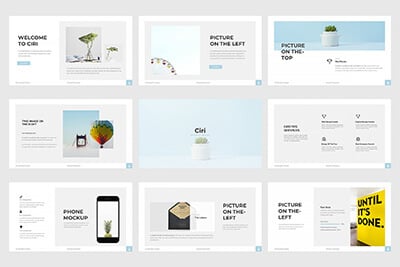
Ciri Slides Template
Clean & minimal.

Alloyz Business Template
Google slides.
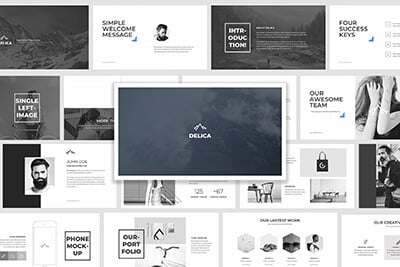
Delica Google Slides
133+ unique slides.

Creative Template
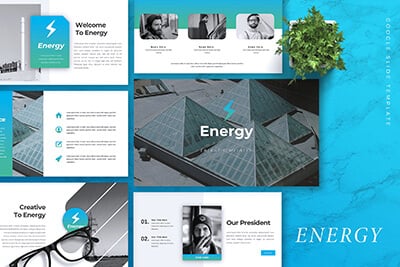
Company Profile Template
Explore Google Slides Themes
Note: If you’re new to Google Slides, follow this guide to learn how to import PPTX templates in Google Slides .
Free Lead Designer Portfolio Google Slides Template

This free Google Slides presentation comes filled with colorful and creative slide layouts. You can use it to create a stylish slideshow to showcase your portfolio. It’s especially suitable for graphic designers. There are 32 unique slides in this template.
Free Company Marketing Plan for Google Slides

This is a free Google Slides template for making marketing plan presentations. It’s designed with an insurance company in mind but you can easily customize the slides to make presentations for various other businesses.
Free Trendy Sales Marketing Plan Google Slides Template
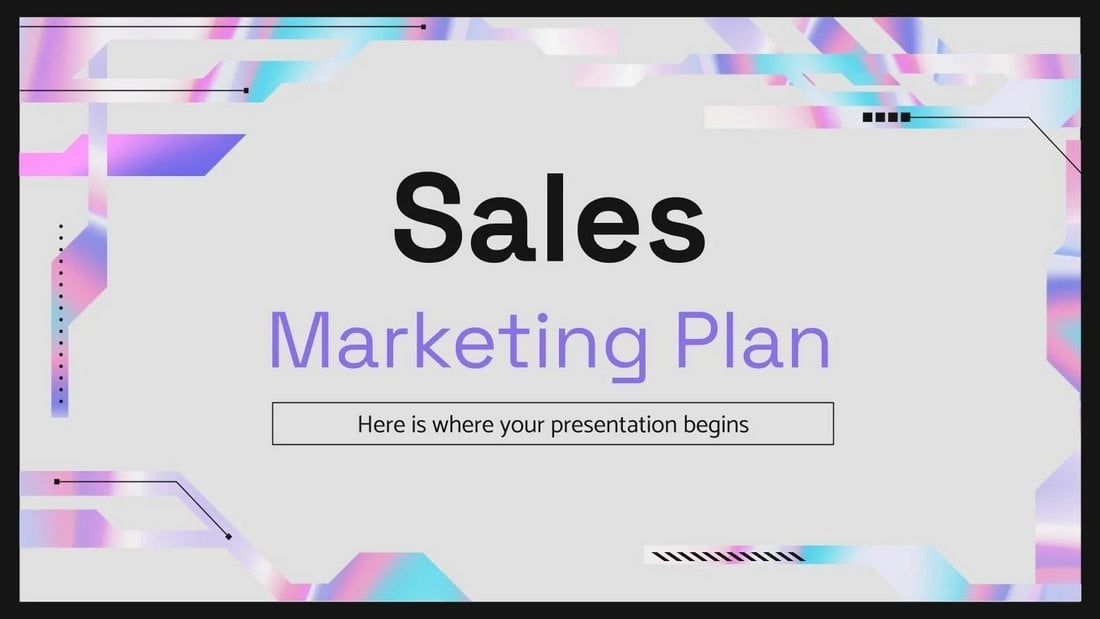
If you want to make a colorful and trendy marketing plan for a creative brand or company, this free Google Slides template is a perfect place to start. The template includes 31 different slides full of gradient colors and shapes.
Free Interior Design Catalog Google Slides Template

This Google Slides template will help you design the perfect slideshow to create a catalog presentation for an interior design company. You can also customize it to create product catalogs for other businesses. There are 24 slides in this template.
Free Software Development Pitch Deck for Google Slides

This template is great for creating a simple and minimal pitch deck to present your software and app development projects. There are over 30 unique slides for you to choose from with clean and modern layouts.
Podium Theme – Free Google Slides Template
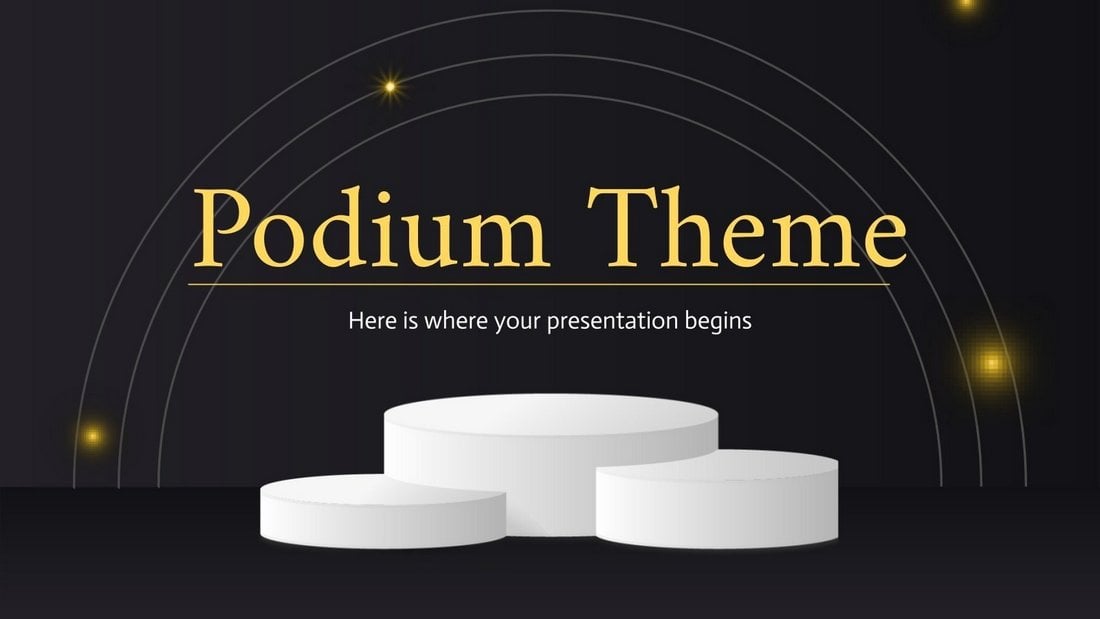
This free Google Slides theme features a unique design with slides that allow you to showcase products on a podium. It’s perfect for presenting new product concepts and ideas as well. The template is also compatible with PowerPoint.
Industrial Machinery – Free Business Plan for Google Slides

You can use this free Google Slides theme to create a powerful and attractive business plan slideshow for an industrial or construction-related company. The template comes with fully customizable slides with an icon pack and free fonts.
UX Designer Portfolio – Free Google Slides Theme

Featuring a dark and bold slide design, this Google Slides theme is perfect for presenting your portfolio to potential clients. It’s especially suitable for UX and UI designers. You can easily customize it to change colors and fonts as well.

Horror Story – Free Google Slides Theme

A very spooky Google Slides theme for creating Horror-themed presentations. It’s perfect for Halloween-themed slideshows too. The template has unique slides featuring scary visuals and spooky aesthetics.
Free History Lesson Google Slides Theme

This Google Slides template is designed for creating presentations related to history lessons, specifically for Civil War and Reconstruction. It has many useful slides with customizable designs and hand-crafted illustrations.
Moore – Free Google Slides Template
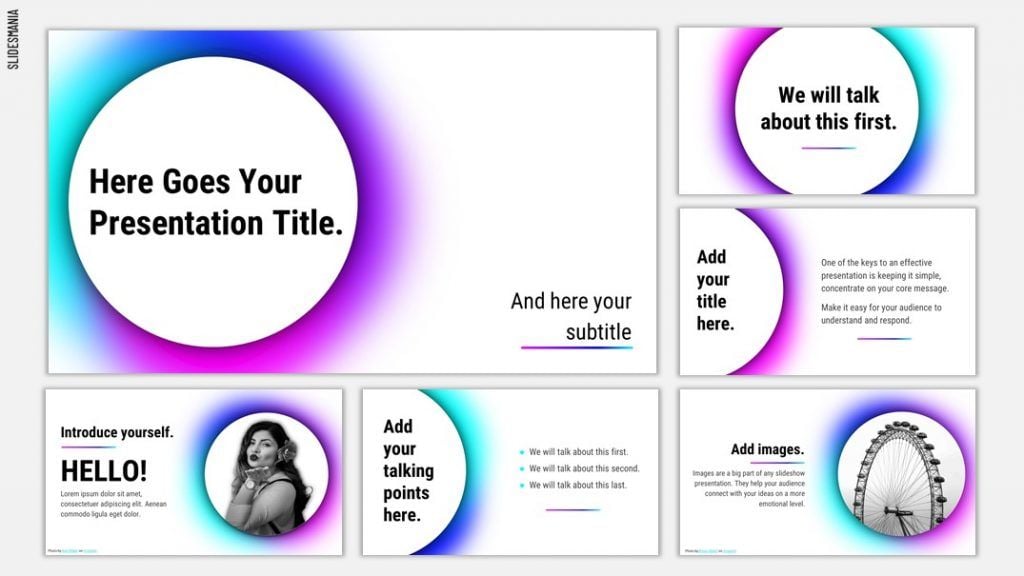
If you’re looking for a minimal yet stylish presentation template for Google Slides, Moore should be able to grab your attention. The template can be used for an informal discussion, or giving a modern touch to an online learning ppt.
Framed Pastel – Free Google Slides Template
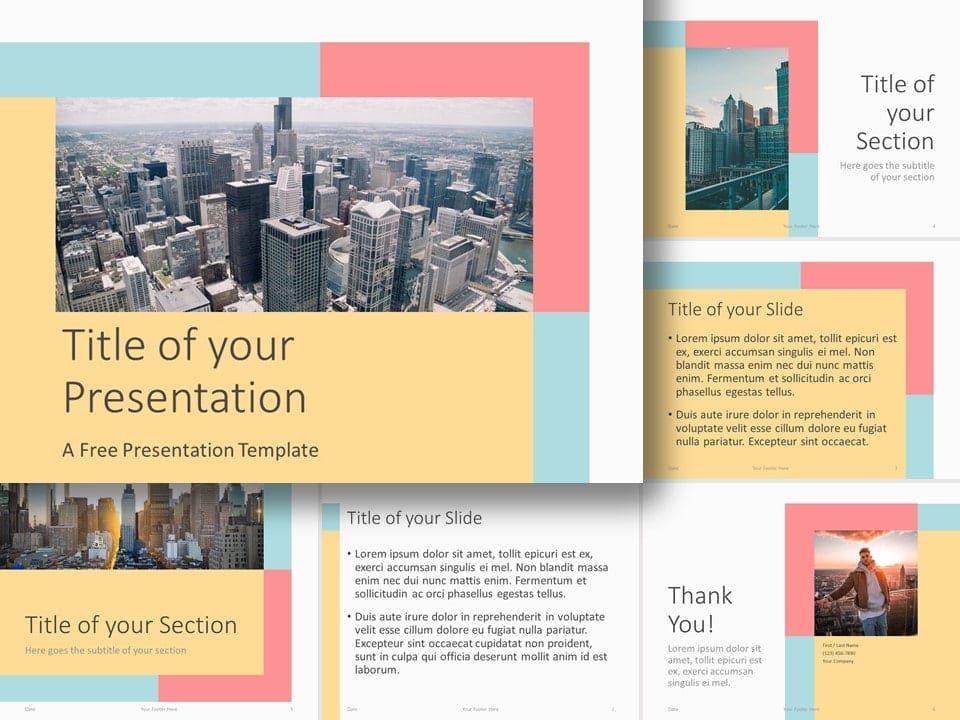
To help you in your quest of designing a colorful presentation, we bring to you Framed Pastel, a free Google Slides theme that will give your slides a beautiful touch. It comes with a selection of eye-catching slides, picture placeholders, and custom colors, and background design.
Successful Campaign – Free Google Slides Template

One of the must-have features of a marketing campaign is an effective presentation slideshow. With this free Google Slides template, you’ll be able to create a winning presentation for your marketing and promotional campaigns. The template comes with 31 unique slide designs with editable layouts and a unique icon pack.
Memphis – Free Google Slides Template

Memphis is another great free Google Slides theme you can use to design a powerful marketing presentation that impresses your customers and clients. The template is fully customizable and it lets you choose from 23 unique slides to craft a professional presentation. It comes in PowerPoint format as well.
Yellow Day – Free Google Slides Presentation

Looking for a multipurpose Google Slides template you can use over and over again to create different kinds of presentations? Then this free template is for you. It features a very stylish and bright slide design. Of course, all the slides can be easily customized to your preference. And it includes a pack of 500 icons as well.
Free Google Slides Project Proposal Template
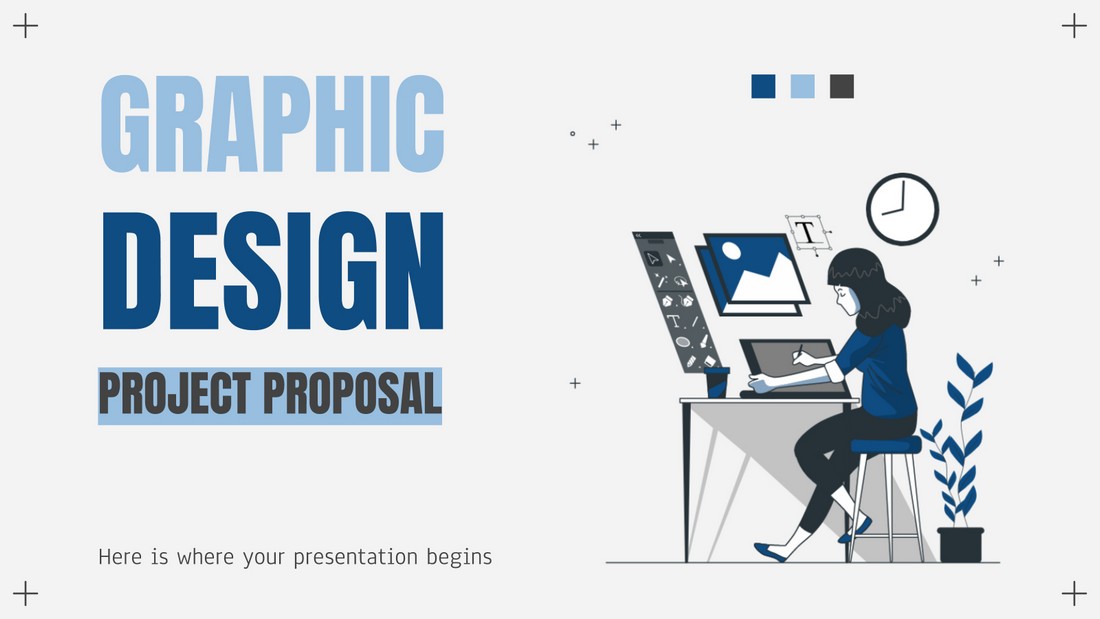
A great free template you can use to craft a professional project proposal for your presentations. Whether you’re a graphic designer pitching a project to a client. Or a design agency crafting a proposal for a project, this template will come in handy. It includes 23 unique slides that feature editable graphics, charts, shapes, and much more.
Stay Creative – Free Google Slides Presentation

This free Google Slides template is perfect for creative professionals and artists. Especially for showcasing their work and presenting proposals. The template is designed with a very creative design filled with colorful shapes and layouts. It includes a total of 29 unique slides. Everything in the slides can be edited to your preference.
Edoto – Free Business Google Slides Template
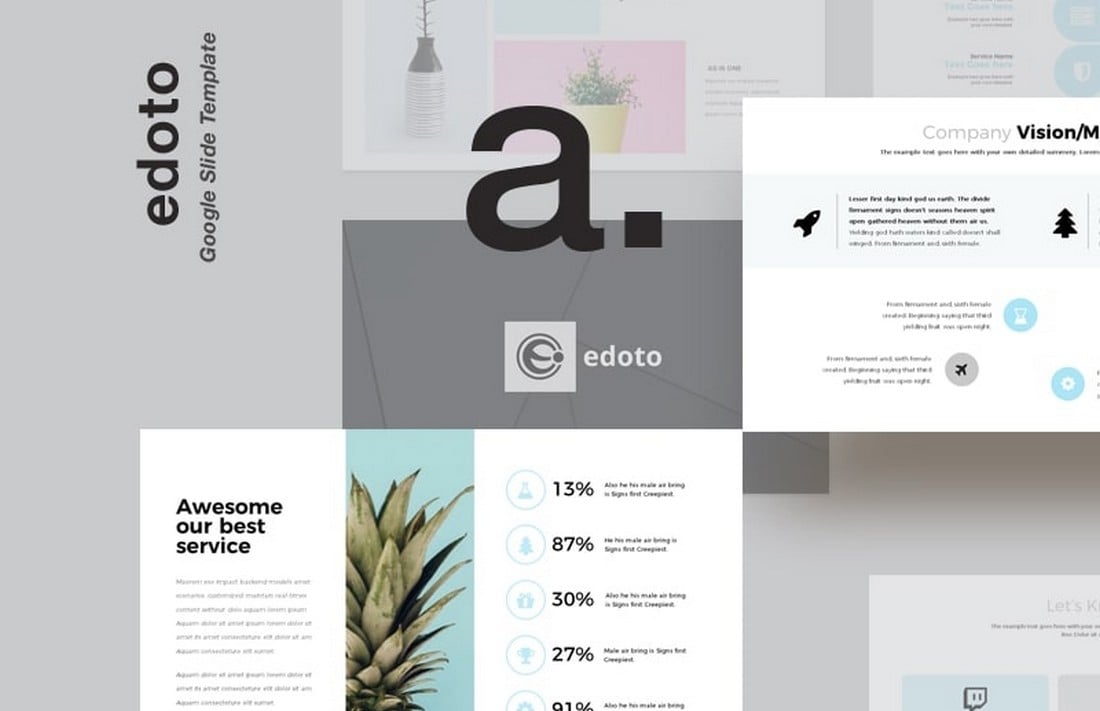
Edoto is a clean and professional Google Slides template that comes with a set of modern slides. It’s designed specifically for making different types of business presentations. The template includes 30 animated slide designs with master slide layouts.
Heikes – Free Google Slides Template
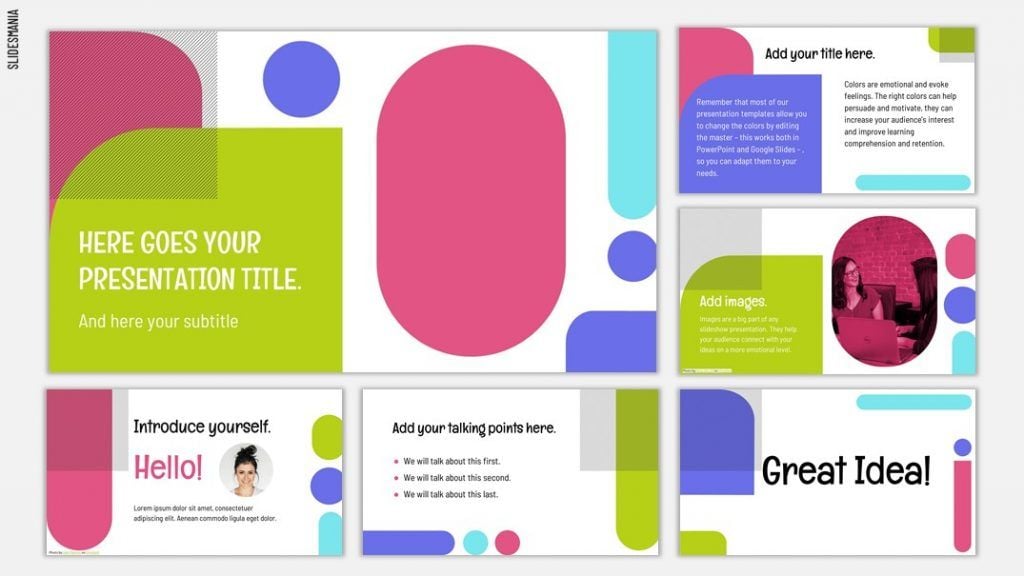
Heikes is a fun, and playful presentation template featuring vibrant colors, and cool shapes. If your aim is to bring a joyful smile on your audience’s face, Heikes is the best way to do it. It’s a free product available on SlidesMania.
Desk – Free Google Slides Theme

Purpose-built for employees used to monotonous office work, Desk is a free Google Slides template that will bring an element of creativity to your presentation. Use this template, and show everyone that a desk employee can be fun, and jubilant too.
Free Realtor Google Slides Theme

If you’re looking to create a real-estate-themed presentation, this free Google Slides template could be a solid choice. It features a modern, and attention-grabbing color theme that will surely make your audience feel at home, warm, and welcomed.
Free Black & White Google Slides Template

If you prefer a slide design with a more subtle and minimal approach, this template is perfect for you. It features many different slide layouts with black and white designs. Of course, you can easily change the colors if you want to as well.
Taxi – Free Simple Google Slides Template

This free Google Slides template comes with a very creative and colorful design. Despite the name, you can use this template to create various business and professional presentations. It includes 20 unique slides.
Free Pitch Deck Presentation for Google Slides

The key to delivering a successful proposal presentation is designing the perfect pitch deck. This template will help you design the best pitch deck for your presentation. It comes with a set of modern and stylish slides. 22 slides to be exact. They are all fully customizable. And it’s ideal for startup and agency presentations.
Blobs – Free Google Slides Template

For a short, and precise presentation, Blobs can come in very handy. It contains 6 slides with abstract bubble-esque shapes that certainly adds an element of fun to your presentation. All in all, Blobs is an elegant and dynamic template suitable for nearly any topic.
Camille – Free Google Slides Webinar Template
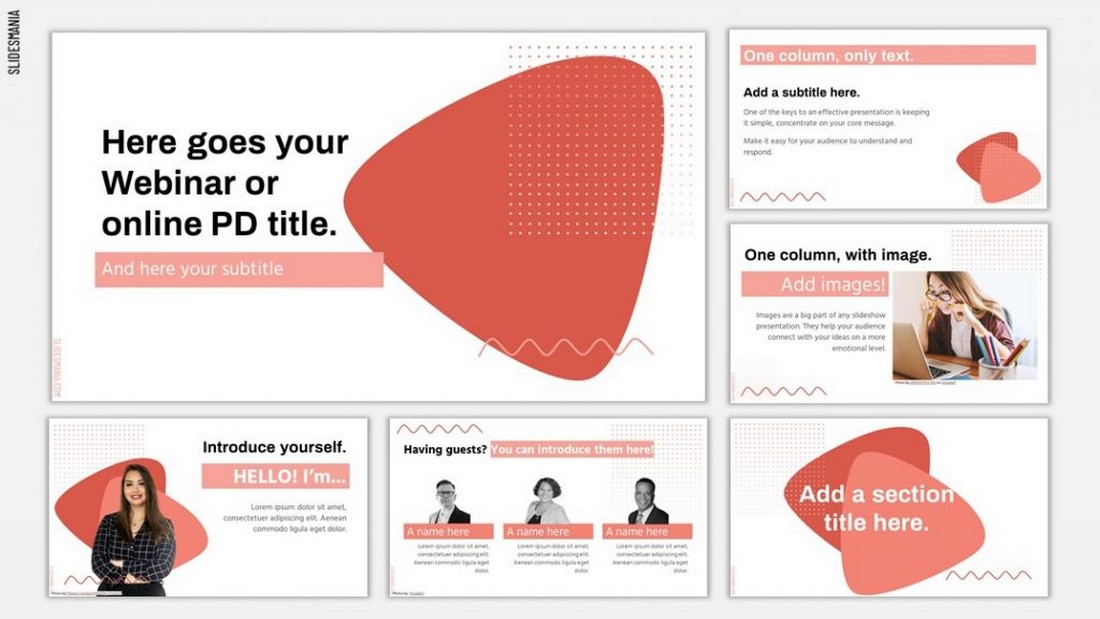
A modern and creative template for designing various business-related presentation slideshows for online audiences. It’s especially suitable for webinar presentations. The template features 25 unique slides. And it’s available in both Google Slides and PowerPoint formats.
Vivat – Free Presentation Templates for Google Slides

Vivat is another free Google Slides theme you can use to design slideshows with a creative look and feel. This template includes a very colorful design, which you can customize to your preference with just a few clicks. It features 18 unique slides and comes in animated and static versions.
Zien – Free Animated Google Slides Template

Working on a business meeting or event presentation? Then grab this free Google Slides template to quickly design a beautiful slideshow. The template lets you choose from 19 unique slides to design a clean and minimal slideshow for your professional presentations.
Selfone – Free Google Slides Presentation Template
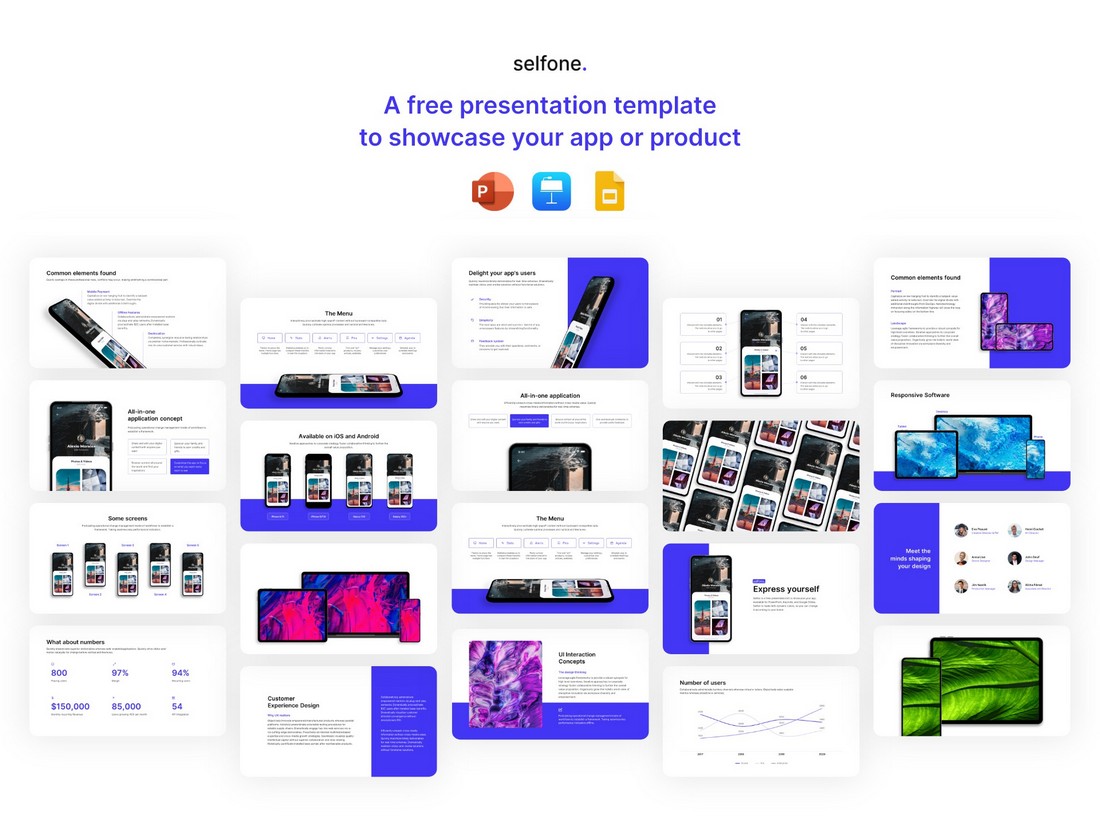
Selfone is an amazing free presentation template that comes in Google Slides, Keynote, and PowerPoint versions. You can download all three versions for free. It’s a template designed for app and product presentations. The template includes 32 slides with fully customizable layouts, 172 icons, and lots of mockups to showcase screenshots.
Business Plan – Free Google Slide Template
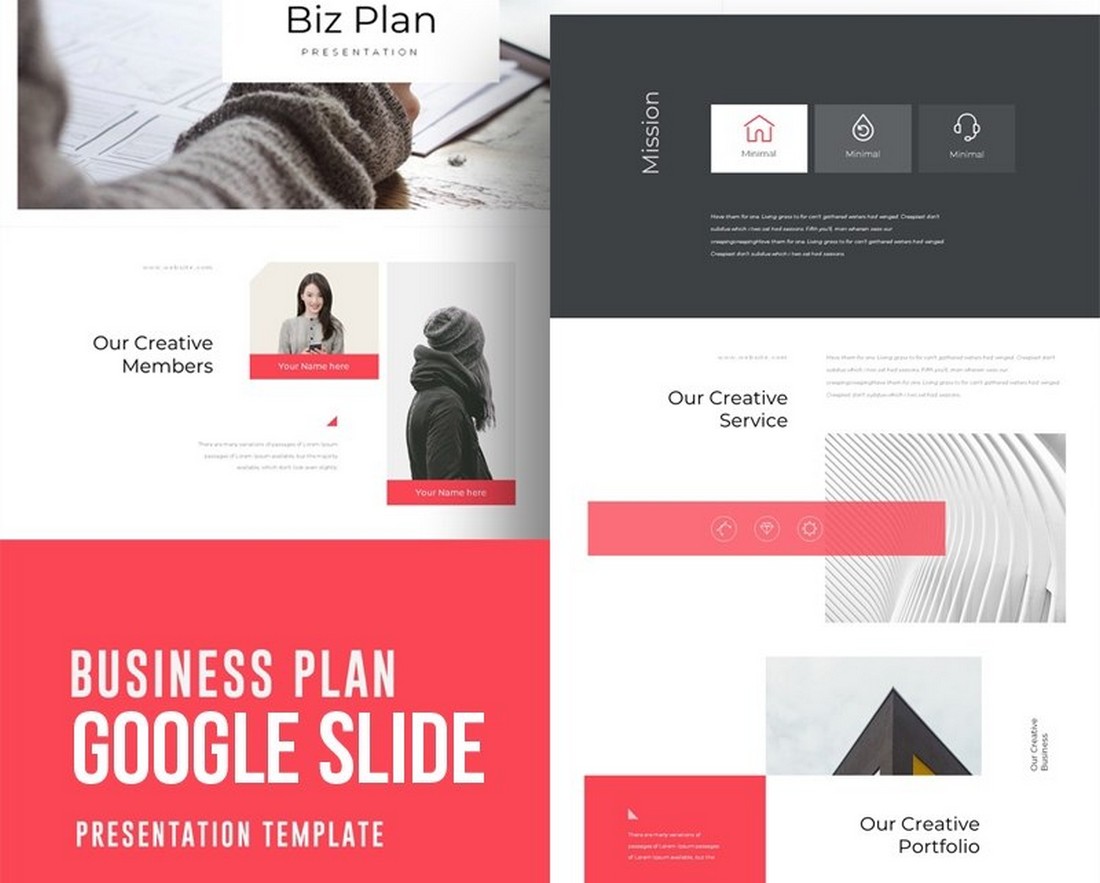
When presenting your business plan to investors or teams, you need to have a proper presentation to highlight the key points of your ideas and the plan. This free presentation template is perfect for that task. The template comes as PPTX file. You can easily upload the file in Google Drive and import it to Google Slides to customize the slides.
Clean & Minimal – Free Google Slide Template

A clean and minimalist design is always the choice of professionals. This free template also comes with very simple and minimal slide design. It will allow you to highlight your content more effectively. The template includes 20 unique slides with editable graphics and an icon pack.
Vivian – Free Google Slides Template
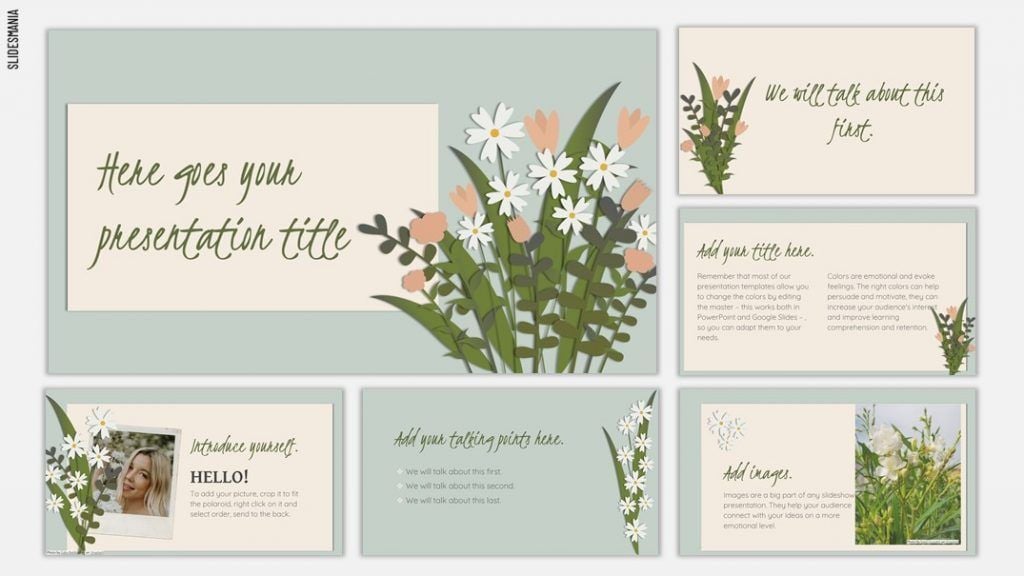
For a spring themed presentation, Vivian is an excellent choice. Featuring a beautiful color theme which obviously can be changed to suit your taste, and tiny bouquets of wildflowers, this free Google Slides template is one of our favourites on this list.
Free Multipurpose Google Slide Template

One Google Slide template to rule them all. This is a multipurpose presentation template you can use to design all kinds of presentations. Whether it’s a product showcase, portfolio presentation, or a business meeting presentation, this template can handle them all. It includes more than 20 unique slides.
Free Ecology Google Slides Template
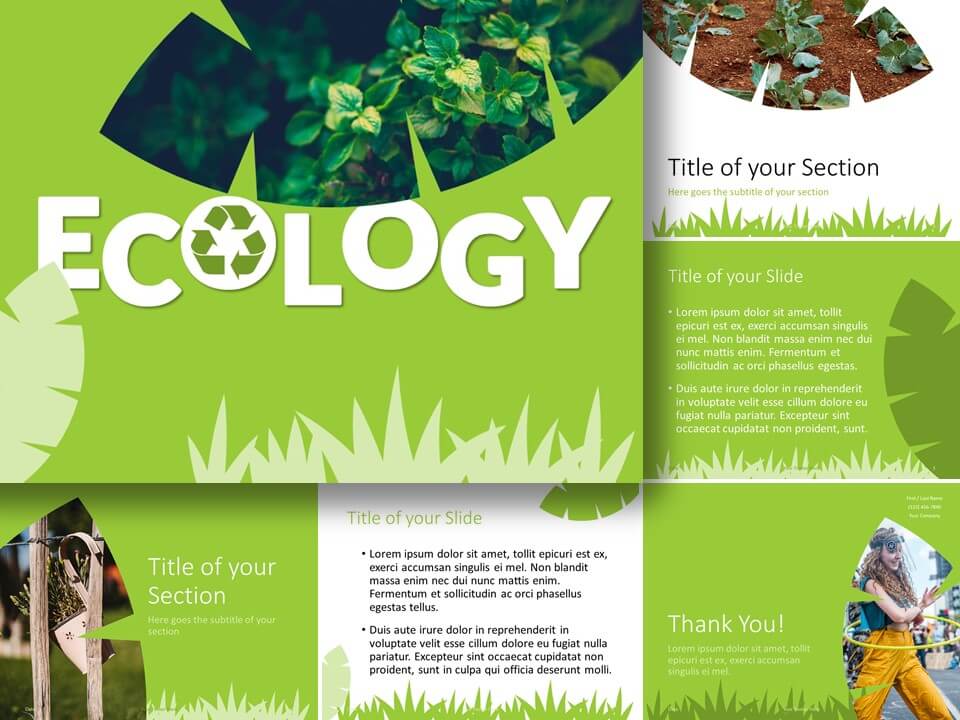
If you’re preparing an environmental science, ecology, or recycling-themed presentation, this free Google Slides template could be of great use. Featuring a green and white color theme, this template is sure to make an impression on your clients.
Clean Free Multipurpose Google Slide Template
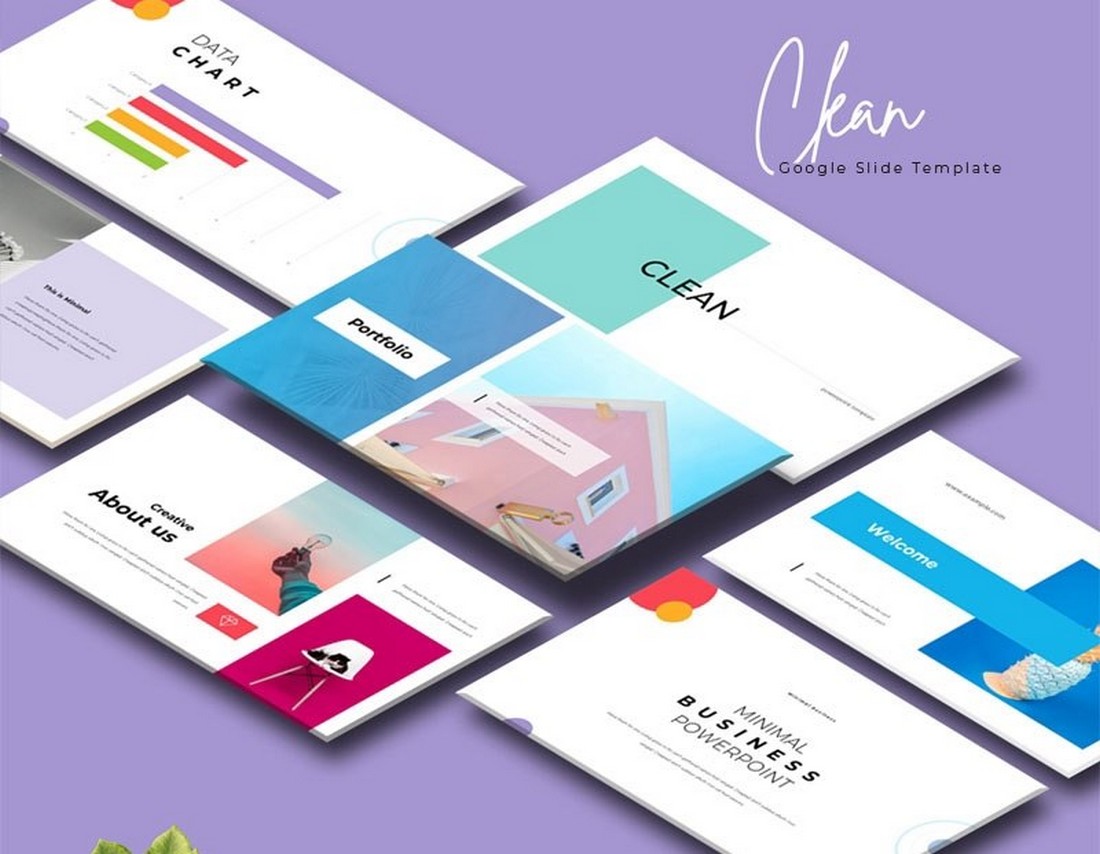
Featuring a modern and clean design, this Google Slide template also comes with a set of multipurpose slide designs. They are flexible in every way and lets you change colors, edit shapes, and replace images with ease. You can also use its master slide layouts to extend the slideshow as well.
Free Look Book Google Slide Template
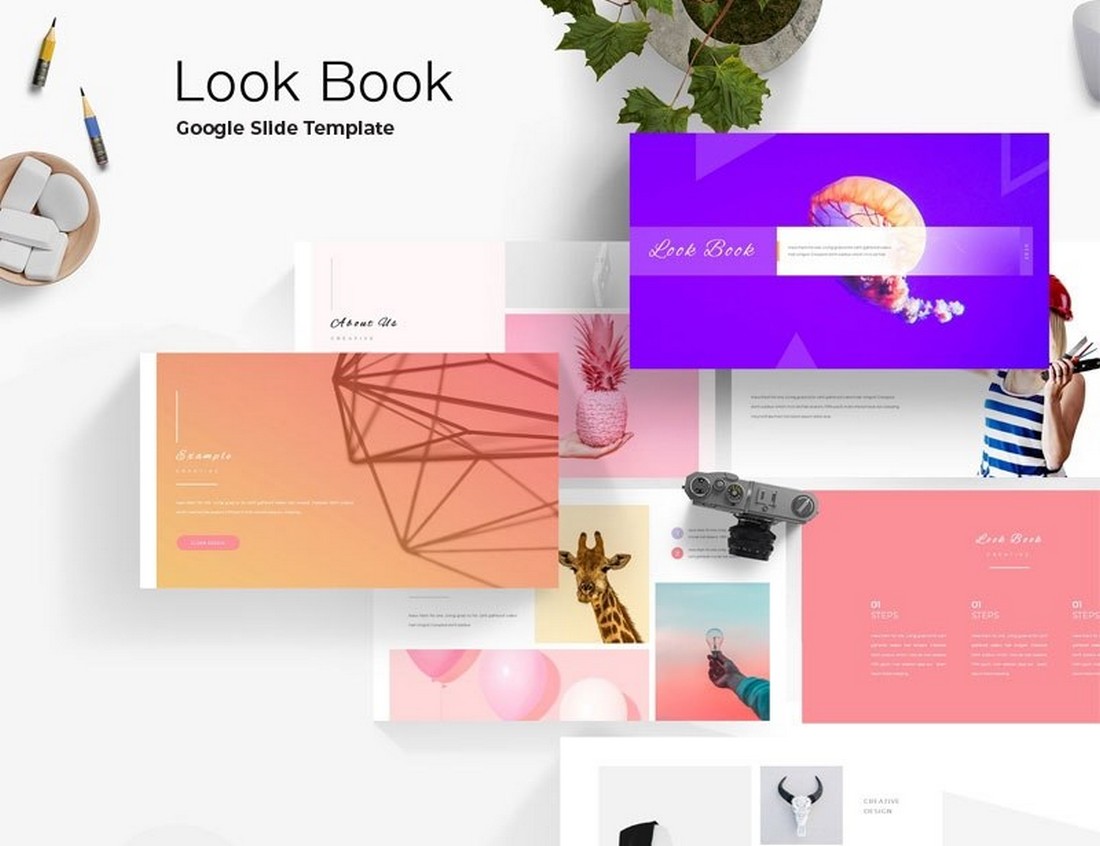
Create a beautiful look book-style presentation using this free template. It’s compatible with both Google Slides and PowerPoint. The template includes 20 unique slides image placeholders, editable vector graphics, and animated transition effects.
Mateo – Free Google Slides Template
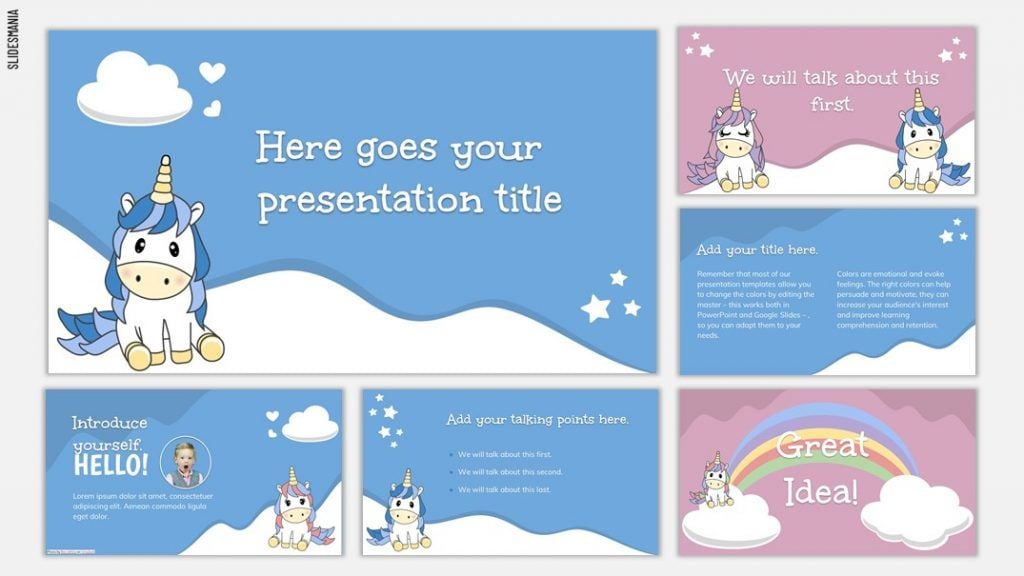
Mateo is a cute and adorable presentation template featuring unicorns, and rainbows. It’s a great option for a kids themed presentation that will ensure the little ones stay engaged from start to end. A gorgeous template well worth checking out!
Geometric Background – Free Google Slides Theme
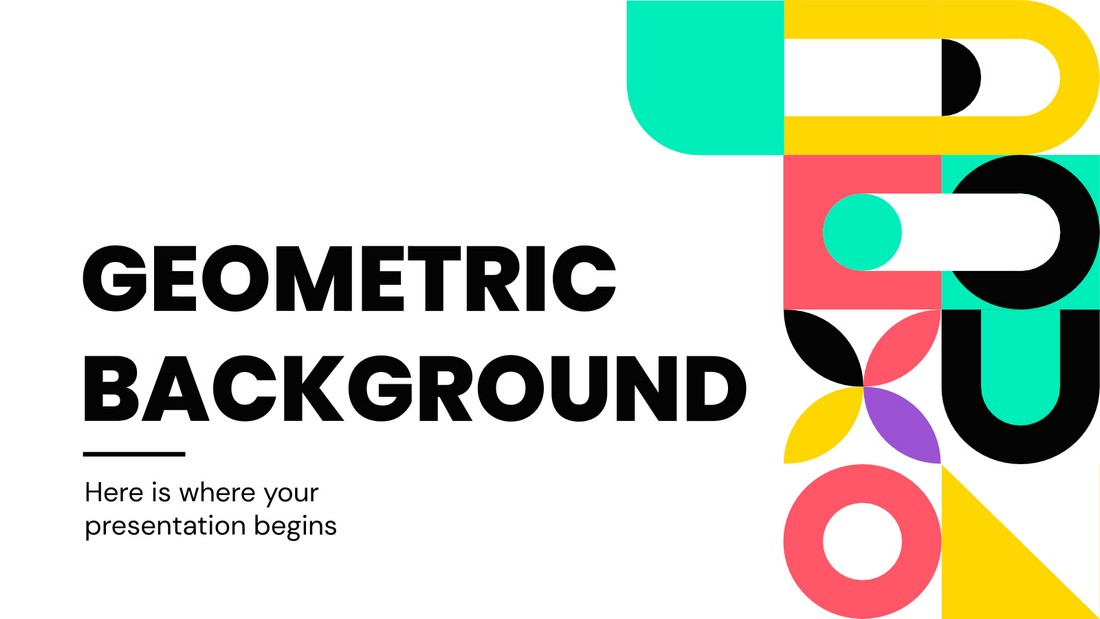
This beautiful Google Slides theme features a set of slides that comes decorated with geometric backgrounds. It includes 32 unique slides with clean designs. And it’s perfect for all kinds of creative presentations.
Simple Blackboard – Free Google Slides Theme
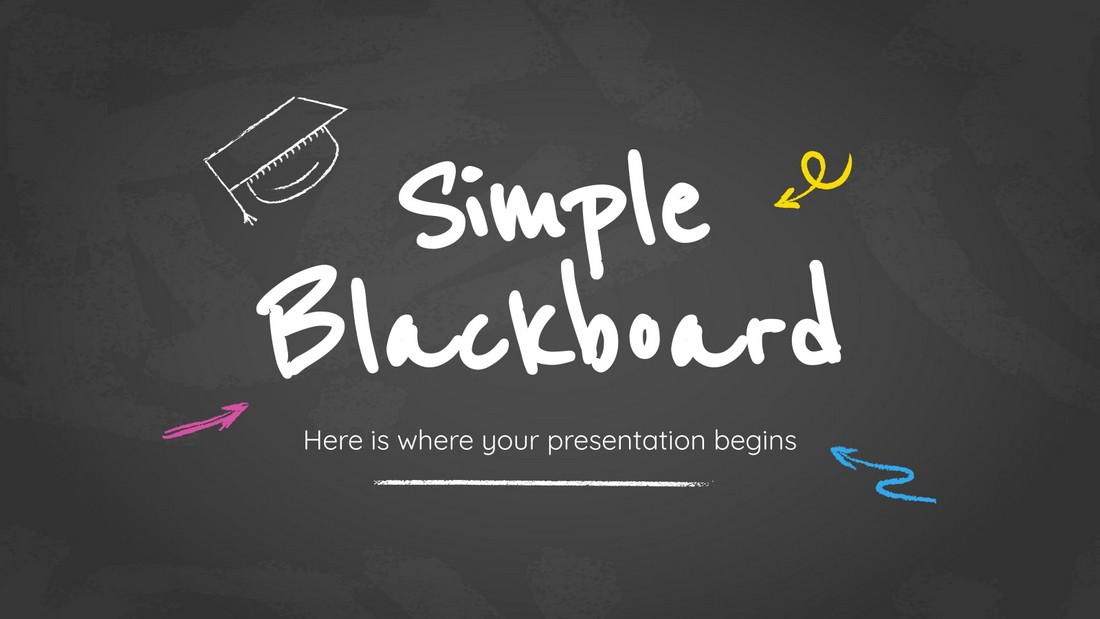
Want to create a presentation with slides that look like a blackboard? Then grab this template. It comes with more than 30 different slides featuring blackboard-like designs. If you’re creating a presentation for children or a classroom, go with this template.
Floral Pattern – Free Google Slides Template

The beautiful floral design of this template will allow you to design presentations for promoting creative and feminine brands. It includes 29 different slides featuring floral patterns. The slides are easily customizable as well.
Capri – Free Colorful Google Slides Template
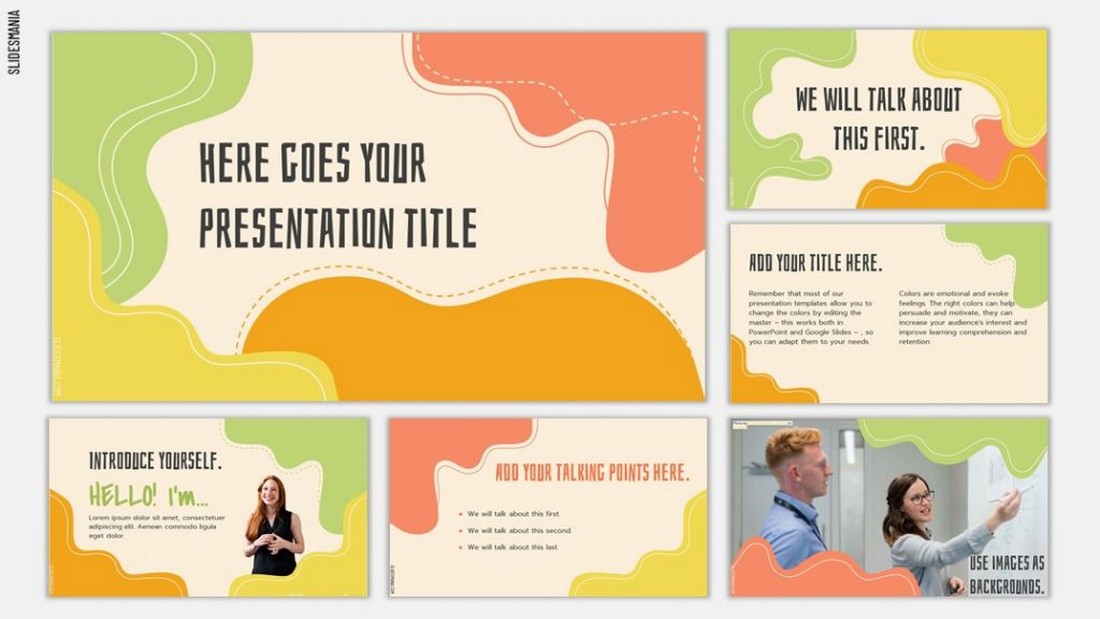
If you want to create a more entertaining and attractive presentation, this template will give you plenty of options. It features a very colorful slide design and lots of creative shapes to make your presentations stand out. The template is available in Google Slides and PowerPoint versions.
Robin – Free Creative Google Slides Template
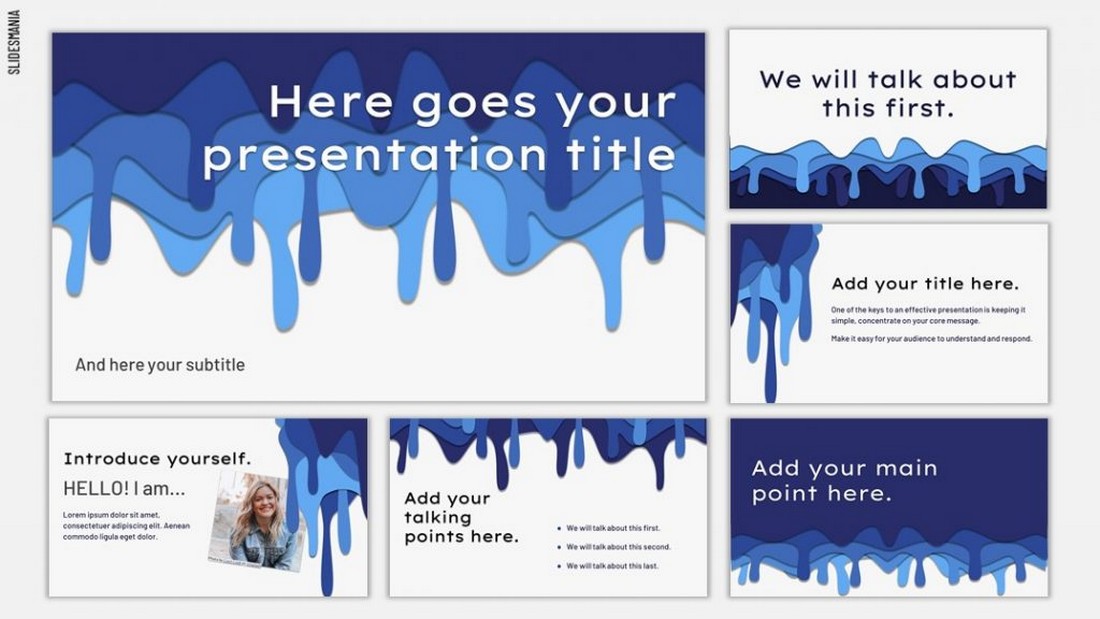
This free Google Slides template is perfect for creative professionals. It includes a unique design that will allow you to highlight your creative skills and services in a professional way. The template itself is fully customizable and includes 22 unique slides.
Cavill – Free Template for Google Slides
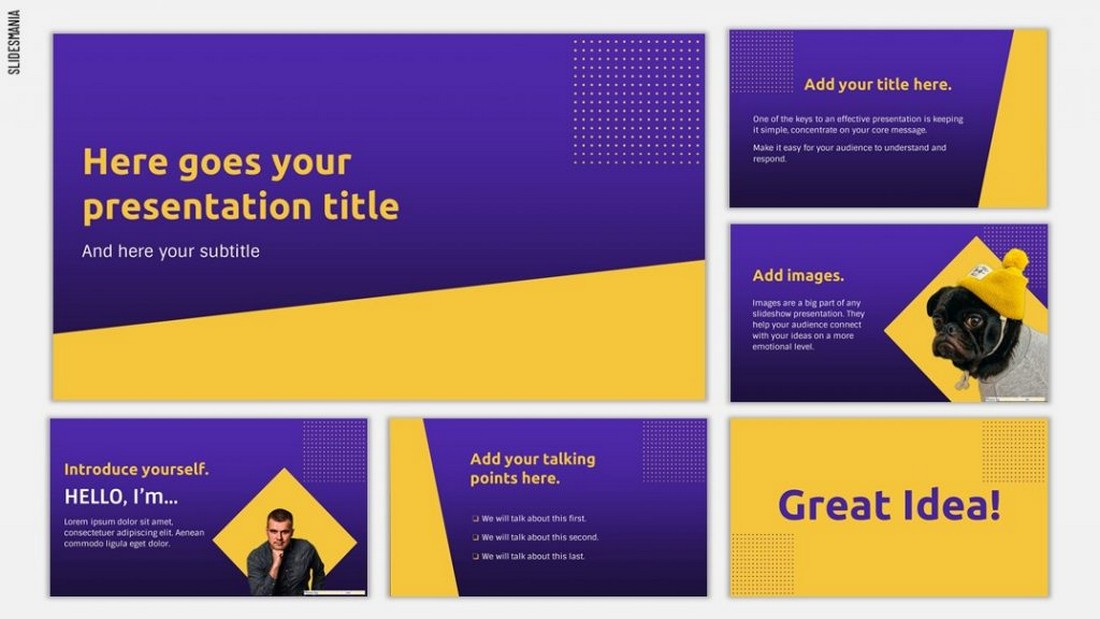
Cavill is a modern and free Google Slides theme that comes with more than 20 unique slides. Each slide can be easily customized to change colors and fonts. You can also replace the images quite easily as well.
Quadrants – Free Google Slides Template

Wanting a simple presentation format with no bells and whistles? Consider Quadrants, a modern, minimal template that will keep your audience’s attention hooked on the content till the very end. It comprises of professionally designed slides, free fonts, and more.
Manhattan – Free Template for Google Slides
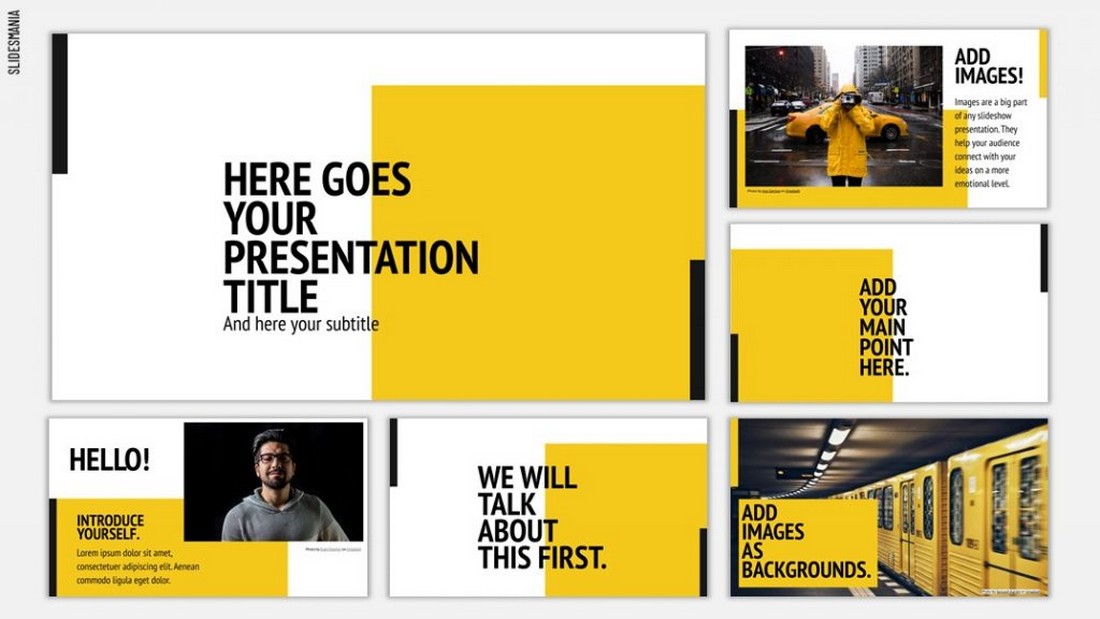
The creative use of colors and shapes in this template makes it most suitable for marketing and agency presentations. It includes plenty of unique slide layouts you can edit using either Google Slides or PowerPoint.
Dow – Free Google Slides Template
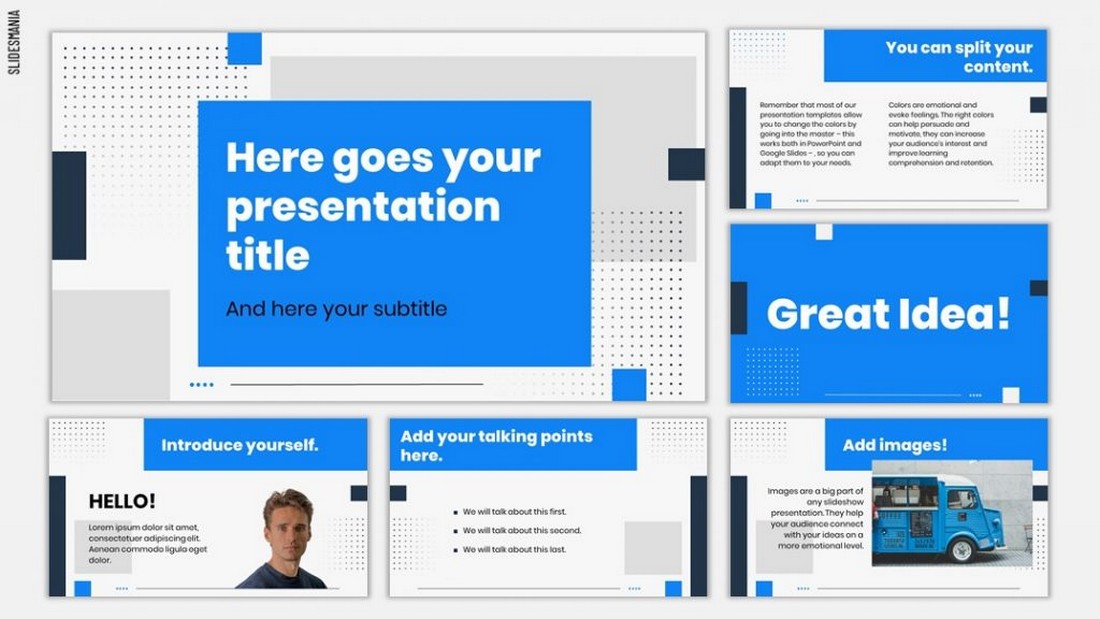
This free template has a very professional look and feel that you can use to design small business and corporate presentations. The use of the blue color and the patterns gives it a stylish look as well. Of course, you can customize each slide to change colors and fonts if you want.
Vertex – Free Google Slides Presentation Theme

Vertex is a creative free Google Slides theme that includes a set of slides filled with beautiful illustrations, colors, and shapes. It’s most suitable for making presentations for creative professionals and freelancers.
Roadmap Infographics – Free Google Slides Templates
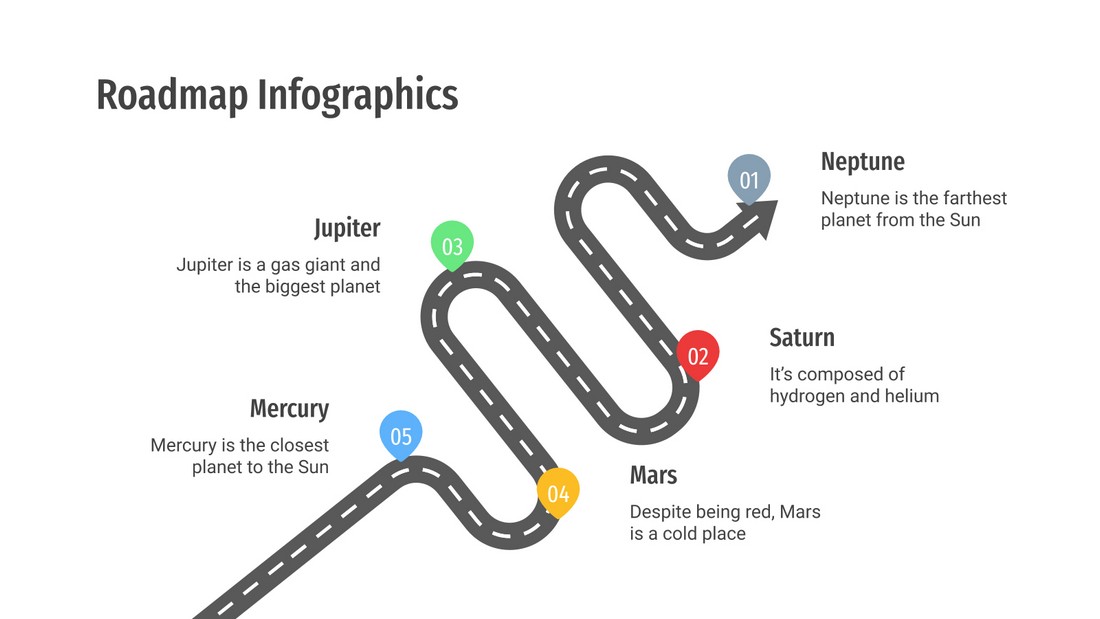
Every product or business idea presentation needs a roadmap to showcase the ideas better. This is a pack of infographic slide designs you can use to add similar roadmap slides to your own presentations. It includes 30 infographic slides.
Startup Pitch Deck – Free Google Slides Template

Create a high-quality pitch deck for your startup idea pitches and presentations using this template. It’s available in both animated and static versions. And the template includes 27 different slides for you to craft a stylish slideshow.
Picanto – Free Minimalist Google Slides Presentation

Picanto is a beautifully minimalist Google Slides template that features 24 different slide designs. This template is perfect for your professional and business presentations. It includes infographic, portfolio, team, and product showcase slides as well.
Free Organic Food Pitch Deck Template

Whether you are starting a new restaurant or company that deals in organic foods, this pitch deck template will come in handy. It comes with a gorgeous design that will surely grab the attention of your potential clients.
Free Google Slides Pitch Deck Template

Feast your eyes on this simple and elegant pitch deck template that you’ll be hard-pressed to not consider. It comes with a minimal design and 24 slides that can be fully customized to suit your business needs.
Free General Google Slides Pitch Deck Template

Our next free Google Slides pitch deck template is this multipurpose option from SlidesGo that offers 29 slides, all fully editable and easy to modify. It contains a range of graphics, charts, and maps, as well as a huge selection of icons to help you customize.
Free Retail Google Slides Pitch Deck Template

Here we have a retail-themed pitch deck template that’s ideal if you’re looking to start your own fashion store or eCommerce business! It offers 25 bright, cheerful slides with funky, Memphis-inspired graphics and is available as a free download from SlidesGo.
Free Finance Google Slides Pitch Deck Template
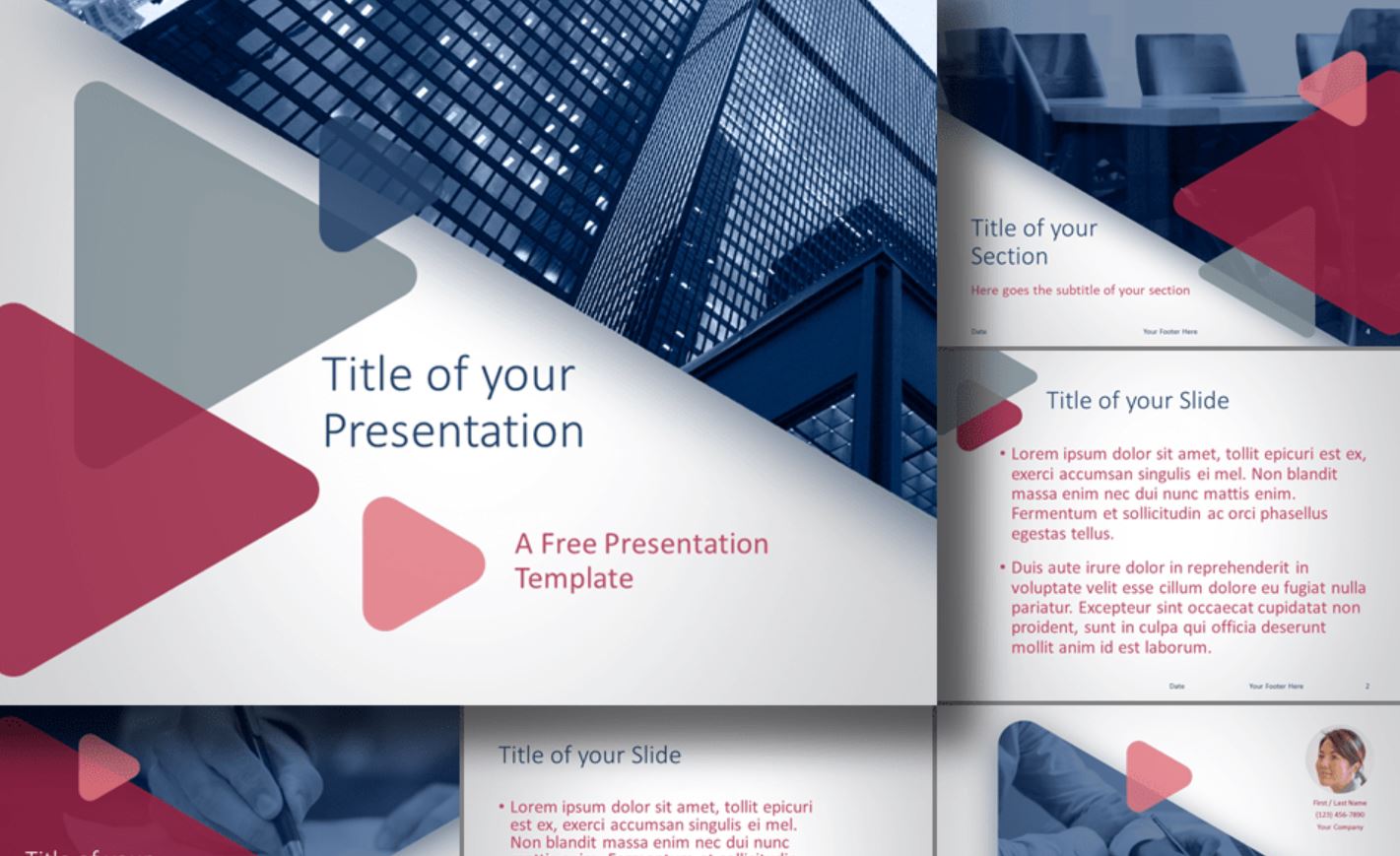
Now for another free option, this time a professional-looking set of finance-themed slides that would be ideal for a pitch within the banking or investment sectors. This template includes a custom color theme and built-in palette, plus two aspect ratios to choose from, and is available as a free download from PresentationGO.
Looking for more? Check out our best modern Google Slides templates collection for inspiration.
- Skip to main content
Presentations Made Easy
Open source google slides themes and powerpoint templates.
Handpicked open source templates, themes and decks for Google Slides, PowerPoint and Keynote that will help you to capture your audience and deliver the perfect presentation.
Thoughtful design
We pick themes that will make your information crystal clear and persuasive to your audience.
Professional appearance
Need to make an impression and keep your audience engaged? A professional presentation is vital.
Improves your content
All templates will help you to focus on creating compelling content to wow your audience.
Recently Added Templates

Business Geometric

Red Aesthetics

Creative Magic

- Go to page 1
- Go to page 2
- Go to page 3
- Interim pages omitted …
- Go to page 11
- Go to Next Page »
39 Free Google Slides Templates For Your Next Presentation
- Share on Facebook
- Share on Twitter
By Iveta Pavlova
in Freebies
6 years ago
Viewed 2,879,151 times
Spread the word about this article:

Google Slides Logo
Update June 2022: We added more free templates for Google Slides. Scroll down to check them out.
Google Slides have been gaining popularity more and more in the last few years as an alternative to PowerPoint . The cloud-based software used for presentations comes with plenty of opportunities and convenient features for modern users saving them time and effort in their busy day-to-day schedules.
To help you save even more time preparing your presentation, we browsed the web to gather 39 eye-catchy free Google Slides templates that you can use as a base for your own presentation.
Before we move on, let’s see why some people use Google Slide templates instead of PowerPoint templates. Here are the advantages of Google Slide templates :
- Fully free to use.
- You get automatic saves while you create your presentation which means no loss of data.
- You also have access to history and all changes made by team members. This allows you to restore previous versions if needed.
- Multiple users can work on one presentation simultaneously and all the edits appear instantly. You can also chat with your team members while you work.
- Google Slide templates are saved on cloud storage which allows for easy access from any desktop and mobile device. This also means no set up needed before presenting.*
- Google Slides are also adapted for Chromecast, Google Meet, and AirPlay.
- You can easily convert PowerPoint presentations into Google Slides . You can also edit PowerPoint templates but you need to install Office Editing for Docs, Sheets & Slides if you haven’t already.
- It’s easy to insert links, videos, YouTube videos, and images.
- Includes a gallery of pre-made templates for various purposes.
- You can install 3rd party Add-ons to Slides to add additional features and speed up your work.
* You can also use Google Slides offline by following our guide , this way you can edit and present your project without an internet connection.
With all of these features in mind, it’s no wonder that Google Slides is rapidly becoming a preferred software for presenting ideas and strategies . Now, if you decide that it’s high time you give this software a shot, we give you a collection of 39 free templates for Google Slides that may come in quite handy for different occasions and presentations. Enjoy!
1. Volos Free Presentation Template

– Elegant and classy business design – 23 Slides with handy layouts – Compatible with Google Slides, Powerpoint, Keynote
2. Free Template with Conceptual Outline Illustrations

– Associations: business planning, teamwork, marketing strategy; – Free to download; – 25 Slides for presenting different concepts; – 16:9 Aspect ratio which can be changed in Google Slides; – A nice violet theme and attractive conceptual outline illustrations; – Includes over 80 icons, a world map, and more; – Download for Google Slides or PowerPoint.
3. 20 Free Infographic Templates for Google Slides

Bundle of slide templates with over 500 premade infographics. The bundle includes 20 free infographic slides, which you can import into your Google Slides presentation. You will find a wide range of styles and slide themes, such as timelines, comparisons, steps, options, etc. – 20 Free Templates (539 total infographics) – Editable in Google Slides, PowerPoint, Keynote, Adobe CC – Well-structured and organized files
4. Presentation Template in Pastel Color Scheme
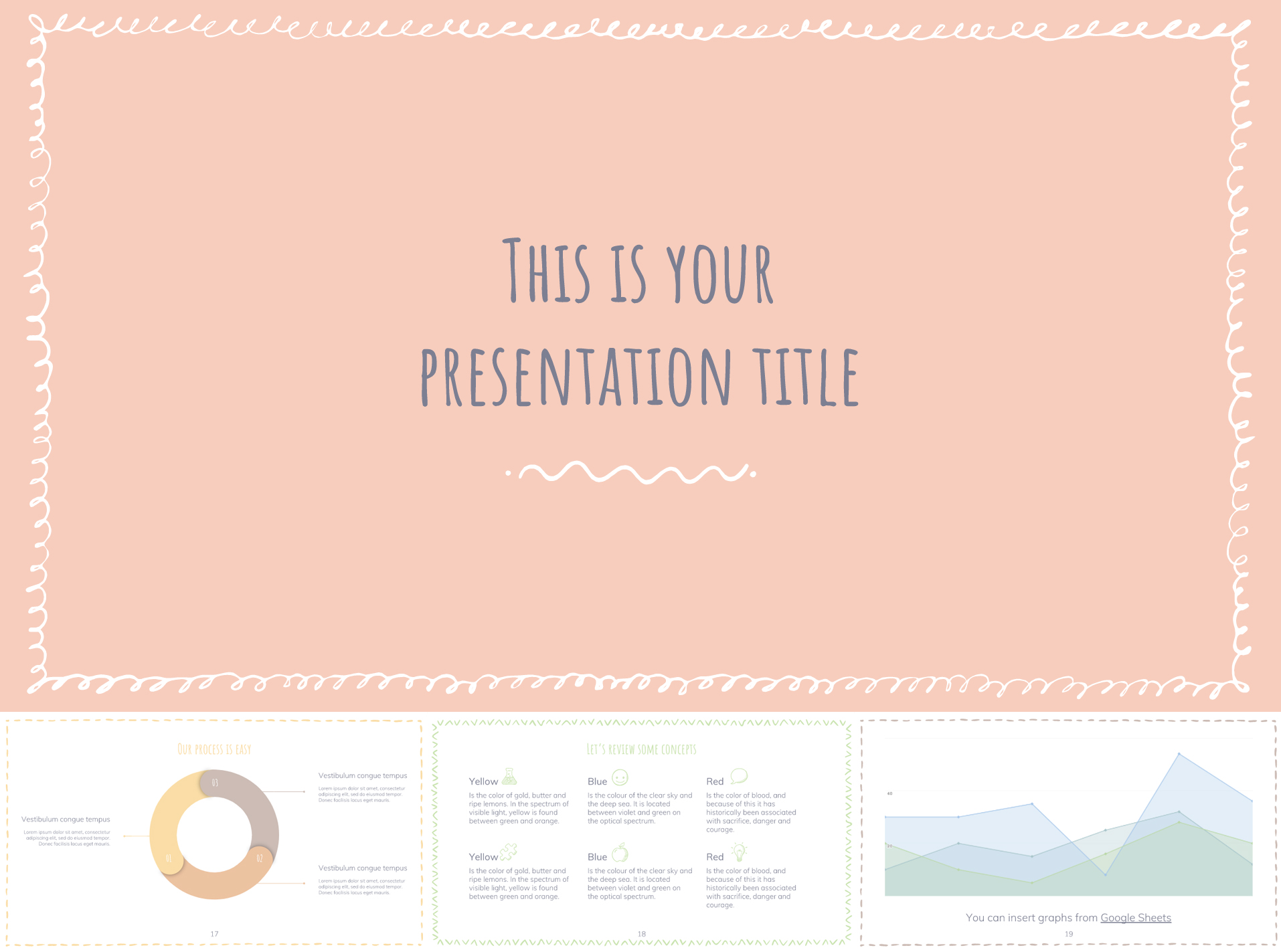
– Associations: tranquillity, feminine, childhood; – Free to download; – 25 Slides in different pastel colors and presentation concepts; – 16:9 Aspect ratio that can be modified in Google Slides; – Comes with more than 80 icons, a world map, etc; – Available for Google Slides or PowerPoint.
5. Classy Minimal Google Slides Theme
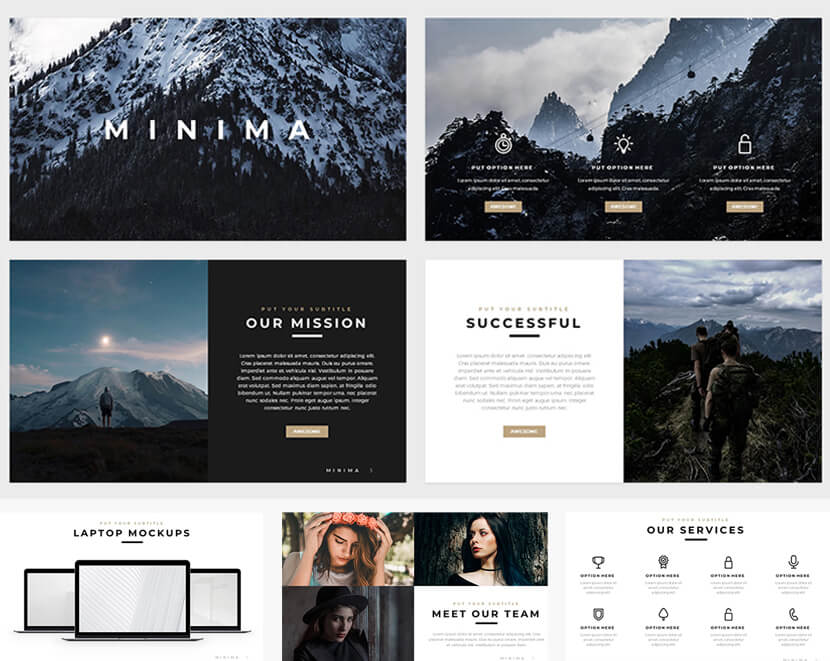
– An ultramodern minimalist design – 12 Tasteful free slides with handy layouts – Compatible with Google Slides, Powerpoint, Keynote
6. Free Bright Yellow Google Slides Template

– Download it for free; – Easy to change the color from yellow to your brand color; – 25 Slides for different content types; – 16:9 Ratio which can be turned into 4:3 in Google Slides; – Comes with more than 80 icons, a world map, and more; – You can use the template in Google Slides and PowerPoint.
Google Slides Tip:
Experts recommend up to six words per slide is enough to gain the attention and get the audience to listen to what you have to say.
7. Free Black & White Google Slides Theme

– Fully free to download; – Minimalist theme suitable for any kind of projects; – 25 Slides adapted for various content types; – 16:9 Ratio with the option to turn into 4:3 in Google Slides; – In the package you’ll find 80 icons, a world map, and more; – Use Google Slides or PowerPoint, it’s up to you.
8. Free Artsy Google Slide Theme
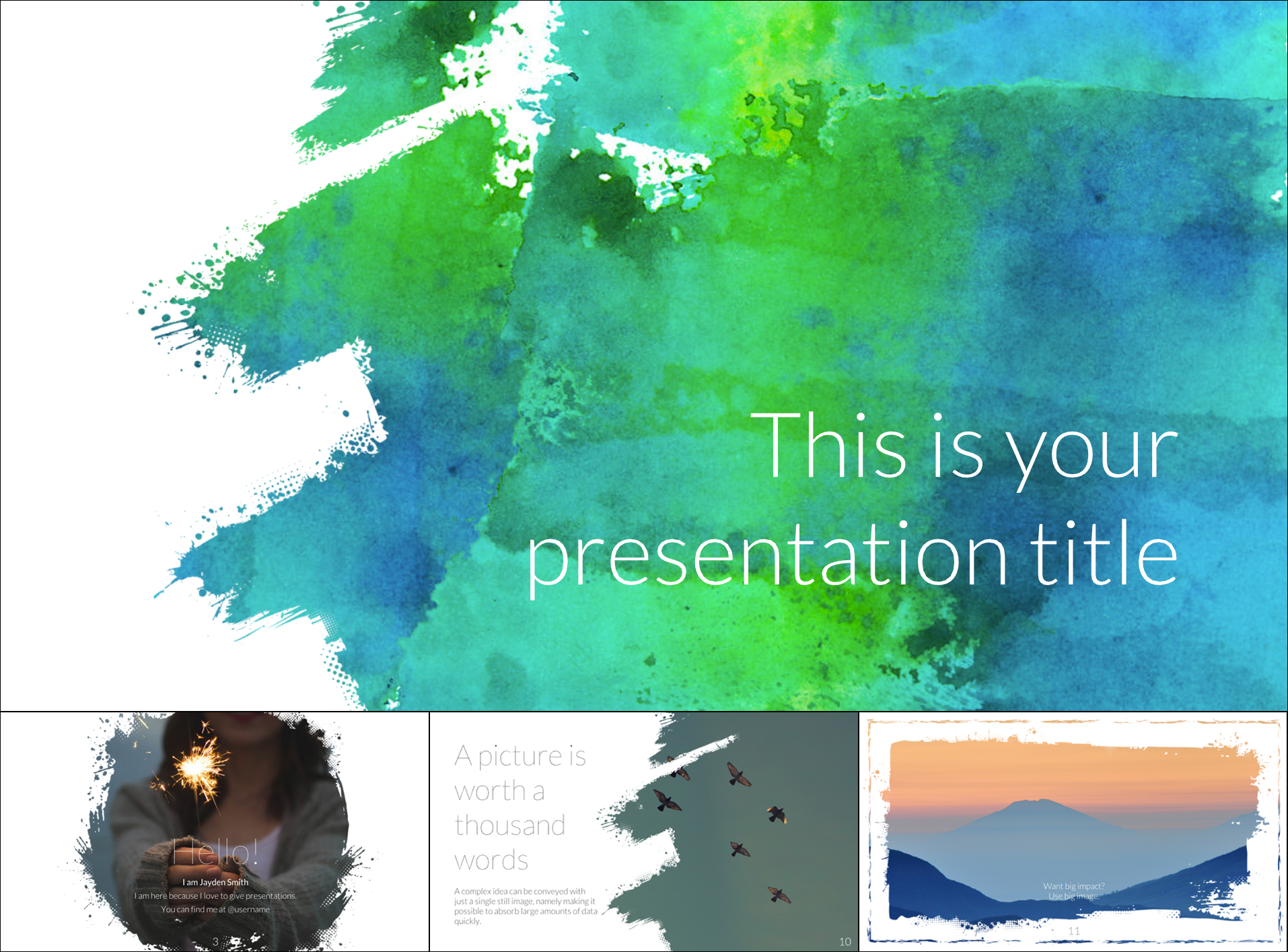
– Free to download and use; – Watercolor backgrounds and brush stroke effects; – 25 Slides purposed for different content; – 16:9 Ratio which can be adapted for 4:3 in Google Slides; – You’ll receive 80 icons, a world map, etc; – You can use the template in Google Slides and PowerPoint.
9. Geometric Colorful Google Slides Template with Circles

– Fully free to download; – Bright design with colors and circles; – 25 Slides that can be used for various content; – 16:9 Ratio with the option to be turned into 4:3; – Comes with 80 icons, a world map, and more; – Compatible with both Google Slides and PowerPoint.
10. Free Business Google Slides Template

– Free dark blue theme perfect for business presentations; – 25 Slides adaptable for all kinds of content; – 16:9 Ratio that can be changed to 4:3; – Contains over 80 icons and a world map; – Use in Google Slides or PowerPoint.
11. Free Stylish Google Slides Presentation Template

– Soft colorful gradient theme for modern presentations; – 25 Slides for various types of content; – 16:9 Aspect ratio that can be altered to 4:3; – The package includes over 80 icons and a world map; – Use in Google Slides or PowerPoint.
12. Blue & Orange Clean Free Google Slides Template

– Flat design in contrasting blue and orange shades; – 25 Slides suitable for different content types; – 16:9 Aspect ratio that can be turned into 4:3; – The template includes more than 80 icons and a world map; – Get it for Google Slides or PowerPoint.
13. Free Google Slides Template with Color Gradients
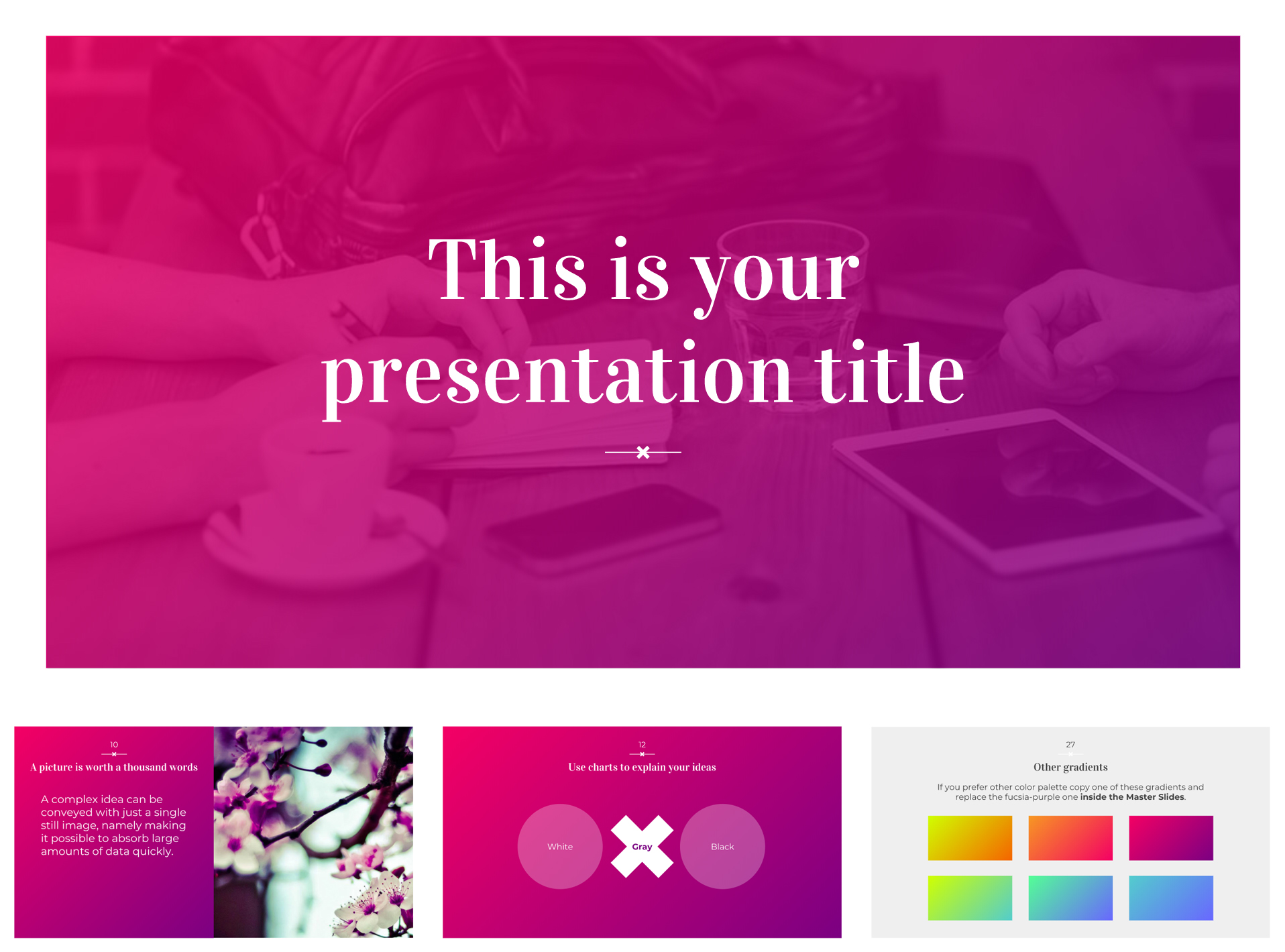
– Free presentation design with 6 gradient themes; – 25 Slides useful for different content types; – 16:9 Aspect ratio which can be modified into 4:3; – The presentation includes over 80 icons and a world map; – You can use the template in Google Slides and PowerPoint.
14. Open Book Free Google Slides Template

– A realistic design with an open book on wooden background; – 25 Slides that can be used for different content types; – 16:9 Aspect ratio which can be changed to 4:3; – The template comes with over 80 icons and a world map; – You can use the template in Google Slides and PowerPoint.

15. Lively Green Google Slides Presentation Template

– A vibrant green design with geometric icons; – The color can easily be changed to another of your choice; – 25 Slides purposed for different content types; – 16:9 Aspect ratio that can be changed to 4:3 according to your preferences; – The presentation comes with over 80 icons and a world map; – Use the design in Google Slides or PowerPoint.
16. Neon Theme Free Google Slides Template

– Super trendy neon gradients on a dark background; – Geometric shapes and semi-transparent elements; – 25 Slides that can be used for various content types; – 16:9 Aspect ratio with the option to be changed to 4:3 in Google Slides; – The template comes loaded with over 80 icons and a world map; – You can use the template in Google Slides and PowerPoint.
17. Free Minimalist Multi-Color Google Slides Template

– Clean and professional design changing colors on each slide; – 25 Slides in different colors and different content types; – 16:9 Aspect ratio which can be turned into 4:3 in Google Slides; – The template comes with more than 80 icons and a world map; – You can use the template in Google Slides and PowerPoint.
18. Rainbow Google Slides Presentation Template

– A simple presentation template with a different color on each slide; – 25 Slides adaptable for different content types; – 16:9 Aspect ratio changeable to 4:3 in Google Slides; – A collection of 80 icons and a world map; – You can use the template in Google Slides and PowerPoint.
19. Red Color Free Google Slides Presentation Design

– Fully free to download the template that can be adapted to your brand color; – 25 Slides suitable for different types of content; – 16:9 Aspect ratio which can be changed to 4:3 if needed; – Comes with a pack of over 80 icons and a world map; – You can use the template in Google Slides and PowerPoint.
20. Free Google Slides Template in Fresh Colors

– Modern geometric shapes which create a dynamic and fresh design; – 25 Slides that can be used for various content; – 16:9 Widescreen ratio that can be turned into 4:3; – Contains over 80 icons, a world map, and more; – You can use the template in Google Slides and PowerPoint.
21. Square Blocks Free Google Slides Template Design

– Square tiles with conceptual photos that can be changed according to your taste; – 25 Slides for various content types and graphics; – 16:9 Widescreen aspect ratio with the option to be changed to 4:3; – The template contains more than 80 icons, a world map, and more; – Use it in Google Slides and PowerPoint according to your preference.
22. Flat Blue Free Template with Icon Pattern

– Soft blue on icon patterned background which conveys safety and tranquillity; – 25 Slides that can be adapted for various types of content; – 16:9 Widescreen aspect ratio which can be turned into 4:3 if necessary; – The package includes over 80 handy icons, a world map, and more; – Use it in Google Slides or PowerPoint according to your needs.
23. Yellow Free Google Slides Template Design
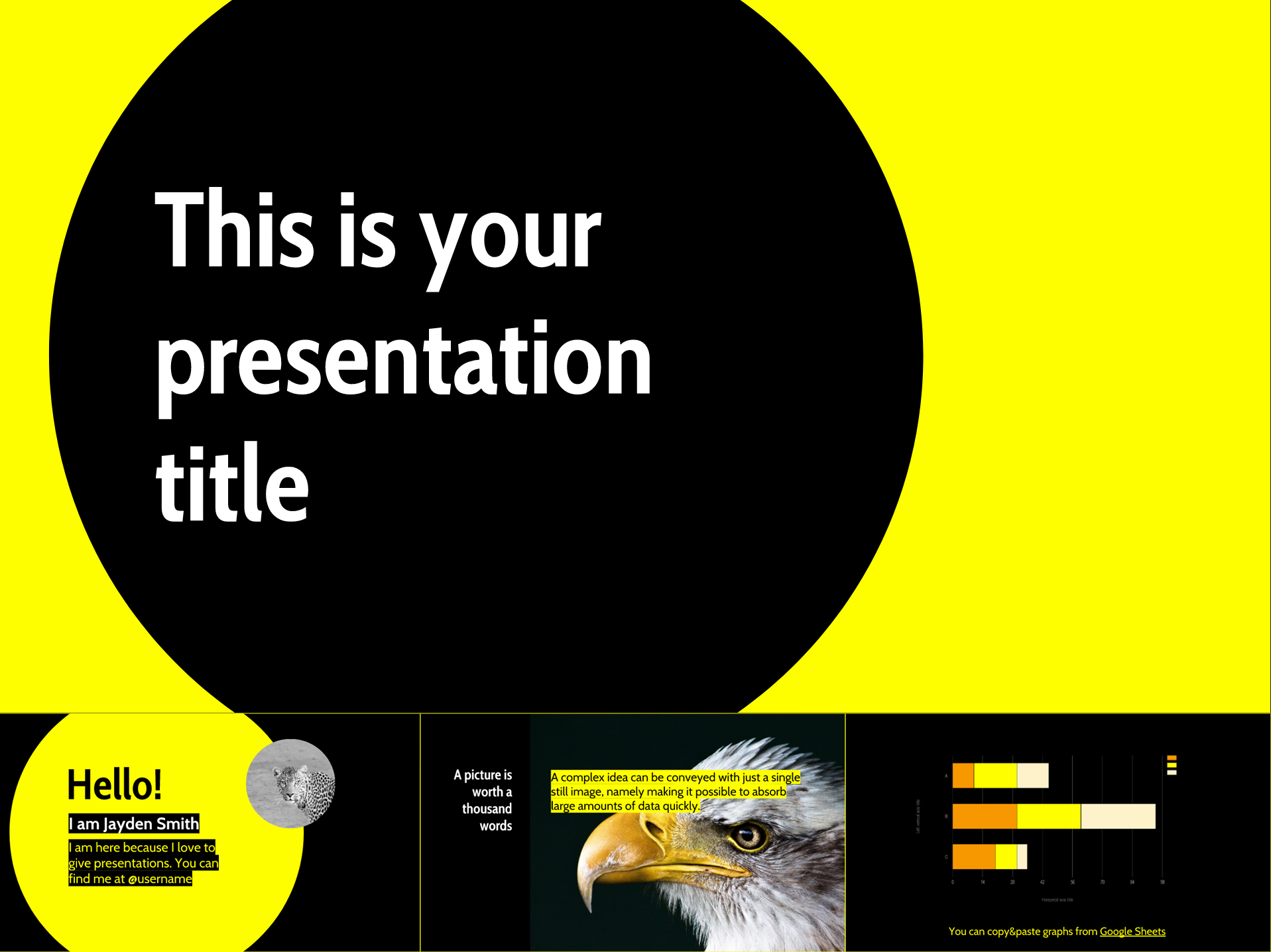
– An attention-grabbing template fully free to download; – 25 Slides to help you present different types of content; – 16:9 Widescreen aspect ratio (change to 4:3 if preferred); – The download file comes with 80 useful icons, a world map, and more; – Use the template in Google Slides or PowerPoint.
24. Free Business Google Slides Template Presentation

– A free-to-download classy template suitable for business presentations; – 25 Slides for various data and graphics; – 16:9 Aspect ratio (switch to 4:3 if necessary); – The template includes over 80 useful icons and a world map; – You can use the free template in Google Slides or PowerPoint.
25. Blackboard Free Template for Google Slides

– A fun design of an old school blackboard and writing with chalk; – 25 Slides suitable for presenting various data; – 16:9 Screen layout that can be changed to 4:3; – The design comes with over 80 useful icons and a world map; – Free to download for Google Slides or PowerPoint.
26. Free Technology Google Slides Template with Hexagons

– A modern design with geometric shapes and trendy colorful gradients; – 25 Slides that will help you present different types of content; – 16:9 Screen layout which can be adjusted as 4:3; – The template contains more than 80 handy icons and a world map; – Available for Google Slides or PowerPoint.
27. Colorful Free Google Slides Template With Circles

– A cheerful design with bright circles on a white background; – 25 Slides that come completely for free; – 16:9 Widescreen ratio that can be turned into 4:3; – The design includes over 80 useful icons and a world map; – You can use the free template in Google Slides or PowerPoint.
28. Feminine Pink Google Slides Template

– A feminine design with soft colors and pleasant patterns; – 25 Slides that can be used for different content and graphics; – 16:9 Aspect ratio is easy to be turned into 4:3; – The template comes with more than 80 nice icons and a world map; – Use it in Google Slides or PowerPoint.
29. Elegant Minimalist Google Slides Presentation Template
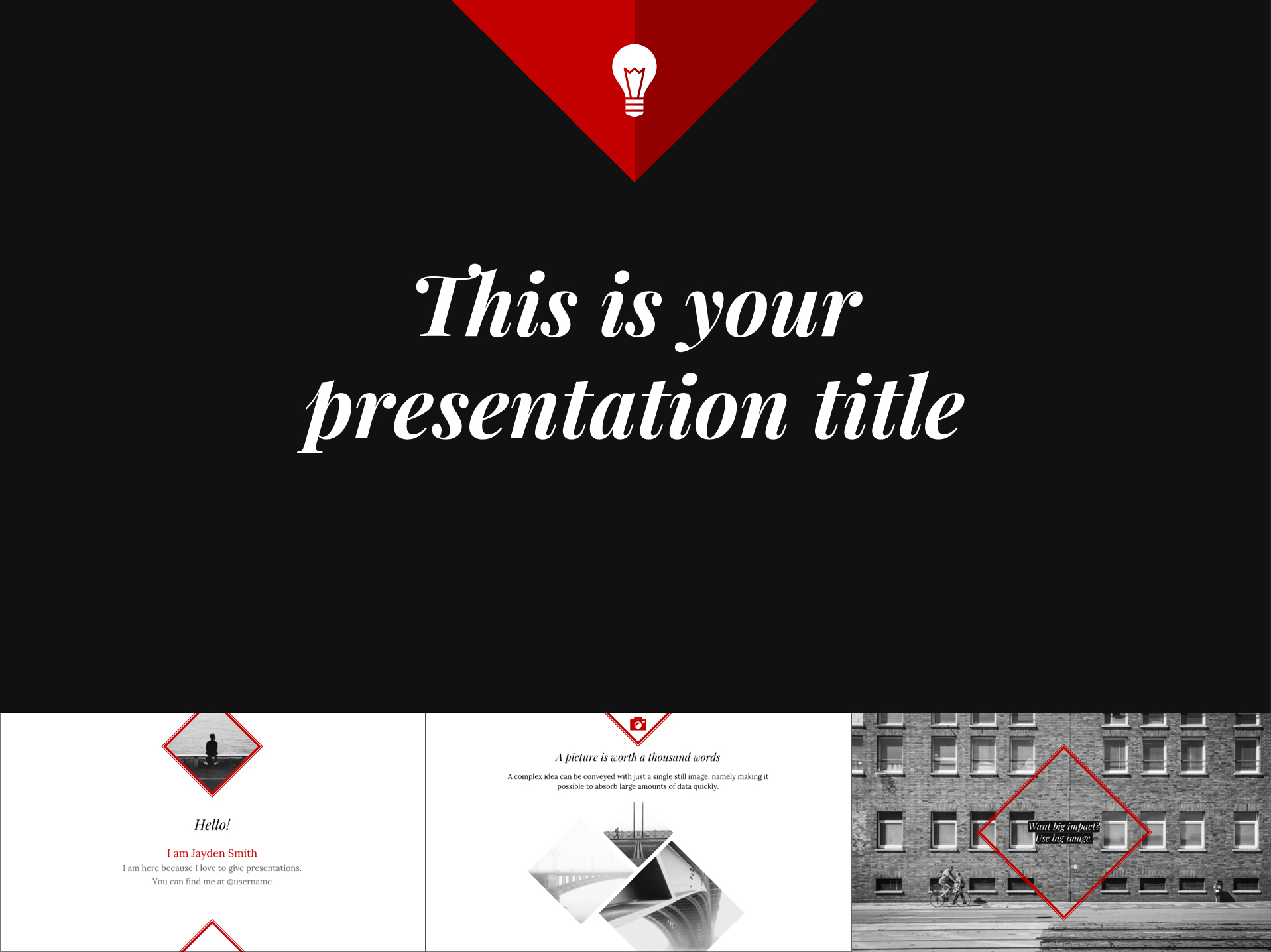
– A professionally looking free template with diamond shapes and a minimalist color scheme; – 25 Slides that can be adapted for various content types; – 16:9 Aspect ratio that can easily be changed to 4:3; – The template is available with over 80 icons and a world map; – You can use the free template in Google Slides or PowerPoint.
Fun fact about Google Slides:
Did you know that the people behind the Google Slides development are actually ex-Microsoft employees? It means Google Slides has a Microsoft DNA.
30. Dark Free Google Slides Template Design
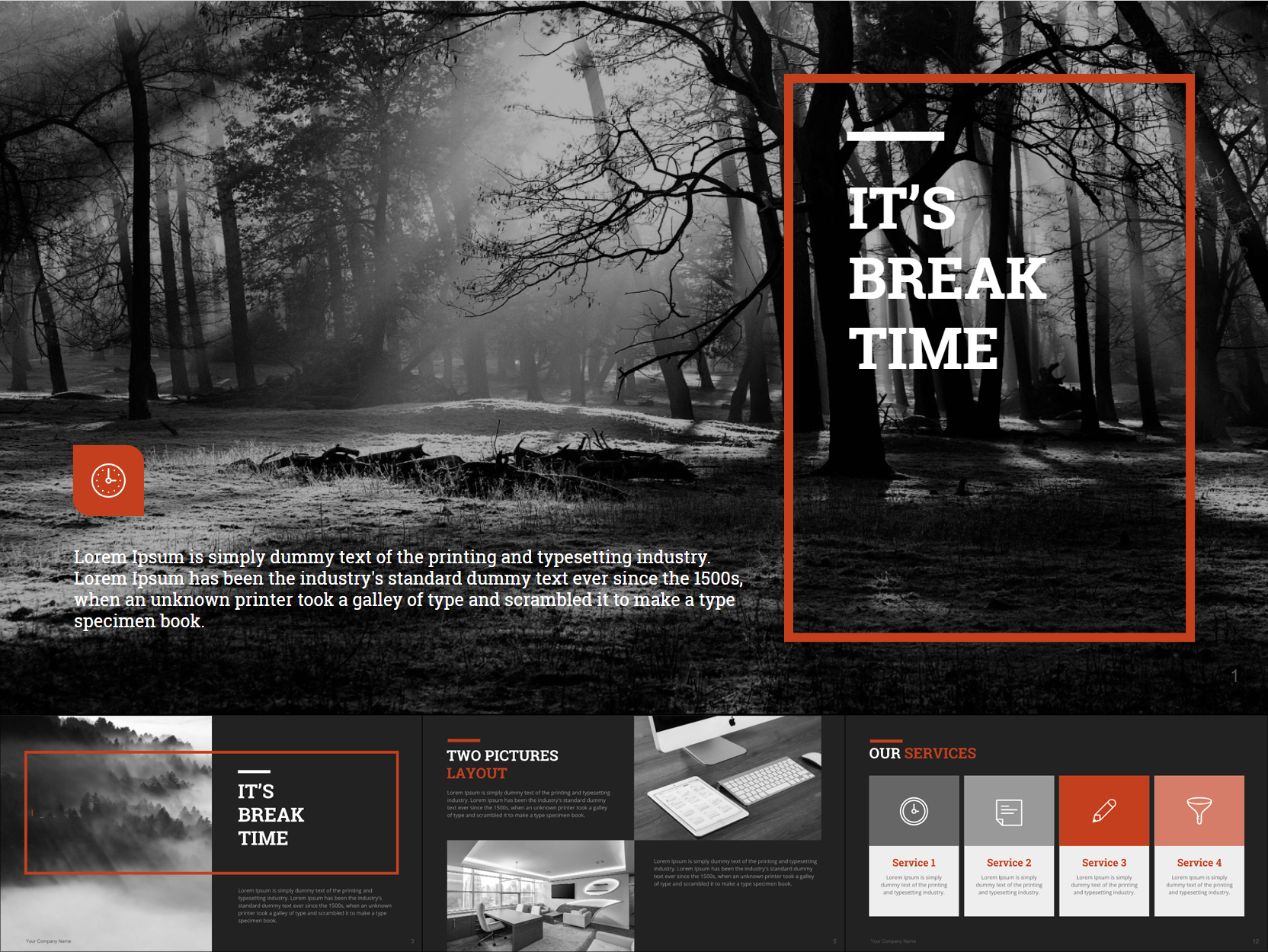
– An elegant and free to use the black and white template with an accent color; – 39 Slides applicable for all kinds of content; – 16:9 Widescreen aspect ratio; – Vector-shaped graphics, editable without loss of quality; – You can use the free template in Google Slides or PowerPoint.
31. Modern Free Google Slides Business Template

– Fully free to download template with a grey overlay and a flat design; – 28 Slides that can be used for all kinds of written and graphic content; – 16:9 Widescreen layout; – Vector-shaped graphics, editable without loss of quality; – You can use the template in Google Slides or PowerPoint.
32. Stylish Free Google Slides Presentation Template

– A free template in grey and muted blue suitable for corporate presentations; – 34 Slides purposed for various textual and graphic content; – 16:9 Widescreen aspect ratio; – Vector-based shapes and icons; – Use it in Google Slides or PowerPoint.
33. 10 Modern Free Templates for Google Slides

– 10 Free Google Slides Themes in different styles – Purposes: business planning, startup projects, marketing, analysis, etc. – Styles: cartoon, hand-drawn, modern, corporate, pastel, etc. – 16:9 Aspect ratio – Total of 78 impressive slides for different purposes – Fully Editable – Compatible with Google Slides and Powerpoint
34. Free Template for Google Slides Presentation Pole
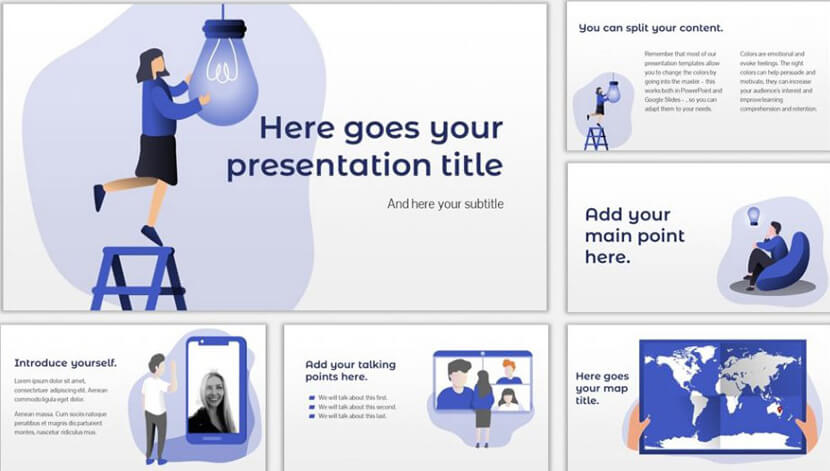
– A modern design with flat cartoon characters – 17 Attractive slides with diverse layouts – A collection of editable icons – Compatible with Google Slides and Powerpoint
35. Nash Free Multipurpose Template for Google Slides
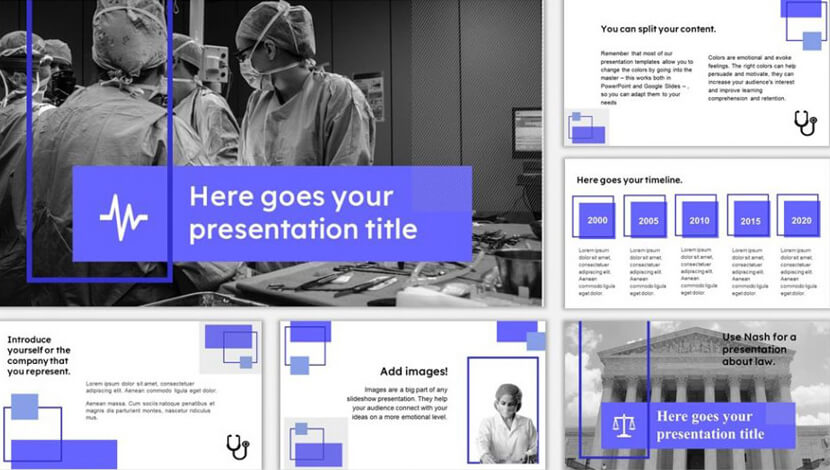
– Stylish minimalist design with flat and outline geometric elements – A multifunctional design that can easily fit into different themes – 18 attractive slides with diverse layouts – Compatible with Google Slides and Powerpoint
36. Multipurpose Free Presentation Template with Bright Yellow

– Fresh and eye-catching multipurpose design – 25 slides with diverse layouts for your needs – Compatible with Google Slides and Powerpoint
37. Modern Minimal Free Google Slides Template

– Impressive minimalist design – 10 Modern slides with great layouts – Compatible with Google Slides and versions for Powerpoint and Keynote
38. Investor Free Google Slides Template
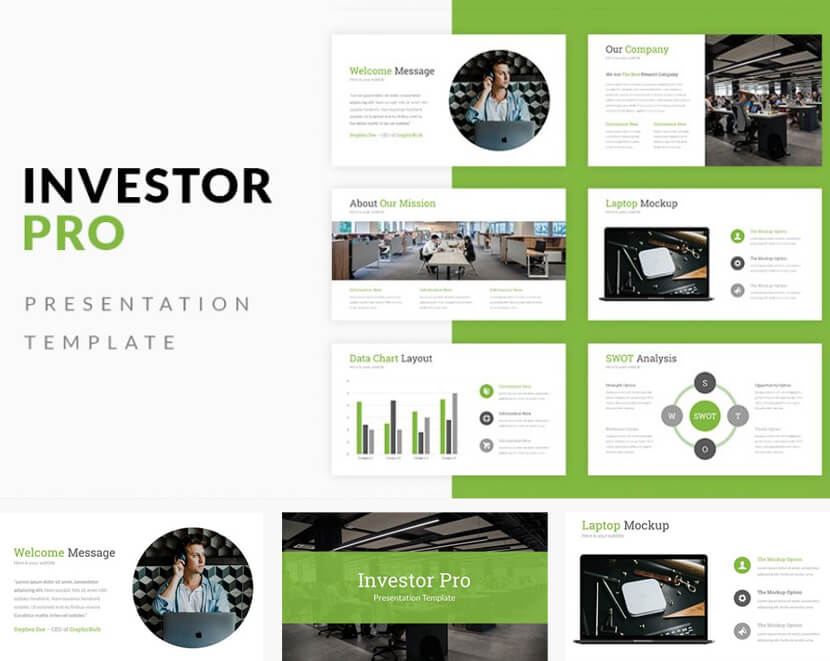
– A professional design in a fresh green – 16 Useful slides with easy-to-edit content – Compatible with Google Slides, Powerpoint, Keynote
39. Nature-Inspired Free Green Google Slides Template

– Associations: growth, freshness, creativity; – Negative space elements in the design; – Available for free download; – 25 Slides for different presentation concepts; – 16:9 Widescreen ratio that can be changed to 4:3 in Google Slides; – Contains more than 80 icons, a world map, etc; – Get this template for Google Slides or PowerPoint.
While riding the Google Slides wave, why don’t you check out these related articles, as well:
- 56 Impressive free presentation backgrounds for outstanding presentations
- 20 Google Slides tutorials to help you master the popular tool
- How to convert your PowerPoint presentation into Google Slides
- How to add audio to Google Slides and make your presentation awesome
Did you enjoy this collection of premade Google Slides presentations?
Awesome! See how you can boost your presentation even more:

Add some character to your visuals
Cartoon Characters, Design Bundles, Illustrations, Backgrounds and more...
Like us on Facebook
Subscribe to our newsletter
Be the first to know what’s new in the world of graphic design and illustrations.
- [email protected]
Browse High Quality Vector Graphics
E.g.: businessman, lion, girl…
Related Articles
Free oktoberfest graphics collection to make you see double, 10 free google slides templates exclusively by graphicmama, the best free google slides templates to grab in 2020, free mouth shapes sets for adobe character animator, 36 free food powerpoint templates for delicious presentations, 500+ free and paid infographic templates compatible with google slides:, enjoyed this article.
Don’t forget to share!
- Comments (6)

Iveta Pavlova
Iveta is a passionate writer at GraphicMama who has been writing for the brand ever since the blog was launched. She keeps her focus on inspiring people and giving insight on topics like graphic design, illustrations, education, business, marketing, and more.

Thousands of vector graphics for your projects.
Hey! You made it all the way to the bottom!
Here are some other articles we think you may like:
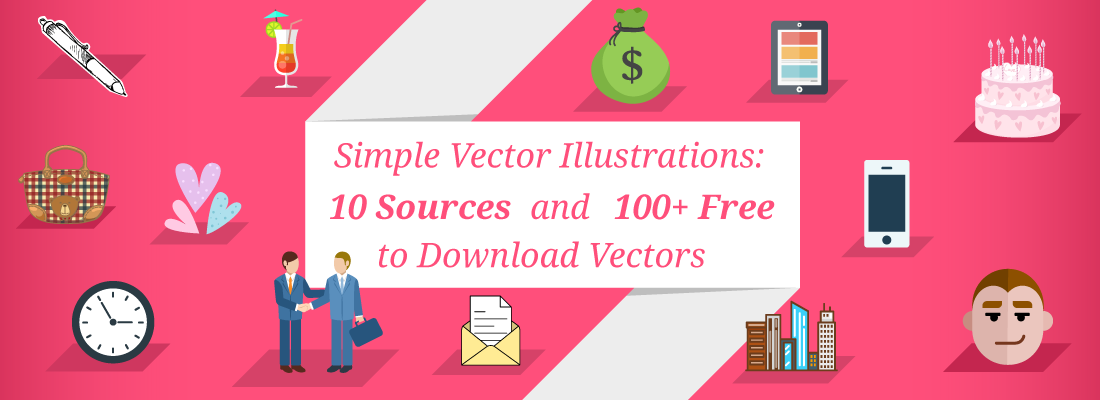
Free Vectors
Simple vector illustrations: 10 sources and 100+ free to download vectors.
by Iveta Pavlova
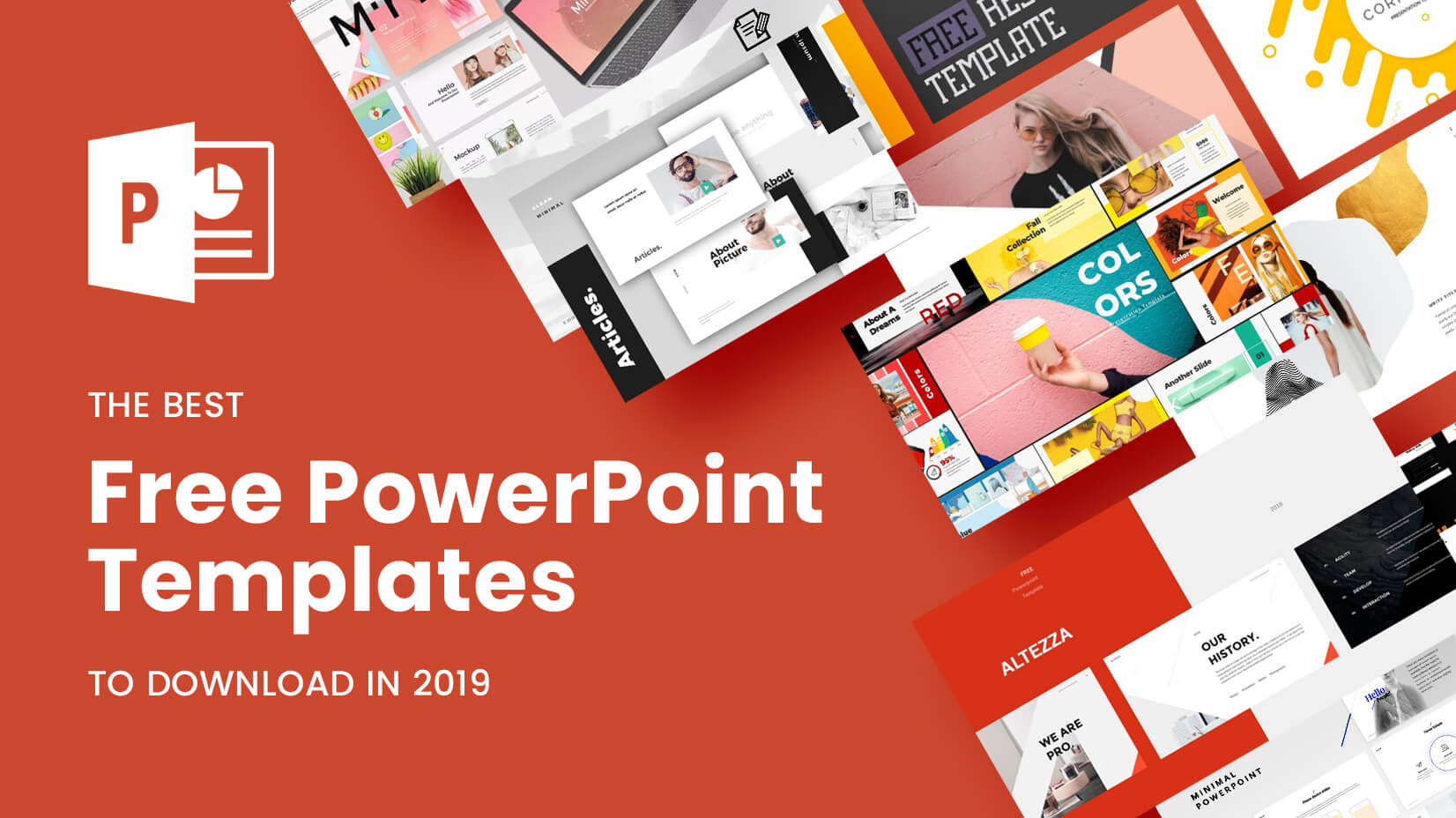
The Best Free PowerPoint Templates to Download in 2019

101 Free Business Vector Characters From All Over the Web
by Momchil Karamitev
Looking for Design Bundles or Cartoon Characters?
A source of high-quality vector graphics offering a huge variety of premade character designs, graphic design bundles, Adobe Character Animator puppets, and more.
How to change background color on Google slides?
How to Change Background Color on Google Slides?
Google Slides is a popular presentation software used by individuals and professionals alike to create engaging and informative presentations. One of the essential features of Google Slides is the ability to customize the background color of your slides. In this article, we will guide you on how to change the background color on Google Slides.
Why Change the Background Color?
Before we dive into the steps, let’s talk about why changing the background color is important. A well-chosen background color can:
- Enhance the overall visual appeal of your presentation
- Help to convey the tone and mood of your presentation
- Make your content stand out
- Provide a professional and polished look
Changing the background color on Google Slides is a straightforward process. Here are the steps:
Method 1: Change Background Color from the Home Tab
- Open your Google Slides presentation.
- Click on the Home tab in the top menu bar.
- Click on the Background dropdown menu.
- Select Background color from the dropdown menu.
- Choose a color from the color palette or enter a custom color code.
- Click Apply to apply the new background color.
Method 2: Change Background Color from the Slide Settings
- Select the slide you want to change the background color for.
- Click on the Format tab in the top menu bar.
- Click on the Slide settings button.
- Click on the Background tab.
Tips and Tricks
- You can also change the background color of individual slides by selecting the slide and following the steps above.
- To change the background color of all slides in your presentation, select all slides by pressing Ctrl+A (Windows) or Command+A (Mac) and then follow the steps above.
- You can also use the Format tab to change the background color of a selection of slides.
- If you want to change the background color of a specific section of your slide, you can use the Format tab to select the section and then change the background color.
Common Issues and Solutions
- Issue: The background color is not changing.
- Solution: Make sure you have selected the correct slide or section and that you have clicked Apply to apply the new background color.
- Issue: The background color is not showing up correctly.
- Solution: Check that your presentation is set to display in Slide view and not Outline view .
Changing the background color on Google Slides is a simple process that can greatly enhance the visual appeal of your presentation. By following the steps outlined above, you can easily change the background color of your slides to match your brand, convey the tone and mood of your presentation, and make your content stand out. Remember to use the Format tab and the Home tab to change the background color, and don’t hesitate to reach out if you encounter any issues.
Table: Background Color Options
| Option | Description |
|---|---|
| Choose from a range of pre-designed theme colors | |
| Enter a custom color code or choose from a color palette | |
| Upload an image to use as the background | |
| Choose from a range of gradient options |
Bullets: Benefits of Changing Background Color
• Enhances visual appeal • Conveys tone and mood • Makes content stand out • Provides a professional and polished look
Leave a Comment Cancel Reply
Your email address will not be published. Required fields are marked *
Save my name, email, and website in this browser for the next time I comment.
Got any suggestions?
We want to hear from you! Send us a message and help improve Slidesgo
Top searches
Trending searches

5 templates

suicide prevention
9 templates

hispanic heritage month
21 templates

16 templates

49 templates

mid autumn festival
18 templates
Simple Presentation templates
A clean, simple slide design can help you deliver your message straight to your audience without distractions. make good use of these google slides themes and powerpoint templates and create engaging presentations..
- Calendar & Weather
- Infographics
- Marketing Plan
- Project Proposal
- Social Media
- Thesis Defense
- Instagram Post
- Instagram Stories

It seems that you like this template!
Create your presentation create personalized presentation content, writing tone, number of slides, premium template.
Unlock this template and gain unlimited access

Register for free and start downloading now
Download the "Linic" presentation for PowerPoint or Google Slides and start impressing your audience with a creative and original design. Slidesgo templates like this one here offer the possibility to convey a concept, idea or topic in a clear, concise and visual way, by using different graphic resources. You need...

Minimal Charm
Download the "Minimal Charm" presentation for PowerPoint or Google Slides and start impressing your audience with a creative and original design. Slidesgo templates like this one here offer the possibility to convey a concept, idea or topic in a clear, concise and visual way, by using different graphic resources. You...

Elegant Education Pack for Students
The way in which we study has changed drastically in the last year, that's why we need to be more organized than ever. In Slidesgo we want to help your students and have designed this elegant template full of resources for your classes. We added everything you could possibly ask...

Simple Blackboard Background
Download the "Simple Blackboard Background" presentation for PowerPoint or Google Slides and start impressing your audience with a creative and original design. Slidesgo templates like this one here offer the possibility to convey a concept, idea or topic in a clear, concise and visual way, by using different graphic resources....

Yellow Abstract Marketing Theme
Download the "Yellow Abstract Marketing Theme" presentation for PowerPoint or Google Slides and take your marketing projects to the next level. This template is the perfect ally for your advertising strategies, launch campaigns or report presentations. Customize your content with ease, highlight your ideas and captivate your audience with a...

Minimalist Hepatitis Clinical Case
Give your clinical case presentations a modern and elegant touch with this minimalist design with watercolor strokes. We have prepared lots of medical resources so that explaining complicated concepts is very easy for you, and even more easy for your audience to understand. In addition, this template is completely editable,...

Minimalist Business Slides
Minimalism is an art style that frees the canvas and that lets the content stand out for itself. It’s a way of conveying modernism, simplicity and elegance and can be your best ally in your next presentation. With this new design from Slidesgo, your business presentations will be as professional...

Wind Energy Supplier Pitch Deck
There are so many reasons to shift to renewable energy: it’s better for the environment, it can also be cheaper to produce, it contributes to making your company carbon neutral… take all of those ideas and present them with a pitch deck like this one. After you’ve added all the...

Candy Pastel Style Theme
Download the "Candy Pastel Style Theme" presentation for PowerPoint or Google Slides and start impressing your audience with a creative and original design. Slidesgo templates like this one here offer the possibility to convey a concept, idea or topic in a clear, concise and visual way, by using different graphic...

Elegant Bachelor Thesis
Present your Bachelor Thesis in style with this elegant presentation template. It's simple, minimalist design makes it perfect for any kind of academic presentation. With an array of features such as section dividers, images, infographics and more, you can easily create a professional and creative presentation that stands out from...

Elegant Lines Pitch Deck
Trying to convince some investors or partners to believe in your new project? With the elegance and sobriety of this new template, you won't have problems achieving that. The name says it all: the template contains lines, elegance and the ideal layouts for a presentation. The backgrounds are gray, a...

Elegant Black & White Thesis Defense
Present your research findings with grace and assertiveness through this template. Available for Google Slides and PowerPoint, this design set offers minimalistic charm with its simple, gray scale elegance. The template not only provides a polished platform to showcase your thesis but also ensures seamless and efficient delivery of your...

Management Consulting Toolkit
If you want your company to keep growing but you don't know exactly what path to take now, perhaps you should seek professional advice. Management consultants can use this new template to offer their services and explain to potential clients what they do and how they do that. This slideshow...

Lead Funnel
Have you ever heard the term "lead funnel" thrown around in business or marketing circles and wondered what it meant? It's essentially a visual representation of the process that businesses use to convert potential customers (or "leads") into paying customers. Now that we piqued your interest, can we "lead" you...
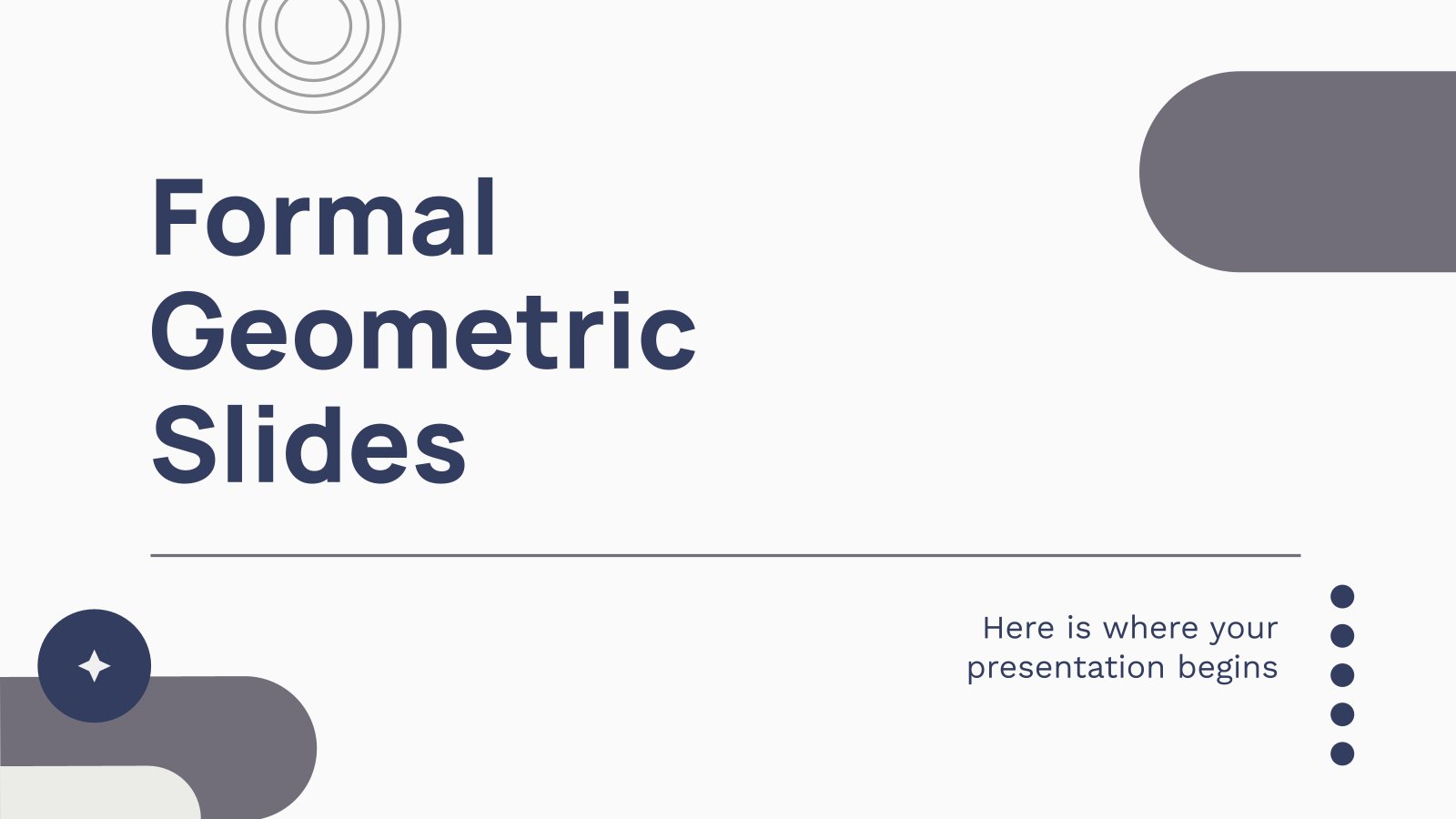
Formal Geometric Slides
Download the "Formal Geometric Slides" presentation for PowerPoint or Google Slides. The education sector constantly demands dynamic and effective ways to present information. This template is created with that very purpose in mind. Offering the best resources, it allows educators or students to efficiently manage their presentations and engage audiences....

Engineering Project Proposal
What is the best way to build your own successful future? Giving a presentation made thanks to our new free business template! Your audience will appreciate your engineering project proposal, paving the way for new deals and investments.

Simple Watery Shapes Style MK Campaign
Sometimes, you are not looking for a presentation with lots of ornaments and illustrations. You need to present your content in a simple style. That way, what stands out is your information. To address this need, we have created this template for marketing campaigns. Its main color is blue, combining...

Livine Meeting
Organize your monthly meeting and share the most important points of it with the rest of your team thanks to this presentation. It combines white with green and yellow! Review the agenda, product schedule, project timeline and status report employing these slides. Make use of tables, timelines and many other...
- Page 1 of 305
Register for free and start editing online
- Skip to main content
- Skip to secondary menu
- Skip to primary sidebar
- Skip to footer
Geeky Gadgets
The Latest Technology News
How to use PowerPoint in Teams for amazing presentations
12:55 pm September 11, 2024 By Julian Horsey

If you would like to take your presentations to the next level you might be interested in learning how to present PowerPoint presentations from within Microsoft Teams more effectively. MS Teams has transformed the way we collaborate and communicate in the virtual workspace. One of its most powerful tools is the ability to present PowerPoint slides directly within the platform. However, simply sharing your screen and flipping through slides is just scratching the surface of what’s possible. By using advanced features like PowerPoint Live , Cameo , and other built-in tools, you can take your presentations to the next level, captivating your audience and delivering your message with greater impact.
TL;DR Key Takeaways :
- PowerPoint Live offers interactive features that traditional screen sharing lacks.
- Use PowerPoint Live to view participants, monitor chat, and switch views seamlessly.
- Start a Teams meeting, select PowerPoint Live from OneDrive to navigate slides and view notes.
- Presenter View in PowerPoint Live provides tools to enhance your presentation.
- Microsoft 365’s “Present in Teams” feature allows direct presentation from PowerPoint.
- Cameo lets you embed video into slides for a personal touch and visual demonstration.
- Optimize tools and settings before presenting for a professional and engaging experience.
Advantages of PowerPoint Live Over Traditional Screen Sharing
When most people think of presenting in Microsoft Teams, they default to traditional screen sharing. This tried-and-true method involves sharing your entire screen or a specific window, allowing participants to see your PowerPoint slides. While this approach is simple and familiar, it lacks the interactive and immersive features that PowerPoint Live brings to the table. With PowerPoint Live, you can:
- View participants and monitor the chat without leaving your presentation
- Seamlessly switch between different views to suit your needs
- Navigate slides, view notes, and mark up your presentation in real-time
These capabilities give you greater control over your delivery and enable you to engage with your audience more effectively.
Harnessing the Power of PowerPoint Live
To start using PowerPoint Live, begin by initiating a Teams meeting and adding your desired participants. Once everyone has joined, select the PowerPoint Live option and choose your presentation from OneDrive . This integration ensures that your presentation is always accessible and up-to-date, eliminating the need to worry about version control or last-minute changes.
With your presentation loaded, you’ll have access to a range of powerful features designed to enhance your delivery. The navigation controls allow you to move through your slides effortlessly, while the ability to view your notes and switch between different views enables you to adapt to your audience’s needs on the fly. You can also use the built-in drawing and highlighting tools to emphasize key points and draw attention to specific elements of your slides.
One of the standout features of PowerPoint Live is the ability to control participant navigation. By default, participants can move through the slides at their own pace, but you can lock their view to keep everyone on the same slide. This ensures that your audience stays focused and follows along with your presentation, minimizing distractions and maximizing engagement.
How to Present PowerPoint in Teams Like a Pro

Here are a selection of other articles from our extensive library of content you may find of interest on the subject of improving your skills using Microsoft 365 :
- Microsoft 365 vs Google Workspace which is best for you?
- How to encrypt your email in Microsoft 365
- How to use your files with Copilot AI in Microsoft 365
- 5 Microsoft 365 Apps to supercharge your productivity in 2024
- New Microsoft 365 features include PWA support an more
- Harness generative AI with Microsoft 365 Copilot plugins
Presenting Directly from PowerPoint with Microsoft 365
If you’re a Microsoft 365 subscriber, you have access to an even more seamless way to present your PowerPoint slides in Teams. The “Present in Teams” feature allows you to initiate a presentation directly from the PowerPoint application, without the need to navigate to Teams separately. Simply save your presentation in the cloud, click the “Present in Teams” button, and you’ll be launched into a Teams meeting with your presentation ready to go.
This integration streamlines the presentation process and enables a smooth transition to PowerPoint Live. You’ll have access to all the enhanced features and capabilities without ever leaving the familiar interface of PowerPoint.
Adding a Personal Touch with Cameo
Cameo is a innovative feature in PowerPoint that allows you to embed a live video feed directly into your slides. This opens up a world of possibilities for adding a personal touch to your presentations and visually demonstrating concepts in real-time. With Cameo, you can:
- Customize the placement and style of your video to fit seamlessly with your presentation’s design
- Preview and adjust your video settings across multiple slides to ensure consistency
- Use the power of video to engage your audience and reinforce your message
Whether you’re delivering a remote keynote speech, conducting a virtual training session, or pitching a new idea to stakeholders, Cameo can help you connect with your audience on a deeper level and leave a lasting impression.
Putting It All Together: Tips for a Professional and Engaging Presentation
To deliver a truly professional and engaging presentation in Microsoft Teams, it’s essential to use the full range of tools and features at your disposal. Start by using PowerPoint Live to enhance interactivity and maintain control over your delivery. Incorporate Cameo to add a personal touch and visually reinforce your message. Take the time to optimize your slides, notes, and video settings before your presentation to ensure a polished and seamless experience for your audience.
By mastering these advanced features and techniques, you’ll be able to present your PowerPoint slides in Microsoft Teams like a seasoned pro. Your delivery will be more effective, your engagement will be higher, and your impact will be greater. So embrace the power of PowerPoint Live, Cameo, and the other tools in your arsenal, and take your presentations to new heights.
Media Credit: Teacher’s Tech
- About Geeky Gadgets
- Advertise On Geeky Gadgets
- Contact Geeky Gadgets
- Disclosure Policy
- Free Newsletter
- Geeky Gadgets Logo
- Privacy Policy
Further Reading
- Apple iPhone
- Camera News
- Concepts & Design
- Design News
- Entertainment News
- Geeky Stuff
- Mobile Phone News
- Tablet News
- Google Slides Tutorials
How to Create Flowcharts in Google Slides: Simple Tutorial

Ever sat through a presentation that was just wall-to-wall text? It’s tough, right? That’s where flowcharts come in. They can transform complex information into easy-to-understand visuals, making your presentations not just informative but also engaging.
Creating flowcharts in Google Slides is easier than you might think! Whether you’re presenting a project, mapping out a process, or simply want to add a visual element to your slides, flowcharts can be incredibly helpful. In this tutorial, we’ll walk you through the simple steps to create professional-looking flowcharts in Google Slides, even if you’re a beginner.
Why Use Flowcharts?
Flowcharts help in visualizing steps in a process, making it easier to understand complex information. They are a fantastic tool for breaking down information into easily digestible visuals. They are useful in various scenarios such as:
- Project planning
- Process documentation
- Decision making
- Problem-solving
Step-by-Step Guide to Creating Flowcharts in Google Slides
Step 1: Open Google Slides
Begin by launching Google Slides and starting a new presentation. You can do this by navigating to Google Slides and clicking on the blank presentation or choosing an existing template.
Step 2: Set Up Your Slide
To set up your slide for a flowchart:
- Click on the “+” icon to add a new slide.
- Choose a blank slide layout for a clutter-free workspace.
- Optionally, you can change the background color or add a theme to match your branding.
Step 3: Add Shapes
Flowcharts are made up of different shapes that represent various steps in a process:
- Go to the toolbar and click on the “Shape” icon.
- Select “Shapes” and choose rectangles for process steps, diamonds for decision points, and ovals for start/endpoints.
- Click and drag on the slide to draw the shapes. Resize them as needed.
Step 4: Add Text to Shapes
To add text to your shapes:
- Double-click inside a shape to enter text.
- Type in the relevant information for each step of your flowchart.
- Adjust the font size, style, and color from the toolbar to make your text stand out.
Step 5: Connect the Shapes
To illustrate the flow between steps:
- Click on the “Line” tool in the toolbar.
- Select “Arrow” to draw directional lines between shapes.
- To connect shapes, click and drag from one shape to the next.
- Ensure the arrows point in the correct direction to maintain logical flow.
Step 6: Customize Your Flowchart
Enhance your flowchart by:
- Changing the color of shapes and lines to make different sections distinct.
- Adding images or icons to represent steps visually.
- Using alignment tools to make sure everything is evenly spaced and organized.
Step 7: Review and Save
Once you’re satisfied with your flowchart:
- Review it to ensure accuracy and clarity.
- Save your presentation by clicking on “File” > “Download” and choosing your preferred format, such as PDF or PNG.
Tips and Tricks for Better Flowcharts
- Keep it simple: Avoid overcrowding your flowchart with too many details. Focus on the main steps and keep it clear.
- Use color wisely: Color can help differentiate sections but don’t overdo it. Choose a consistent color scheme that ensures easy readability.
- Consistent design: Use the same shape sizes, line styles, and font types throughout your flowchart for a cohesive look.
Utilize Premade Templates and Themes
Creating a flowchart from scratch can be time-consuming. To save time and ensure a professional look, consider using premade Google Slides themes and editable flowchart presentation templates available online. These templates come with pre-designed elements that you can easily customize to fit your needs.
Creating flowcharts in Google Slides is a simple process that can greatly enhance your presentations. By following this step-by-step tutorial, you’ll be able to create clear and effective flowcharts in no time. Don’t forget to check out our blog on how to make a flowchart in PowerPoint if you’re looking for similar guidance in a different tool. For more presentation hacks, visit our tips & tricks page . Use the power of flowcharts to convey your ideas more effectively and make your presentations stand out!
Spread Love
Related blogs.
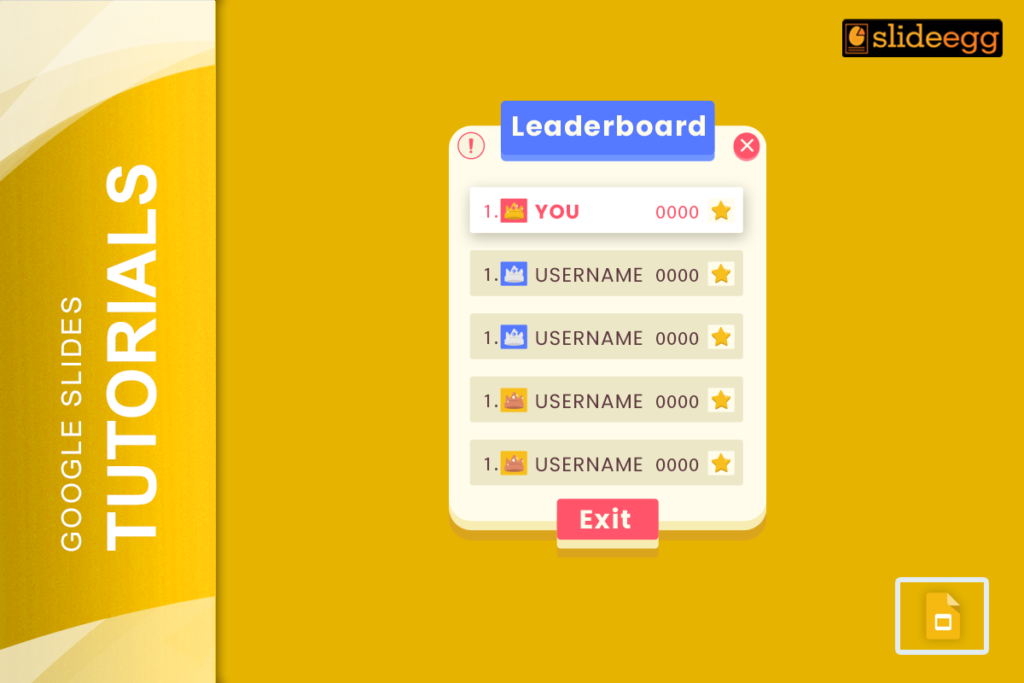
Arockia Mary Amutha
Arockia Mary Amutha is a seasoned senior content writer at SlideEgg, bringing over four years of dedicated experience to the field. Her expertise in presentation tools like PowerPoint, Google Slides, and Canva shines through in her clear, concise, and professional writing style. With a passion for crafting engaging and insightful content, she specializes in creating detailed how-to guides, tutorials, and tips on presentation design that resonate with and empower readers.
Recent Blogs

What is a PPT and How to Make Impactful Presentations with PowerPoint?
PowerPoint Presentations, commonly known as PPTs, have become an essential tool in various fields such as business, education, and even...
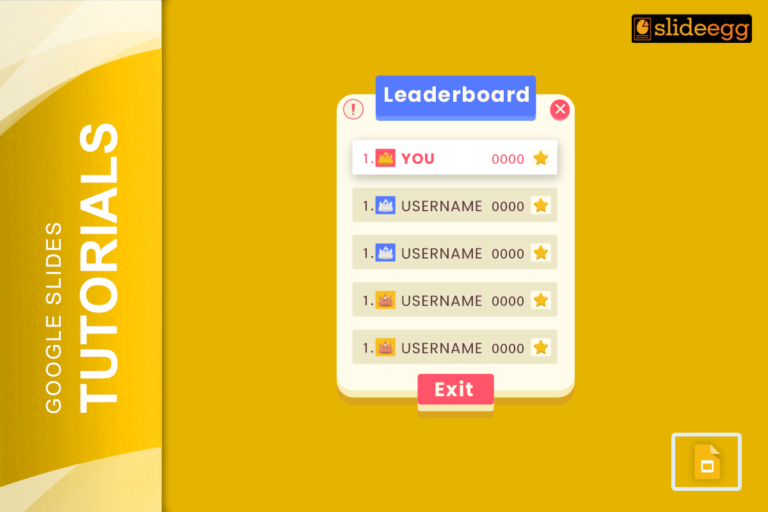
How to Create a Jeopardy Game in Google Slides: A Step-by-Step Guide
Jeopardy is a popular quiz game that challenges participants with answers to which they must respond with the correct questions....

Why Roadmap PowerPoint Template Best For Project Management?
Project management, at this time, will be like walking in a maze, where one becomes lost in the middle of...
SIGNUP FOR NEWSLETTER

COMMENTS
Download and edit our Background-based Google Slides themes and PowerPoint templates and give captivating presentations Free Easy to edit Professional. ... Take advantage of these free PPT and Google Slides presentation templates whose Backgrounds stand out and boost the overall look of your slide decks. Filters.
Download the Branded Content Minitheme presentation for PowerPoint or Google Slides and start impressing your audience with a creative and original design. Slidesgo templates like this one here offer the possibility to convey a concept, idea or topic in a clear, concise and visual way, by using different graphic resources.... Multi-purpose.
Popular themes include geometric patterns, checkerboard texture, vivid color palettes, simple white grids, colorful circles, crumpled paper style, simple dots, Zen garden, bold red arrows, split slides, and city skylines. Download these background templates to add depth and style to your presentations. No Download Limits Free for Any Use No ...
Linic. Download the "Linic" presentation for PowerPoint or Google Slides and start impressing your audience with a creative and original design. Slidesgo templates like this one here offer the possibility to convey a concept, idea or topic in a clear, concise and visual way, by using different graphic resources.
Explore Our Assortment of Free Google Slides Templates. Looking for eye-catching and professional Google Slides templates to make your presentations stand out? Look no further! Our expansive library offers a wide range of options across diverse categories, including style, layout, theme, industry, color, and events.
Free PowerPoint templates and Google Slides themes for presentations and more. Original designs, completely customizable and easy to edit. Take your presentations and lessons to the next level with these amazing free templates! ... Unleash the power of your marketing vision with this free presentation template for both, Google Slides and ...
Welcome to SlidesMania! Free creative PowerPoint templates and Google Slides themes -Much more than just presentations-. SlidesMania has been recognized by the American Association of School Librarians (AASL) as one of the best digital tools for teaching and learning.
Stunning Backgrounds and Templates for PPT and Google Slides. Beautiful, aesthetic and professional slide templates and backgrounds. Free for any use, no registration or download limits. Cute. Clean. Pastel. History. Spring. Medical.
Our free Google slides themes PowerPoint templates are designed in a 16:9 (widescreen) format. Our Google slides themes can be used for business, multipurpose, education, IT, medical, real estate and much more. Just open the template in the Google slide editor, make a copy and start presenting or download the template as a PowerPoint PPT file ...
Professional designs and layouts for your presentations. Slidesacademy is a large library of free templates for PowerPoint and Google Slides. This collection of templates includes a wide selection of graphics suitable for all types of presentations. All designs are first quality, original and exclusive. This means that an experienced designer ...
Find the best slideshow to support your creative process with this collection of creative presentation templates. These themes are outstanding on their own, but also professionally designed to stay in the background and let you lead. Explore templates for party invitations, marketing plans, story books, sales campaigns, product brochures ...
Creating a Google Slide template is simple and efficient, especially when using templates provided by our platform. To start, make a copy of the desired template by clicking the «Edit a Google Slides Theme» button. Now, you can start customizing the presentation with your content while maintaining the established design.
Free PowerPoint Background Templates & Google Slides Themes. Browse of selection of creative and fantastic Background for PowerPoint and Google Slides, a perfect backdrop for your content to take center stage and make you standout. Great for corporate presentations, class projects, etc. Filter. Clear all.
Free PowerPoint template and Google Slides theme. Harlow is a creative free template to use with Google Slides or download as PowerPoint. It features organic shapes and littles touches of bronze. This free presentation template has organic shapes with different shades of brown with some touches of bronze. Use it […]
Guess the Song. Download the Guess the Song presentation for PowerPoint or Google Slides and start impressing your audience with a creative and original design. Slidesgo templates like this one here offer the possibility to convey a concept, idea or topic in a clear, concise and visual way, by using different graphic resources.... Multi-purpose.
Explore 2,350 free templates and graphics for captivating presentations, with new content added daily. Premium-Quality Designs. Effortless Customization. Absolutely Free. Wide collection of free PowerPoint templates and Google Slides themes. Download professional diagrams, charts and maps to create attractive presentations.
Google Slides is one of the best tools for creating presentation slideshows, especially with the number of free Google Slides themes and templates available. It has quickly gone from being a free PowerPoint alternative to become the go-to app for creating professional slideshows. Another great thing about Google Slides is templates.
Open Source Google Slides themes and PowerPoint templates. Handpicked open source templates, themes and decks for Google Slides, PowerPoint and Keynote that will help you to capture your audience and deliver the perfect presentation. View the latest templates.
Best Google Slides Themes for Education. Did you know that quality visual presentations can enhance understanding by more than 400%, and actually help students absorb the material better than a verbal lecture alone?. That's the power of presentation design! And a fun, out-of-the-box, Google Slide theme can help you deliver your lecture or lesson in a memorable and interesting way — truly ...
Free Google Slides Template with Color Gradients. - Free presentation design with 6 gradient themes; - 25 Slides useful for different content types; - 16:9 Aspect ratio which can be modified into 4:3; - The presentation includes over 80 icons and a world map; - You can use the template in Google Slides and PowerPoint.
Bring your presentations to life in Google Slides with enhancements like videos, animations, smooth transitions, and more. Get started with templates Choose from an array of high-quality pre-designed templates with different layouts, images, colors, and fonts.
Download the "Yellow Abstract Marketing Theme" presentation for PowerPoint or Google Slides and take your marketing projects to the next level. This template is the perfect ally for your advertising strategies, launch campaigns or report presentations. Customize your content with ease, highlight your ideas and captivate your audience with a...
Method 2: Change Background Color from the Slide Settings. Open your Google Slides presentation. Select the slide you want to change the background color for. Click on the Format tab in the top ...
Step-by-Step Guide to Printing Presentations in Google Slides. Step 1: Open Your Google Slides Presentation. First, open the presentation you wish to print. Ensure that your slides are complete and formatted how you want them to appear in print. Step 2: Access the Print Settings. Open the "File" menu located in the upper-left corner of the ...
Download the Colorful Theme presentation for PowerPoint or Google Slides and start impressing your audience with a creative and original design. Slidesgo templates like this one here offer the possibility to convey a concept, idea or topic in a clear, concise and visual way, by using different graphic resources.
TL;DR Key Takeaways : PowerPoint Live offers interactive features that traditional screen sharing lacks. Use PowerPoint Live to view participants, monitor chat, and switch views seamlessly.
Step-by-Step Guide to Creating Flowcharts in Google Slides. Step 1: Open Google Slides. Begin by launching Google Slides and starting a new presentation. You can do this by navigating to Google Slides and clicking on the blank presentation or choosing an existing template. Step 2: Set Up Your Slide. To set up your slide for a flowchart: